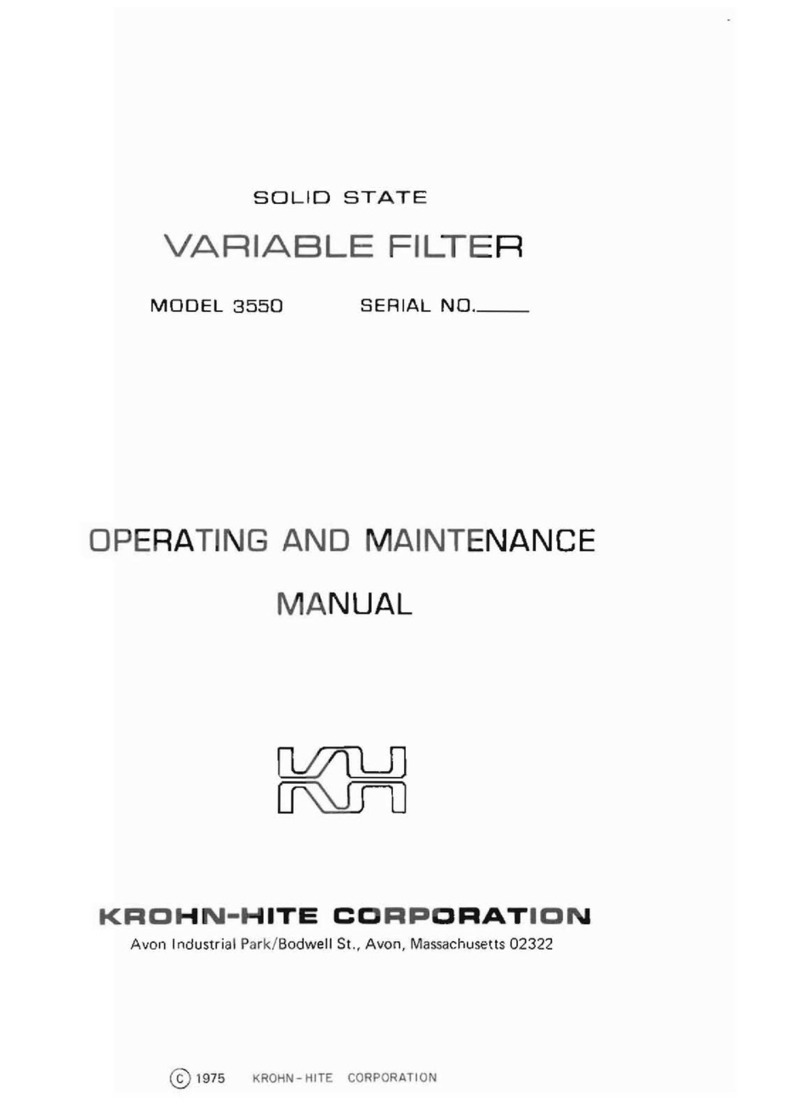Passband Gain: ±0.2dB.
High-Pass Bandwidth (0dB Gain): >2MHz.
Stopband Attenuation: >100dB.
Maximum Input: ±10V peak at 0dB gain, reduced in proportion to gain setting.
Pre-Filter Gain: 0dB, 10dB, 20dB, 30dB, 40dB, 50dB, ±0.2dB.
Post-Filter Gain: 0dB to 20dB selectable in 0.1dB
steps, ±0.2dB.
Wideband Noise (2MHz bandwidth detector): 0dB gain, <400µVrms; Max input gain, <5µVrms RTI;
Max. gain <25µVrms RTI.
Harmonic Distortion (1V output): –60dB (0.1%) to 10kHz; –50dB (0.3%) to 200kHz..
Input: Differential or single-ended.
CMRR: >60dB to 10kHz; >50dB to 100kHz.
Sensitivity: 3mV peak with 70dB total gain for 10V peak output.
Impedance: 1 megohm in parallel with 25pf.
Coupling: ac (0.16Hz) or dc.
Maximum DC Component: ±100V in ac coupled mode.
Output:
Maximum Voltage (open circuit): ±10V peak.
Maximum Current: ±80mA peak.
Impedance: 50 ohms.
DC Offset: Adjustable to zero volts.
1.2.4 General
Crosstalk Between Channels: –80dB for fsig £200kHz, –70dB for fsig >200kHz with input source £50 ohms.
Memory: 9 stored set-ups (0 - 8).
Self-Test Diagnostics: MPU checks unit upon power-up. Display indicates failure mode.
Displays: 7 segment, green, LED; 0.3" high.
Operating Temperature: 0°C to 50°C.
Isolation to Chassis: ±200Vdc.
Input/Output Connectors: BNC.
Power: 3381, 9 watts; 3382, 16 watts; 3384, 30 watts.
Dimensions and Weights: 312“ (9cm) high, 14" (35.56cm) wide, 1212” (31.75cm) deep; 7 lbs (3.18kg) net, 9 lbs (4.09kg)
shipping.
1.2.5 Options
002: extends low end cutoff to 0.005Hz.
BK-330: Battery Option, up to 8 hours of operation, rechargable NiCad batteries (factory installation).
Section 1 - General Description Model 3380 Series
1-2