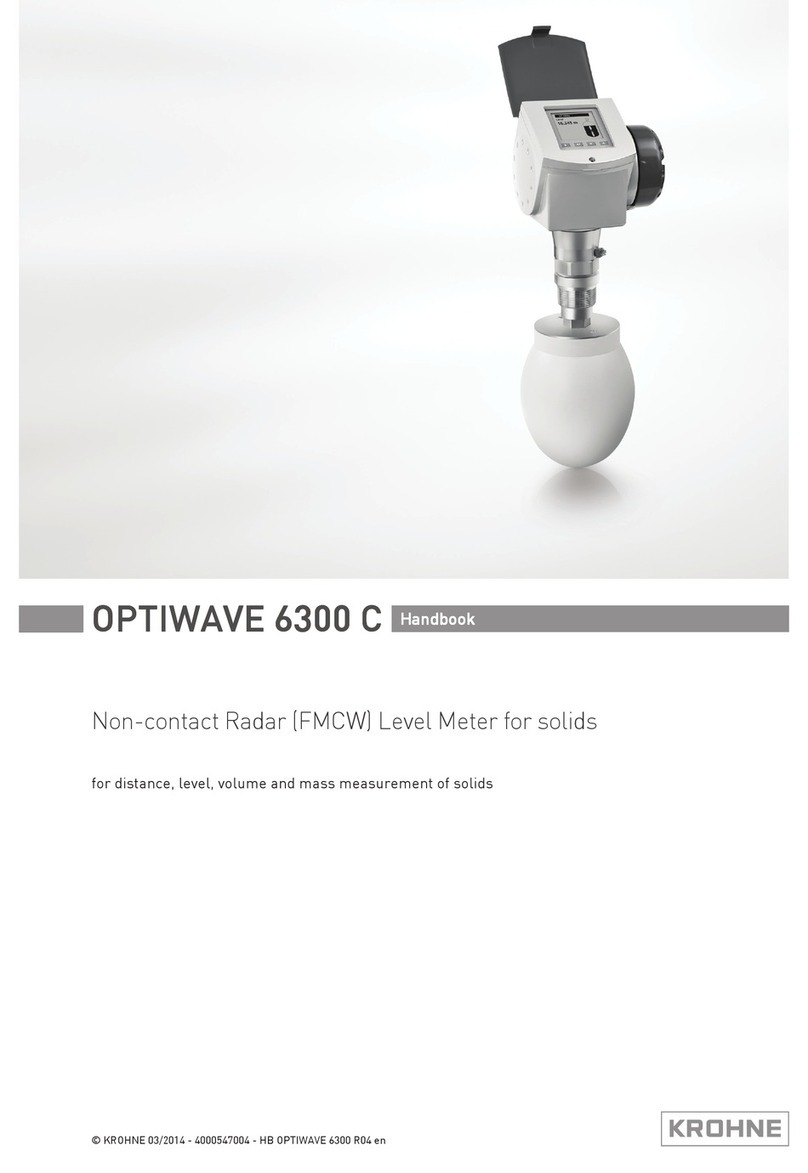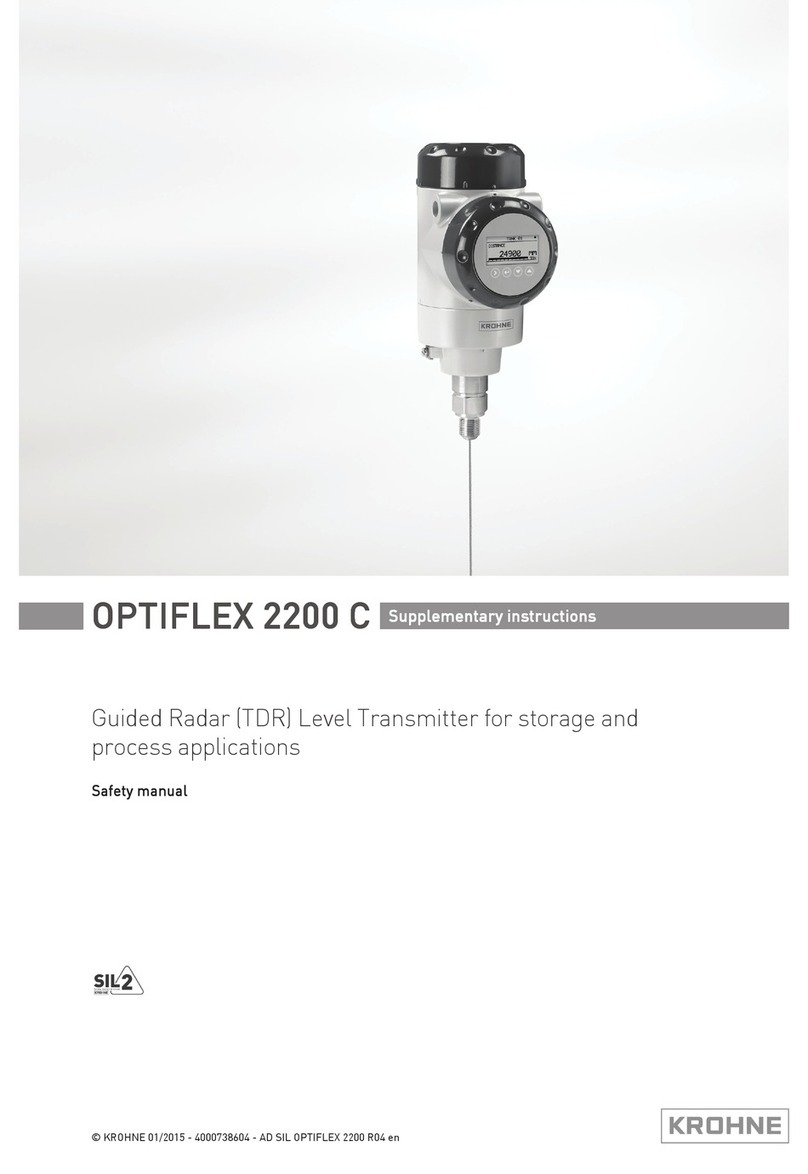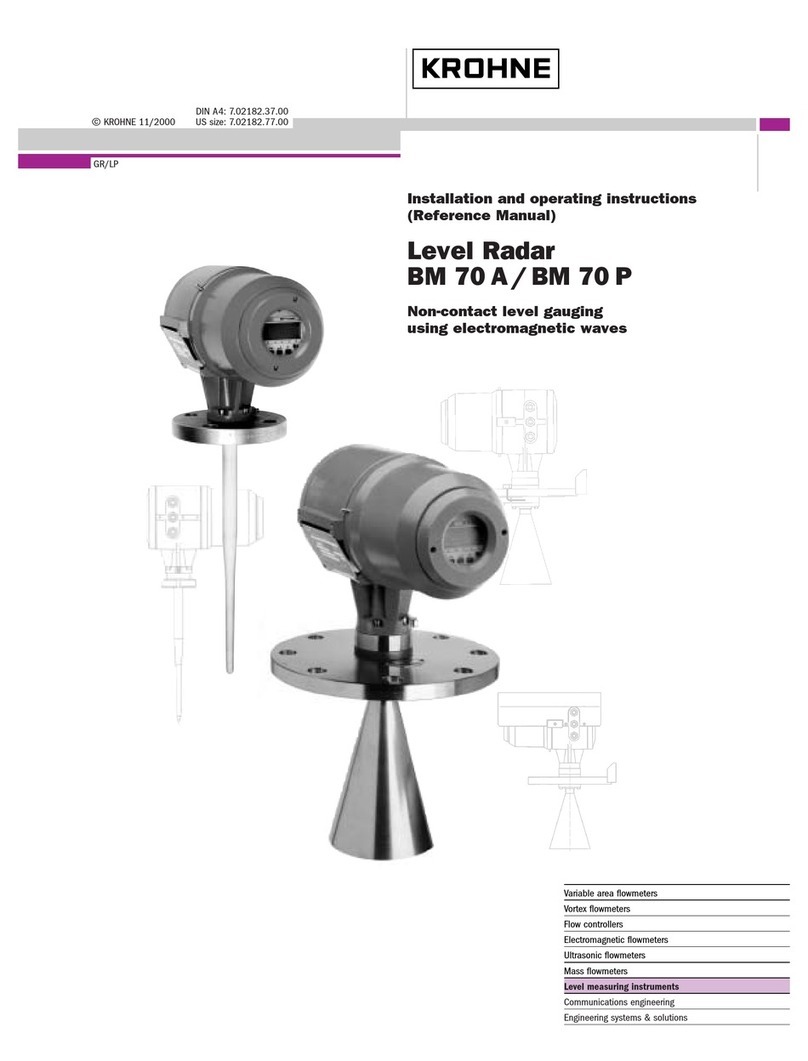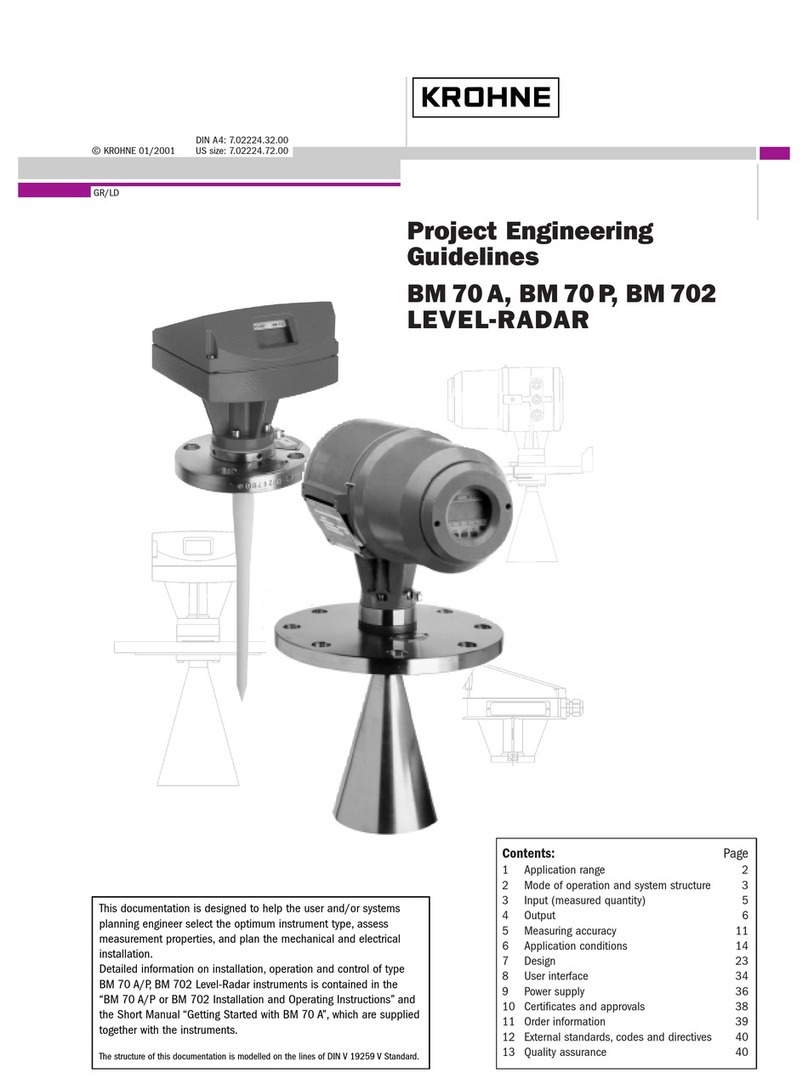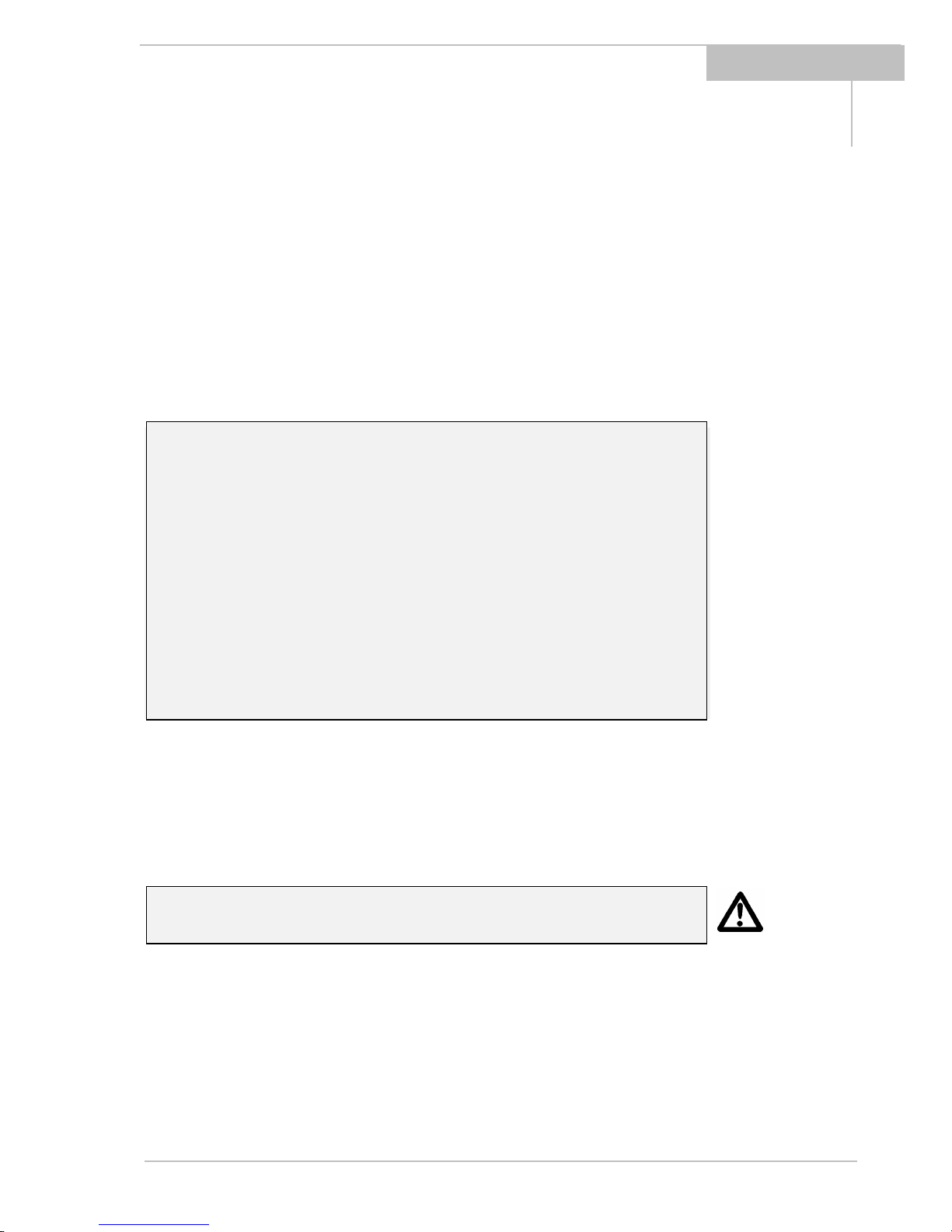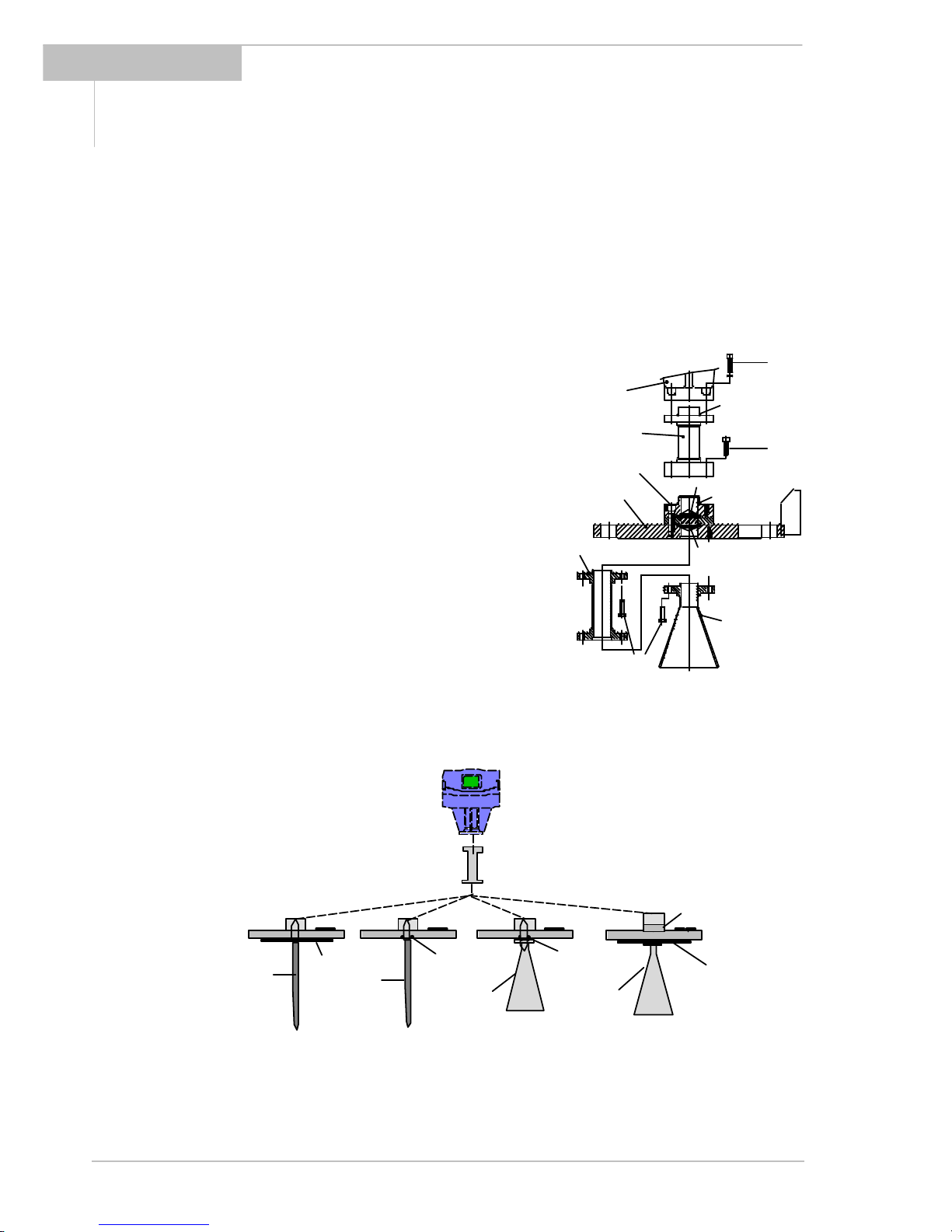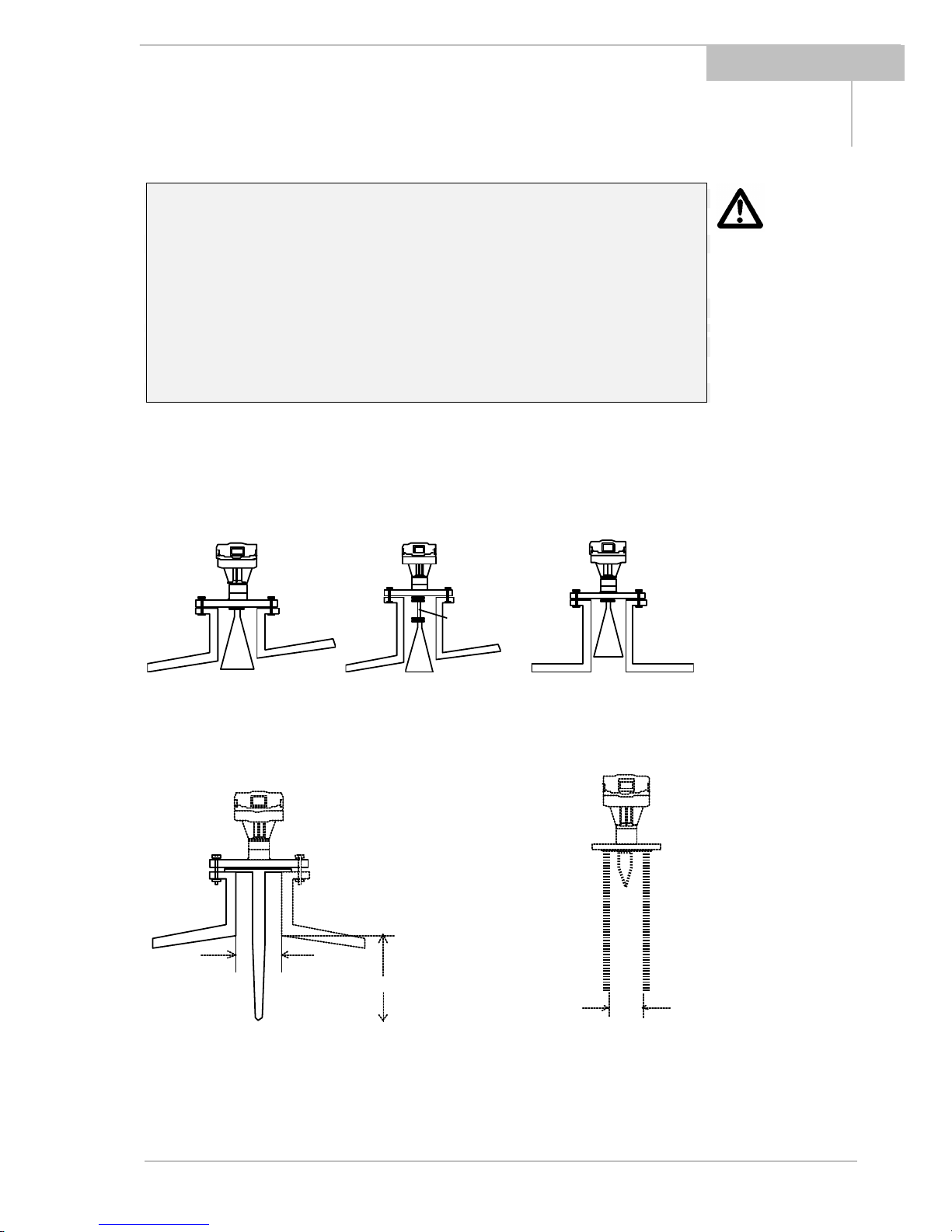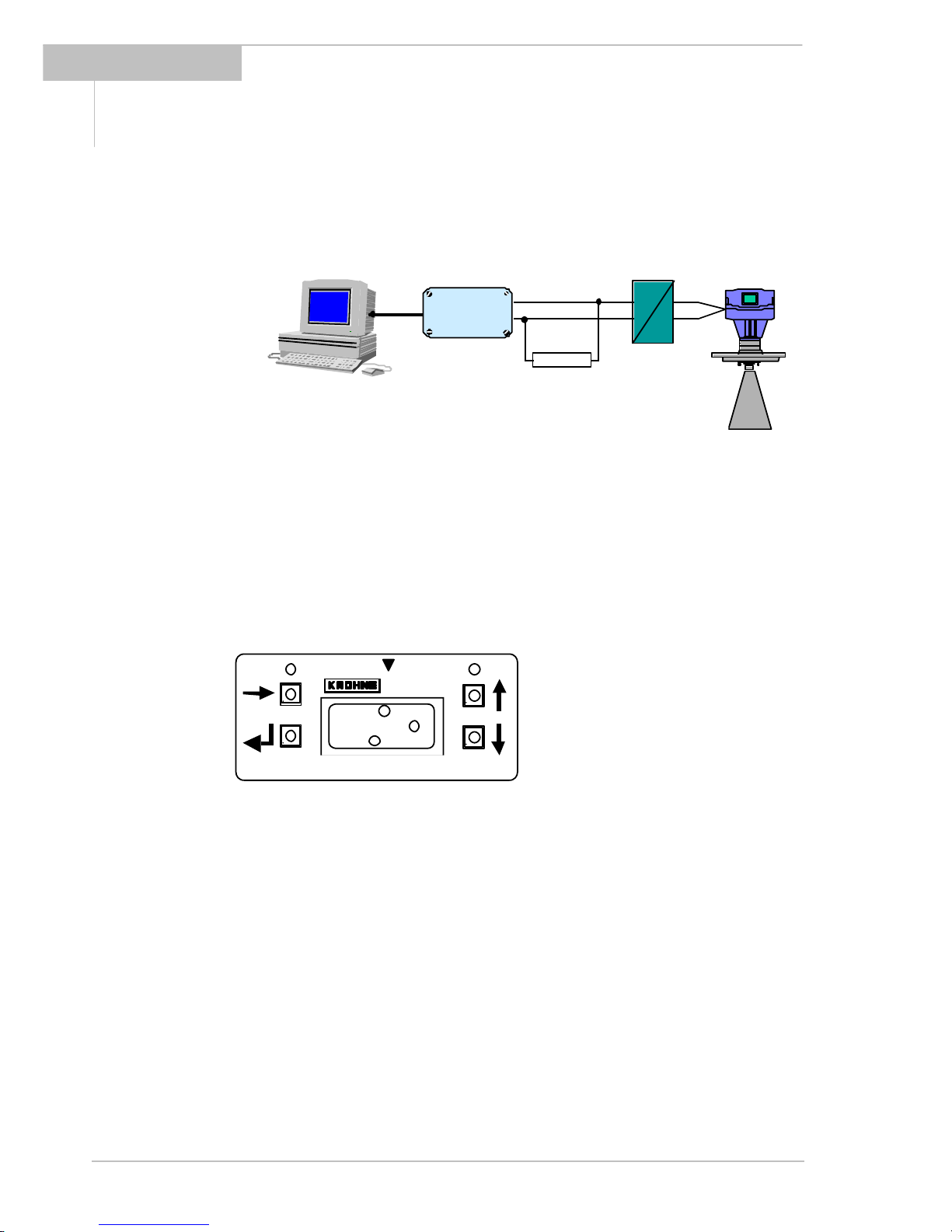3Installation and operating instructions BM 702 (07/00)
Contents
1Handling and storage..................................................................................3
2Installation....................................................................................................4
2.1 Field assembly..................................................................................................4
2.2 Mechanical installation.....................................................................................5
3Electrical connection...................................................................................7
4Setting the parameters...............................................................................8
5Maintenance, error handling....................................................................18
6Safety information.....................................................................................19
7Technical data (extract)............................................................................20
8BM 702 Level-Radar Type code...............................................................22
9Parameter check list.................................................................................24
Product liability and warranty:
The BM 702 level gauge is designed solely for measuring the level, distance, volume and
reflection of liquids, pastes, slurries, particulate materials and solids.
The BM 702 level gauge does not form part of an overfill protection system as defined in
the WHG (= German water pollution regulation).
Local codes and regulations apply to its use in hazardous areas.
Responsibility as to suitability and intended use of these level gauges rests solely with the
user.
Improper installation and operation of our level gauges may lead to loss of warranty.
In addition, the "General conditions of sale", form the basis of the purchasing contract.
If you need to return the level gauge to the manufacturer or supplier, please refer to the
information given in Section 5
i
1Handling and storage
Safety advice
Depending on the version, the device will weigh between approx. 5 kg and 30 kg. To carry,
use both hands to lift the device carefully by the converter housing. If necessary, use lifting
gear.
When handling the BM 702, avoid hard blows, jolts, impact, etc.
When storing the "Wave-Stick" version, make sure that the device is not placed on its side
on the PTFE antenna, as this may cause the rod to bend.