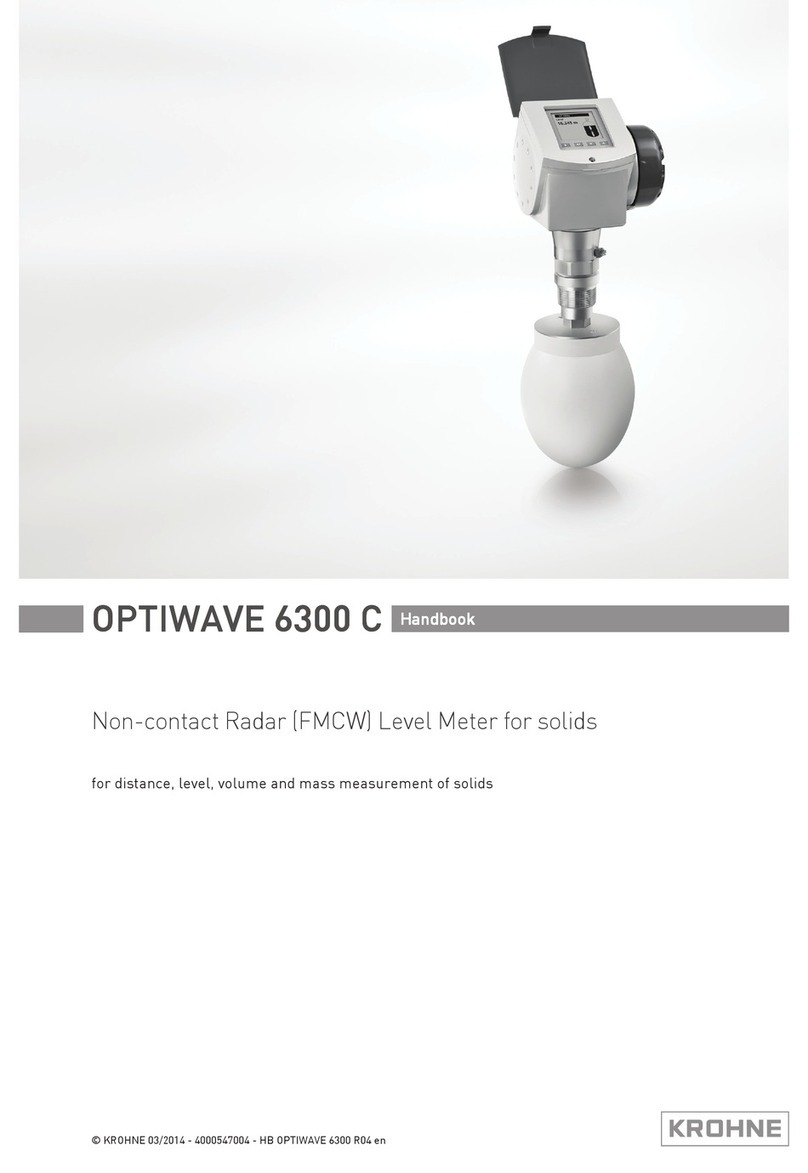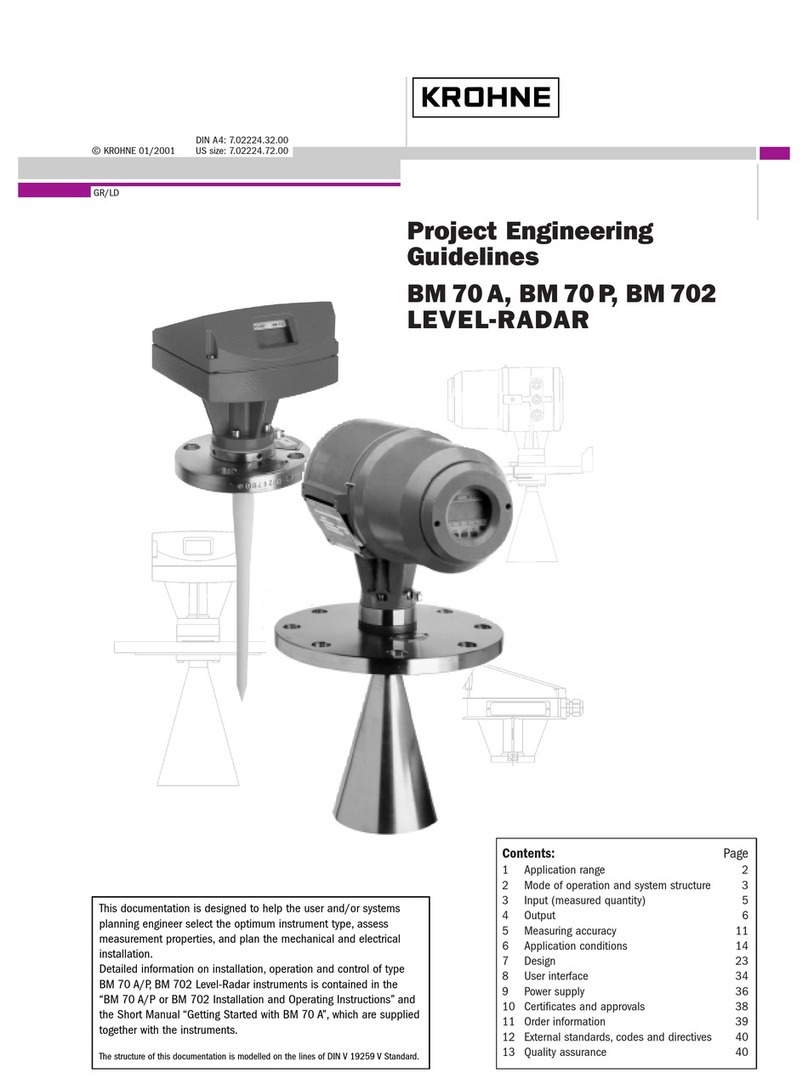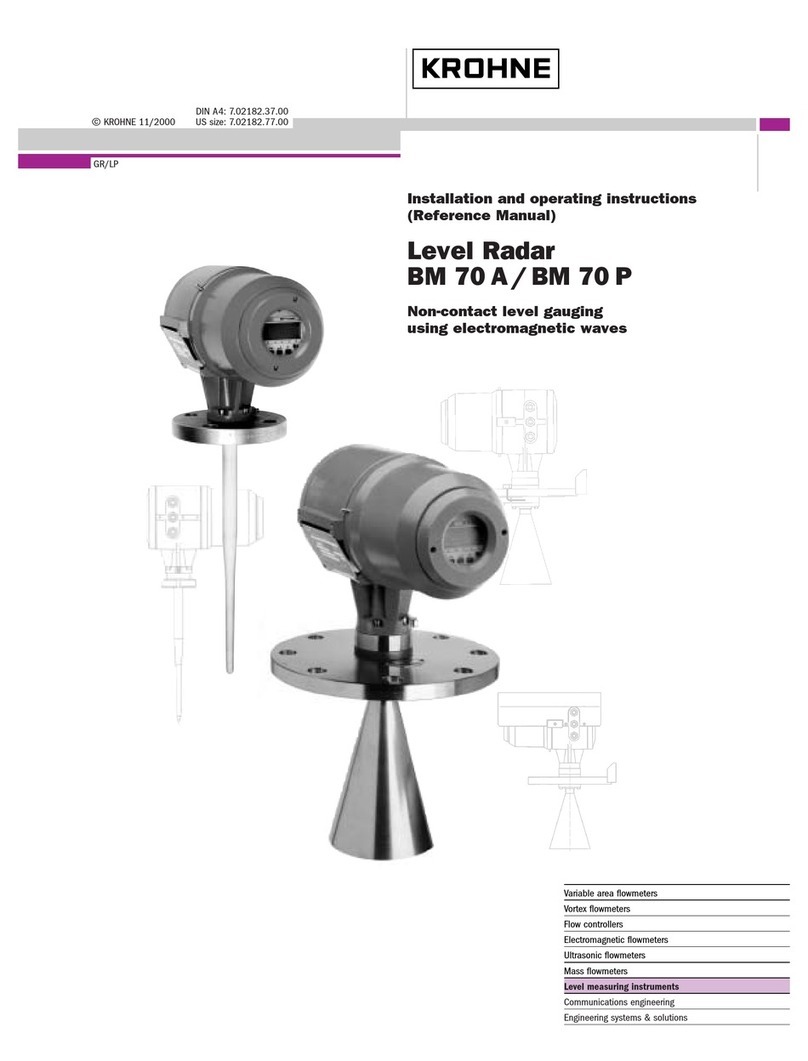1
INTRODUCTION
6
OPTIFLEX 2200 C
www.krohne.com 01/2015 - 4000738604 - AD SIL OPTIFLEX 2200 R04 en
1.5 Terms and definitions
DC
D
Diagnostic Coverage of dangerous failures
Firmware Software embedded in the device.
FIT Failure In Time (1×10
-9
failures per hour)
FMEDA Failure Modes, Effects and Diagnostics Analysis
HFT Hardware Fault Tolerance
High demand or
continuous mode Where the frequency of demands for operation made on a safety-related system
is greater than one time per year
I/O Input / output
λ
DD
Rate for dangerous detected failure
λ
DU
Rate for dangerous undetected failure
λ
SD
Rate for safe detected failure
λ
SU
Rate for safe undetected failure
Low demand mode Where the frequency of demands for operation made on a safety-related system
is no greater than one time per year
MTBF Mean Time Between Failures
MTTF Mean Time To Failure
MTTR Mean Time To Recovery
PFD
AVG
Average Probability of Failure on Demand
PFH Probability of a dangerous Failure per Hour
Process safety time The time interval between a potentially dangerous failure and an error value
from the current output.
SFF Safe Failure Fraction
SIL Safety Integrity Level
SIS Safety Instrumented System
TDR Time Domain Reflectometry. The measuring principle. For more data, refer to
“Technical Data”in the handbook (document [N1]).
TBF Tank bottom following. A device measurement mode. For more data, refer to
“Technical Data”in the handbook (document [N1]).
Type A system "Non-complex" system (all failure modes are well defined). For more data, refer
to subsection 7.4.3.1.2 of IEC 61508-2.
Type B system "Complex" system (all failure modes are not well defined). For more data, refer
to subsection 7.4.3.1.2 of IEC 61508-2.
T[Proof] Proof Test Interval
T[Repair] Time to Repair
T[Test] Internal Diagnostics Test Interval
1oo1 1 out of 1 channel architecture (single architecture performs the safety function)
1oo1D 1 out of 1 channel architecture with diagnostics