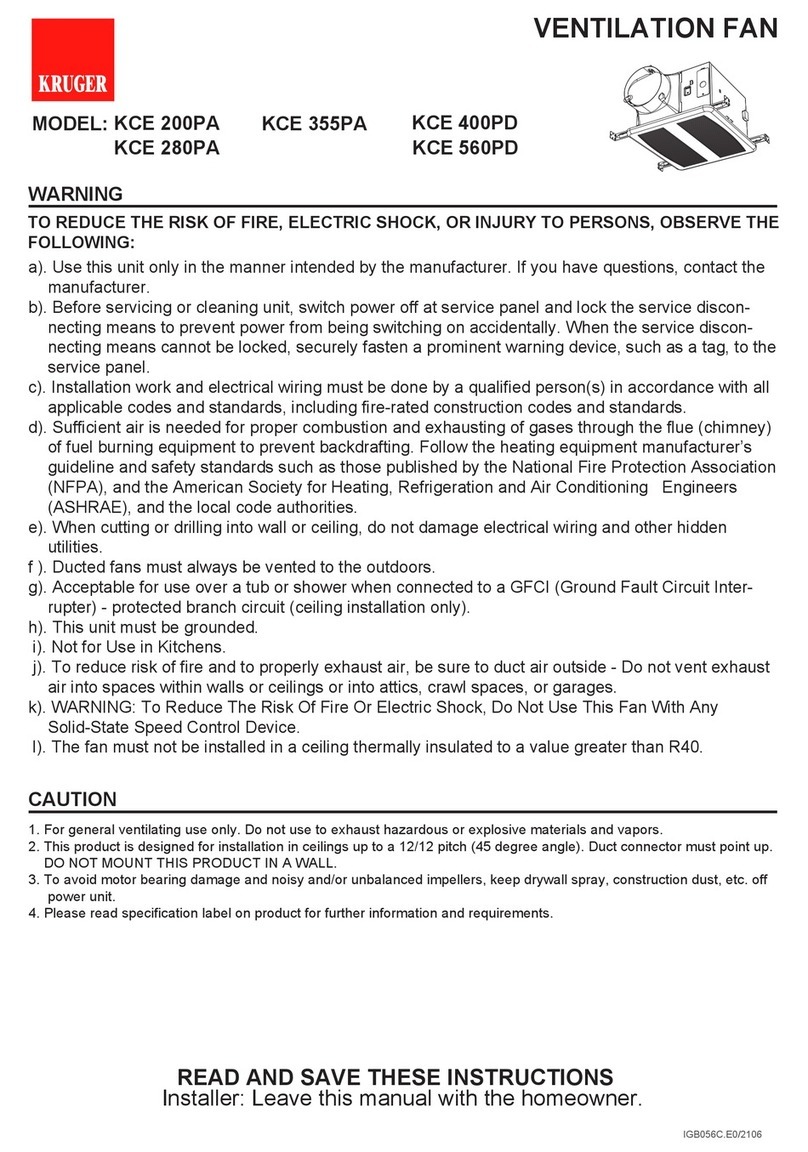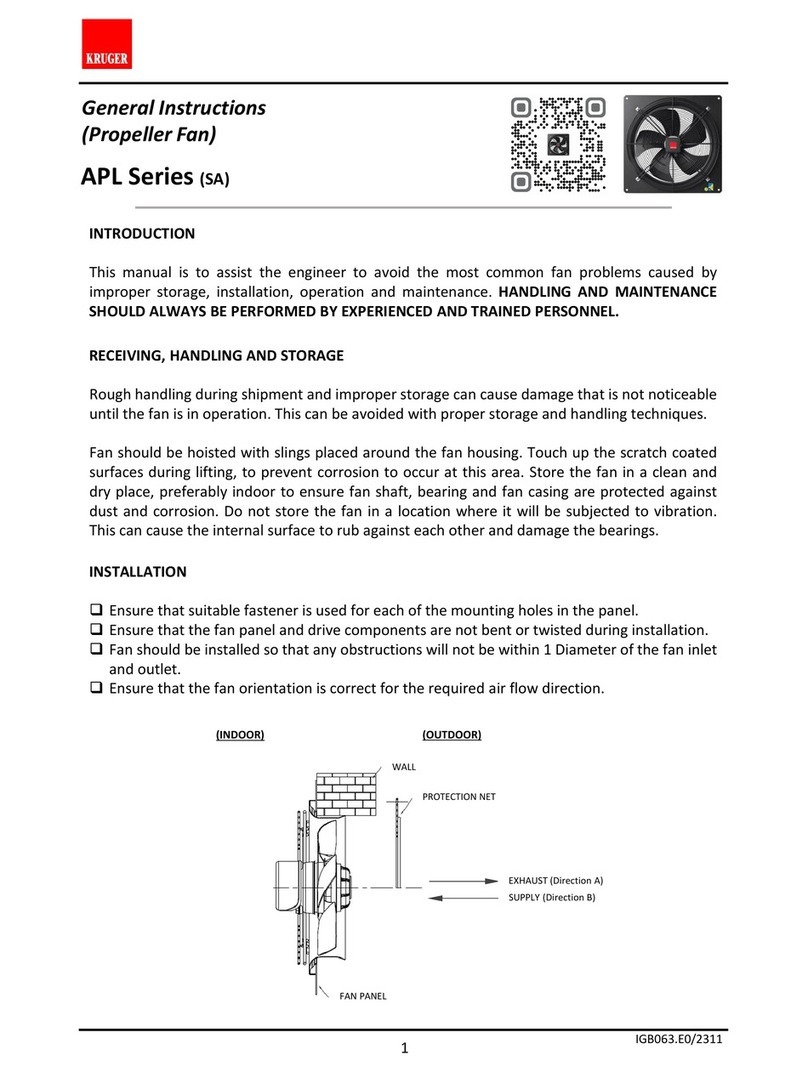Trouble Shooting
User Manual User Manual
Operation
5. Operation
5.1 Inspection Before Operation
· Check power supply voltage meets the fan’s requirement.
· Check the speed control in minimum position.
· Check the obstacles are beyond clearance area.
5.2 Cautions
· Please do not change the fan structure and installation position without permission.
· Do not open the electric control box with power connected to avoid electric shock.
· Do not carry out maintenance work with power connected to avoid electric shock.
· Before switching on the power supply, make sure the power supply voltage is correct.
· It is strictly prohibited to run the fan with insufficient safety space / clearance.
· It is strictly prohibited to work back and forth in the fan operating space, and confirm
whether there are obstacles before starting.
· Please do not operate the damaged equipment that might cause serious injur y.
· It is strictly prohibited to make structural or parameter changes to the electric control box,
otherwise it will cause equipment damage or personal injury due to improper settings.
· Please do not bend the fan blades during installation, adjustment and cleaning, otherwise
it will damage the equipment.
· Even if the power is disconnected, the capacitors of the inverter's DC circuit may still be
charged. After cutting off the power supply, please wait until at least 3-5 minutes so the
capacitor is completely discharged before performing maintenance or repair work
Otherwise, it may cause serious injury or death.
5.3 Start
· Turn selector switch to Run position and start the fan.
· Slowly increase the speed control to desired speed
5.4 Stop
· Turn the speed control to minimum speed.
· Turn selector switch to OFF position and stop the fan.
6. Trouble Shooting
If the product fails during the product warranty period, please contact manufacturer or
local distributor.
might be voided.
Please do not try to troubleshoot without the presence of professional or the warranty
Alert Error Fault Description Trouble shooting
A.02 E.02 Disconnection fault Check terminal VI or AI wiring
A.03 E.03 Motor missing 1. Check motor wiring
2. Inverter power and motor power match
A.04 E.04 Input phase loss 1. Check and eliminate the problems in the peripheral circuit
2. Seek technical support
A.07 E.07 Overvoltage 1. Extend acceleration time
2. Install braking resistor
A.08 E.08 Undervoltage Check whether the power supply is normal
A.09 E.09 Inverter overload 1. Check if the load increases or changes suddenly
2. Set the appropriate parameters
A.10 E.10 Motor overload 1. Check if the load increases or changes suddenly
2. Set the appropriate parameters
E.11 Motor temperature too high 1. Refer to the motor overload handling countermeasures
2. Check temperature sensor connection
A.12 E.12 Over torque
1. Check if the motor is blocked
2. Extend acceleration and deceleration time
3. Set the appropriate parameters
A.13 E.13* Overcurrent Reference over torque
A.14 E.14* Ground Fault 1. Reduce carrier frequency
2. Replace cable or motor
E.16* Output short circuit Check the motor wiring, check the motor wire and the insulation of
the motor
A.17 E.17 Communication timeout Check whether the communication control is normal
A.20 E.20 Power supply voltage too
low Check the grid voltage
E.21 Undervoltage and
overcurrent Check whether the grid voltage drops instantly
A.24 E.24 Fan failure 1. Clean the fan
2. Replace the fan
E.25* Brake failure Check the braking resistor
E.27 Brake failure Check the braking resistor
E.28 Brake failure Check the braking resistor
E.30*
E.31*
E.32*
Motor phase loss 1. Replace the motor
2. Check motor wiring
A.36 E.36 Main power failure Check whether the power supply voltage is normal
E.38* Inverter internal fault Please contact the dealer or inverter manufacturer
E.47* Power card 24V failure Please contact the dealer or inverter manufacturer
E.48* VDD pin voltage is low Please contact the dealer or inverter manufacturer
E.51-58 AMA failure Set the motor parameters correctly
A.59 E.59 Current limit Set the motor parameters correctly or follow E. 13 inverter
overcurrent countermeasures
E.63 Mechanical braking current
too low Correctly set according to the actual situation
A.69 E.69* IGBT temperature too high 1. Clean up the air duct
2. Replace the fan
E.80 Parameter reset to factory
value Press OFF to reset
Er.84 Connection between the
panel and the inverter failed
Er.85 Button disabled
Er.89 Parameter read-only This parameter cannot be modified
Er.91 Parameters cannot be
modified in current mode Parameters cannot be modified in the current mode
A.96 Inverter timing stop time
arrives Please contact the equipment manufacturer
A.102 External fault
A.103 Eccentricity failure
Err Parameters cannot be
changed
Note: The faults marked with * are trip-locking faults.
12 13