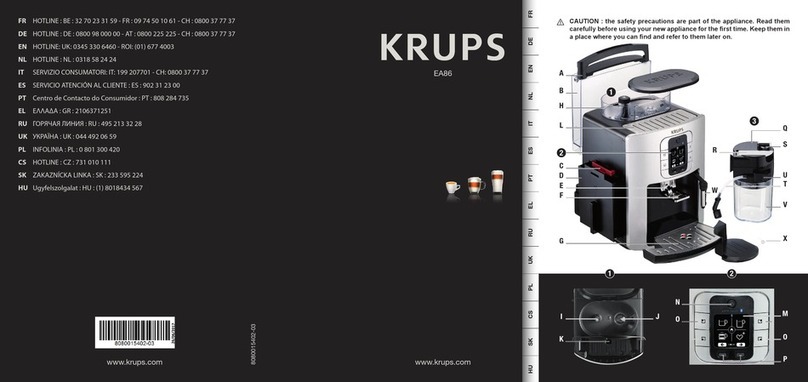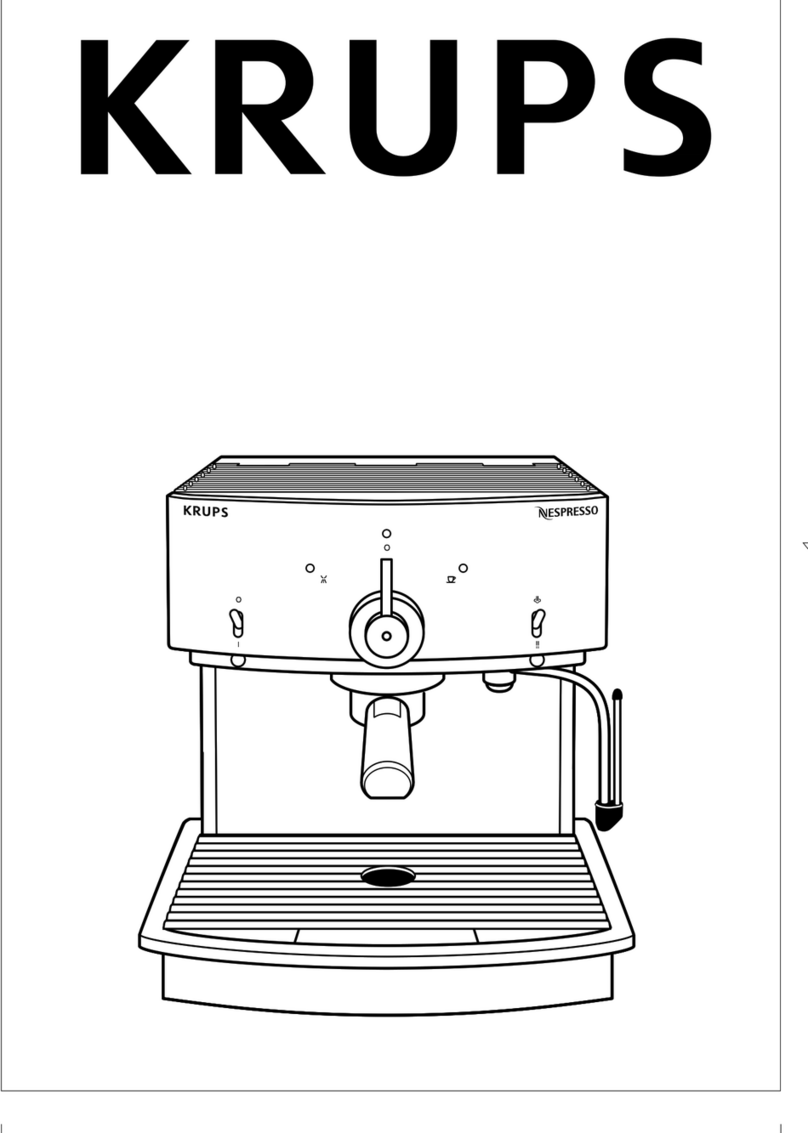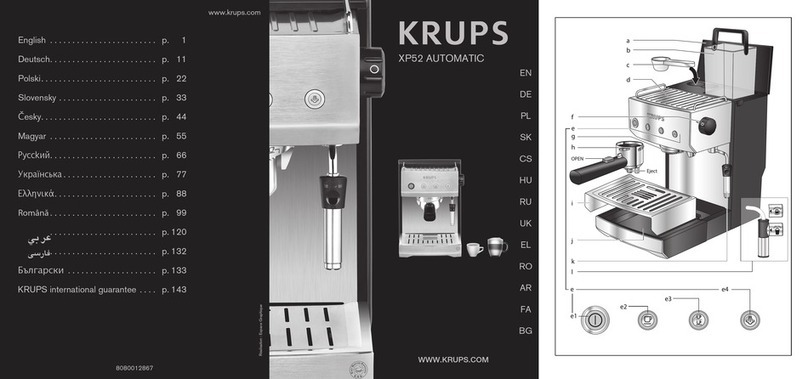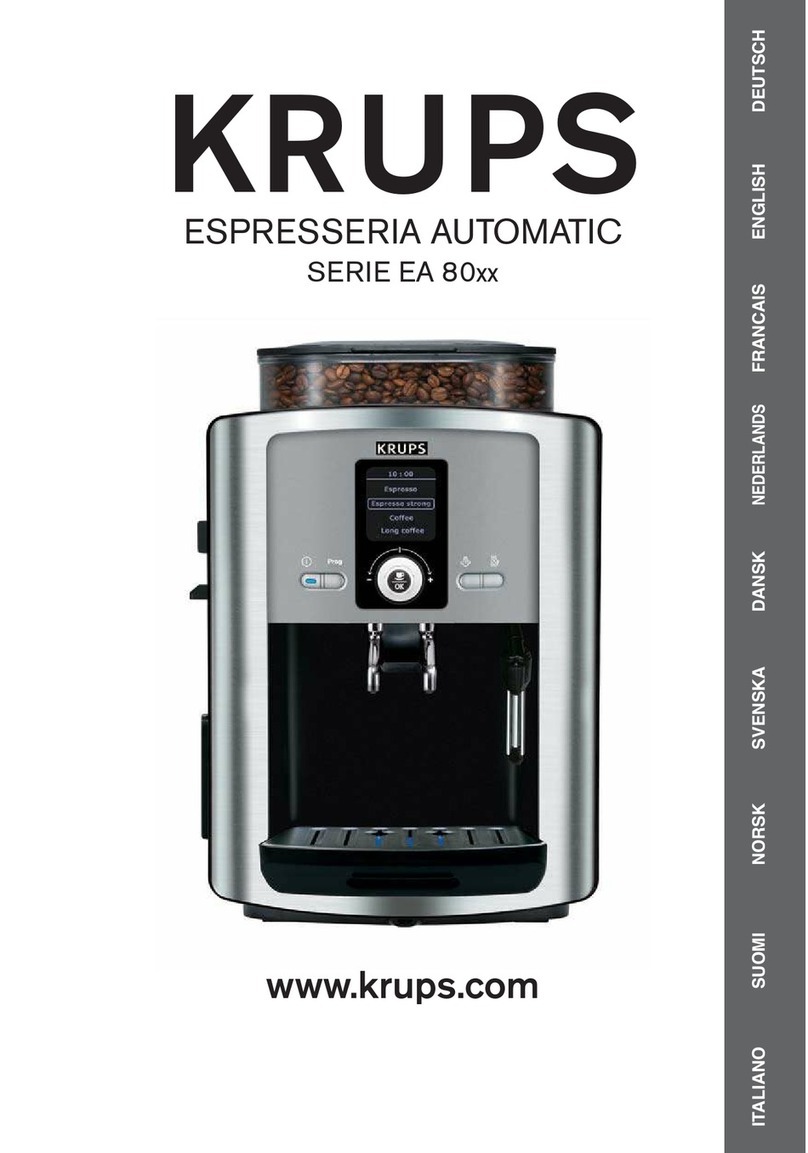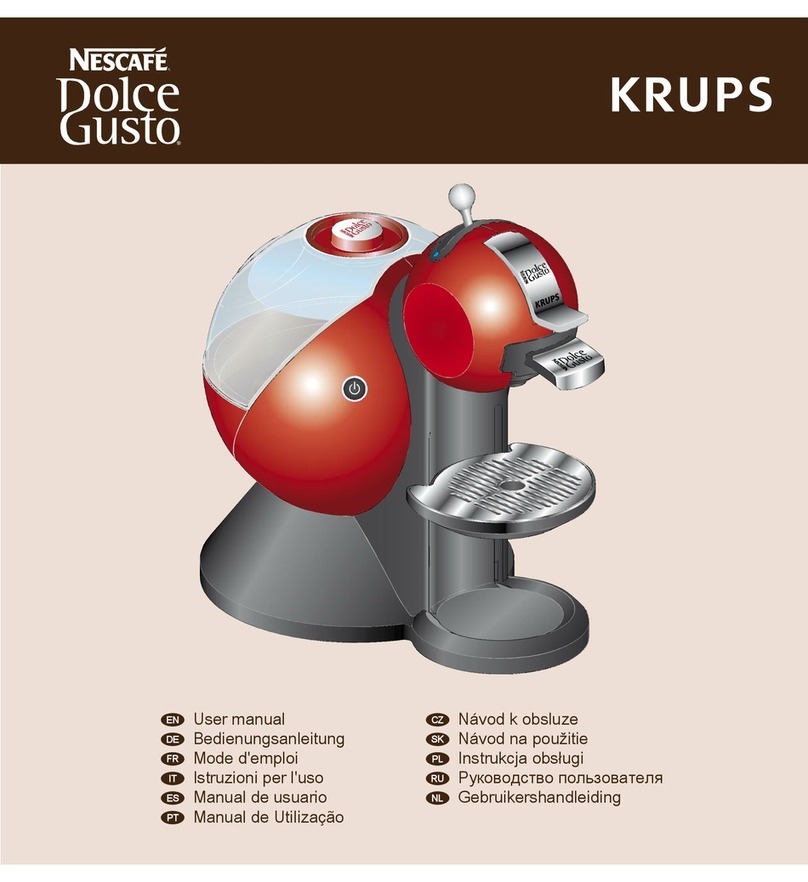Putting In the ground coffee
SWing the sWivel filter to your
nght (see figure 0). Insert a pa-
per filter (we recommend
KRUPS size 4) with the seam
pOinting towards the handle of
the filter holder (see figure 0).
We suggest uSing one level
KRUPS measunng scoop of
ground coffee for each cup of
robust coffee (see figure 0).
After uSing your KRUPS
coffeemaker several times you
can adjust the measure to suit
your own taste.
Close the sWivel filter (see
figure 0) and make sure that it
IS completely closed.
Attention: Make sure that the
filter paper does not tip over
when closing the sWivel filter. If
this happens, the water might
run between the filter paper
and the filter holder producing
a very weak cup of coffee.
Turn the selector switch to the
"on" position. The red Indicator
light In the switch will illuminate,
Indicating that the brewing pro-
cess has begun (see figure Cli».
"STOP'N SERVE" FEATURE
The "Stop'n Serve" feature IS
KRUPS' answer to the Impati-
ent coffee dnnker's clamor for
"a qUick cup of coffee!" This
dEwlce automatically stops the
flow of brewed coffee through
the filter cone if the glass cara-
fe IS removed from the warm-
Ing plate dunng the brewing
cycle. You have about 20 sec
onds between the removal of
the carafe and Its being reins-
erted to allow the service of
one or two cups of coffee.
The "Stop'n Serve" device closes
off the filter cone so effectively
that there ISvirtually no coffee-
dnp onto the warming plate
(one drop, at most!), Once the
carafe IS replaced, the brewing
cycle and the flow of coffee
Into the carafe are resumed.
~
CAUTION
Ifcoffee does dnp onto the
warming plate after removal of
the carafe, it IS usually an In-
diction that too much ground
cotfee has been placed Into
the paper filter. This causes the
water that Jets Into the filter
cone to overflow between the
paper filter and the sides of the
filter cone. The overflow carnes
coffee grounds that Interfere
with the snap-shut action of
the filter holder, thus allowing
brewed coffee to continue to
dnp through. If this blockage
and subsequent dnpplng do
occur, replace the glass
carafe Immediately and allow
the full brewing cycle to run
its course. Do not swmg out
the sWIVel filter until the
brewing cycle IS completed.
SETTING "WAKE.UP" TIME
This feature enables you to
enJoyfreshly brewed coffee at
any pre-selected time within' a
24-hour pen~d. To use this fea-
ture, you must first set the digi-
tal clock (see"Setting the
Time").
1. Turnthe selector swith to
.the "prog" setting. The U
symbol will flash intermit-
tently Inthe display area.
2. Set the hour and minutes In
which you would like the
brewing process to com-
mence by pressing the "h"
and "mln" buttons respec
tively (seefigure 0).
"Wake-Up" ti!T1eIS now set.
PREPARING
"WAKE.UP"COFFEE
ToenJoydelicIous"wake-up"
coffeethatISfreshlybrewed
andhot,firstsetthe"wake-up"
time(see"Setting"Wake-Up"
Time).
1. PutIngroundcoffee.
2. Fillthewaterchamberto the
desirednumberofcups.
3. Placethe carafe back on the
warming plate.
4. Turnthe selector switch to
the "auto" setting (seefigure
~. The U symbol will re-
main constant Inthe display,
Indicating that the coffee-
maker has been program-
med. .
5. At the pre-programmed
time, the Indicator light will
illuminate, Indicating that
the brewing process has be-
gun.
NOTE: If the selector switch IS
left Inthe "auto" position,
the coffeemaker will turn its-
elf on everyday at the pre-
programmed time. If you do
not wish for this to occur,
turn the coffeemaker to the
"OFF" position ("0") after
each use.
PROGRAMMING
AUTO SHUT.OFF
The programmable auto shut-
off feature allows you to keep
coffee hot for up to 5 hours,
and then shut off automatically,
to suit your needs.The auto
shut-off will Initiallybe set to
shut-off after 1 hour, unless
otherwise programmed. Auto
shut-offwillbeeffectivenot
only when you are manually
prepare coffee, but also when
used with the wake-up timer.
When you first plug Inthe cof.
;eemaker,the auto shut-off will
be programmed for 1 hour.To
adjust the keep warm time:
. Turn the switch to "0" (off)
position.
. Pressthe"mln"button.The
blinkingcupwillappearIn
the display and auto shut-
off will be set at 1 hour.
. YoucanIncreasethe keep-
warm time In Increments of
1 hour,up to 5 hours by
keeping the "mln" button
pressed and additionally
pressing the "hours" button.
. Once you have programmed
the keepwarm time, It will be
stored In memory until ma-
nually changed.
. If no keepwarm time ISset,
the coffee maker will auto-
matically shut itself off after
1 hour.
CLEANING
.Always unplug the coffee-
maker before cleaning.
. Remove the filter holder (see
figure ID) and clean the filter
holder, the carafe and carafe
lid In a solution of hot water
and mild liquid soap. These
parts can also be placed in
the upper level of your dish-
washer for safe effective
cleaning.
. Never use scounng agents.
. Never Immerse the appli.
anceitself In water or any
other liquid. To clean, simply
wipe off with a soft, damp
cloth.
. Never use a cloth to clean
the inside of the water
chamber,asthismightleave
fuzzy deposits In the chan:),-
ber. Just nnse with cold wa"'"
ter, penodically.
For best results ...
... always use fresh, cold
water (warm water might
be stale and have minerai
deposits which would Im-
pair the flavor of the cof.
fee).
... we recommend that
you gnnd your own beans.
Freshly ground beans deli-
ver more aroma and flavor.
Use one KRUPS measuring
scoop of beans per cup.
... serve coffee Immedia.
tely after brewing.
... never reheat coffee.
Hidden cord storage
The power cord can be tailored
to the length reqUired by utili-
sing the hidden cord storage
located underneath the coffee-
maker (seefigure (9).
DECALCIFYING
Although your KRUPS coffee-
maker has the most advanced
water heating and pumping
system, it will penodically need
cleaning with a decalcifying
agent.
.This ISdue to the calcium
(limestone) found In drinking
water.
. Insome areas where the
waterIShard,youwillneed
to decalcify morefrequently
than In areas with softwater.
. Itwillalso depend upon how
often you use your coffee-
maker.
WHEN TO DECALCIFY
You will know when such a
cleaning IS necessary by an
obvIous slowdown In the
brewing time of your coffee.
This extended time Indicates
that there IS a calcium deposit
In your coffeemaker. Decalcifier
IS widely available. and can be
purchased from the KRUPS
Consumer Service Depart.
ment.
CAUTION
Decalcifying agent ISa citric
aCid which ISharmless.
However, we recommend
keepmg it out of the reach of
children. Do not take Inter-
nally. If swallowed accidently,
drink several glasses of wa.
ter or milk and consult your
doctor.
Limited One Year Warrant:
Your KRUPS # 212 IS coven
by the following warranty
(glass carafes are excluded
from warranty):
If from date of purchase witl
one year this KRUPS produ,
fails to function because of
fects In matenals or workmf
ShiP, KRUPS North Amenca
will, at its option, repair or n
place the unit without charg
provided the owner has a pr
of date of purchase. This Wf
ranty will be vOid if malfunct
was caused by damage to t
product by accident, miSUSE
use on frequency or voltage
other than marked on the pr
duct and/or described In thE
Instructions, abuse Includin!
tampenng, damage In transl
or use for commercial pur-
poses. This warranty gives)
specific legal nghts, and YOl
may also have other rights
which vary from state to sta