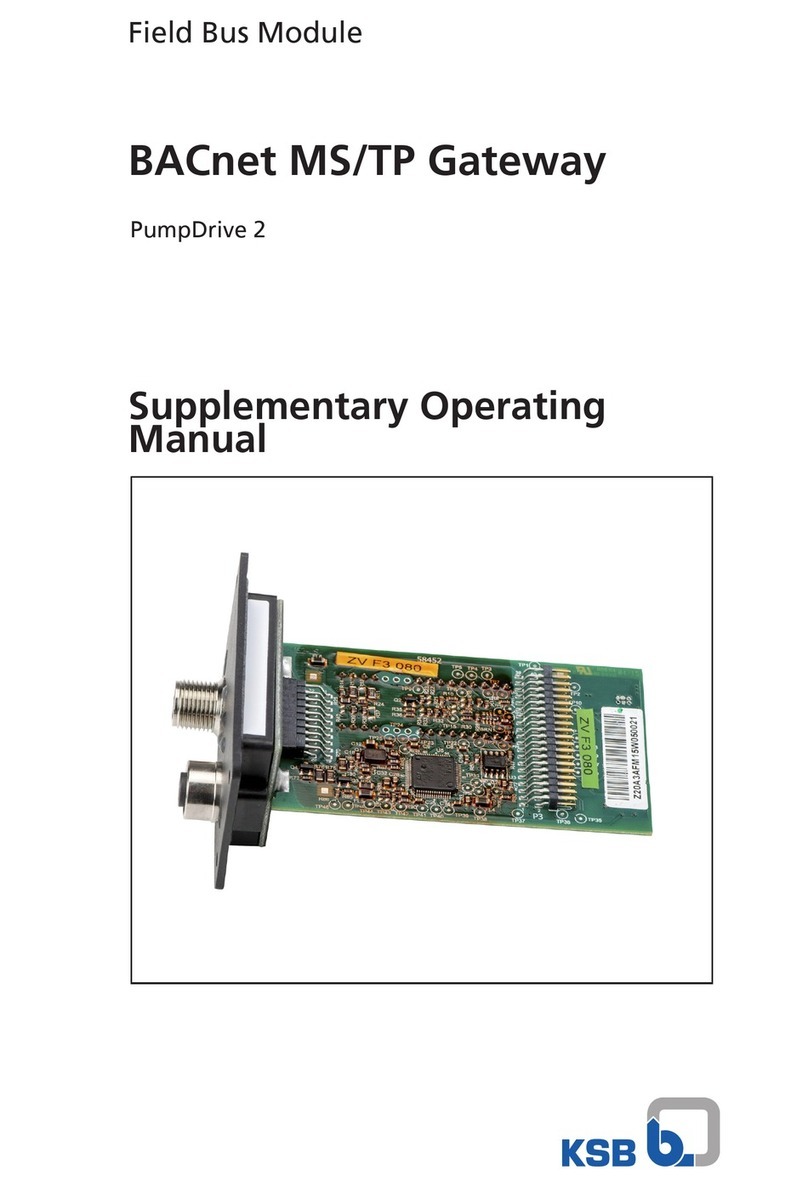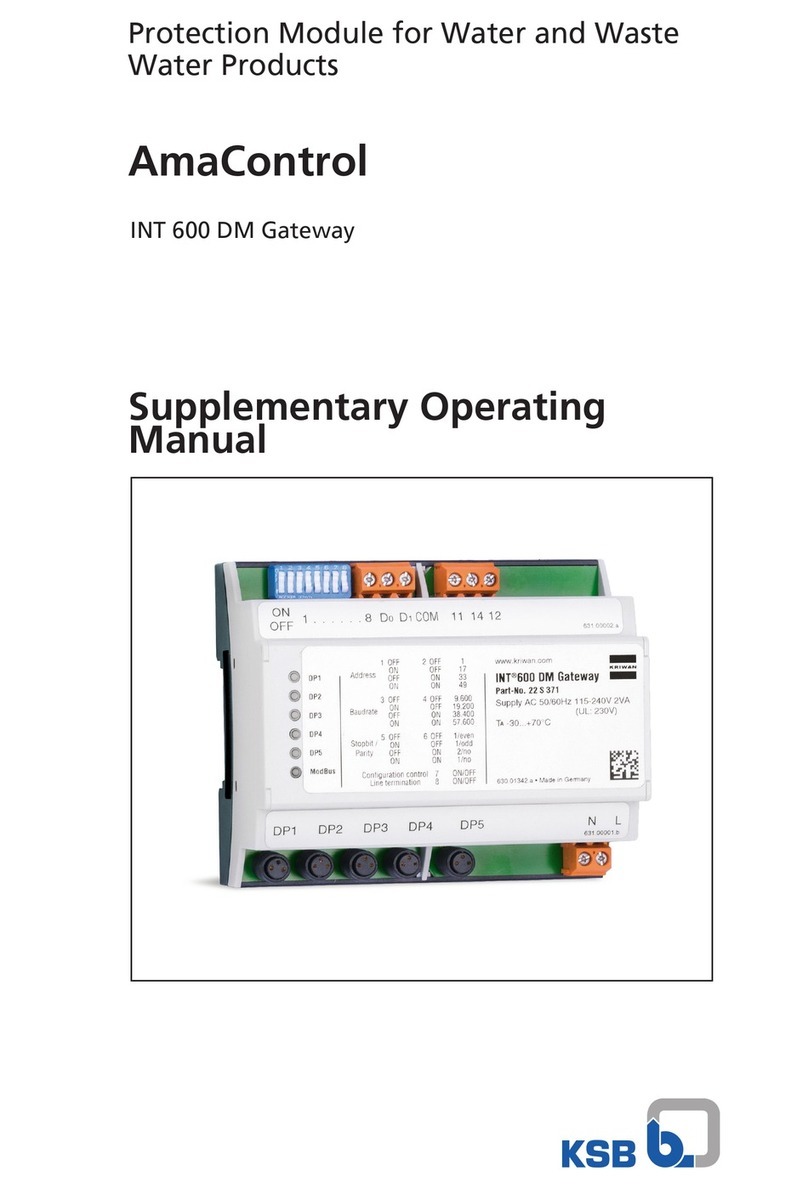3 Description
9 of 16
BACnet MS/TP Gateway
CAUTION
Operation without back-up battery
System malfunction!
▷Never operate the device without a back-up battery.
3.3.4 Error code
In the event of a malfunction, the red LED indicates the respective operating
condition. If no malfunctions are present, the red LED illuminates continuously.
Otherwise, there are 3 fault statuses that are displayed with the following flash
codes:
Approx. 1 - 3 sec.
No communication with BACnet
Modbus fault (exception, timeout, broken line)
Gateway without valid configuration
When Modbus communication between the gateway and pump is interrupted, the
gateway automatically attempts to re-establish the connection every 3 minutes.
3.3.5 Technical data
Characteristic Value
Power supply 9 - 30V DC, approx. 20mA at 24V DC
Enclosure IP20
Housing design DIN rail assembly
Weight Approx. 0.1 [kg]
Dimensions W x H x D: 18 x 90 x 115 [mm]
Table5: Object list
Type-Instance Object name Value Read/Write Description
AI-1 Backup_Battery [V] R Replace battery on falling below
2.0V
AI-2 Calio_Head [m] R Head
AI-3 Calio_Flow [m³/h] R Flow rate
AI-4 Calio_Speed [rpm] R Speed
AI-5 Calio_OpHours [h] R Operating hours
AI-6 Calio_Power [W] R Power
AI-7 Calio_PumpLoad [%] R Load between 0-100%
AV-1 Calio_Setpoint [%] R/W Setpoint between 0-100%
BI-1 Calio_FaultE01 Normal / Fault R Temperature limit
BI-2 Calio_FaultE02 Normal / Fault R Overcurrent
BI-3 Calio_FaultE03 Normal / Fault R Internal fault
BI-4 Calio_FaultE04 Normal / Fault R Rotor locked
BI-5 Calio_FaultE05 Normal / Fault R Overload / adjusted speed
BI-6 Calio_FaultE06 Normal / Fault R Supply voltage too high/low
BI-7 Calio_FaultE08 Normal / Fault R Motor fault
BI-8 Calio_PumpStatus Operate / Stop R Status
BV-1 Calio_StartStop Start / Stop R/W Switch Start/Stop