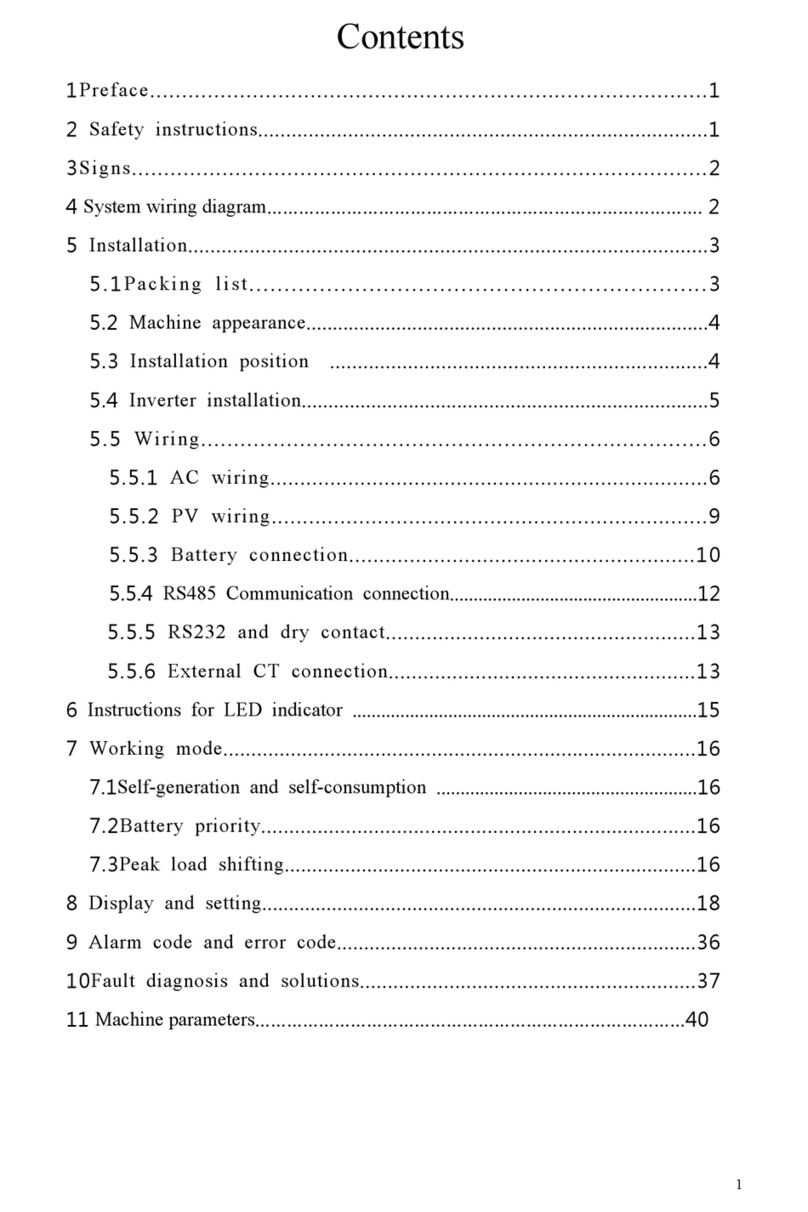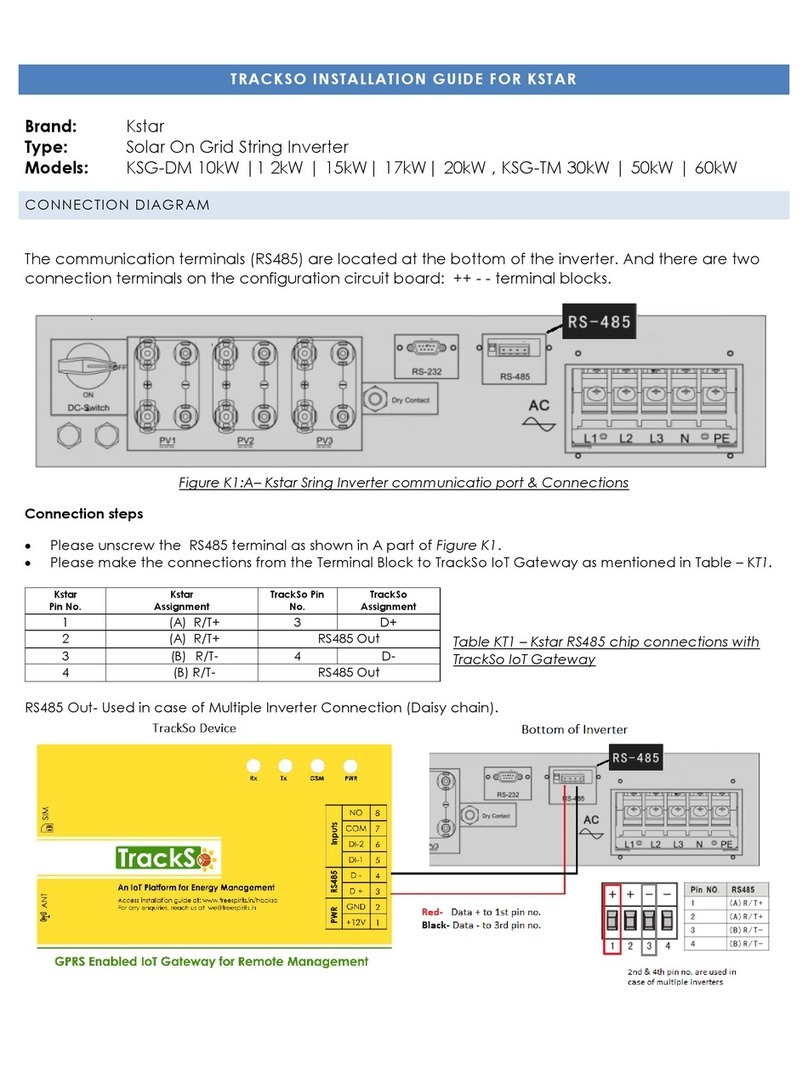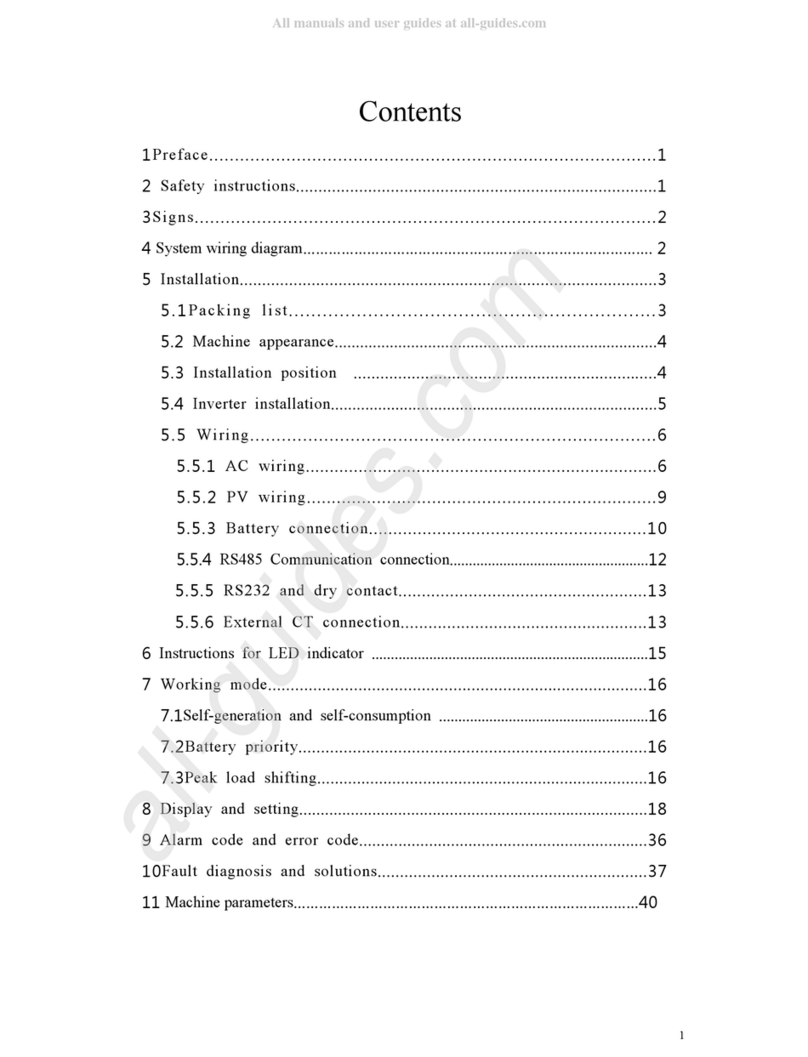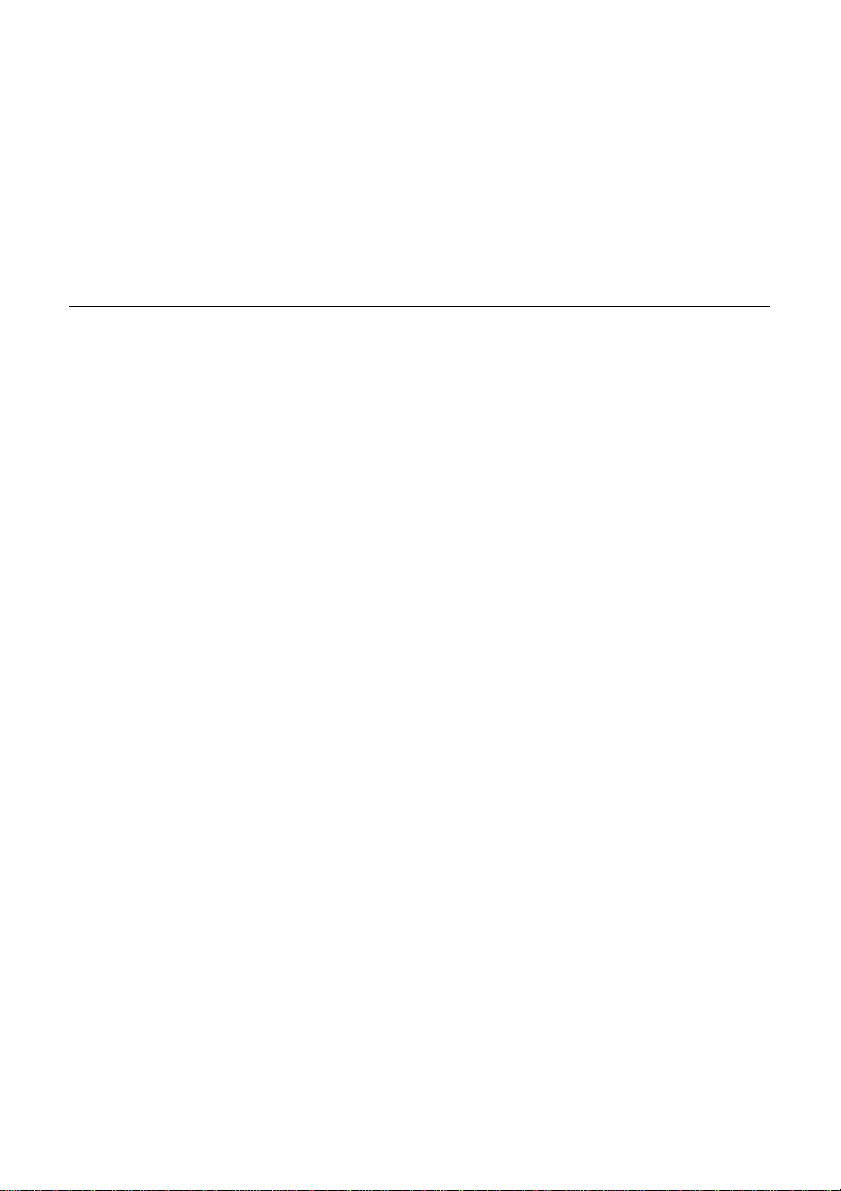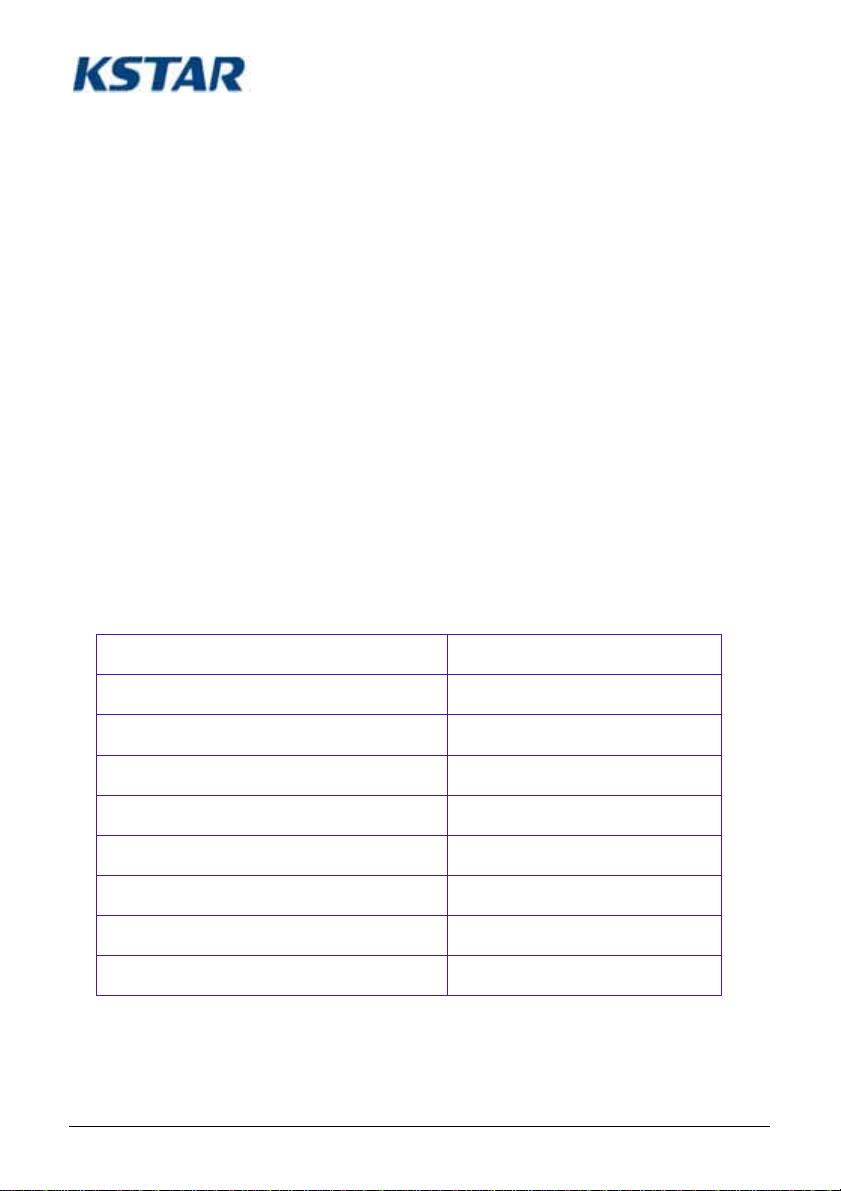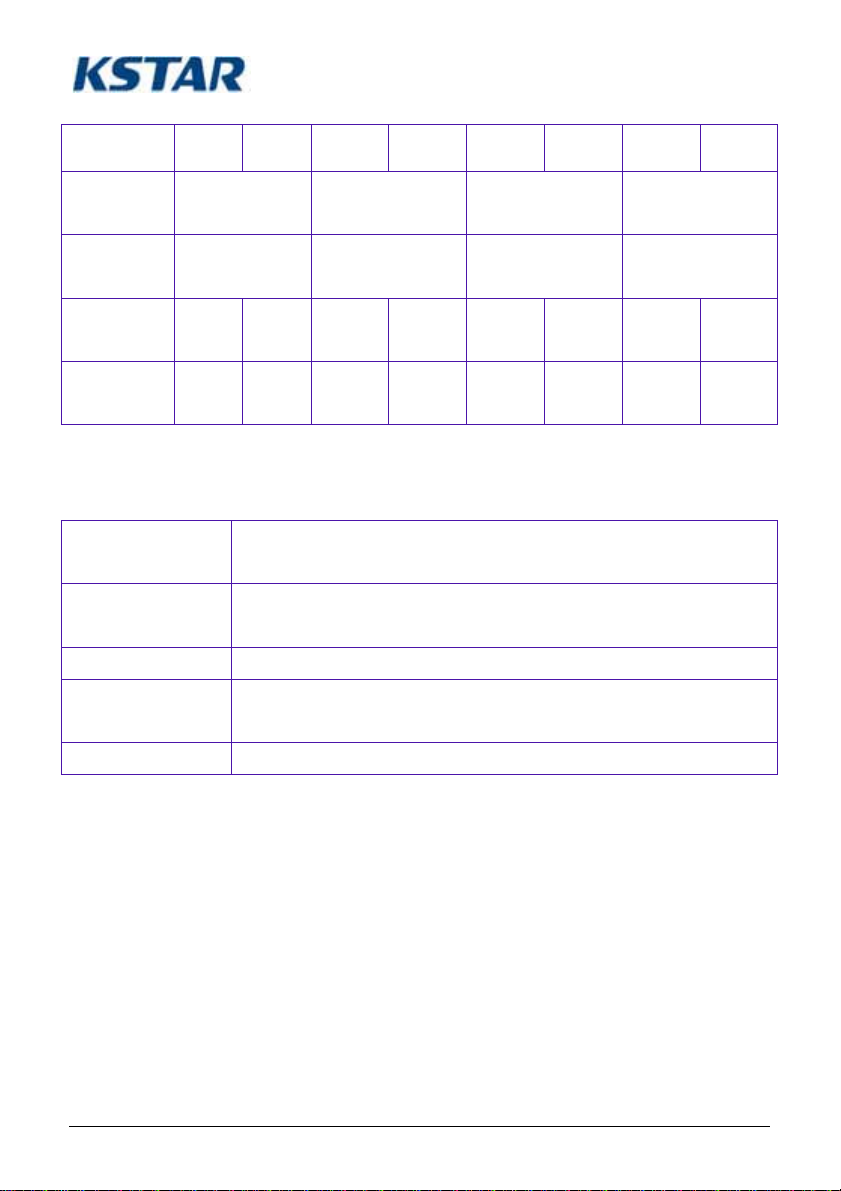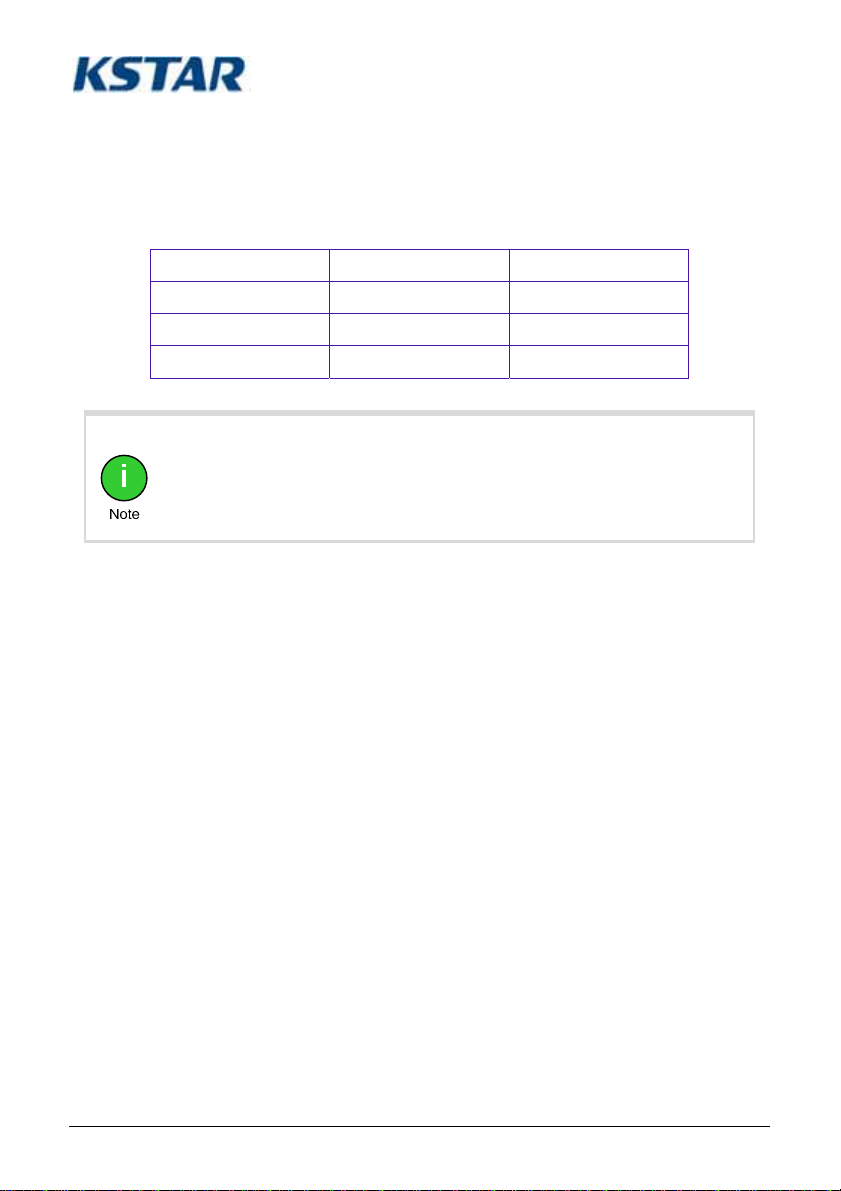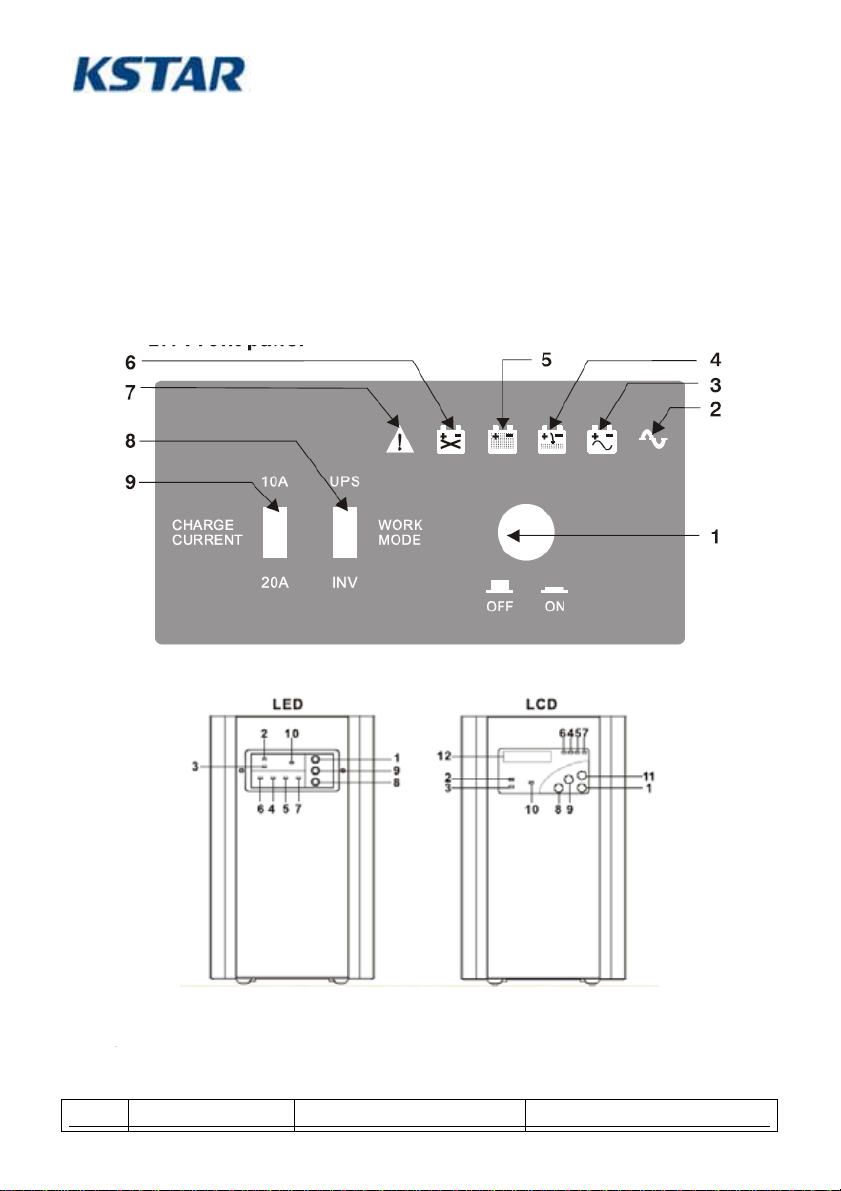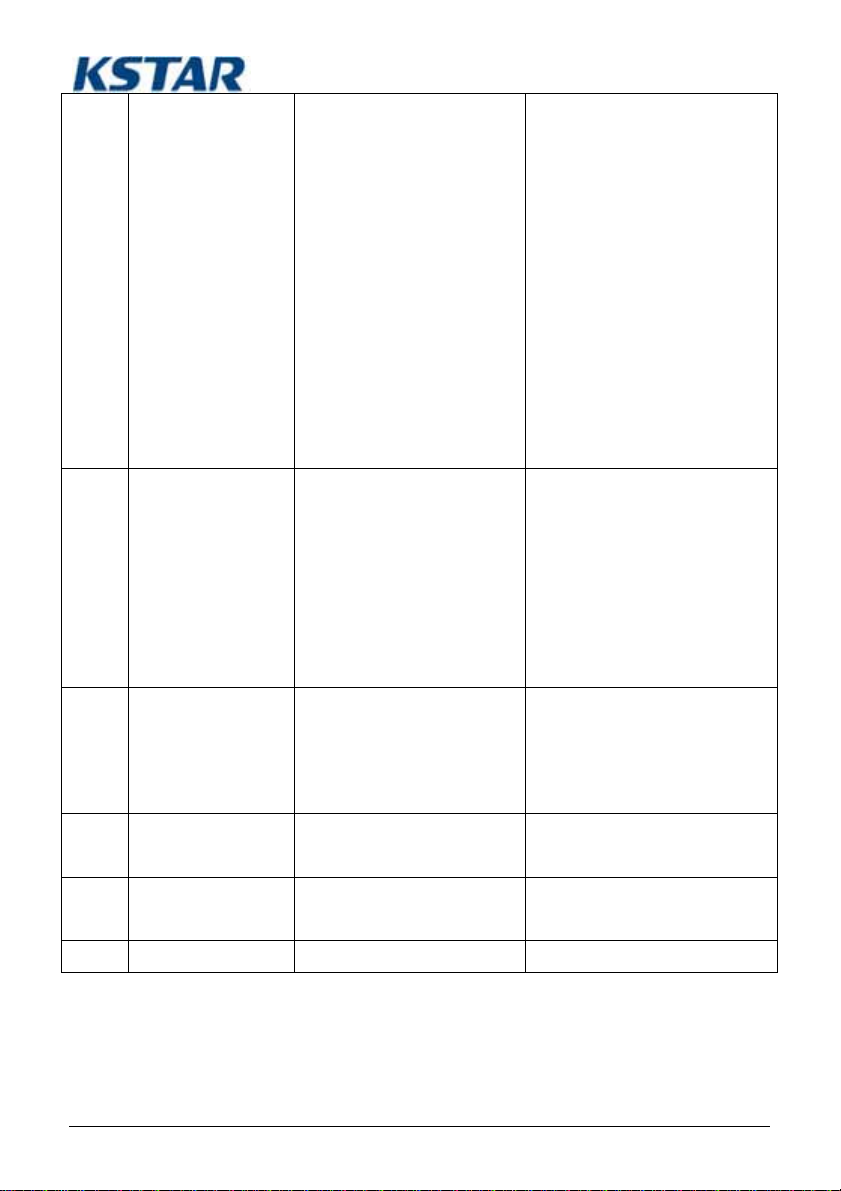SOHO Inverter User Manual
3
Chapter 1 Safety Information
Please read and follow bellow instructions carefully, otherwise personal injury or
equipment damage may happen. Please keep the manual for future use.
1. Do not reverse connect the positive and negative poles of the
battery;
2. Do not short circuit the positive and negative poles of the
inverter battery;
3. For indoor application only, Do not expose the inverter under
humidity and direct sunshine, and do not place it close to
heating or energized objects;
4. Please keep more than 10cm clearance around the inverter and
keep good ventilation;
5. Do not place any object on the inverter;
6. Do not spill any liquid into the inverter or place any alien object
in the inverter;
7. When backup a computer-load, please transfer to UPS Mode in
order to avoid the load re-starting;
Warning
1. Inverter contains hazardous voltage inside; please do not open
the enclosure. Only authorized technical personnel are allowed
to repair the inverter;
2. The battery circuit is not isolated from the input voltage circuit,
and there may be high voltage between the battery terminal and
ground. Therefore, please check if there is any high voltage
before repairing;
3. Even if the inverter input power is opened, the internal circuits in
the inverter may still connect to the battery and have potential
hazards, so be sure to disconnect the battery before
maintenance and repairing.