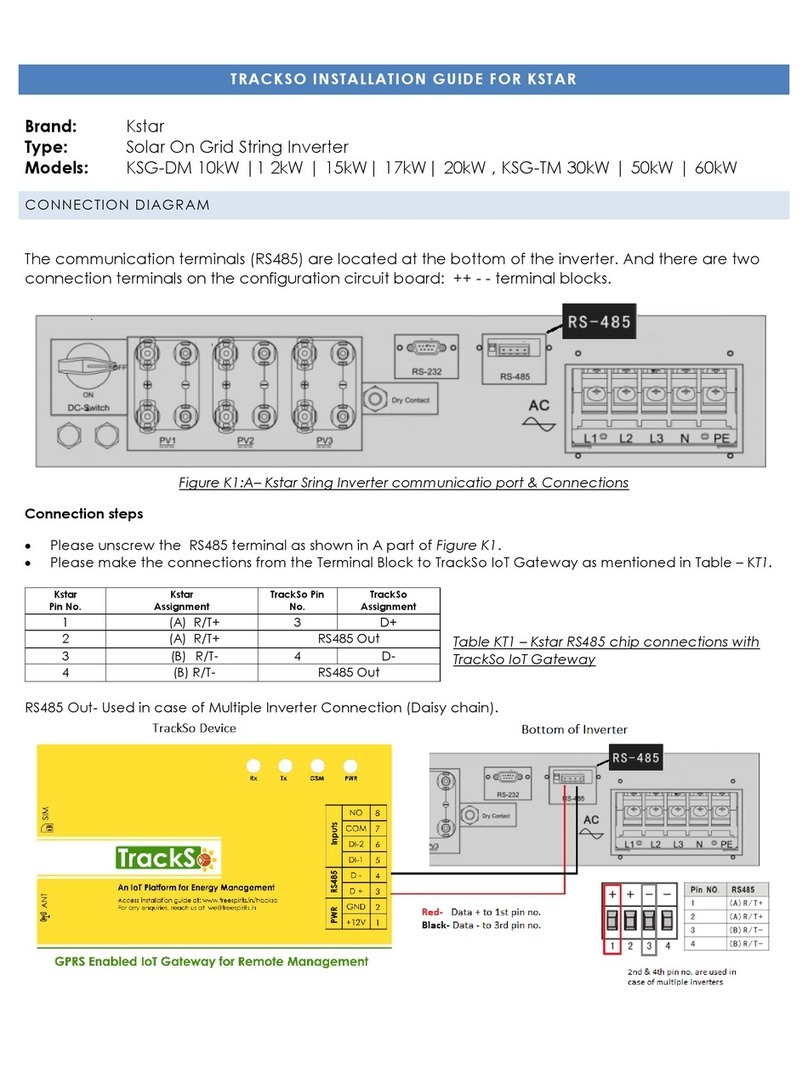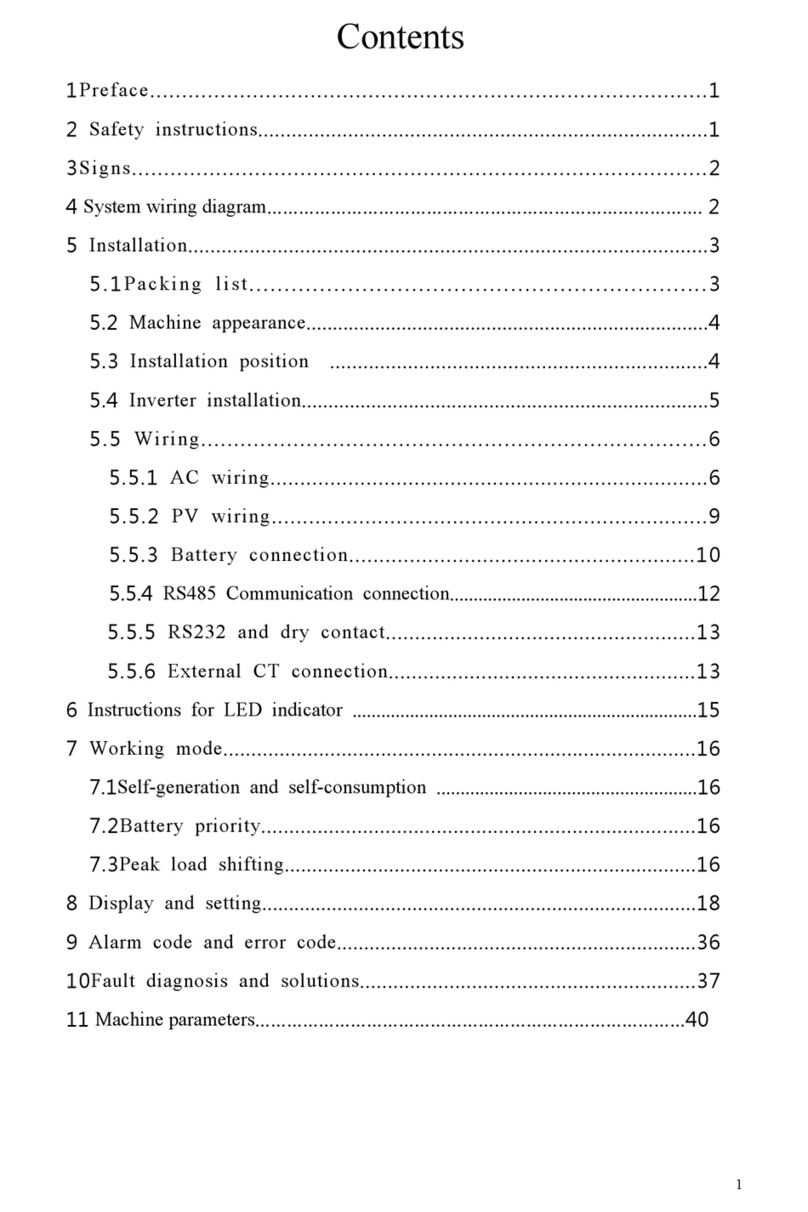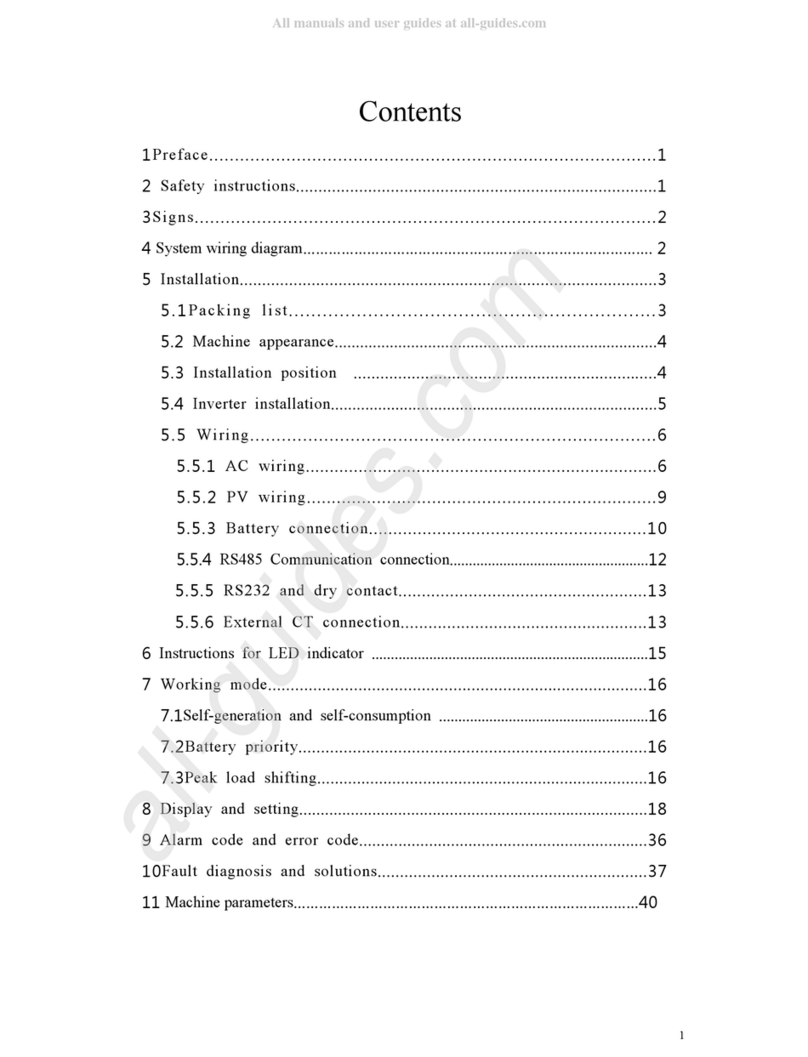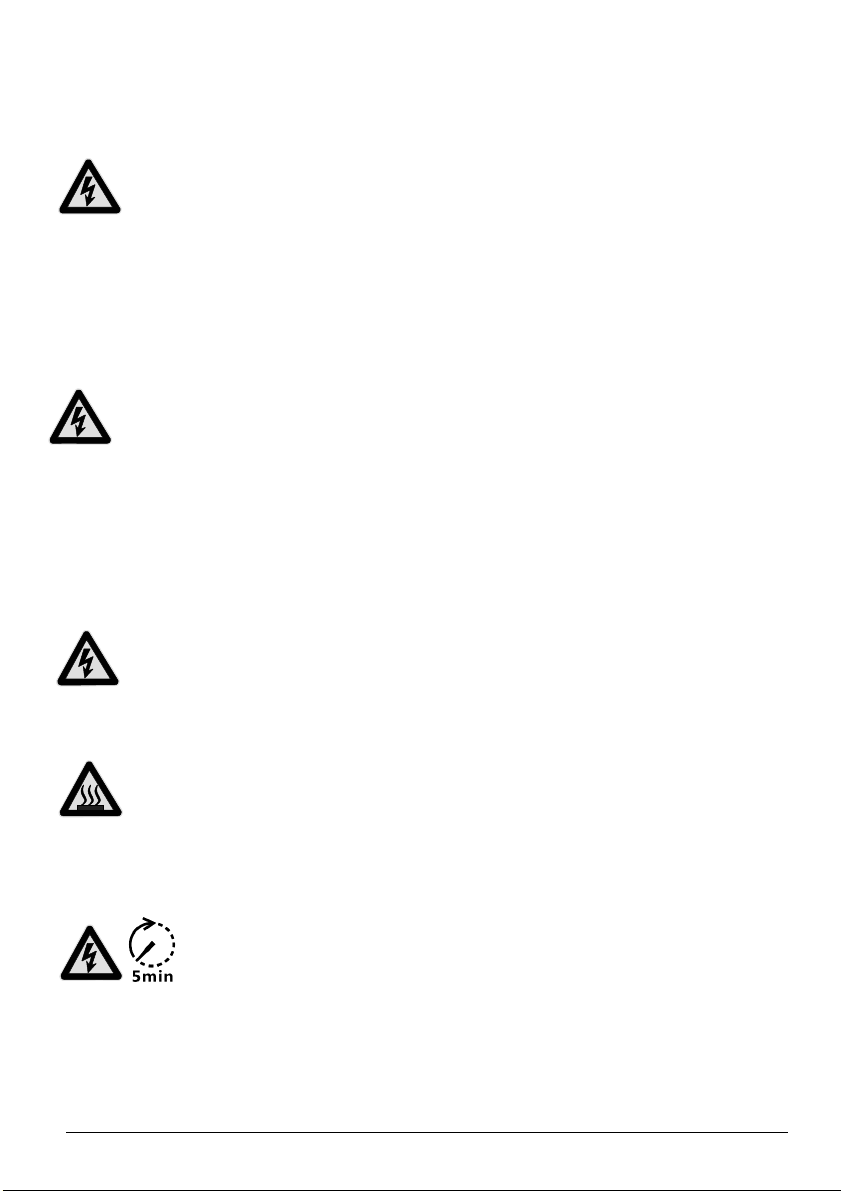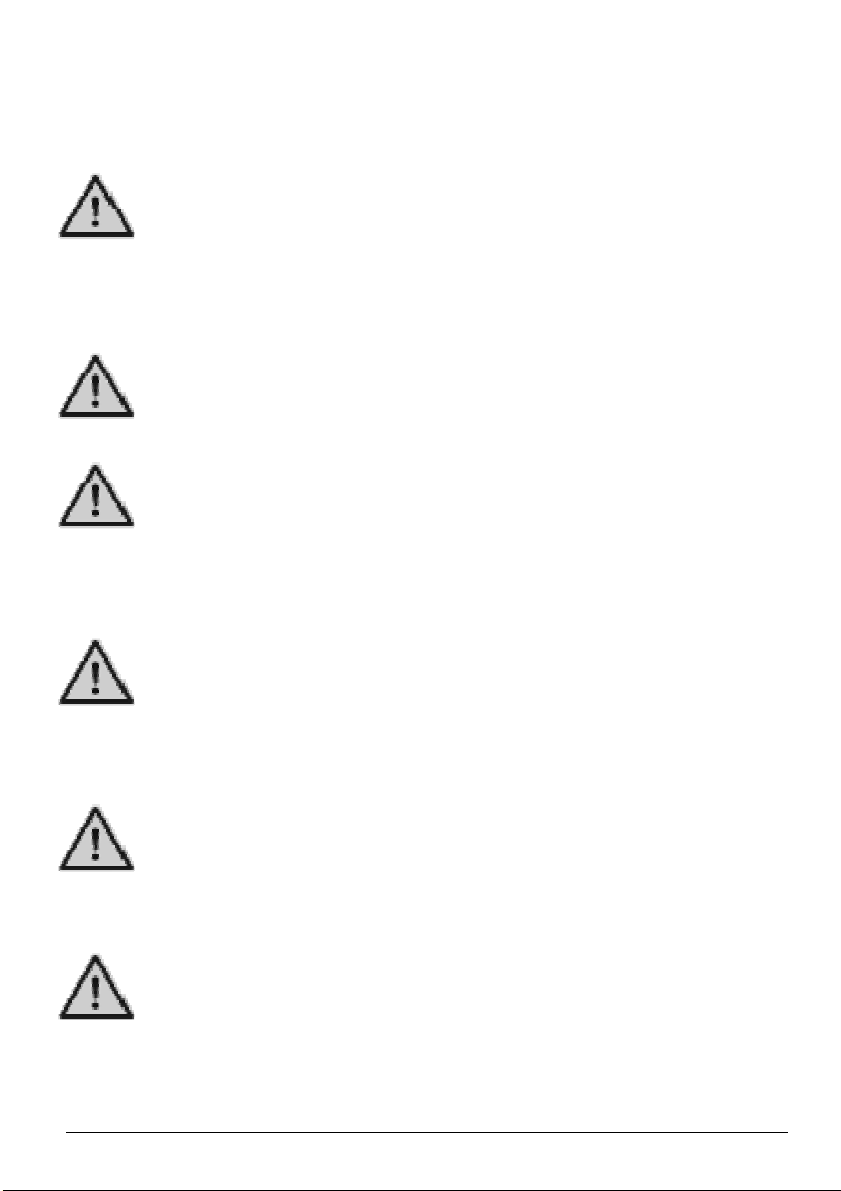Installation and Operation Manual 1
Table of Contents
1 User Guide..........................................................................................2
2 Safety Instructions.............................................................................3
3 Product Warranty...............................................................................5
4 Overview...........................................................................................6
4.1 Introduction of Grid-connected Syste .........................................6
4.2 Brief Introduction of PV Inverter...................................................7
4.3 Features Description......................................................................8
5 Installation.........................................................................................9
5.1 Packing ..........................................................................................9
5.2 Installation of Inverter ...................................................................9
5.3 Installation Location....................................................................10
5.4 Installation Procedure..................................................................10
5.5 Wiring..........................................................................................12
5.6 Connection Procedure .................................................................14
6 Operation of Grid-connected Inverter.............................................15
6.1 Trial Operation.............................................................................16
6.2 Working Status ...........................................................................16
6.3 LED Display................................................................................18
6.4 LCD Display................................................................................19
6.5 Max Power Point Tracking (MPPT)............................................29
7 Co unication Interface................................................................30
7.1 RS232...........................................................................................30
7.2 RS485...............................................................................30
7.3 Dry Contact .................................................................................31
7.4 Re ote control ............................................................................31
8 Trouble Shooting.............................................................................32
9 Specification
.
.....................................................................................35