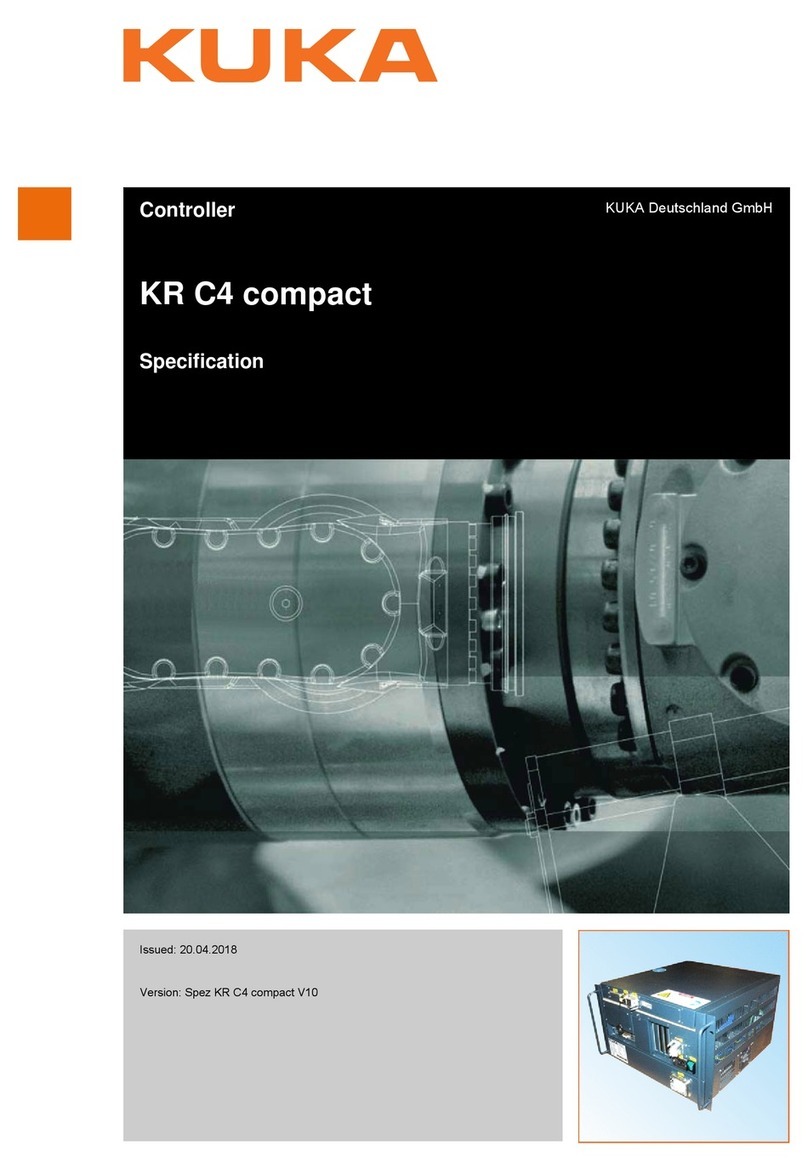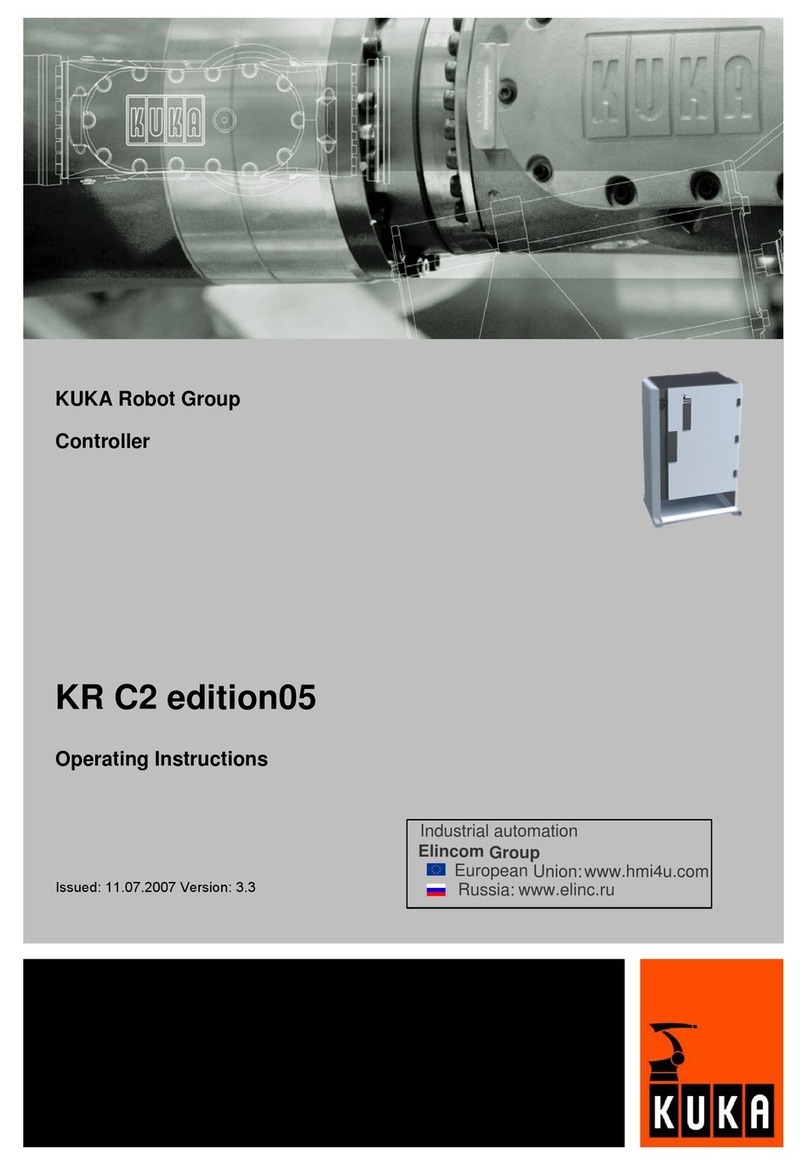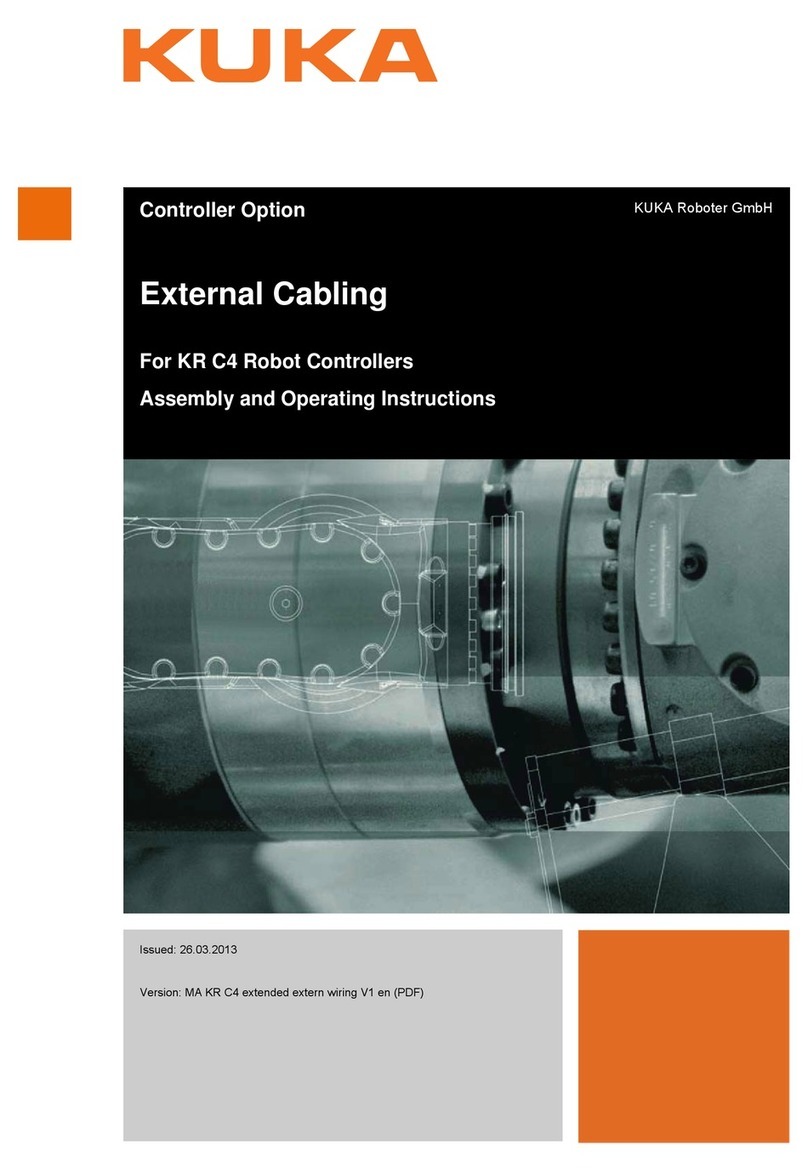5of 91
Maschinendaten 12.0400 en
2.1.96 $DEF_FLT_PTP 48...............................................................
2.1.97 $DEF_FLT_CP 48................................................................
2.1.98 $DEF_OV_JOG 49...............................................................
2.1.99 $ANA_DEL_FLT 49...............................................................
2.1.100 $SEQ_CAL 49...................................................................
2.1.101 $DIR_CAL 49....................................................................
2.1.102 $RED_CAL_SD 50...............................................................
2.1.103 $RED_CAL_SF 50................................................................
2.1.104 $BRK_MODE 50.................................................................
2.1.105 $BRK_OPENTM 52...............................................................
2.1.106 $BRK_DEL_COM 52..............................................................
2.1.107 $BRK_DEL_PRO 53..............................................................
2.1.108 $BRK_DEL_EX 54................................................................
2.1.109 $SERV_OFF_TM 54..............................................................
2.1.110 $MS_DA 54......................................................................
2.1.111 $FFC_VEL 55....................................................................
2.1.112 $FFC_TORQ 55..................................................................
2.1.113 $GEARTORQ_MON 55...........................................................
2.1.114 $SERVOMODE 56................................................................
2.1.115 $ACC_ACT_MA 56...............................................................
2.1.116 $VEL_ACT_MA 56................................................................
2.1.117 $IN_POS_CAR 57................................................................
2.1.118 $IN_POS_ORI 57................................................................
2.1.119 $IN_POS_MA[ ] 58...............................................................
2.1.120 $TIME_POS[ ] 59.................................................................
2.1.121 $IN_STILL_MA 59................................................................
2.1.122 $FOL_ERR_MA[ ] 60.............................................................
2.1.123 $VEL_ENC_CO 60...............................................................
2.1.124 $COM_VAL_MI[ ] 60..............................................................
2.1.125 $TL_COM_VAL 61................................................................
2.1.126 $TOUCH_VEL 61.................................................................
2.1.127 $TOUCH_ACC 61................................................................
2.1.128 $SOFTN_END[ ] 61...............................................................
2.1.129 $SOFTP_END[ ] 62
...............................................................
2.1.130 $AXWORKSPACE 62.............................................................
2.1.131 $BRK_MAX_TM 62...............................................................
2.1.132 $EMSTOP_TIME 63..............................................................
2.1.133 $ACT_VAL_DIF 63...............................................................
2.1.134 $TRAFONAME 63................................................................
2.1.135 $KINCLASS 63...................................................................
2.1.136 $AX_SIM_ON 64.................................................................
2.1.137 $SIMULATED_AXIS 64............................................................
2.1.138 $TRAFO_AXIS 65................................................................
2.1.139 $MAIN_AXIS 65..................................................................
2.1.140 $WRIST_AXIS 69................................................................
2.1.141 $A4_PAR 69.....................................................................
2.1.142 $DEF_A4FIX 70..................................................................
2.1.143 $DEF_A5LINK 70.................................................................
2.1.144 $SPINDLE 71....................................................................
2.1.145 $AXIS_SEQ 71...................................................................
2.1.146 $AXIS_DIR[ ] 72..................................................................
2.1.147 $INC_AXIS 72...................................................................
2.1.148 $INC_EXTAX[ ] 73................................................................
2.1.149 $INC_CAR[ ] 73..................................................................