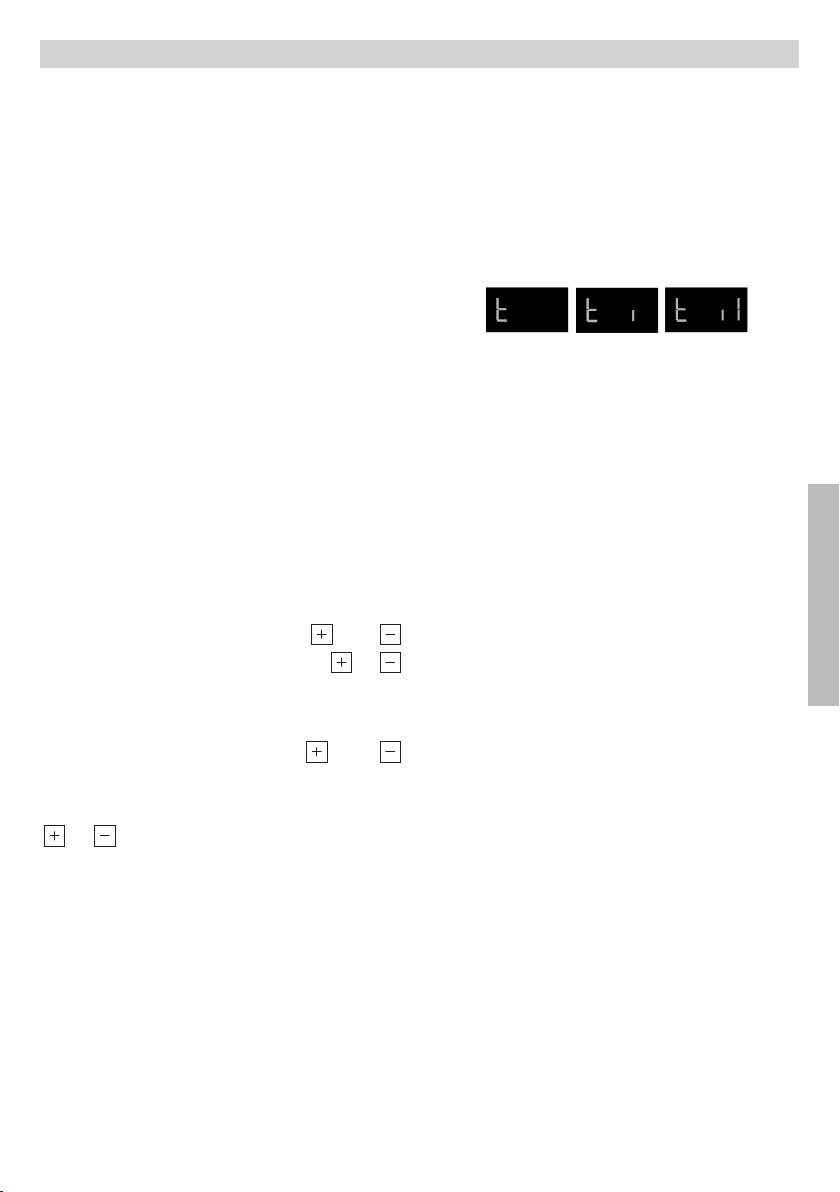Kuppersbusch EEBP 6260.0 Owner's manual
Other Kuppersbusch Oven manuals

Kuppersbusch
Kuppersbusch EEBK 6400.5 Quick setup guide

Kuppersbusch
Kuppersbusch EEB 9800.5 Technical specifications

Kuppersbusch
Kuppersbusch CBM 6550.0 User manual
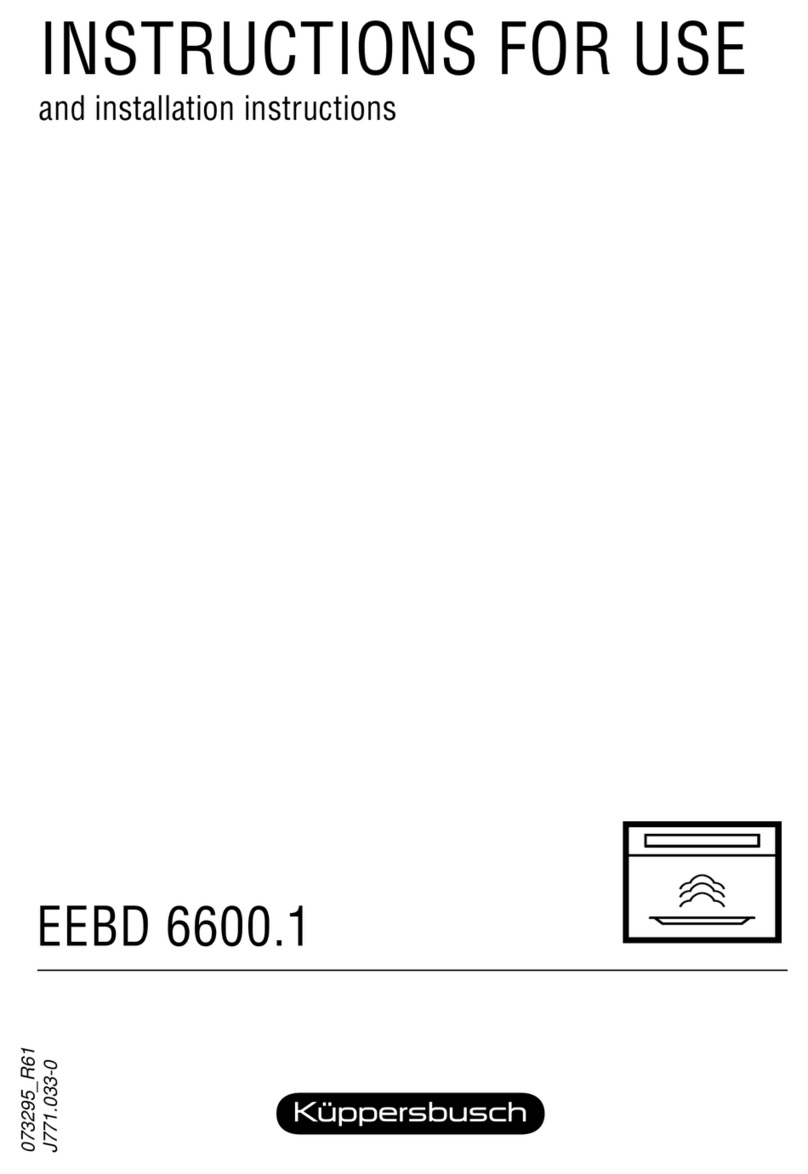
Kuppersbusch
Kuppersbusch EEBD 6600.1 Quick setup guide

Kuppersbusch
Kuppersbusch BD6750.0S Operation manual

Kuppersbusch
Kuppersbusch EH 3000 E User manual

Kuppersbusch
Kuppersbusch EEBK 6250.8 Technical manual

Kuppersbusch
Kuppersbusch EEB 6500.0 Quick setup guide
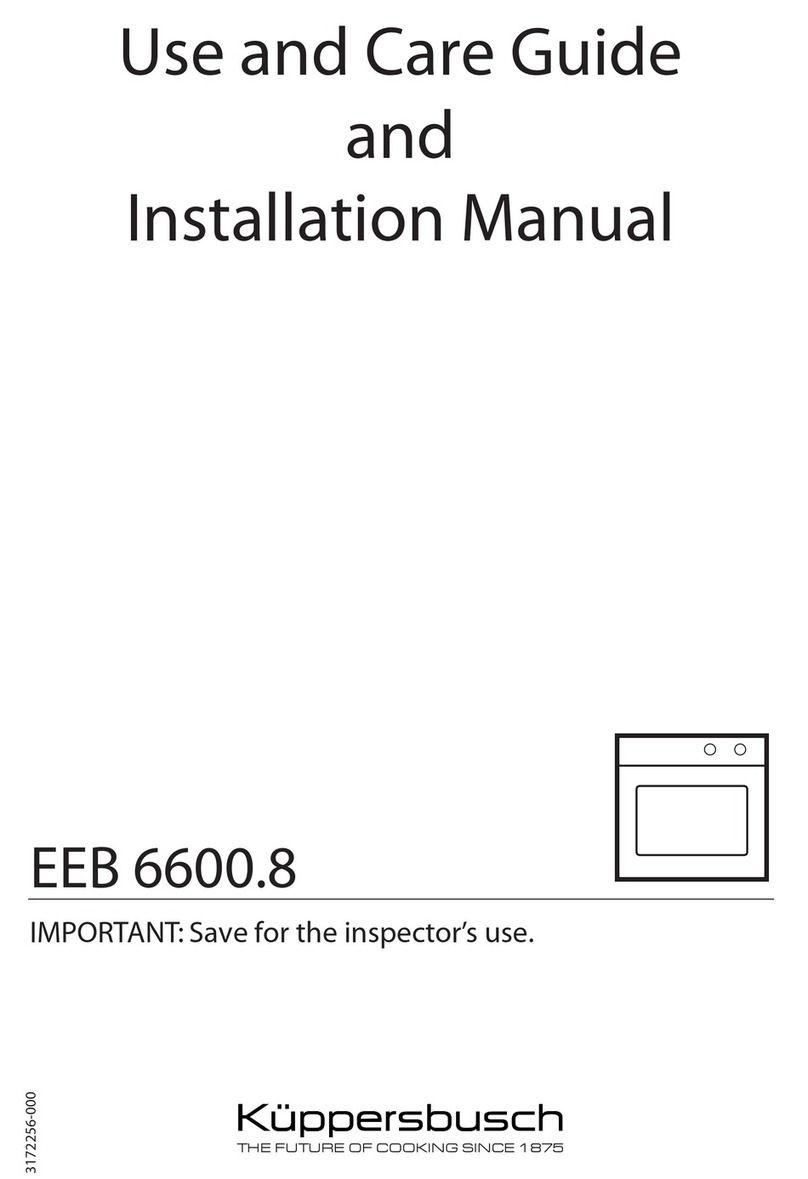
Kuppersbusch
Kuppersbusch EEB 6600.8 Technical specifications

Kuppersbusch
Kuppersbusch EEB 6200.8 User manual

Kuppersbusch
Kuppersbusch EEBK 6400.8 Quick setup guide

Kuppersbusch
Kuppersbusch EEB 960.0 Quick setup guide

Kuppersbusch
Kuppersbusch 63A User manual
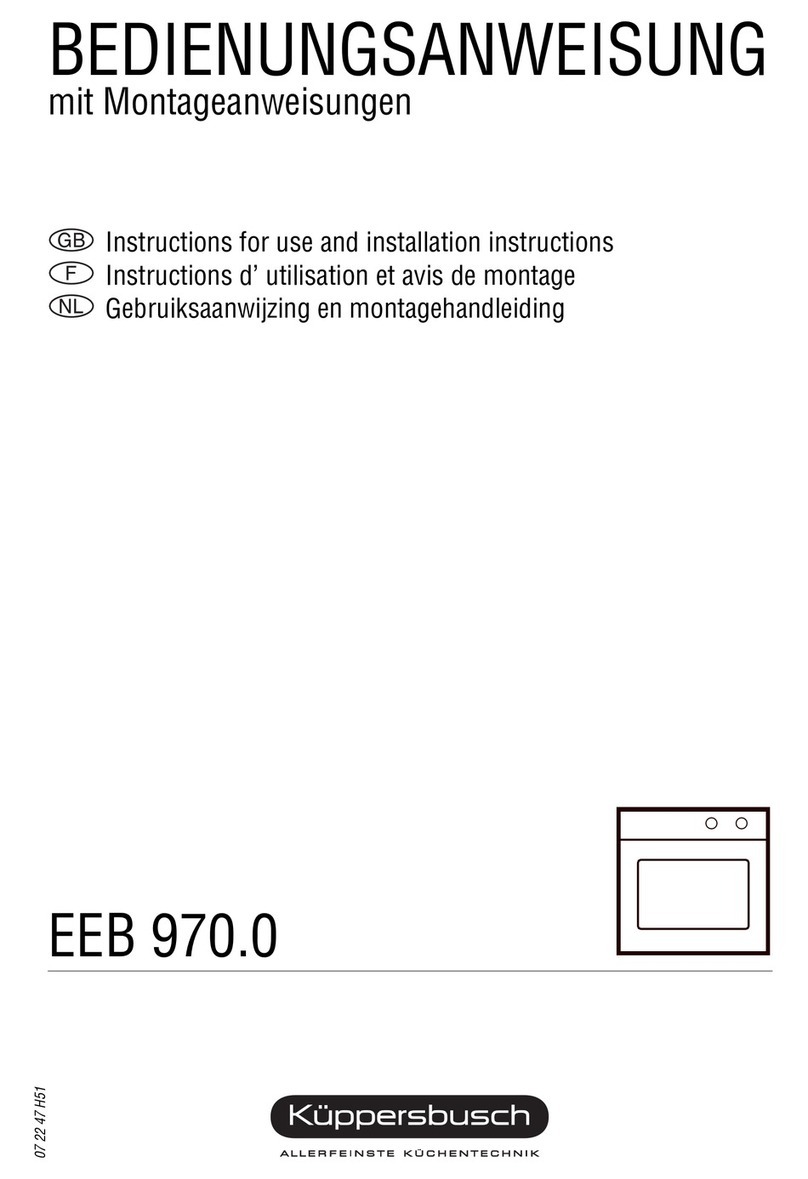
Kuppersbusch
Kuppersbusch EEB 970.0 Quick setup guide

Kuppersbusch
Kuppersbusch EEB 6600.0 Quick setup guide

Kuppersbusch
Kuppersbusch Steam oven Quick guide
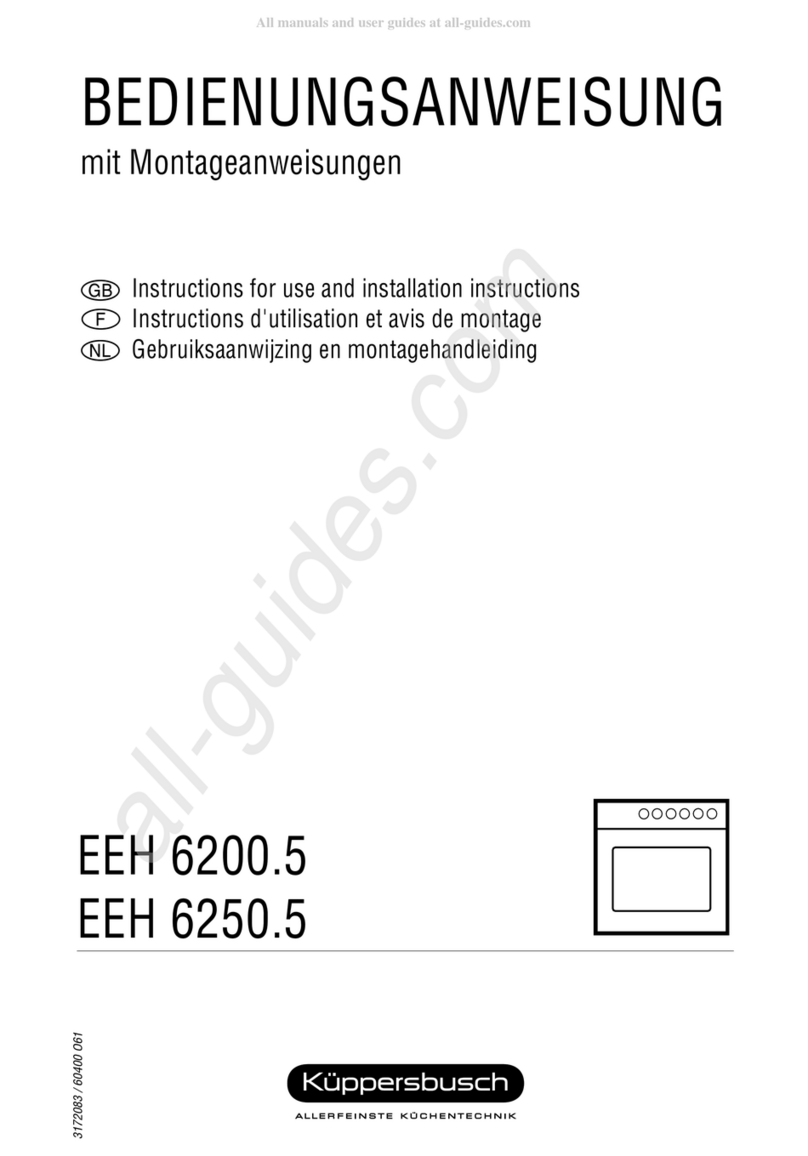
Kuppersbusch
Kuppersbusch EEH 6200.5 Quick setup guide

Kuppersbusch
Kuppersbusch B6550.0 User manual

Kuppersbusch
Kuppersbusch B6330.0 User manual

Kuppersbusch
Kuppersbusch EEB 9600.0 User manual
Popular Oven manuals by other brands

Brandt
Brandt FC 222 user manual

aumate
aumate TOA20M04N-1E instruction manual

Maytag
Maytag CWE4100AC - 24" Single Electric Wall Oven Dimension Guide

Kernau
Kernau KBO 1076 S PT B instruction manual

Bosch
Bosch HB 37 N Series User manual and installation instructions

Electrolux
Electrolux EOD5420AA user manual