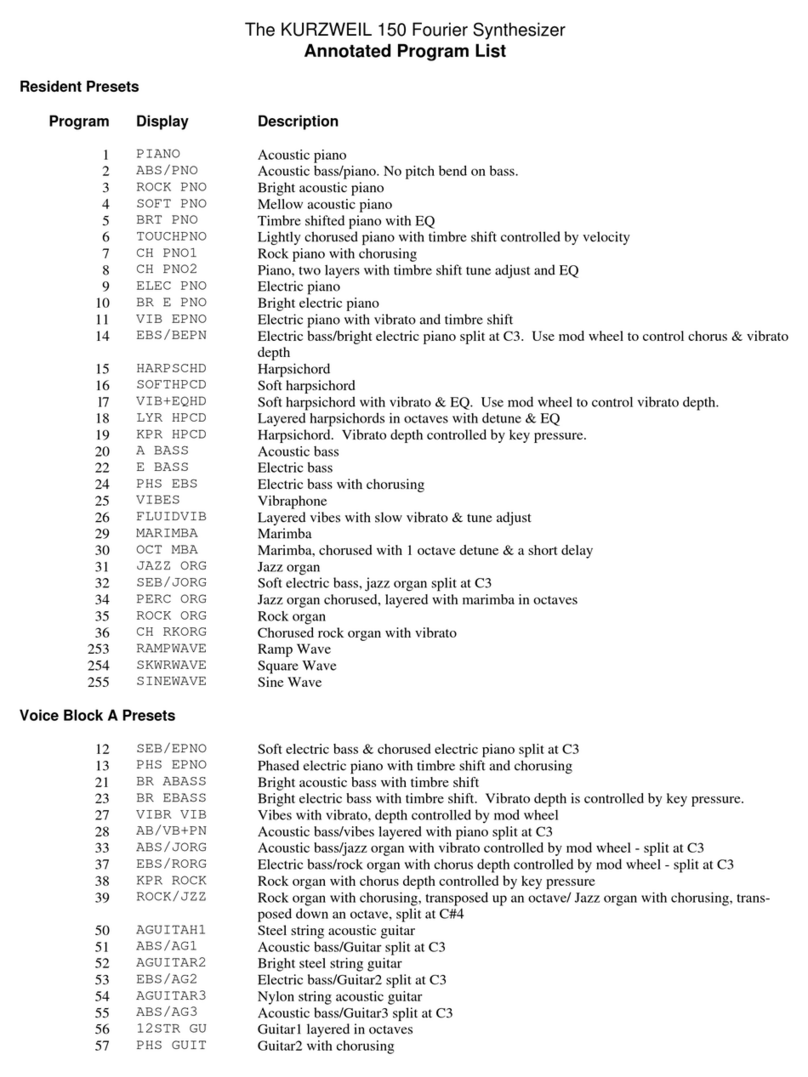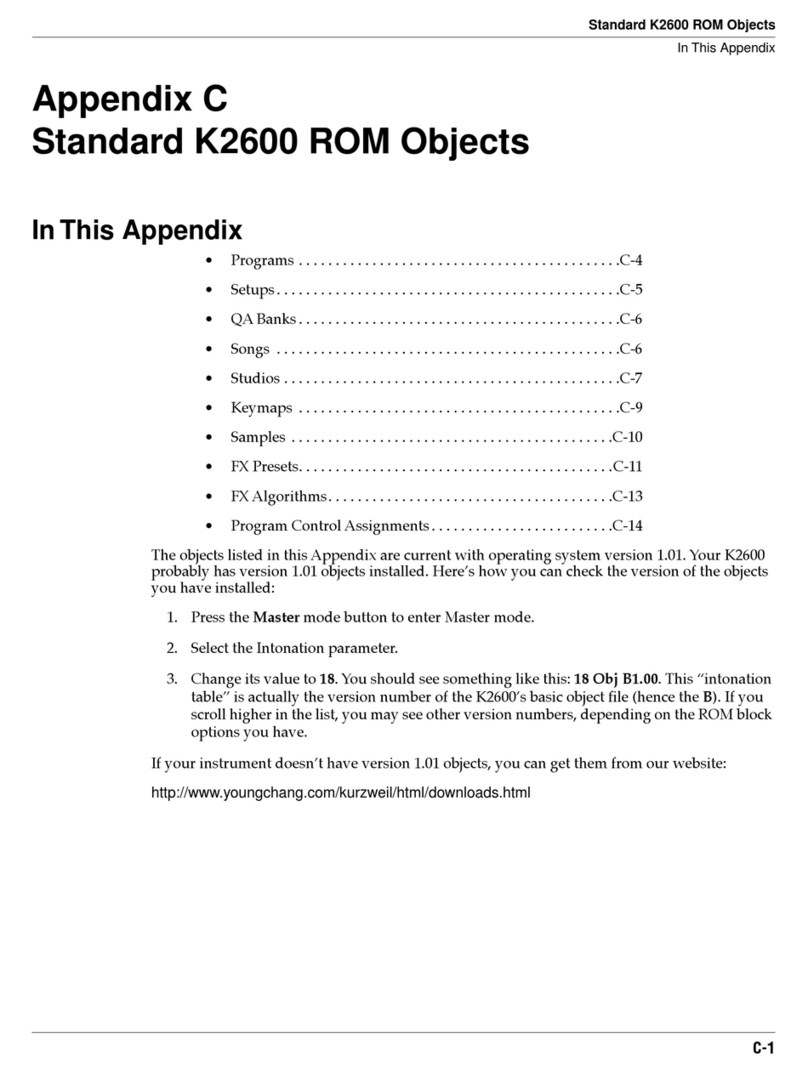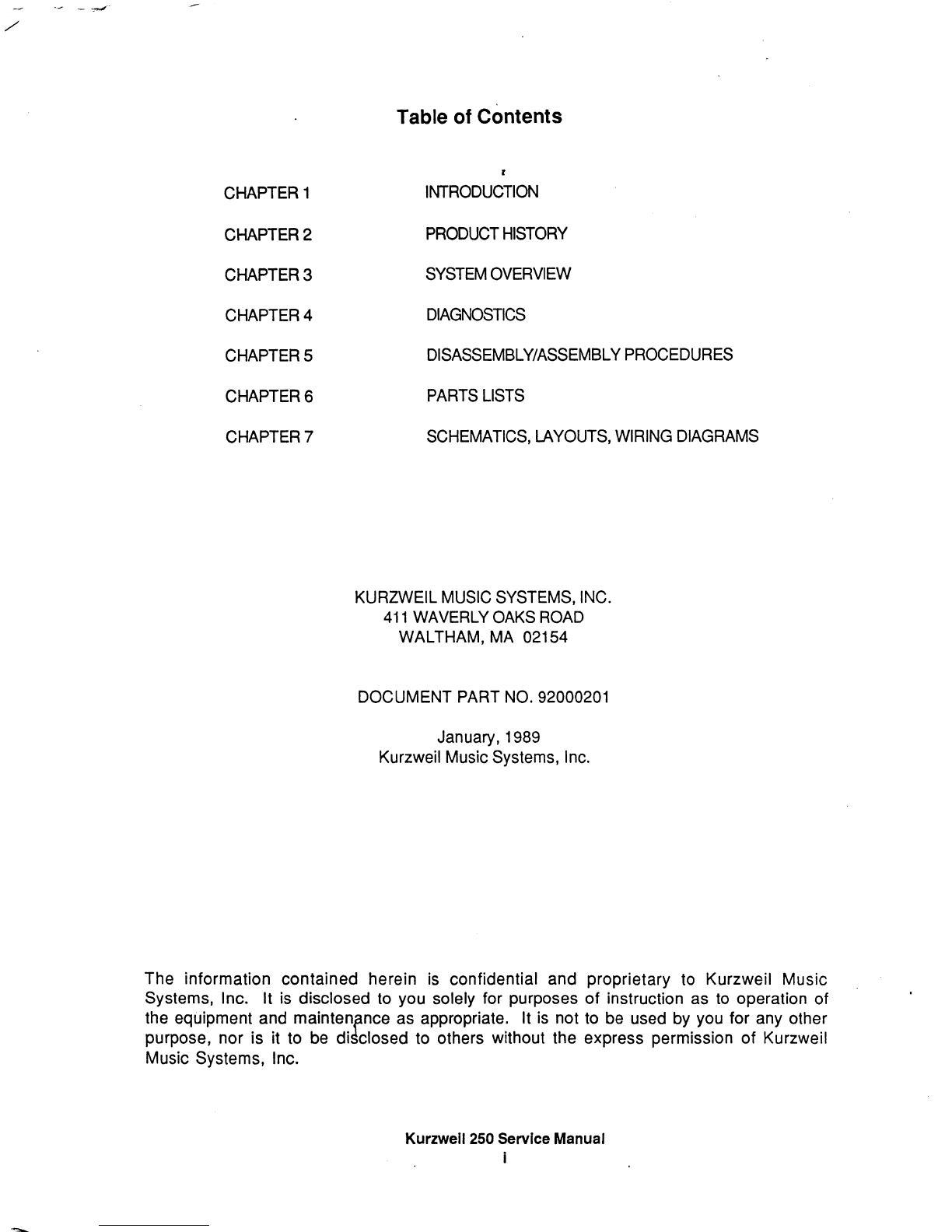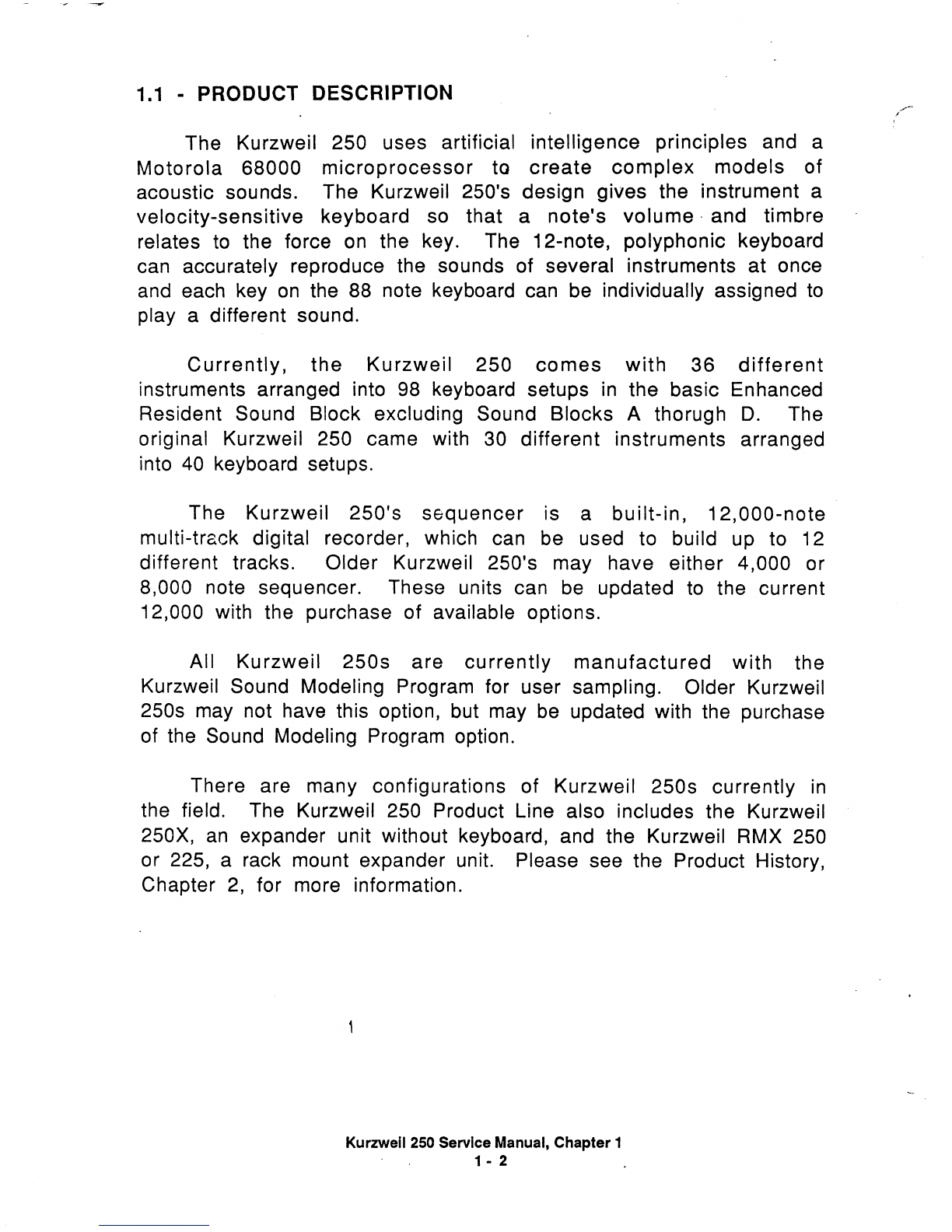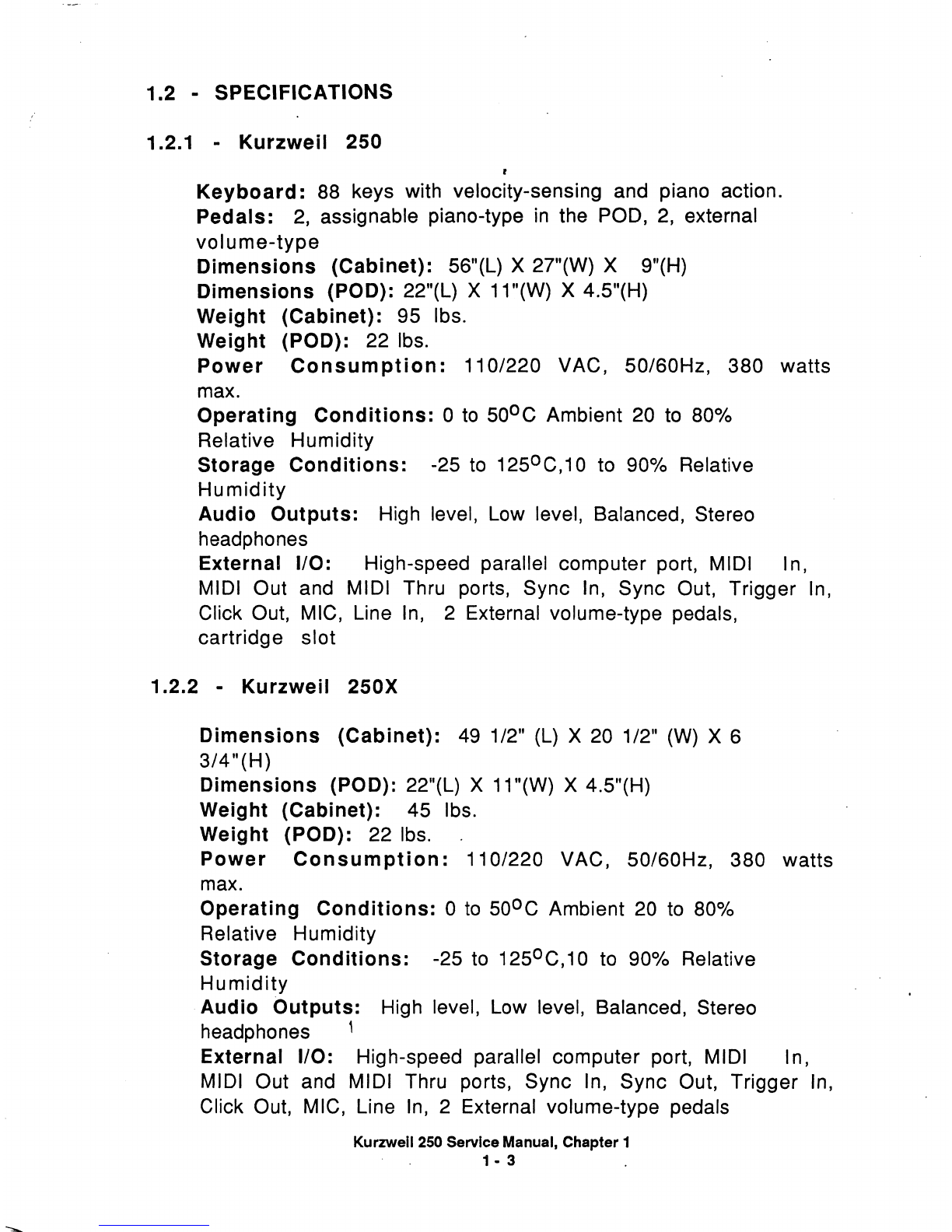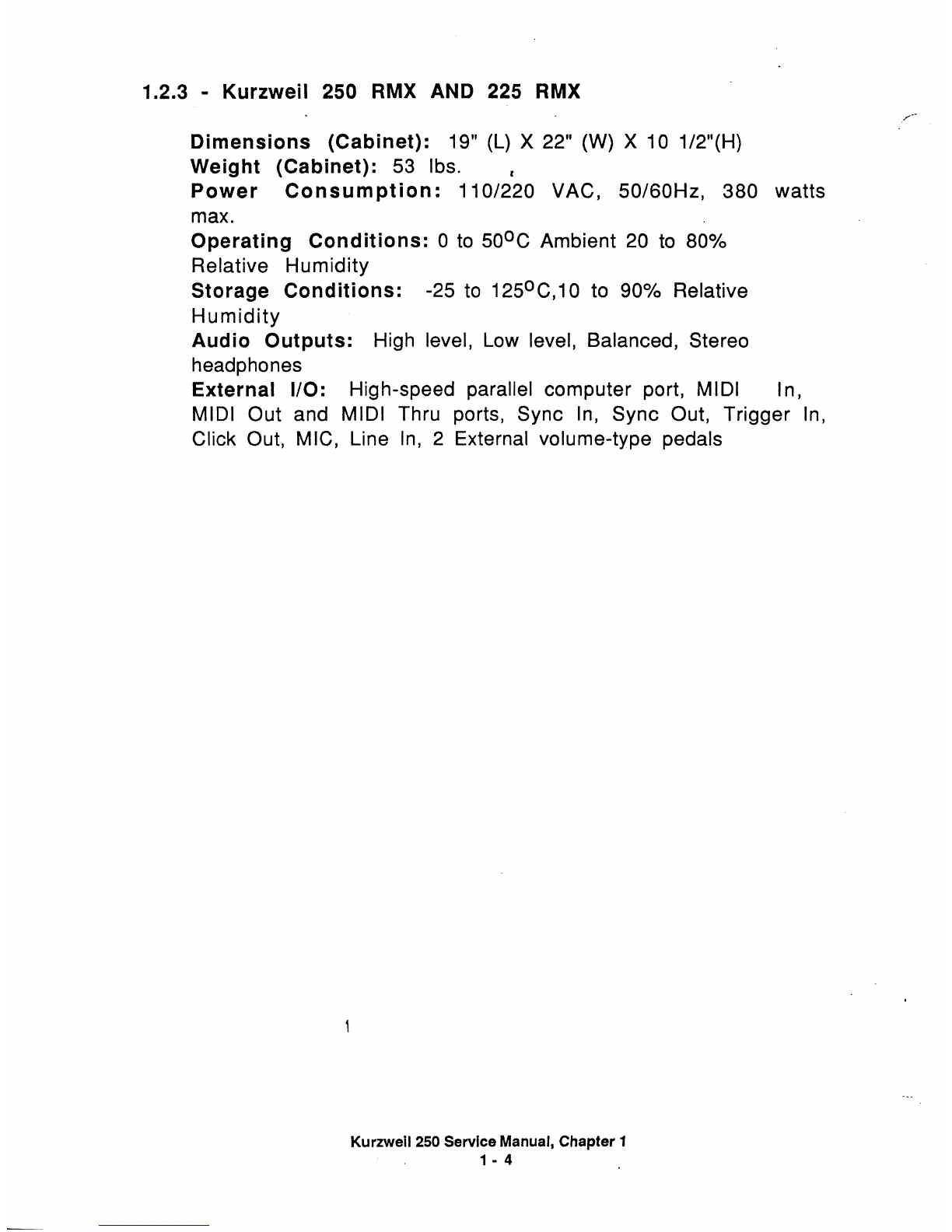Kurzweil K250 User manual
Other Kurzweil Synthesizer manuals

Kurzweil
Kurzweil K2500 - PERFORMANCE GUIDE REV F PART NUMBER 910251 CHAP... User manual
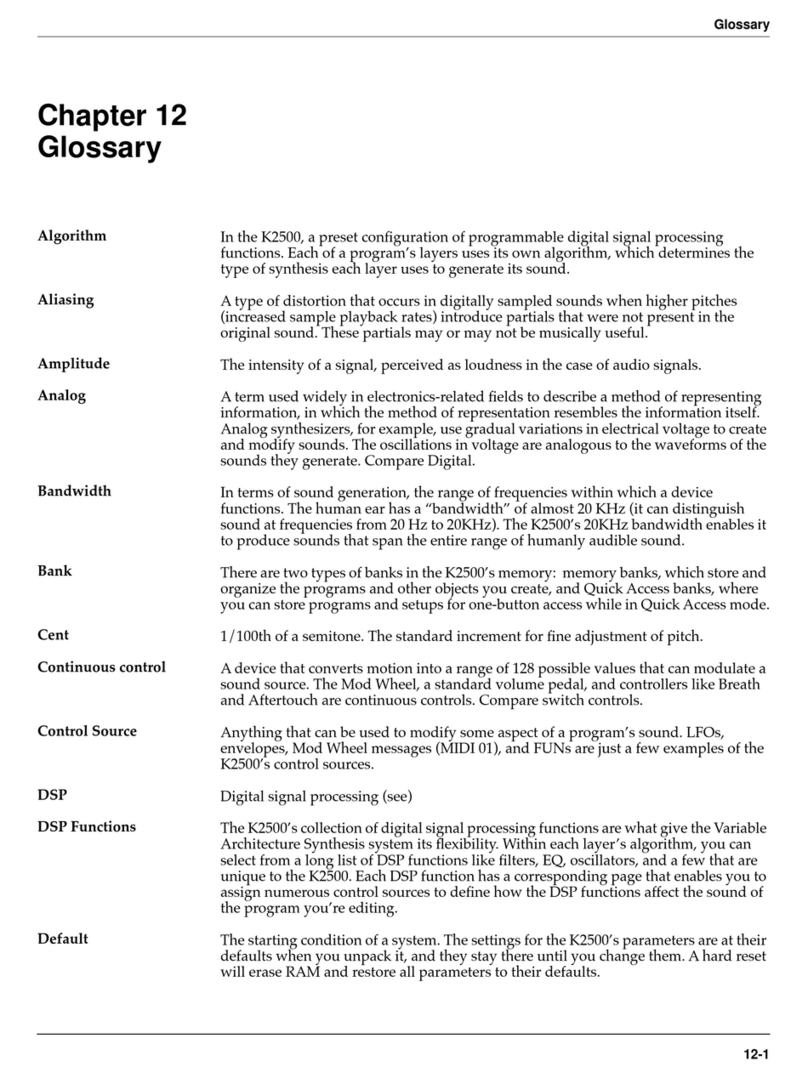
Kurzweil
Kurzweil K2500 User manual
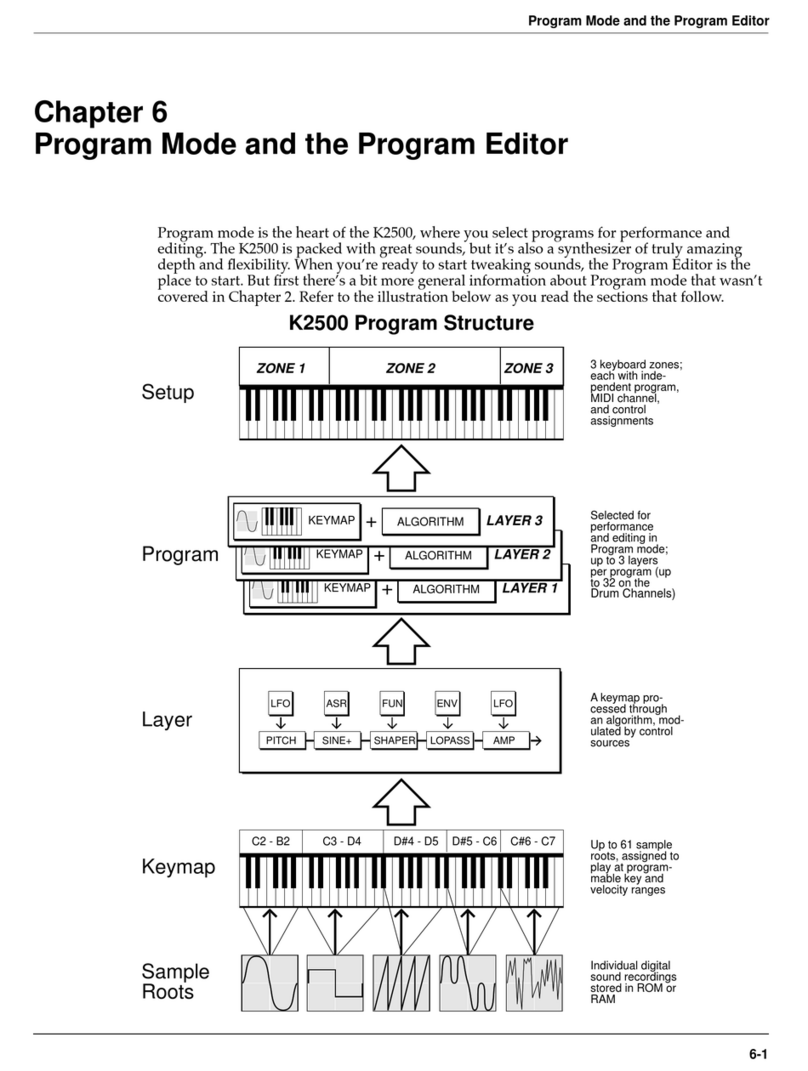
Kurzweil
Kurzweil K2500 - PERFORMANCE GUIDE REV F PART NUMBER 910251 CHAP... User manual

Kurzweil
Kurzweil PC3 User manual
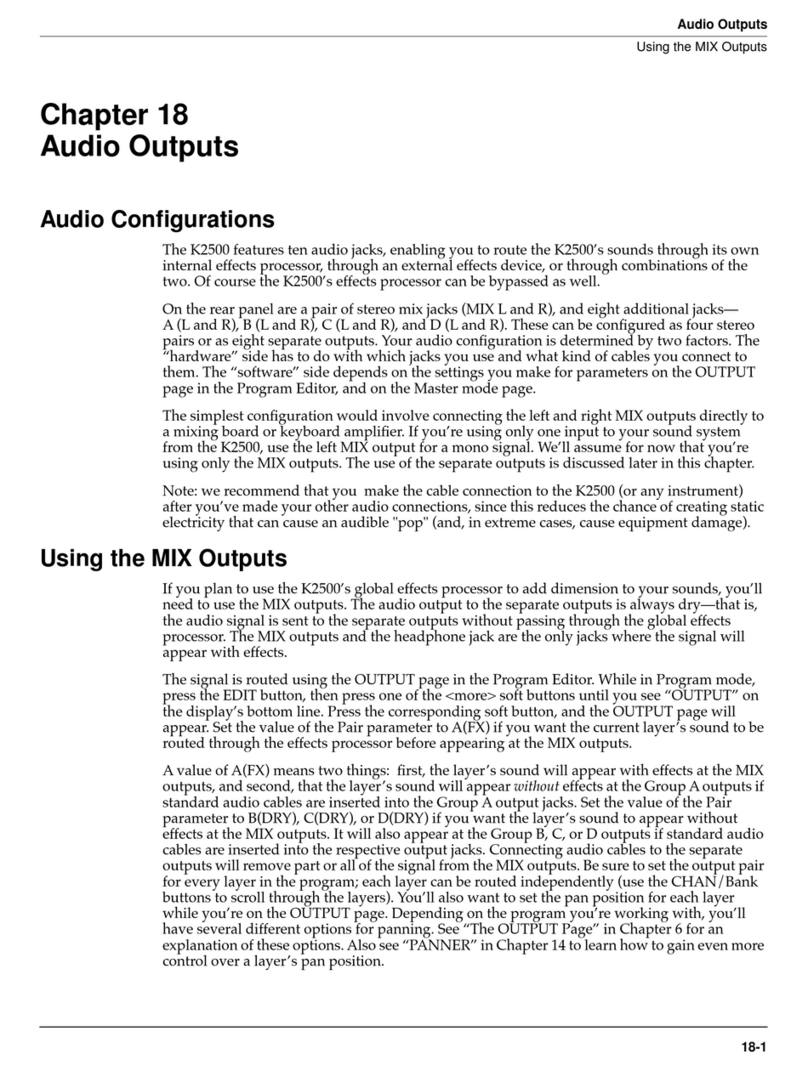
Kurzweil
Kurzweil K2500 User manual
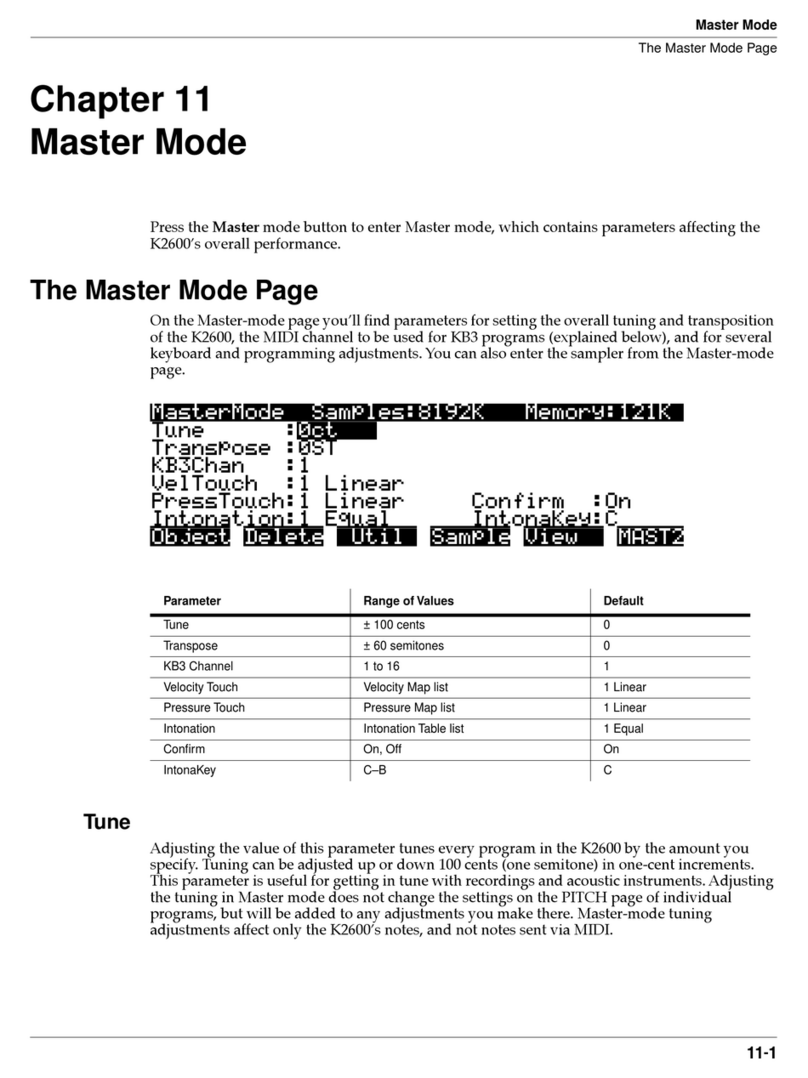
Kurzweil
Kurzweil K2600 - MUSICIANS GUIDE REV A PART NUMBER 910330 CHAP... User manual

Kurzweil
Kurzweil K2500 User manual
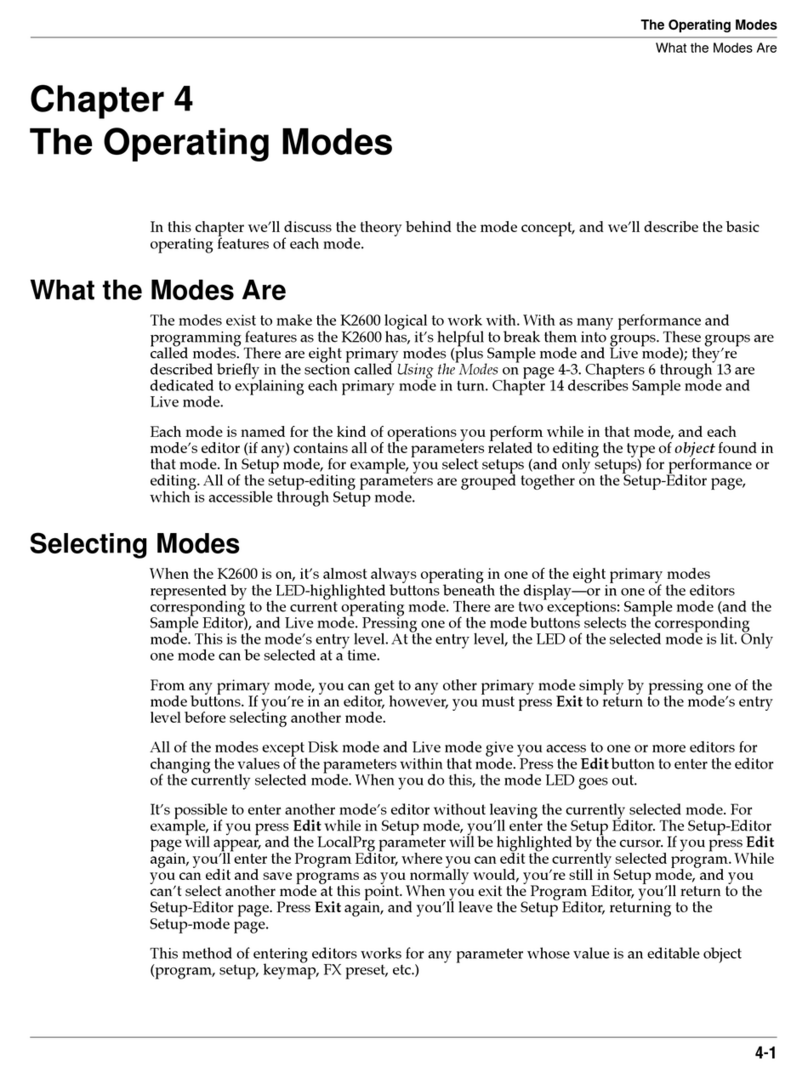
Kurzweil
Kurzweil K2600 BEST OF VAST - REV A User manual
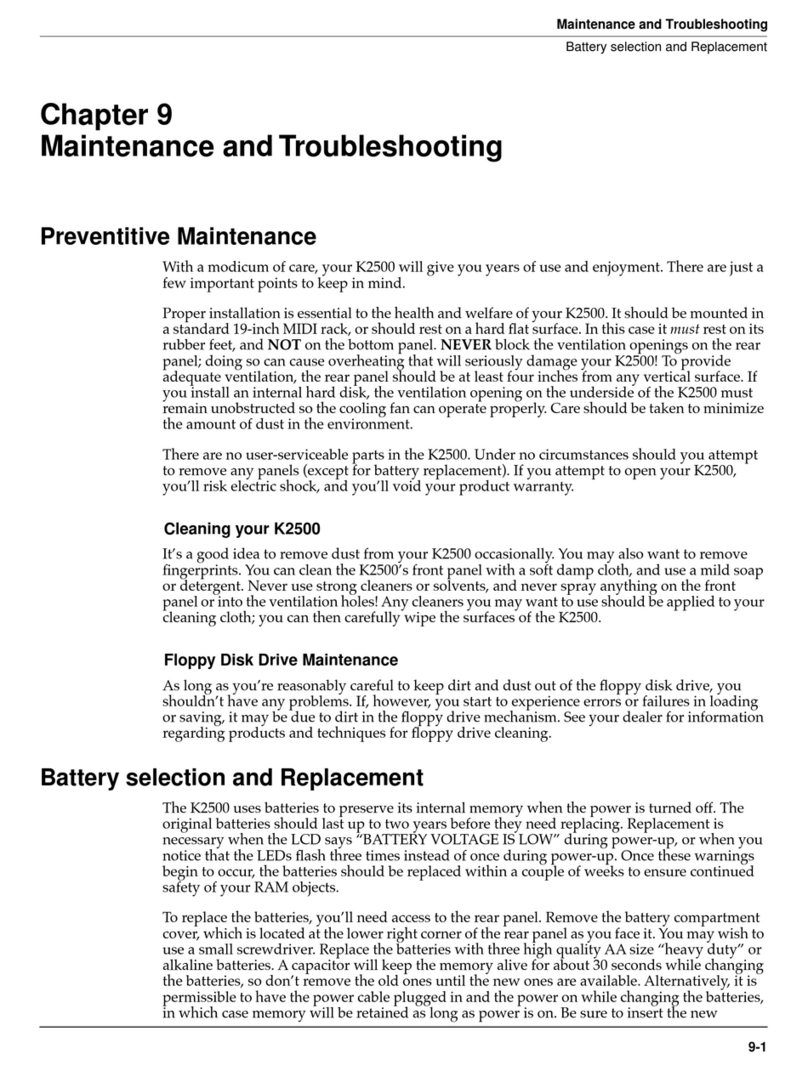
Kurzweil
Kurzweil K2500 Operating instructions

Kurzweil
Kurzweil K2000R User manual
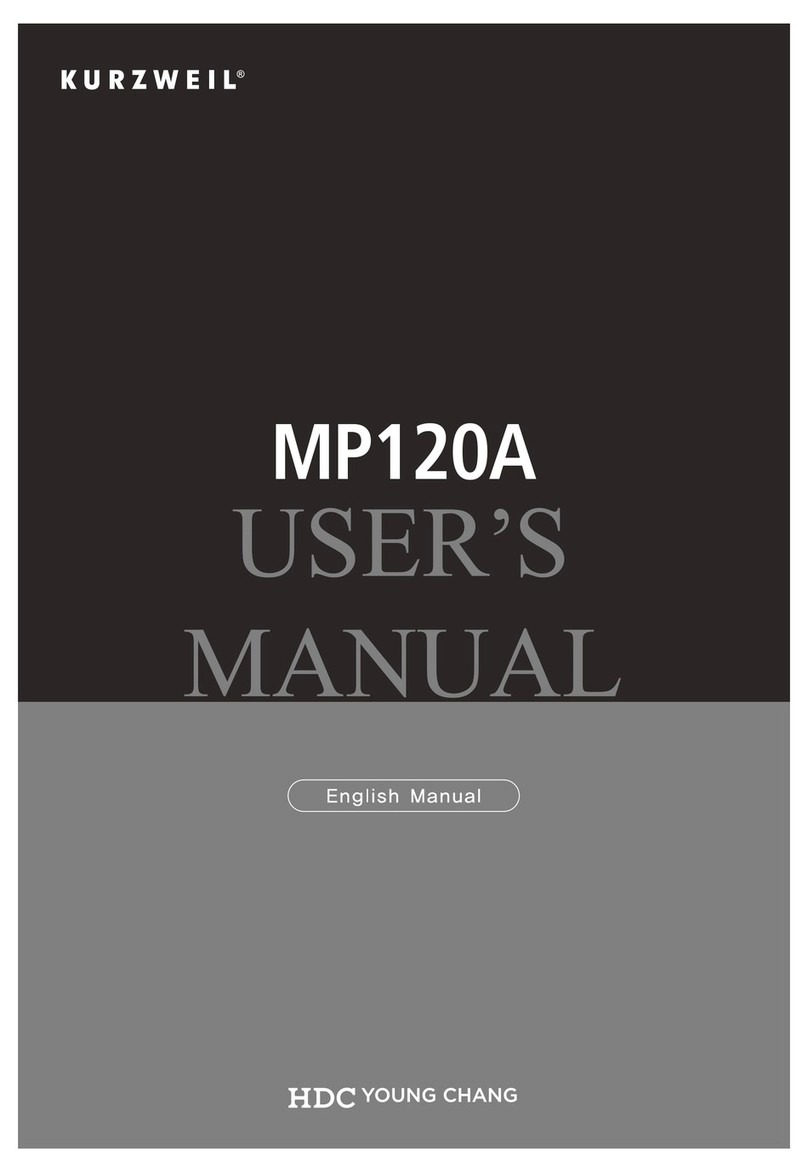
Kurzweil
Kurzweil MP120A User manual

Kurzweil
Kurzweil PC3K Series User manual

Kurzweil
Kurzweil K2600 BEST OF VAST - REV A Installation instructions
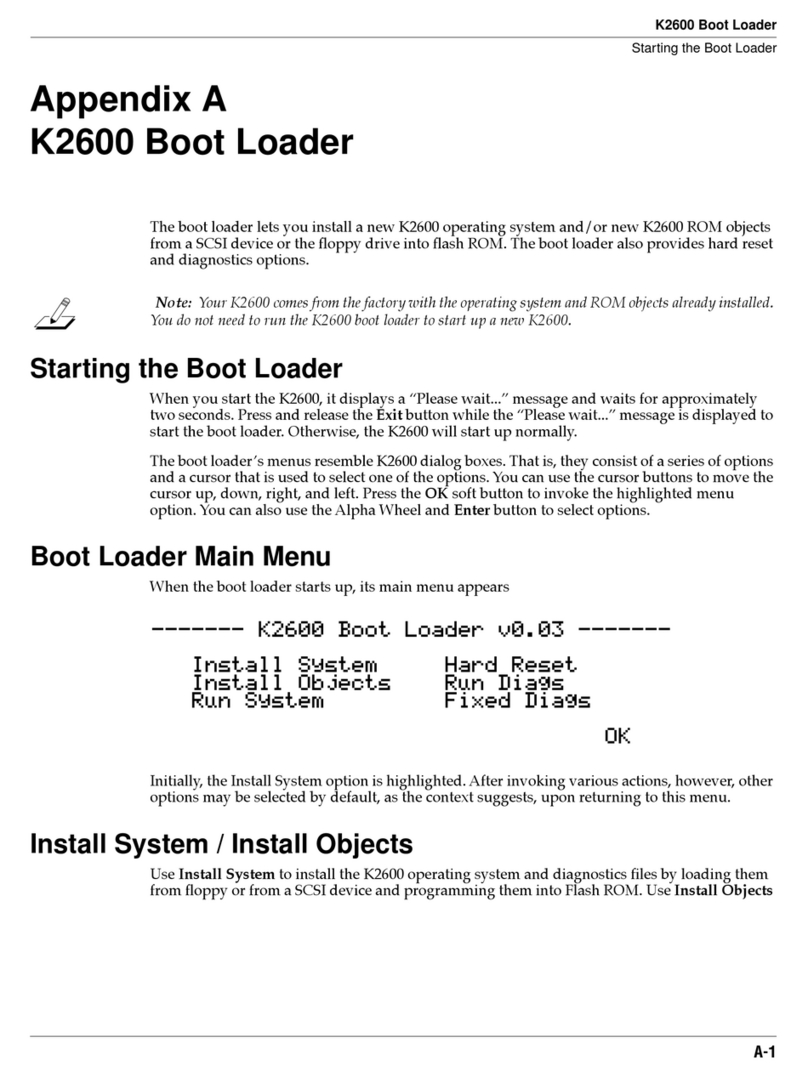
Kurzweil
Kurzweil K2600 BEST OF VAST - REV A Technical document
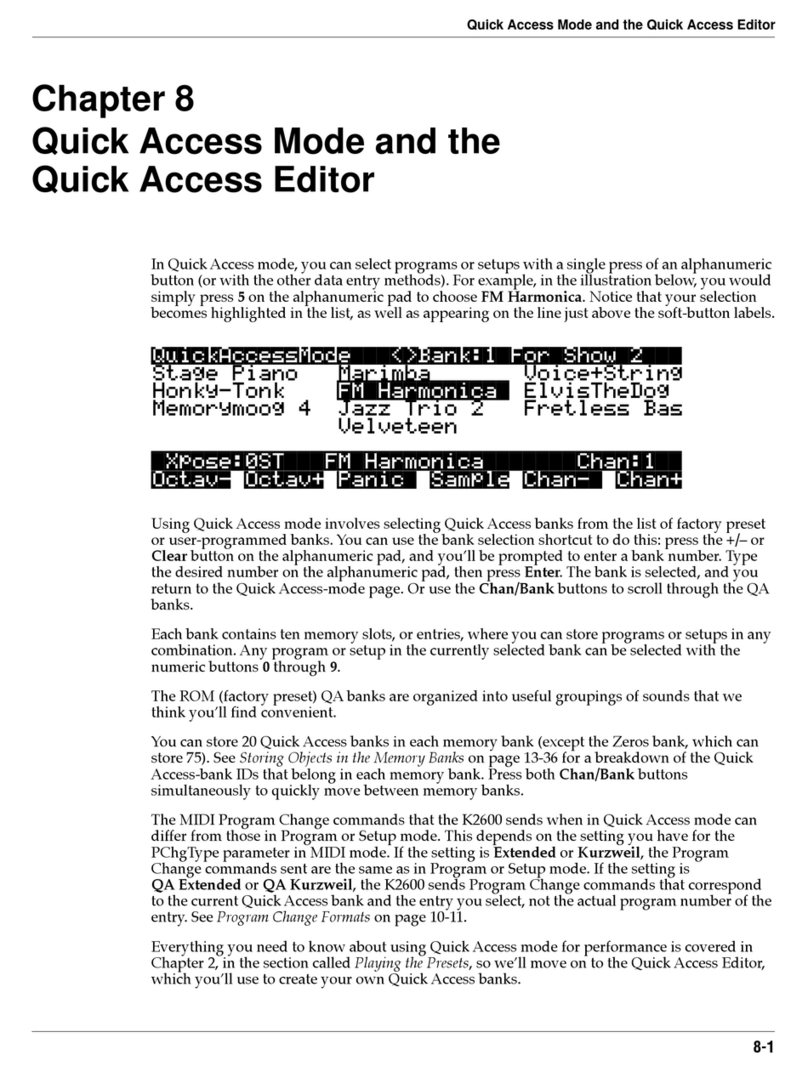
Kurzweil
Kurzweil K2600 BEST OF VAST - REV A User manual
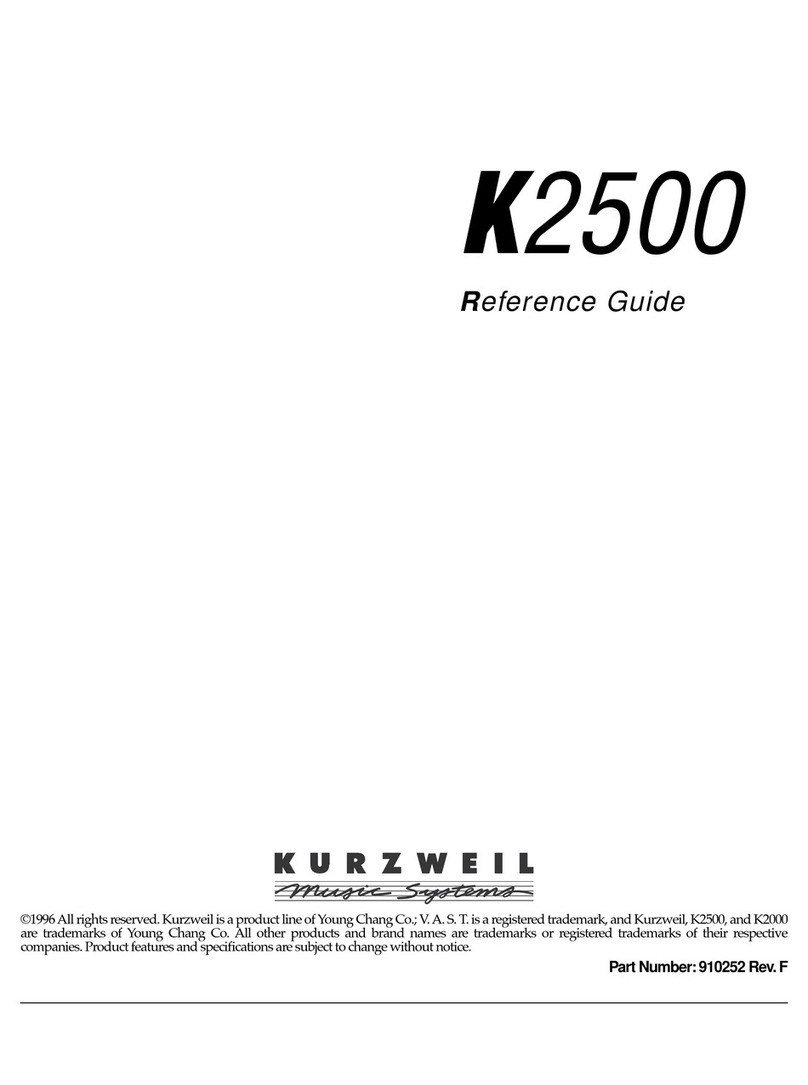
Kurzweil
Kurzweil K2500 User manual
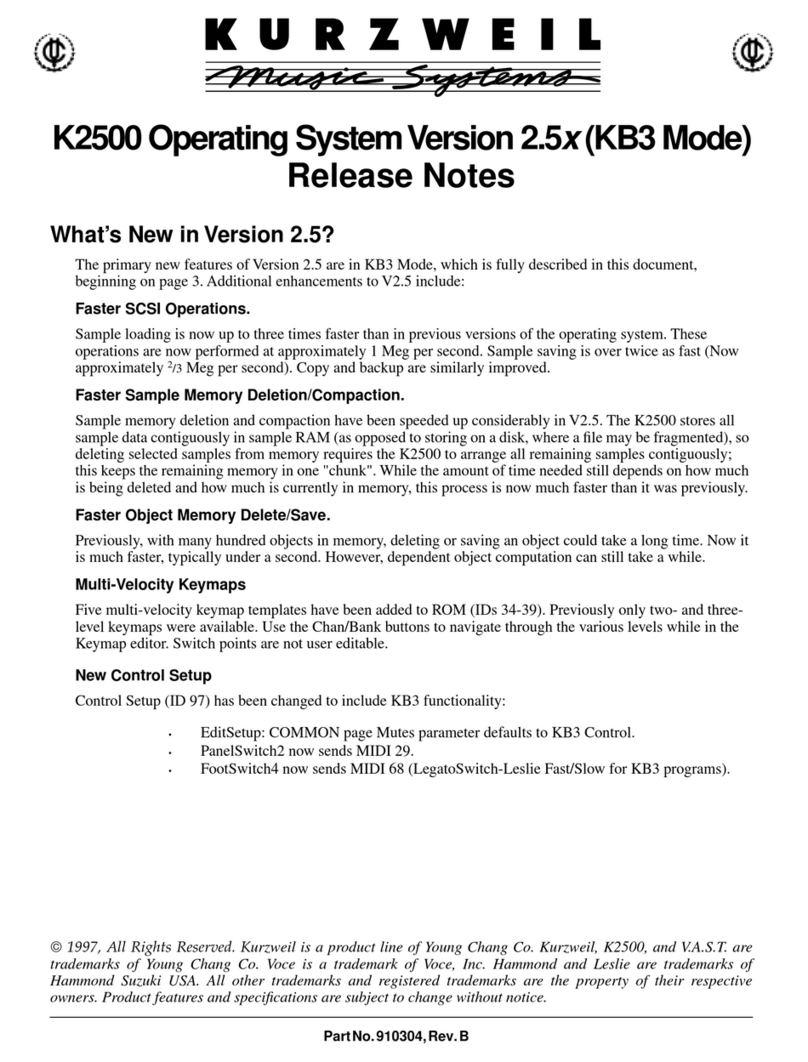
Kurzweil
Kurzweil K2500 - S V2.5 Instruction Manual

Kurzweil
Kurzweil K2000R User manual
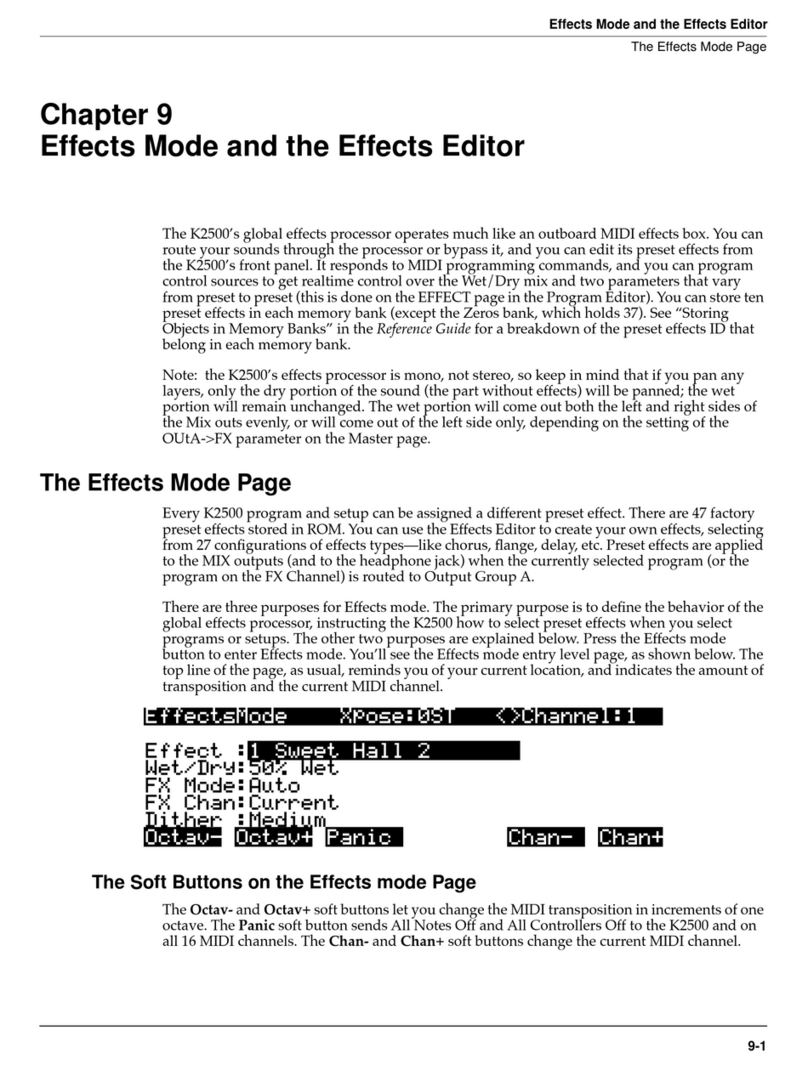
Kurzweil
Kurzweil K2500 - PERFORMANCE GUIDE REV F PART NUMBER 910251 CHAP... User manual
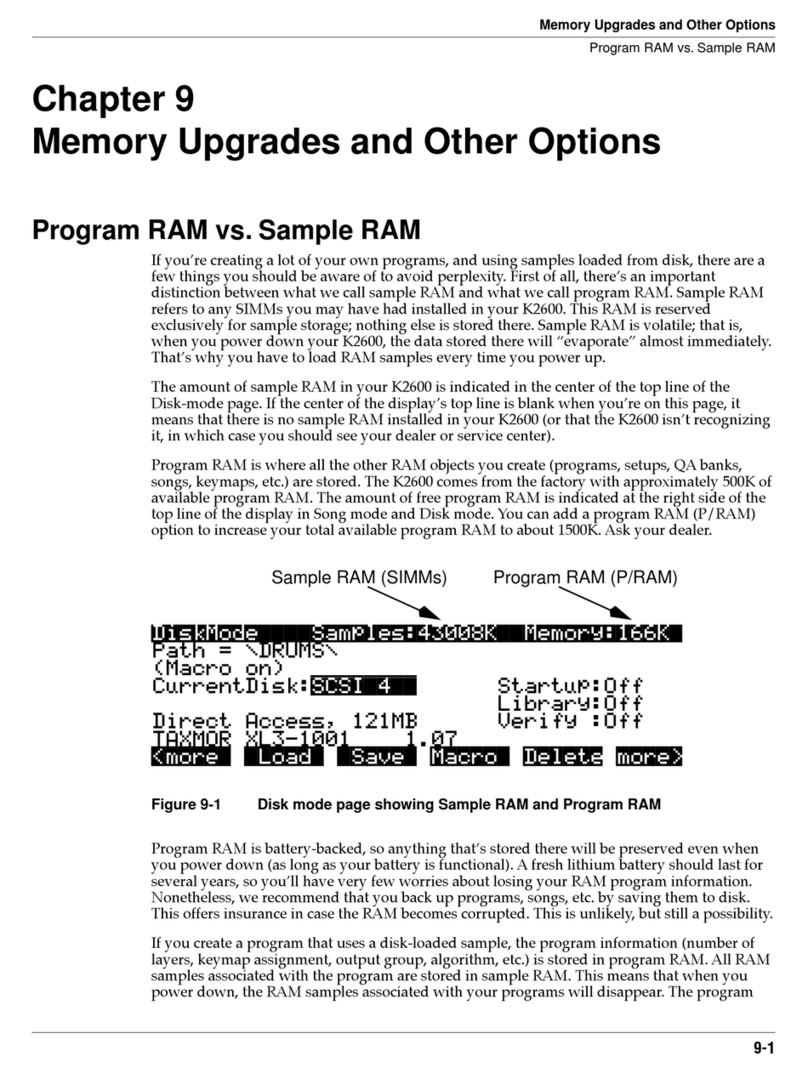
Kurzweil
Kurzweil K2600 BEST OF VAST - REV A User manual