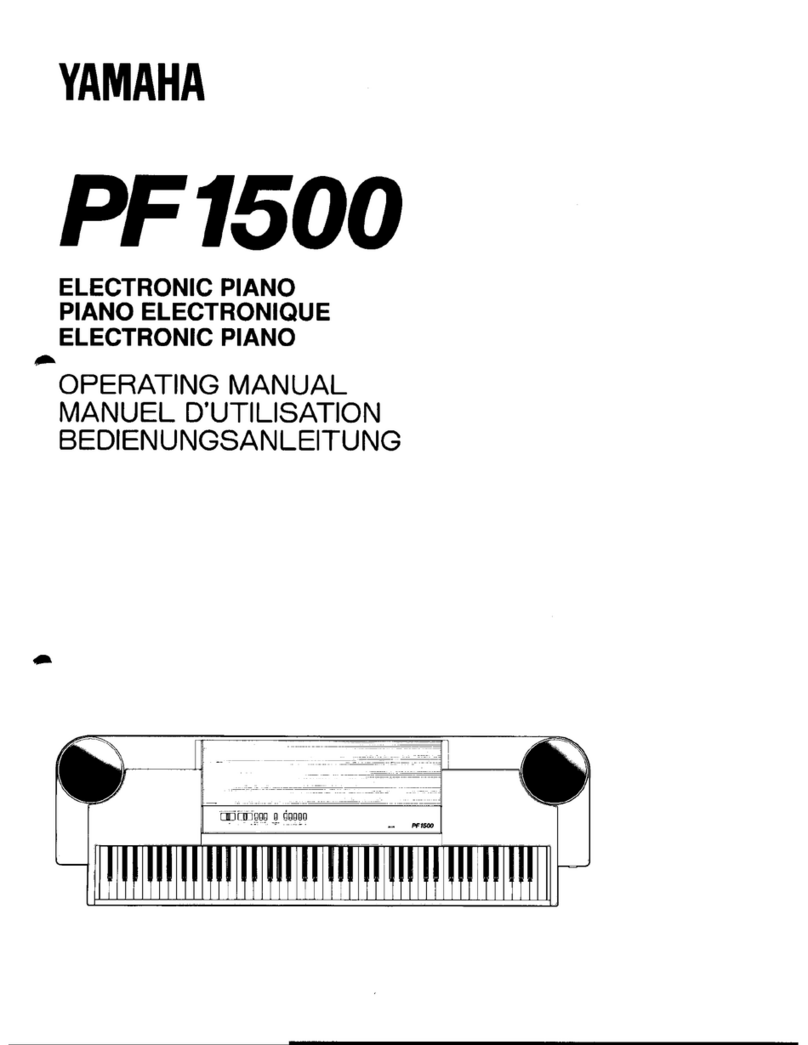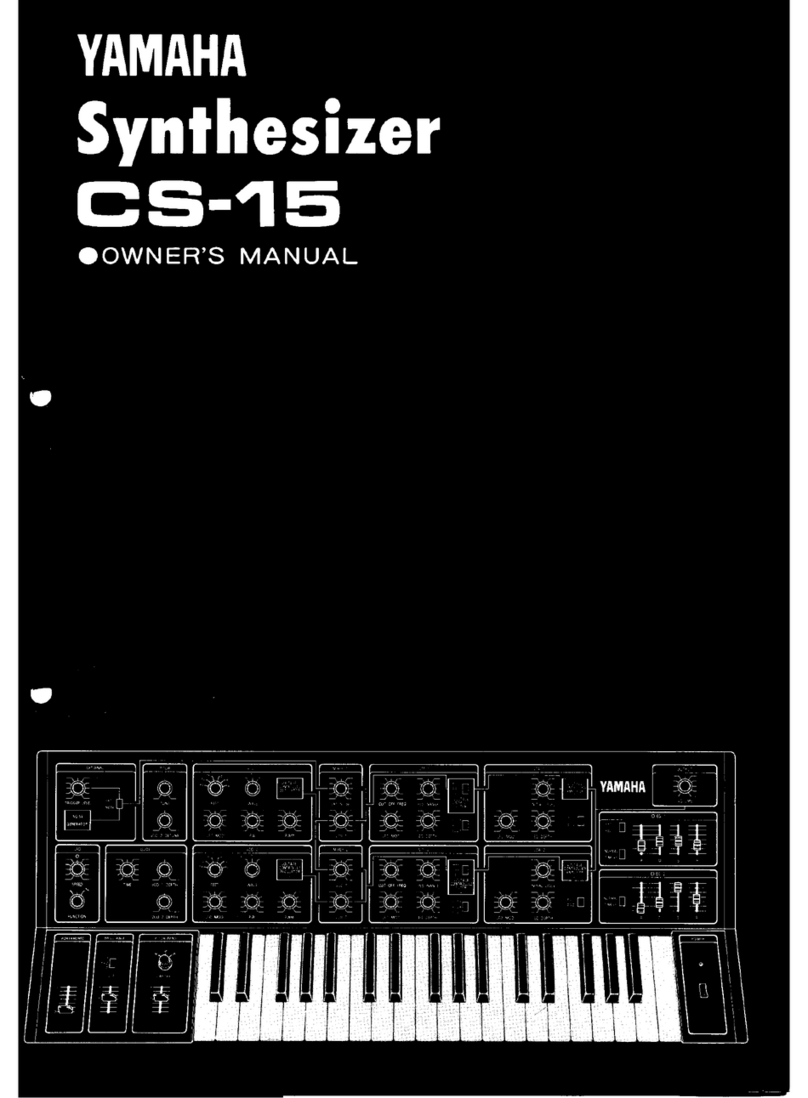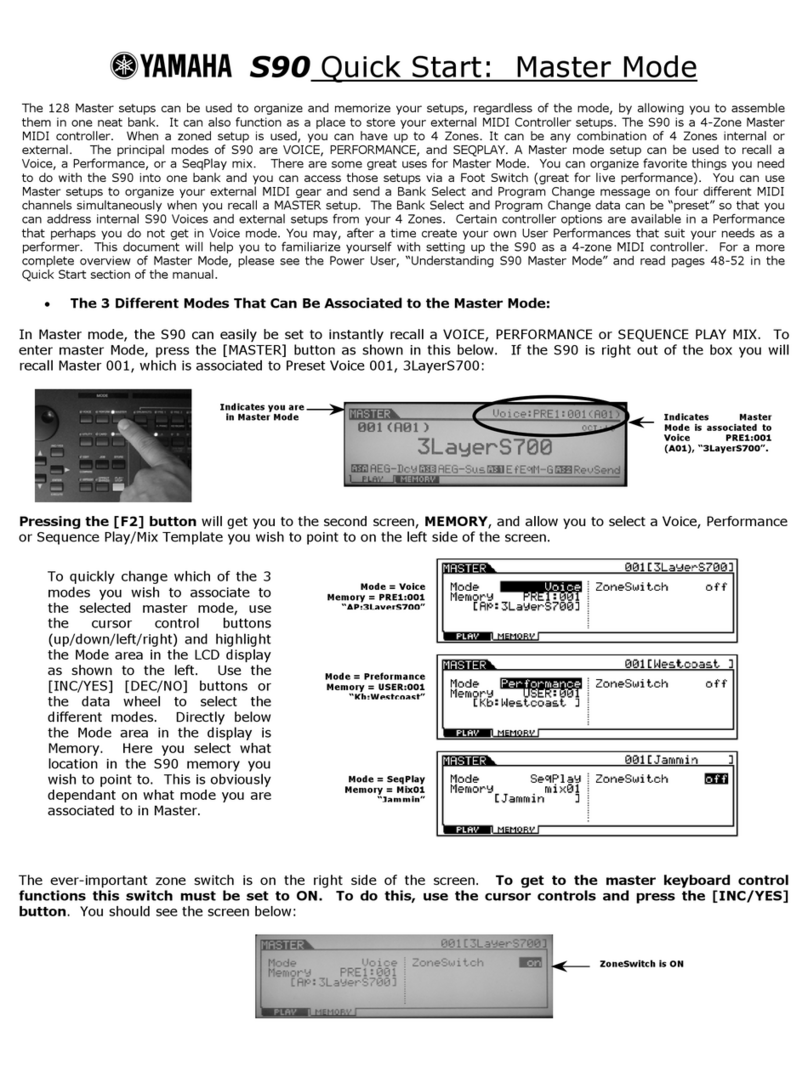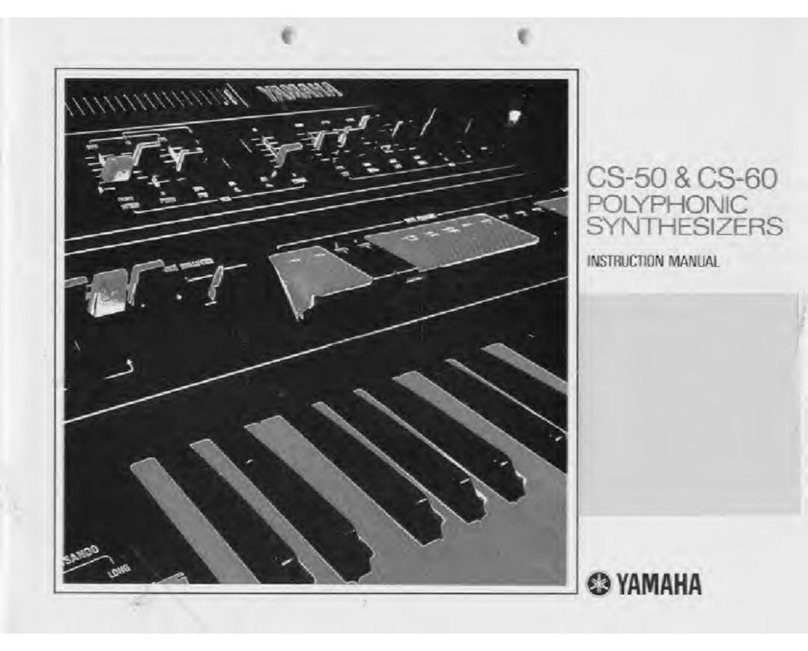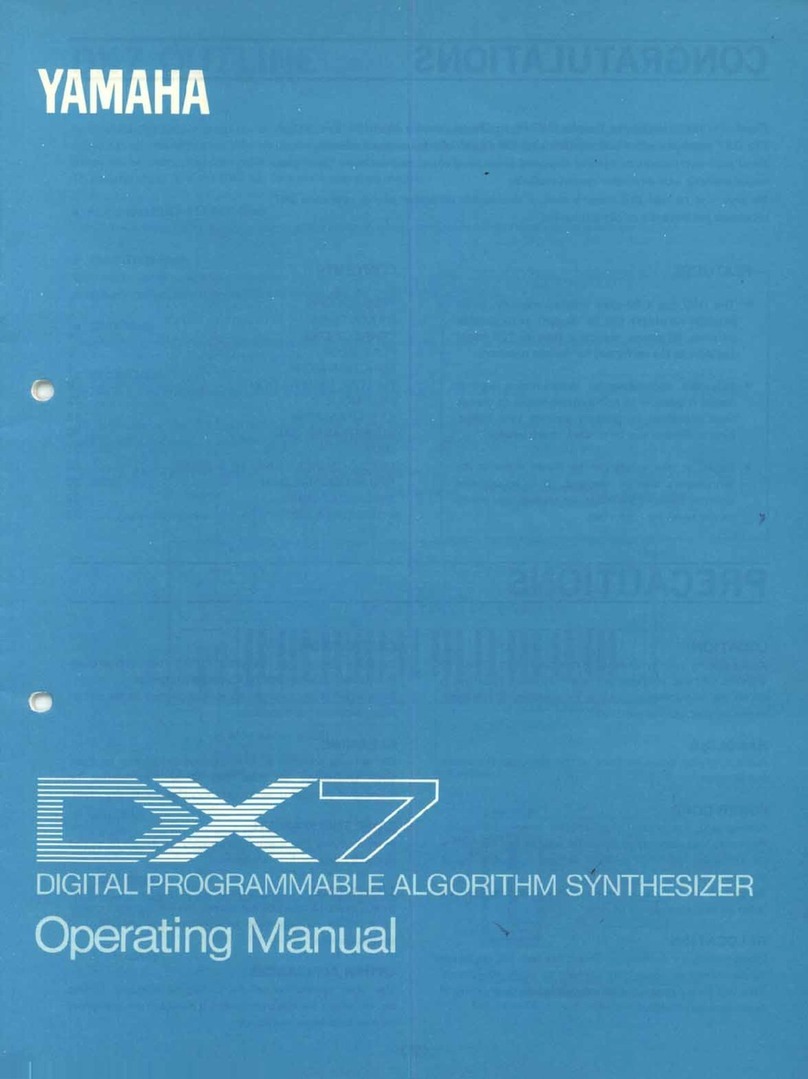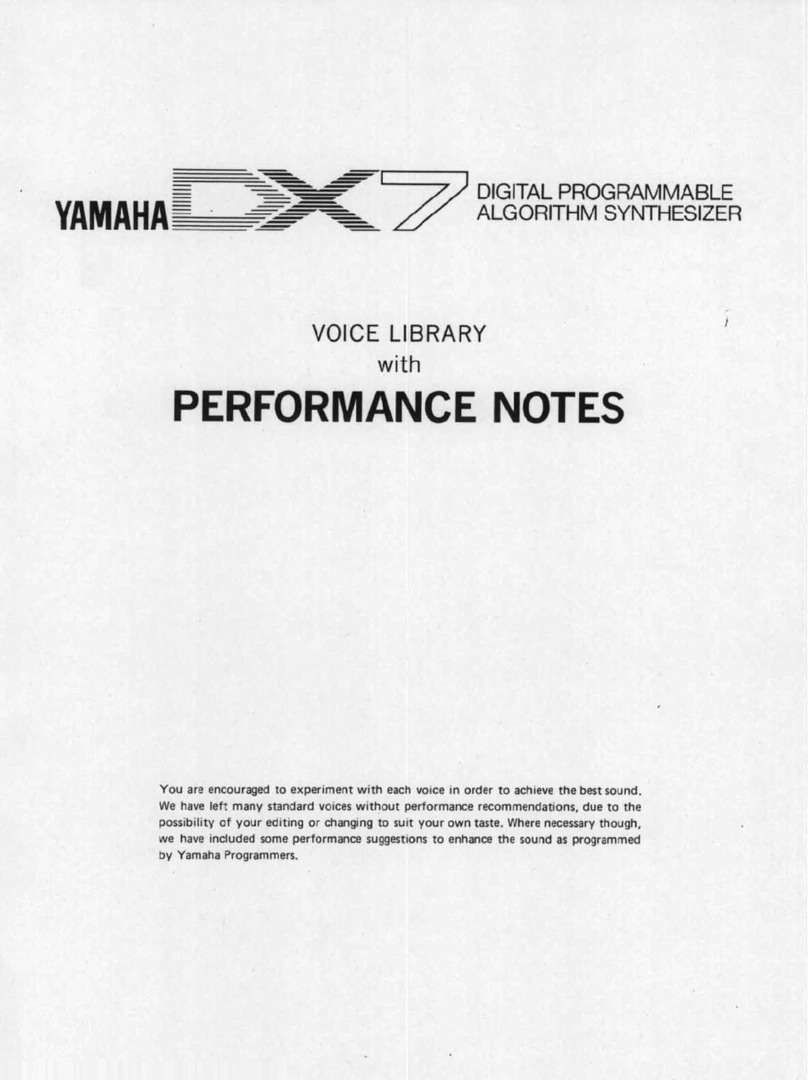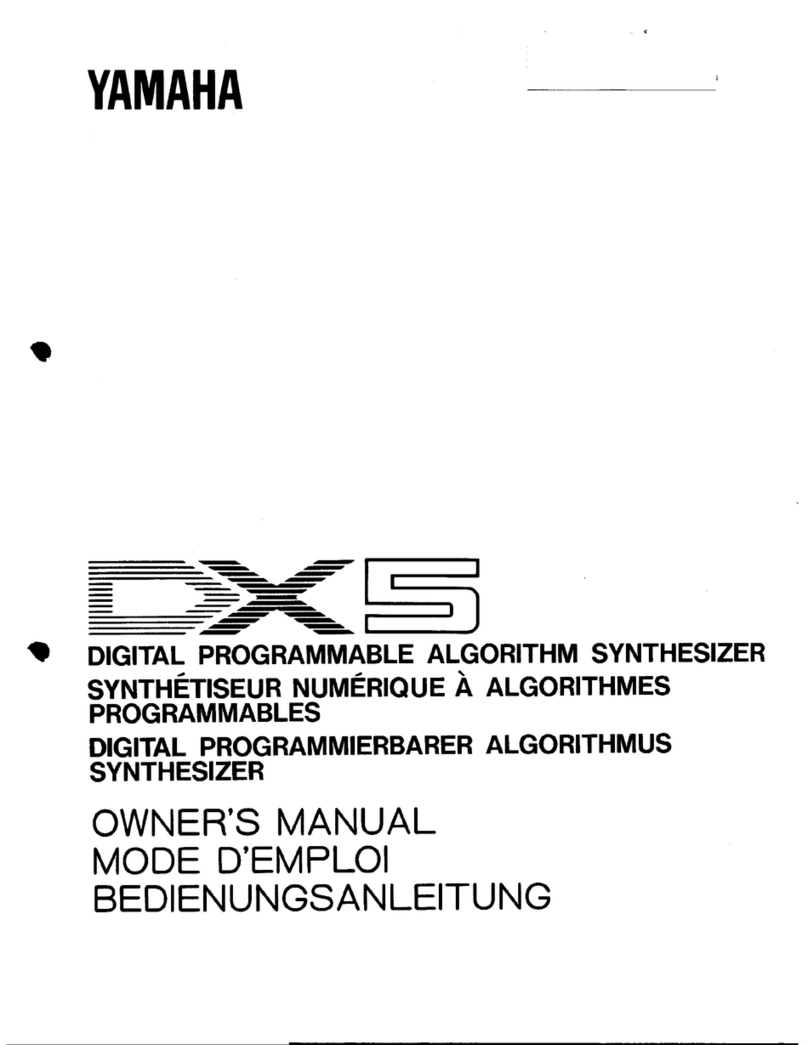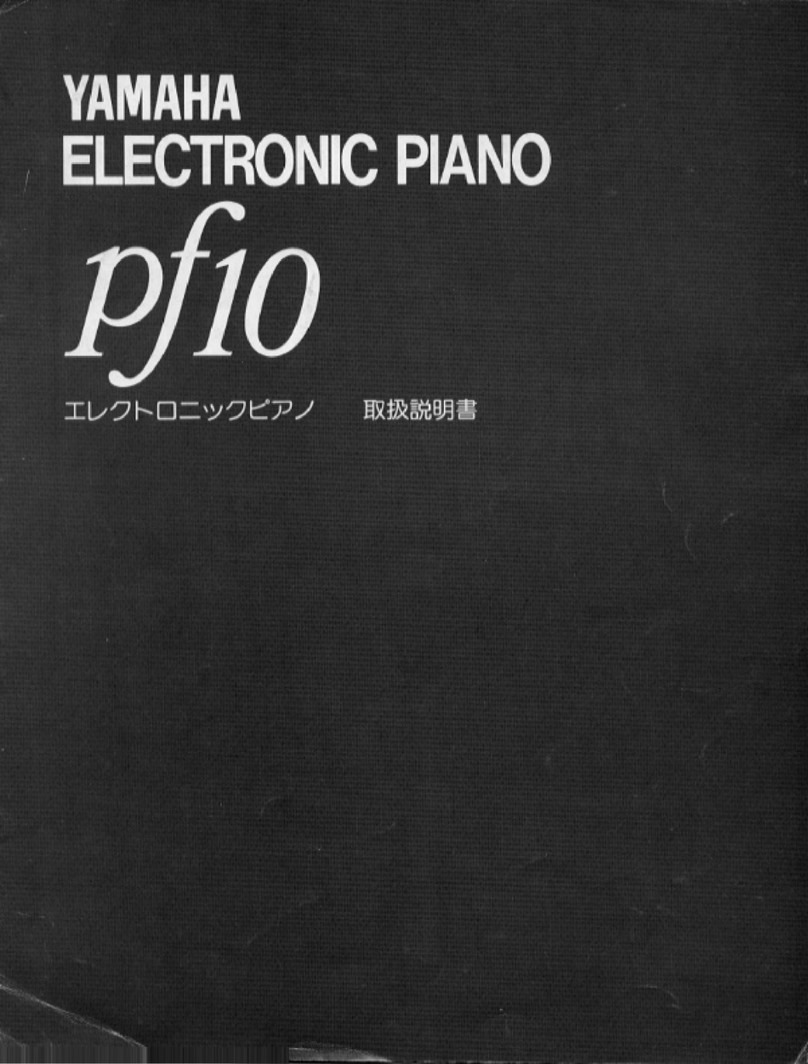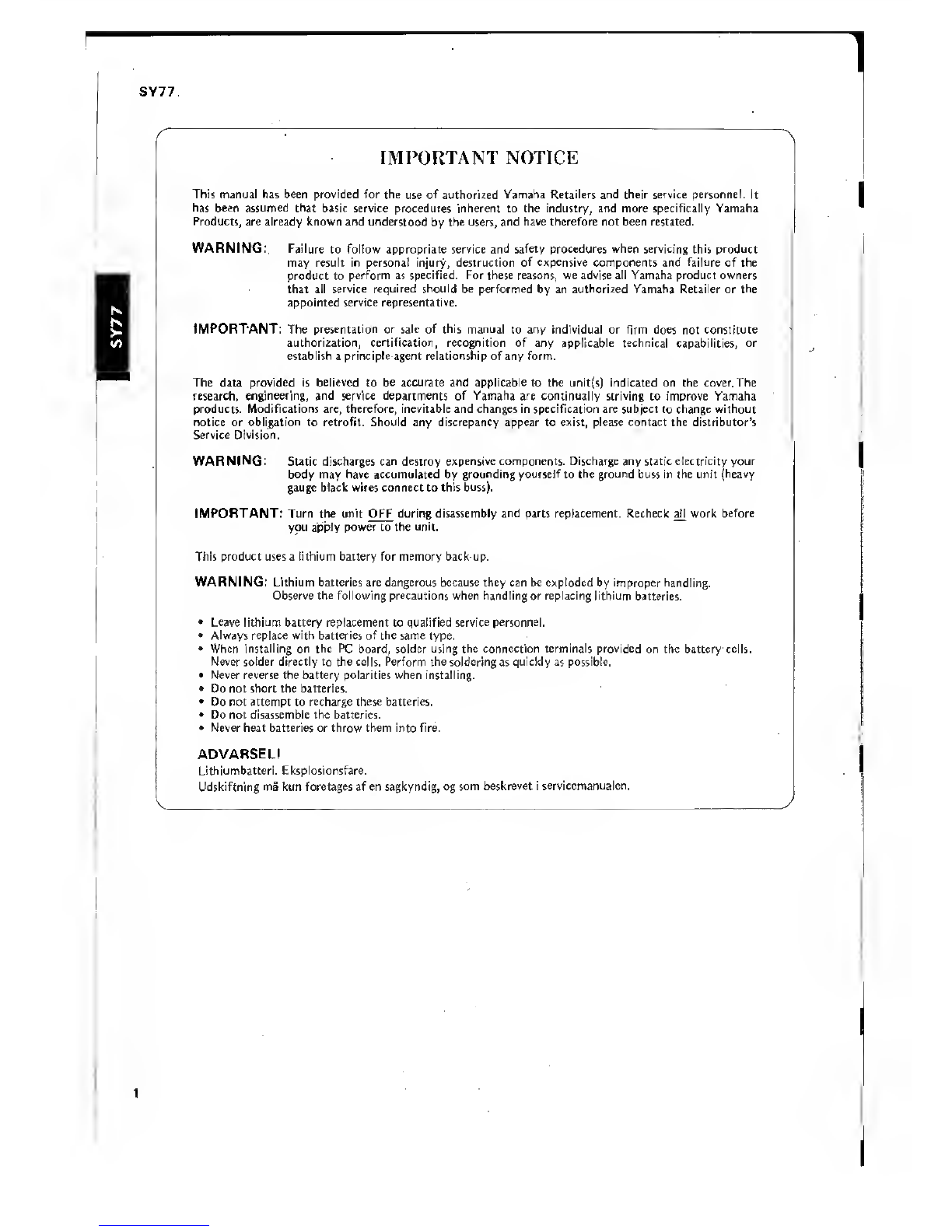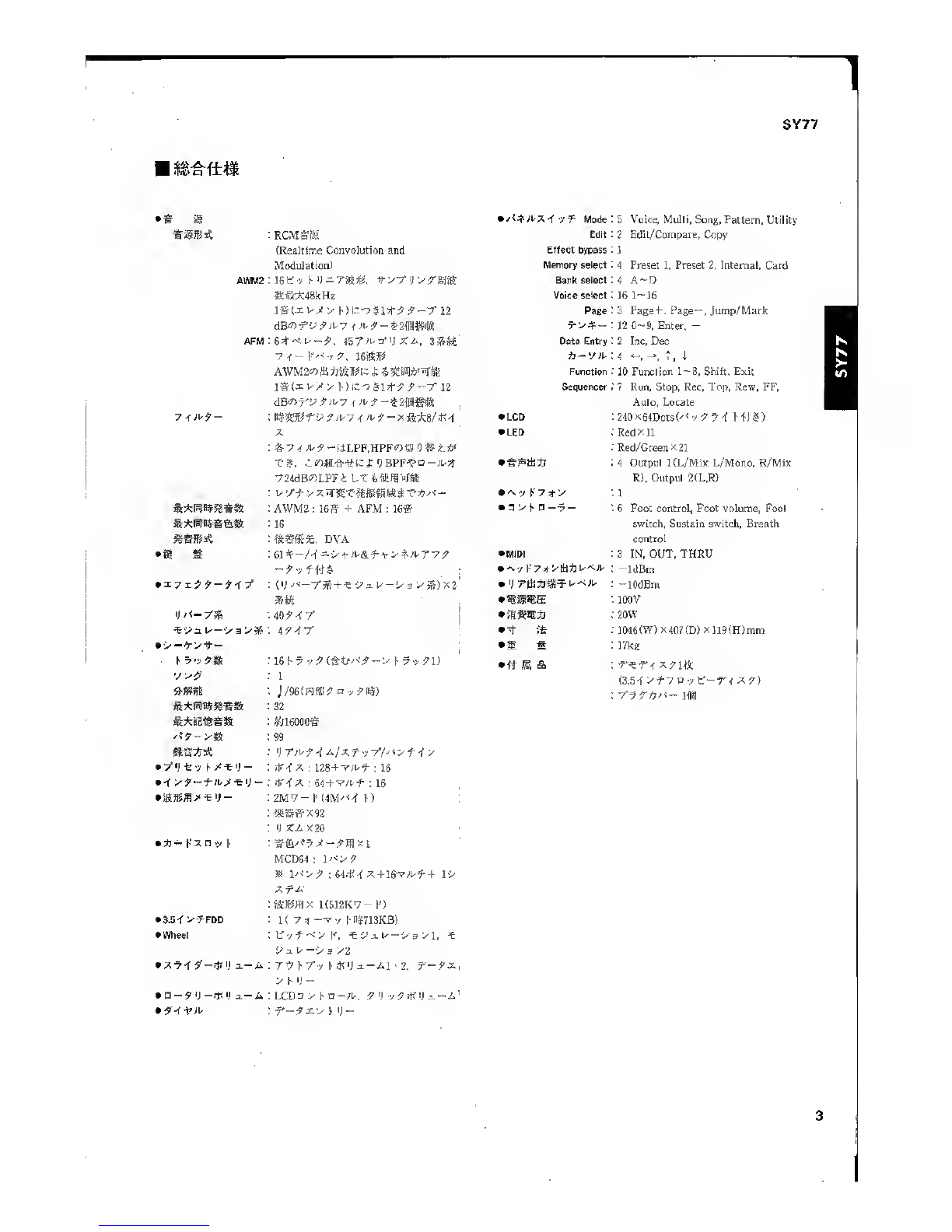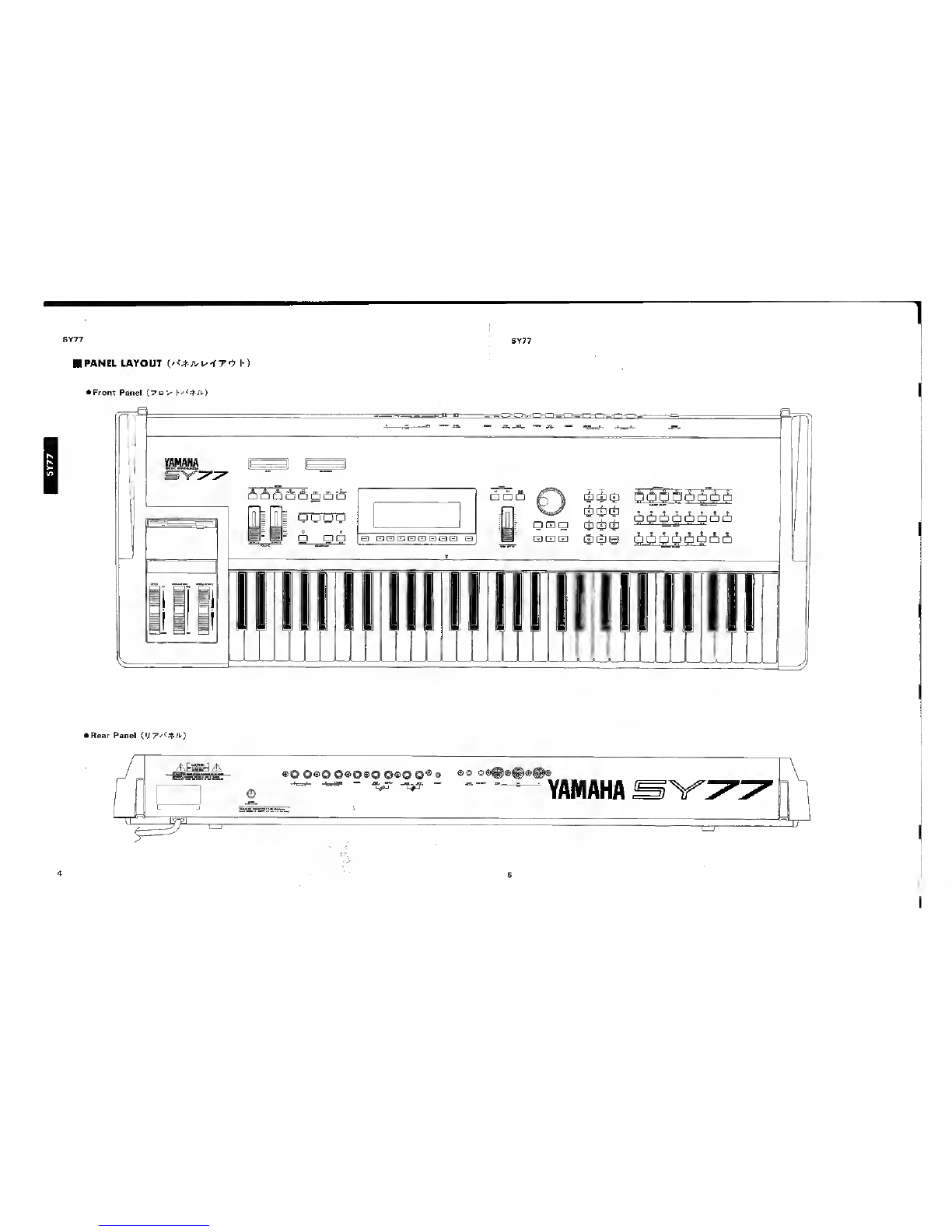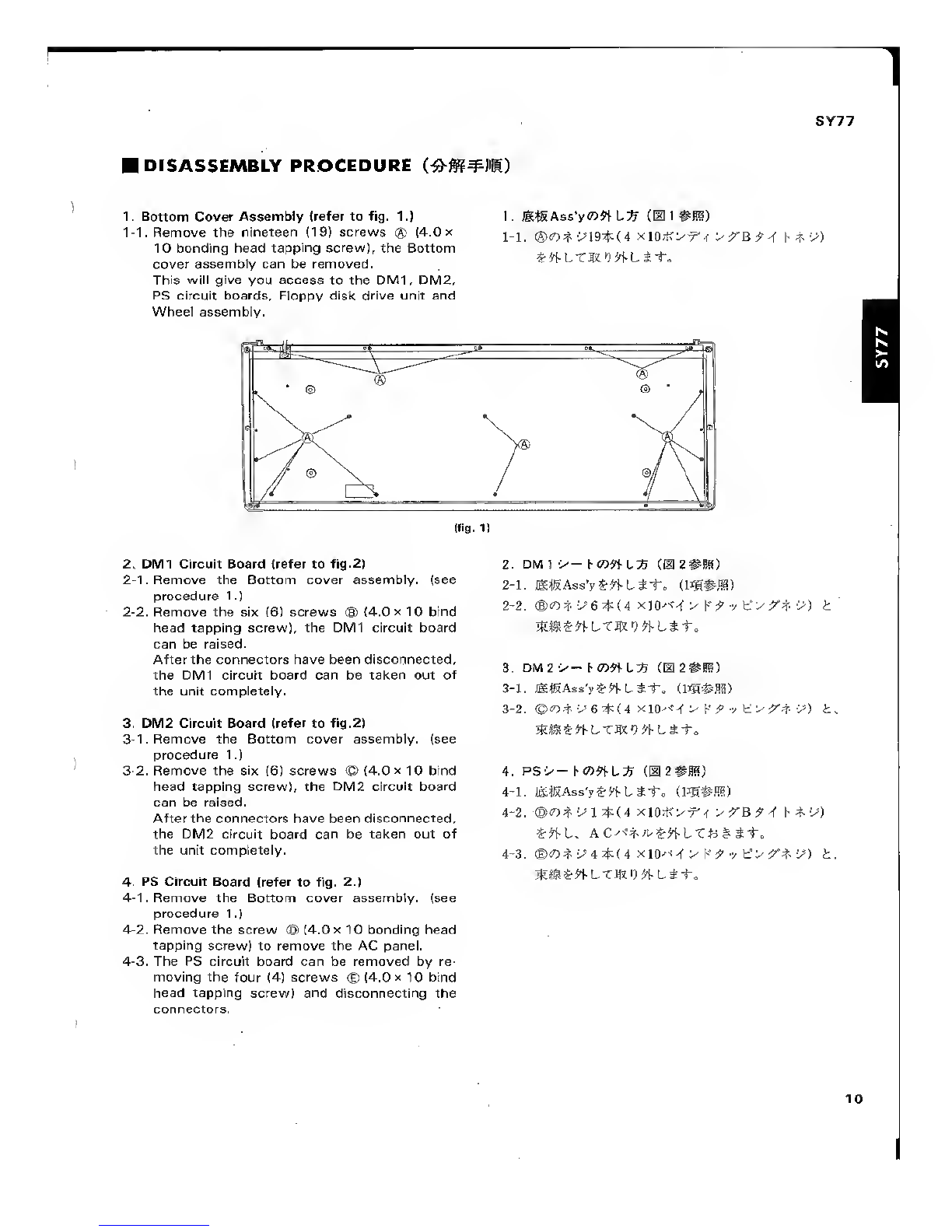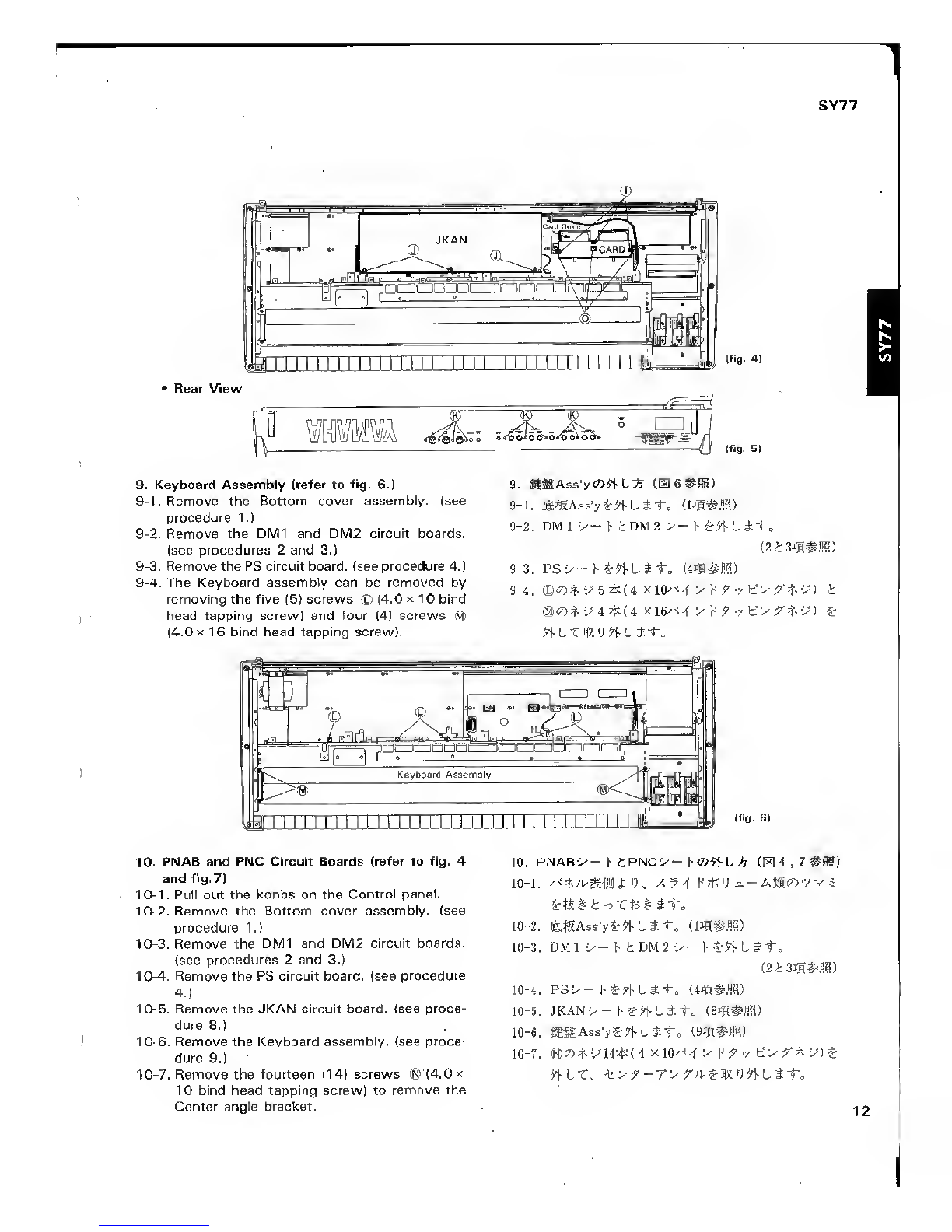SPECIFICATIONS
*Tone generator:
•Keyboard:
•DSP effects:
•Sequencer:
•Memory:
•Controllers:
•Display:
•Terminals:
•Power requirements:
ePower consumption;
•Dimensions;
•Weight:
•Output level:
•Accessory:
Realtime Convolution and Modulation (RCMl
AWM2; 16bitlinear waveform data, maximum 43l< Hz
sampling frequency
AFM: 6operators, 45 algorithms, 3feedback loops,
16 waveforms, modulation from AWM output
Filter; Time variant MR (infinite Impulse response!
digital filters, 2filters for esch element (maximum of
8fillers per voice)
Maximum simultaneous notes: 16notes AWM -f 1
6
notes AFM
Maximum simultaneous timbres; 16
Note assignment; Last note priority, DVA (dynamic
voice aiiocation)
61 notes, ksy velocity sarrsitivity, channel aftertouch
(reverb effeci+moduiation effect) >2
Reverb effects: 40 types
Modulation effects: 4types
Tracks: 16(15tracks+l pattern track)
Songs: 1
Resolution: 1/96 of aquarter note (for internal clock)
Maximum simultaneous notes: 32
Capacity: approximately 16,000 notes
Panetns: 99
Recording: realtIme/step/punch In
Preset memory: 128 voices, 16multl$
Internal memory: 64 voices, 16 mulds
Waveform memory: 2Mwords (4 Mbytes), 112
sounds
Card slots; synthesizer data *1,waveform data x1
Disk: 3.5" floppy disk drive
(713K byte formatted I
Wheels; PITCH, MODULATION 1, MODULATION 2
Slider: OUTPUT 1, OUTPUT 2, DATA ENTRY
Knobs: LCD contrast, click volume
Dial: data entry dial
Panel switches: MODE x5, EDIT/COMPARE, COPY/
SAVE, EF.BYPASS, SEQUENCER x7, SHIFT, function
x8, EXIT, PAGE <>, JUMP/MARK, cursor AV
<3 >, -1/NO, +1/YES, numeric keypad 0-9,
MEMORYX4, BANKx4, voice selectxl6
LCD: 240 X64 pixels (backlltl
LED; red X11, red/green x21
Audio output; OUTPUT 1(L/MIX, L/MONO, R/MIX R),
OUTPUT 2(L, R), PHONES Controller: BREATH, FOOT
V(XUME, FOOT CONTROLLER, SUSTAIN, FOOT
SWITCH
MIDI; IN, OUT, THRU
U.S. &Canadian models: 120V
European &Australian models; 220-240V
U.S. &Canadian models: 28W
European &Australian modela: 28W
1046 (W)x407 (D)x119 (HI mm
17kg
Headphones: -IdBm
Output terminals: -lOdBm
Flopply disk (3.6 inch) xi
Plug cover x1