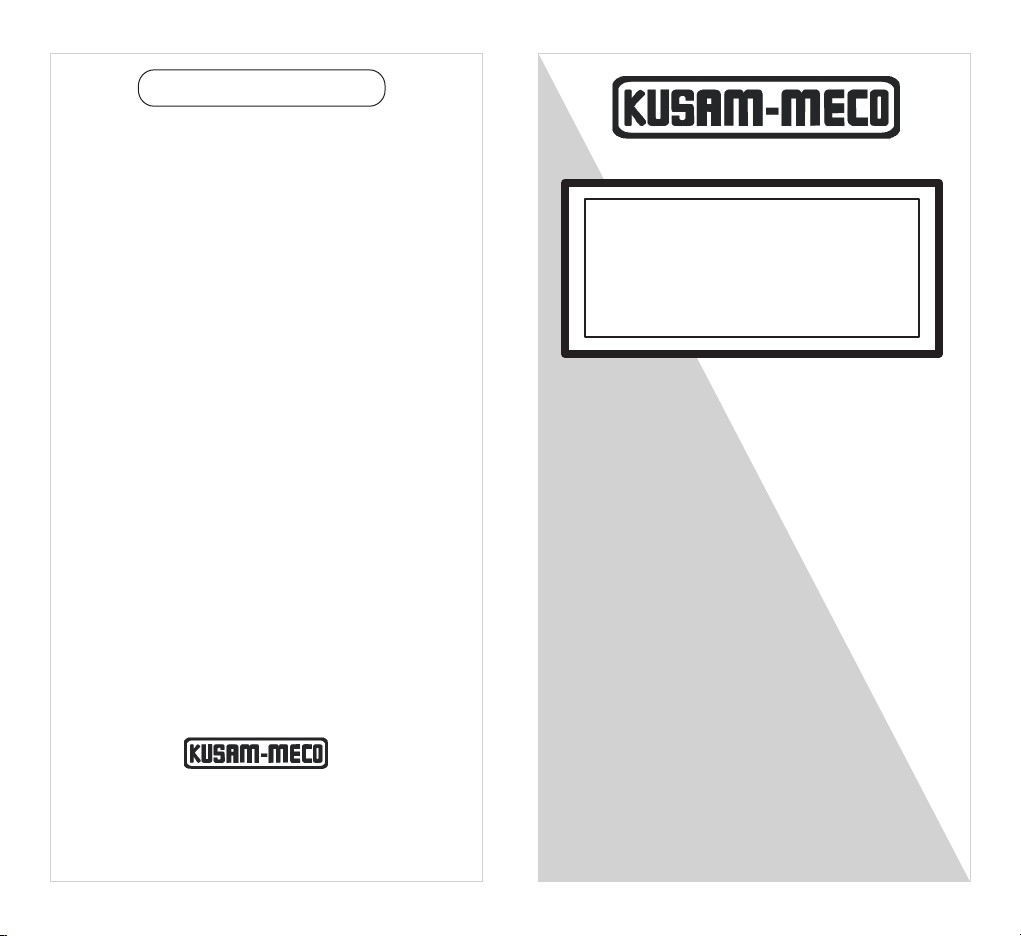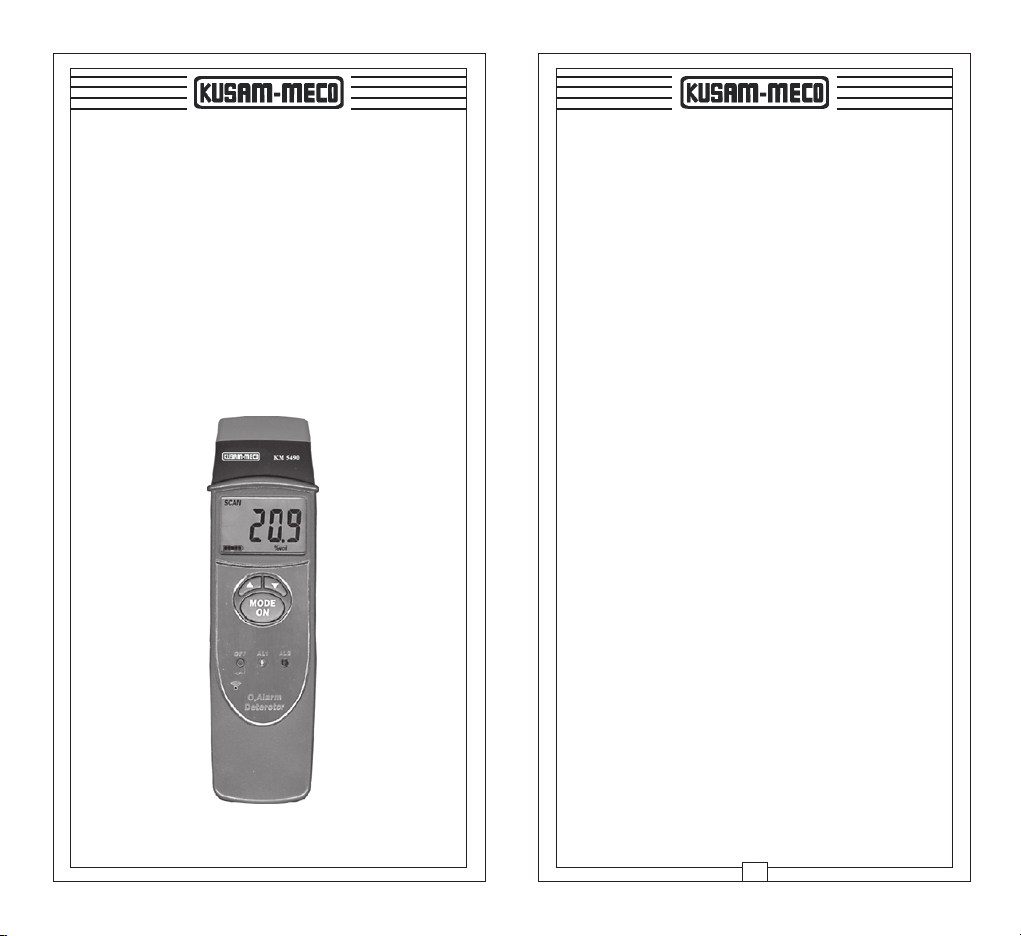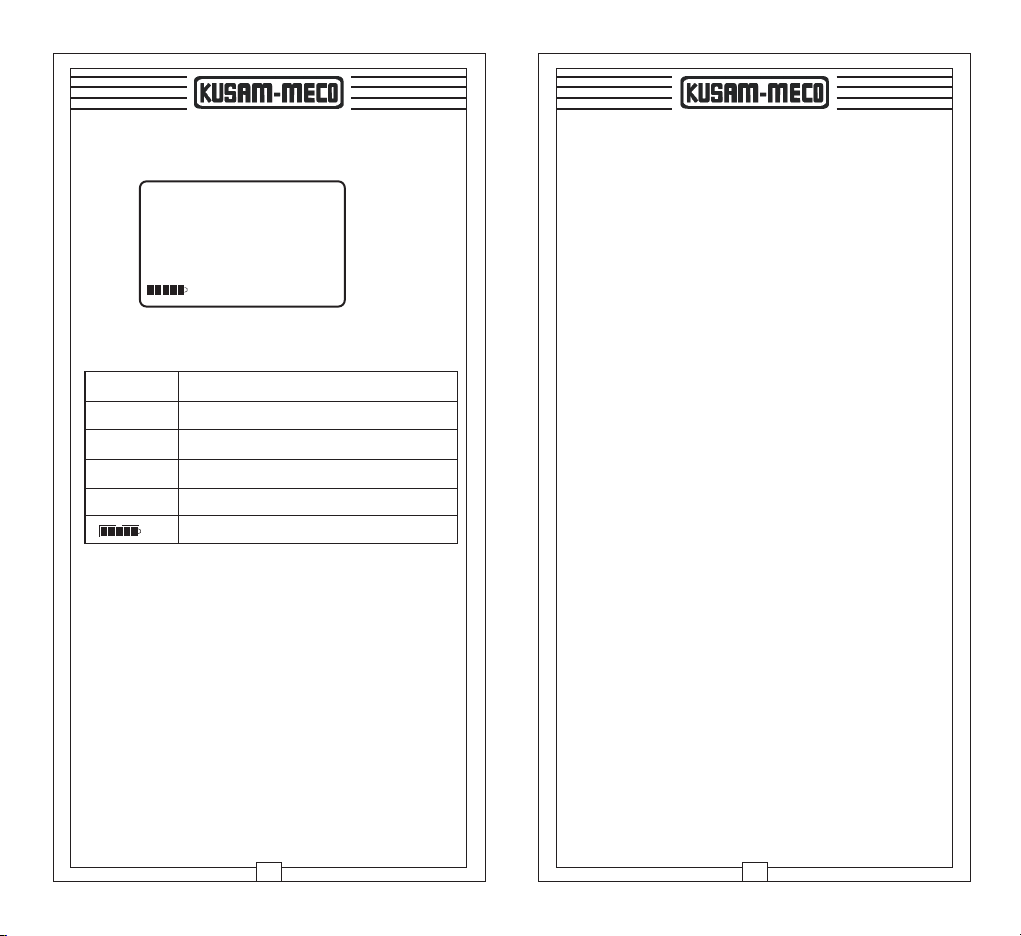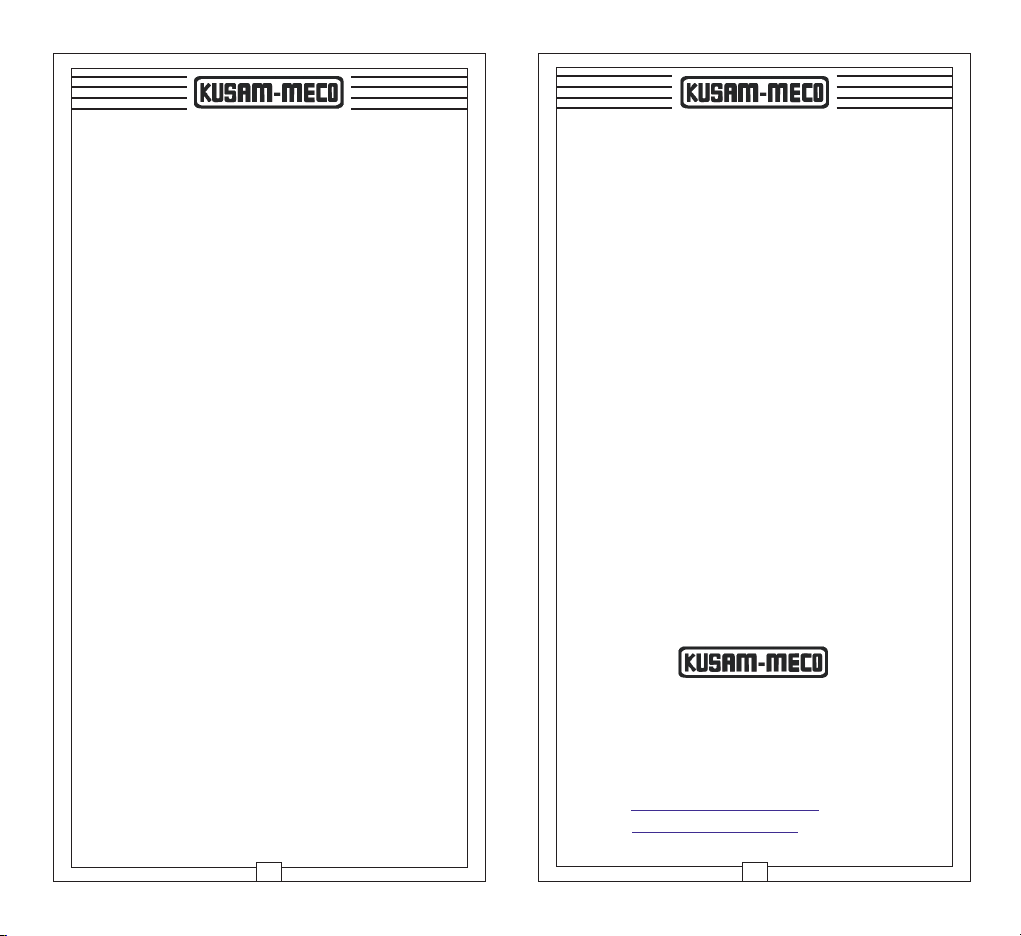6
Press the MODE OFF button to save the setup
value for the level 2 alarm & switch the meter to
the status of 21% calibration. Press the MODE
OFF button slightly to exit 21% calibration & the
alarms of the meter is setup. (The factory
default setup value for the level 1 alarming-line
is 19.5% & 18% for the level 2 alarming-line).
4. The 21% calibration for the meter
(the oxygen content in clean air is about
21%VOL)
Switch to the status of the grade I alarming-line
by slightly touching the MODE ON button
when the meter is in the status of “SCAN”; then
touch the MODE OFF button to skip the status
for setting up the grade I & grade II alarming-
line & enter into the status of 21%
calibration; “021.0” shows & flickers in the
display; you must keep the meter in clean air
for more than 1 minute & then touch the
MODE OFF to save the value of 21%
calibration; then the 21% calibration is
finished. The meter will switch to the status of
measurement “SCAN” automatically.
5. Meter alarming
The meter alarms when the meter measure-ment
value is less than the preset value. The buzzer
alarms & the yellow indicator flickers when the
meter measurement value is less than the value
preset for the grade I alarming-line; & the buzzer
alarms & the red indicator flickers when the meter
measurement value is less than the value preset
for the grade II alarming-line.
7
1 This meter is a precise measurement
apparatus. To avoid damaging the meter, keep
it away from water and hot objects
(more than 60°C).
2 If the meter will be measuring for a long time,
please turn off the backlight to save power
consumption and prolong the service life of
the battery.
3 When “ ” is displayed, the battery is fully
charged; the small black frame in the battery
sign reduces as the battery power value
reduce. When “ ” is displayed, it indicates
the power value of the battery is too weak and
the meter cannot work normally. Please
promptly replace the battery to avoid any
unnecessary loss. First turn off the meter,
than take out the used batteries and put new
batteries in. All batteries must be changed at
a time.
4 The meter is disabled automatically if no
button is pressed in 10 minutes when it is in
the setup status.
5 When the buzzer alarms, the measured value
is less than the alarming level you have set
up; so please take measures to protect
people's lives and property.
6 If you are not going to use this meter for a
long period of time, turn off meter and take out
the batteries to avoid damage due to the
battery oozing liquid. If you take out the
batteries when the meter is on, the data preset
for the grade I and grade II alarming-line will
be l ost; when the meter is powered on an
enabled, the previous values preset for the
grade I and grade II alarming will return. If
you are going to save the values preset for the
two grades of alarming lines, you must turn off
the meter normally once.
VI. Attentions: Precautions