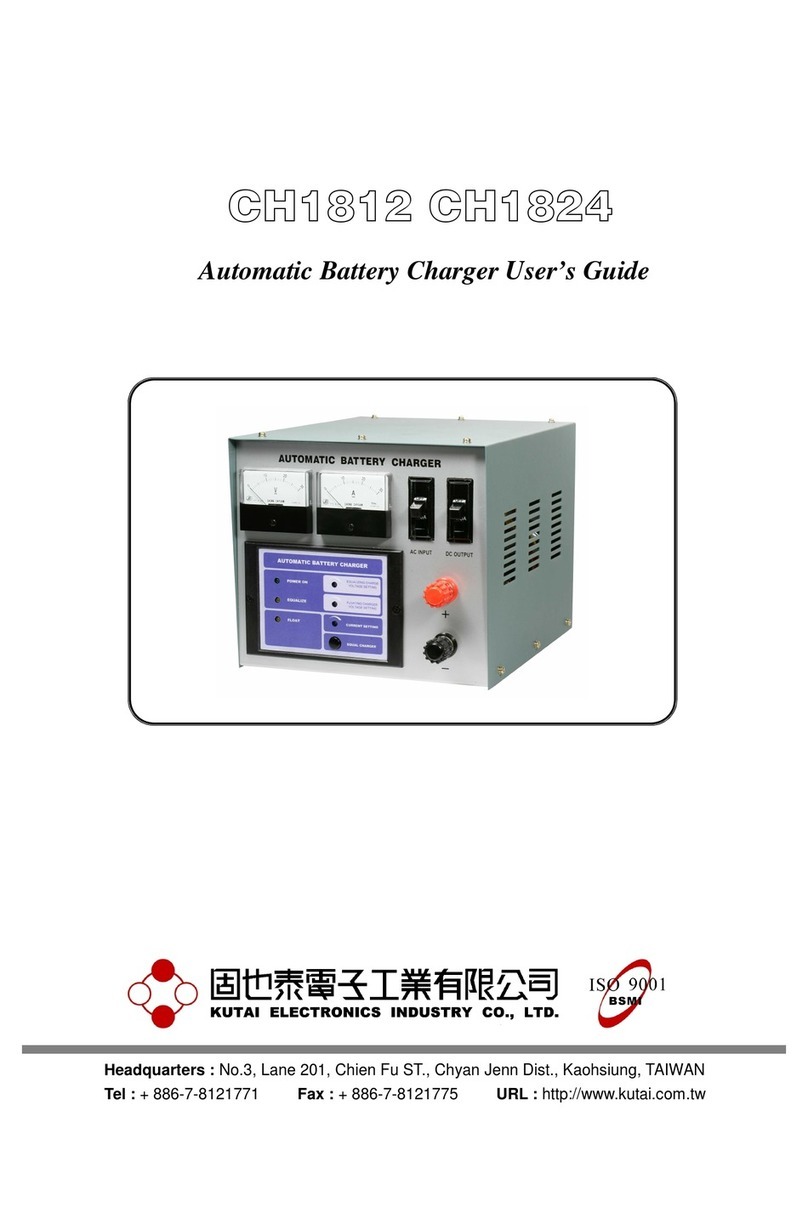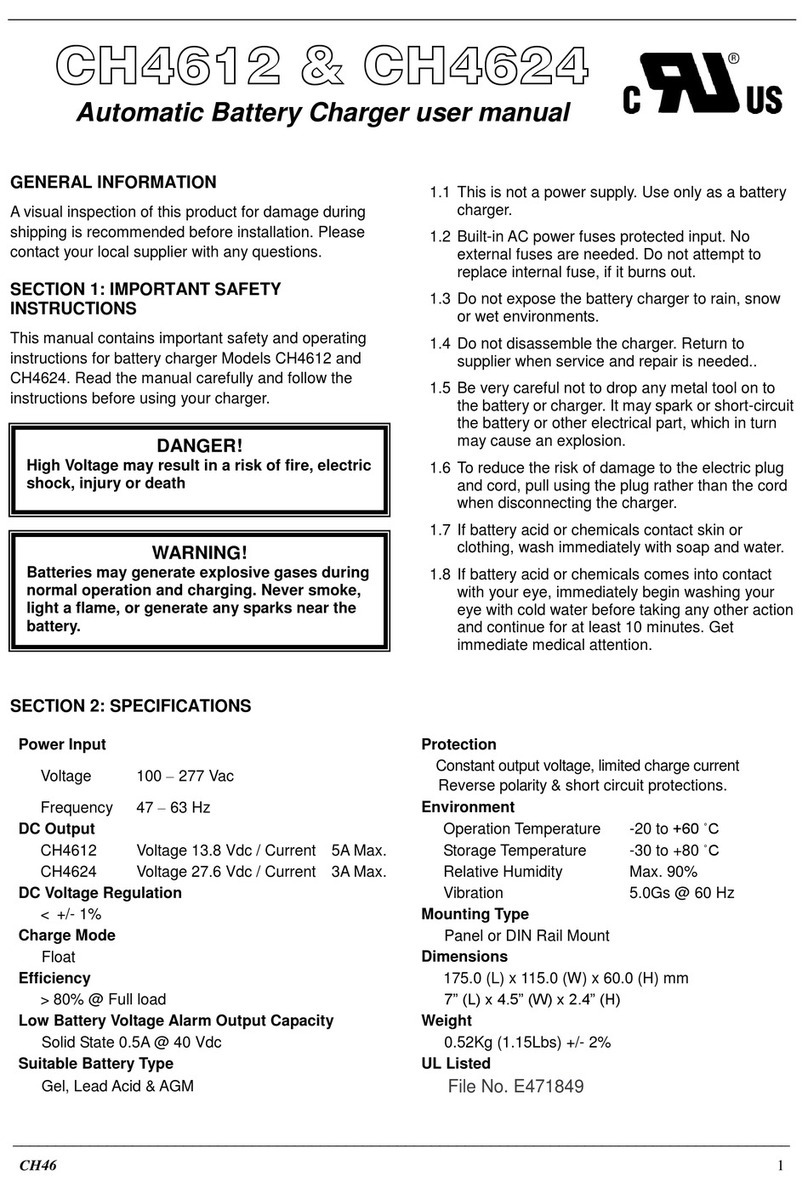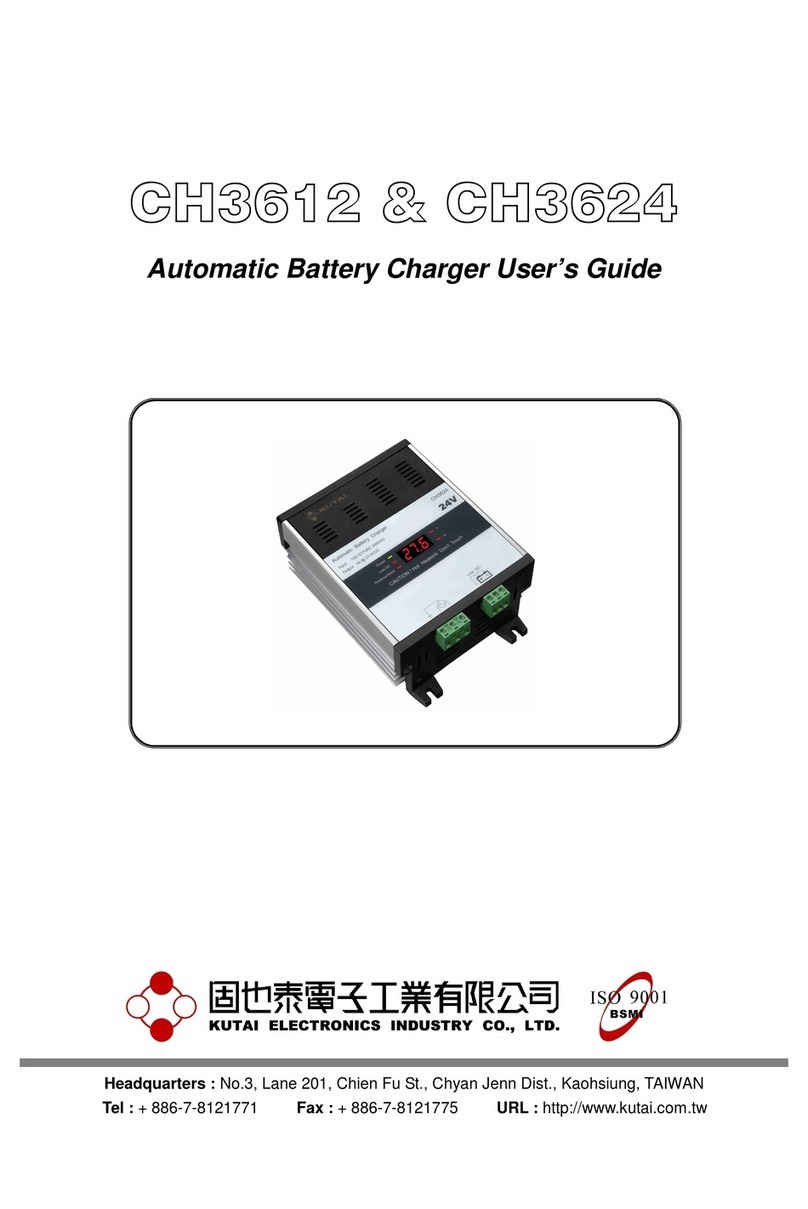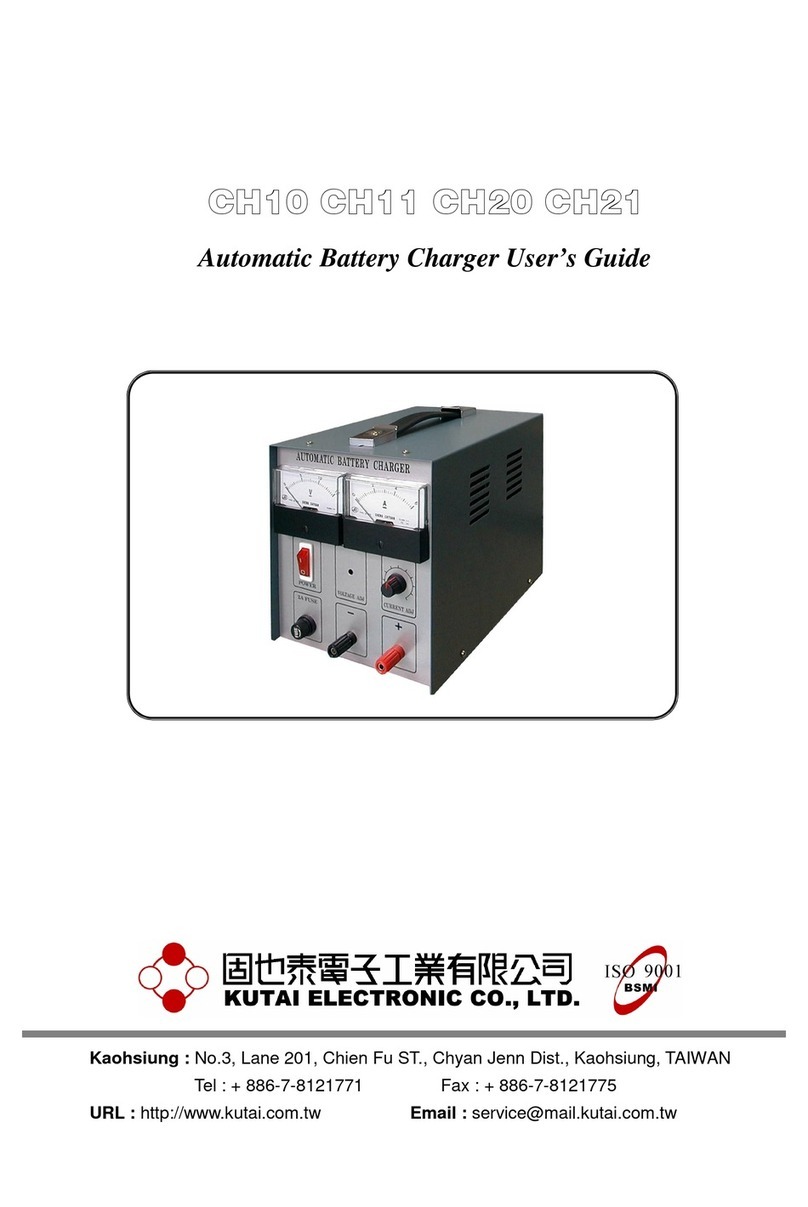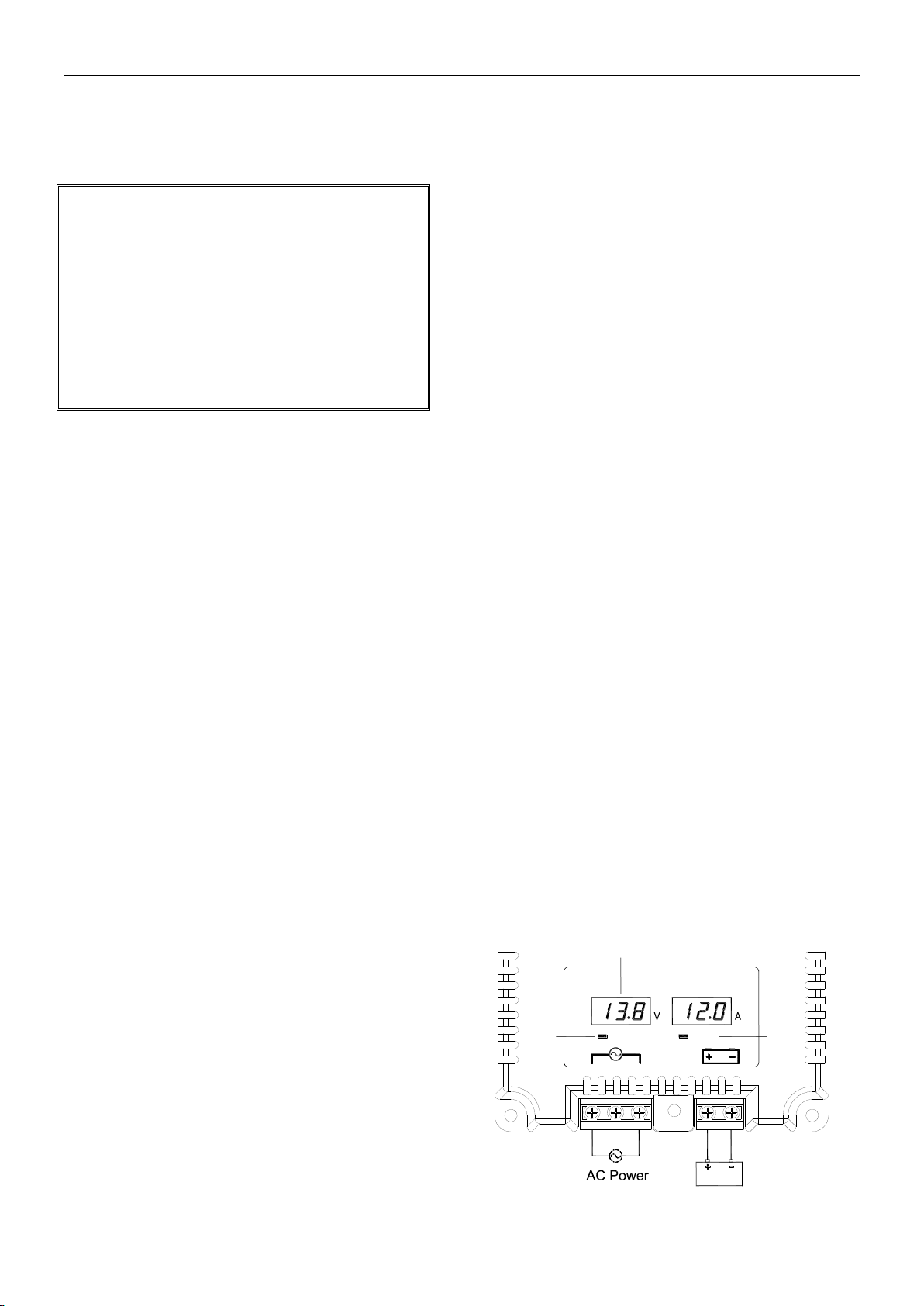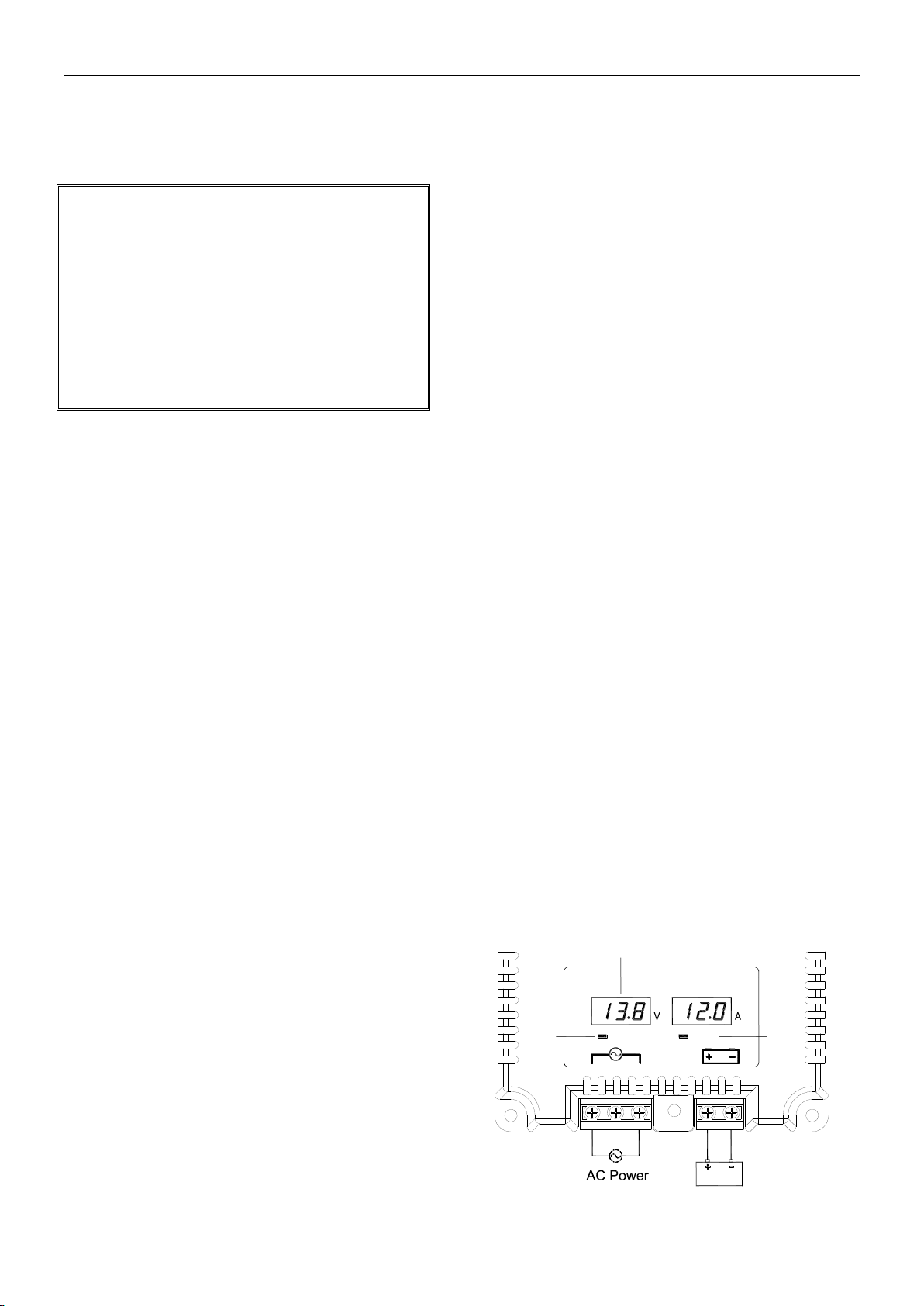
___________________________________________________________________________________________
2CH56
SECTION 3 :INSTALLATION AND
OPERATION
3.1 Check that the correct model charger is selected
for your battery
3.2 Verify your line voltage is correct.
3.3 Connect line voltage to the charger, then the
“Power” indicator should light up and display the
output voltage and current readings.
3.4 Disconnect AC power before connecting the
charger to the battery. Connect charger output
to the battery positive and negative terminals.
3.5 Turn AC power ON. The unit will automatically
charge the battery with an adjusted current
related to battery condition and cyclically show
charging voltage and current on screen.
3.6 The charger is automatic and can always stay
connected even during engine cranking and
running.
3.7 For the model CH5612 to work the minimum
battery voltage must be higher than 6 Vdc or the
charger will automatically shut-down and all the
indicators on the panel will turn off.(For model
CH5624, the minimum battery voltage is 13
Vdc).
3.8 Voltage sensing circuit automatically stops
charging when the battery is fully charged.
3.9 For AC power connection:
cable size ≧1.25mm²(AWG 16).
3.10 For DC power connection
cable size ≧2.00mm²(AWG 14).
SECTION 4: ALARM AND PROTECTIONS
If any of the following fault conditions occur, the
“Alarm”indicator will light up red and display fault
message. The charger will automatically shut-down
simultaneously. The battery charger will resume
operation automatically after the fault conditions are
cleared.
4.1 Reverse polarity & short circuit alarm
Fault message display ”Err 01”.
4.2 AC input Over Voltage alarm
Fault message display ”Err 02”indicates AC
input voltage is higher than 256 Vac.
4.3 Temperature sensor failure alarm
Fault message display ”Err 03”.
4.4 DC output Over Voltage alarm
Fault message display ”HiV”
It means DC input voltage is higher than 15 Vdc
for model CH5612; or higher than 30 Vdc
for model CH5624.
4.5 DC output Under Voltage alarm
Fault message display ”LoV”
It means DC input voltage is higher than 15 Vdc
for model CH5612; or higher than 30 Vdc for
model CH5624.
4.6 DC output Over Current alarm
Fault message display ”OC”
It means DC output current is higher than 13
Adc for model CH5612; or higher than 6.5 Adc
for model CH5624.
SECTION5: DISPLAY&EXTERNALWIRING
Force
Power Alarm Alarm
Power
Charge voltage Charge Current
LED LED
Batt
Button
CAUTION
●Read and follow all installation instructions
before installing the charger
●Make sure to disconnect all the electrical
power to the charger
●Crimp and property secure terminal lugs on
to power wires to avoid shorts.
●High ambient temperatures could cause
overheating. The charger will then reduce its
output proportional automatically.
●Disconnect the charger from the battery if the
AC power is off for long periods of time.