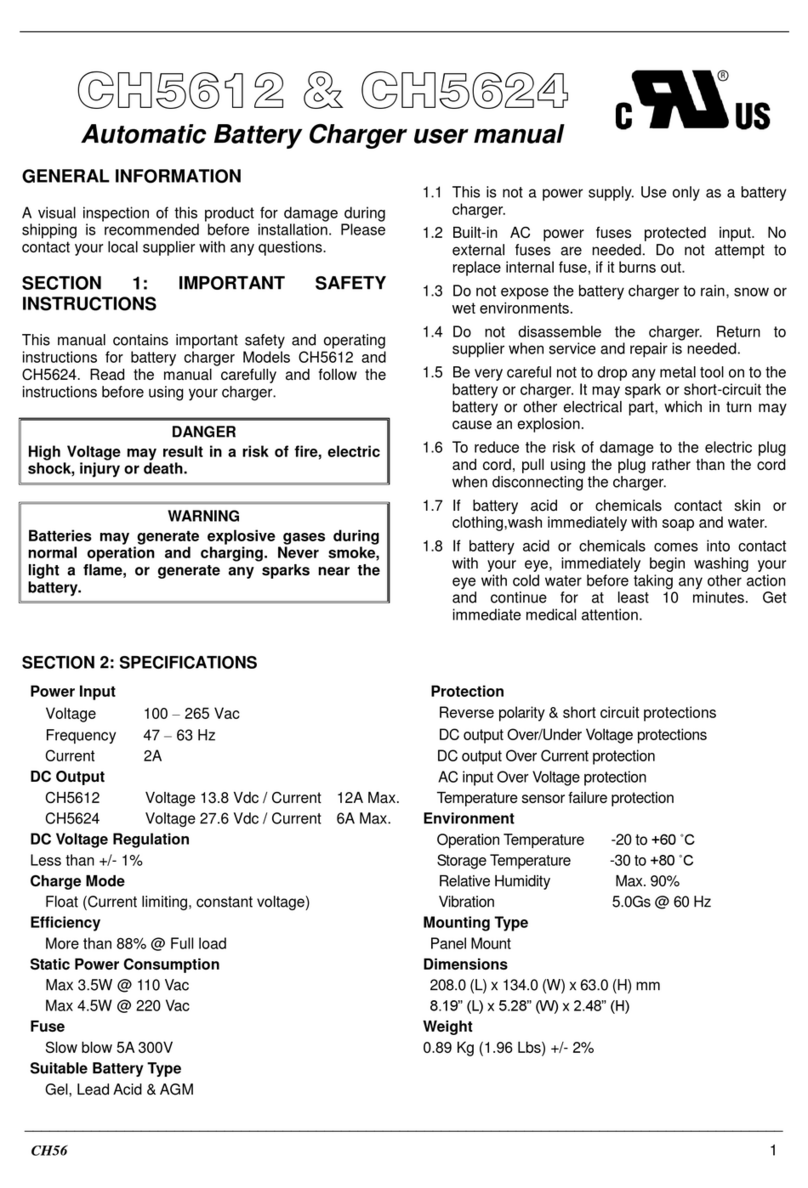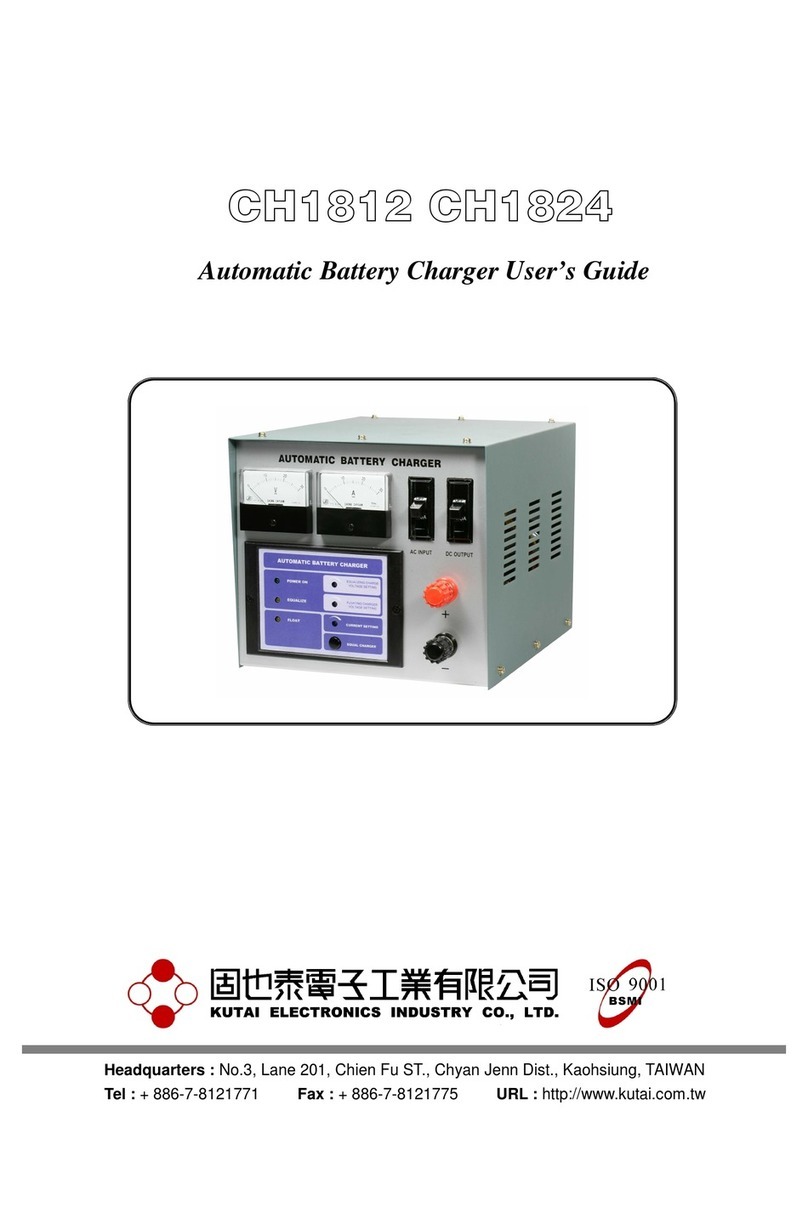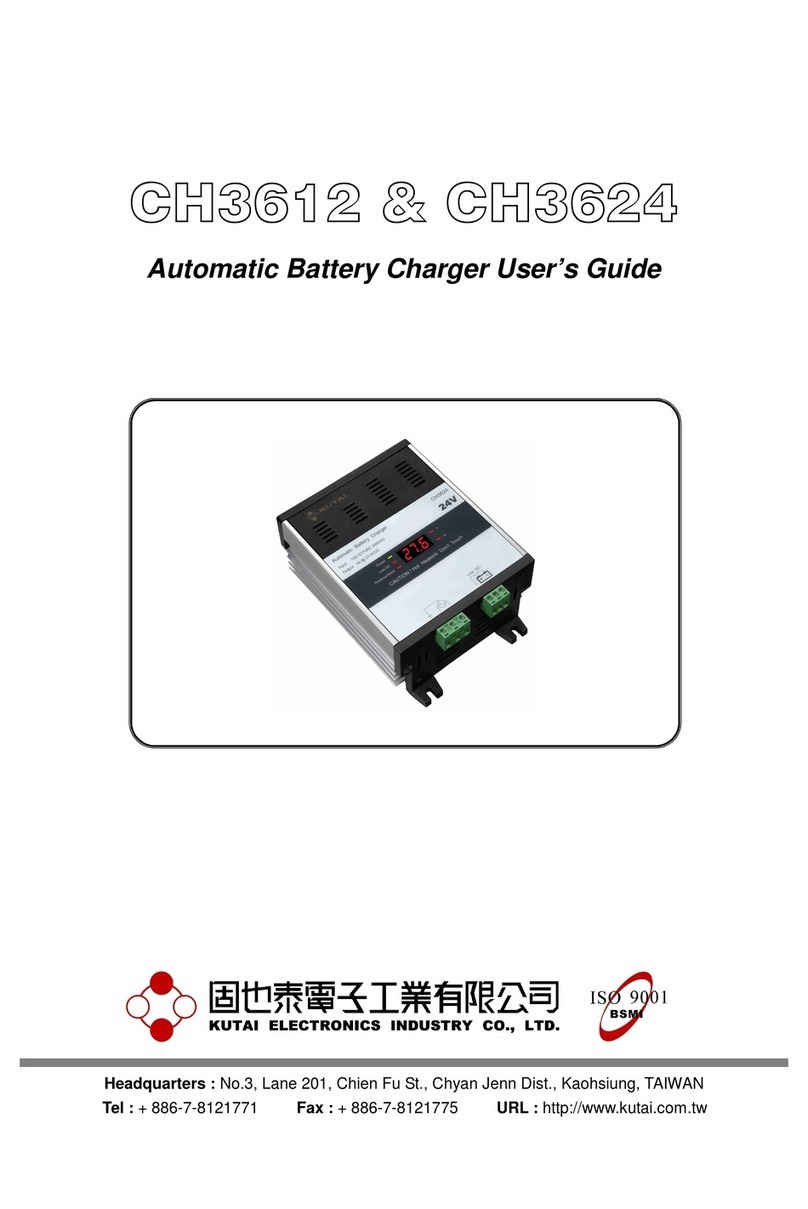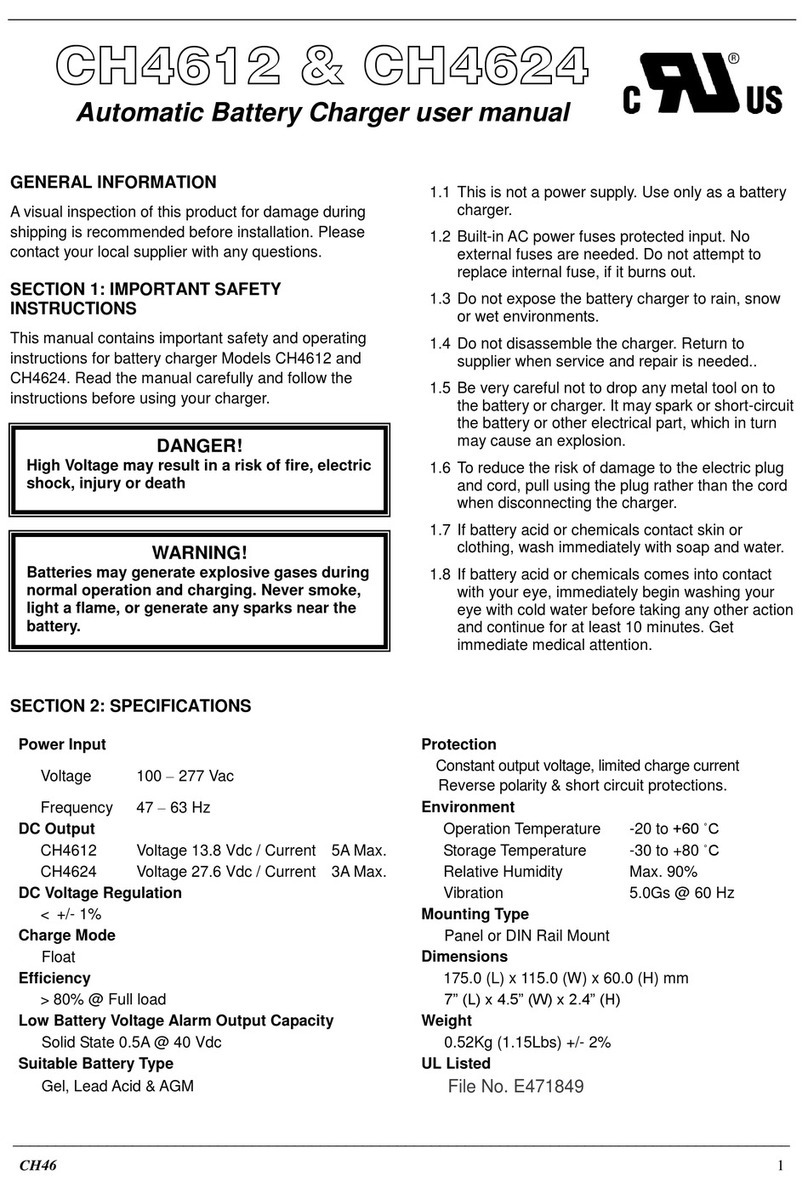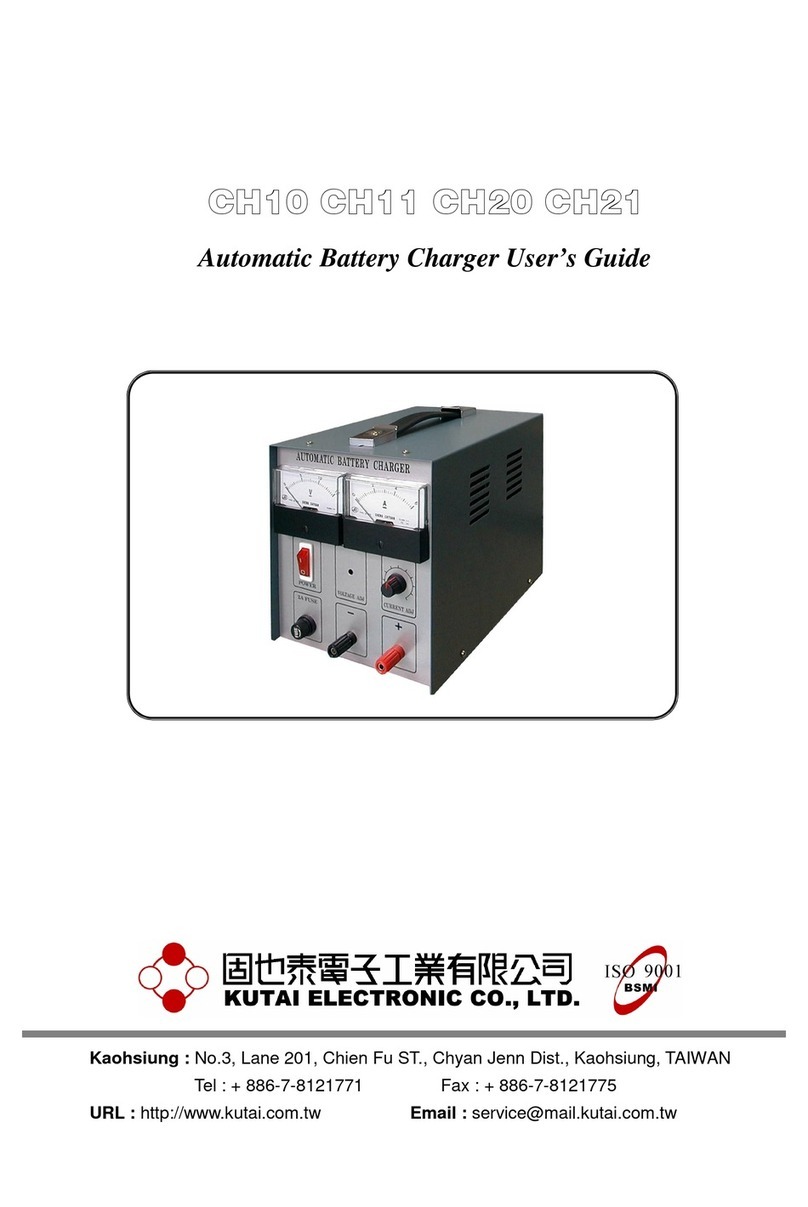______________________________________________________________________________________
2CH15A
1. SPECIFICATIONS
1.1 Type
Model Input Voltage
(AC)
Output Voltage
(DCV)
Available
Battery
(V)
Output
Current Max.
(A)
Fuse
(A)
Power
Consumption
(W)
Weight
(KG)
CH1212E
13.8 12 15 10 345 9.2
CH1224E
1Ø 110V
50/60HZ 27.6 24 15 10 525 10.2
CH2212E
13.8 12 15 10 345 9.2
CH2224E
1Ø 220V
50/60HZ 27.6 24 15 10 525 10.2
1.2 Charge mode : Floating Charge.
1.3 Unit Power Dissipation : Max. 92 watt
1.4 Environment :
●Ambient temperature 5
°
C ~ 40
°
C.
●Relative humidity in used 20 ~ 90%.
storage 20 ~ 70%.
1.5 Protection :
●Fixed voltage, current limited, auto-feedback.
●Fuse protected Ø6 * 30mm.
●Reverse polarity protected.
●Short-circuit protected.
1.6 Size : 293mm L * 157mmW * 185mm H.
2. OPERATION PROCEDURE
2.1 Ensure the type and output voltage before
power on.
2.2 Connect charger-line (accessory) with +/−
terminals.
Warning : +/−terminals should not be shorted!
2.3 Plug in then switch on, voltage meter should
be read by 13.8V(12V) / 27.6V (24V).
2.4 If output voltage correct then power off.
Connect the red side of the charger-line to the
“+” terminal of the battery, the black one to the
“−” terminal.
2.5 Power on then charging is starting, the more
charge current the less time needed, current is
adjusted by current-adjust-knob on the panel.
For the long time charging, we suggest the
current less than 1A.
2.6 Factory setting of output voltage is 13.8V or
27.6V, on the conditon of old batteries the
voltage can be boost by turning the VR from
the hole loacted on the panel.
CAUTION!! High voltage will cause batteries
liguid vaporized and batteries
damaged.
2.7 Our charger has voltage-feedback-sensor to
avoid batteries be over-charged, if the battery
is full charged then output current will be
reduced to zero, in order to extend the life of
the battery.