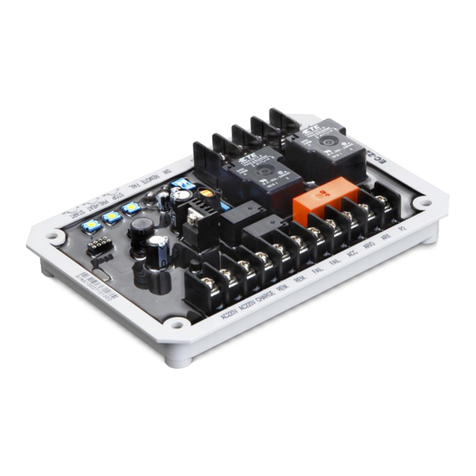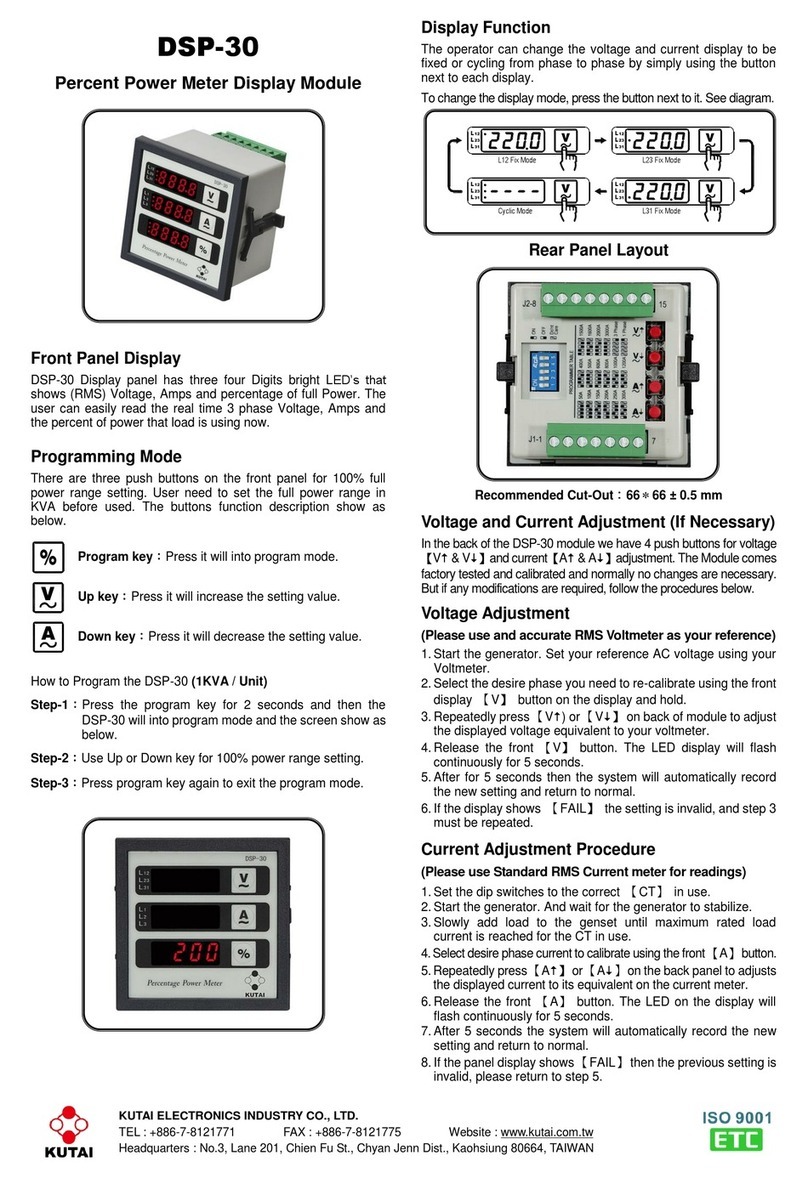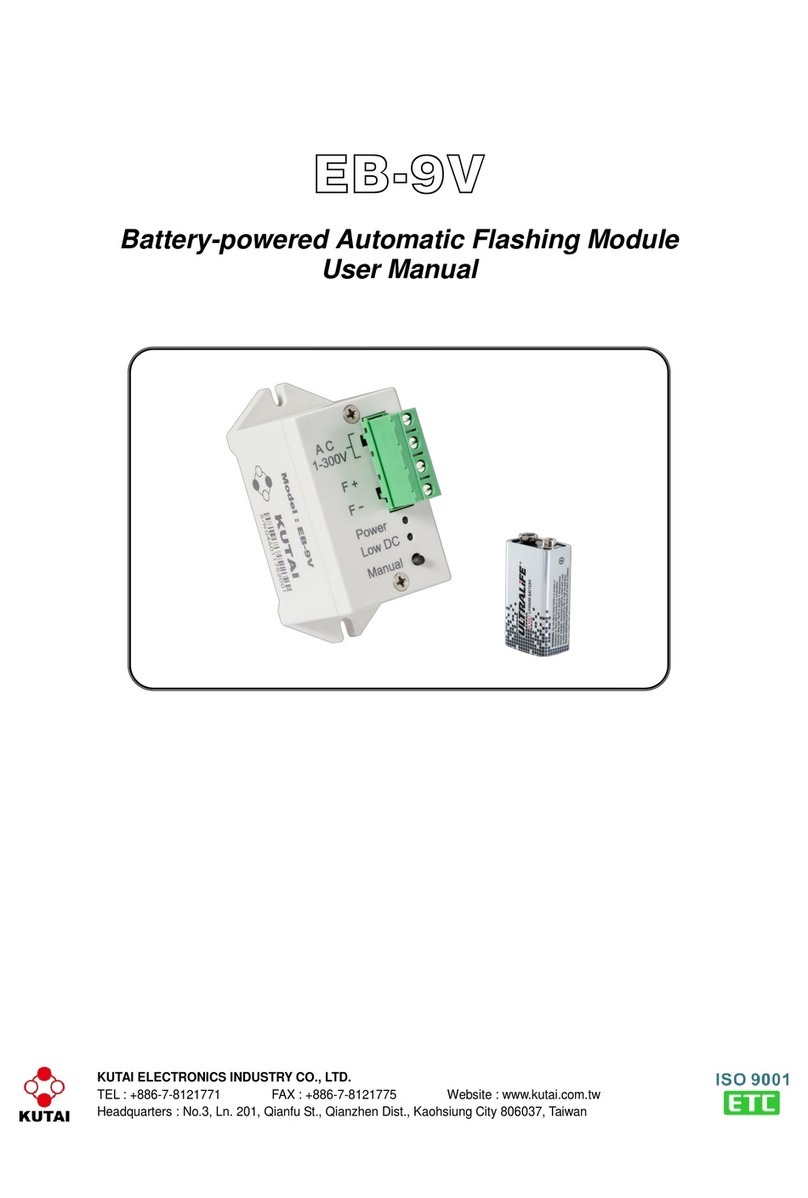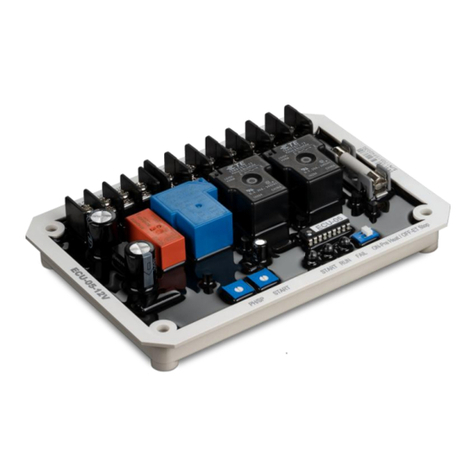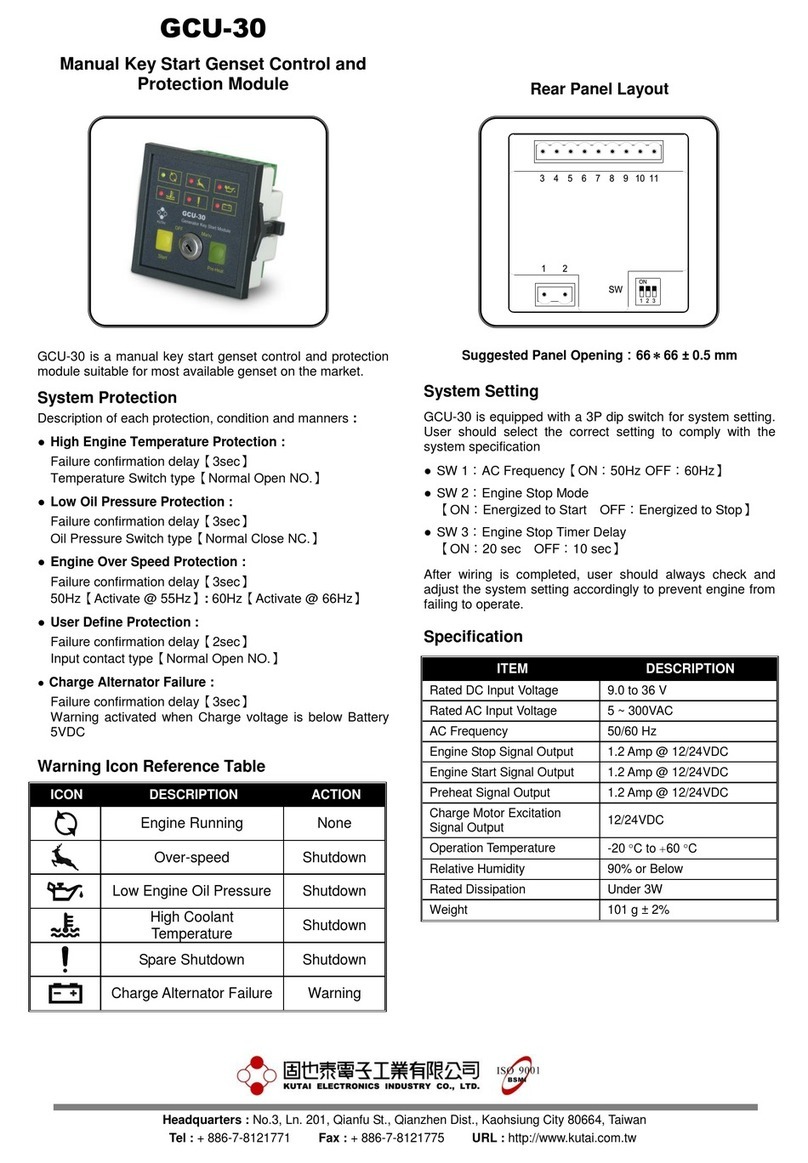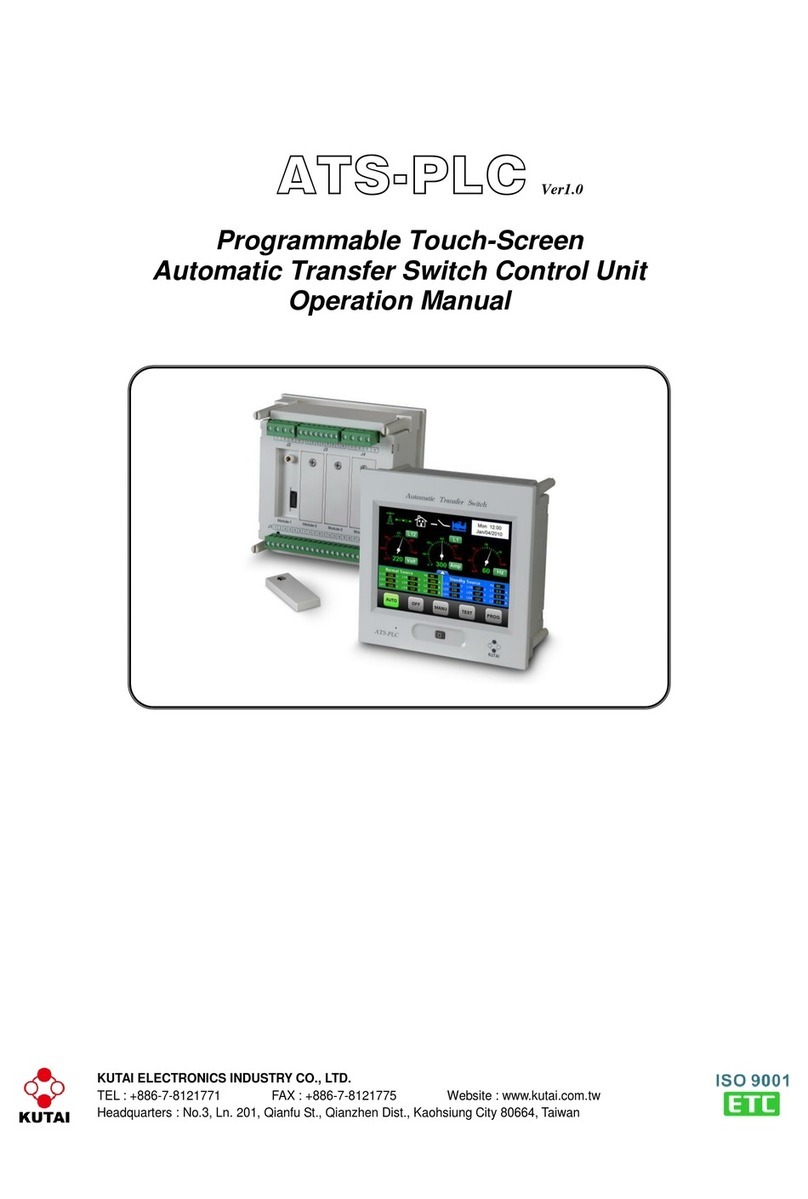___________________________________________________________________________________________
GCU-100 9
To set the MPU frequency, start the engine in
MANUAL and manually set the engine to 50 Hz or 60
Hz, then quickly press PEN, UP and DOWN arrow
simultaneously for 4 seconds until the word (SAVE)
appears on the display screen.
If the control sees a erroneous frequency reading from
the MPU that Is. below 100 or above 10K Hz, the
control deduces it as an MPU failure and will splay
(FAIL) on the screen and at the same time light up the
warning LED. Check the MPU for incorrect wiring or
bad connections, and after correcting the problem,
repeat the previous steps to finish setting up the MPU.
Any the previous frequency settings are unaffected.
FUNCTIONs
AMPs
31
L
12
L
23
L
3
2
L
1
L
L
V
VOLTs
ALARM
FUNCTIONs
AMPs
31
L
12
L
23
L
3
2
L
1
L
L
V
VOLTs
ALARM
Some electronics speed controllers “Governors” do not
share the MPU with other devices, so you may have to
install another (MPU) or use a dual coil MPU with the
GCU-100. When the control cannot read the frequency
correctly, the GCU-100 shuts down the engine and the
MPU failure icon lights up on the panel.
For MPU settings refer to programming, lines (2), (16),
(17), (18), (19), (21), (22), (23).
4.4 Setting the AC Voltage and Current Display
In normal operation, you can read full phase voltage
and current directly off the screen. This reading is
factory calibrated. However, if the gen-set encounters
capacitive or inductive loads, waveform distortion
causes minor voltage differences with a calibrated
voltmeter.
If you want an identical reading, you need to
re-calibrate the control AC voltage and current settings.
Once the new calibration is completed, the voltage
reading is identical to the display. The over, under
voltage and load current protection will use these new
values as the system’s reference voltage.
For AC voltage and current display, settings go to
system setting and programming lines (3), (4), (10),
(11).
4.5 Setting AC Voltage Protection
The module comes preprogrammed for AC over and
under voltage protection. However if defective AC
Voltage is detected, it activates a permissive timer to
give the generator time to recover. However if it does
not recover on time, the module activates the AC
voltage protection shutdown showing the abnormal
voltage on the display and lighting up the high or low
AC Voltage LED on the control panel. If the voltage
recovers within the permissive count down, the control
automatically omits the abnormality.
The GCU-100 has two types of protections; a simple
warning and a total engine shutdown.
●Engine Shutdown:perform an immediate engine
power failure, displaying the abnormal reading on
the screen, and lighting up the appropriate a LED
indicator.
●Generator Warning:display the abnormal reading on
the screen and lighting up the appropriate a
universal indicator without stopping the generator.
For AC voltage protection and settings refer to system
programming lines (5), (6), (7), (8), (9).
4.6 Engine Over-load Protection Setting
To prevent inappropriate load usage and causing
gen-set failure and damage, the module is equipped
with engine over-load protection function. User needs
to setup appropriate over load protection setting
according to the gen-set maximum output.
If the system detects engine overload, it automatically
starts engine over-load timer countdown. If rated load
usage does not recover within the countdown, the
system automatically executes engine over-load
protection and displays a failure signal on the panel
and at the same time provides corresponding failure
signal output. If rated load usage is resumed within the
countdown timer, then it automatically omits the
overload warning.