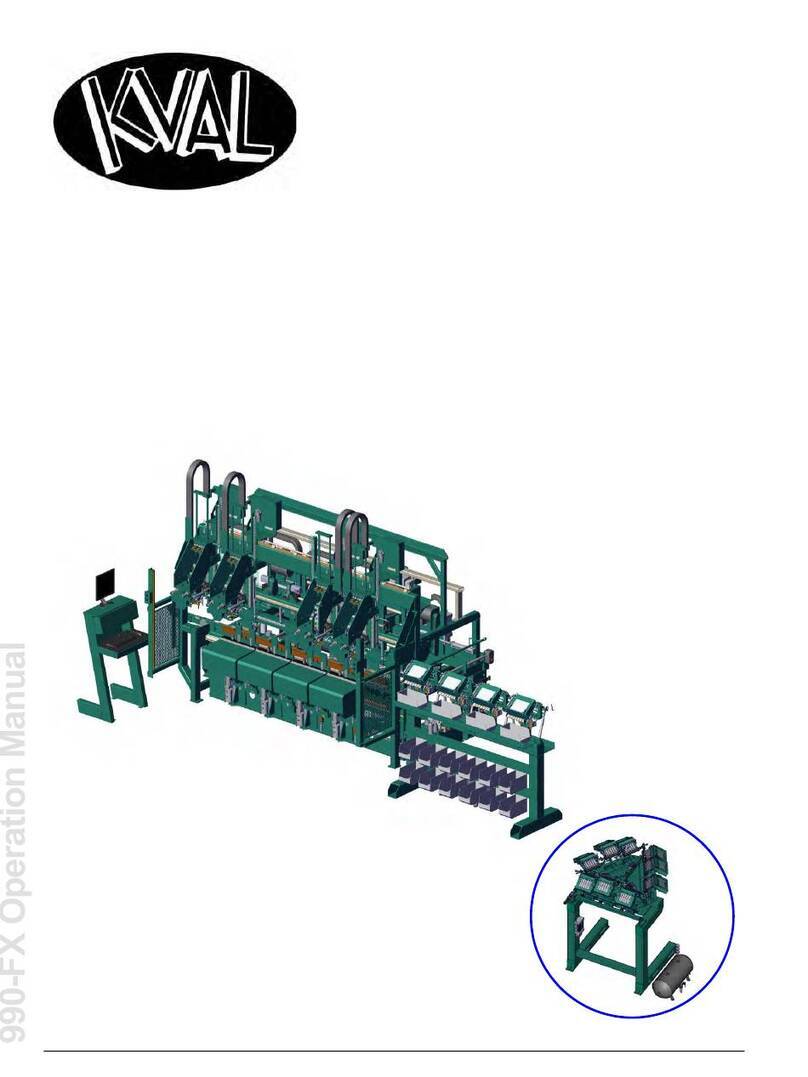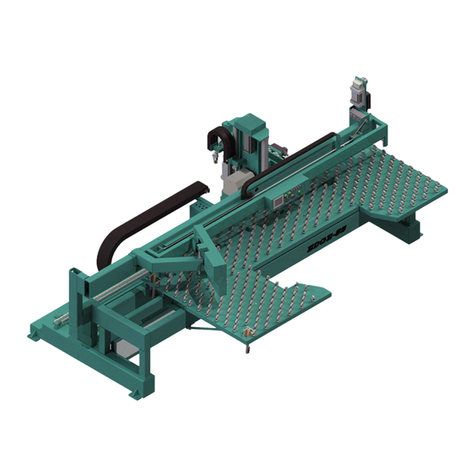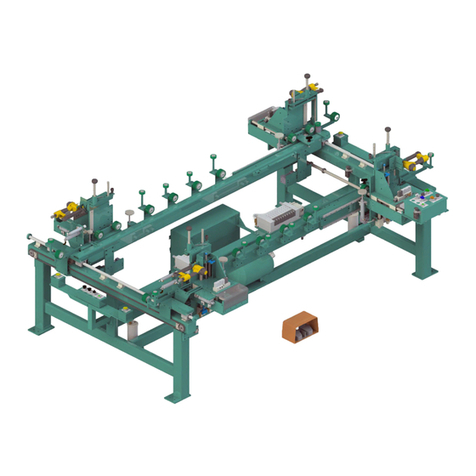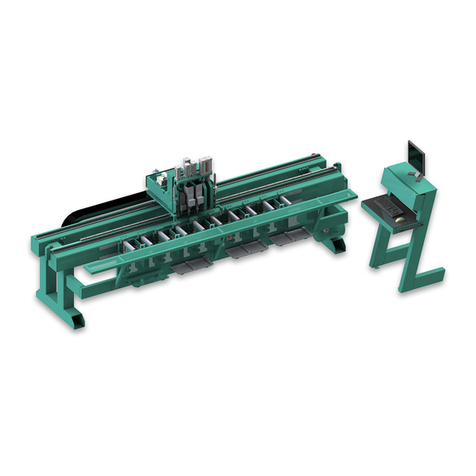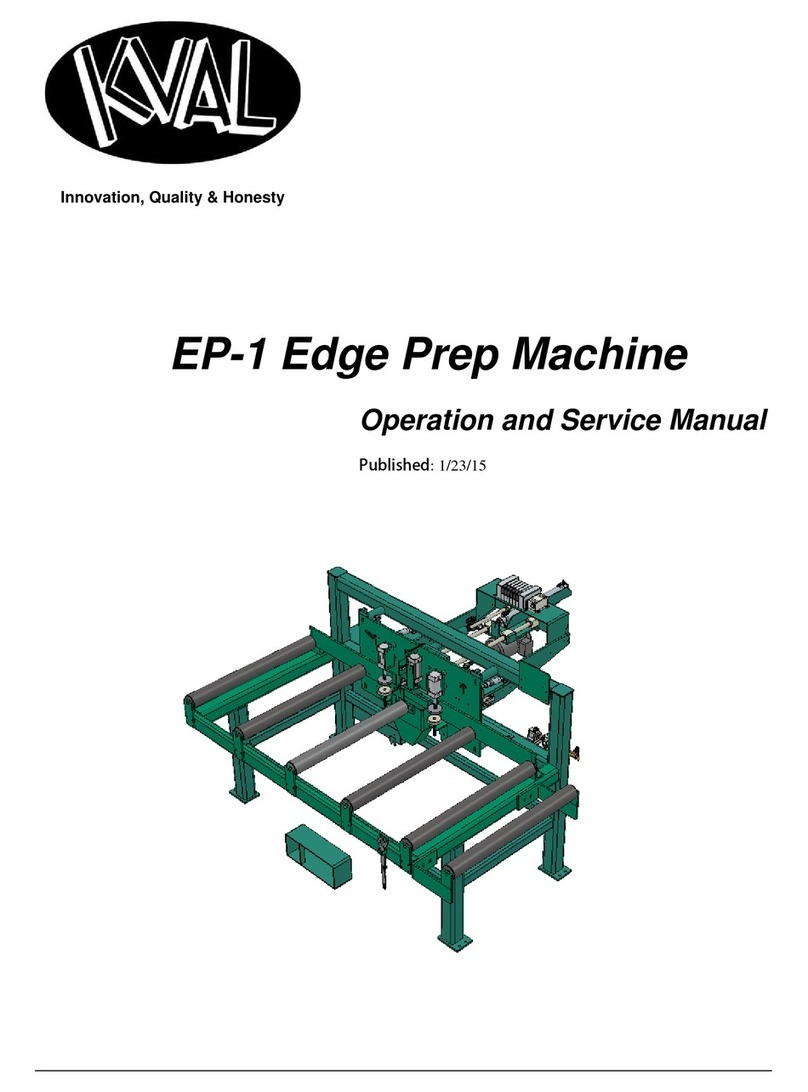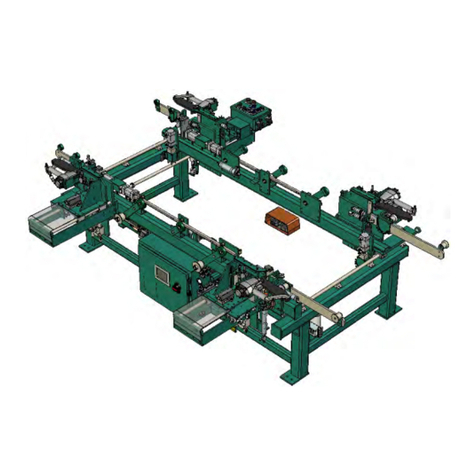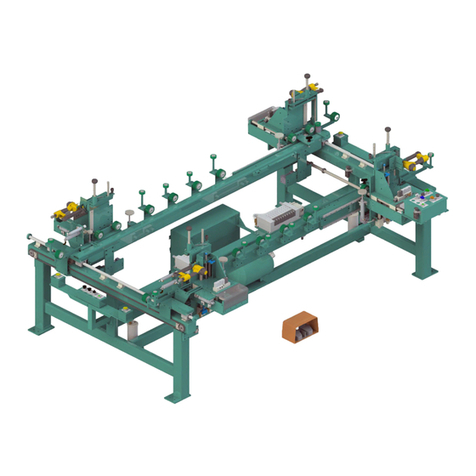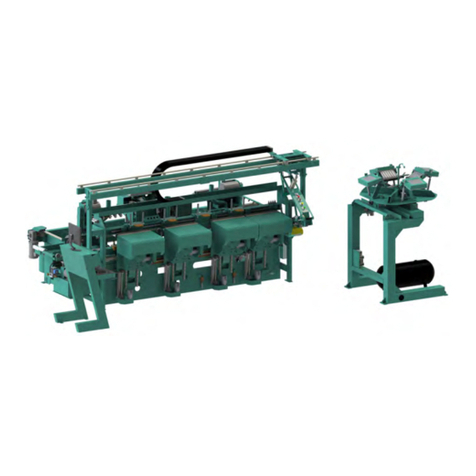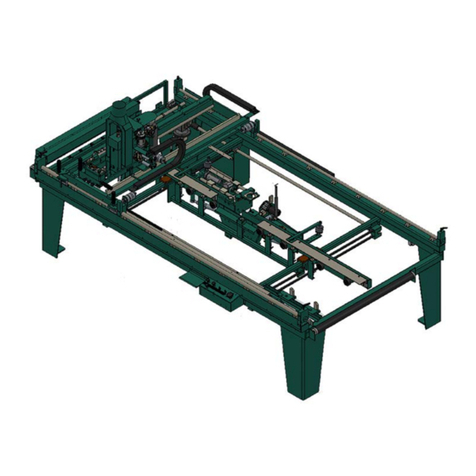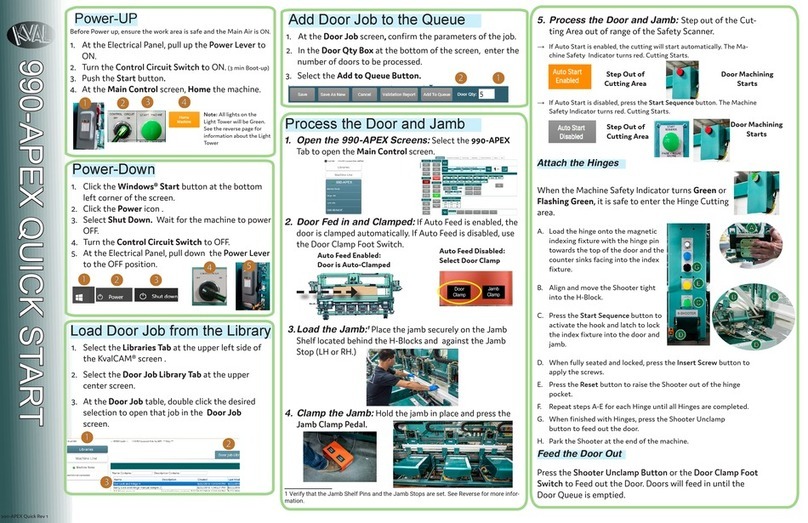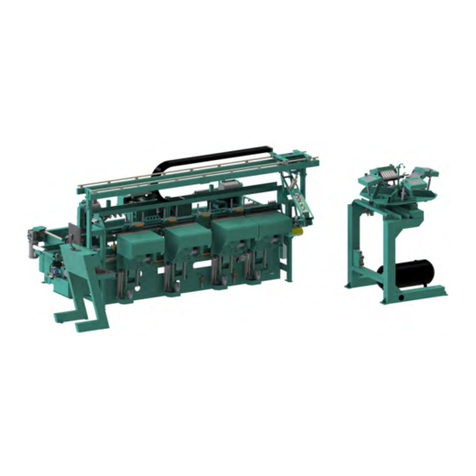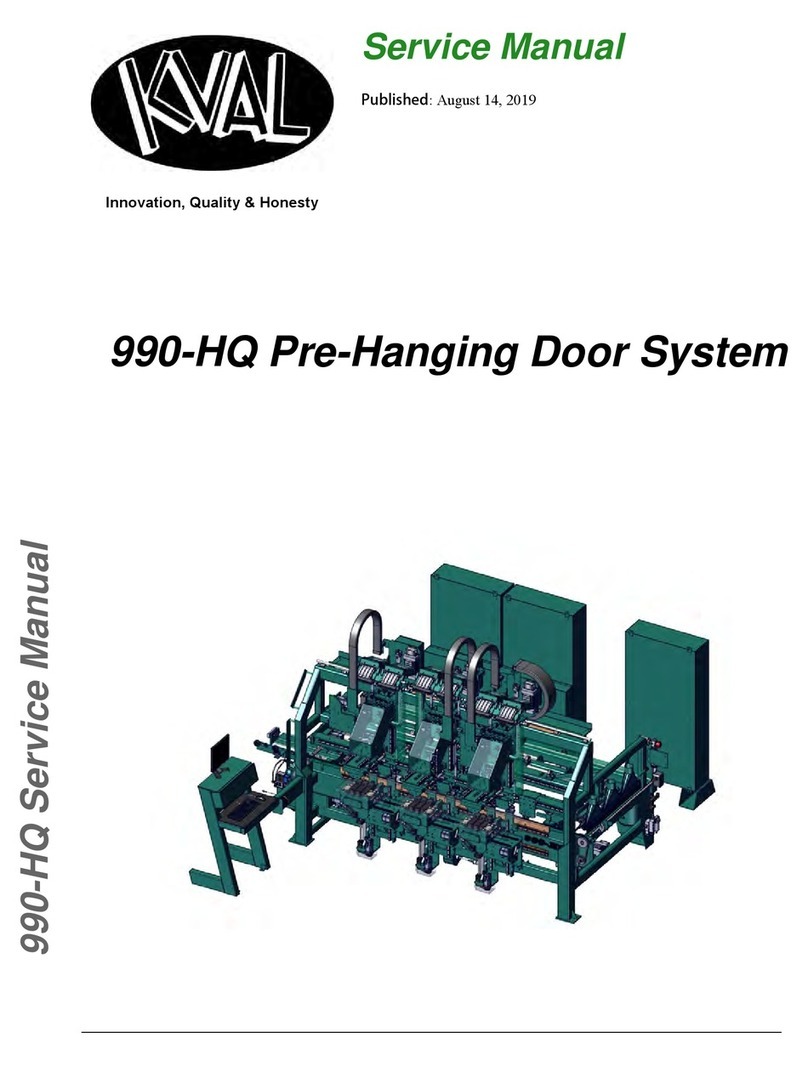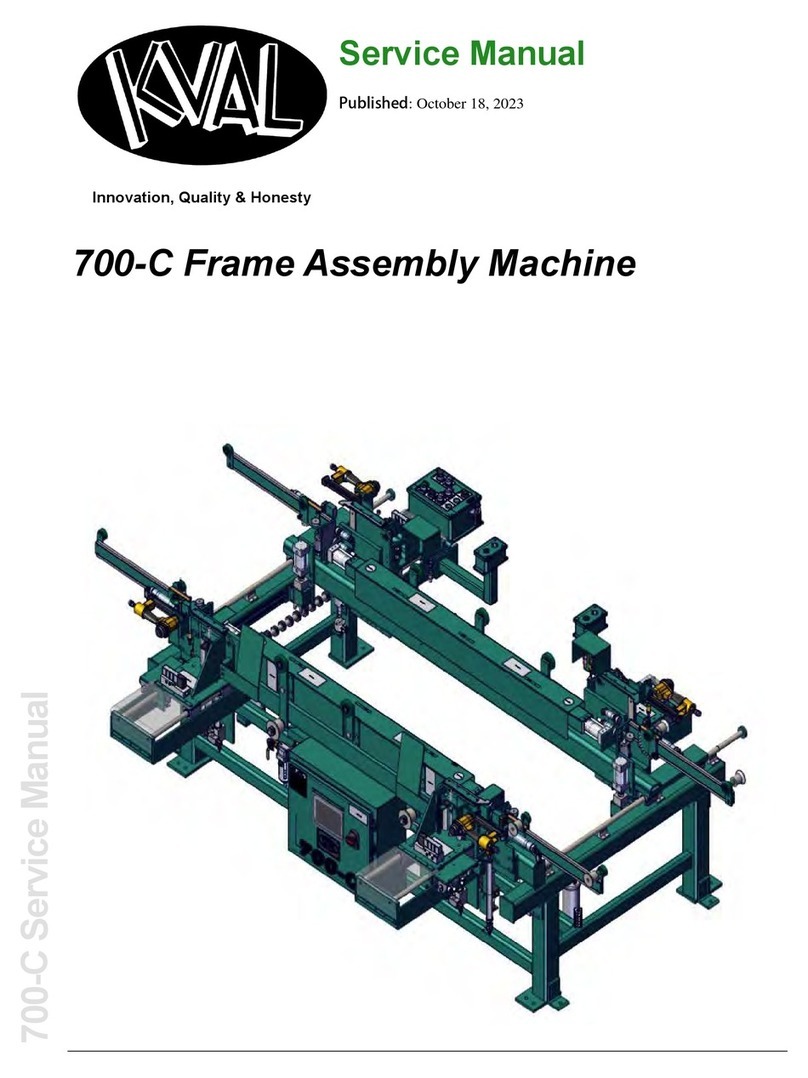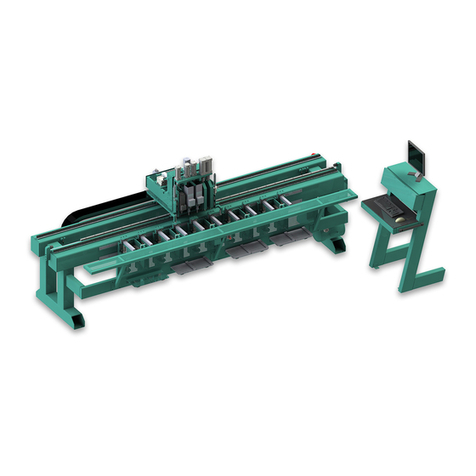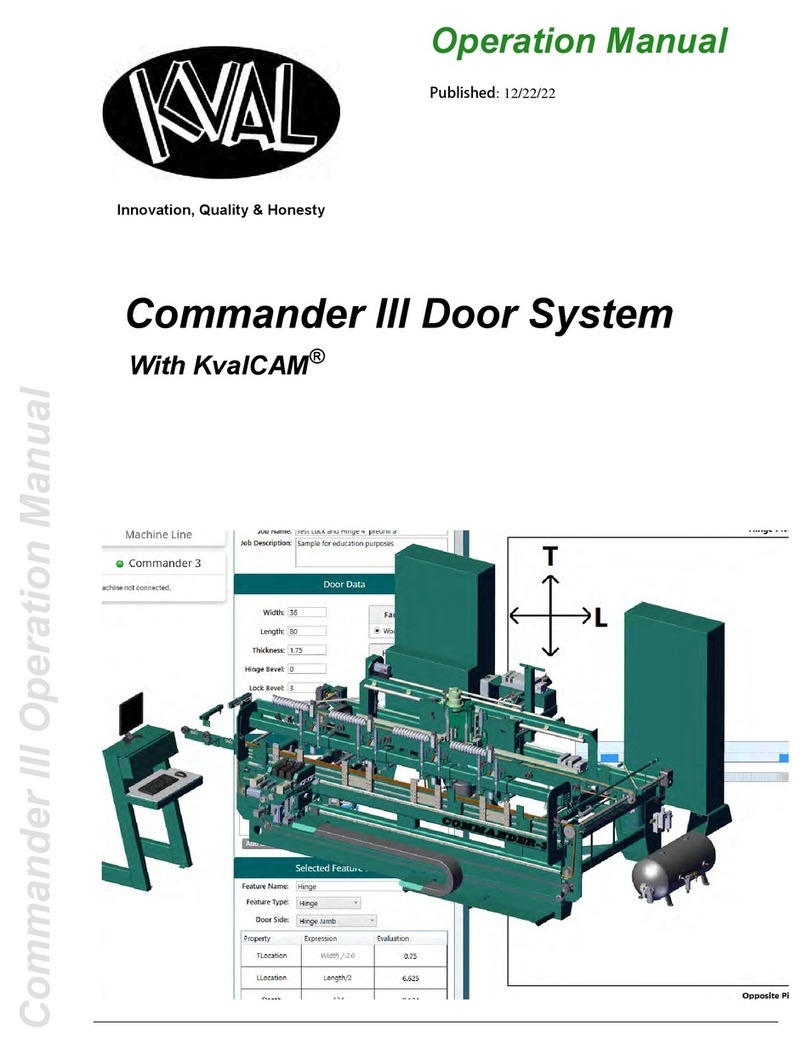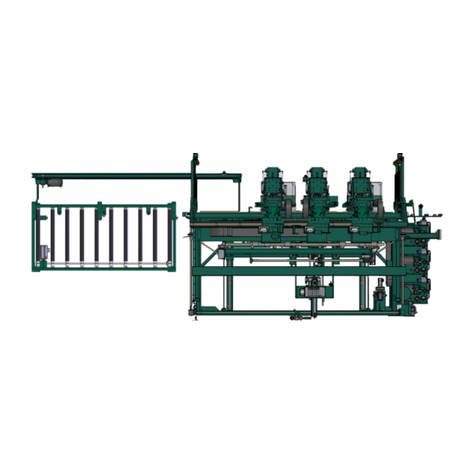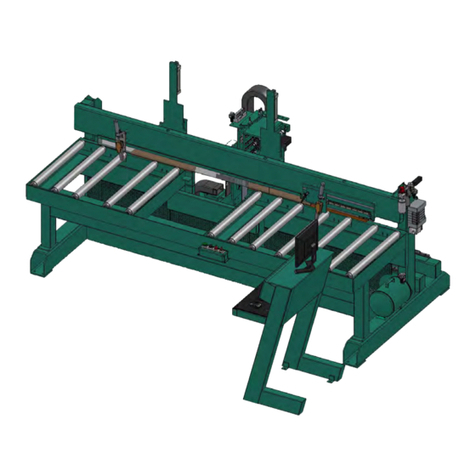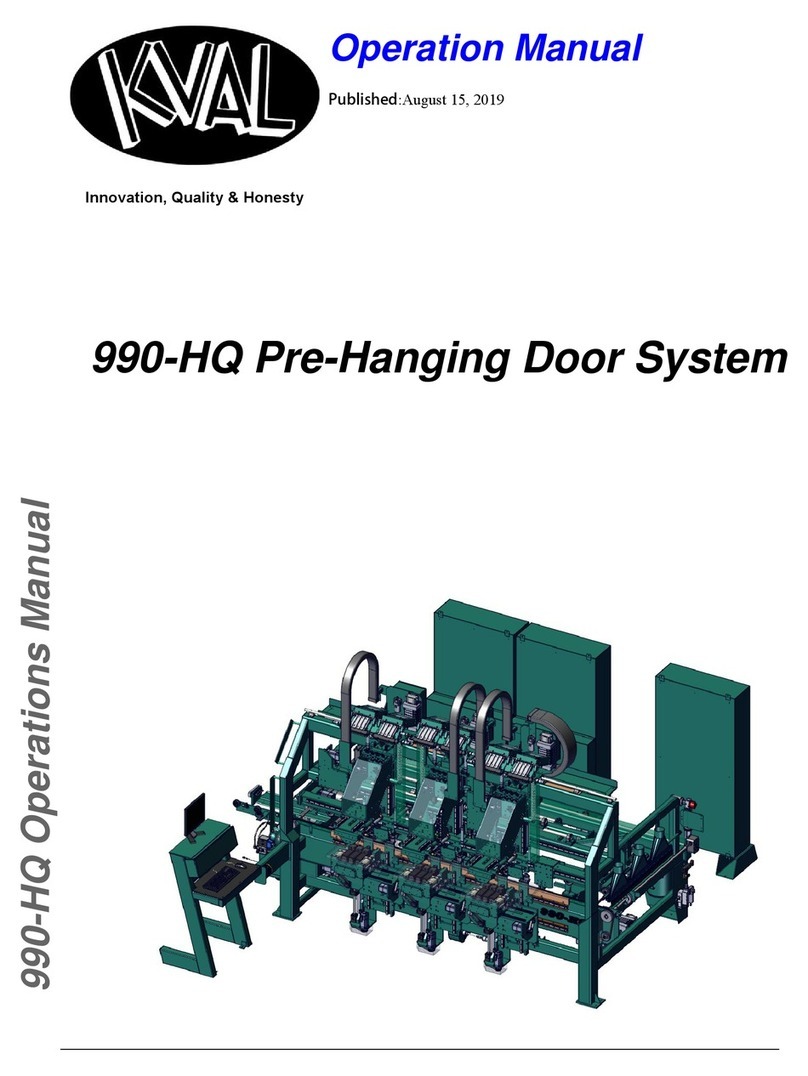KVAL Edge-SS Manual
Distinguish Between the Library Types.................................................2-5
Around the Door Job Library Screen....................................................2-6
Around the Door Data Library Screen ..................................................2-6
Around the Feature Group Library Screen ...........................................2-7
Controls at the Library Screen................................................. 2-8
Using the Door File Table .....................................................................2-9
Using the Display Deleted Check Box (Recover a Door File)...............2-9
Using the File Control Buttons............................................................2-10
Using the Create Button .....................................................................2-10
Using the Edit/View Button.................................................................2-10
Using the Clone Button.......................................................................2-10
Using the Delete/Restore Button........................................................2-11
Using the Diff Button...........................................................................2-12
About the Database Icon....................................................................2-13
About Revisions....................................................................... 2-14
Principle and Diff.................................................................................2-14
Revisions at the Door Job Library.......................................................2-14
Revisions at the Door Data Library.....................................................2-15
Revisions at the Door Feature Group Library.....................................2-15
About Door Job Creation......................................................... 2-17
About the Job Name Menu.................................................................2-18
About the Door Data Menu.................................................................2-18
About the Feature Tree Menu.............................................................2-19
Breakdown of a Feature Group and Features....................................2-19
About the Feature Tree Menu.............................................................2-20
About the Selected Feature Details Menu..........................................2-21
About the Selected Feature Details Menu (Child Level).....................2-22
About the Control Buttons...................................................................2-23
About the Job Preview Screen (2D and 3D).......................................2-24
2 D Screen..........................................................................................2-24
3 D Screen..........................................................................................2-25
About the Machine Line Screen............................................... 2-26
Machine Line Screen..........................................................................2-26
About Backing up Data and Checking the Revision Status..... 2-30
Job Preview Examples ............................................................ 2-31
Door Face (Lock Preview)..................................................................2-31
Door Edge (Lock Preview)..................................................................2-32
Door Edge (Hinge Preview)................................................................2-33
About Validation....................................................................... 2-34
About the Validation Screen ...............................................................2-35
Outline ................................................................................................2-36