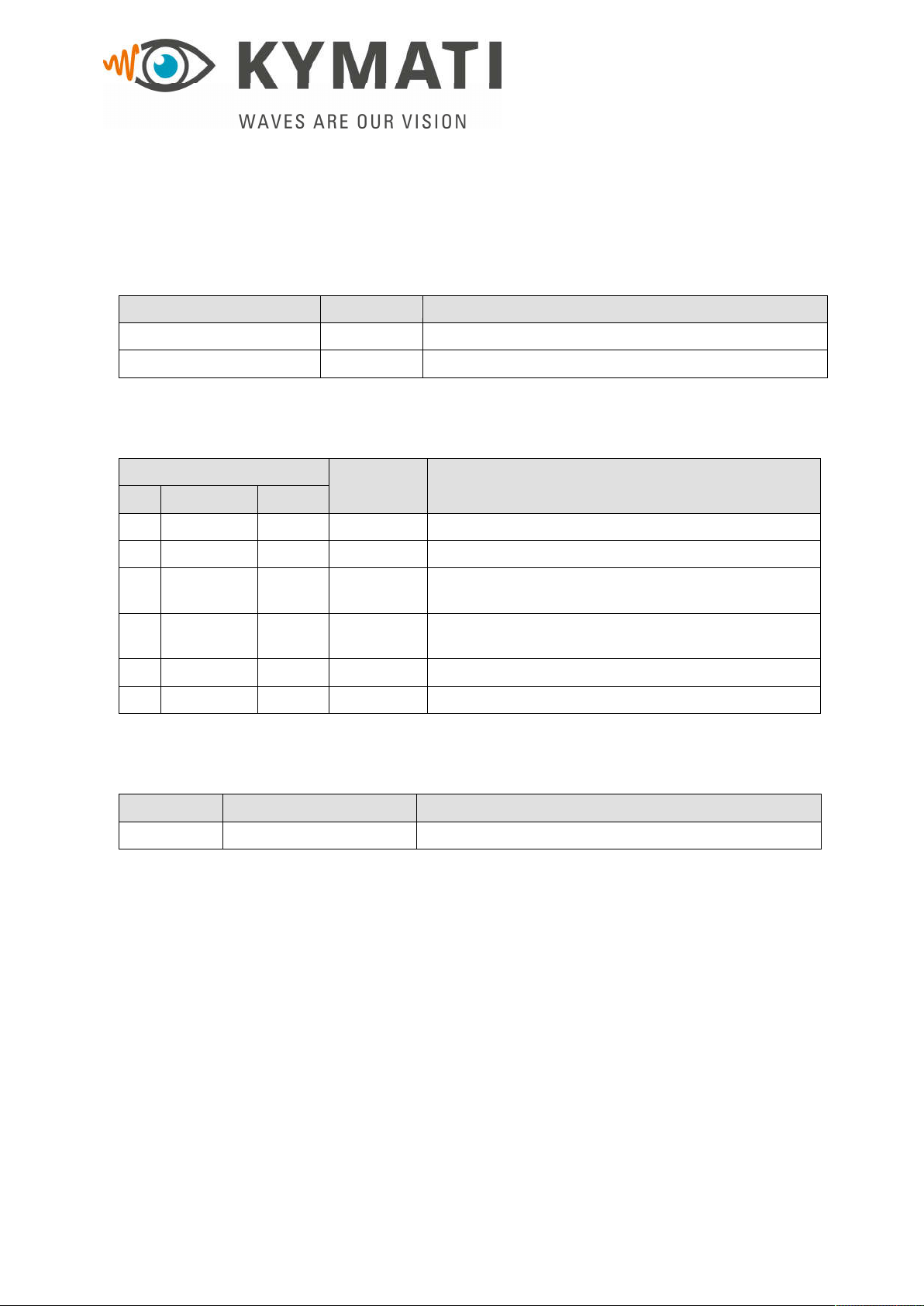This document is the property of KYMATI GmbH and must not be copied or disclosed without its written authorisation.
- KYMATI GmbH – 2021
KY.MAN.0105 (6.0) KY-LOC 1D.02.01 User Manual
Doc.- No.: KY.MAN.0105
Version: 6.0
Date: 14.12.2021
Page: 6 of 83
12 Technical Data ...........................................................................................................79
12.1 KY-LOC 1D.02.01 .................................................................................................79
12.2 KY-XTRA B.10.01 .................................................................................................79
13 Related Products .......................................................................................................82
14 Contact and Responsible Party ................................................................................83
List of Figures
Figure 1: Declaration of Conformity ......................................................................................13
Figure 2: Crossed-Out Wheelie Bin ......................................................................................15
Figure 3: Side definition ........................................................................................................18
Figure 4: Mechanical Drawing (Front View) ..........................................................................19
Figure 5: Mechanical Drawing (Back View) ..........................................................................19
Figure 6: Mechanical Drawing (Left Side View) ....................................................................20
Figure 7: Mechanical Drawing (Bottom View) .......................................................................20
Figure 8: Recommended mounting ......................................................................................22
Figure 9: Falling Protection KY-XTRA.M.03.01 .....................................................................22
Figure 10: Physical Interfaces ..............................................................................................23
Figure 11: Bottom side X1 (DC/RS-485 connector) & X2 (Ethernet / PoE connector) ...........24
Figure 12: Connector X1 pin diagram (front view of male connector with pin numbers) ........24
Figure 13: Connector X2 pin diagram (front view of male connector with pin numbers) ........25
Figure 14: Warranty Seal ......................................................................................................26
Figure 15: Sensor Wiring Options .........................................................................................28
Figure 16: Typical Set-up .....................................................................................................31
Figure 17: Single Crane Mode ..............................................................................................33
Figure 18: Double crane Mode .............................................................................................33
Figure 19: First Fresnel Zone ...............................................................................................34
Figure 20: Typical installation of multiple devices operating at the same area. .....................35
Figure 21: Setting up the Network Settings on the local machine .........................................36
Figure 22: Run application on windows. Type here ‘cmd’ for getting the command
prompt window. .........................................................................................37
Figure 23: Ping command on a windows command prompt terminal ....................................37
Figure 24: Start window on the Kymati Commander .............................................................39
Figure 25: Main window ........................................................................................................40
Figure 26: Sensor Wizard ‘Use Current Settings’ ..................................................................41
Figure 27: Sensor Wizard 'New Network Settings' ................................................................42
Figure 28: Sensor Wizard ‘Network Settings’ ........................................................................43
Figure 29: Sensor Wizard ‘Network settings’ – Example Values ...........................................44
Figure 30: Sensor Wizard 'Sensor Settings' ..........................................................................45
Figure 31: Sensor Wizard 'Anticollision Settings' – fixed vs. dynamic zones .........................46
Figure 32: Sensor Wizard 'Single Crane' application ............................................................47
Figure 33: Sensor Wizard ‘Double Crane’ application ...........................................................48
Figure 34: Sensor Wizard 'Double Crane' fixed zones' settings ............................................49
Figure 35: Sensor Wizard 'Single Crane' fixed zones’ settings .............................................50
Figure 36: Sensor Wizard 'Double Crane' dynamic zones' settings ......................................51
Figure 37: Sensor Wizard 'Single Crane' dynamic zones' settings ........................................52
Figure 38: Sensor Wizard 'Switching Device' settings...........................................................53
Figure 39: Sensor Wizard ‘Switching Device’ settings – example values ..............................54
Figure 40: Sensor Wizard 'PLC Settings' ..............................................................................55