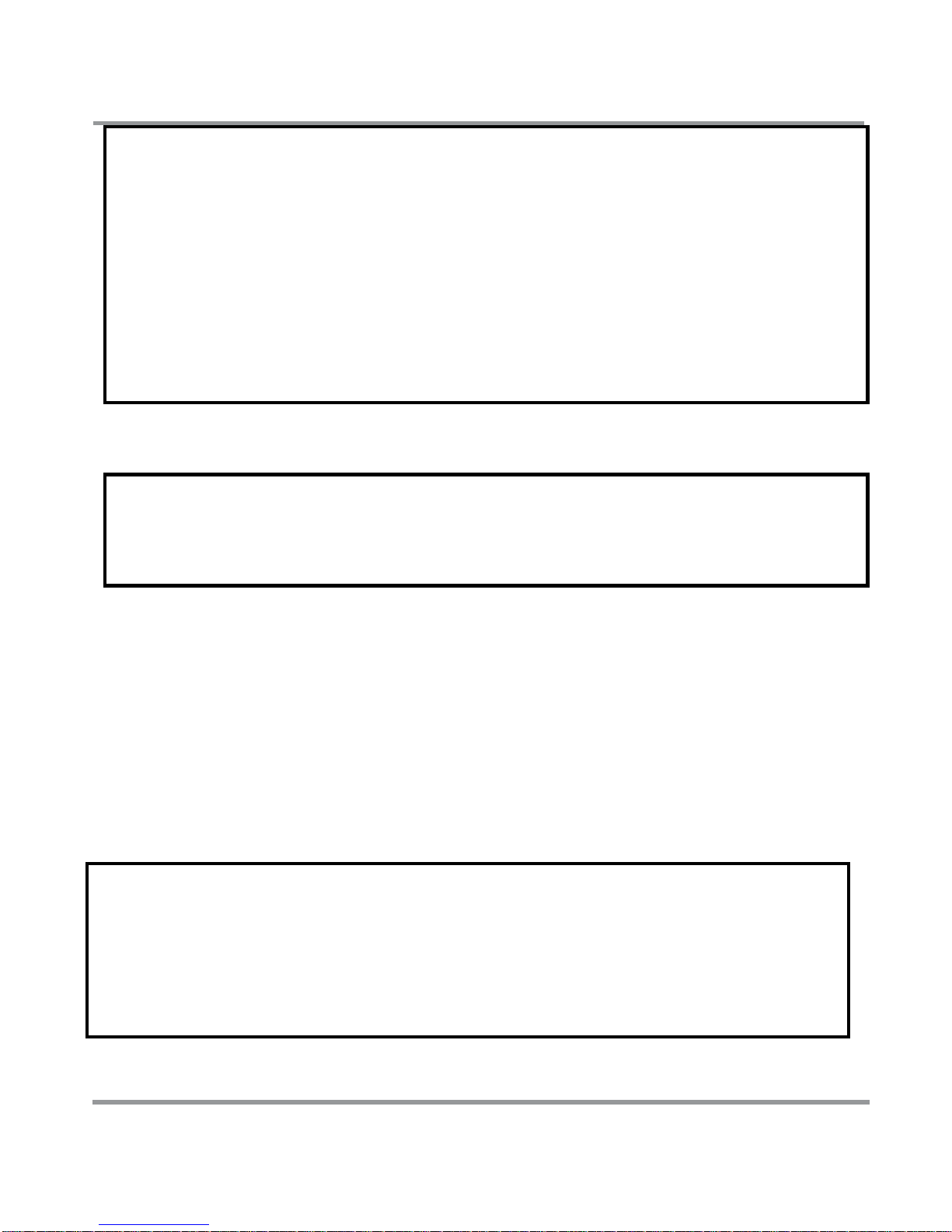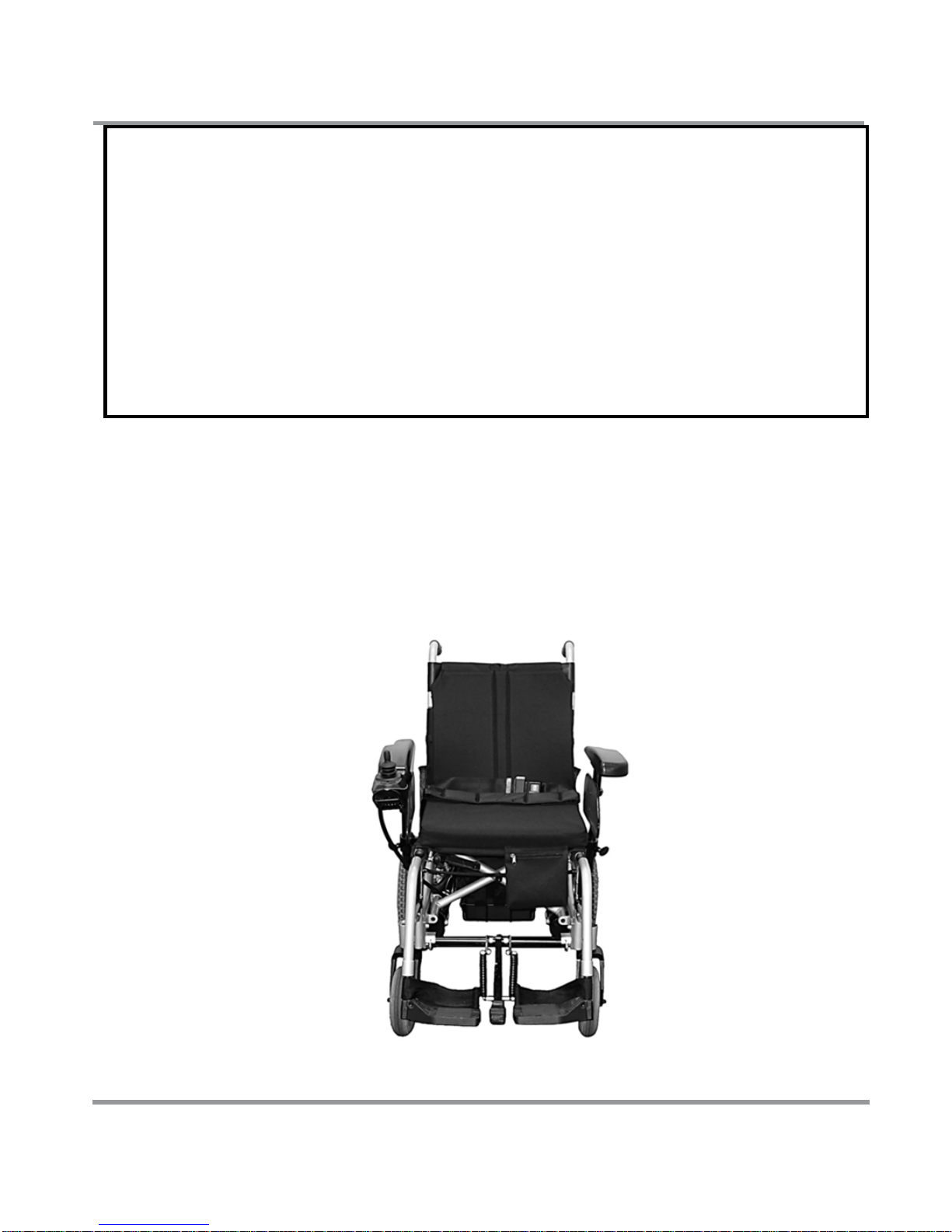Contents
1. INTRODUCTION......................................... 1
2. NOTICE FOR DRIVING SAFETY..................... 2
2.1 BEFORE DRIVING ....................................... 2
2.2 WHEN DRIVING......................................... 3
2.3 LOADING LIMITATION FOR SAFETY .................... 5
2.4 INFORMATION REGARDING ELECTROMAGNETIC SAFETY
............................................................. 6
2.5 DAILY EXAMINATION ................................... 8
3. INTRODUCTION OF COMPONENTS ............... 9
4. OPERATION............................................. 10
4.1 DASHBOARD .......................................... 10
4.2 HOW TO USE KYMCO EWC.......................... 10
4.3 HOW TO USE THE JOYSTICK,HORN,BRAKE,BATTERY
OVERLOAD PROTECTOR,REAR ANTI-TIPPERS,ARM
RESTS AND CONTROLLER .............................. 11
4.4 TURNING ON DRIVING ............................... 14
4.5 DISMANTLING FOR TRANSPORTATION............... 16
4.6 VIVIO TRANSPORTATION &SECURING POINTS... 18
5. RECHARGING AND BATTERY...................... 20
5.1 RECHARGING BATTERY ............................... 20
5.2 CHARGER .............................................. 22
5.3 POWER GAUGE........................................ 22