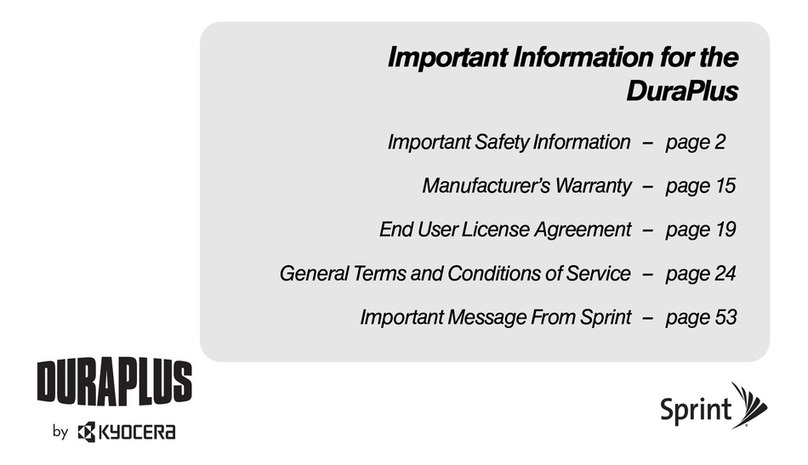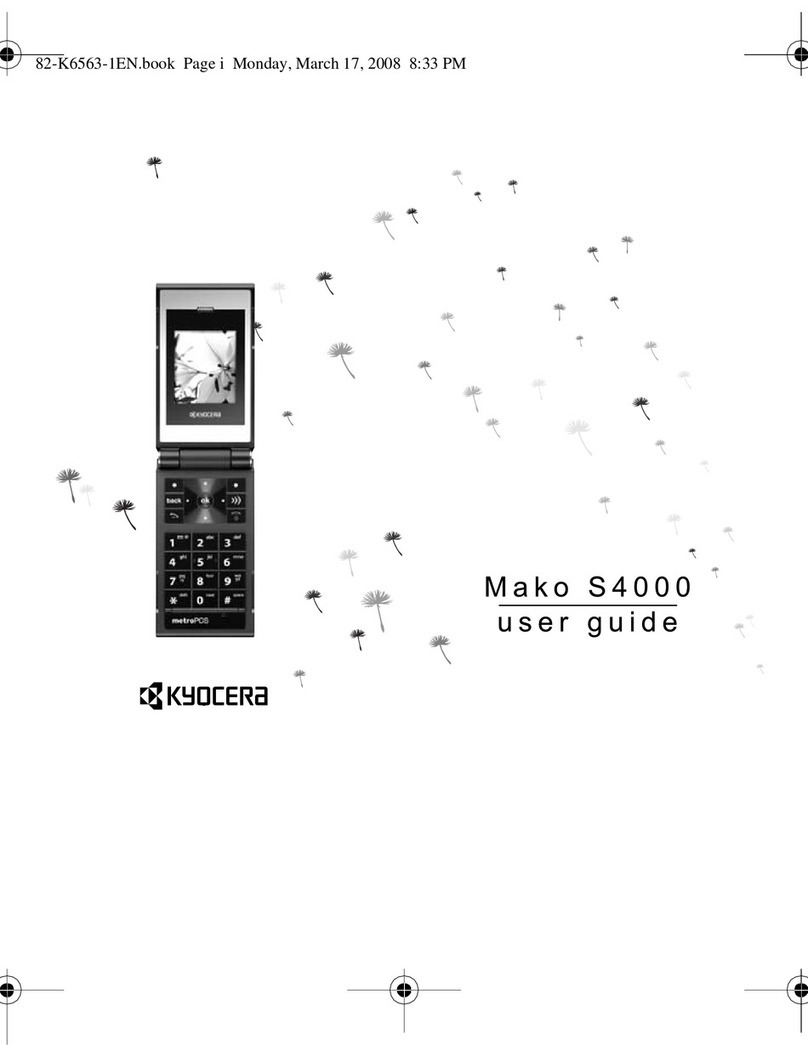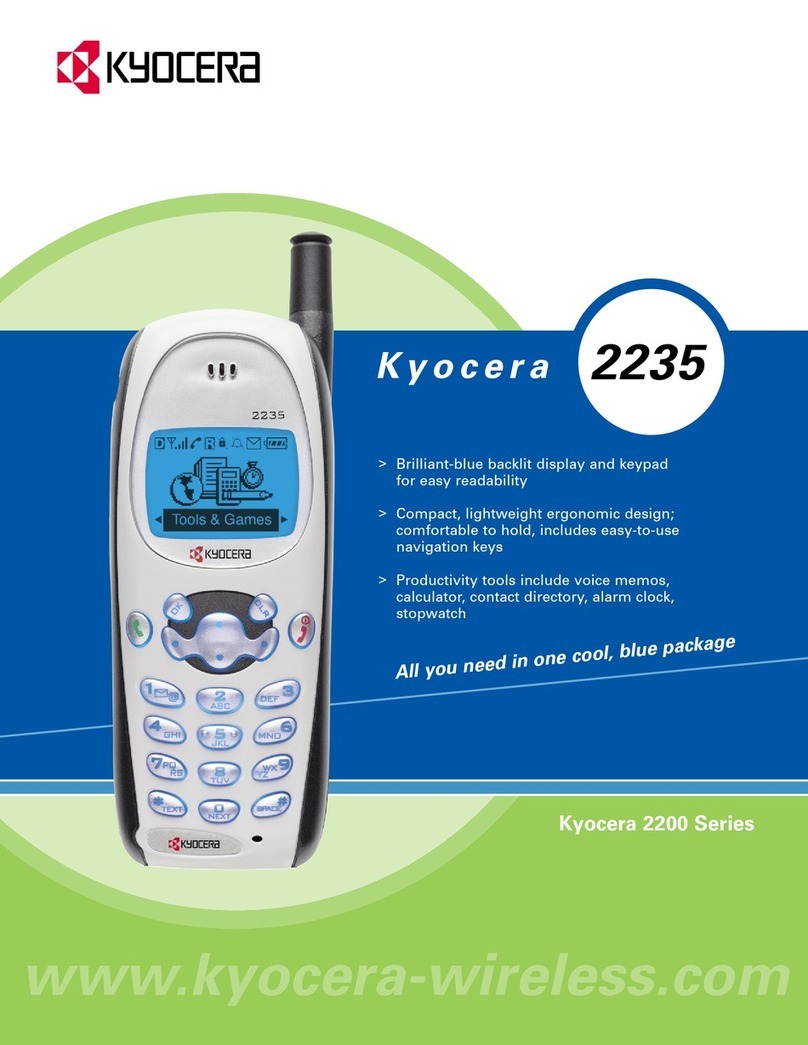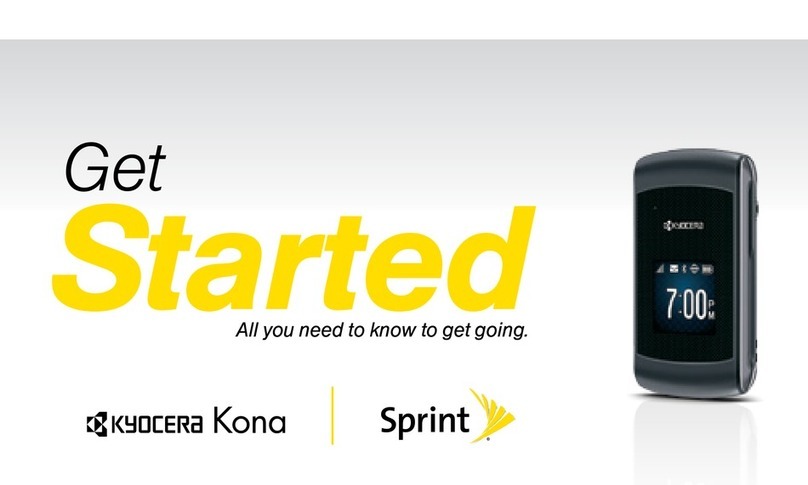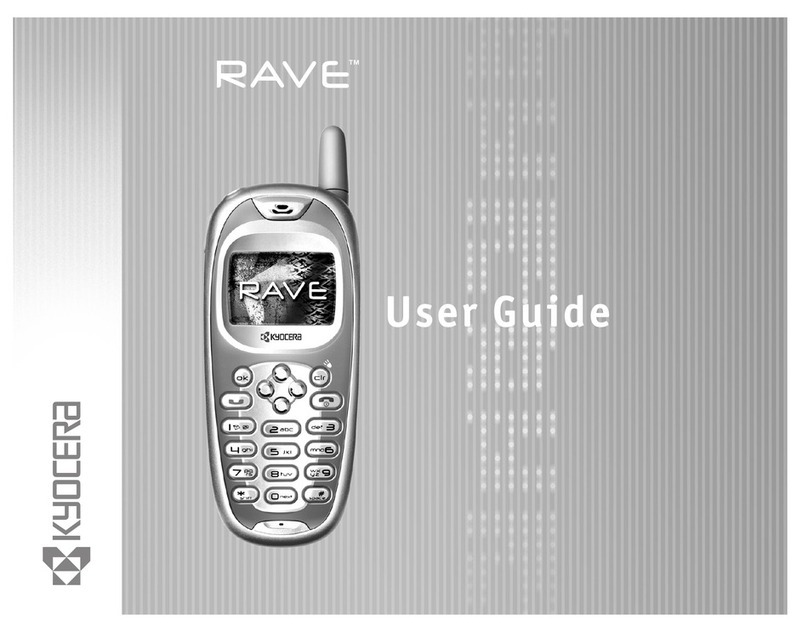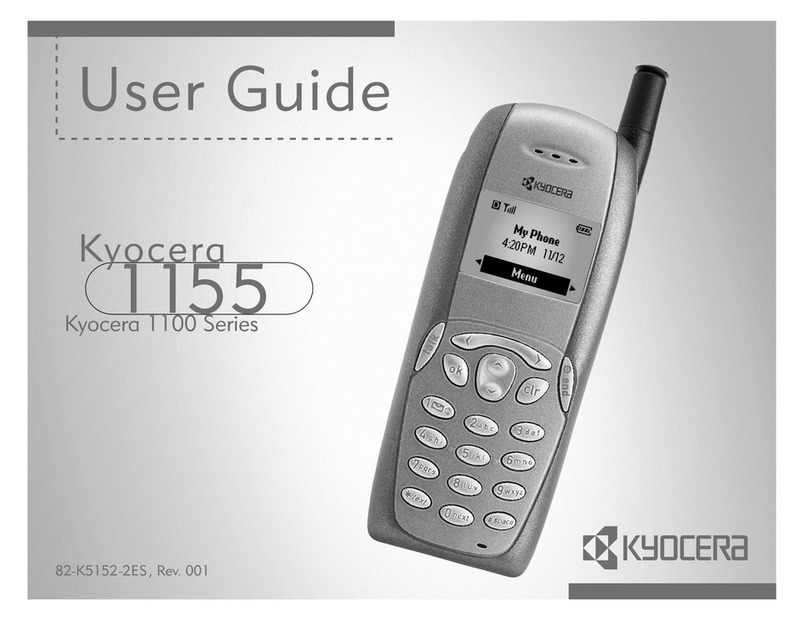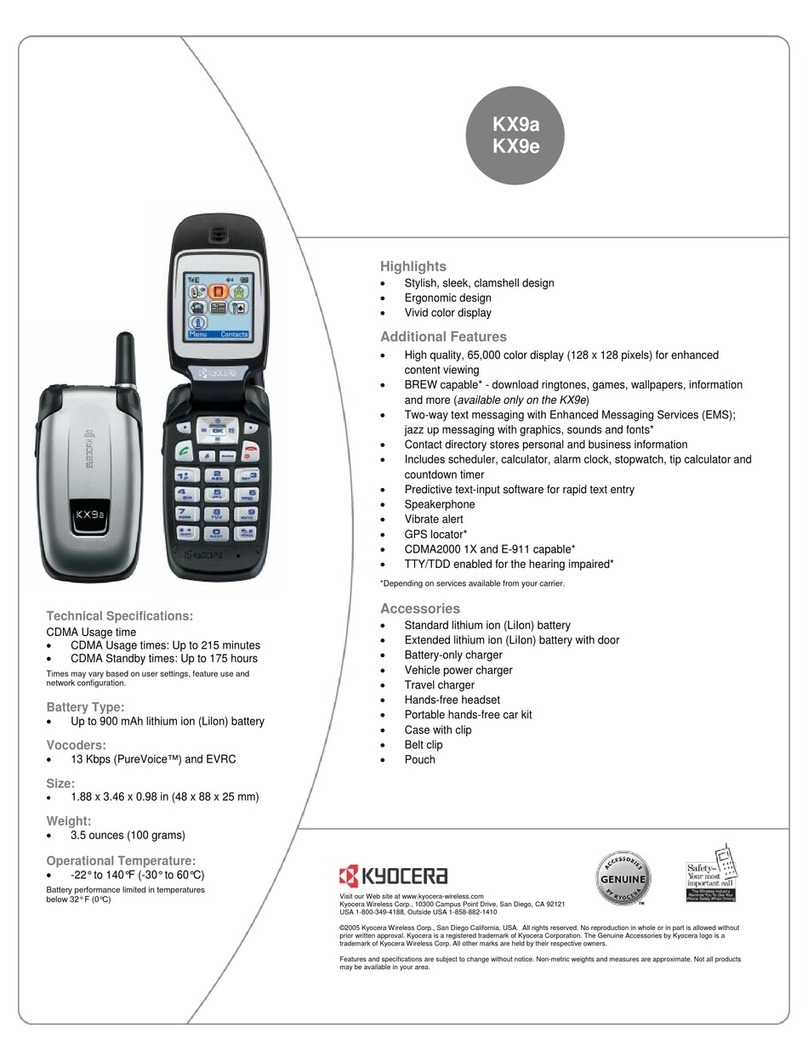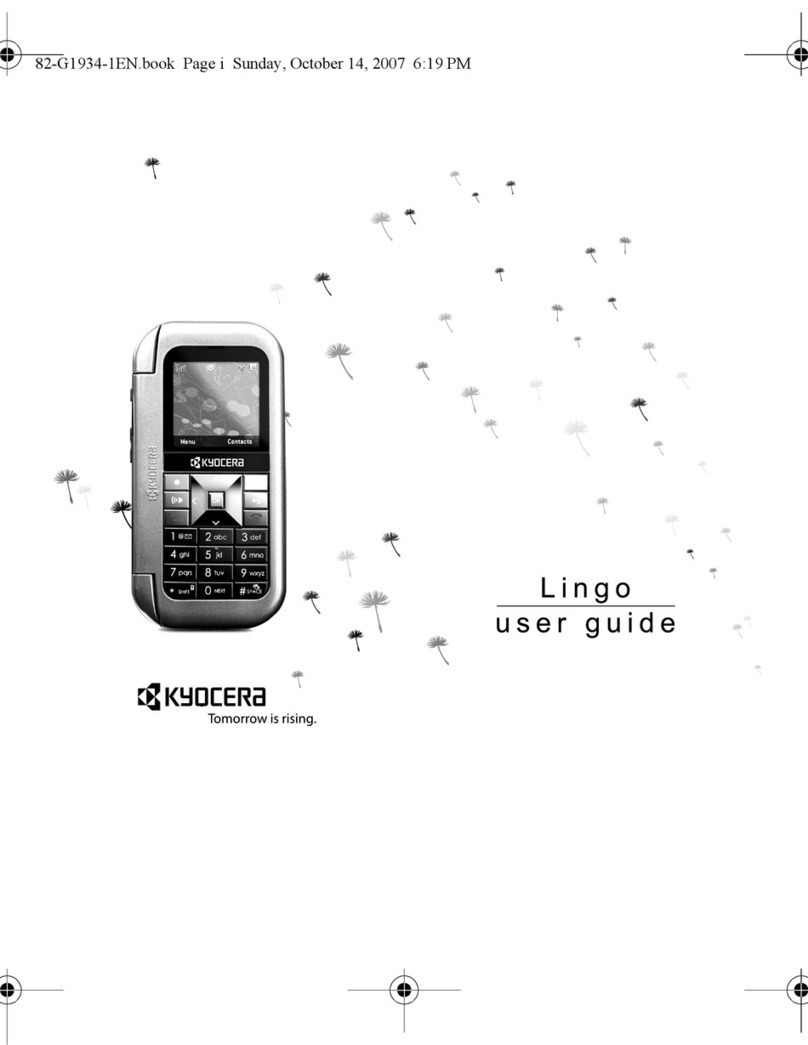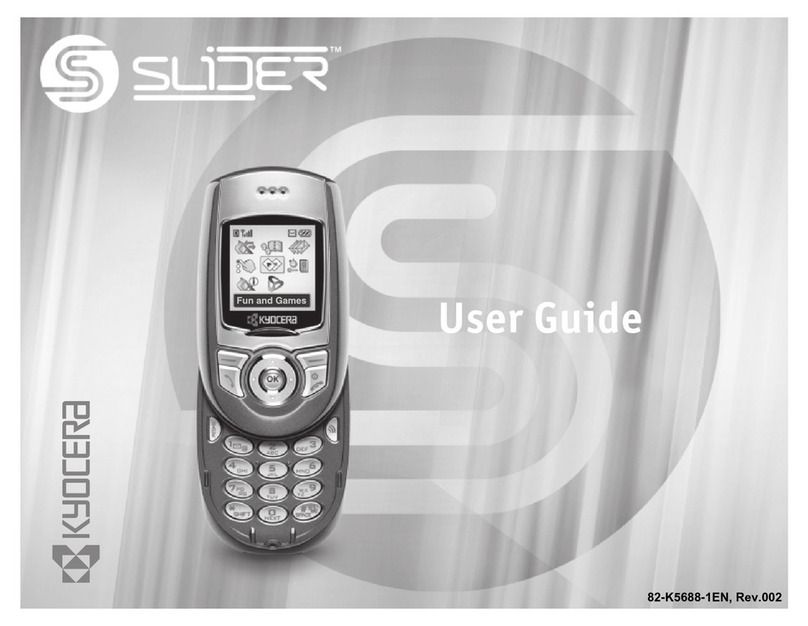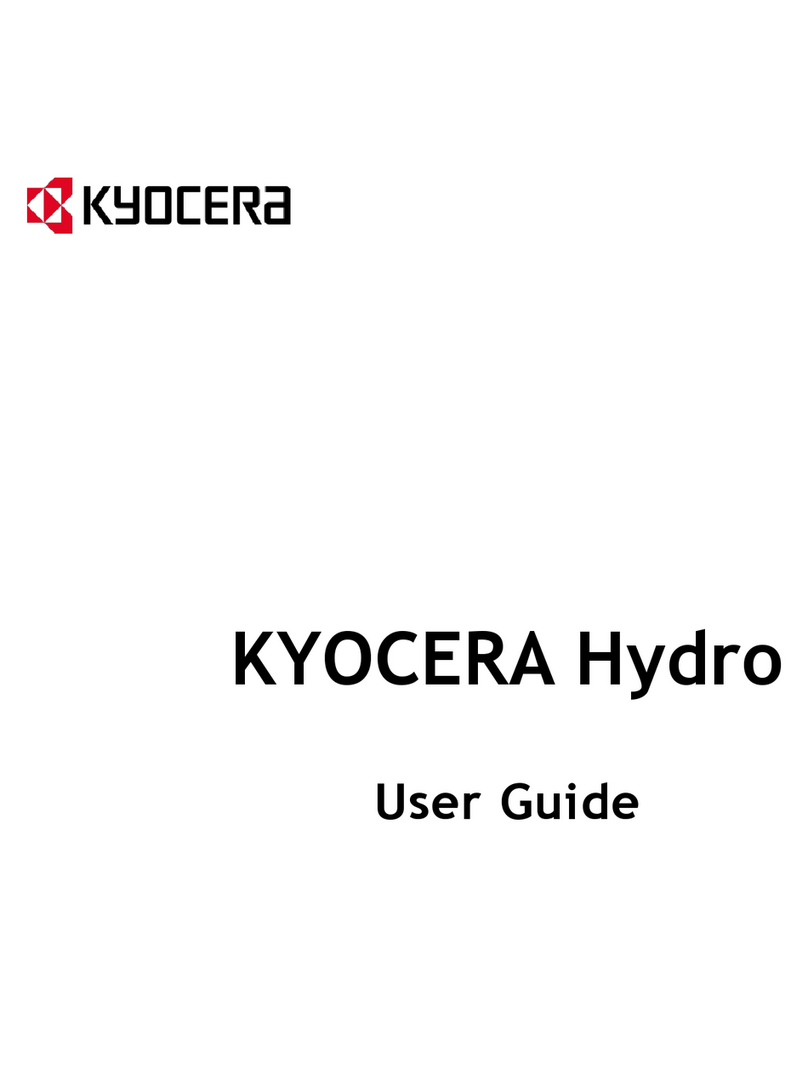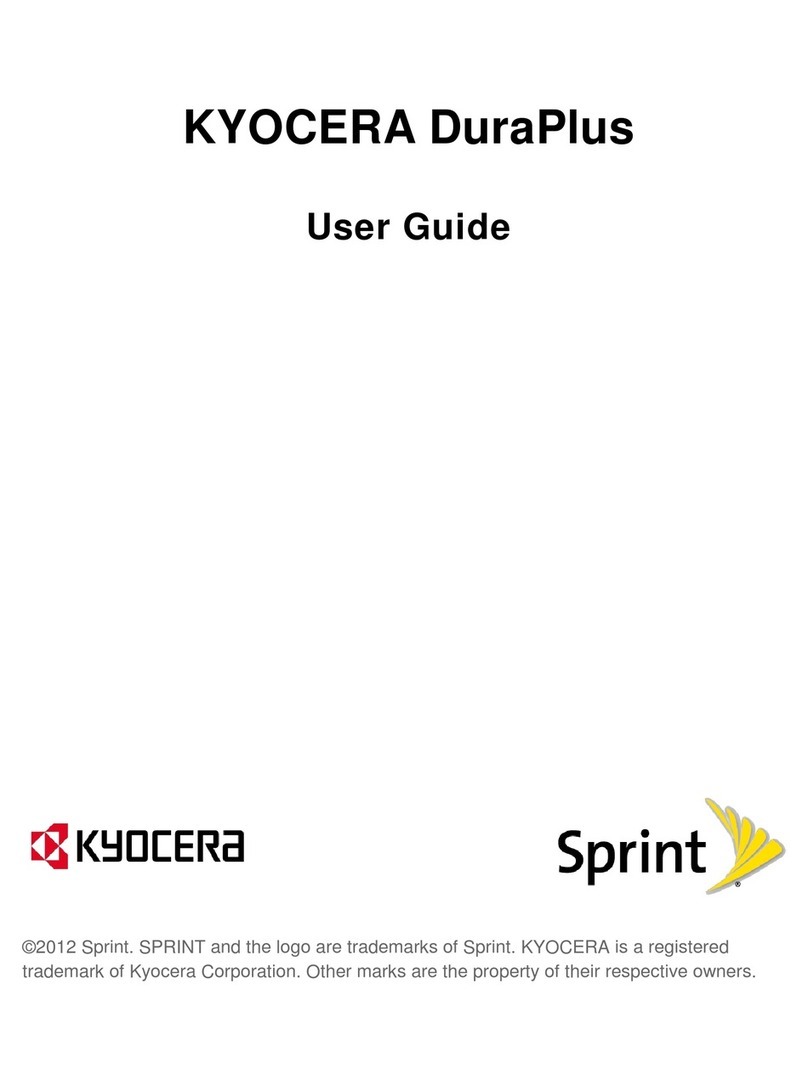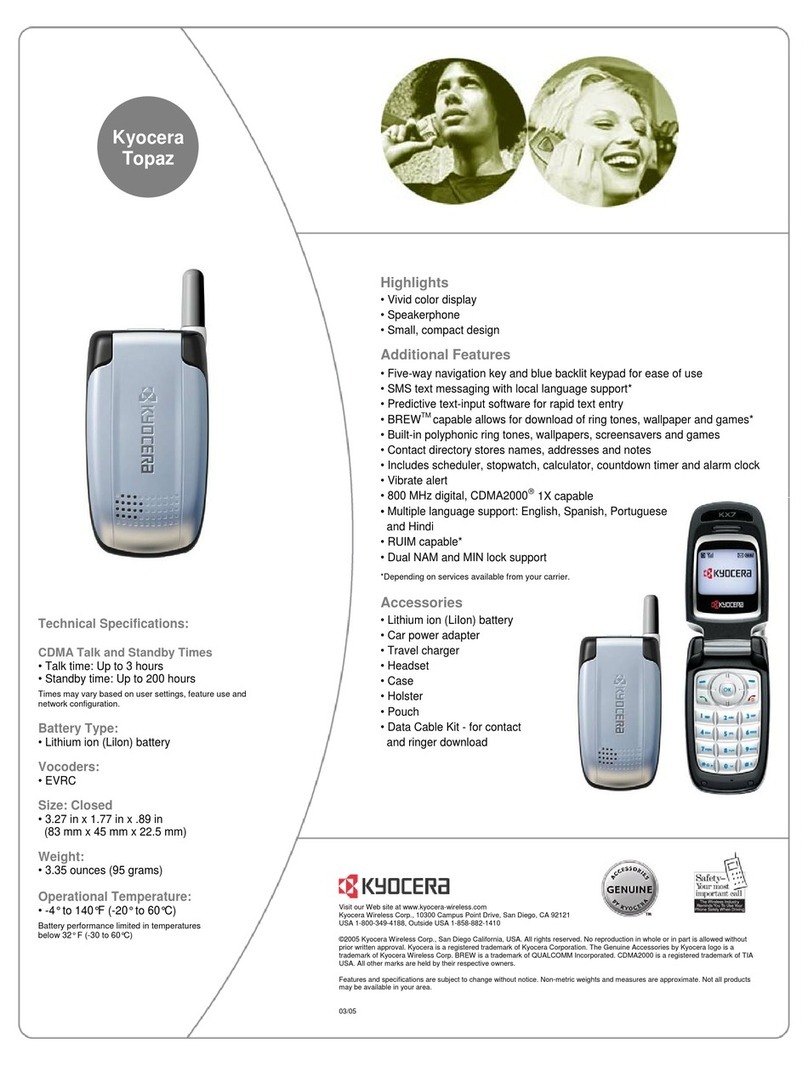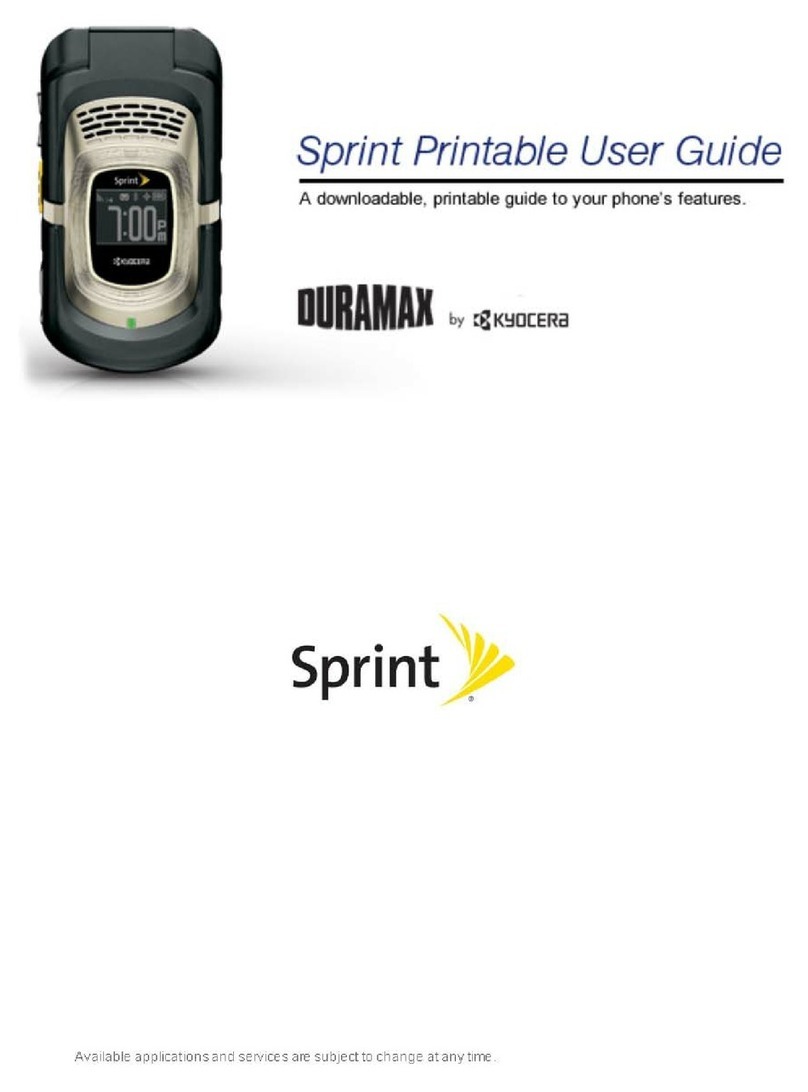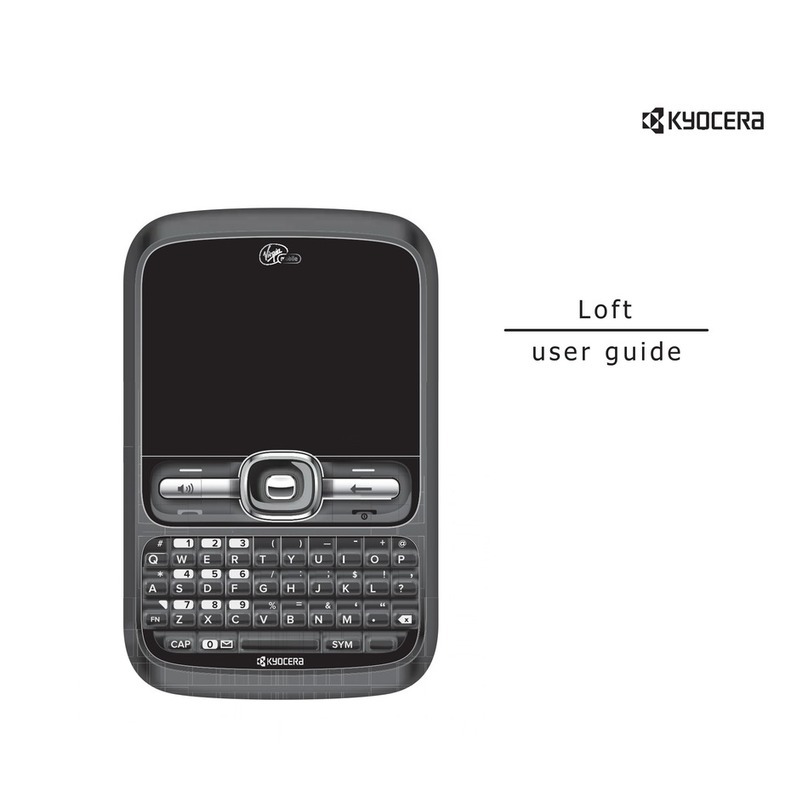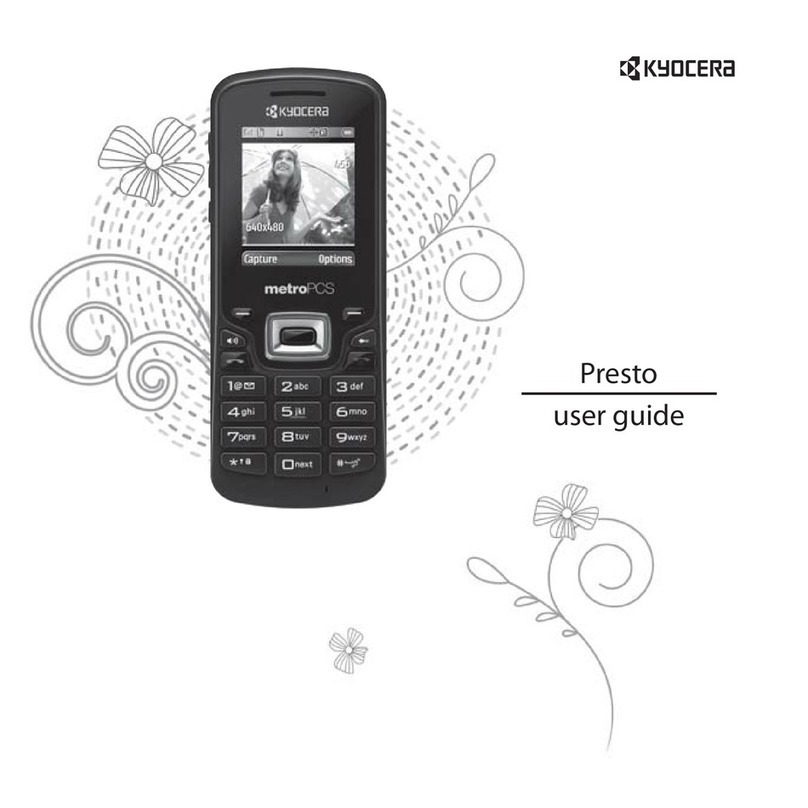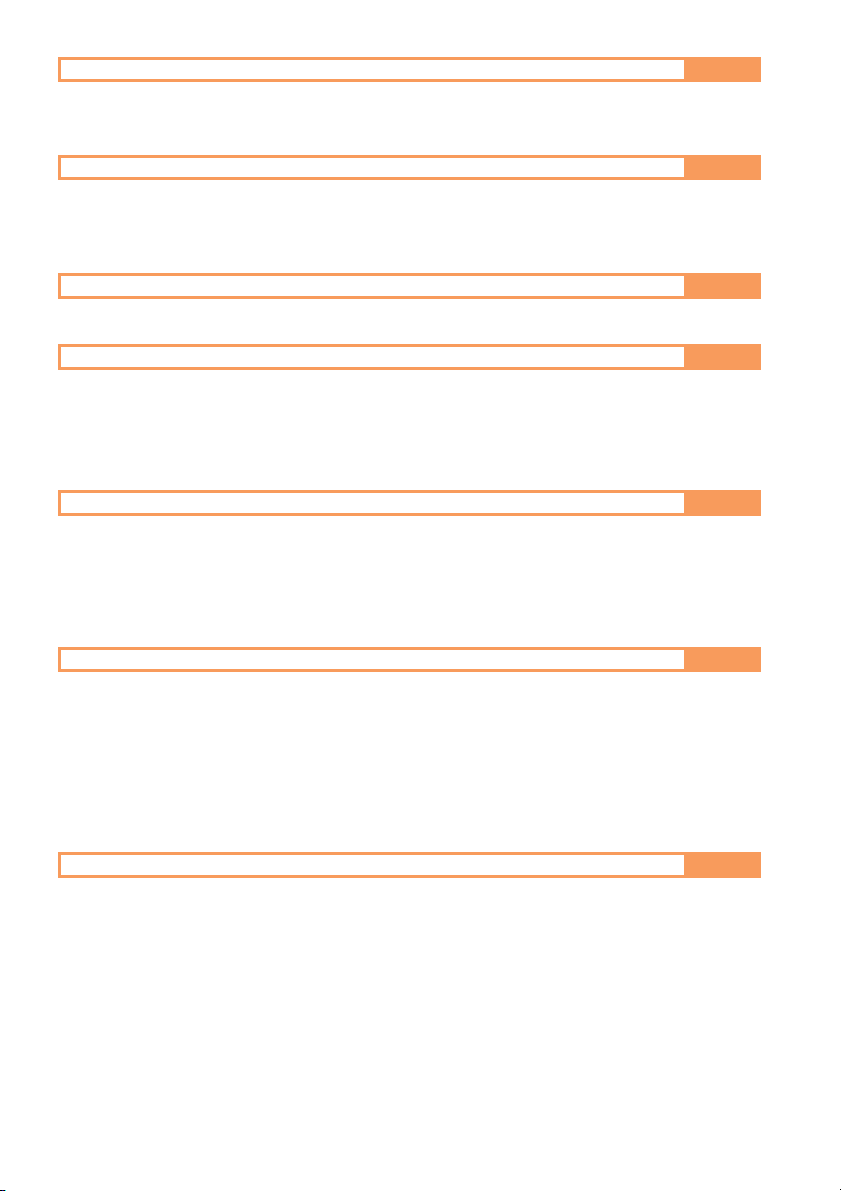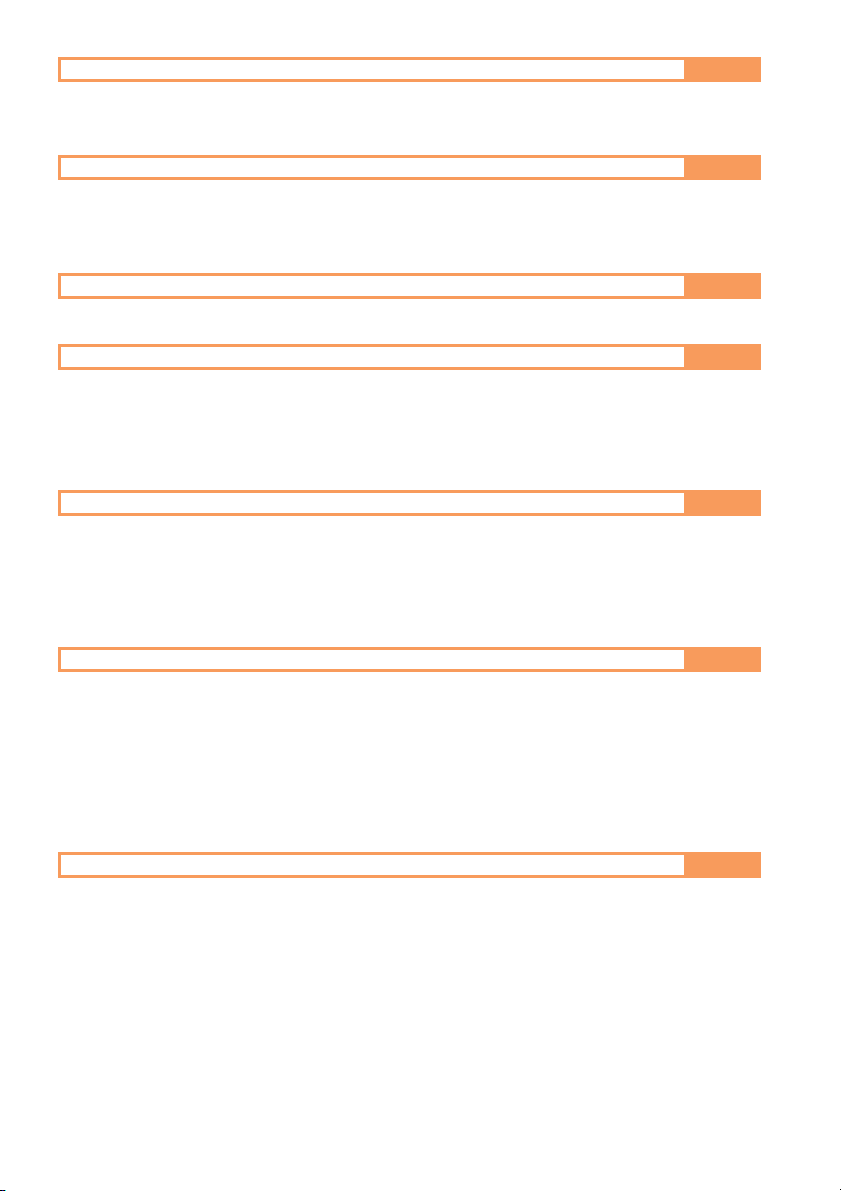
TurningthePowerOnandOff
●Turningthepoweron
Holddown&foratleastonesecond.
●Turningthepoweroff
Holddown&foratleasttwoseconds.
MakingandAnsweringaCall
●Makingacall
Fromthestand-byscreen:Enterthephonenumberyouwanttocall.→ Press%.
Toendthecall:Press&.
●Answeringacall
Whenthephonerings,press%.
Toendthecall:Press&.
Toadjusttheearpiecevolume:PressE.
StoringandRecallingAddressBookEntries
●Storinganentry
From the stand-by screen: Press (. → Press )【メニュー】(Menu), select 「新規登録」
(Addnew)andpress+【選択】(Select).→ Selecttheitemtobestoredandpress+
【編集】 (Edit). → Enter the data and press +【OK】. → Check the details and press
(【完了】(End).
●Recallinganentry
Fromthestand-byscreen:Press
(
.→ Press
I
toselectthedesiredname.→ Press
%
.
ApplyingtheEZwebDefaultSettings
Tosendand receive e-mailoruse EZweb, you mustfirst subscribe to EZweb.Youshould also
apply the default settings before sending and receiving e-mail or using EZweb. Applying the
defaultsettingsautomaticallysetsyoure-mailaddress.
From the stand-by screen: Press ). → Press +【OK】 (to begin applying the default
settings).→ Press+【OK】.
CheckingYourOwnPhoneNumber/E-mailAddress
Fromthestand-byscreen:Press+.→ Press0(displaysyourownphonenumberand
e-mailaddressintheprofile).
SendingandReceiving(Reading)E-mails
●Sendingane-mail
From the stand-by screen: Press
A
. → Select 「新規作成」(New) and press
+
【選択】(Select). →
Enterthe recipient's e-mail address, the subject and the message by followingthe on-screen
instructions.→ Press
(
【送信】(Send).
●Receiving(reading)e-mail
When you receive e-mail, the phone emits the incoming e-mail tone and displays the
new e-mail message 「新着Eメール△件」(You have △ new e-mails) on the stand-by
screen.
Select「新着Eメール」(New)andpress+【確認】(Check).→ Selectthefolderandpress
+【選択】(Select).→ Selectthee-mailyouwanttoreadandpress+【表示】(Display).
UsingtheCamera(Photos)
From the stand-by screen: Press +. → Select 「ツール」(Tool) and press +【選択】
(Select).→ Select「カメラ」(Camera)andpress+【選択】(Select).→ Select「フォト(壁紙
モード)」(Photo (Wallpaper)) or 「フォト(デジカメモード)」(Photo (Camera)) and press +
【選択】(Select).→ Press+【撮影】(Shoot).→ Press+【保存】(Store).