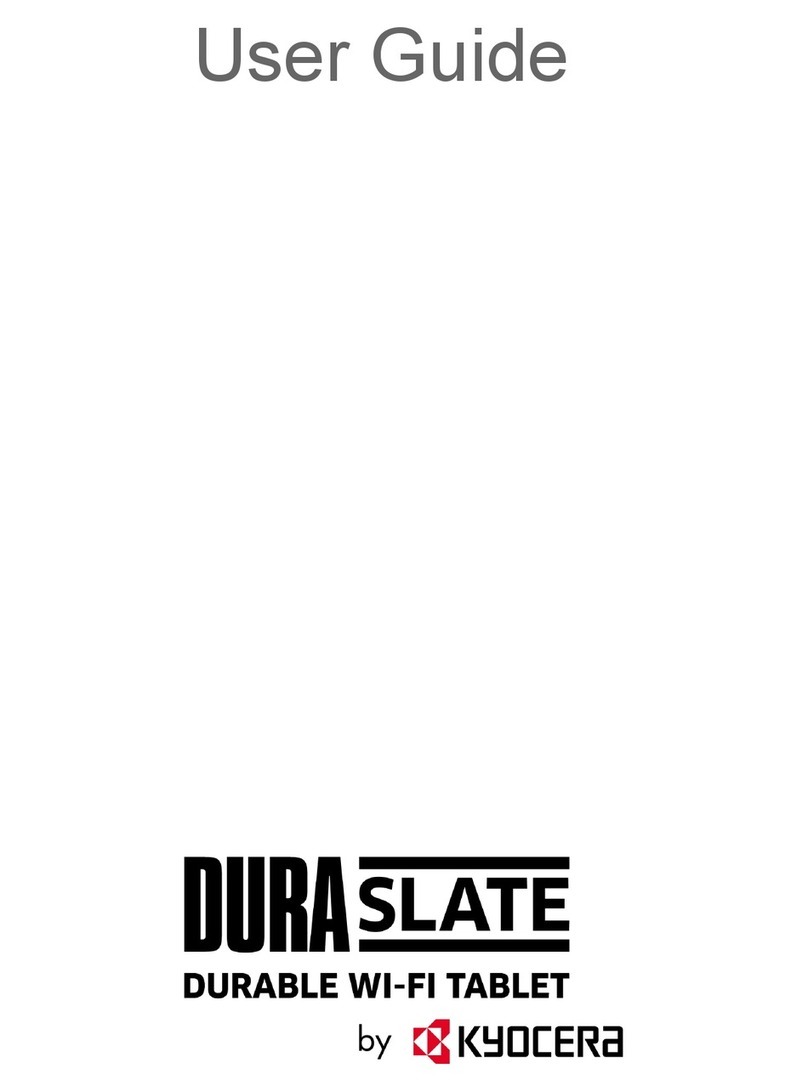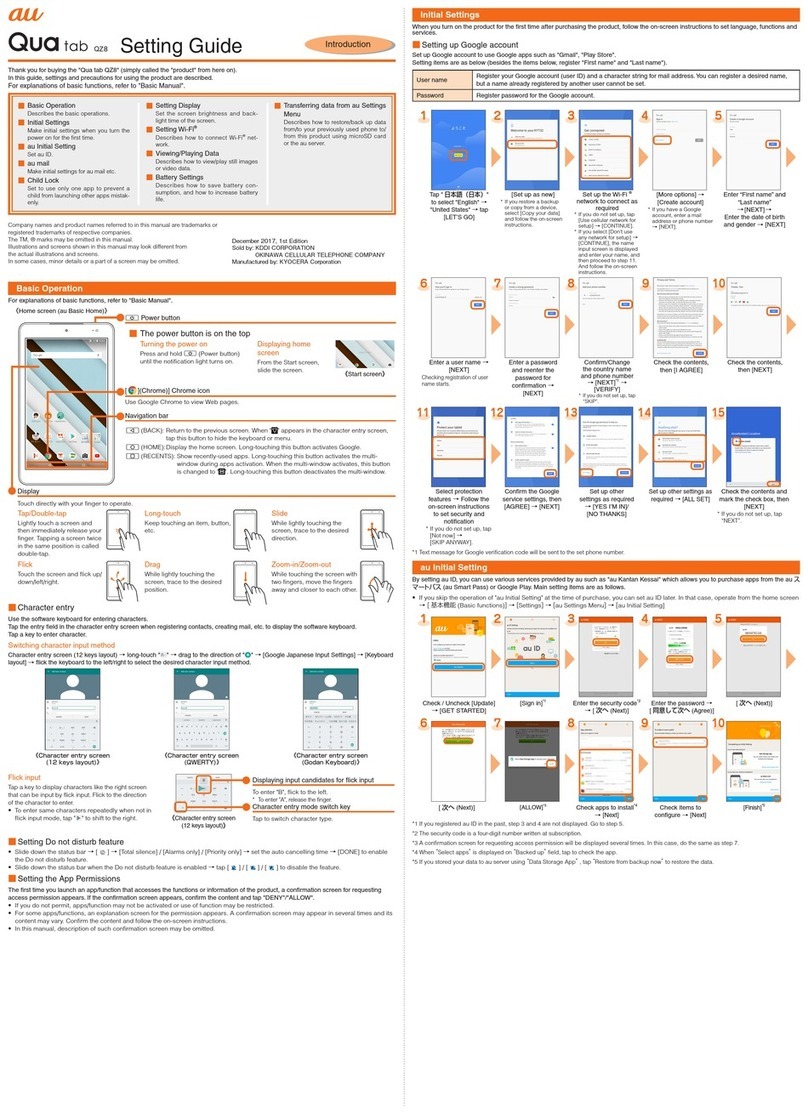Kyocera Qua tab QZ10 Installation guide

Basic Manual
Contents
Safety Precautions
Getting Ready
Basic Operation
Appendix
濡れた状態での充電は、
異 常 な 発 熱・焼 損 などの 原 因となり
大変危険です。
In case above numbers are not available (for free),
Business hours 9:00 to 20:00 (7 days a week)
0077
-
7
-
111 157
0077
-
7
-
113 113
For inquiries, call:
Customer Service Center
For general, charge, operations (toll free)
Repair and Delivery Service Center
For service canceling procedure
in case of loss or theft (toll free)
From xed-line phones:
0120
-
925
-
919
For loss, theft or damage(toll free)
From xed-line phones/au cell phones,
Pressing "zero" will connect you to an operator,
after calling "157" on your au cellphone.
From au cell phones:
From xed-line phones: From au cell phones:
area code not required
area code not required
0120
-
925
-
314
In case above numbers are not available (for free),
(except Okinawa)
(Okinawa)
0120
-
977
-
033
0120
-
977
-
699
Business hours 9:00 to 20:00 (7 days a week)
Business hours 24-hour (7 days a week)
Cell phone and PHS operators collect and recycle unused
telephones, batteries and battery chargers at stores
bearing the logo regardless of brand and manufacturer
to protect the environment and reuse valuable resources.
March 2018, 1st Edition
Sales: KDDI CORPORATION •OKINAWA CELLULAR TELEPHONE COMPANY
Manufactured by: KYOCERA Corporation

1
Main unit
● Tablet stand
(sample)
●
Kyocera TV Antenna Cable 04
(04KYHSA)
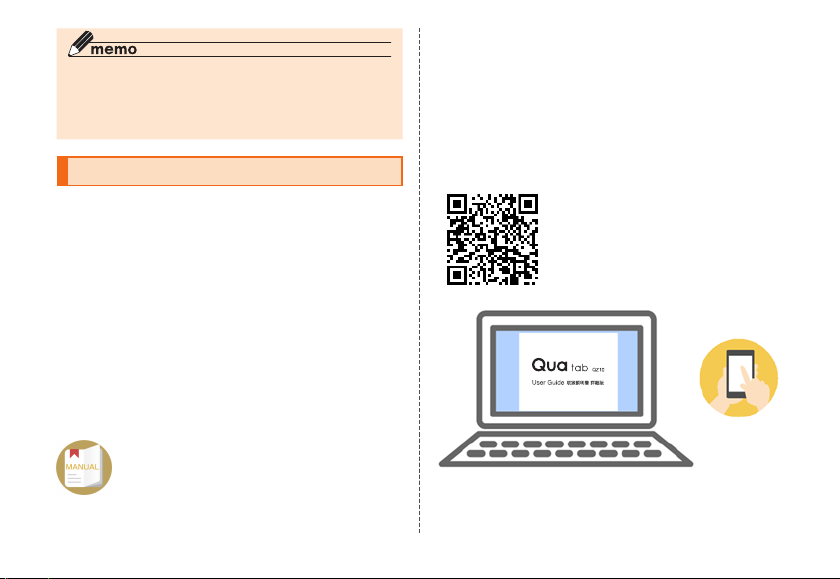
2
https://www.au.com/online-manual/kyt33/
Home screen → [au Supports] → [取扱説明書 (Online
Manual)]
https://www.au.com/support/service/mobile/
guide/manual/
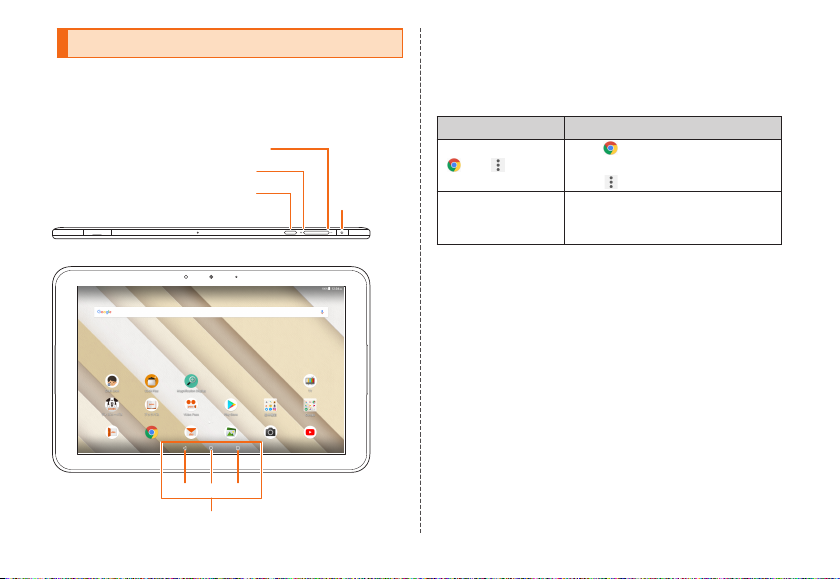
3
r(Volume up button)
l
(Volume down button)
d(Customize button) F
(Power button)
Navigation bar
C H N
F
F

4
Some icons etc.
are omitted in
this manual.
Actual screen
Notations used in this manual

5
Contents
5
Contents
Contents
Preface .............................................................................. 1
List of Packaged Items ............................................... 1
Operating Instructions ................................................ 2
Regarding Notations Used in This Document .... 3
Contents ...................................................5
Getting Ready .........................................6
Names and Functions of Parts ................................ 6
Using Tablet Stand (Sample) ................................... 7
au IC Card ........................................................................ 9
Internal Shared Storage .......................................... 13
Using microSD Memory Card ................................ 13
Charging ........................................................................ 16
Turning the Power On/Off ...................................... 20
Start Screen ................................................................ 21
Basic Operations ................................22
Using the Home Screen .......................................... 22
Activating the Apps .................................................. 27
Switching the Home App ........................................ 27
Using Standard Home .............................................. 28
Monitoring the Product's Status .......................... 28
Using Info Clock ......................................................... 31
Setting Do Not Disturb Feature ........................... 32
Setting Airplane Mode.............................................. 33
Displaying Menu ......................................................... 33
Setting Home Screen ............................................... 33
Charging Mobile Devices ........................................ 34
Safety Precautions ............................35
When Using the Product ......................................... 35
Safety Precautions (Observe Strictly).............. 37
Material List ................................................................. 48
Handling Precautions ............................................... 49
Notes on Waterproof/Dustproof Properties .... 57
Notes on Using Bluetooth® / Wireless LAN
(Wi-Fi®) Function ......................................................... 63
Security Code/PIN Code ......................................... 66
Notes on Data Communication Charges .......... 67
Notes on Applications .............................................. 68
Setting the App Permissions ................................ 68
Tablet Etiquette .......................................................... 69
Appendix ................................................70
Updating Software..................................................... 70
Troubleshooting .......................................................... 71
After-Sales Service ................................................... 72
SIM Unlock.................................................................... 77
Related Accessories................................................. 78
Main Specifications ................................................... 78
Specific Absorption Rate (SAR) of Data
Communication Terminals ...................................... 80
Export Administration Regulations ..................... 81
Intellectual Property Rights ................................... 82

6
Getting Ready
Getting Ready
⑦
⑨
⑪
⑦
② ③ ④ ⑤ ⑥
⑧
⑩
①
Getting Ready
① microSD memory card / au IC card tray
② Card slot cover
③ Microphone
④ d Customize button
⑤ rl Volume up / down button
⑥ F Power button
⑦ Front stereo speaker
⑧ Light sensor
⑨ Notification (charging) light
⑩ In camera (lens)
⑪ Display (touch panel)
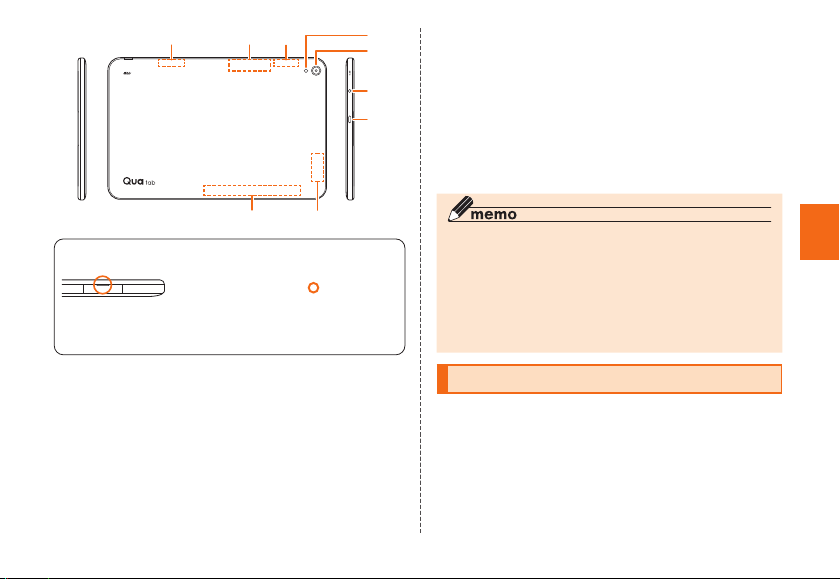
7
Getting Ready
■How to open the card slot cover
Insert a fingernail a small way into one
of the corners marked ○ and pull open
the cover.
Be careful not to insert your fingernail
all the way. Doing so may damage the
rubber seal under the cover.
⑫
⑰ ⑱
⑬ ⑭
⑯
⑲
⑳
⑮
⑫ Built-in Bluetooth / Wi-Fi antenna
⑬ Built-in main antenna
⑭ Built-in GPS antenna
⑮ Shooting / Simple light
⑯ Out camera (lens)
⑰ Built-in TV antenna
⑱ Built-in sub antenna
⑲ Earphone microphone terminal
⑳ External connection terminal
1

8
Getting Ready
2
Groove
2
1
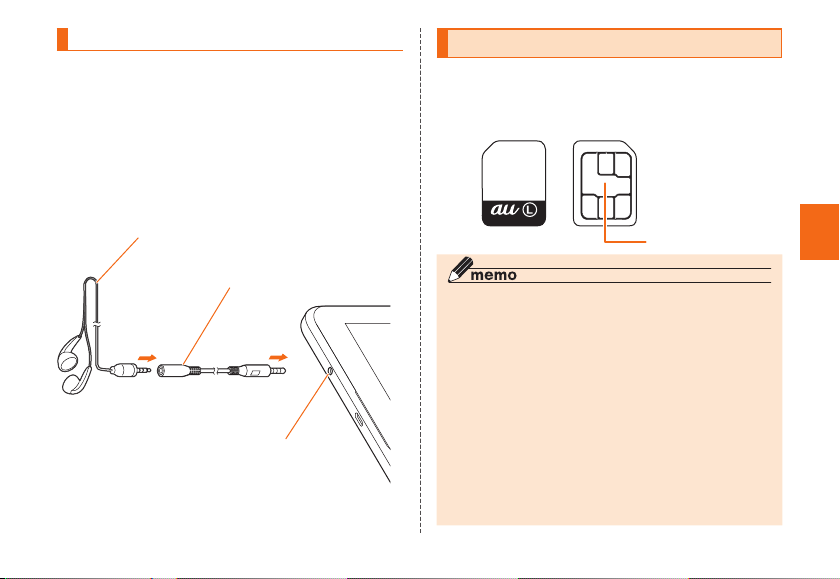
9
Getting Ready
Kyocera TV Antenna Cable 04
(04KYHSA)
Earphone (sold separately)
Earphone microphone terminal
IC (metal) part
au Nano IC Card 04 LE
(Back) (Front)
Table of contents
Other Kyocera Tablet manuals