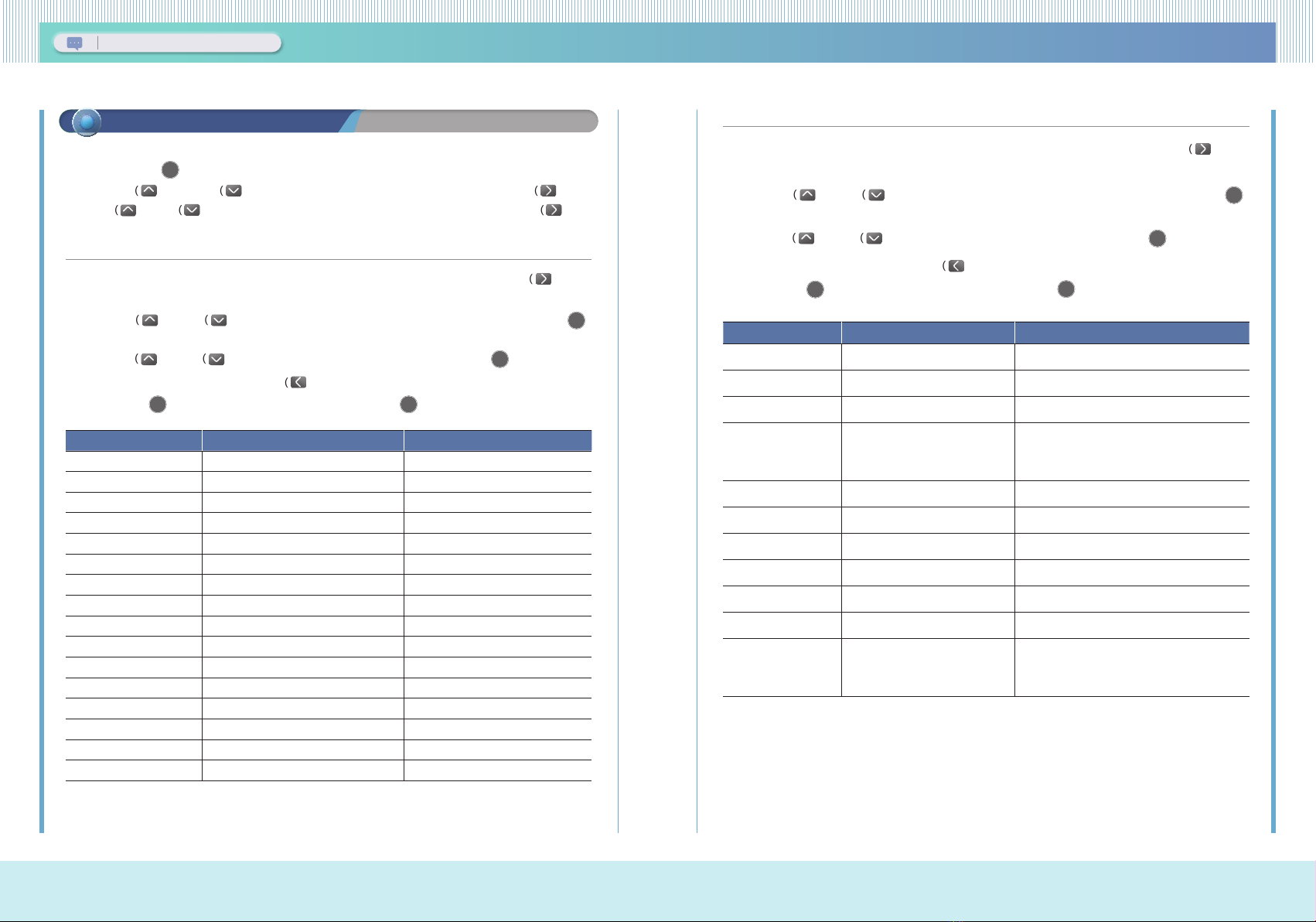다기능 디지털 복합 보호계전기 K-PAM 5500 Series
14 15
Kyongbo Electric Co., Ltd.
Digital Integrated Protection Relay K-PAM 10 Series
Protection Relay Element Setting Method
▶ OCGR Setting Method
① After selecting ‘OCGR (50N/51N)’ in Protection Relay Element Setting Method ③, press the RIGHT (
) Key to
enter the setting screen.
② Use the UP ( ), DOWN ( ) KEY to move the category you want to set, and then enter the ENTER (
ENTER
)
KEY to pop up the password input screen. (initial password 0000)
③ Use the UP ( ), DOWN ( ) KEY to change the setting value and then input ENTER (
ENTER
) KEY.
④ After completing the setting, input the LEFT (
) KEY to check whether the setting has been changed.
When ENTER (
ENTER
) KEY is input, the setting is saved, and when ESC (
ESC
) KEY is input, the setting is canceled.
Category Setting Range Description
FUNCTION DISABLED, ENABLED Whether to use the function
ID NAME 8 ASCII Characters Protection element name setting
ALGORITHM PHASOR, RMS Relay calculation method setting
PICKUP 0.02 ~ 20.00pu (0.01pu STEP) Pickup setting
MODE INST, DT, INV Operation mode setting
TIME DELAY 0.04 ~ 60.00s (0.01s STEP) Operation delay time setting
CURVE IEC_NI, .... IEEE_MI Inverse curve setting
LEVER 0.01 ~ 10.00 (0.01 STEP) Inverse lever setting
RESET DLY 0.00 ~ 60.00s (0.01s STEP) Reset delay time setting
BLOCK NONE, .... R/I16 Protection blocking condition setting
DO1-CB OPN DISABLED, ENABLED DO1 setting
DO2-CB CLS DISABLED, ENABLED DO2 setting
DO3 DISABLED, ENABLED DO3 setting
DO4 DISABLED, ENABLED DO4 setting
LED NONE, ALARM, LED#1 ~ #8 LED setting
EVENT DISABLED, OP, PKP+OP, OP+RST, ALL EVENT record setting
Category Setting Range Description
FUNCTION DISABLED, ENABLED Setting whether to use the function
ID NAME 8 ASCII Characters Protection element name setting
ALGORITHM PHASOR, RMS Relay calculation method setting
SOURCE 3I0, NCT
Zero sequence current source setting
3I0 : Internal calculation
NCT : N phase current
PICKUP 0.02 ~ 20.00pu (0.01pu STEP) Pickup setting
MODE INST, DT, INV Operation mode setting
TIME DELAY 0.04 ~ 60.00s (0.01s STEP) Operation delay time setting
CURVE IEC_NI, .... IEEE_MI Inverse curve setting (12ea)
LEVER 0.01 ~ 10.00 (0.01 STEP) Inverse lever setting
RESET DLY 0.00 ~ 60.00s (0.01s STEP) Reset delay time setting
I1 RESTRAINT DISABLED, ENABED
Setting whether to use the current restraint
function
※ Excluding single phase relay
- Among the OCR setting methods, BLOCK ~ EVENT setting category are the same setting category for all protection
elements.
① Press the MENU(
MENU
) key on the initial screen
② Use the UP ( ) and DOWN ( ) keys to select ‘1. RELAY SETTING’ category, then input RIGHT (
) Key.
③ Use UP ( ), DOWN ( ) KEY to select the protection relay element to be set and then input the RIGHT (
) Key.
▶ OCR Setting Method
① After selecting ‘OCR1 (50/51)’ in Protection Relay Element Setting Method ③, press the RIGHT (
) Key to
enter the setting screen.
② Use the UP ( ), DOWN ( ) KEY to move the category you want to set, and then enter the ENTER (
ENTER
)
KEY to pop up the password input screen. (initial password 0000)
③ Use the UP ( ), DOWN ( ) KEY to change the setting value and then input ENTER (
ENTER
) KEY.
④ After completing the setting, input the LEFT (
) KEY to check whether the setting has been changed.
When ENTER (
ENTER
) KEY is input, the setting is saved, and when ESC (
ESC
) KEY is input, the setting is canceled.