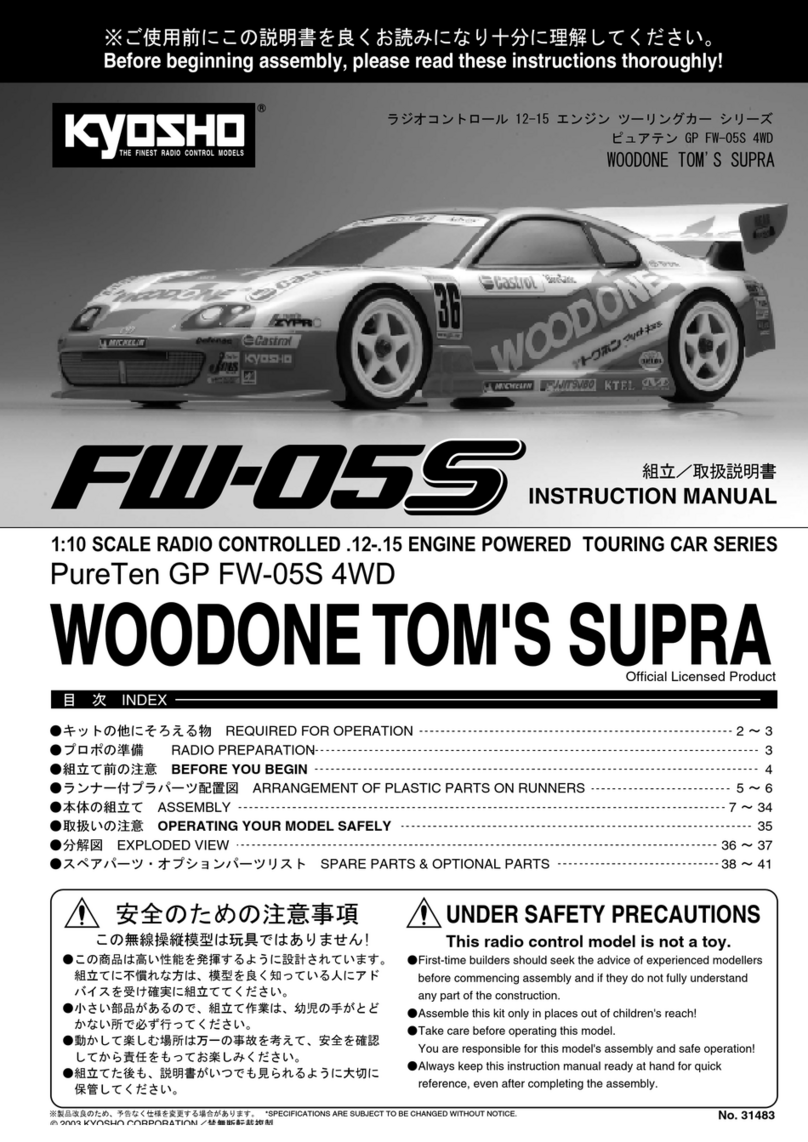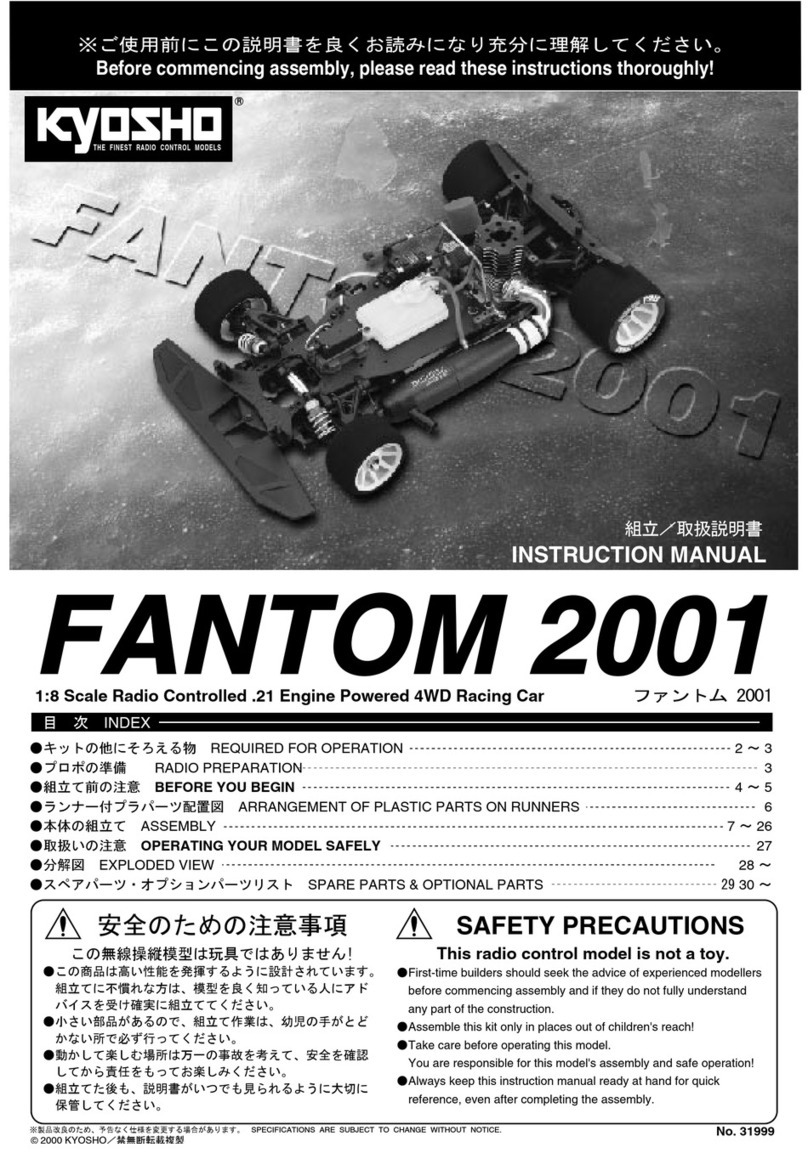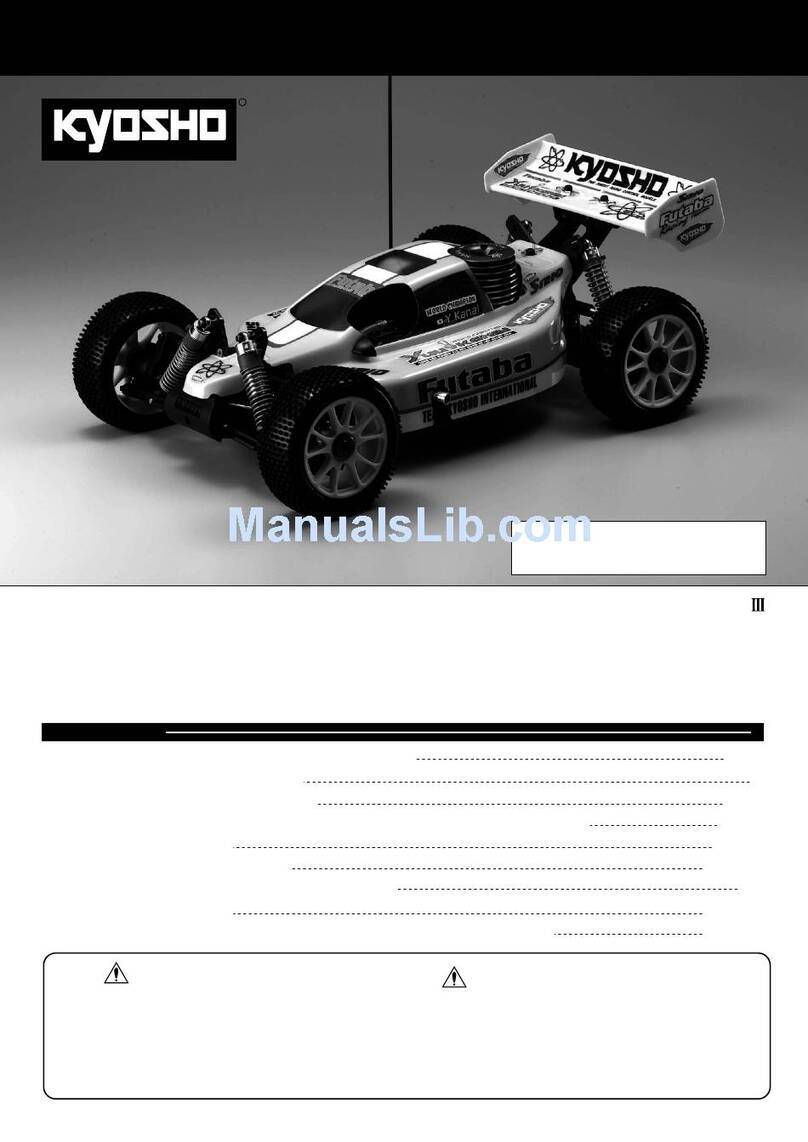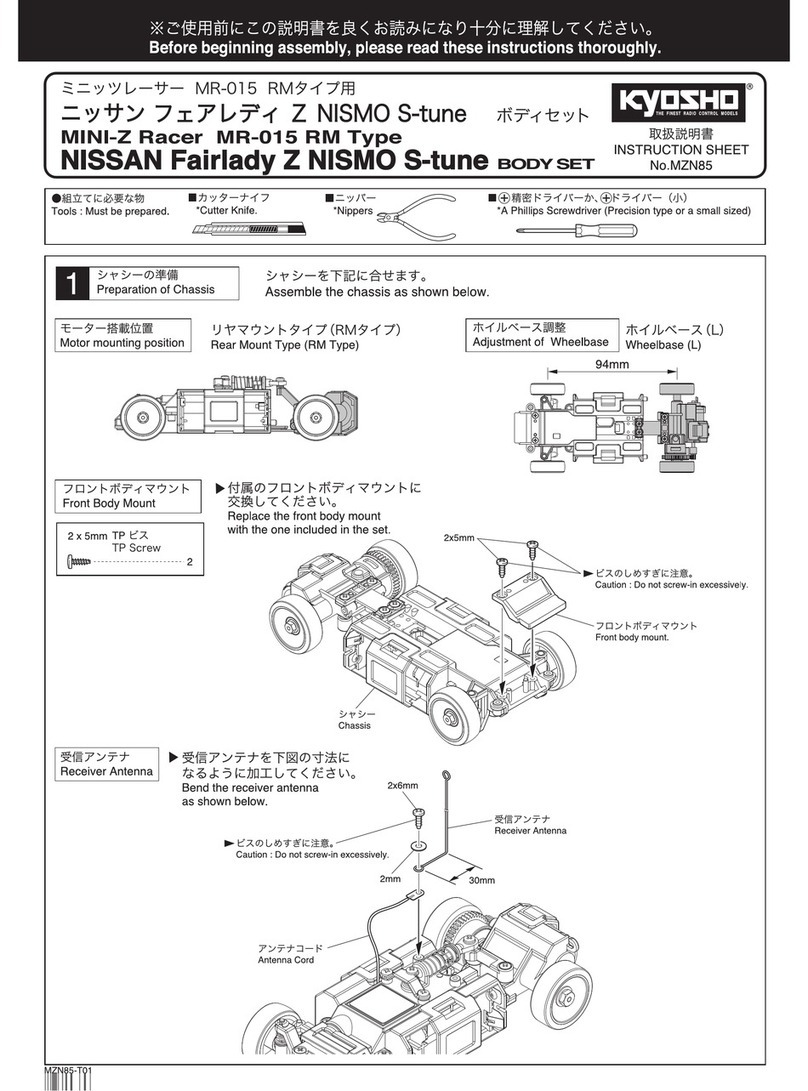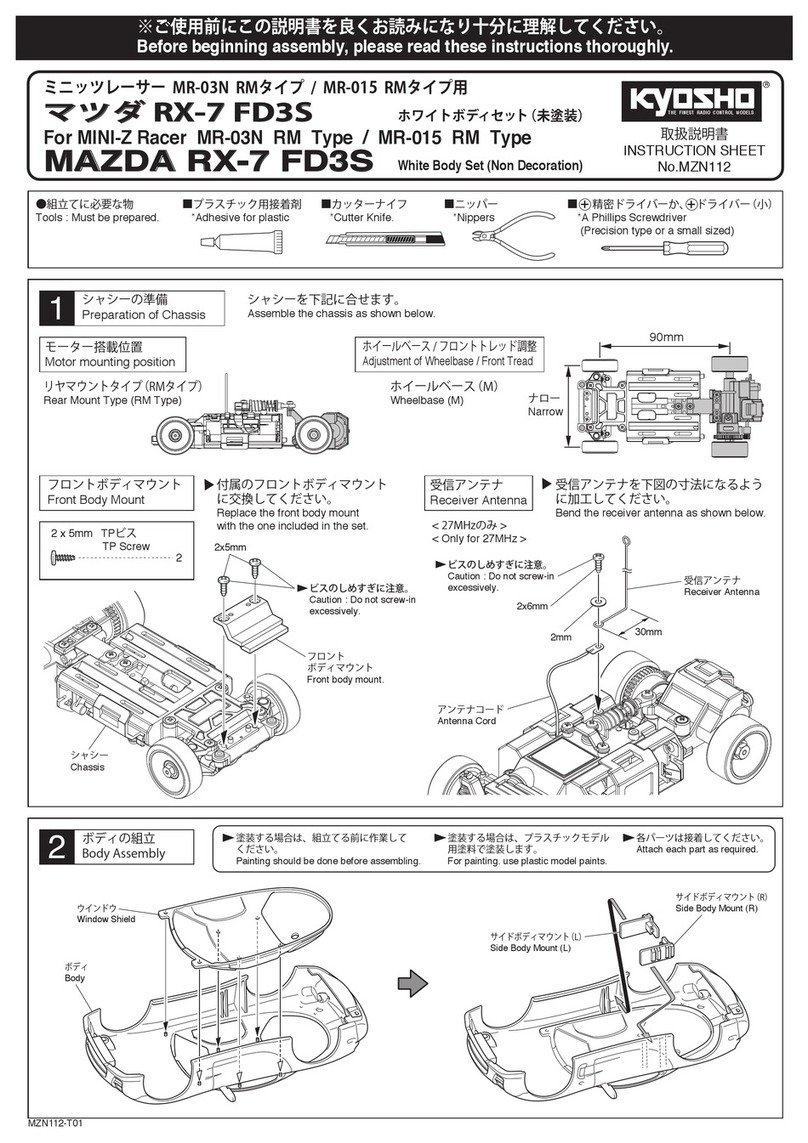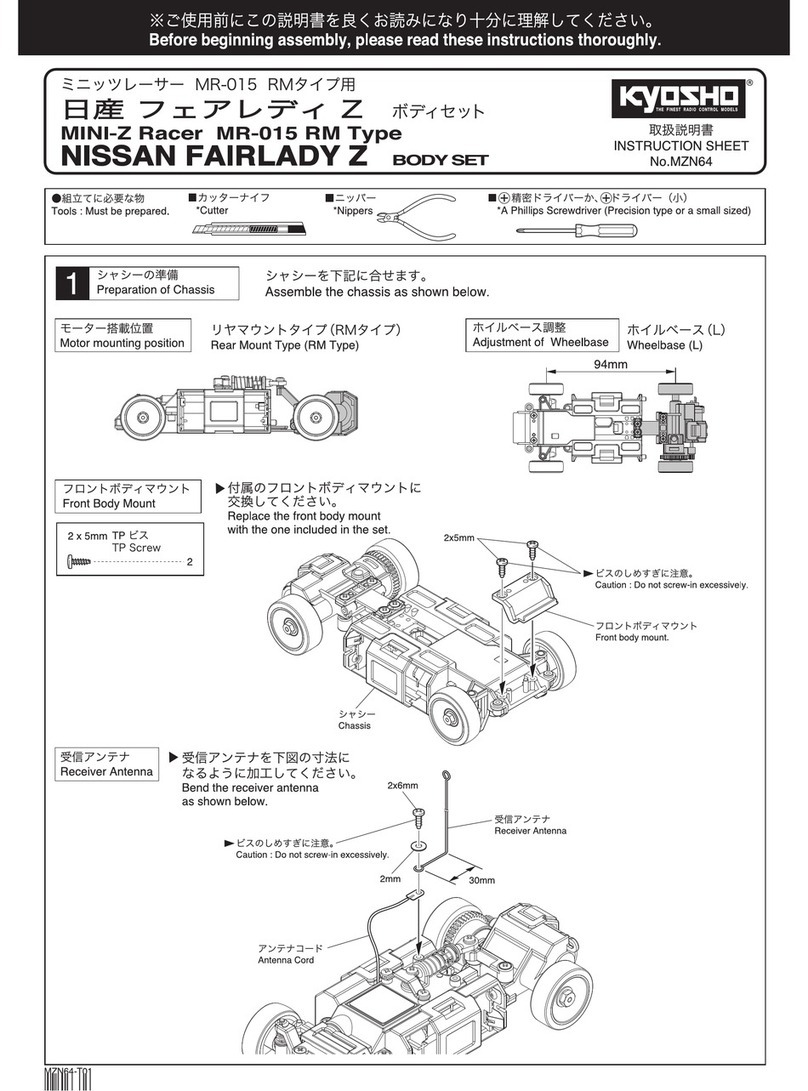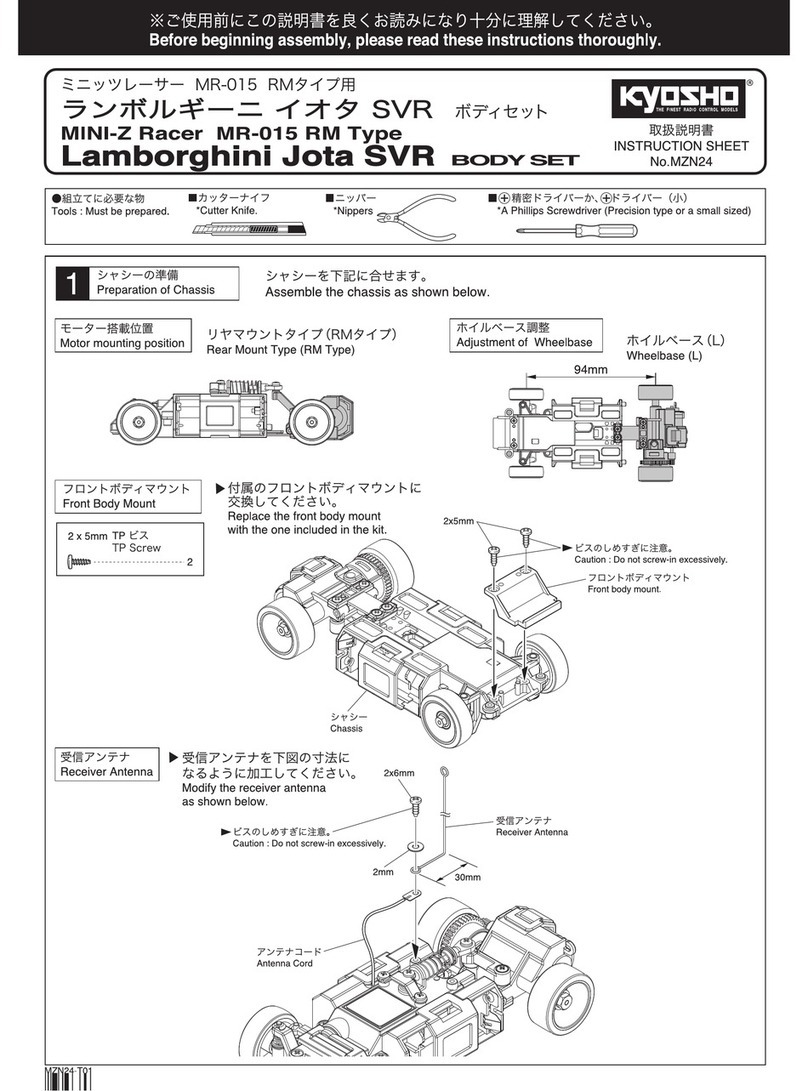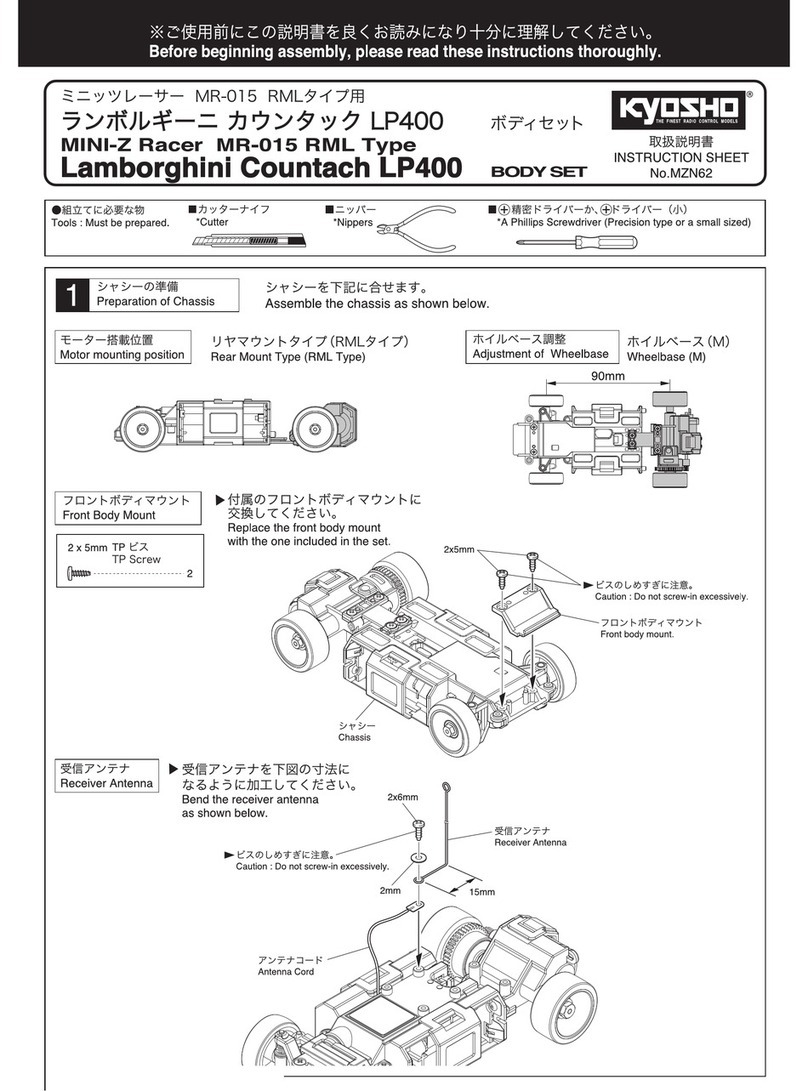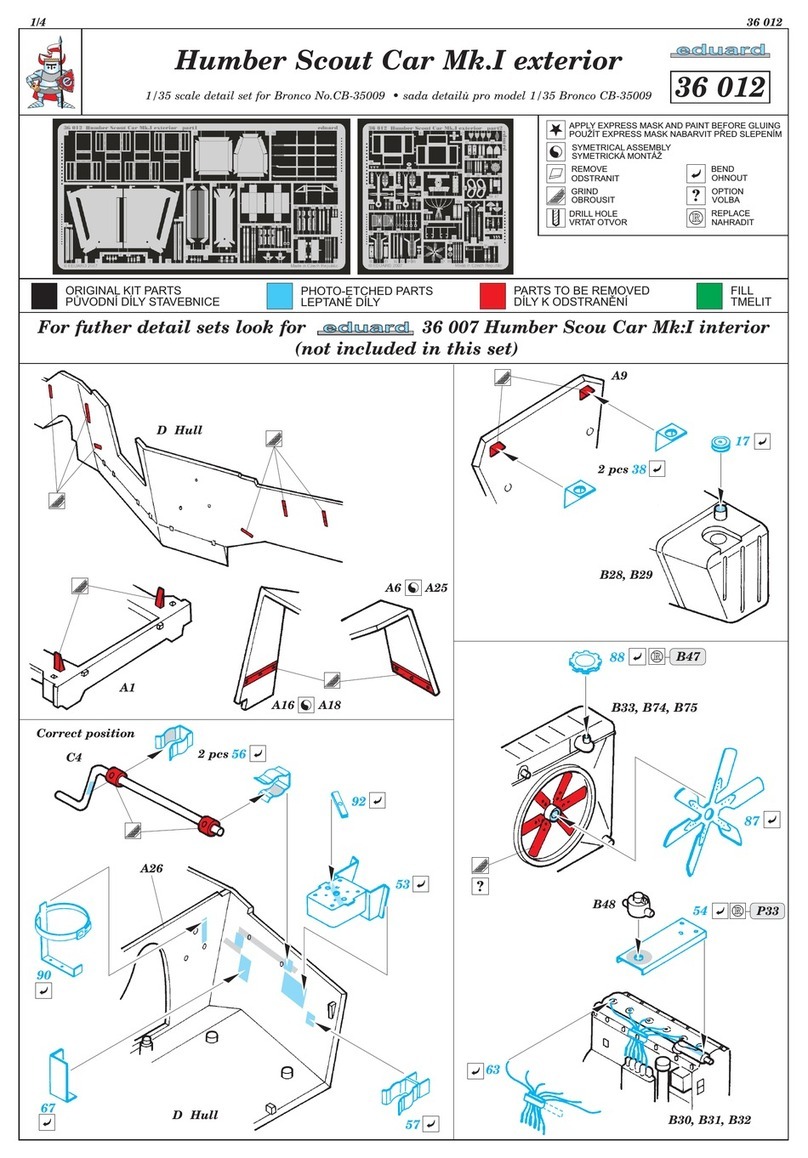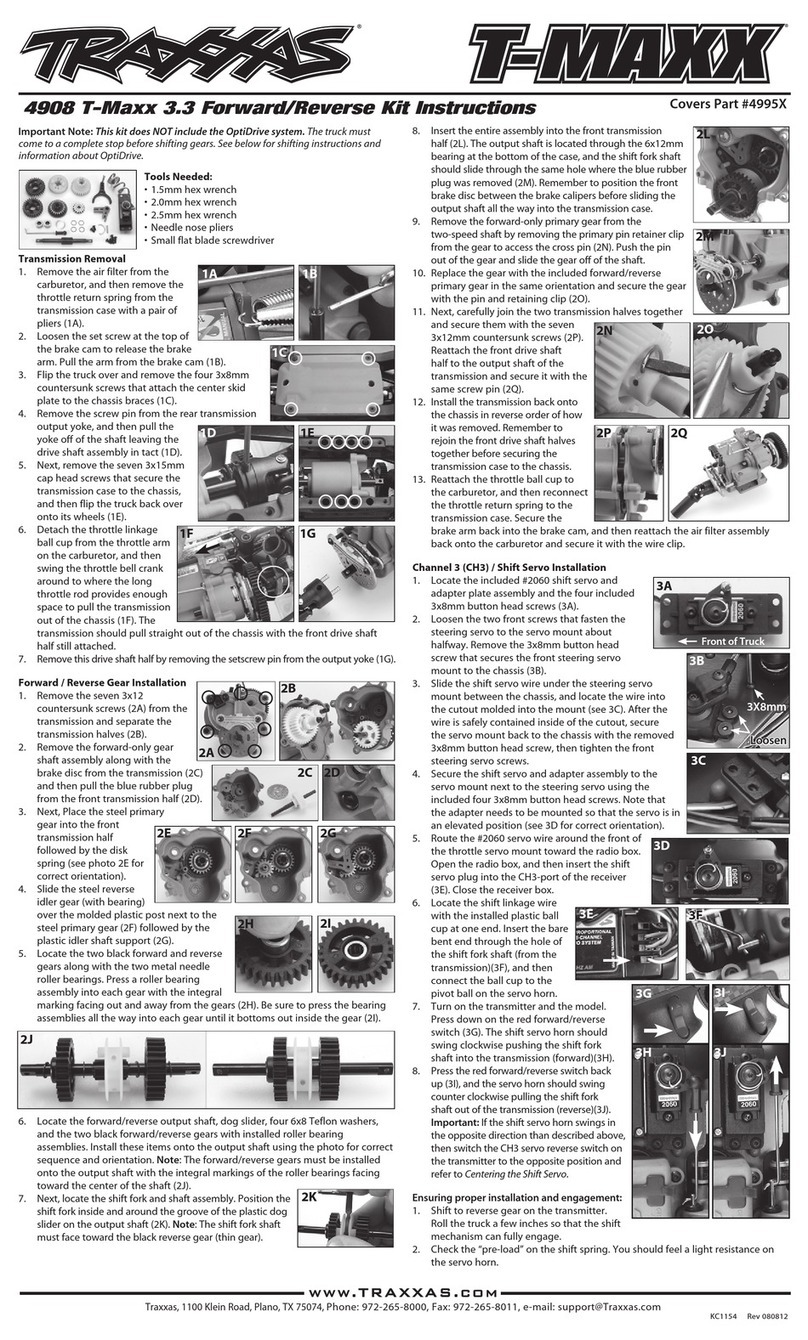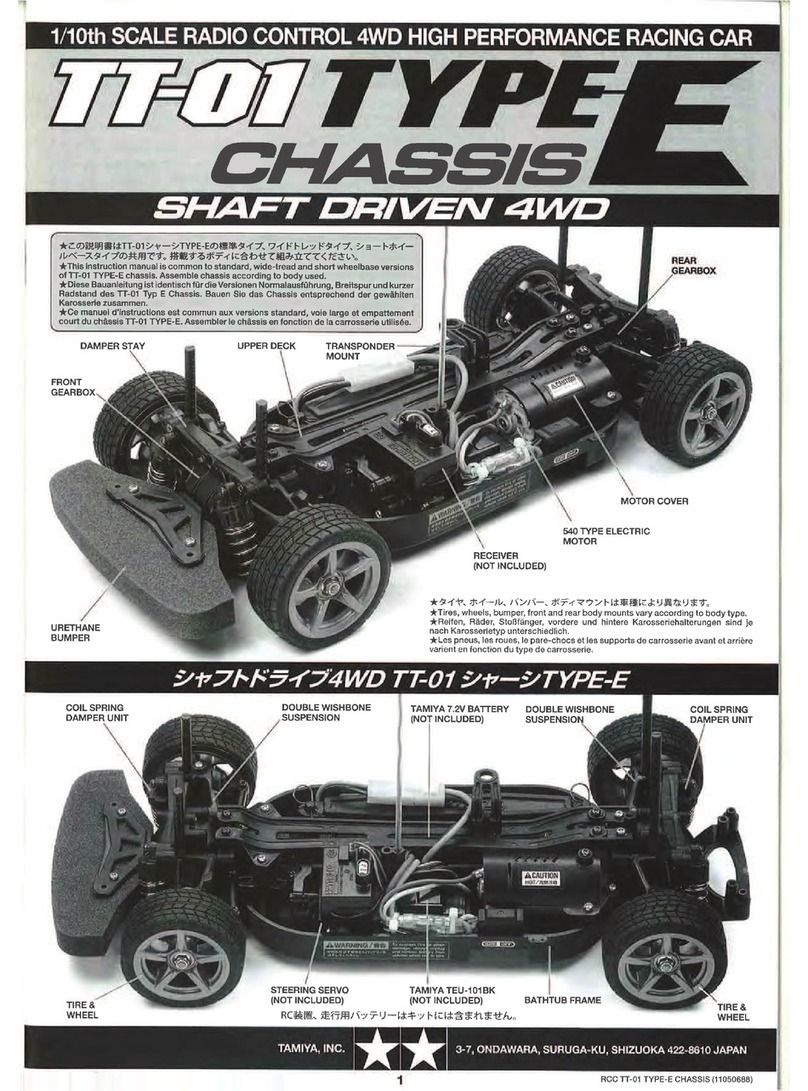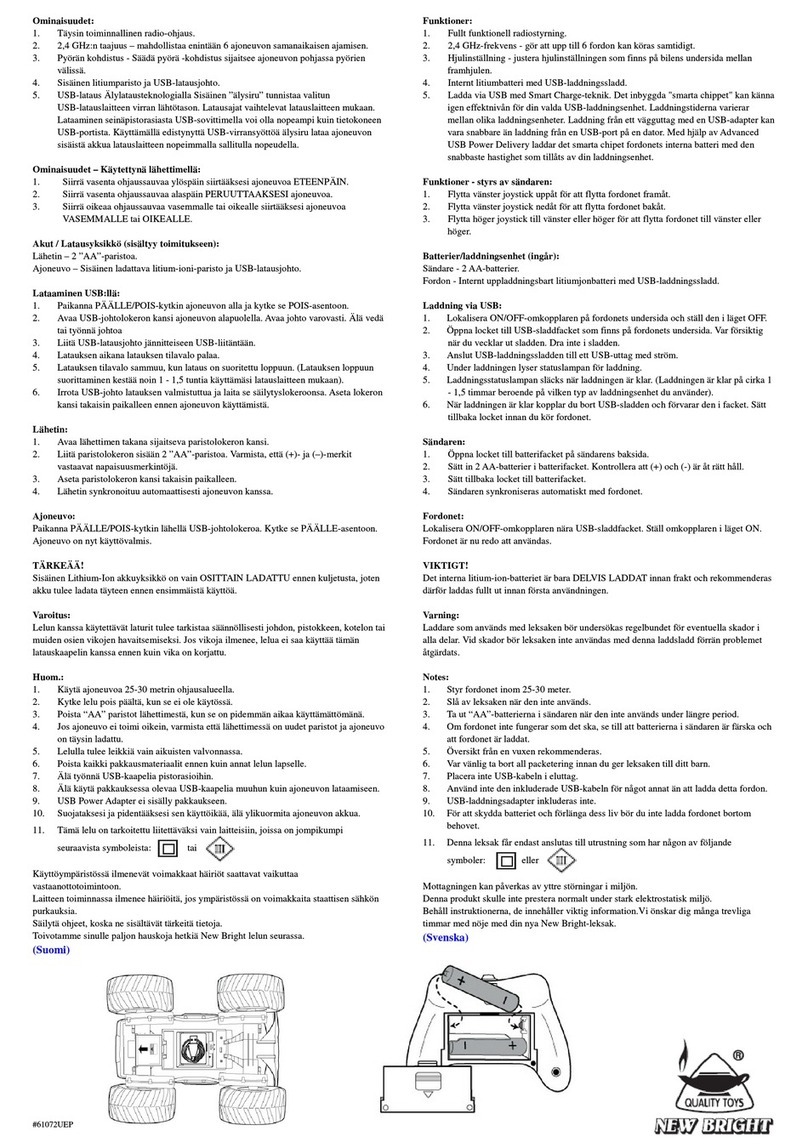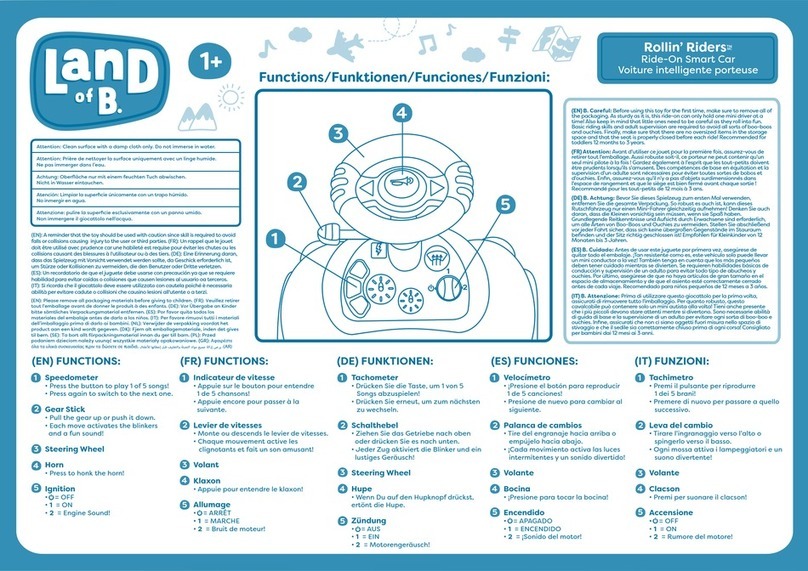r
•
BEFORE
ASSEMBLY
ORead
the
instruction
carcfull)•.
You
can
assemble the
kit
more easily
if
you
have
grasped
the
general idea
or
steps
and
structure
beforehand by
reading it
through
to
the
end.
OCheck
the
parts
in
the
kit.
Instruct
ion
Check
to
see
if all
the
parts
are
correctly
bagged
as
they
are
listed
0
Be
well
aware
of
the
diHerent
types
or
screws.
The
difference between
the
TP
Screw (
short
form
of
self-tapping
screw)
and
the
ordinnrly
screw
is
.....
•
TP
Screw
ail!!!'!!:
ID
I Some
of
them pointed tips.
Coarser
Thread
• Ordinnrly
ScrewQ
'
Finer
Thread
=-..-
A hexagonal
•
Set
Screw
~
hollow in place
in the Bagged
Parts
List. Your
through
understanding
of
the
assembly
of
screw
head.
prior to
starting
will
enable you
to
build the
kit
without
am·
difficulty. •
OCheck
the
components in
the
kit
prior
to )'Our
startlngs
or
the assembly.
Any claims for replacements
or
refunds
f
or
the
model in the process
of
assembly will
not
accepted
without
shortage
or
in!criorit)'
or
the
pans.
0 Learn on the
marks
described in
the
instruction.
-g)
... Place
where
grease
should be applied.
c=
=-
0 Pick
up
the
correct
parts
and
screw.
Compare
the
shape
and
size
of
small
parts.
such
as
screws. nuts.
and
washers
with
the
actual
size
drawing
in
each
step
.
0
Be
sure
about
the
location
and
direction
or
parts
to
install.
Double-check
the
location
and
direction
or
?;
parts
with
the
illustraton
before installation.
When necessary. assemble
the
parts
themselves
tentatively before proceeding to
the
next
step.
0
no
not tighten
the
TP
Screw too
strong
...
'
Direction
. '
--
Do
not
usc excessive force
when
tightening
the
TP
Screws.
or
you
may
strip
the
thread
in
the
plastic. It is recommended to
stop
tightening
it
when
the
thread
part
on
the
screw
goc.
into
the
plastic
part
and
you reel someresistanee . .
from
the
tightening Q,•cr tighten may
stnp
the
·
thread
in
the
plastic.
(
It
will redu
ce
friction to
assure
smooth
movements. ) Steps
where
your
particular
attention
is required.
GOOD
TIIINGS NEED BESIDES TilE KIT
(2
Channel Radio System)
Transrniuer
(:\A
Size
Battery)
This model
is
designed for
BEC
syste
m radio only.
Usc a radio which
has
a
mark
shown
at
left.
Two
types
of
radio
control
set
arc
on
the
market.
the
stick type
and
the
steering wheel type,
Choose which ever you like.
Servo
f'or
Trans
mitter
.... 8 pes.
(1-11
-Cad
Battery)
This
model is designed to usc a rechargeable
7.2V
Sprint
Battery
SCR
and
7.2V Power
Battery.
1'\o.2310
7.2V Sprint
Battery
SCR
l':o.2306
7.2V Power
Battery
(Charger
lor
NI-Cad
Ballcry)
The
Kyosho's
l'i-Cad
Dauer)'
is high performance. If it is
charged
correctly.
it will
operate
for a considerable period.
Usc
one
of
the
chargers
listed below which
suits
your
need.
NO.
Name
2326 7.
2V
Power
Charger
1849 Multi
Charger
II
2246
f'ET Auto
Charger
0
·--·-·
Time
15
min.
l~ate
Features
7096
For
biginncrs
Built-
in
timer
20 min.
10096
Timer. Ammeter
built-
in
20 min.
10096
Trickle charging. Automatic
cut
-orr
at
peak
of
charge
(Tools Required) A Hex kC)', Grease
and
Cross Wrench
are
in
the
kit. Polyca Color Paint
:0.1icron
Line
Tape
Philips Screw Driver
(L
.M.S) Awl
--<====
==
• • 0
..
•
.....
cr:
! D
Screw Driver
(M)
C=t
§ J D
Sander
Sharp
llobb}
Knife Brush
Instant
Glue
lii
lliC:[I
JMC
=
::JIIJ
I
- 2