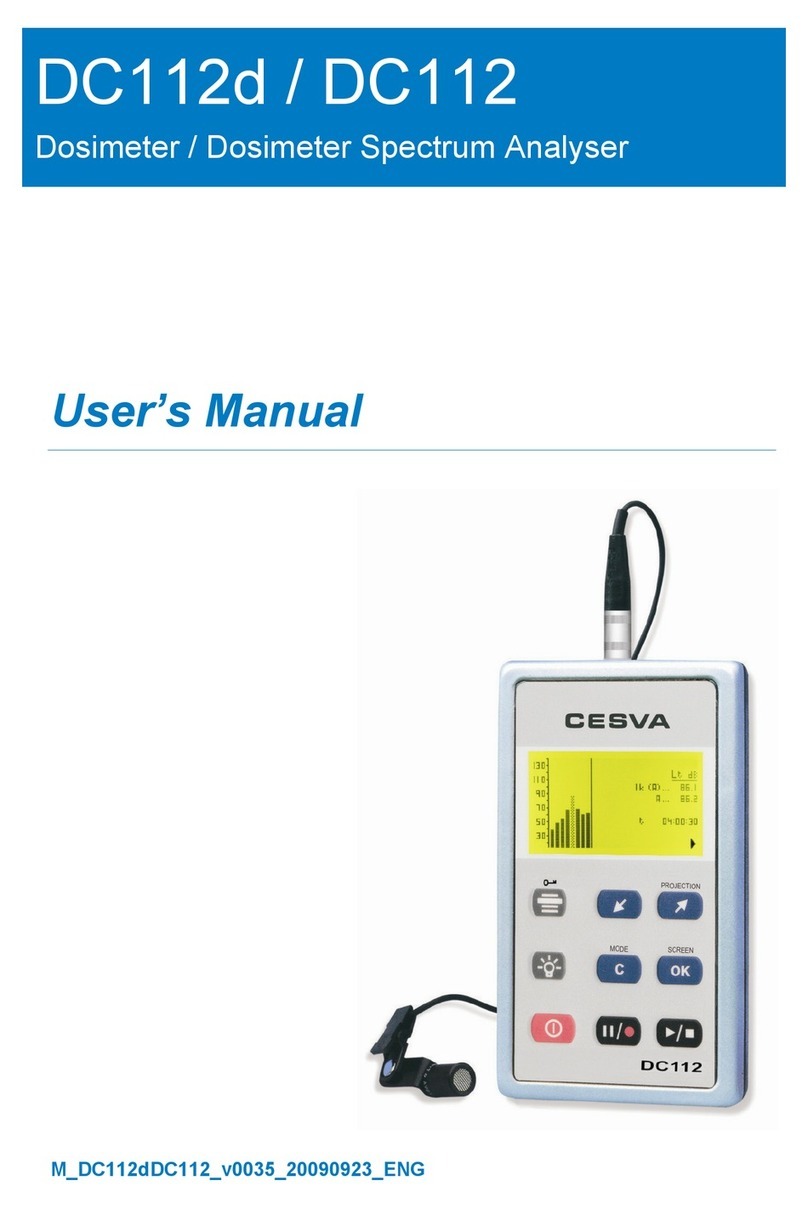SDT Vigilant User manual

SDT International sa-nv • Bd de l’Humanité 415 • B-1190 Brussels (Belgium) • Tel: +32(0)2 332 32 25 • info@sdtultrasound.com
SDT North America • 7677 County Road 2, Cobourg, ON K9A 0X4 (Canada) • Phone: 1-800-667-5325 | 1-905-377-1313 • hearmore@sdtultrasound.com
www.sdtultrasound.com
USER MANUAL
Version 4 –2022
© SDT International. All rights reserved. Specifications are subject to change without notice.

Vigilant User Manual
2/232
Table of contents
1. Introduction............................................................................................................................................. 6
1.1. Note to customer............................................................................................................................................... 6
1.2. Symbols used..................................................................................................................................................... 6
2. Support and contact details ..................................................................................................................... 7
2.1. Sales and support contact...........................................................................................................................7
2.2. Installation assistance.................................................................................................................................7
3. Standards.................................................................................................................................................8
3.1. CE Compliance ............................................................................................................................................8
3.2. EMC............................................................................................................................................................8
3.3. Electrical security........................................................................................................................................8
3.4. Restriction of Hazardous Substances Directive (RoHS) ................................................................................8
3.5. EU Waste Electrical and Electronic Equipment (WEEE) Directive .................................................................8
4. Safety information................................................................................................................................. 10
4.1. General..................................................................................................................................................... 10
4.2. Installation and wiring ..............................................................................................................................10
4.3. Environment and enclosure ......................................................................................................................11
4.4. ATEX......................................................................................................................................................... 11
4.5. Power supply and grounding..................................................................................................................... 11
4.6. Batteries and battery charging.................................................................................................................. 12
4.7. Transport and storage...............................................................................................................................12
5. System Description ................................................................................................................................ 14
5.1. Introduction.............................................................................................................................................. 14
6. Design.................................................................................................................................................... 15
6.1. External appearance .................................................................................................................................15
6.2. Standard model ........................................................................................................................................15
6.3. Indicators.................................................................................................................................................. 16
7. Specifications......................................................................................................................................... 17
7.1. Vigilant-Permanent...................................................................................................................................17
7.2. Additional specifications with the Mobility case .......................................................................................18
8. Installation............................................................................................................................................. 19
8.1. Mechanical assembly................................................................................................................................19
9. Electrical installation.............................................................................................................................. 21
9.1. Connectors ...............................................................................................................................................21
9.2. Power supply............................................................................................................................................21
9.3. Ground connection ...................................................................................................................................22
9.4. Main inputs .............................................................................................................................................. 23
9.4.1. IEPE sensor....................................................................................................................................................... 24
9.4.2. Periodic Pulse Signal (Tachometer).................................................................................................................. 25
9.4.3. 4-20 mA Input Signal........................................................................................................................................ 25
9.4.4. Digital Inputs .................................................................................................................................................... 26
9.4.5. CONMONSense Sensor 0-10 V (dynamic mode) .............................................................................................. 26
9.5. Auxiliary inputs.........................................................................................................................................27
9.5.1. Periodic Pulse Signal (Tachometer).................................................................................................................. 28
9.5.2. 4-20 mA Signal ................................................................................................................................................. 29
9.5.3. CONMONSense Sensor 0-10v (static mode) .................................................................................................... 30
10. User Interface ........................................................................................................................................ 31
10.1. Introduction.............................................................................................................................................. 31
10.2. Access....................................................................................................................................................... 31
10.3. Navigation bar ..........................................................................................................................................32
10.3.1. Configuration tree............................................................................................................................................ 32
10.3.2. Interface Module ............................................................................................................................................. 34
10.3.3. Exception indicator .......................................................................................................................................... 34
10.3.4. Special unit indicator........................................................................................................................................ 34
10.3.5. Device status .................................................................................................................................................... 35
10.3.6. Help button ...................................................................................................................................................... 35
10.3.7. User Menu........................................................................................................................................................ 35
10.4. Basic interface elements ...........................................................................................................................37
10.4.1. Forms ............................................................................................................................................................... 37
10.4.2. Lists .................................................................................................................................................................. 38
10.4.3. Expression Editors............................................................................................................................................ 39
10.4.4. How to create conditional expressions ............................................................................................................ 46
11. System Settings ..................................................................................................................................... 48
11.1. Introduction.............................................................................................................................................. 48

Vigilant User Manual
3/232
11.2. Menu Tree ................................................................................................................................................48
11.3. Status .......................................................................................................................................................49
11.4. Users ........................................................................................................................................................ 51
11.5. Host..........................................................................................................................................................53
11.6. Network ...................................................................................................................................................53
11.7. Time .........................................................................................................................................................54
11.8. Services ....................................................................................................................................................55
11.8.1. Remote technical support................................................................................................................................ 56
11.8.2. Email notifications............................................................................................................................................ 56
11.8.3. Rsync and FTP services..................................................................................................................................... 58
11.9. Storage .....................................................................................................................................................59
11.10. Records.....................................................................................................................................................60
11.11. Simulation files .........................................................................................................................................62
11.12. Bearing files.............................................................................................................................................. 63
11.13. Licenses ....................................................................................................................................................63
11.14. Upgrade firmware.....................................................................................................................................64
11.15. Event Log.................................................................................................................................................. 65
11.16. Export/Import...........................................................................................................................................66
11.16.1. Main configuration........................................................................................................................................... 66
11.16.2. System configuration ....................................................................................................................................... 66
11.16.3. User’s configuration......................................................................................................................................... 67
12. Configuration......................................................................................................................................... 68
12.1. Introduction.............................................................................................................................................. 68
12.2. Toolbar .....................................................................................................................................................68
12.2.1. Processing Blocks ............................................................................................................................................. 69
12.2.2. Apply button .................................................................................................................................................... 69
12.3. Sensors..................................................................................................................................................... 70
12.4. Inputs .......................................................................................................................................................73
12.5. Bearings....................................................................................................................................................74
12.6. Fault Frequencies......................................................................................................................................77
12.7. Modbus master ........................................................................................................................................78
12.8. Modbus slave ...........................................................................................................................................81
12.9. OPC........................................................................................................................................................... 83
12.9.1. About OPC........................................................................................................................................................ 83
12.9.2. OPC UA client in Vigilant .................................................................................................................................. 83
12.9.3. OPC endpoints.................................................................................................................................................. 84
12.9.4. OPC nodes........................................................................................................................................................ 85
12.10. Techniques ...............................................................................................................................................88
12.11. Units.........................................................................................................................................................89
12.12. Images......................................................................................................................................................91
12.13. Machines ..................................................................................................................................................92
12.14. Alarms ......................................................................................................................................................96
12.14.1. Hysteresis and Repetitions............................................................................................................................... 97
12.14.2. Statistical alarms .............................................................................................................................................. 98
12.14.3. Import and export alarms ................................................................................................................................ 99
12.15. Components ........................................................................................................................................... 100
12.16. Points ..................................................................................................................................................... 101
12.16.1. Dynamic points............................................................................................................................................... 103
12.16.2. Static points ................................................................................................................................................... 104
12.16.3. Pulse tachometer points ................................................................................................................................ 108
12.17. Processing Modes................................................................................................................................... 110
12.17.1. Waveform only............................................................................................................................................... 113
12.17.2. Spectrum and waveform................................................................................................................................ 114
12.17.3. Demodulation ................................................................................................................................................ 117
12.17.4. Long waveform .............................................................................................................................................. 119
12.17.5. Order tracking ................................................................................................................................................ 120
12.17.6. Full spectrum.................................................................................................................................................. 123
12.18. Parameters ............................................................................................................................................. 124
12.18.1. Parameter types............................................................................................................................................. 125
12.18.2. Parameter configuration................................................................................................................................ 126
12.19. Spectral Bands ........................................................................................................................................ 136
12.19.1. Single Band..................................................................................................................................................... 137
12.19.2. Harmonic Family ............................................................................................................................................ 139
12.19.3. Sideband ........................................................................................................................................................ 142
12.20. States ..................................................................................................................................................... 144
12.21. Storage Strategies................................................................................................................................... 146

Vigilant User Manual
4/232
13. Dashboard ........................................................................................................................................... 149
13.1. Introduction............................................................................................................................................ 149
13.2. Dashboard Layout................................................................................................................................... 149
13.2.1. Desktop Toolbar............................................................................................................................................. 149
13.2.2. Edit Desktop Layout ....................................................................................................................................... 150
13.2.3. Split Widgets .................................................................................................................................................. 151
13.2.4. Merge Widgets............................................................................................................................................... 153
13.2.5. Select type of Widget..................................................................................................................................... 153
13.2.6. Add Desktop................................................................................................................................................... 154
13.2.7. Alarm Toolbar ................................................................................................................................................ 154
13.2.8. Configuration tree.......................................................................................................................................... 156
13.2.9. Global play ..................................................................................................................................................... 157
13.2.10. Global timeline............................................................................................................................................... 157
13.2.11. Keyboard shortcuts info................................................................................................................................. 158
13.3. Widgets .................................................................................................................................................. 158
13.3.1. Widget Toolbar .............................................................................................................................................. 159
13.3.2. Timeline.......................................................................................................................................................... 160
13.3.3. Zoom usage.................................................................................................................................................... 161
13.3.4. Filtering by Alarm or State ............................................................................................................................. 161
13.3.5. Dynamic cursor .............................................................................................................................................. 162
13.4. Parameter Matrix ................................................................................................................................... 162
13.4.1. Configuration ................................................................................................................................................. 162
13.4.2. Display............................................................................................................................................................ 163
13.4.3. Cell Colors ...................................................................................................................................................... 164
13.4.4. Graph access .................................................................................................................................................. 164
13.5. Online Value ........................................................................................................................................... 165
13.5.1. Configuration ................................................................................................................................................. 165
13.5.2. Display............................................................................................................................................................ 165
13.5.3. Types of graphs .............................................................................................................................................. 166
13.5.4. Access to trends chart.................................................................................................................................... 167
13.6. Trends .................................................................................................................................................... 167
13.6.1. Configuration ................................................................................................................................................. 167
13.6.2. Display............................................................................................................................................................ 169
13.6.3. Zoom tools ..................................................................................................................................................... 170
13.6.4. Time range ..................................................................................................................................................... 170
13.6.5. Single cursor................................................................................................................................................... 171
13.7. Spectrum ................................................................................................................................................ 171
13.7.1. Configuration ................................................................................................................................................. 171
13.7.2. Display............................................................................................................................................................ 173
13.7.3. Zoom .............................................................................................................................................................. 175
13.7.4. Fault Frequencies........................................................................................................................................... 175
13.7.5. Cursors ........................................................................................................................................................... 176
13.8. Waveform............................................................................................................................................... 178
13.8.1. Configuration ................................................................................................................................................. 178
13.8.2. Display............................................................................................................................................................ 180
13.8.3. Zoom .............................................................................................................................................................. 182
13.8.4. Cursors ........................................................................................................................................................... 182
13.8.5. Runout Compensation ................................................................................................................................... 184
13.8.6. Synchronous View.......................................................................................................................................... 184
13.9. Mimic ..................................................................................................................................................... 185
13.9.1. Configuration ................................................................................................................................................. 185
13.9.2. Display............................................................................................................................................................ 185
13.9.3. Points Visualization ........................................................................................................................................ 186
13.10. Image...................................................................................................................................................... 186
13.10.1. Configuration ................................................................................................................................................. 186
13.10.2. Display............................................................................................................................................................ 186
13.11. Circular waveform .................................................................................................................................. 187
13.11.1. Configuration ................................................................................................................................................. 187
13.11.2. Display............................................................................................................................................................ 189
13.11.3. Cursor............................................................................................................................................................. 190
13.12. Waterfall ................................................................................................................................................ 191
13.12.1. Configuration ................................................................................................................................................. 191
13.12.2. Display............................................................................................................................................................ 192
13.12.3. Frequency scale selector................................................................................................................................ 193
13.12.4. Time scale selector......................................................................................................................................... 193
13.12.5. Cursors ........................................................................................................................................................... 194

Vigilant User Manual
5/232
13.13. Orbit....................................................................................................................................................... 194
13.13.1. Configuration ................................................................................................................................................. 194
13.13.2. Display............................................................................................................................................................ 196
13.13.3. Zoom .............................................................................................................................................................. 197
13.13.4. Single cursor................................................................................................................................................... 198
13.14. Phase Diagram........................................................................................................................................ 198
13.14.1. Configuration ................................................................................................................................................. 198
13.14.2. Display............................................................................................................................................................ 200
13.14.3. Single cursor................................................................................................................................................... 202
13.15. Long Waveform ...................................................................................................................................... 202
13.15.1. Configuration ................................................................................................................................................. 202
13.15.2. Display............................................................................................................................................................ 204
13.15.3. Single cursor................................................................................................................................................... 205
13.16. Shaft Centerline...................................................................................................................................... 205
13.16.1. Configuration ................................................................................................................................................. 206
13.16.2. Display............................................................................................................................................................ 207
13.16.3. Single cursor................................................................................................................................................... 208
13.17. Full spectrum.......................................................................................................................................... 208
13.17.1. Configuration ................................................................................................................................................. 209
13.17.2. Display............................................................................................................................................................ 210
13.17.3. Zoom .............................................................................................................................................................. 212
13.17.4. Fault Frequencies........................................................................................................................................... 212
13.17.5. Cursors ........................................................................................................................................................... 213
14. Maintenance........................................................................................................................................ 215
14.1. Relevant aspects..................................................................................................................................... 215
14.2. Periodic inspections................................................................................................................................ 215
14.3. Reboot.................................................................................................................................................... 215
14.4. Rescue mode .......................................................................................................................................... 216
14.5. Micro-SD card maintenance.................................................................................................................... 216
14.6. Replacement of internal components ..................................................................................................... 217
14.6.1. Access to the rear compartment.................................................................................................................... 217
14.6.2. Battery replacement ...................................................................................................................................... 219
14.6.3. Fan replacement ............................................................................................................................................ 220
14.6.4. Micro-SD card replacement ........................................................................................................................... 221
14.7. Troubleshooting ..................................................................................................................................... 222
15. Basic Operations.................................................................................................................................. 224
15.1. Starting Up the Unit................................................................................................................................ 224
15.2. Powering off the unit.............................................................................................................................. 224
15.3. Upgrading the firmware.......................................................................................................................... 224
15.4. Using RSync and FTP for system backups ................................................................................................ 225
16. Appendix A .......................................................................................................................................... 226
16.1. Creating simulation files ......................................................................................................................... 226
17. Appendix B .......................................................................................................................................... 227
17.1. Optional Licenses.................................................................................................................................... 227
18. Appendix C .......................................................................................................................................... 228
18.1. Network Ports ........................................................................................................................................ 228
18.1.1. Incoming connections .................................................................................................................................... 228
18.1.2. Outgoing connections .................................................................................................................................... 228
19. Appendix D .......................................................................................................................................... 229
19.1. Keyboard Shortcuts ................................................................................................................................ 229

Vigilant User Manual
6/232
1.Introduction
1.1. Note to customer
This manual contains information about how to install and use your Vigilant unit. We recommend
carefully reading and understanding this manual before using the device.
Following the instructions will help you reduce damages or malfunctions of the system, avoiding
downtime and maintenance costs. We recommend keeping a copy of this manual available for
consultation at all locations that you might need, and in a readable condition.
When using this product, it is necessary to be knowledgeable about the information in this manual and
any instrumentation connected to it. Also, it requires general safety information, in addition to the
safety information provided in this manual.
Depending on the options purchased with the equipment some of the functions described in this User
Manual might not be available to you.
If the Vigilant module combines with other instrumentation and then resold or transferred as part of
assembly, be sure that following manual gives to the end user.
When disposing of a product, follow the local laws and regulations.
In no event will SDT be responsible for errors, omissions or inconsistencies that may contain in this
manual, nor for indirect and consequential damages either, including any lost profits or savings
resulting from the use or application of this equipment.
Information in this document is subject to change without notice. It does not represent a commitment
on part of SDT. The information in this document is not all-inclusive and cannot cover all unique
situations.
The examples and diagrams in this manual are included solely for illustrative purposes. SDT cannot
assume responsibility or liability for actual use based on the examples and diagrams due to the many
variables and requirements associated with any installation.
This User Manual protects by copyright, and all rights are reserved. No part of this publication may be
duplicated, reproduced, reprinted, transmitted in any form or by any means, whether electronic,
mechanical, photocopying, recording, or other means, or translated, recorded, edited, abridged or
expanded, without the express written permission of SDT.
1.2. Symbols used
The following symbols and paragraph styles indicate information of special interest:
This label identifies information intendedto draw attention to potential
sources of danger for personnel, environment, system or machinery.
This label identifies information that provides essential advice to follow
to understand and apply the product.

Vigilant User Manual
7/232
2.Support and contact details
2.1. Sales and support contact
Address:
SDT North America
Toll Free: 1-800-667-5325
Phone: 1-905-377-1313
7677 County Road 2
Cobourg ON K9A 0X4,
Canada
Email: info@bevigilant.io
Web page: https://bevigilant.io
SDT International
Phone: +32 (0) 2 332 32 25
Bd. de L’Humanité 415
B-1190, Brussels
Belgium
Email: info@sdtultrasound.com
2.2. Installation assistance
If you experience a problem with a Vigilant unit, please, review the information contained in this
manual. You can also contact our Customer Service and helping in getting your Vigilant unit up and
running by calling to this number: 1-800-667-5325 or +32 (0) 2 332 32 25.
SDT provides technical information on the web to assist you in using our products. Visit our web
page https://bevigilant.io to download technical manuals and other documents.

Vigilant User Manual
8/232
3.Standards
Vigilant has been designed and tested to meet the following directives and standards.
3.1. CE Compliance
The product meets the essential requirements of the applicable European Directives as follows:
•2014/30/EU; Electromagnetic Compatibility Directive (EMC)
•2011/65/EU; Restriction of Hazardous Substances (RoHS)
3.2. EMC
The product is tested to meet the Electromagnetic Compatibility (EMC) EU Directive, by applying the
following standards:
•EN 61000-6-1:2007 EMC. Immunity standard for residential, commercial, and light-industrial
environments.
•EN 61000-6-3:2007/A1:2012 EMC. Emission standard for residential, commercial, and light-
industrial environments
3.3. Electrical security
The product via the standard power supply has been designed and tested to meet the following
electrical security standards:
•EN 62368-1:2018: Audio/video, information, and communication technology Equipment –Part
1: Safety requirements
3.4. Restriction of Hazardous Substances Directive (RoHS)
All the components, subassemblies and supplies used to manufacture the product complies with the
European Union 2011/65/EU directive on the restriction on using dangerous substances in
manufacturing electronic and electrical appliances (RoHS-2).
3.5. EU Waste Electrical and Electronic Equipment (WEEE) Directive
In August of 2005, the European Union (EU) implemented the EU WEEE Directive 2002/96/EC and later
the WEEE Recast Directive 2012/19/EU requiring Producers of electronic and electrical equipment
(EEE) to manage and finance the collection, reuse, recycling and to appropriately treat WEEE that the
Producer places on the EU market after August 13, 2005. This Directive aims to minimize the volume
of electrical and electronic waste disposal and to encourage reuse and recycling at the end of life.
If you have purchased SDT branded electrical or electronic products in the EU and intended to discard
these products at the end of their useful life, please do not dispose of them with your other household
or municipal waste. SDT has labeled its branded electronic products with the WEEE Symbol (figure) to
alert our customers that products bearing this label should not be disposed of in a landfill or with
municipal or household waste in the EU.

Vigilant User Manual
9/232
Instead, please be aware that SDT makes a return and collection system available to you, free of
transportation and reuse and/or recycling costs.
Please contact SDT on the following address:
SDT North America
Toll Free: 1-800-667-5325
Phone: 1-905-377-1313
7677 County Road 2
Cobourg ON K9A 0X4,
Canada
Email: info@bevigilant.io
Web page: https://bevigilant.io
SDT International
Phone: +32 (0) 2 332 32 25
Bd. de L’Humanité 415
B-1190, Brussels
Belgium
Email: info@sdtultrasound.com
Web page: https://sdtultrasound.com/products/permanent-monitoring/
And we will inform you how to proceed in this case.

Vigilant User Manual
10/232
4.Safety information
4.1. General
The Vigilant monitoring system is designed to meet the safety regulations. However, its safety can be
at risk if the equipment is installed or used by unqualified staff, used improperly, or not inspected and
maintained.
Installation, operation, and maintenance of the system should only be
undertaken by specialist personnel and following the safety and accident
prevention regulations.
Repairs of the system should only be undertaken by SDT, or by personnel
authorized by SDT.
It must be ensured during operation, installation, or maintenance that all safety instructions have been
followed, along with all safety regulations that might apply.
4.2. Installation and wiring
Before starting the installation, work read the instructions delivered with the equipment. Stop the
installation work if you have any doubt and contact your distributor or SDT for assistance.
Be sure that main power is off and will stay off until the installation work
ends. Check that the equipment is voltage-free by using a voltage tester. You
should always install the equipment isolated from the power supply or any
electrical power source.
Inspect all components to be installed. Check they are all in good condition
and do not present any damage. Reject components that contribute any
damage.
Check that all materials to be installed are compliance with EU directives or
international regulation concerning electrical safety.
Foreign materials, like protective material used for transportation, dirt, or any other pollutant, must
be removed before installing the equipment.
Choose installation tools that are safe and suitable for the working environment.
Check all components have been professionally installed and connected. Wiring should follow these
requirements:
•Use 17 to 22 AWG copper conductors (AWG 20 recommended) for wiring the equipment. For
a ground terminal an AWG 17 size conductor is suggested.

Vigilant User Manual
11/232
•Use a minimum size of AWG 17 for grounding the DIN rail.
•Solid or stranded conductors are allowed.
•Ensure all cables and terminals are in proper condition and do not show any visual defect.
•Cables should not be twisted or allowed to run over sharp edges.
•Make sure that cables are arranged so do not disturb or have any effect on control functions.
•Wire end ferrules must be used for stranded conductors.
•Soldering the conductor is forbidden.
4.3. Environment and enclosure
The Vigilant modules supplies as “open type” devices, meaning it should be installed in an enclosure
suitable for the environment conditions present and prevent any damage to personnel.
See NEMA or IEC standards for further information about the degree of
protection provided by the different types of enclosures.
The equipment is intended for use in Pollution Degree 2 Industrial environment, in overvoltage
Category II applications, at altitudes up to 2000 meters.
See Specifications for environment specifications applied for the equipment.
4.4. ATEX
The equipment has not been designed to be installed in potentially explosive atmospheres.
When using the equipment in potentially explosive atmospheres it must be
installed following and complying with the national and international
regulations. Final user should be responsible to ensure the safety of the
system when installing the equipment in this type of environment.
4.5. Power supply and grounding
Power requirements for the equipment are given at the Specifications.Be sure that the installation
meets those specifications before powering the device.
Failure to meet the power specifications may result in a risk for personnel
or damage to the equipment.
Make sure, before powering the equipment that no pending wiring work is
present that might be a risk for personnel or the installation.
Before installing the equipment, calculate the total power required for all
the Vigilant modules in the cabinet. Refer to the specifications for the
requirements that must comply with the power supply.

Vigilant User Manual
12/232
Grounding ensures safe electrical circumstances and helps avoid potential electromagnetic
interferences and noise. Make sure ground has been connected correctly and securely, in compliance
with current regulations, before switching on the equipment.
The equipment must connect to ground using the screw terminal marked with the earth IEC symbol
and provided in one of the connectors. Make sure that the protective earth conductor is connected
correctly to that ground terminal. Additionally, the equipment makes a chassis ground connection
through the DIN rail, which in turn must relate to the ground.
Make sure to use DIN rail with good conductive properties. It is
recommended to use steel DIN rails. Do not use DIN rails made of plastic or
poor conductor materials. Ensure the DIN rail is not oxidized or corroded or
presents any other defects resulting from improper chassis grounding.
For metallic enclosures it is a highly recommended enclosure that is
connected to ground to avoid potential EMI or noise interferences going into
the equipment.
Failure to ensure a correct ground connection may result in an electrical risk
and cause the equipment to work in an unfavorable operating condition.
See Electrical installation for the wiring details about how to connect the power supply and grounding
on the equipment.
4.6. Batteries and battery charging
The Vigilant has a rechargeable internal lithium-polymer battery as its auxiliary power supply. The
integrated battery recharges automatically when the device is connected to the main DC power
adaptor. The equipment battery is assembled inside, under a cap located in the back of the instrument
and closed by screws. See chapter dedicated to Replacement of internal components to read more
about the battery and its possible replacement.
The Battery is mainly used to properly shut down the system.
The system has been designed for a specific battery model, which also
includes an integrated electrical protection system. In no event should the
battery be replaced with a different model.
Access to the battery for replacement, if necessary, must be carried out by
personnel authorized by the product manufacturer or distributor.
4.7. Transport and storage
Transportation and storage of the equipment must only be done using the original packing provided
on its delivery. Be sure the packing is in good condition and does not present significant damages.

Vigilant User Manual
13/232
Protect the equipment against humidity during its transportation and
storage, even when using the original packing.
Do not use the equipment if it presents damage after transportation or
storage due to improper or careless handling.
Please place it in a location free from direct sunlight, high temperature or humidity, or the corrosive
environment when storing the equipment. See Specifications for the specific environment conditions
for the transportation and storage.

Vigilant User Manual
14/232
5.System Description
5.1. Introduction
Vigilant Online Machinery Supervisor is a state-of-the-art monitoring system whose purpose is to
provide users with the measurements required for assessing the condition of the machinery or
equipment being monitored.
Vigilant is a smart solution for protection, condition monitoring and failure mode identification of
critical machinery. It can work as a standalone system, it does not require a permanent connection to
a computer or software, while still measuring and protecting the equipment, storing data or even
communicating scalar measurements to other systems via Modbus, TCP protocol or API-rest.
It accepts both static and dynamic signals from most kinds of sensors typically used for condition-based
monitoring: vibration, temperature, ultrasound, thermal images, speed, motor current, oil condition
parameters, load, process, etc.
Vigilant is a small size and low consumption hardware device. It integrates a web server application
that provides an interface for users through a web browser, without installing any software. With that
web interface, the user can configure and access all data being measured in the unit, along with all the
types of graphs required for its visualization and analysis (trends, spectrum, waveform, parameter
tables, etc.). It also provides data storage with enough capacity for enabling monitoring of extended
periods. The advantages of this new technology are:
•It eliminates the need for a local server, and therefore its maintenance is also eliminated.
•It can be connected directly to the Internet, so the measurements can be accessed from any
part of the world using a computer or device connected to the Internet and a web browser.
•It is not required to pay for software licenses to access the data.
•Access is not limited to specific operating systems, computers, or devices.
•Obsolescence is avoided by applying automatic updates.
•It is very intuitive, accelerating the learning curve and allowing users to access all the start
functionality.
•Reduce the initial investment by simplifying the monitoring system.
•The system includes 8 analog inputs with simultaneous high-frequency sampling and 4
additional low-frequency sampling analog inputs.
•Vigilant also includes bidirectional communication via Modbus-TCP protocol for its integration
with external systems.

Vigilant User Manual
15/232
6.Design
6.1. External appearance
At the front and back sides of Vigilant several pluggable terminal blocks allow connecting wires both
for sensor signals and power supply. All these terminals are to be connected only to SELV-LPS (safety
low-voltage) lines.
Vigilant also has an RJ45 port for Ethernet communications (100Base-TX). The Ethernet port is to be
connected to indoor routed networks exclusively.
Next to the RJ45 port, the case includes a USB connector of A-type that can be used as a power supply.
The port can’t be used to interact with VIGILANT.
On the top of the instrument, several LED indicators give information about the device’s state and the
signals being read. The meaning of the colors used is described below.
The following chapters contain some images with more detailed information about the Vigilant and its
hardware.
6.2. Standard model
The Vigilant has 8 main dynamic analog inputs (high-frequency sampling rate) and 4 auxiliary inputs
(low-frequency), for static analog sensors or tachometers.
The standalone Vigilant system is designed for permanent mounting on DIN rail. The mobility Vigilant
system embeds the same main functions as Vigilant Permanent while offering various wireless
possibilities (4G, WIFI (access point or client), etc.). It’s packaged in rugged, custom waterproof case
designed to travel to off-site assets. It can be installed on critical assets to closely monitor until planned
shutdown.

Vigilant User Manual
16/232
6.3. Indicators
The following table describes the light indications (LEDs) available on the front face:
LED
Color status
Description
Status
White
Entering power-up or power-down stage.
Blinking blue
Unit starting or shutting down in normal mode
Blinking red
Unit starting or shutting down in rescue mode
Solid blue
Unit is on and ready. Power supply is ok.
Solid red
Unit is in rescue mode.
Ethernet
connector
Yellow or
green
Link/Activity
Input ports
(Any type)
Off
The input channel is either disabled, or if enabled, it is processing the
sampling data.
Green
Channel is measured, and no alarm is detected for all the measurements
done on the channel.
Orange
Channel is measured and at least one of the measurements of the
channel is in warning or alert condition.
Red
Channel is measured and at least one of the measurements of the
channel is in alarm or fault condition.

Vigilant User Manual
17/232
7.Specifications
7.1. Vigilant-Permanent
The following table shows the specifications for the standard version of the Vigilant device:
General
Function
Multi-channel acquisition system
Operable with
Provided sensors (voltage output)
Main dynamic inputs
8 channels (for vibration and ultrasound)
Auxiliary inputs
4 channels (ex: tachometer, temperature, etc.)
USB port
1 Host, used as power supply only
Status indicators
13xRGB LED
Power supply
V
20-26 V DC, 24 V DC nominal
Power consumption
W
<12
Internal battery (for safe shutdown only)
Lithium-Po, 3.7 V 1300 mAh
System features
Operating system
Dedicated webserver application
CPU
ARM Cortex™-A9 Quad Core (NVIDIA® Tegra™3)
Frequency clock
GHz
1.4
RAM
GB
1
Firmware
Free of charge, regularly updated (see user manual)
Storage capacity
GB
4, Micro-SD card, format ext3
Database system
SQLite
Network interface
Ethernet 10/100
Communication
DHCP/static configuration
Default IP access
192.168.0.150
Industrial communication
MODBUS TCP/IP (client and/or server) & OPC UA
Backup option
FTP, Rsync or rest API
Mechanical features
Mounting
Standard 35 mm DIN rail
Sensor interface
3-pole pluggable terminal block provided with the
unit
Size of the unit
mm(inch)
Lxlxh: 162x95x27 (~6.38x3.74x1.06)
Weight of the unit
kg (oz)
0.55 (~19.4)
Operating temperature range
°C (°F)
-30 to +44.5°C (-22 to 111.2 °F), non-condensing
Humidity
%
95% RH
Approvals
EMC compliant (directive 2014/30/EU)
WEEE compliant (directive 2012/19/EU)
ROHS compliant (directive 2011/65/EU)
Signal acquisition
Main inputs (from 1 to 8)
Sampling rate
Hz
Up to 51200
DC range
V
± 24
AC range
Vpp
24
IEPE/ICP Sensors drive current
5.5mA @20V
ADC resolution
bits
16
Input configuration modes
Dynamic, Static, Digital, Pulse train
Harmonic distortion
dB
-70
Accuracy
%
1
Dynamic range
dB
110

Vigilant User Manual
18/232
Gain
dB
0 to 42, range of +6
Points type
Dynamic (preferred), Static, Tachometer
Auxiliary inputs (A1, A2, A3 and A4)
Sampling rate
Hz
Up to 200
DC range
V
± 24
ADC resolution
bits
16
Power output
V
+24
Input configuration modes
Static, Pulse Train (A1 and A2 only)
Accuracy
%
1
Gain
dB
0 to 30, range of +6
Points type
Static, Tachometer (A1 and A2 only)
Signal processing
Spectral lines
Up to 12800
Time waveform samples
128 up to 262016
Windows type
Hann, Hamming, Blackman, Rectangular
Processing modes
Waveform, Spectrum & Waveform, Demodulation,
Long Waveform, Order Tracking
Parameters
Mean, RMS, True Peak, True Peak to Peak, calculated
Peak, calculated Peak to Peak, spectrum RMS, Peak
extraction, Frequency extraction, Crest Factor,
Kurtosis, Peak phase, Smax
Available filters
Butterworth, Bessel, Chebyshev
Number of averages
1 up to 32
Overlap
%
0 up to 99
Bearing database
Included 50 k bearing references
Warranty
Lifetime warranty
Visit www.sdtultrasound.com for details
7.2. Additional specifications with the Mobility case
Mobility case
Function
Mobile acquisition system, design to travel to off-
site assets
Composed of
•1 Vigilant unit
•pre-wired configurations
•gateway for advanced communications
•rugged, custom, waterproof case
•AC/DC convertor
Connectivity options
(Gateway Teltonika RUT 240
preconfigured by SDT)
•WIFI (access point)
•WAN & LAN
•4G (LTE)
2 antennas provided
Configuration (rear-panel)
•8 x M8 Female 4 Pole for the main inputs
•4 x BNC for the static inputs
•1 x M12 (common with A1 & A2)
Power supply
V
220 V AC with the provided AC/DC adaptor
Default IP access
10.8.2.150 (from the ethernet port of the case)

Vigilant User Manual
19/232
8.Installation
8.1. Mechanical assembly
The Vigilant system was not designed as an “enclosed type” system. That means that it generally
requires to be installed in an external enclosure prepared for the application site’s environmental
conditions.
The unit includes an accessory to be mounted on standard DIN rail (35 mm rail). Using the accessory
installed at the back of the casing, it can be mounted on a DIN rail fastened to the mounting panel of
the enclosure.
The following pictures describes the steps for assembling or removing the Vigilant from the DIN rail.
To install the unit on a DIN rail,
align it with the top edge, press
firmly downwards and push
forward the lower end into
position.
To remove the unit, press
firmly on top downwards, and
pull the lower end away from
the DIN rail.
Vigilant includes a forced ventilation system that regulates its
temperature. However, to guarantee proper air cooling, the enclosure’s
temperature must be kept within the allowable limits (see Specifications).
It must consider the heating caused by all components within the
enclosure, installing a forced ventilation system if required.
Allow some free space around the air input grid and equipment’s fan
output to ensure proper air cooling. To improve heat dissipation, remove
any insulation material close to the unit.

Vigilant User Manual
20/232
Outdoor installations are particularly susceptible to condensation.
This should be avoided by installing the corresponding components
within the enclosure. Direct sunlight and high ambient
temperatures should be avoided. It is recommended to separate the
unit from any external heat source that could cause high
temperatures.
It is the assembler’s responsibility to ensure the environmental
conditions described at the specifications of the unit.
Other manuals for Vigilant
1
Table of contents
Other SDT Measuring Instrument manuals
Popular Measuring Instrument manuals by other brands
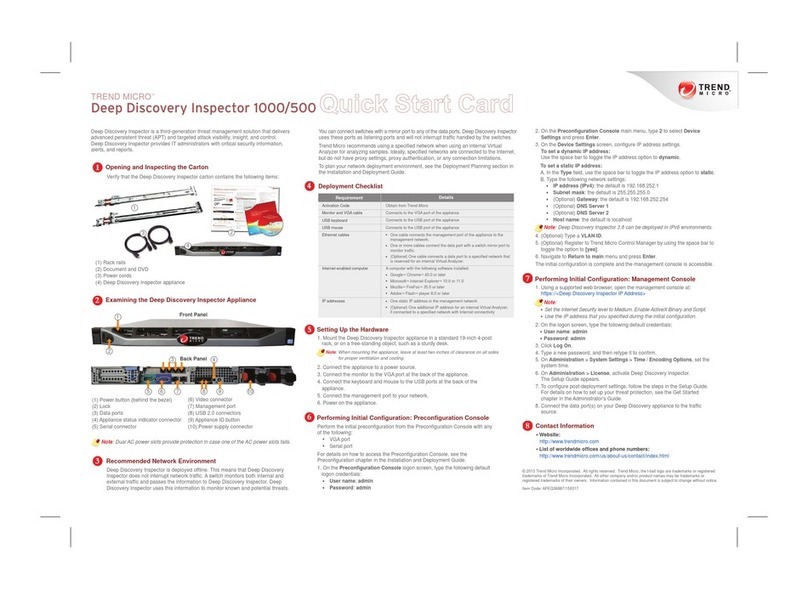
Trend Micro
Trend Micro Deep Discovery Inspector 1000 quick start guide

Fine Offset Electronics
Fine Offset Electronics WH40B manual

Grundfos
Grundfos DIT Installation and operating instructions

Viavi
Viavi OneAdvisor ONA-800 Quick Card

Campbell
Campbell cs215 instruction manual

Emerson
Emerson LMS1000 User instructions

Agilent Technologies
Agilent Technologies E4418B user guide

Keysight Technologies
Keysight Technologies E5080B installation guide

Turner Designs
Turner Designs Trilogy user manual

Barbieri
Barbieri Spectro LFP qb operating manual

Anaheim Scientific
Anaheim Scientific E201 user manual

IMKO
IMKO TRIME-FM user manual