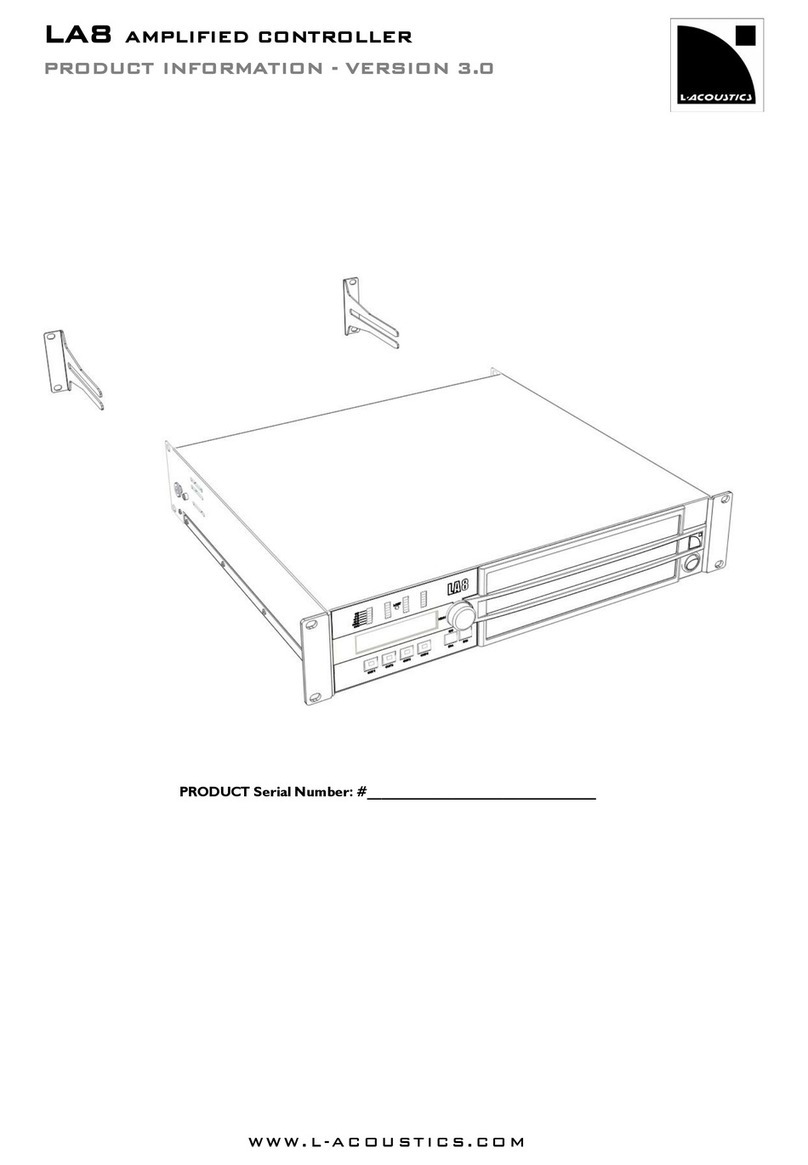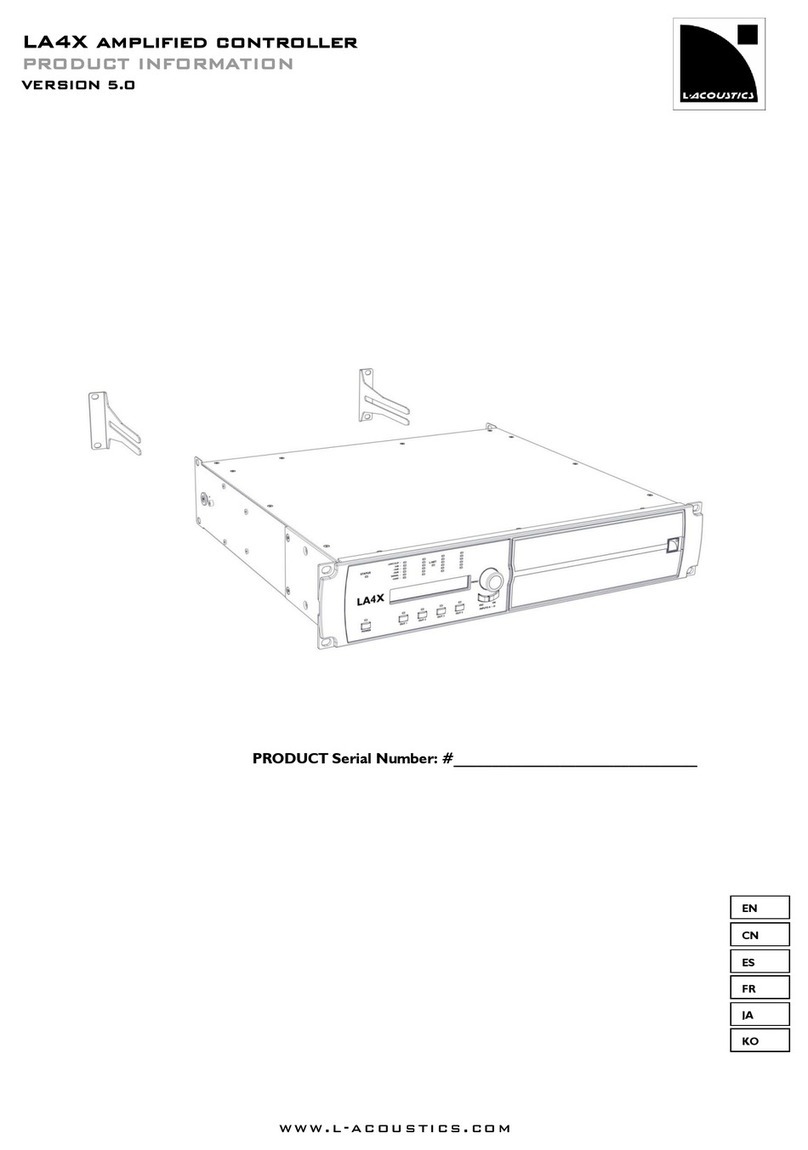2
22
2CONTENTS
CONTENTSCONTENTS
CONTENTS
1
SAFETY WARNINGS 1
1.1
Symbol description ............................................................................................................................................1
1.1.1
Symbols employed in this manual........................................................................................................1
1.1.2
Symbols indicated on the product .......................................................................................................1
1.2
mportant safety instructions..............................................................................................................................2
1.3
EC declaration of conformity .............................................................................................................................5
2
CONTENTS 6
3
INTRODUCTION 8
3.1
Welcome to L-ACOUST CS®............................................................................................................................8
3.2
Unpacking .........................................................................................................................................................8
4
SYSTEM APPROACH 9
4.1
Presentation......................................................................................................................................................9
4.2
System configurations........................................................................................................................................9
5
LA4 AMPLIFIED CONTROLLER 11
5.1
Front and rear panels.......................................................................................................................................11
5.2
Main features...................................................................................................................................................12
5.2.1
Simplified block diagram ...................................................................................................................12
5.2.2
DSP Architecture..............................................................................................................................12
5.2.3
A/D Converters................................................................................................................................13
5.2.4
Amplifier section...............................................................................................................................13
5.2.5
User interface...................................................................................................................................14
5.2.6
L-NET Remote Control Network.....................................................................................................14
5.2.7
Digital Audio Network......................................................................................................................14
5.2.8
LA NETWORK MANAGER PC Software..........................................................................................14
6
INSTALLATION 15
6.1
Mounting.........................................................................................................................................................15
6.2
Cooling............................................................................................................................................................16
6.3
Connecting to AC mains..................................................................................................................................16
6.3.1
Operating voltage.............................................................................................................................16
6.3.2
Circuit breaker .................................................................................................................................16
6.3.3
Power plug and wiring ......................................................................................................................16
6.4
On/Off Switch .................................................................................................................................................17
6.5
Wiring .............................................................................................................................................................18
6.5.1
XLR input connectors.......................................................................................................................18
6.5.2
Speakon® output connectors ............................................................................................................19
6.5.3
L-NET Wiring...................................................................................................................................20
6.6
Power consumption ........................................................................................................................................20
6.7
Heat power calculation....................................................................................................................................20
7
OPERATION 21
7.1
Quick access....................................................................................................................................................21
7.1.1
Output channel Mute control............................................................................................................21
7.1.2
nput & Output Gain control.............................................................................................................22
7.1.3
Front panel Lock / Unlock control.....................................................................................................22
7.2
Main Screen.....................................................................................................................................................22
7.3
User interface menu ........................................................................................................................................24
7.3.1
ntroduction......................................................................................................................................24
7.3.2
LOAD PRESET (user: 1 to 10, manufacturer: 11 to 99) .....................................................................25
7.3.3
STORE PRESET (User memories 1 to 10).........................................................................................26
7.3.4
DELETE PRESET (User memories 1 to 10).......................................................................................27
7.3.5
PRESET PARAMETERS.....................................................................................................................28