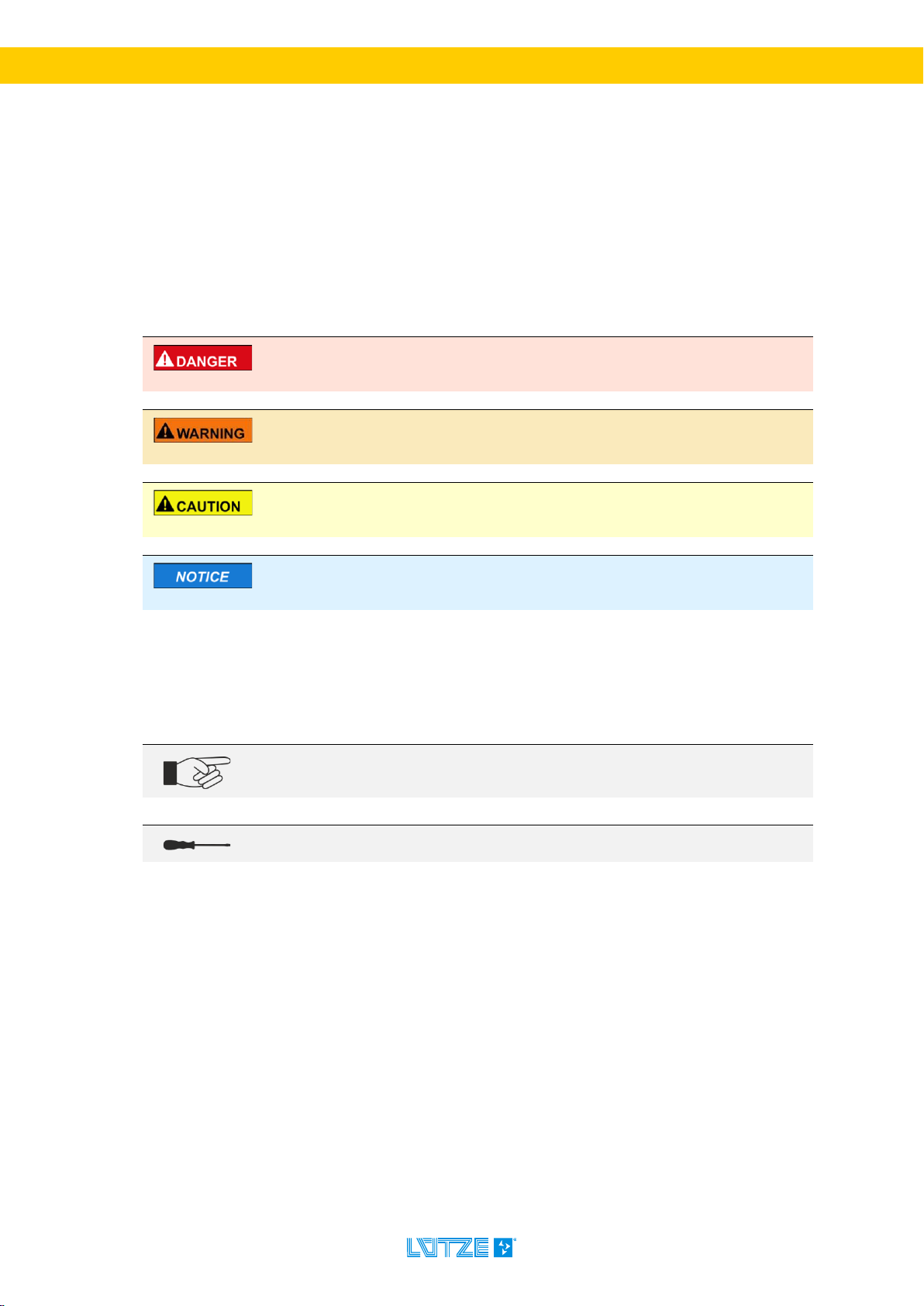Operating instructions - Lütze AirSTREAM - SR032
4
5Transport and Storage................................................................30
6Delivery ........................................................................................31
6.1 The AirSTREAM wiring system consists of:....................................................31
6.1.1 AirSTREAM Documentation............................................................................................ 31
6.2 Accessories.....................................................................................................31
6.3 Checking the delivery......................................................................................31
7Technical data .............................................................................32
8Product structure........................................................................33
8.1 Terms..............................................................................................................33
8.2 Frame system overview and dimensions........................................................34
8.2.1 Screw assembly types..................................................................................................... 35
8.2.1.1 Mounting of screw assembly type 1........................................................................ 35
8.2.1.2 Mounting of screw assembly type 2........................................................................ 36
8.2.1.3 Mounting of screw assembly type 3........................................................................ 36
8.2.2 Assembly types................................................................................................................ 36
8.2.2.1 Mounting of assembly type I / Option X50.............................................................. 37
8.2.2.2 Mounting of assembly type II / Option X00............................................................. 37
8.2.3 Frame depth (A)............................................................................................................... 38
8.2.4 Profile width / support rail width (B)................................................................................. 38
8.2.5 Frame width (C) and profile width / support rail width (D)............................................... 38
8.2.6 Load limits of screws and rails......................................................................................... 39
8.2.7 Edge protection - Safe edges in the control cabinet........................................................ 40
8.2.7.1 Edge protection for rail profiles module (HS).......................................................... 41
8.2.7.2 Edge protection for MS assembly profiles (MS) ..................................................... 42
8.2.7.3 Edge protection for shunt profile RG035 ................................................................ 43
9Assembly .....................................................................................44
9.1 Assembly of the AirSTREAM frame................................................................44
9.2 Assembly of AirSTREAM frame (self-assembly).............................................44
9.2.1 Step 1: Define the positioning.......................................................................................... 44
9.2.1.1 Option X50 (assembly type I).................................................................................. 44
9.2.1.2 Option X00 (assembly type II)................................................................................. 44
9.2.2 Step 2: Construction of a profile module ......................................................................... 45
9.2.3 Step 3: Prepare the support rail....................................................................................... 46
9.2.4 Step 4: Mount profile module onto SR032 support rail.................................................... 47
9.2.4.1 Option 1: Single bolted (GWFS)............................................................................. 47
9.2.4.2 Option 2: Double bolted (GWFS & FK + SM) ......................................................... 47
9.2.4.3 Option 3: Single bolted (FK + SM).......................................................................... 47
9.2.5 Step 5: Aligning the following modules............................................................................ 48
9.2.5.1 Comb lid associated distances ............................................................................... 49
9.2.5.2 Attach comb lid horizontally.................................................................................... 49
9.2.5.3 Attach the comb lid vertically .................................................................................. 50
9.2.6 Step 6: Fasten grounding screw, cable clamp- and EMC module .................................. 53
9.2.7 Step 7: Insert lids to close gaps....................................................................................... 54
9.2.8 Step 8: Attach edge protection ........................................................................................ 54
9.2.9 Step 9: Attach the type label to the frame ....................................................................... 55
9.2.10 Step 10: (Optional) Assembly of shunt rail modules.................................................... 56
9.2.10.1 Example: Shunt profile module RG020, mounted via 2 modules......................... 56
9.2.10.2 Example: Shunt profile module RG035, mounted via 3 modules......................... 57
9.2.11 Step 11: Closing the gaps between multiple modules................................................. 58
10 Demounting .................................................................................59