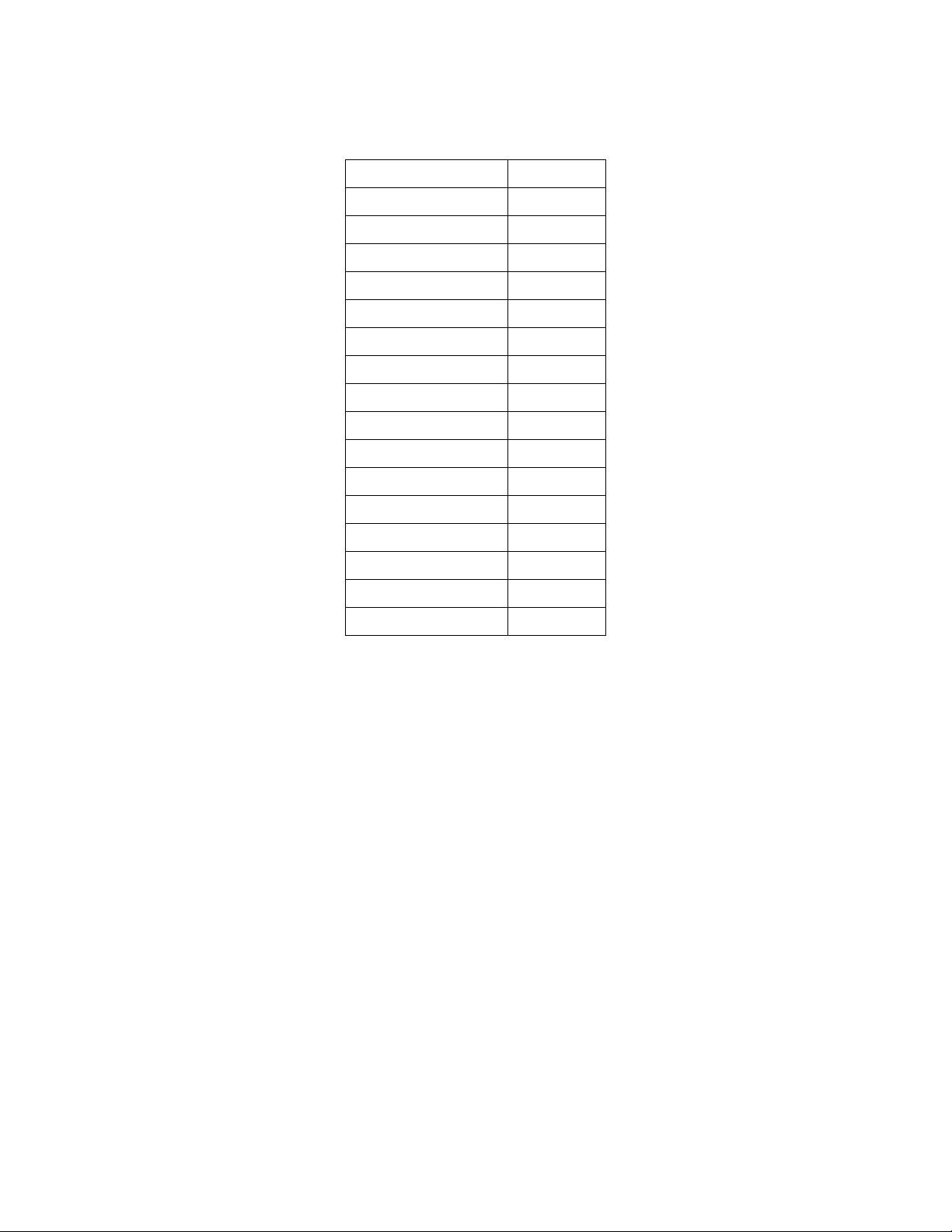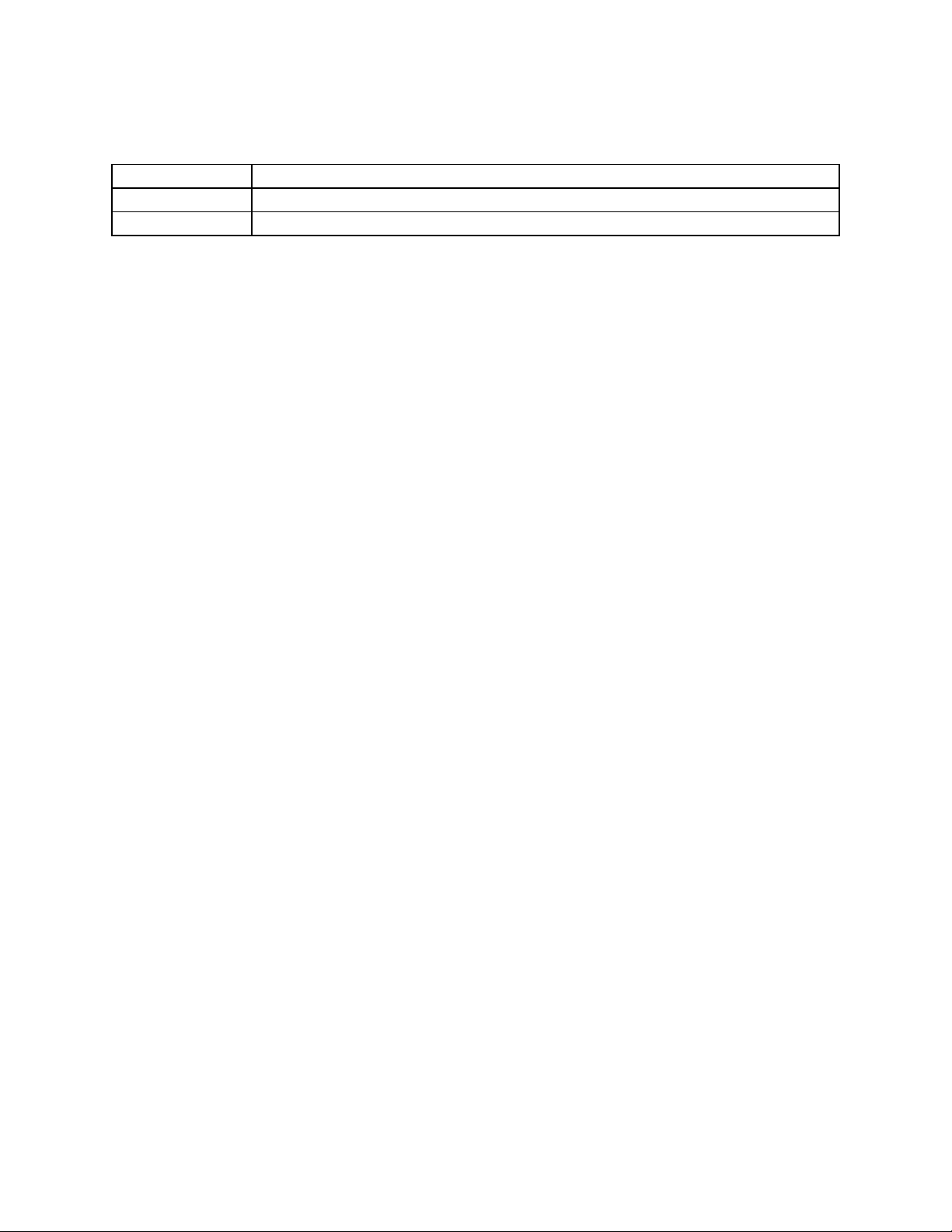STE User’s Manual Preface
Rel. 2.6 a
Preface
This User’s Manual describes the features and operating procedures for the following Secure Terminal
Equipment (STE) configurations operating under software Release 2.6:
•Desk Sets
Office STE, part number K10046389 (Series)
Tactical STE, part number K10048389 (Series)
•Desk Stack or Rack
Data STE, part number K10047778 (Series)
STE-R
Tactical Data STE (STE-RT), part number K10048499 (Series)
•Rack (Special Application)
Channel Encryption Unit (CEU), part number K10048424 (series)
ISDN Special Application STE (STE-RI), part number K10048xxx (Series)
This manual consists of the following:
Chapter 1, “Introduction”, is primarily intended for site engineers and technicians. It provides:
•A brief technical overview of the STE,
•Features and options,
•Technical support information,
•Technical specifications, and
•Safety instructions.
Chapter 2, “Installation”, is primarily intended for site engineers, technicians and custodians or Terminal
Privilege Authority (TPA). It provides:
•Pre-installation requirements (types of phone service and installation requirements),
•Unpacking, inspection instructions, familiarization,
•Rear panel arrangements of all STEs, and
•Installation instructions (connection, programming and testing).
Chapter 3, “Controls, Indicators and Interfaces”, is intended for all audiences. It provides:
•A descriptive overview of the STE,
•Identifies front panel keys (buttons), indicators, the alphanumeric display for the Office and
Tactical STEs, and
•Identifies front panel buttons, indicators, interfaces and the Virtual Front Panel for the Data
STE and STE-R’s.
Chapter 4, “TPA Functions” is primarily intended for the TPA/System Administrator but all users should be
familiar with its contents in order to operate the STE with greater efficiency. It contains:
•A description of users,
•An introduction to the FORTEZZA PLUS
KRYPTON™
ENHANCED CRYPTOCARD,
•Procedures for the transfer of TPA privileges,
•An introduction to the Main Menu and the STE Hierarchy,
•Procedures for setting terminal privileges, associations and software updates,
•Default settings,
•Terminal management procedures,
•Crypto card management procedures, and
•Feature configuration procedures.
Chapter 5, “User Functions”, is intended for all users. It provides:
•User settings,
•Procedures to view terminal privileges set by the TPA, and
•Procedures to set & view operator features.