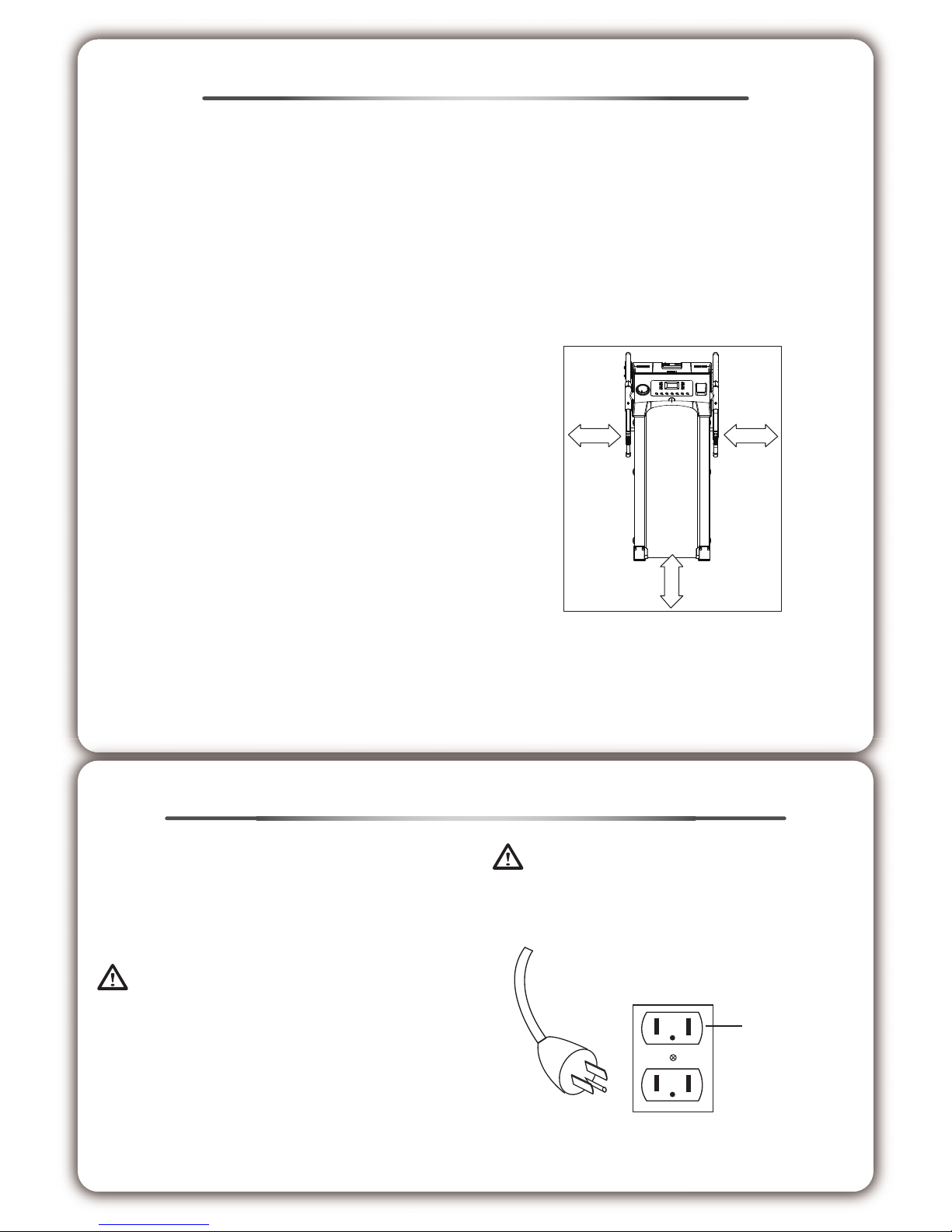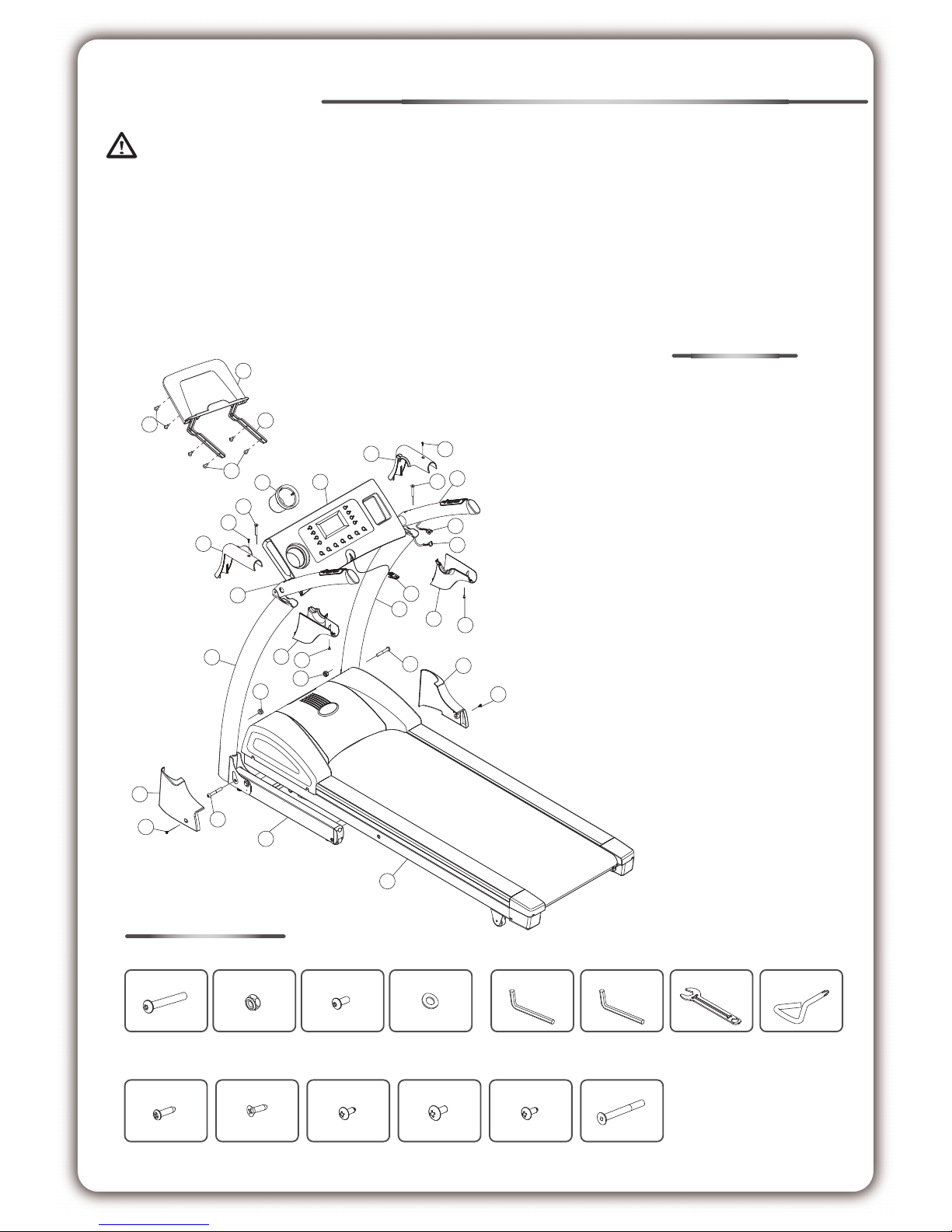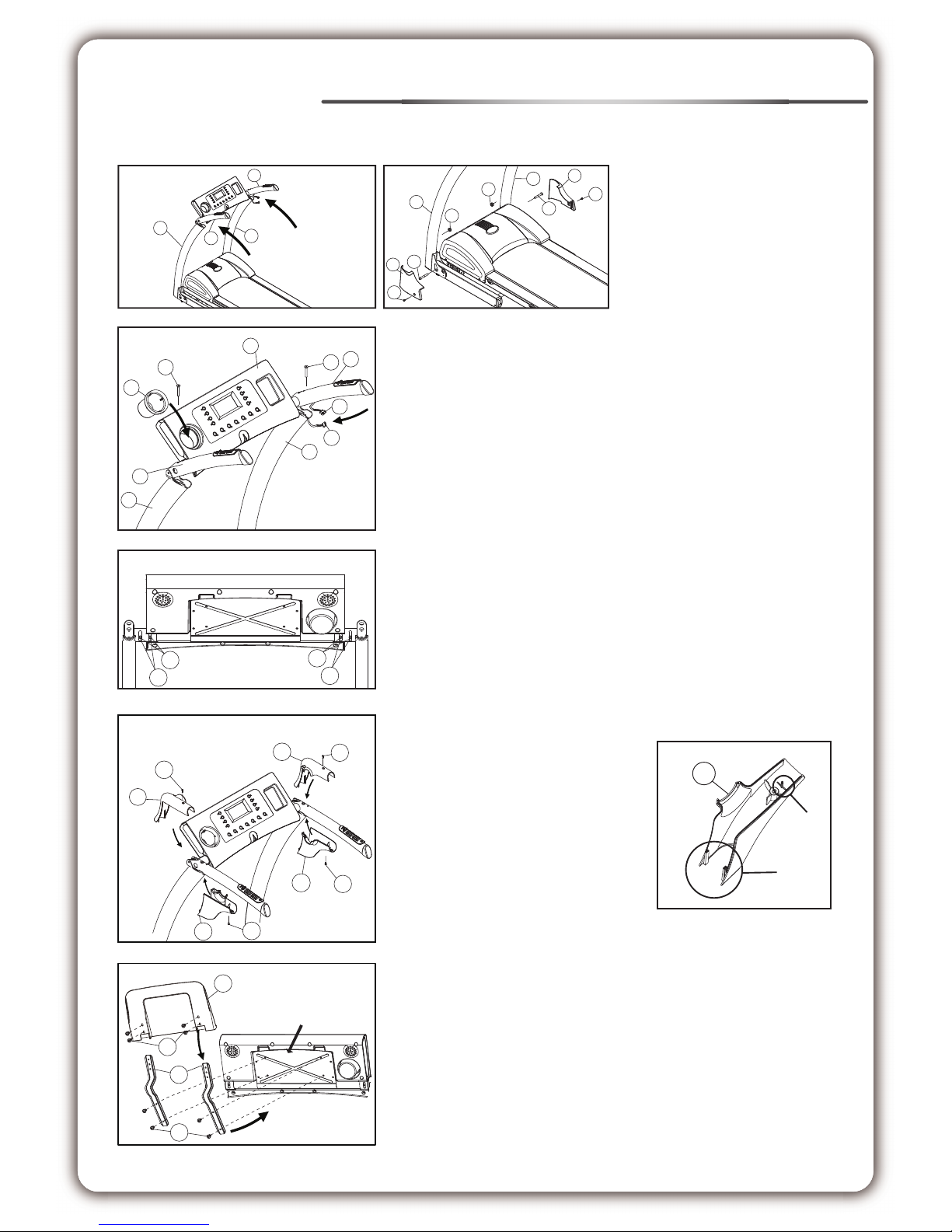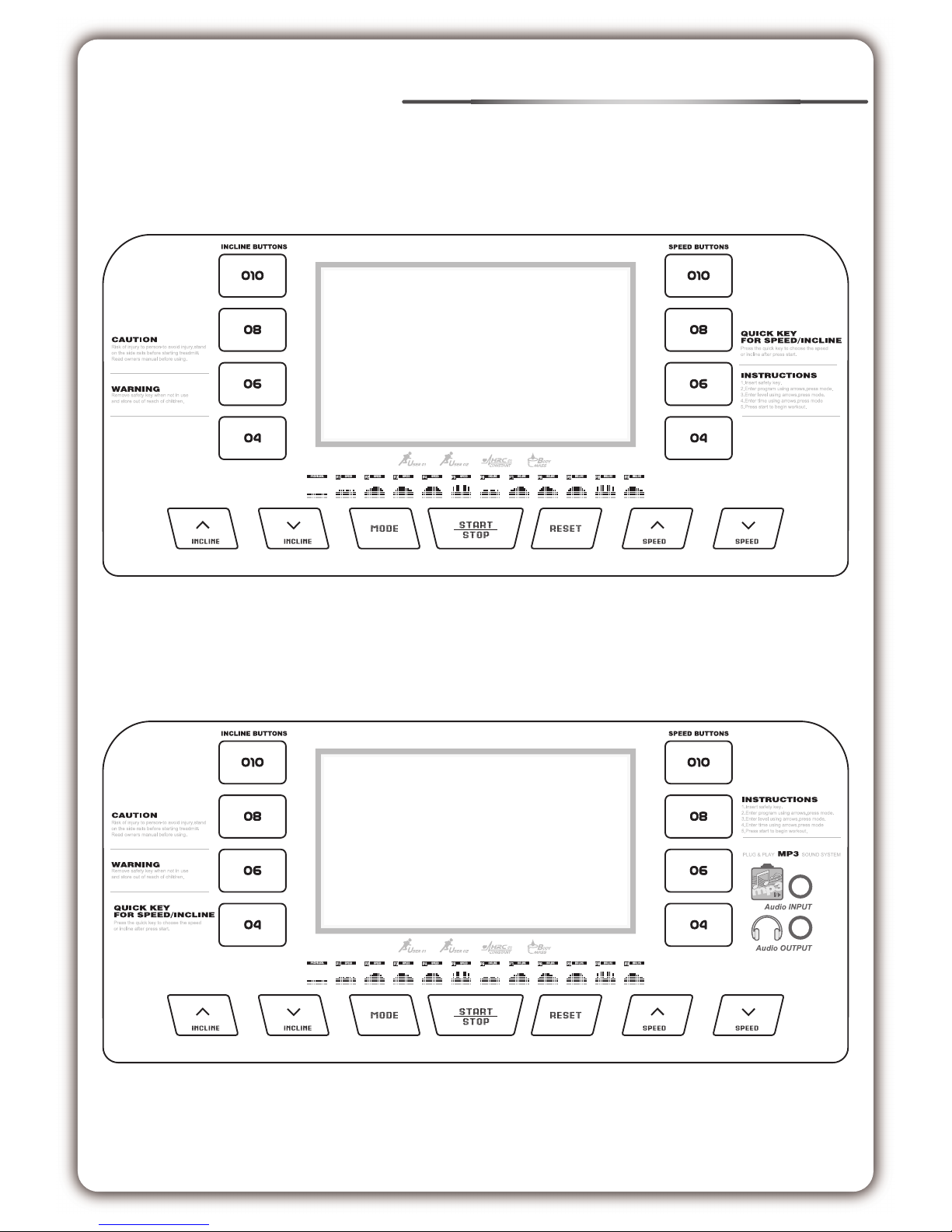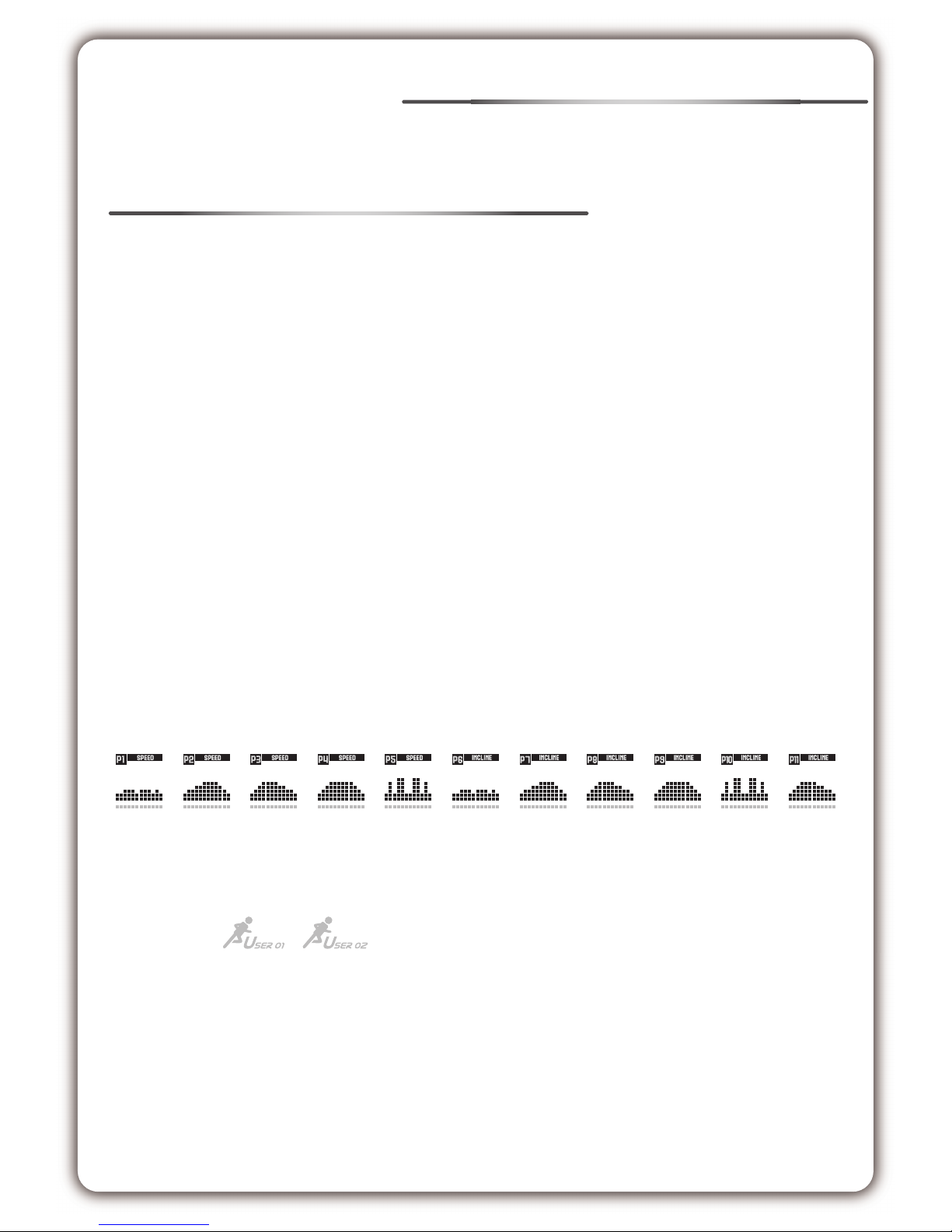FRONT
TOP
VIEW
2000mm
4 FEET MIN
RIGHT
SIDE
LEFT
SIDE
1000mm
2 FEET MIN
1000mm
2 FEET MIN
DANGER
– To reduce the risk of electrical shock, always
unplug this appliance from the electrical outlet immediately after using
and before cleaning.
♦
Use this appliance only for its intended use as described in this manual.
♦
Do not use attachments not recommended by the manufacturer.
♦
To disconnect, turn all the controls to the off position, then remove the
plug from the outlet.
♦
Connect this appliance to a proper grounded outlet only.
See Grounding Instructions.
♦
This appliance is intended for household use.
♦
When you are not going to use your treadmill, or when finished, please
remove the safety key from the console. Then always place the safety
key where children can not reach.
♦
Do not use outdoors.
♦
Always unplug the treadmill from the outlet immediately after using,
before cleaning, assembling or servicing.
♦
Never leave treadmill unattended when plugged in. disconnect by
turning off the master power switch and unplug from the outlet.
♦
Never operate this treadmill if it has any damage to the lead or plug.
Also if it is not operating correctly, has been dropped, damaged or if it
has been exposed to water.
♦
Do not operate where aerosol products are being used or where
oxygen is being administered.
♦
Don’t pull the treadmill by its power cord or use the cord as a handle.
♦
Keep close supervision if the treadmill is being used by on near
children, persons with disabilities or pets.
♦
Keep dry. Do not operate this treadmill in wet or moist conditions.
♦
Never insert any objects into any openings.
♦
To prevent injuries, always warm up your muscles before using the
treadmill.
♦
Always attach the clip of the safety key to your body before inserting
safety key. Please always wear safety key in case of an accident.
♦
MAX user weight: Please refer to the maximum user weight
information on the treadmill before using.
♦
Keep unplugged and have the safety key out of reach of children, when
not in use to prevent accidents.
♦
Keep electrical cord away from heated surfaces.
♦
Keep hands clear of all moving parts. Never place hands or feet under
the treadmill.
♦
Each time you use the treadmill, check that the running belt is aligned
and centered on the treadmill base and all visible fasteners on the
treadmill are sufficiently tightened and secured.
♦
Be sure that the area around the treadmill remains clear during use and
has adequate clearance. Keep the treadmill on a solid, level surface.
At least 1000 mm/2 feet from any wall on either side.
NOTE:
Failure to follow this instruction may lead to personal injury or injury to
others. It could also cause damage to the treadmill. To reduce the risk of
burns, fire or electric shock, please follow these instructions.
IMPORTANT SAFETY INSTRUCTIONS
This product must be grounded. If it is malfunctioning or it breaks down,
grounding provides the path of least resistance for the electrical current
to reduce the risk of electrical shock. This treadmill is equipped with a
cord having equipment grounding connector and a grounding plug. The
plug must be plugged into an appropriate outlet that is properly installed
and grounded in accordance with all local codes and ordinances.
DANGER
Improper connection of the treadmill grounding connector can result in
the risk of electrical shock. Check with a qualified electrician, if you are in
doubt as to whether the product is properly grounded. Don’t modify the
plug provided with the treadmill. If it won’t fit your outlet, have a properly
grounded outlet installed by a qualified electrician.
Please pay attention, the power cable needs strictly an individual power
source. It can not use the same power supply with any other equipment.
WARNING
Never use extension cords between the treadmill and the wall outlet.
If there is any damage to the cables, please contact the service center.
Parts should be replaced by an authorized technician.
ELECTRICAL GROUNDING INSTRUCTIONS
GROUNDING
PIN
GROUNDED
OUTLET
Figure
Grounding methods