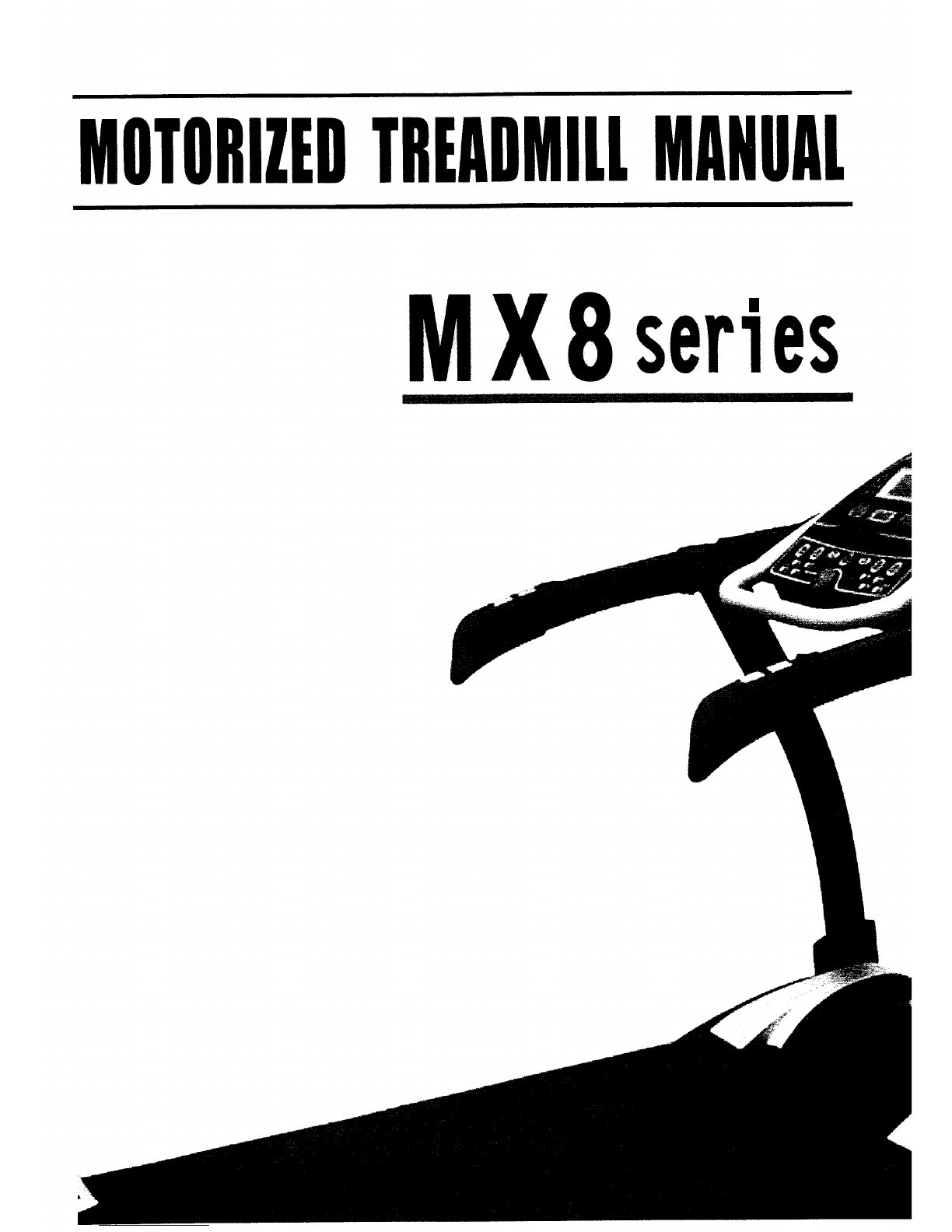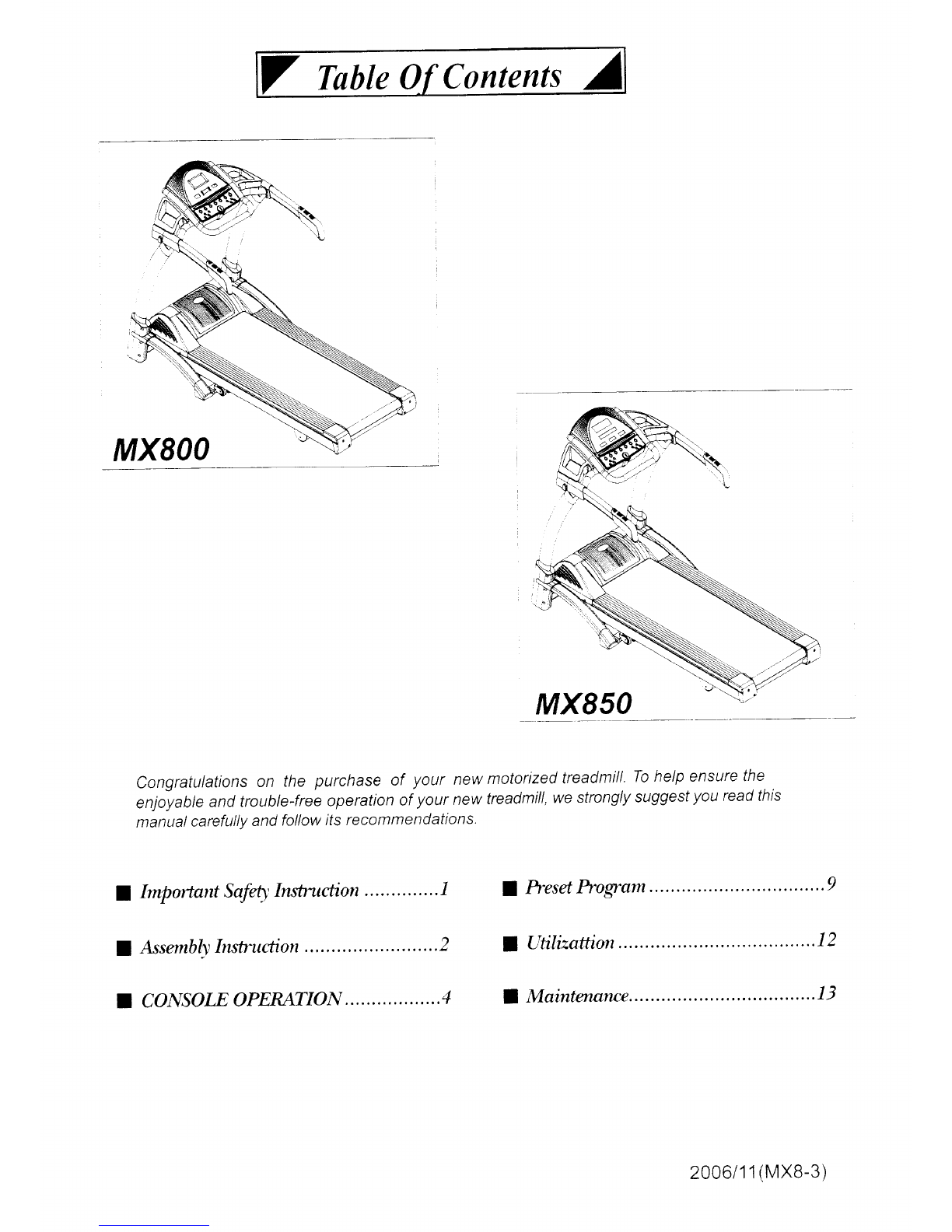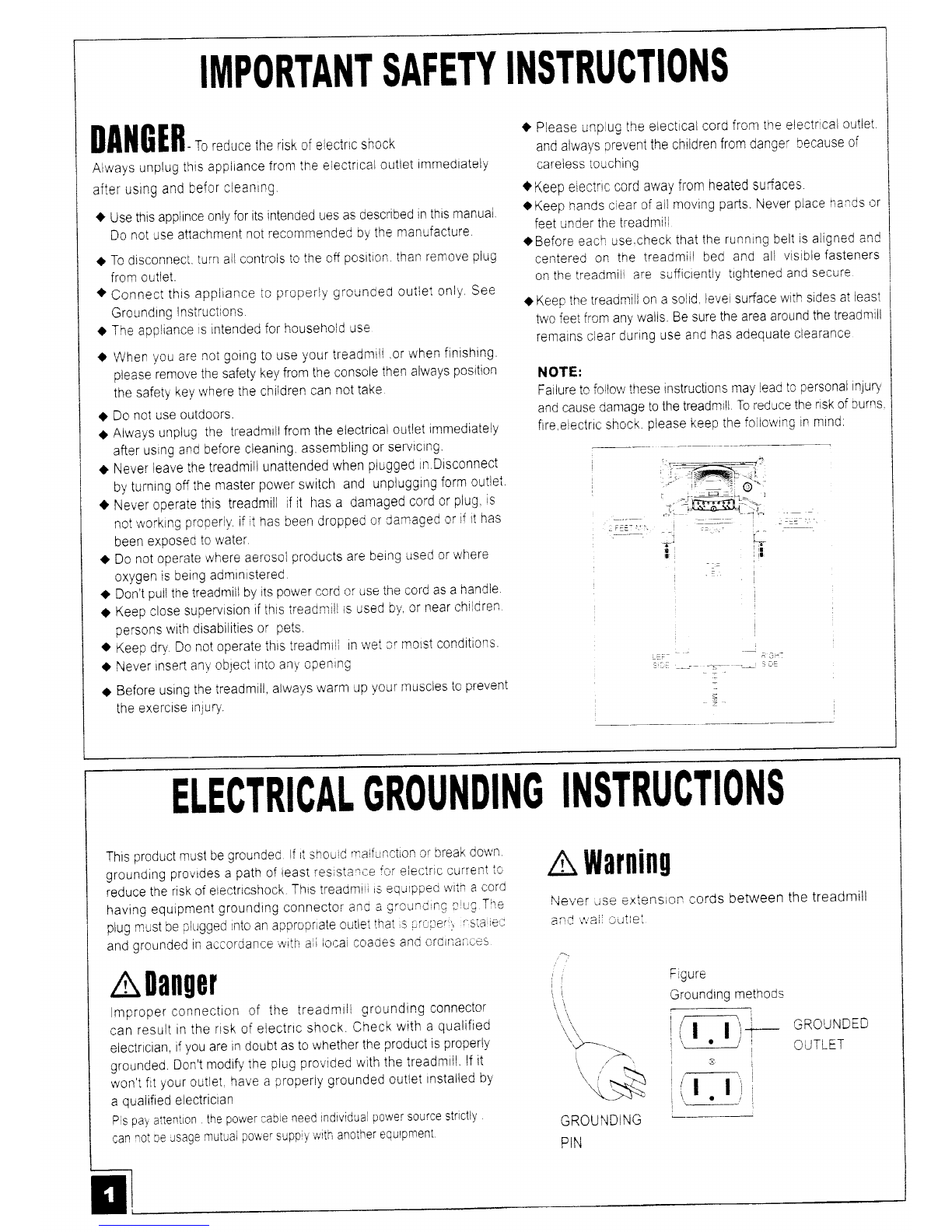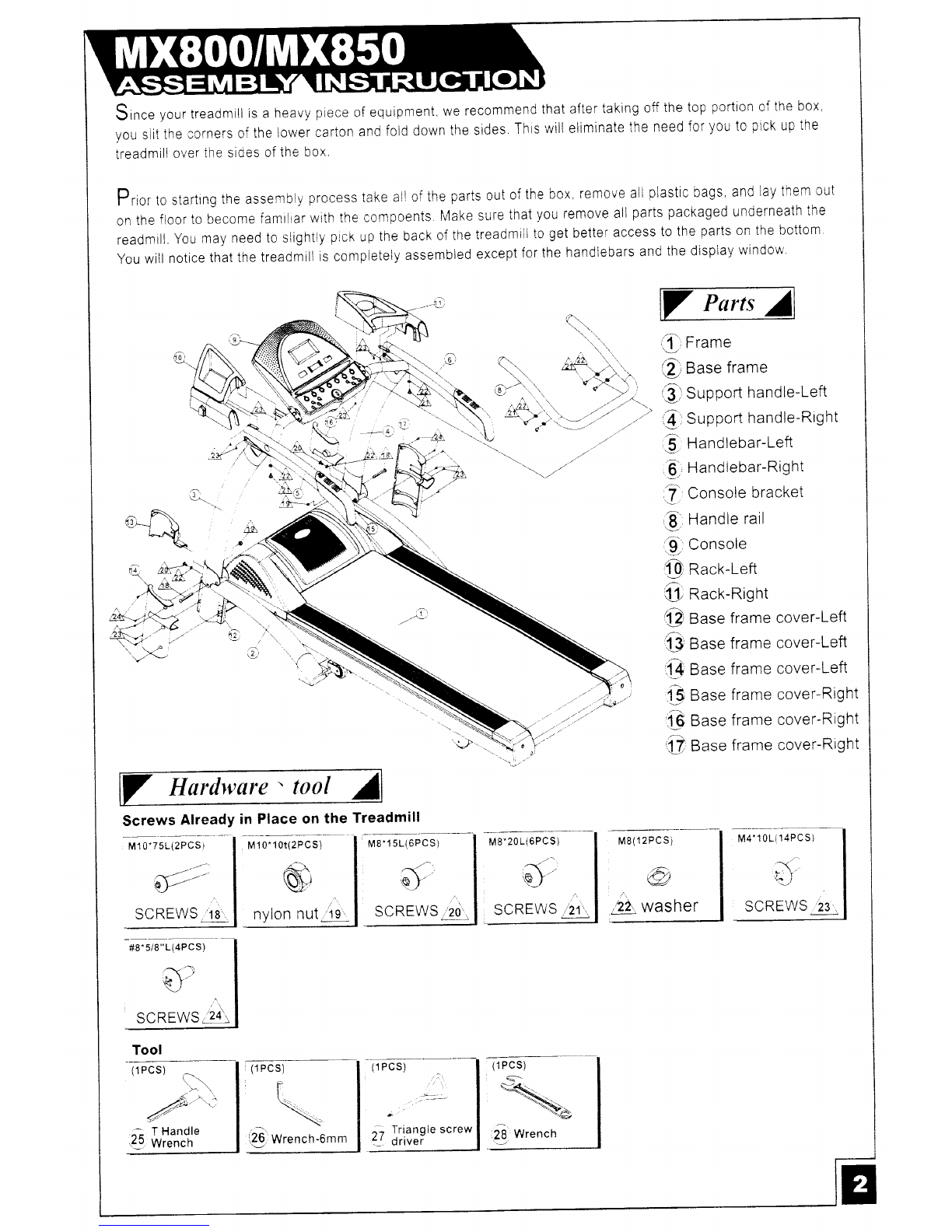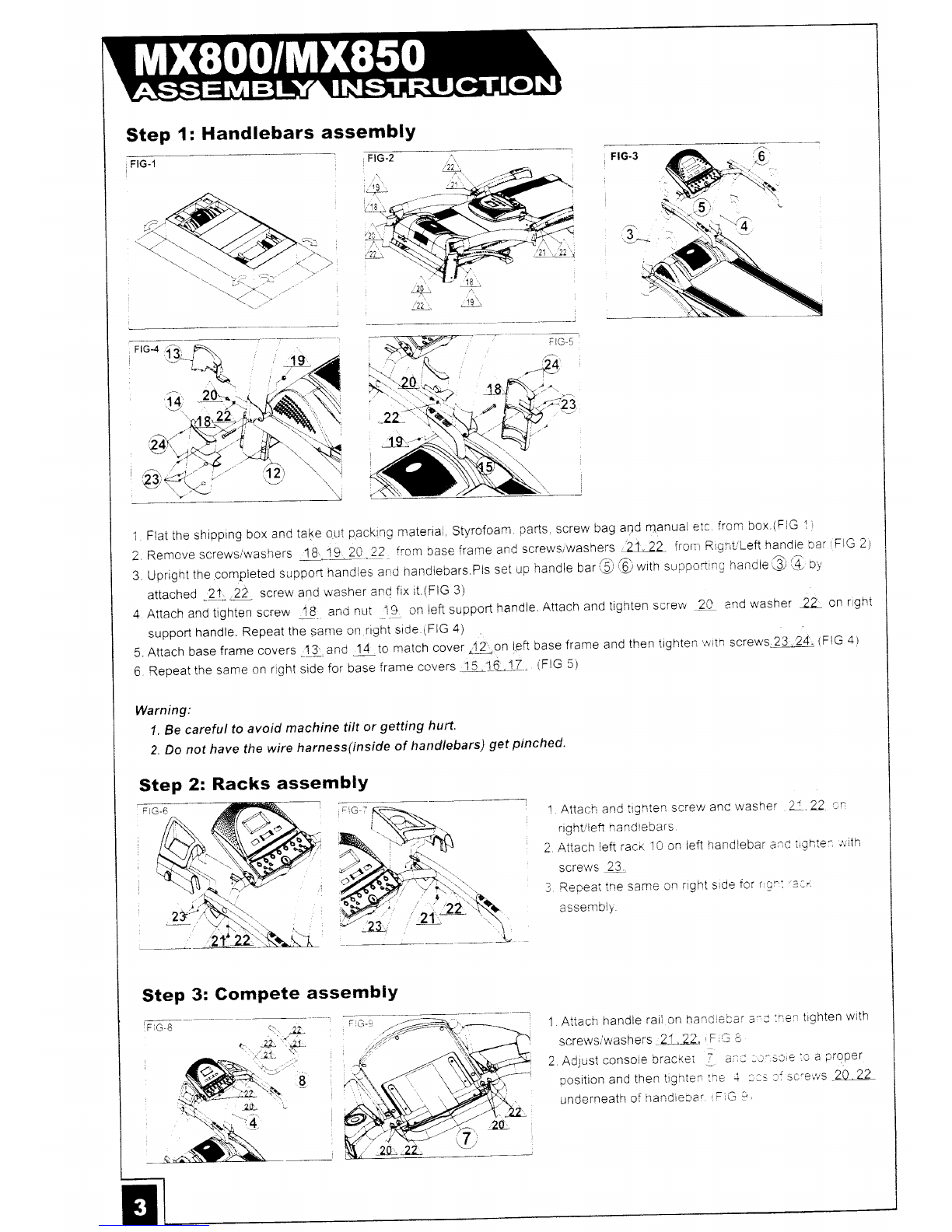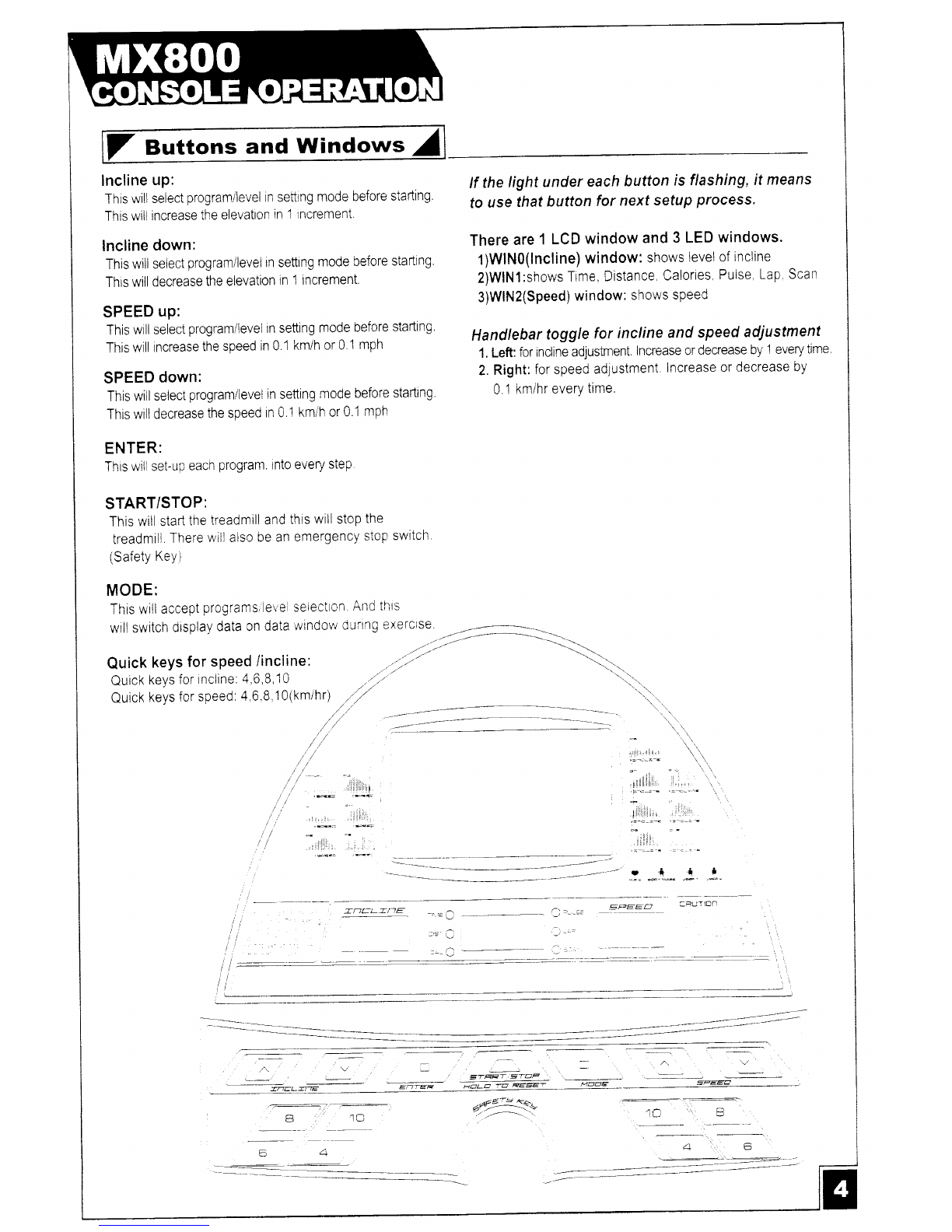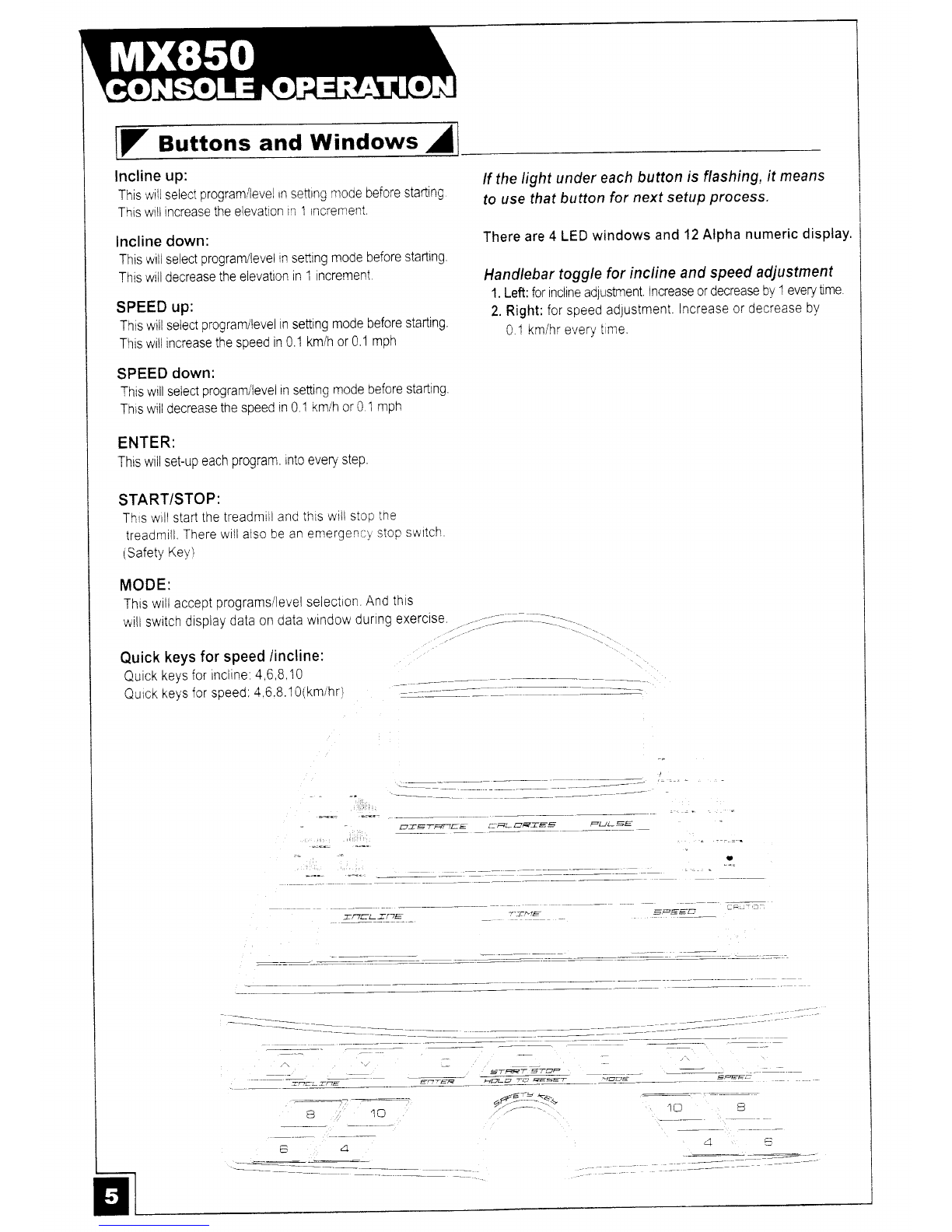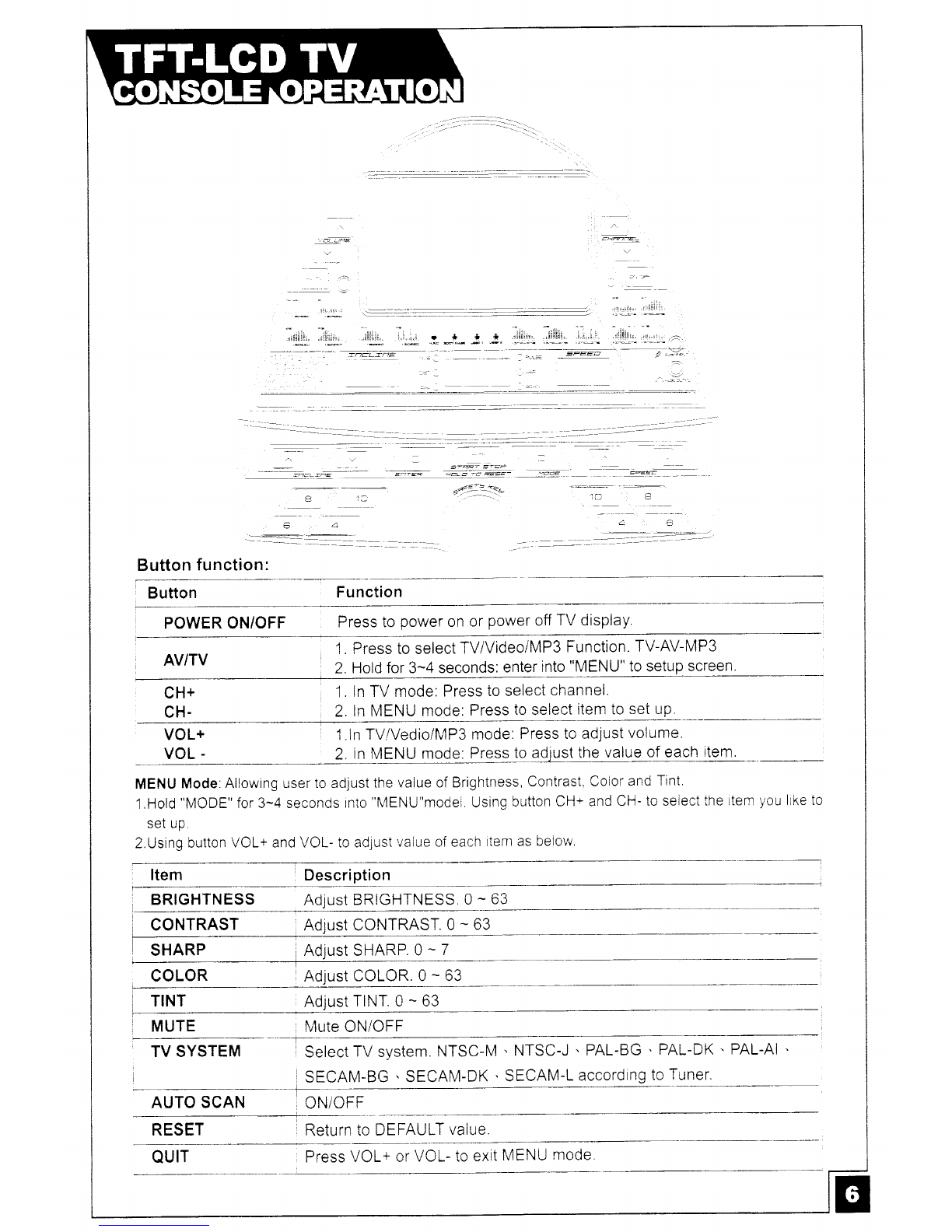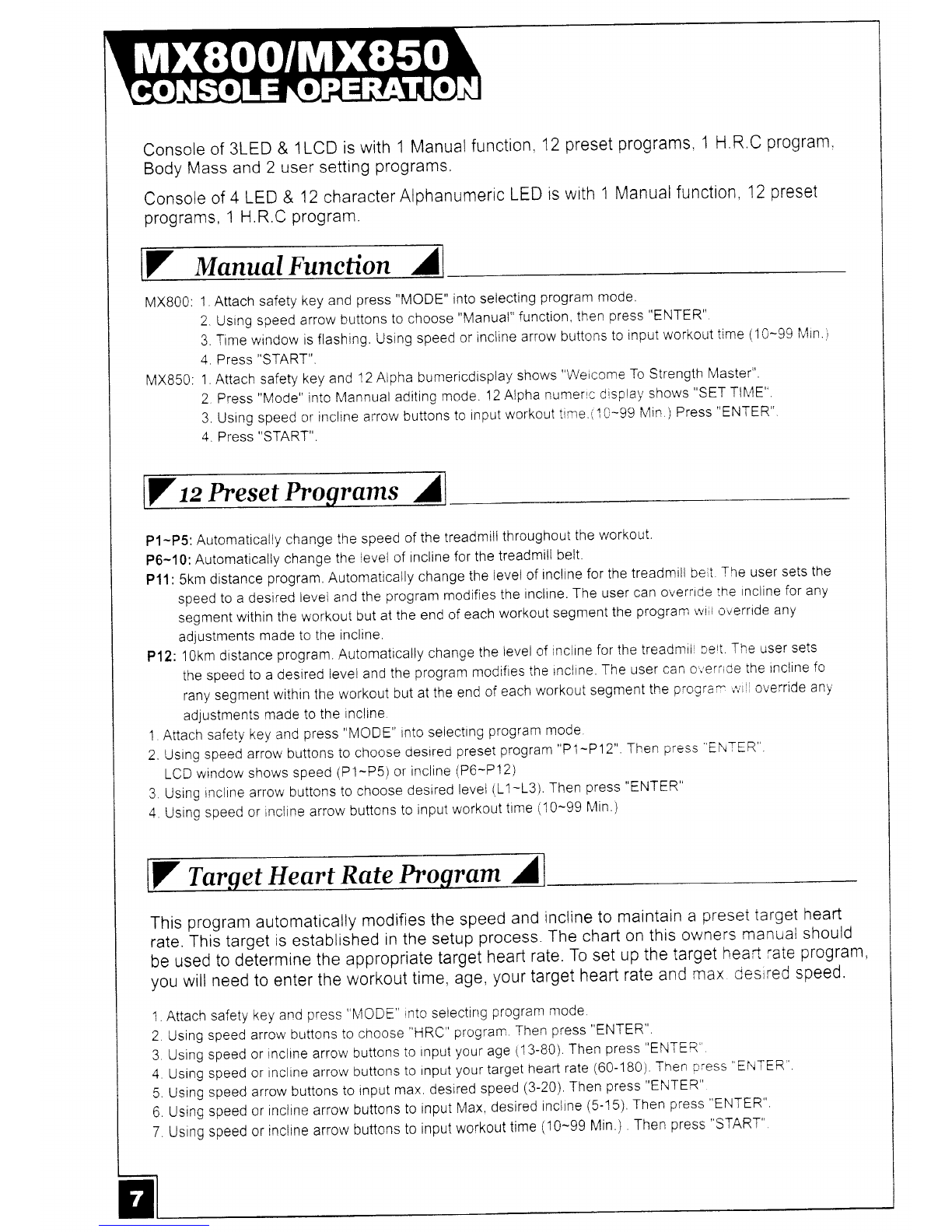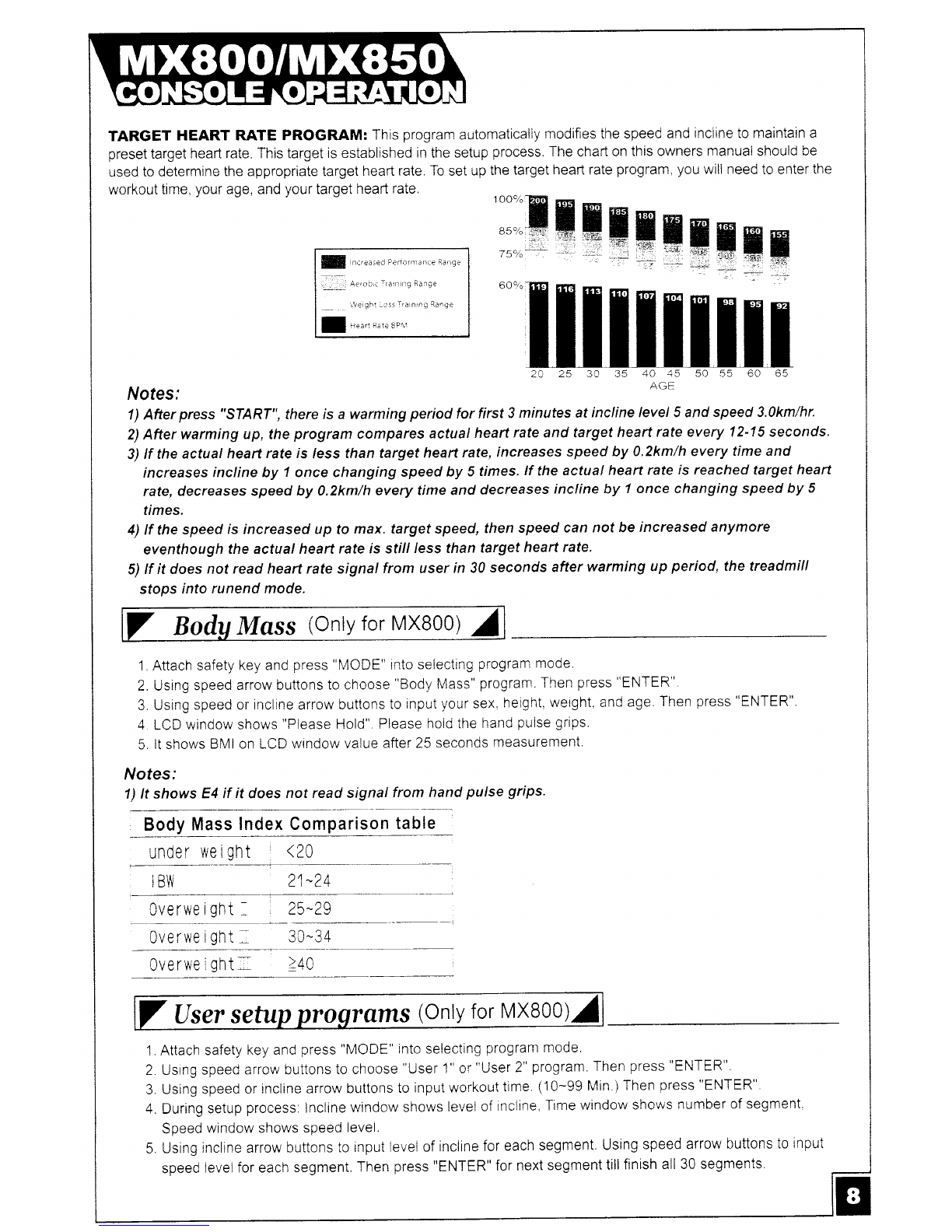TARGET HEART RATE PROGRAM:
This
program
automatically
modifies
thespeedand
inclinetomaintain
a
preset
target
heartrate.Thistarget
isestablished
inthesetup
process.
The
chart
on
thisowners
manualshouldbe
used
todetermine
theappropriatetarget
hearlrate.
To
set
up
the
targetheartrate
program,
you
willneed
to
enterthe
workout
time
your
age,and
your
target
heart
rate,
I nar"ur"ati'ertorn]anceBange
-Aerco
i ra,nrlqhan E
i!e ql'':..\ss
i'alnr.g qa.ge
I n"uuru,uBru,
Nofes; 2A 25 30 35 40 45 50 55 60 65
AGE
1) Afterpress"SIARf", thereis a warmingperiod for first 3minutesat incline level 5and speed
3.1km/hr.
2) Afterwarmingup, the
program compares
actualheartrateand target
heartrate every 12-15seconds.
3)tt the
actual heartratels less than targetheartrate,lncreasesspeedby 0.2km/heverytimeand
lncreases
incline
by 1oncechanging
speed
by Stimes.lfthe
actualheart
rate
is reached
target
heart
rate,
decreasesspeedby 0.2km/heverytimeanddecreases
incline by 1once changing speedby 5
tlmes.
4)tf the
speedis increasedupto max.targetspeed,
thenspeedcan
notbe increasedanymore
eventhough
theactualheartratels sti//less thantarget
heartrate'
5)tf it doesnof read heartratesignalfrom userin 3Aseconds
afterwarmingup period, the treadmill
sfops
inforunendmode.
BoduMcss(Cnly
forMX80a)
I
1 Attachsafety
keyand
press
l'4ODE'
tntoselecting
program
rnode
2.Using
speed
arrowbuttons
tochoose
"Body
Mass"
program.
Then
press
'ENTER"
3.Usrng
speedorrnclinearrow
buttons
to
input
your
sex,
height,
werght,and
age.
Then
press
"ENTER".
4 LCD
windowshows
"Please
Hold"
Please
hoidthe
hand
pulsegrips.
5 Itshows
BMIonLCDwindow
value
after25
seconds
measurement
Nofes;
1)
It shows
E4if it doesnot read signal
fromhand pulse
grips.
Body
MassIndex
Comparison
table
under
wei
gnt <20
21-24
0verwe
i
ght
-25-29
0verwe
i
ght'' 30-34
0verwe
i
ght
,>40
Llser
se ro roms (Only
for
MXB00)
1 Attach
safety
keyand
press
"MODE"
intoselecting
programmode
2 Using
speed
arrowbuttons
tochoose
'User
1
"or
"User2"
program.
Then
press
'ENTER
'
3.Usingspeedorinclinearrowbuttonstoinputworkouttime
(10-99Min)Thenpress"ENTER"
4.During
setup
process:
Incline
windowshows
ler,,el
of
incline,
Time
window
shows
number
ofsegment
Speed
windowshows
speed
level.
5.Using
inclinearrow
buttonsto
input
levelof
incline
for
each
segment.
Using
speedarrow
buttonsto
tnpul
speed
levelforeach
segment.
Then
press"ENTER"for
nextsegment
till
finish
all30segments.
IBlV