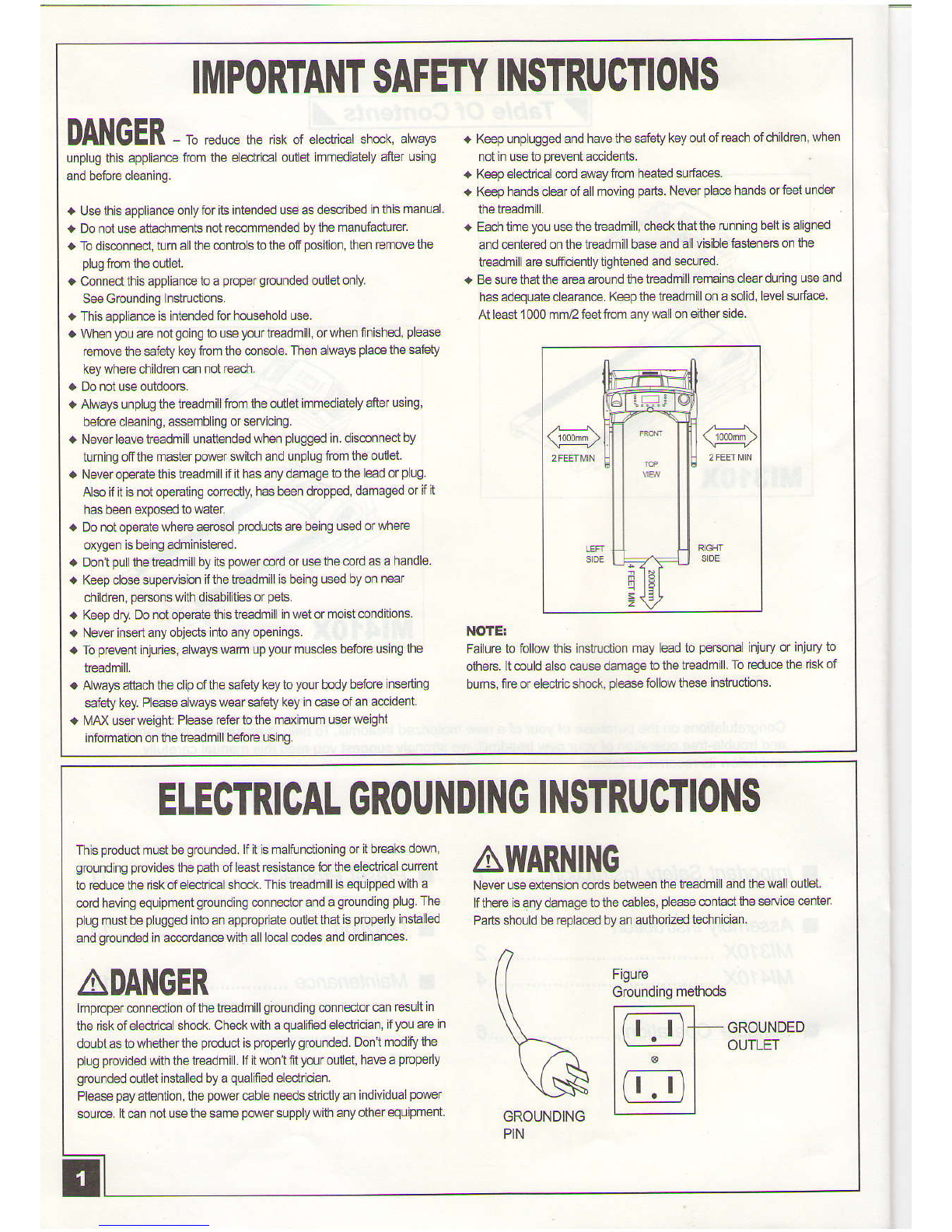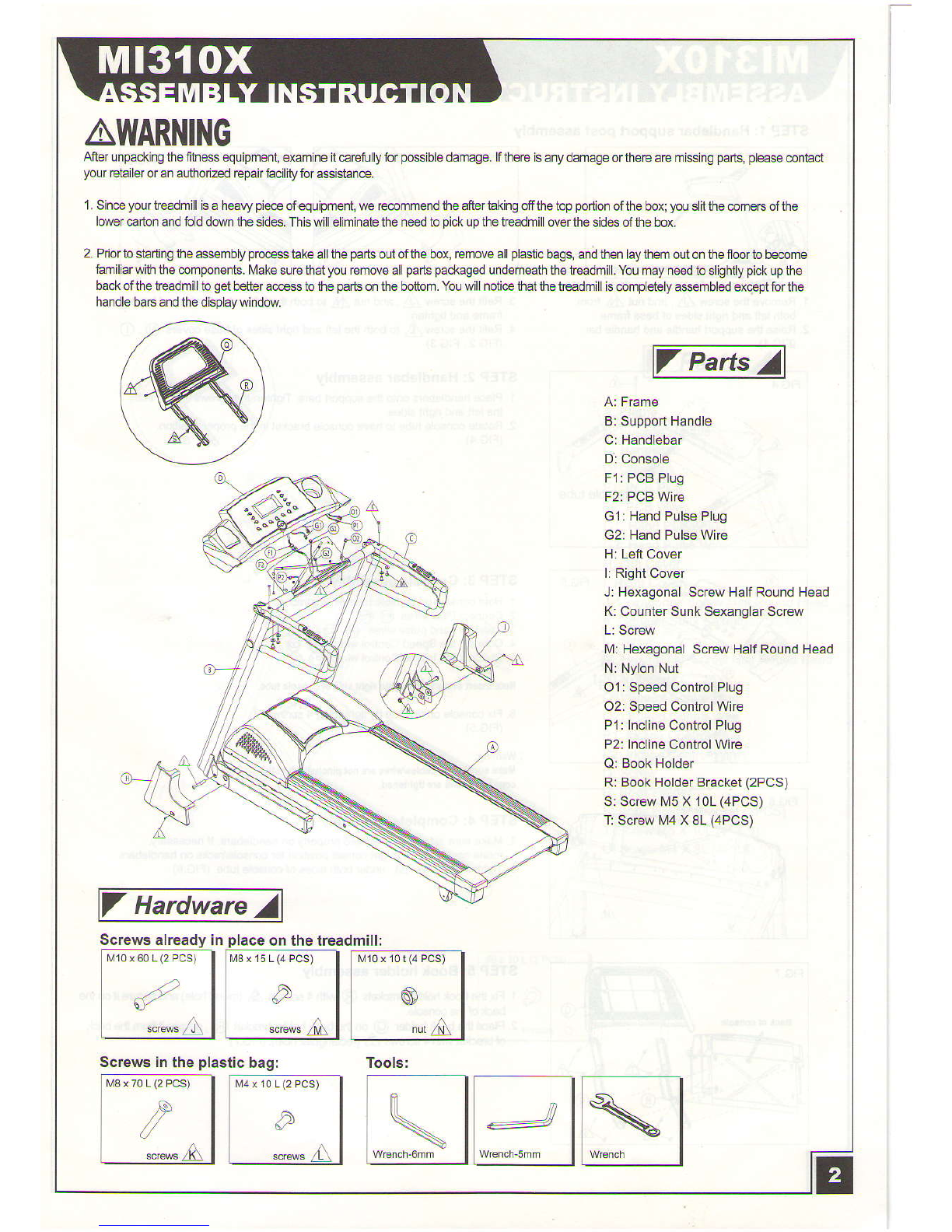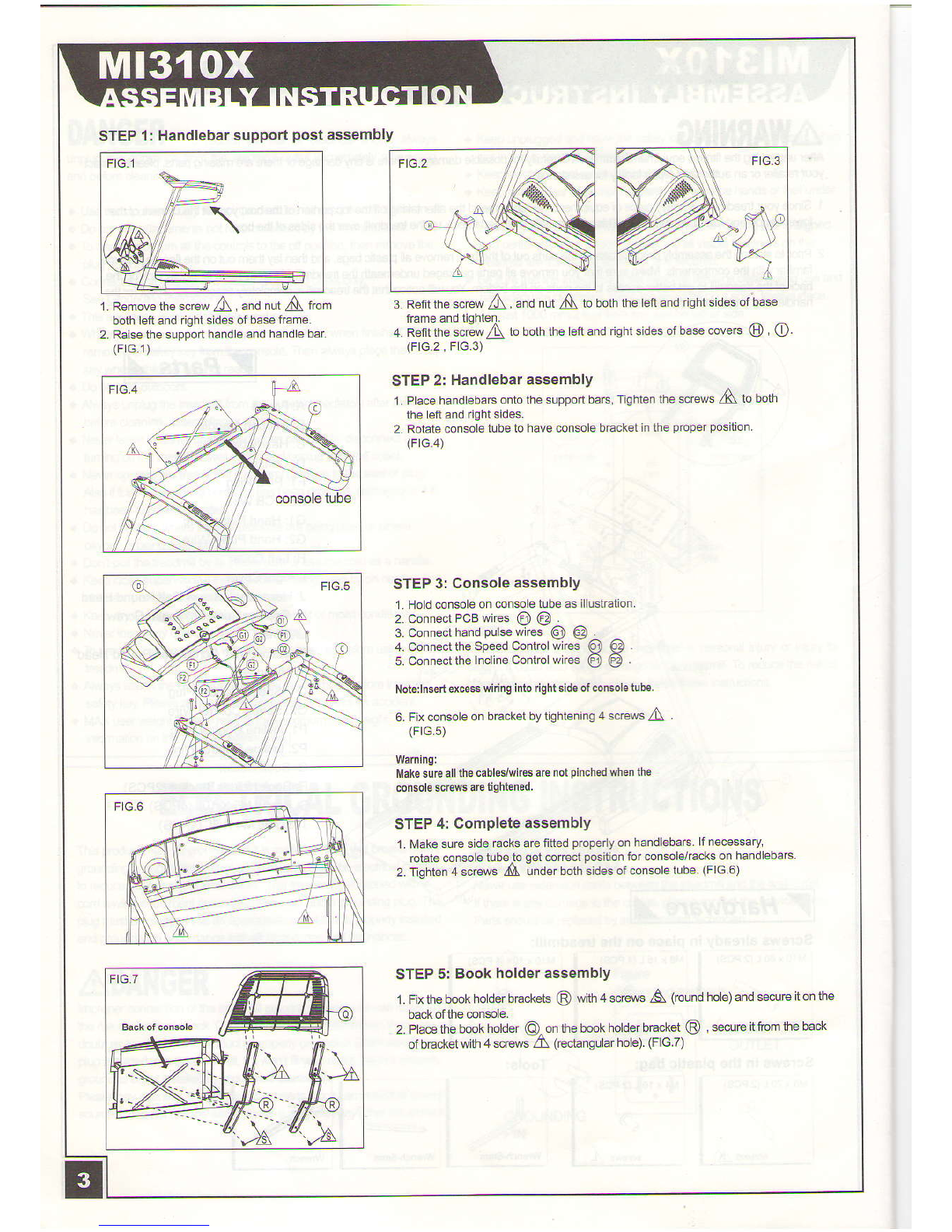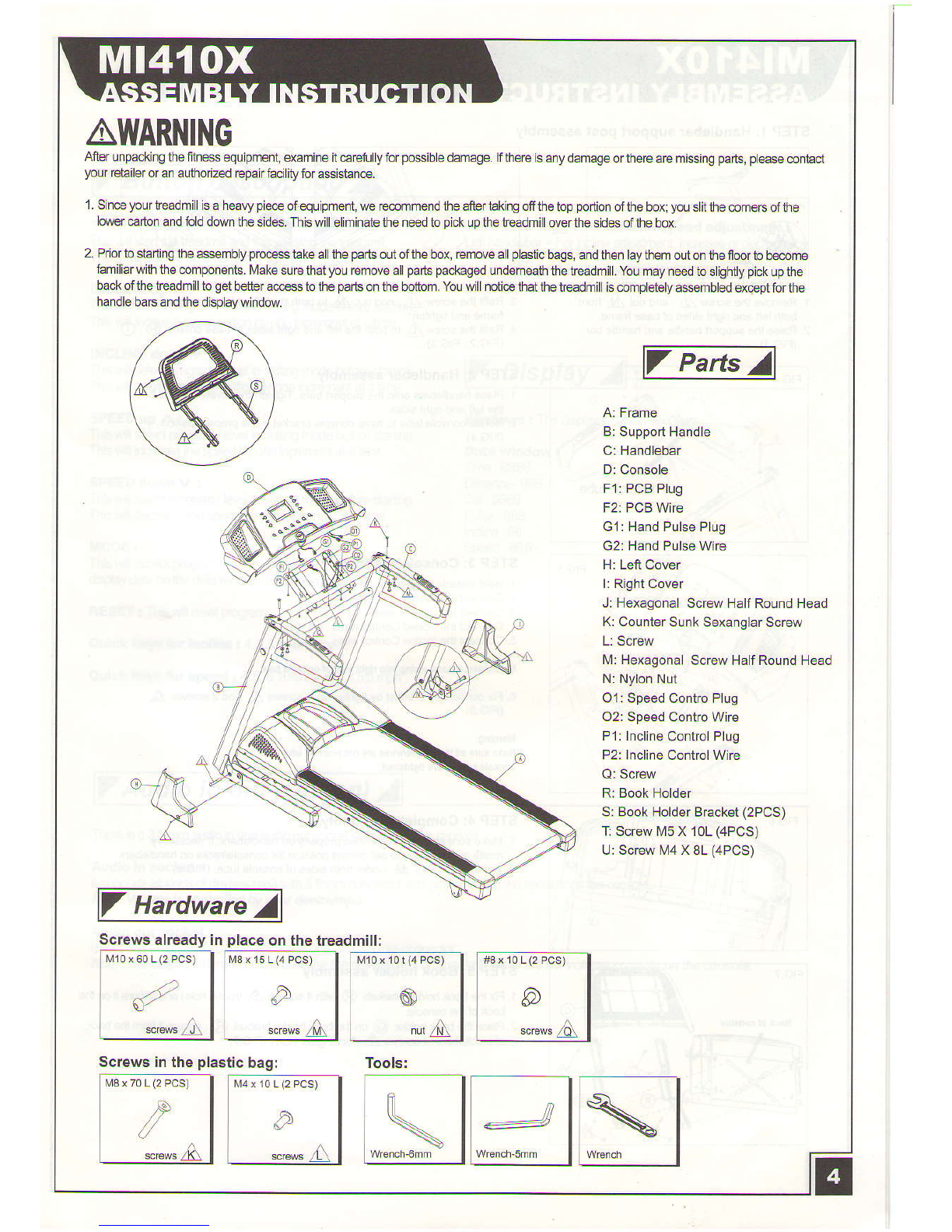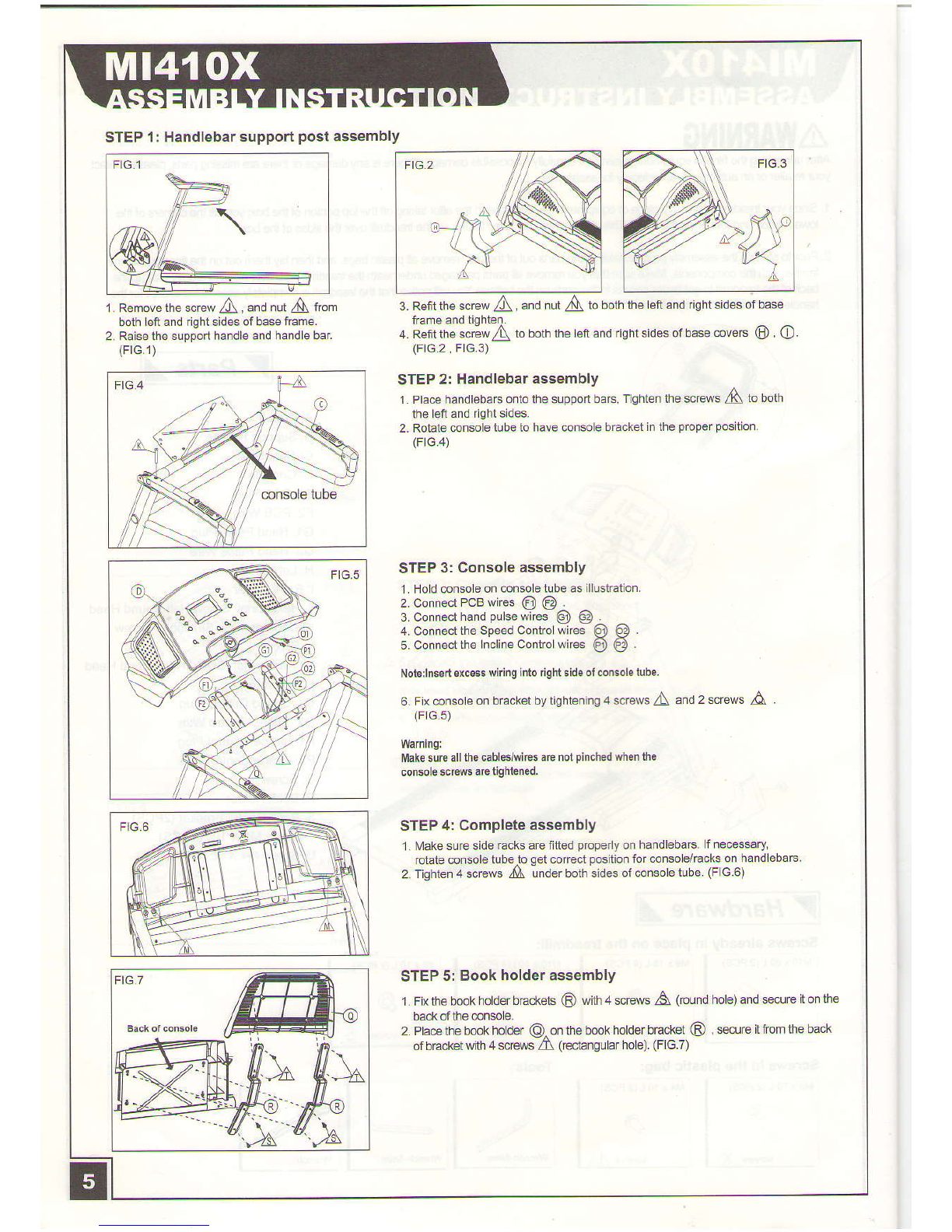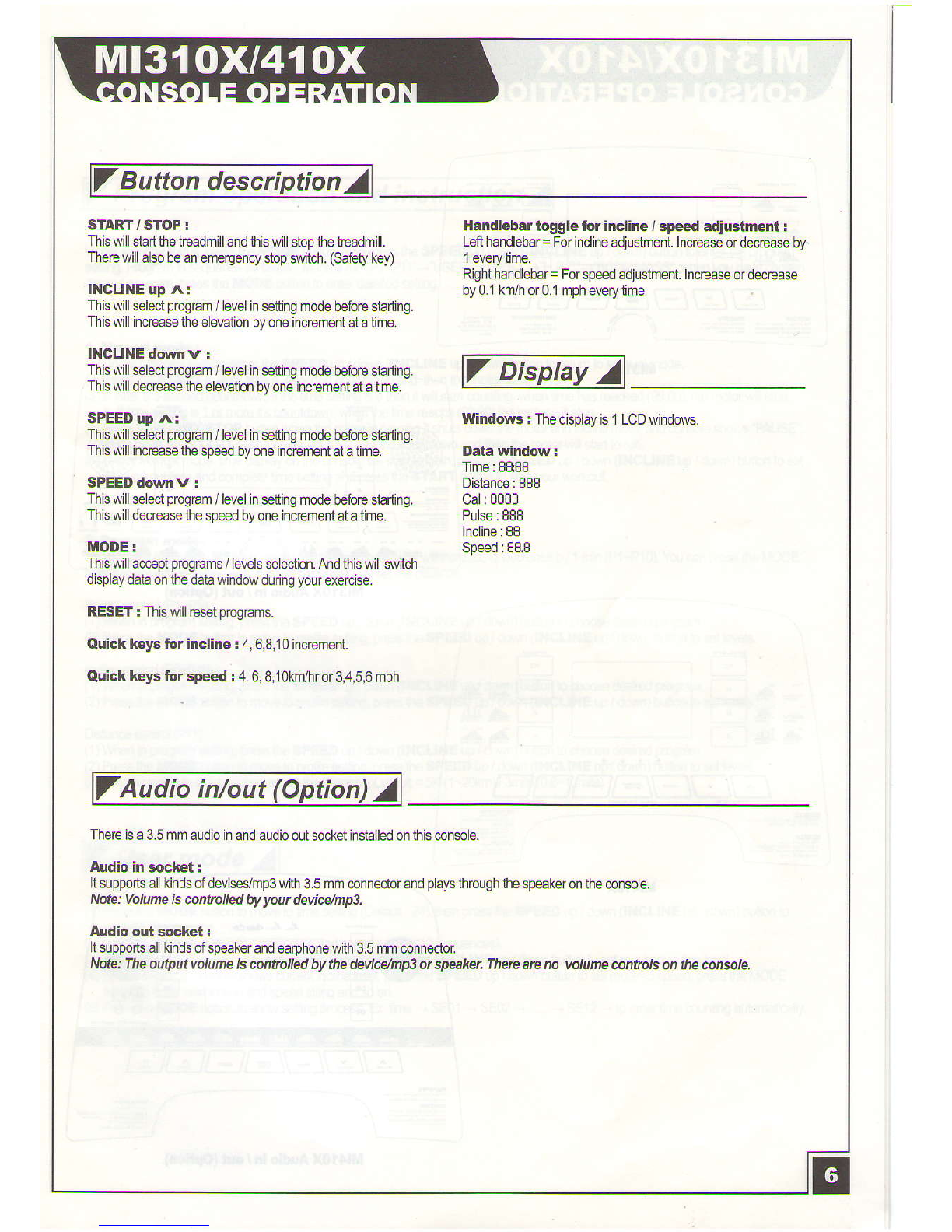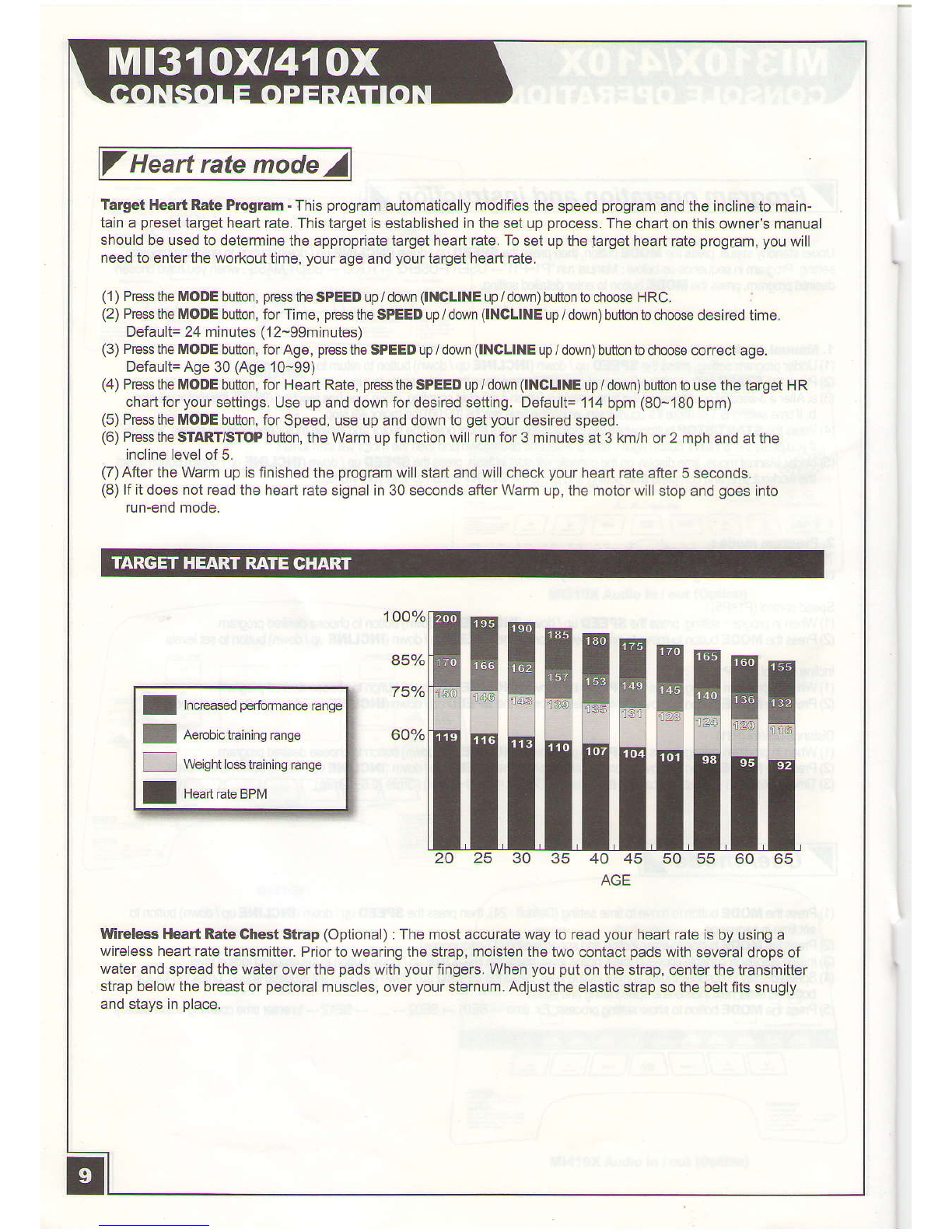.l i lr].j I I.II f it:t I L.t i
TPro mtionand
instruction,/l
Under
standbysbtus,
press
lheMODEbufon,hen
press
lheSPEEDup/down
(INCLINE
Up/down)butontoenterthe
prcgram
setling.Programin
sequenceasbelow:lvanualrun
"P1-P1
1"*'USER1
-USER2''"H.R.C"+'BODY
\,4ASS",when
you
havechosen
desired
program,press
the
MODEbuton1oenlerdetailedsefring.
l. Manualfiode I
(1)
Under
prcgEm
seting,
press
heSPEEDup/dorn
(I CUIE up/down)bunonb relumtomanualmode.
(2)
Press
lheSIARTbutlon,aftera&s€condcountdownandthenthe
motor
slartslorun.
{3)
a.
Afler
a}secondcoundo&n,ifthelimesetingis0thenitwillslaftcounting,
wiren
timehasreached
(99:00).
{€ fiDtorwillstop.
b.
lf
tinesetingis1ofmoreii'scounldo$n,v!,lrenhetimercachs
(00:00)
lhemotor
willslop.
(4)
Pressihe
SIART/STOPbuttonvlhenlhemolorisrunningitshutsdorvn
lhemolof
andinclinemotorandconsoleshovvs"PAUSE";
if
youpress
lheSTART
butlonagain,afteralsecondcountdo/vn
andihenthemotorwill
starl1orun.
(5)
Underl\4anualmode,lime
displayontheconsolewillslart
toffash,
pres!
freSPEED
up/do\rn
(INCLINE
up/do$n)buttontoset
ihewokouttineandcomplete
tmesetlingand
press
theSIARTbutonloslaft
)our
workout
2.Prcgram
mode!
]lme
displayinconsolewillfash,eachlimeby
pressing
it,lirnewillincreaseorde.reaseby1min
(P1-P10).
Youcan
prcss
he[.4ODE
buton
toertertinesettingraihinP1-P10.InP11
)ou
setthedistance.
Speedconfol
(P1-P5)
|
(1)When
in
program
selting,
press
theSPEEDup/down
(lNCLl Eup/down)bultonlo
chooGedesired
program.
(2)
PlgssheMODEbutton
b move
b prcfle
sening,
press
heSPEEDup/do$n
(l CLl Eup
/do&n)buttonto
set
levels.
lnclinecontrclP6-P10):
(1)When
in
program
setling,
p'essthe
SPEEDup/down
(l CLIIEup/down)buttontochoosedesir€d
program.
(2)
Press
te tilODEbuttontomoveto
profile
seting,
pless
heSPEEDup/dovm
(lNCLll{E
up/dowrr)button10setlevels.
Distance
control
(P11
)|
(f
)
Whenin
program
setling,
press
theSPEEDup/down
(INCUNE
up/down)button
tochoosedesired
program.
(2)
PresstheI,ODEbutton
b mole
loprcfile
seting,
pross
heSPEEDupidown
(INCLINE
up/do$n)butlon
lo
s€l
levels.
(3)
llmeisunabletosel,bU
)ou
cansetthedistance,Mault=5K
(1-20kn)
/3mile
(0.6-12mib)
7 llsermode
.,ll
(1
)Pr€sslheMODE
buton1omovetotimesetting
(Defauh
|24),lhen
press
theSPEED
up/do{vn
{INCLINE
up/dov,n)bulbnto
settmein
sequence.
(2)
PrcsslheMODEbuton10
enter
incline
andspeodsettrng
(12
s€quences).
(3)
IndinedBplayinconsoleshovvs
cunent
inclinelevel,
press
theINCLINEup/dowlbu(on10setrequiredinclinelevel.
(4)
S@ dbplayinconsolesholrscunentindinele\€|,
press
theSPEEDup/do\nbuttonb seirequiredspe€d,
press
tle[4ODE
botonloeriernextinclineandspeedstlingandsoon.
(5)
Press
heI'ODEbotontoshowseiling
process,
Ex.time
+ SE01
+ SE02
+ ......
- SE12
- toenterlimecountingautomalically.