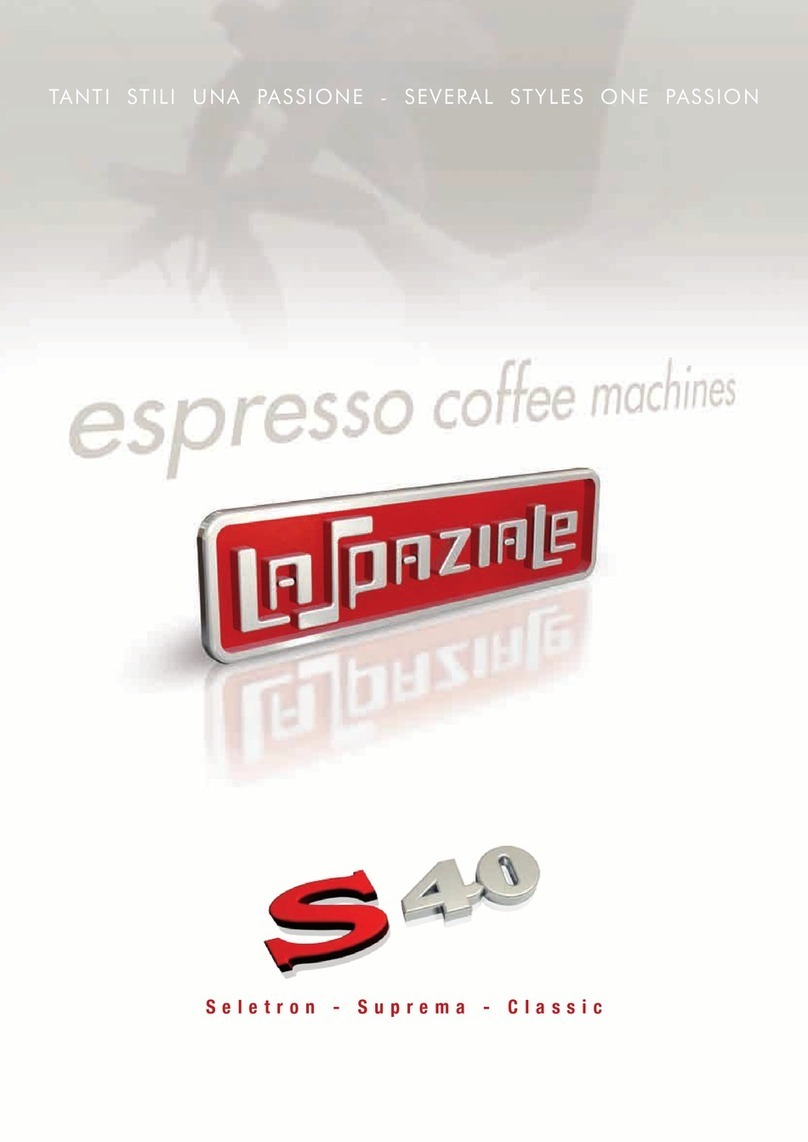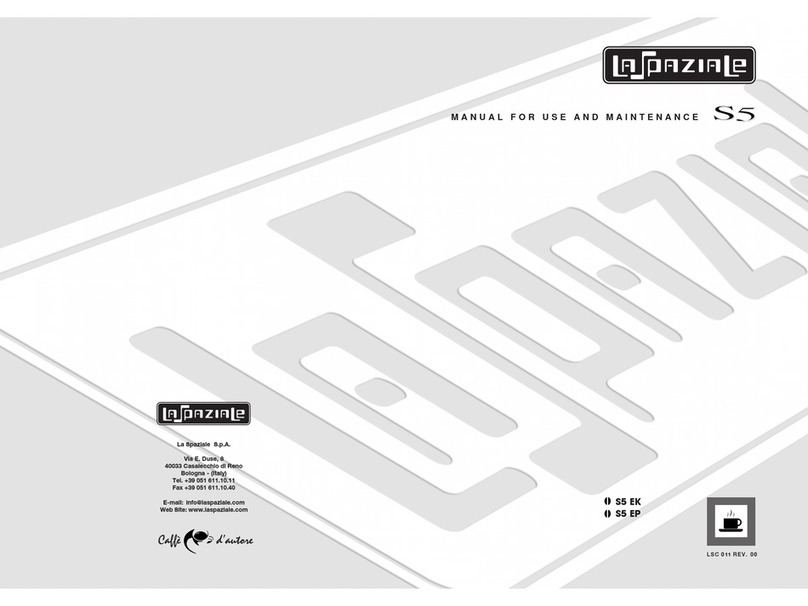INSTRUCTION MANUAL
10 LSC 014 -UK- REV. 01
APPLIANCE OPERATING TEMPERATURE ADJUSTMENT
3.1 MINI VIVALDI
1. While the appliance is operating, press and hold down the button ON//OFF (27) for about 3 seconds.
The power control light (22) and the control light for the set temperature will ash. For example, if the
set temperature is 105°C, the control light (18) will ash.
LIGHT. 13 14 15 16 17 18 19 20 21 22
TEMP. 85 90 95 100 105 110 120 °C
2. To change the operating temperature, press and release the hot water delivery group (23); each time
the button is pressed, the temperature will be increased by 5°C (and the relevant control light will start
to ash). When the maximum temperature of 120°C is reached (control light 20), the selection function
will return to the minimum temperature of 85°C (control light 14) (cyclical operation).
3. Once the required temperature has been selected, press the button ON/ OFF (27) to conrm the setting,
and the appliance will return to normal operation.
To set the
delivery
group temperature to single degrees centigrade, proceed as follows:
• Switch off the appliance by pressing the button ON/OFF (27); the green control light (22) will go from lit
to ashing (machine on Stand-by).
• Press and hold down the two-cup button (25) for about 3 seconds; the control lights 17 and 18 will switch
on to indicate that the settings phase is in progress for intervals of 1°C.
• Each time that the steam delivery button (26) is pressed, the control lights 19, 20 and 21 will switch on
in succession and each control light indicates an increase of one degree centigrade compared to the
set temperature. Each time that the one-cup button (24) is pressed, the control lights 16, 15 and 14 will
switch on and each of these control lights indicates a decrease of one degree centigrade compared to
the set temperature. For example, if the set temperature is 105°C and the control lights 19 and 20 switch
on, the set temperature will become 105 + 2 = 107°C.
The operating temperature of the appliance is modied exclusively to improve the result in the cup according
to the type of coffee blend used.
3.2 MINI VIVALDI II
1. While the appliance is operating, press and hold down the button ON//OFF (27) for about 3 seconds.
The power control light (22) and the control light for the set temperature will ash. For example, if the
set temperature is 95°C, the control light (18) will ash.
LIGHT. 13 14 15 16 17 18 19 20 21 22
TEMP. 91 92 93 94 95 96 97 °C
2. To change the operating temperature, press and release the hot water
delivery
button (23); each time
the button is pressed, the temperature will be increased by 1°C (and the relevant control light will start
to ash). When the maximum temperature of 97°C is reached (control light 20), the selection function
will return to the minimum temperature of 91°C (control light 14) (cyclical operation).
3. Once the required temperature has been selected, to conrm the setting, press the button ON/ OFF
(27), and the appliance will return to normal operation.
To set a
delivery
unit temperature lower than 91°C or higher than 97°C, proceed as follows:
3