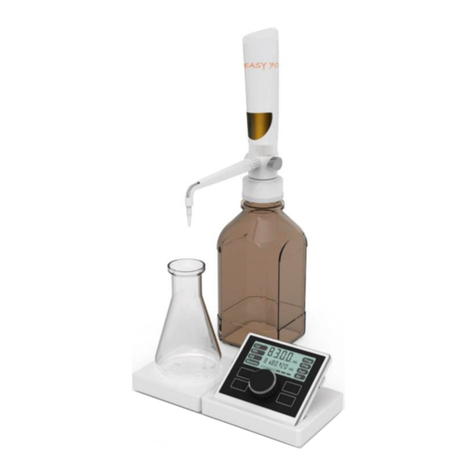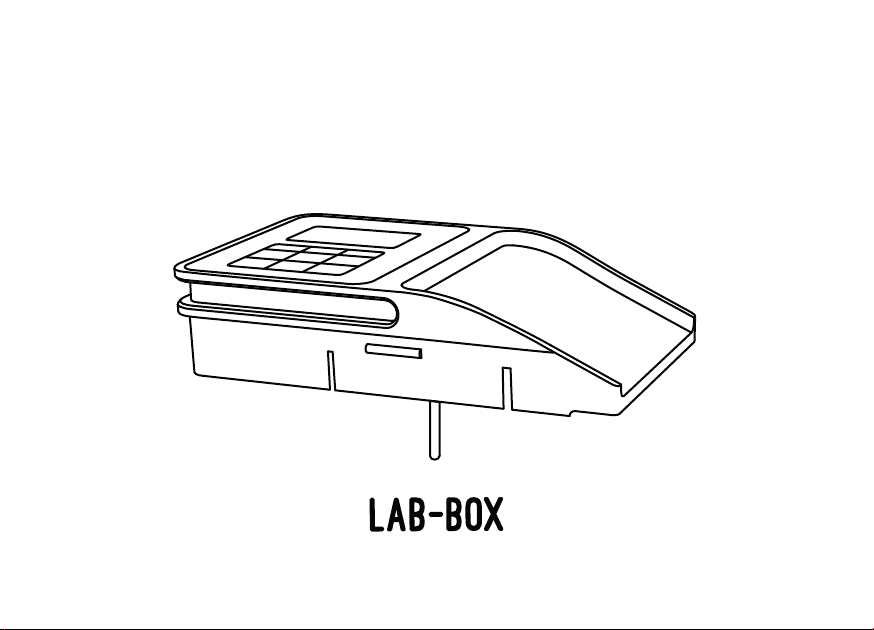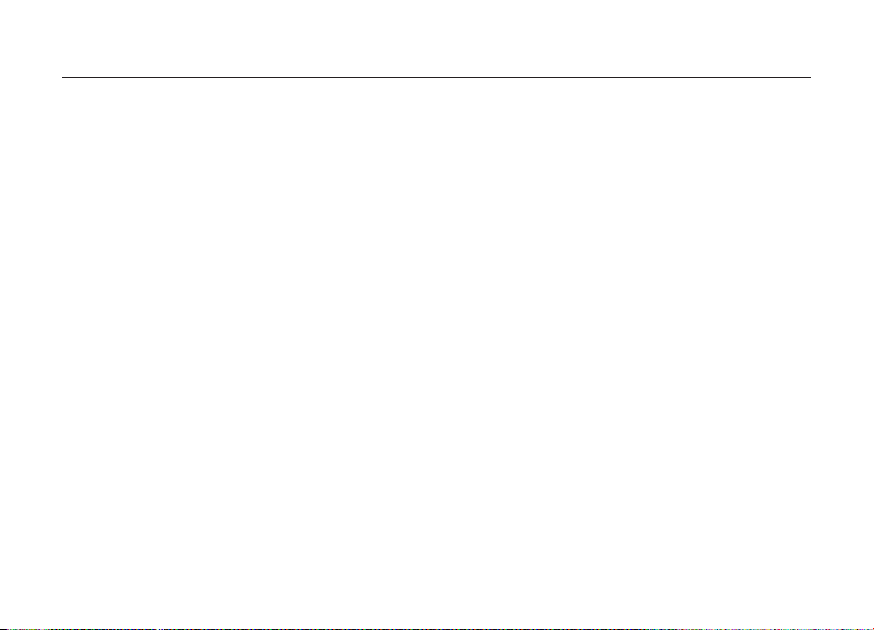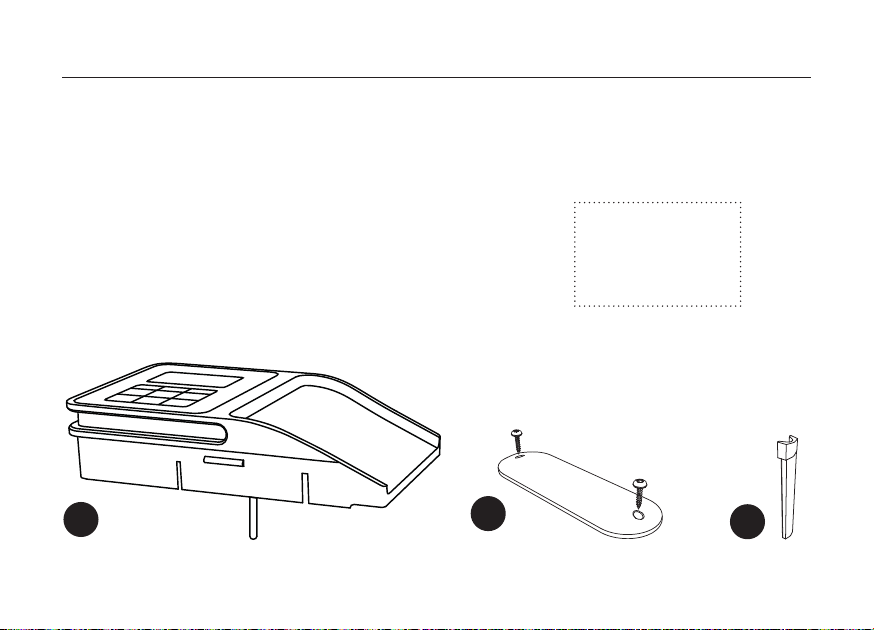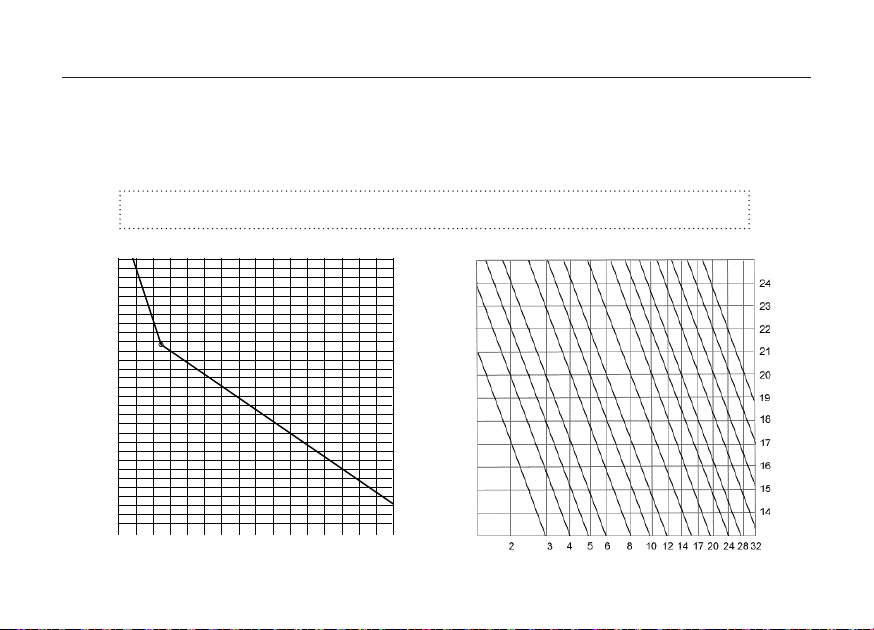10
Care and Warranty
Your Lab-Box has two-year warranty against
any manufacturer defects. In the event of de-
fect, the ars-imago will repair or replace the
item at our discretion. For the warranty servi-
ce, please contact support@lab-box.it
Tecnical Specications
Dimensions: 168x99x38mm (probe not ex-
tended)
Weight: 143g
Safety Information
• Do not disassemble the device. Incorrect
reassembly can cause electrical shock if
the device is used again.
• Do not immerse the device in water or
other uids.
• Do not operate the device in a high humidi-
ty environment or very dusty environments.
• Do not attempt to tamper with, adjust or re-
move the electronics located inside the device.
• Do not attempt to remove/pull the tem-
perature probe
• Keep the device out of reach from children
as the moving parts may cause injury.
• Do not use or store the device near any
heat source or any type of equipment that
generates heat, including stereo ampliers.
• Do not use the device near ammable or
explosive gases.
• Do not use the device if you notice any
unusual odors, noise or smoke.
Customer Support
Lab-Box Support Team is always more
than happy to hear from you. Get in touch
using the contact details provided.
support@lab-box.it
www.lab-box.it
Designed in Italy, Made in P.R.C.
This is not a toy
a project by
Usage Environment
• To protect the electronic board contained
in this device, never leave it in the following
environments for extended periods of time:
high temperature (+42°C/108°F), high hu-
midity, places with extreme changes in
temperature (hot and cold), direct sunlight,
sandy or dusty environments such as be-
aches, damp places, or places with strong
vibrations.
• Do not drop the device or subject it to se-
vere shocks or vibrations.
• Do not push, pull or press on the LCD display.
Materials
ABS plastic, Silicone rubber, PET adhesive.
Stainless Steel (temperature probe)
| Contents - SAFETY INFORMATIONS |