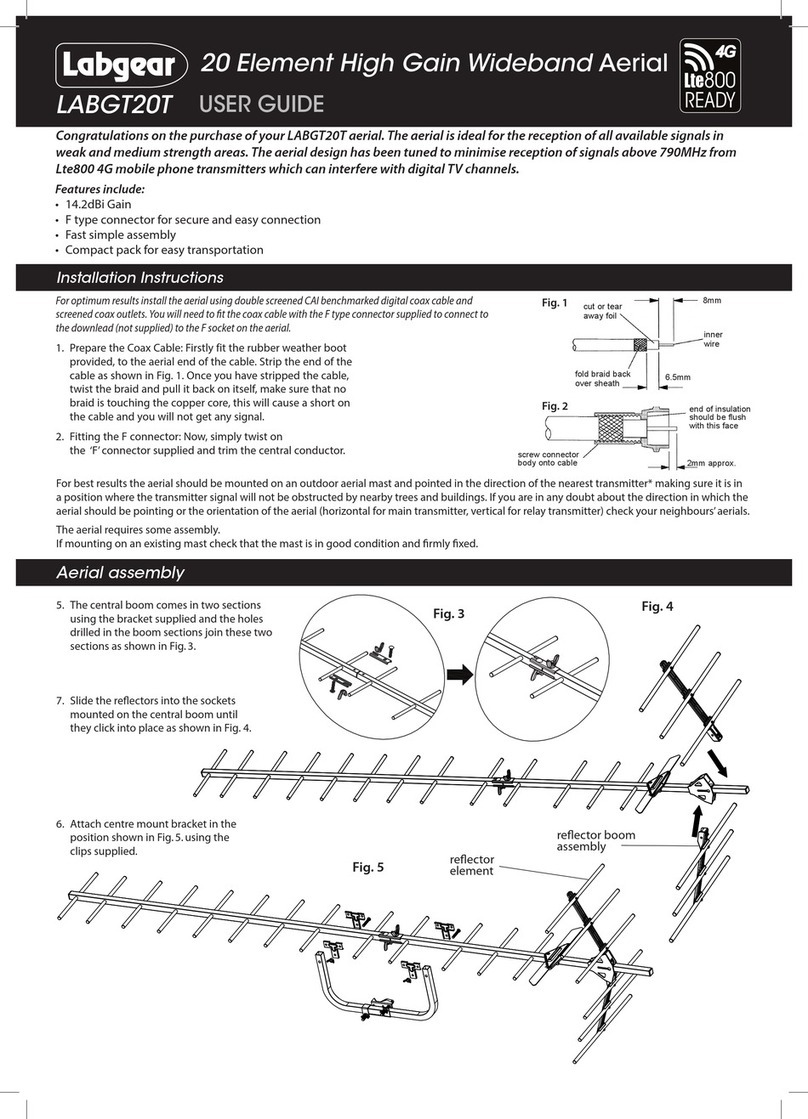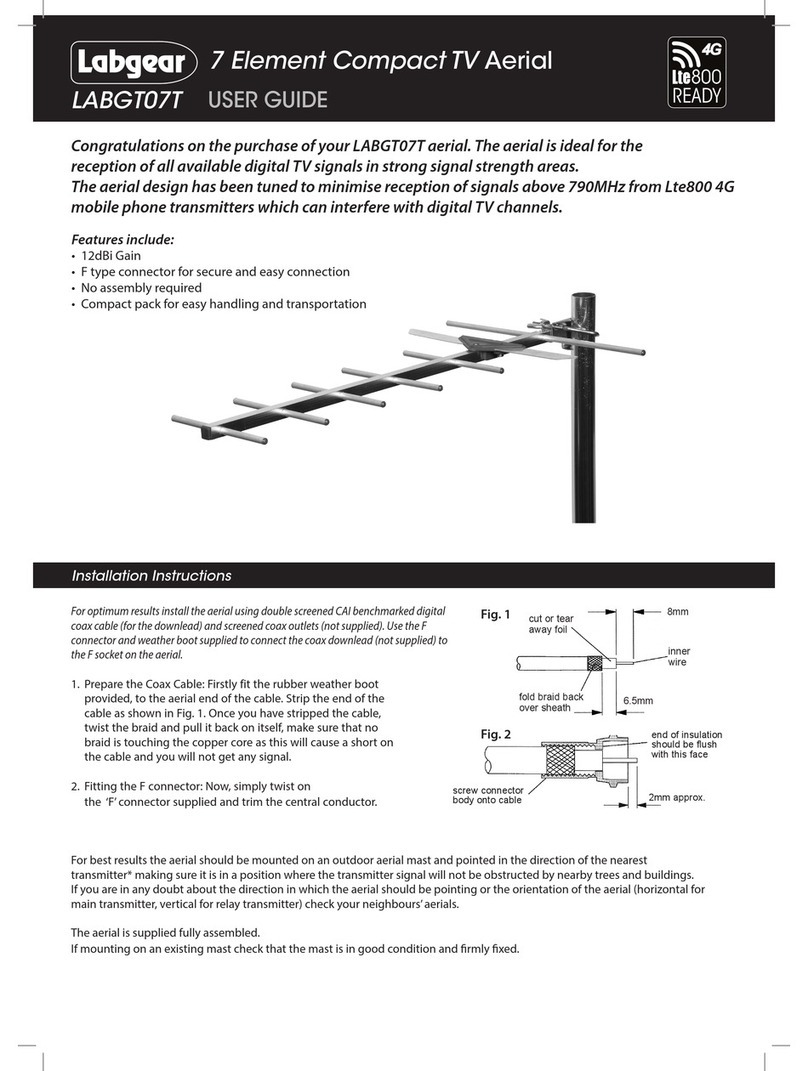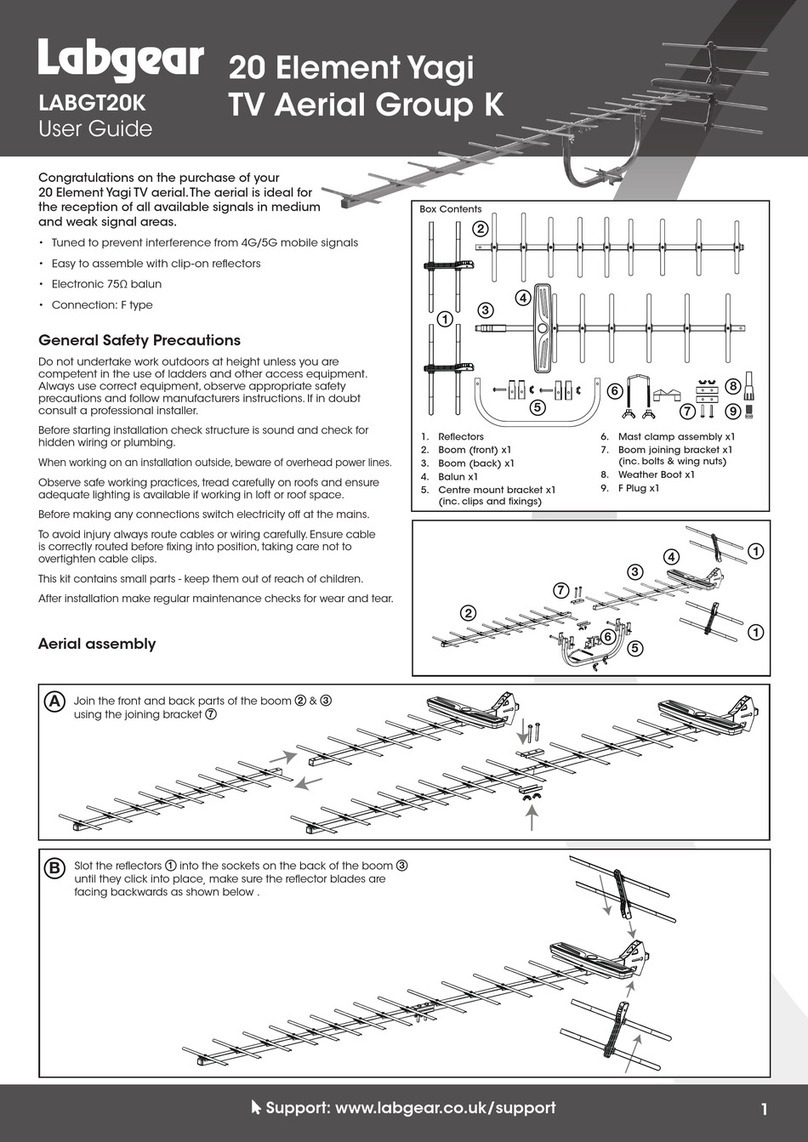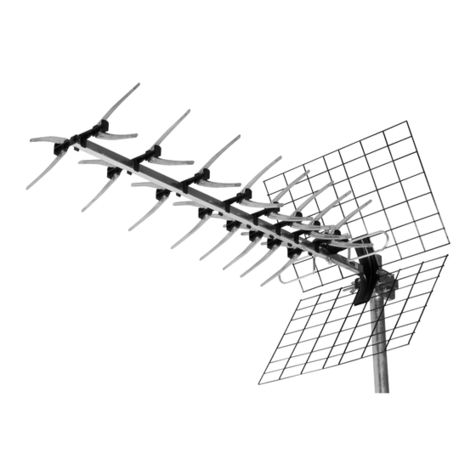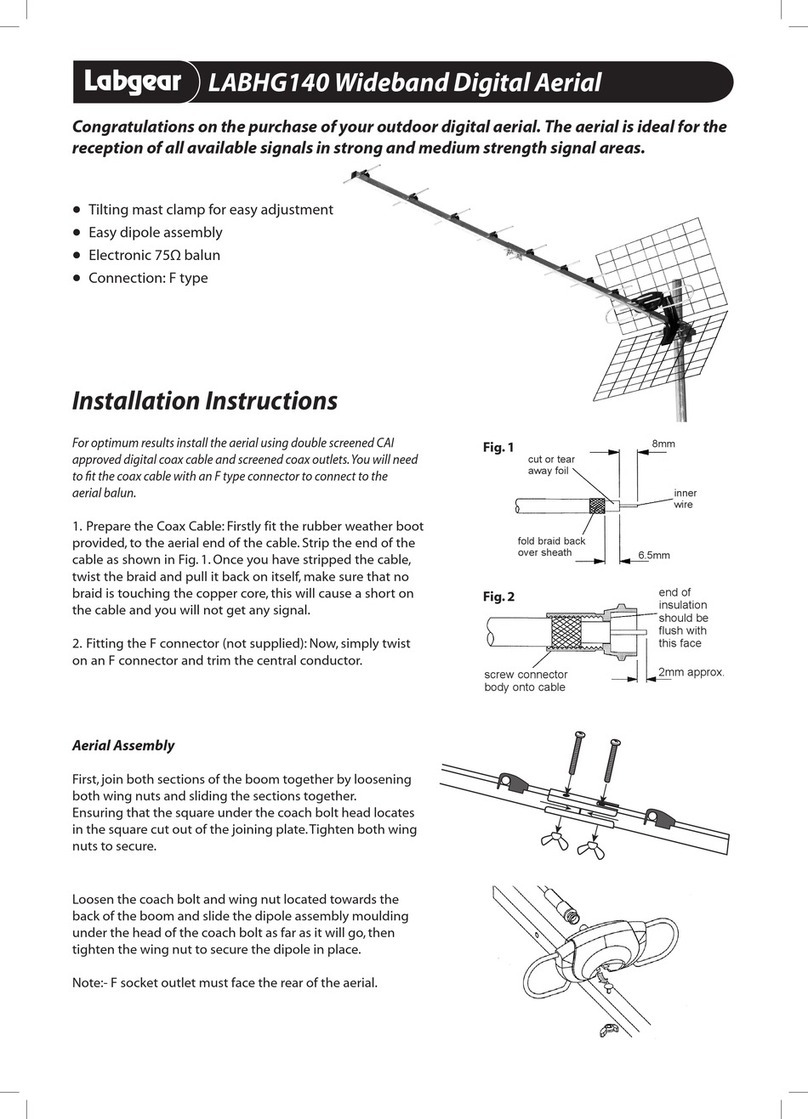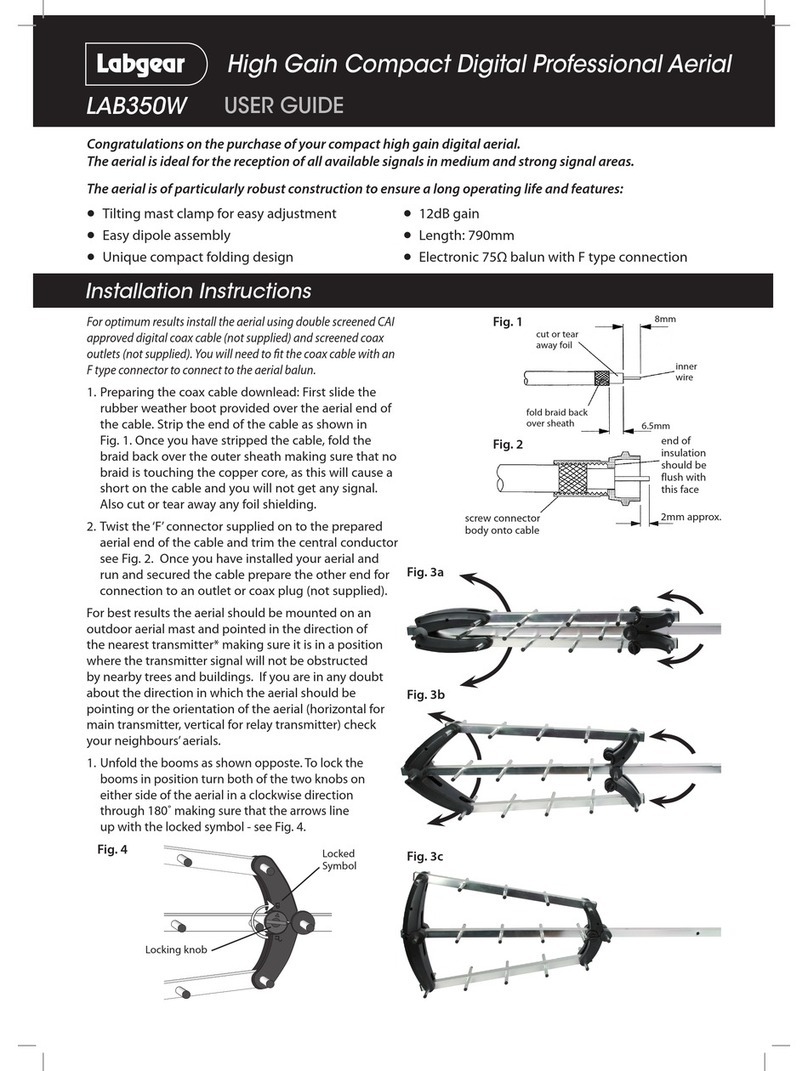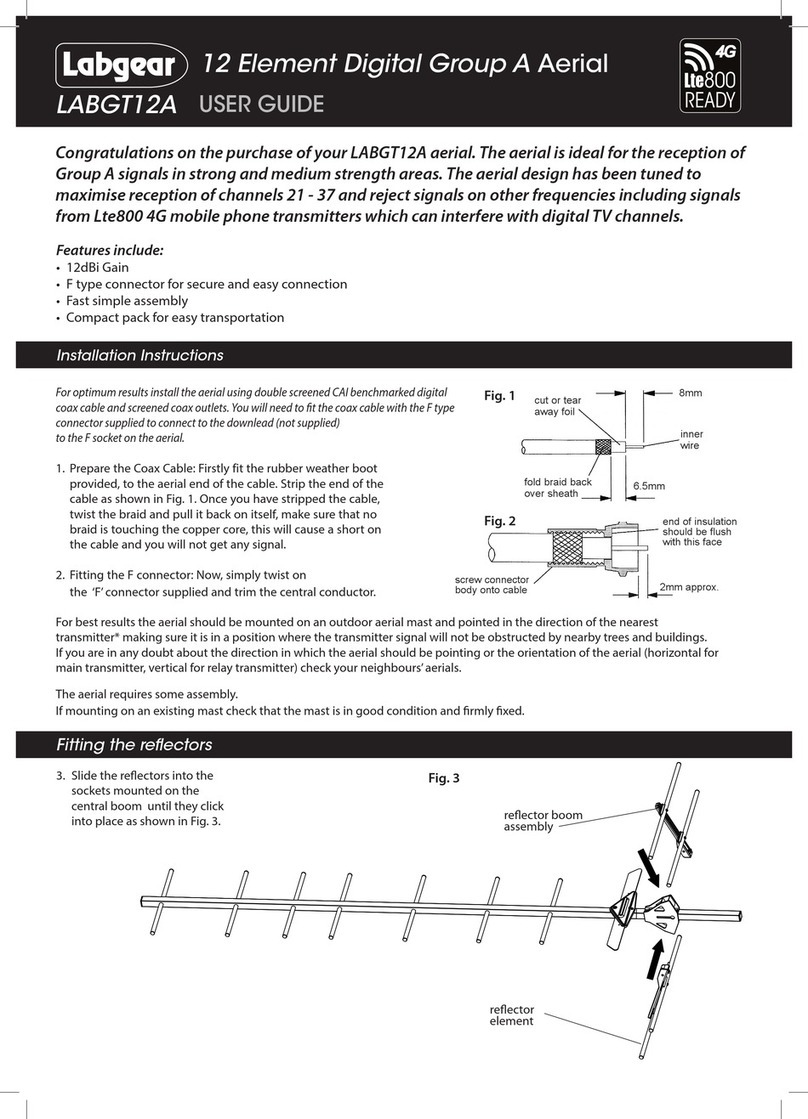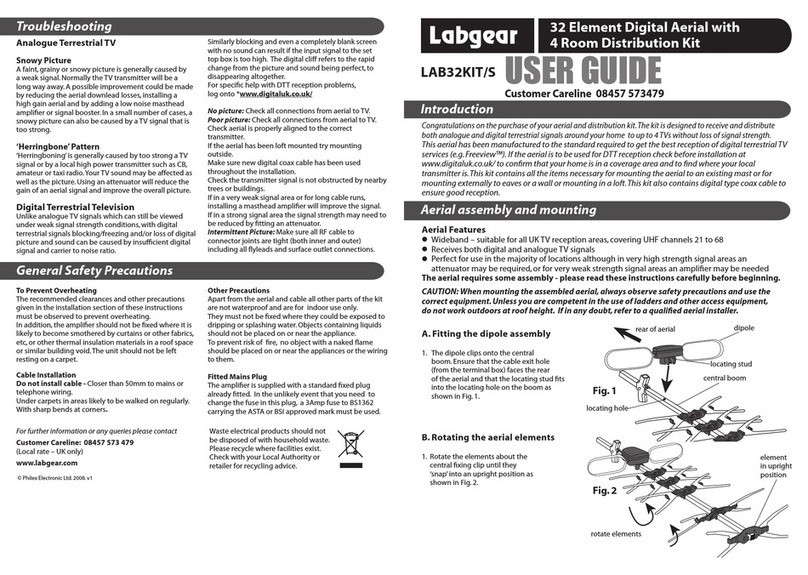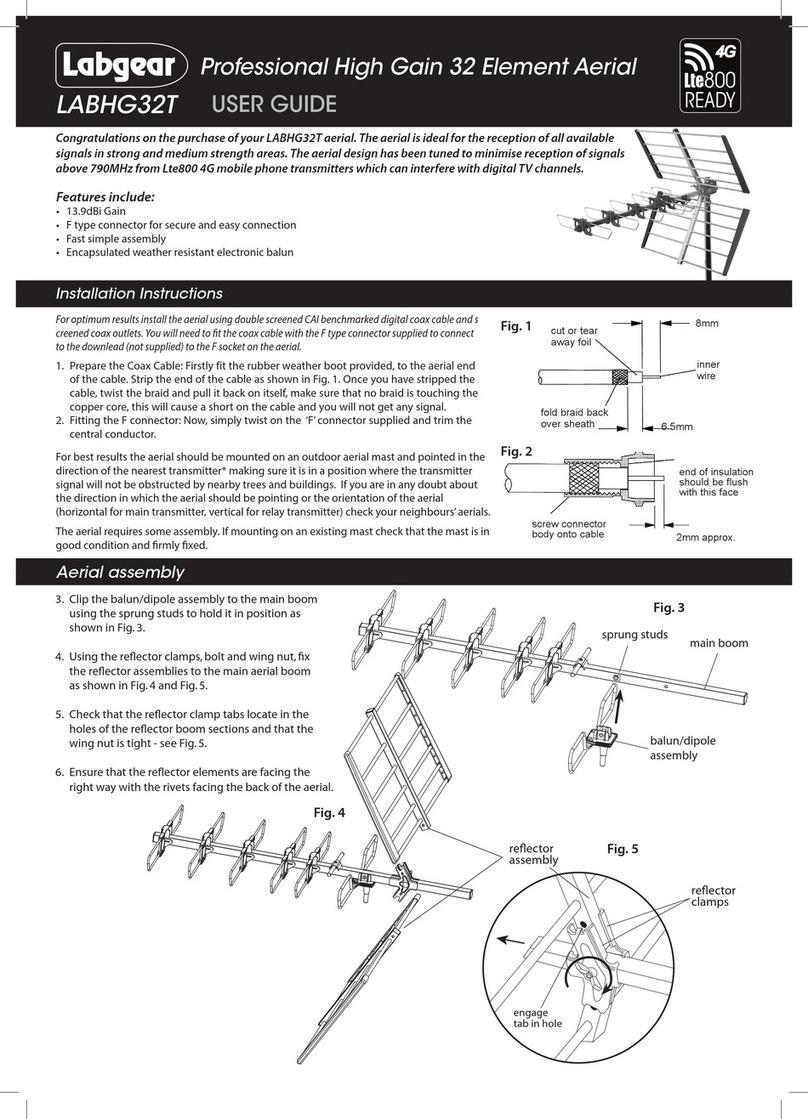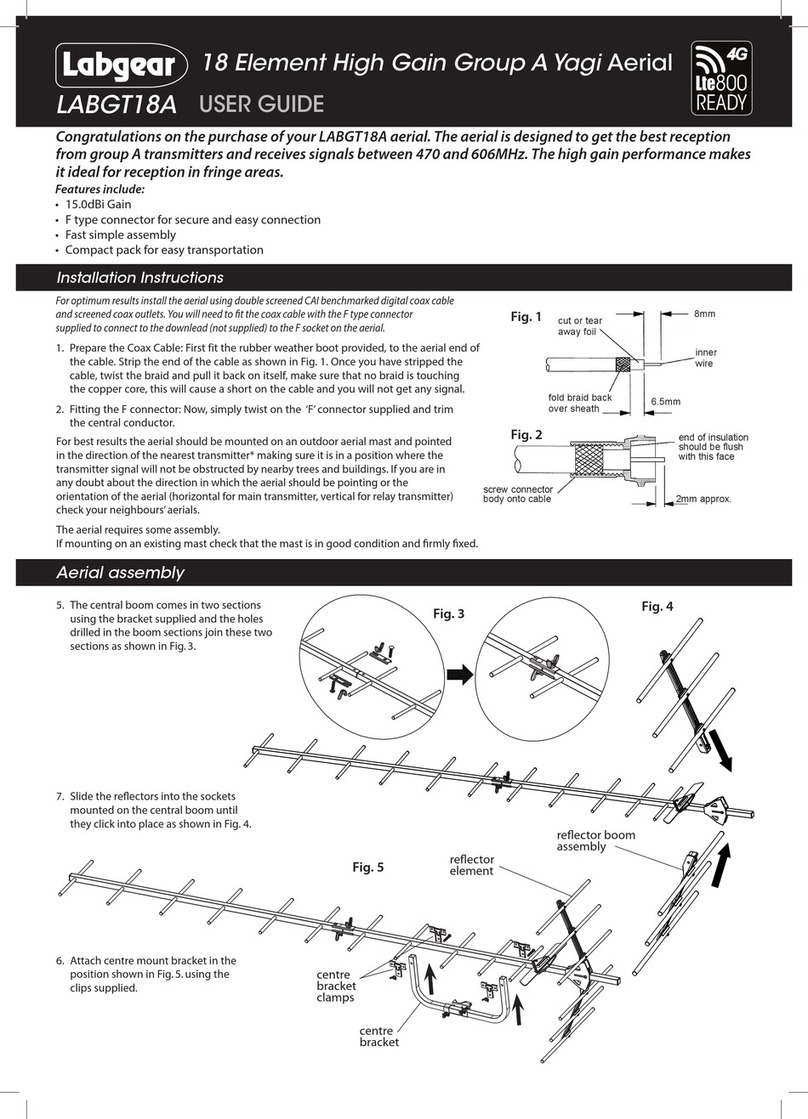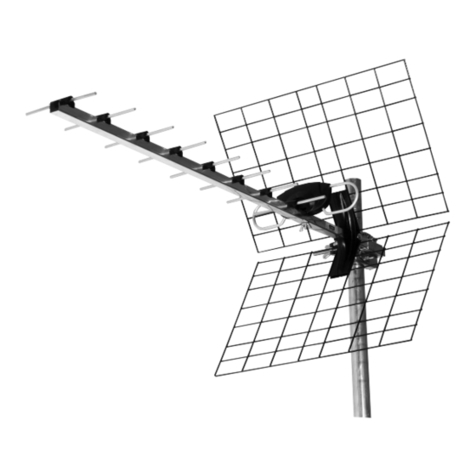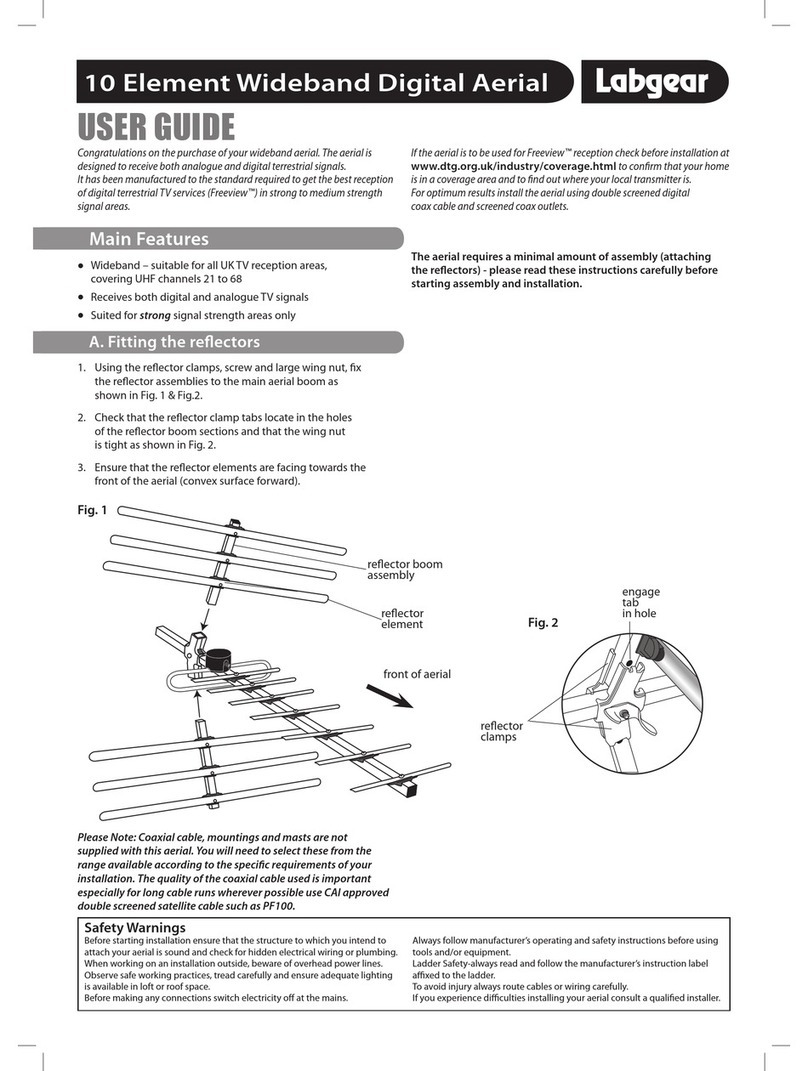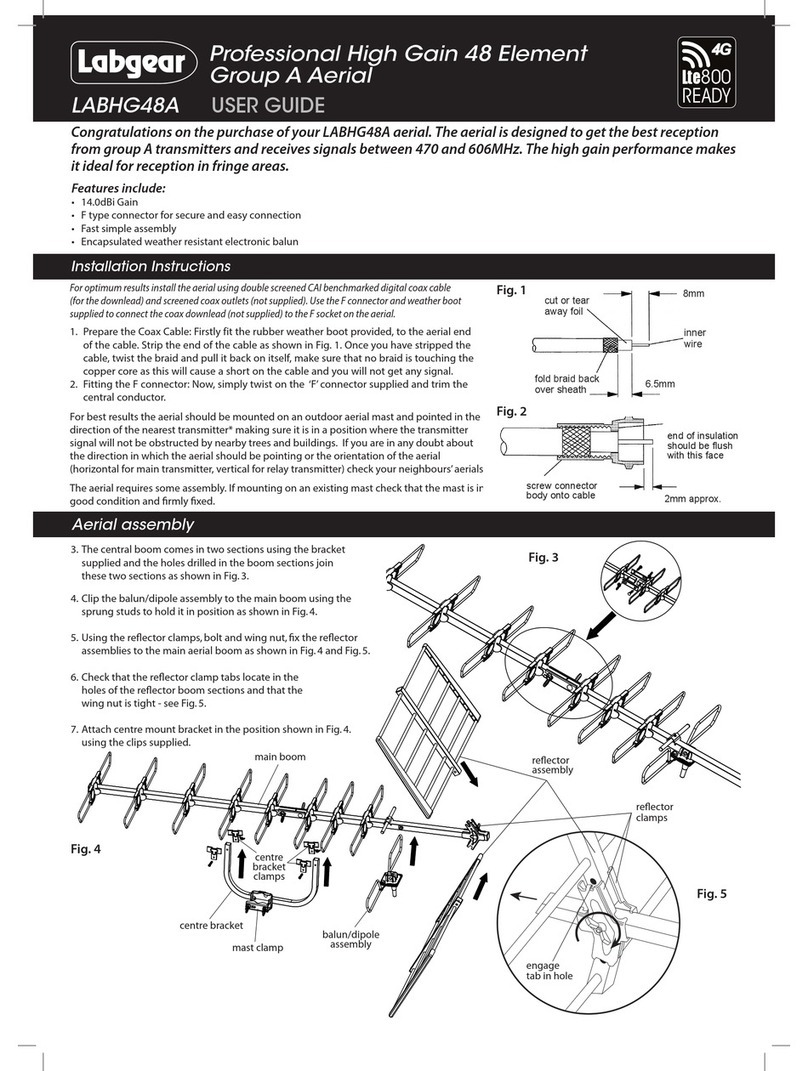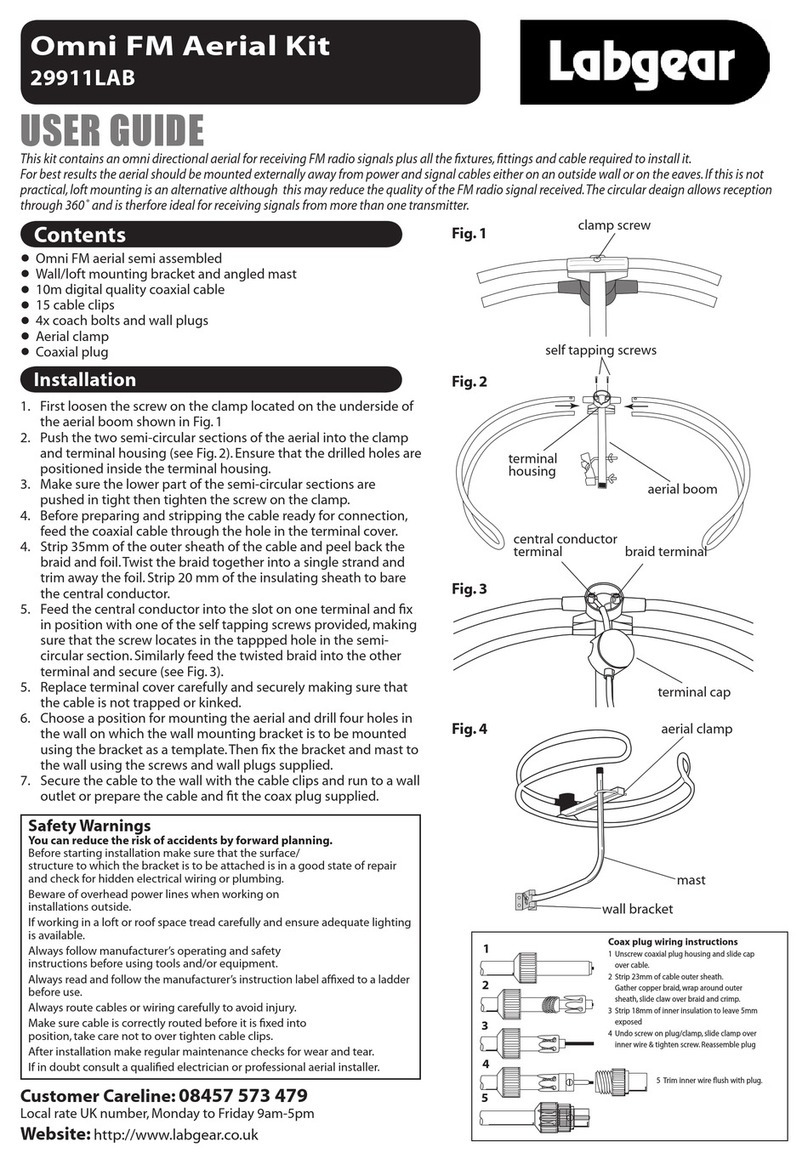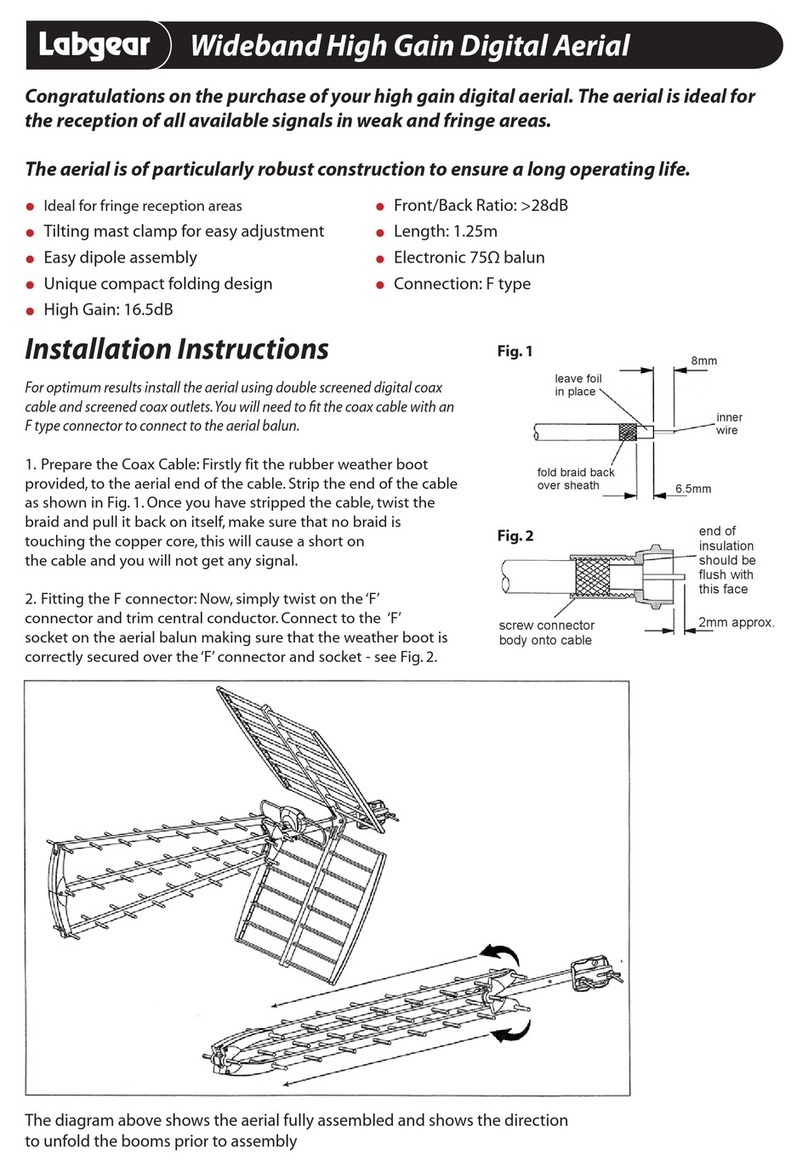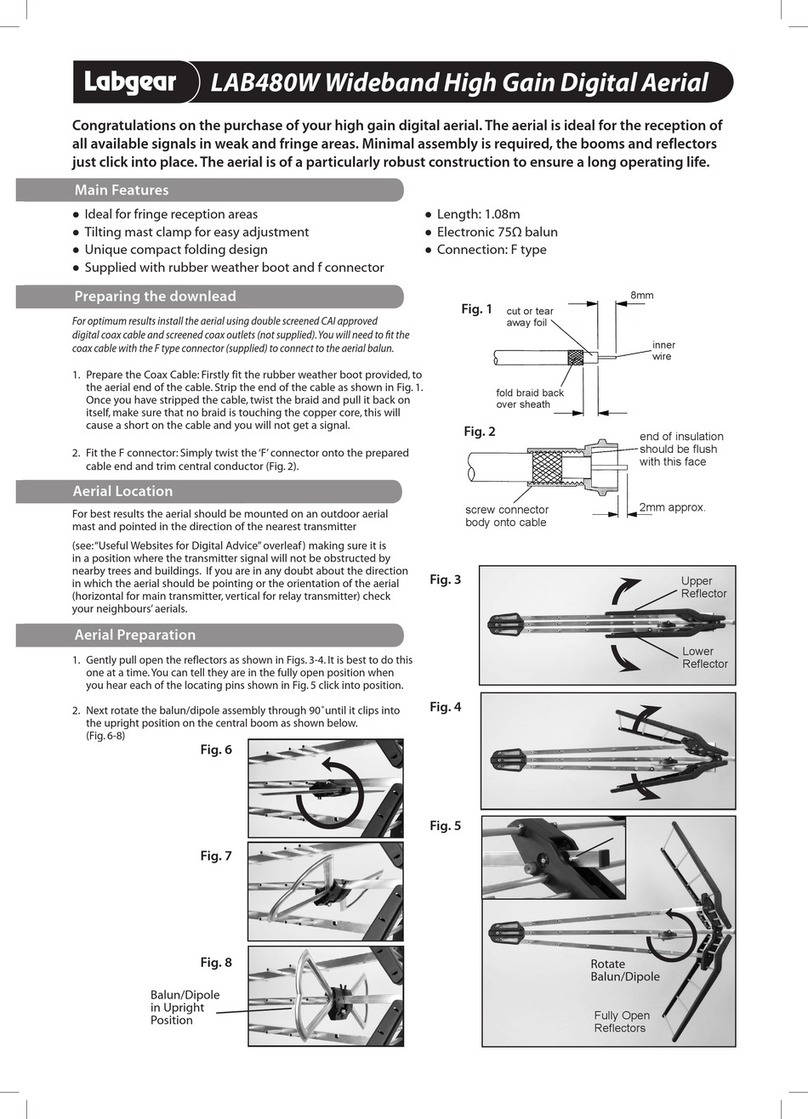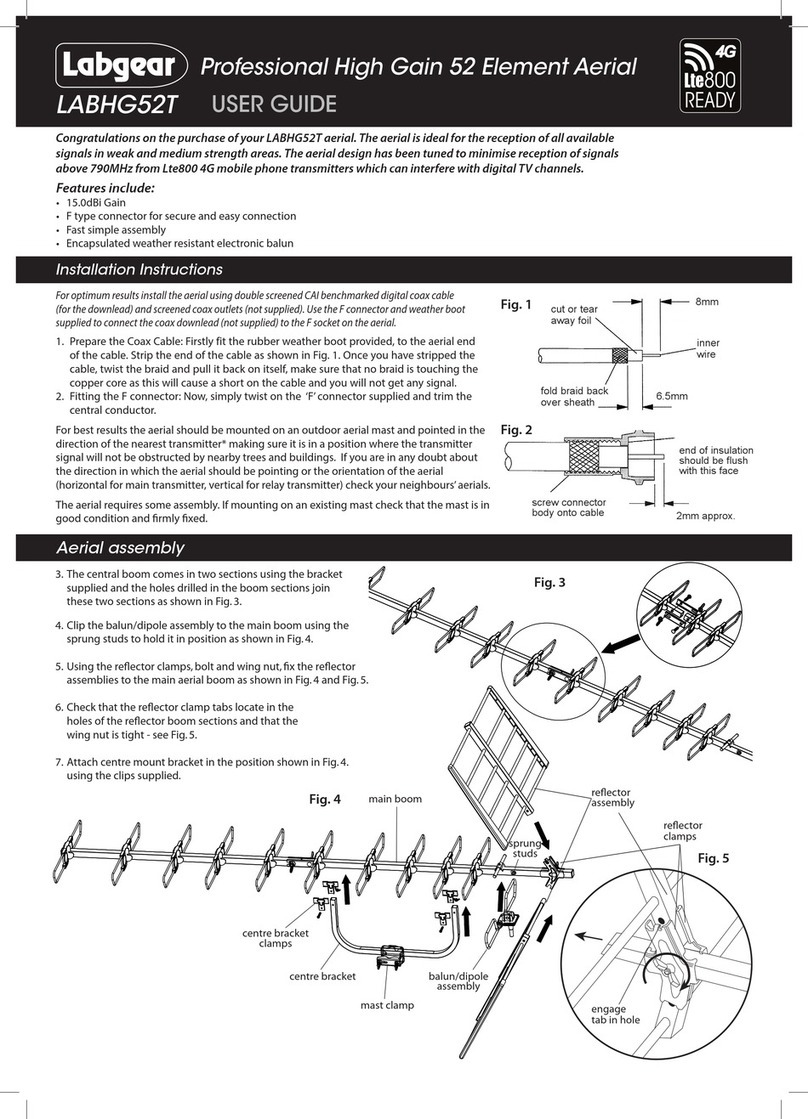The dipole clips onto the central boom.Ensure that the cable
exit hole (from the terminal box) faces the rear of the aerial
and that the locating stud fits into the locating hole on the
boom as shown in Fig.1.
•Wideband - suitable for all UK TV reception areas, covering UHF channels 21 to 68
•Receives both digital and analogue TV signals
•Perfect for use in the majority of locations although in very high strength signal areas an
attenuator may be required, or for very weak strength signal areas an amplifier may be needed
The aerial requires some assembly - please read these instructions carefully before beginning.
Main Features
1. Rotate the elements about the central fixing clip until they
‘snap’into an upright position as shown in Fig.2.
2. The central boom comes in two sections using the bracket supplied and the
holes drilled in the boom sections join these two sections as shown in Fig.3.
3. Attach centre mount bracket in the position shown using the clips supplied.
rotate elements
B. Rotating aerial elements, central
boom and centre mount assembly
A. Fitting the dipole assembly
Congratulations on the purchase of your high gain wideband aerial which is designed to receive both analogue and digital terrestrial signals.
This aerial has been manufactured to the standard required to get the best reception of digital terrestrialTV services (such as Freeview™). If the
aerial is to be used for DTT reception check before installation at www.dtg.org.uk/retailer/coverage to confirm that your home is in a coverage area
and to find where your local transmitter is.For optimum results install the aerial using double screened digital coax cable and screened coax outlets.
High Gain Wideband Digital Aerial
27884LAB
1. Using the reflector clamps,screw and large wing nut,fix
the reflector assemblies to the main aerial boom.
2. Check that the reflector clamp tabs locate in the holes
of the reflector boom sections and that the wing nut
is tight - see Fig.4.
2. Ensure that the reflector elements are facing towards the
front of the aerial (convex surface forward).
C. Fitting the reflectors
engage
tab
in hole
reflector
element
locating
hole
locating stud
rear of aerial
element
in upright
position
reflector boom
assembly
central boom
dipole
reflector
clamps
USER GUIDE
central boom
back section central boom
front section
joining bracket with
bolts and wing nuts centre mount bracket
with clips,bolts and
wing nuts
Fig. 1
Fig. 2 Fig. 3
Fig. 4