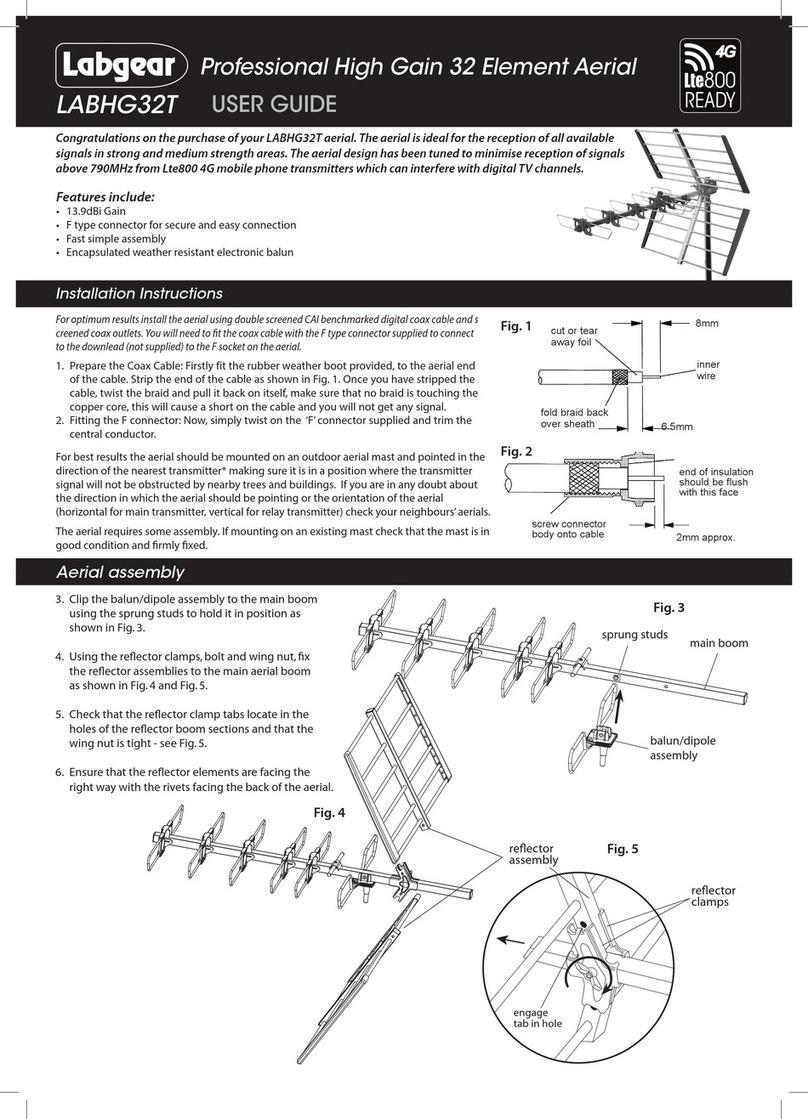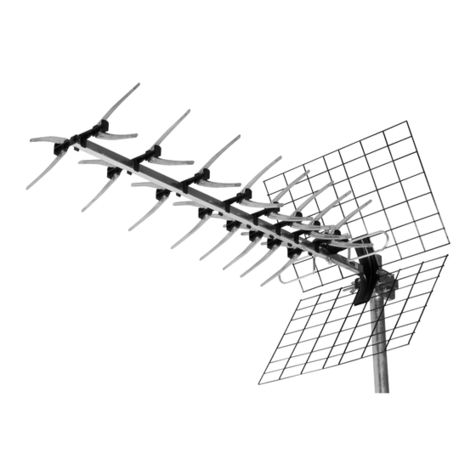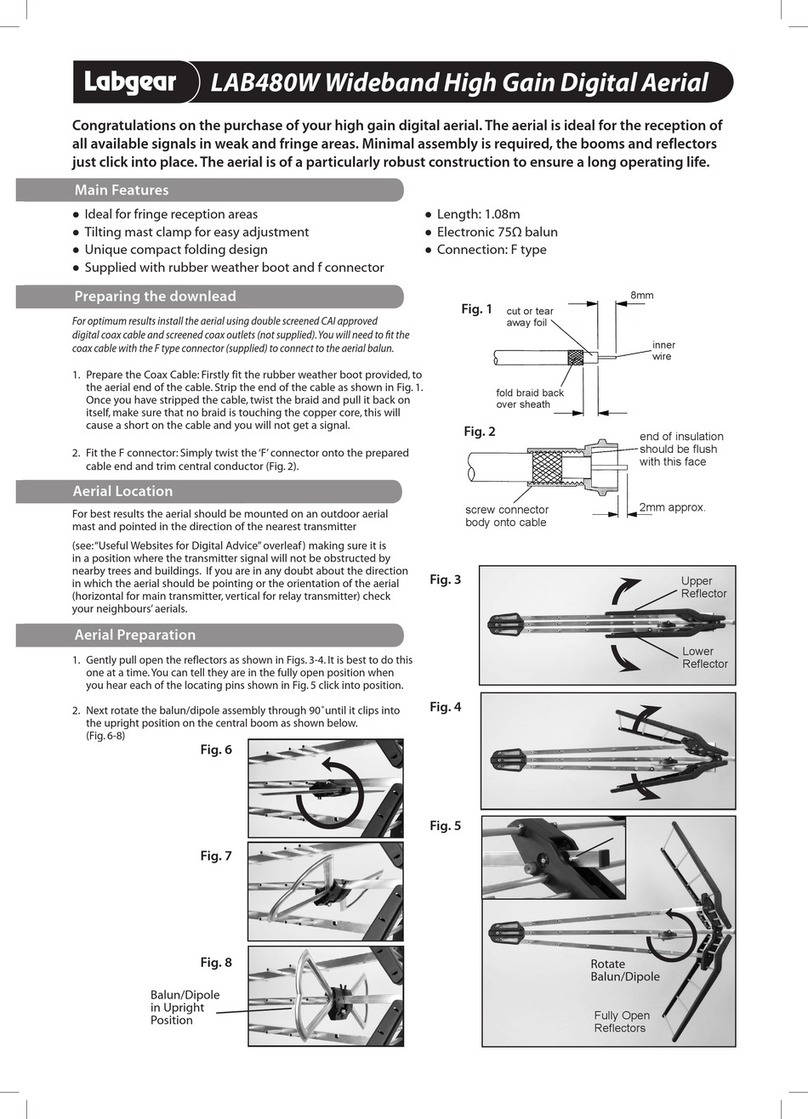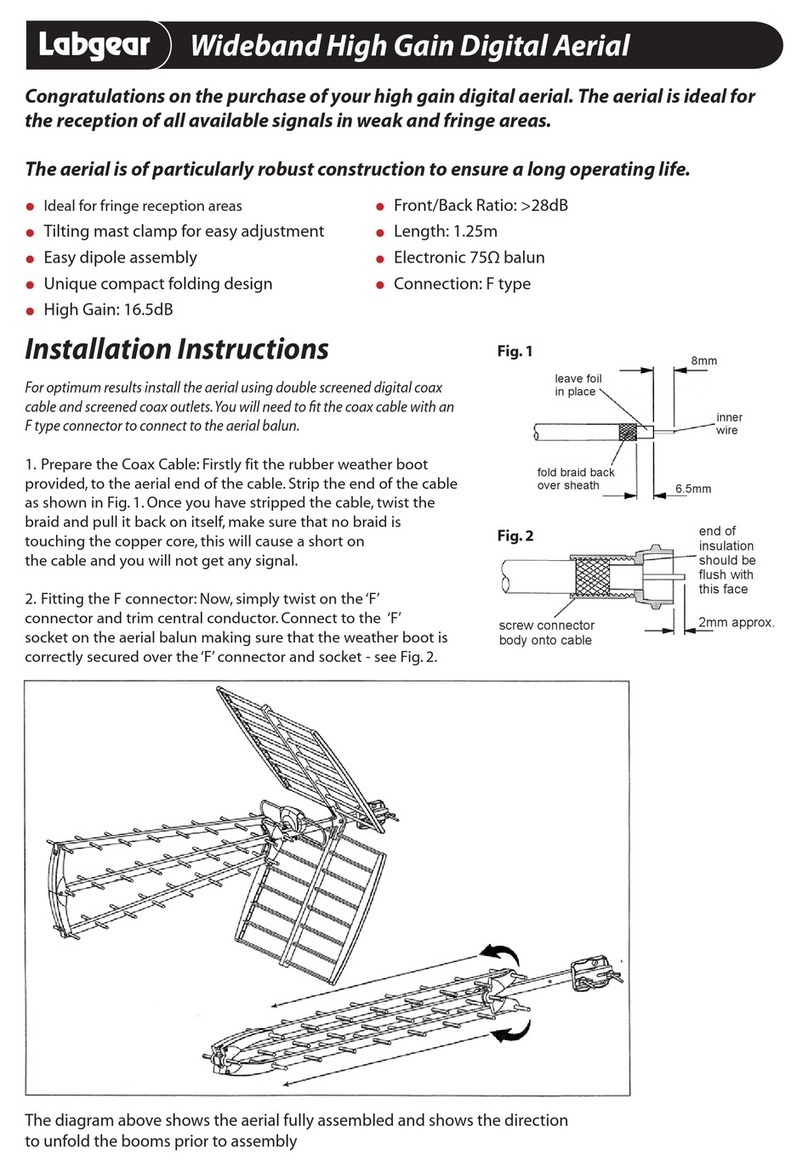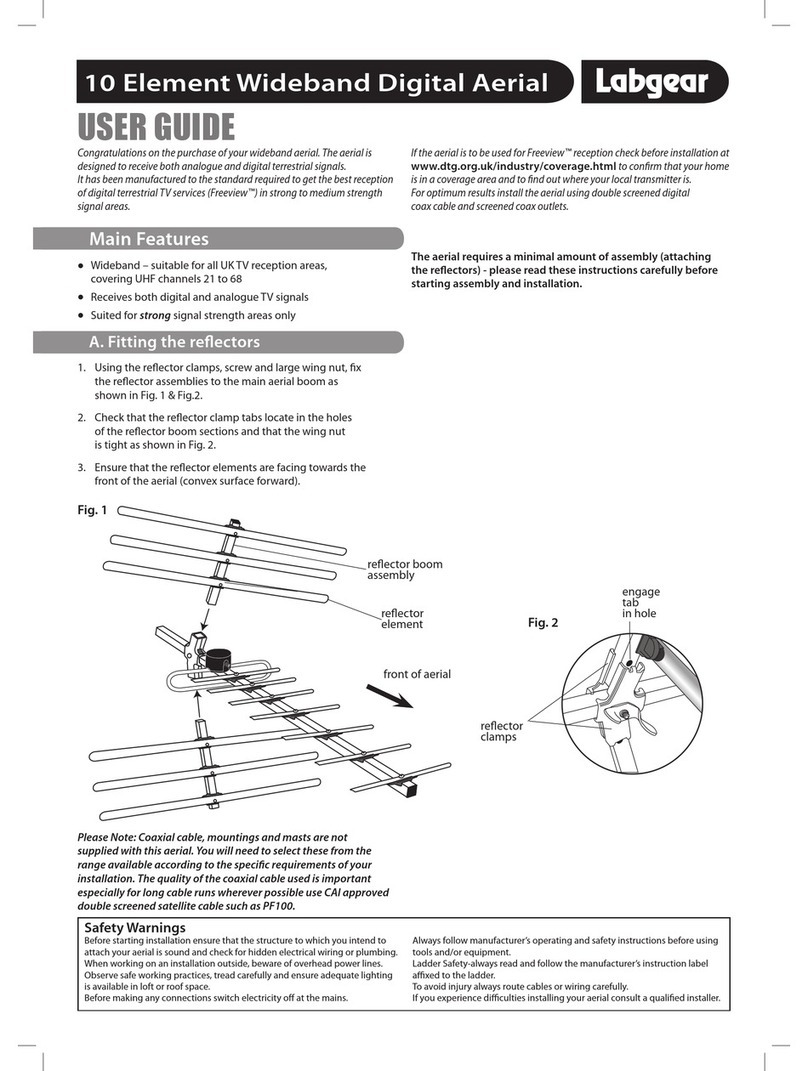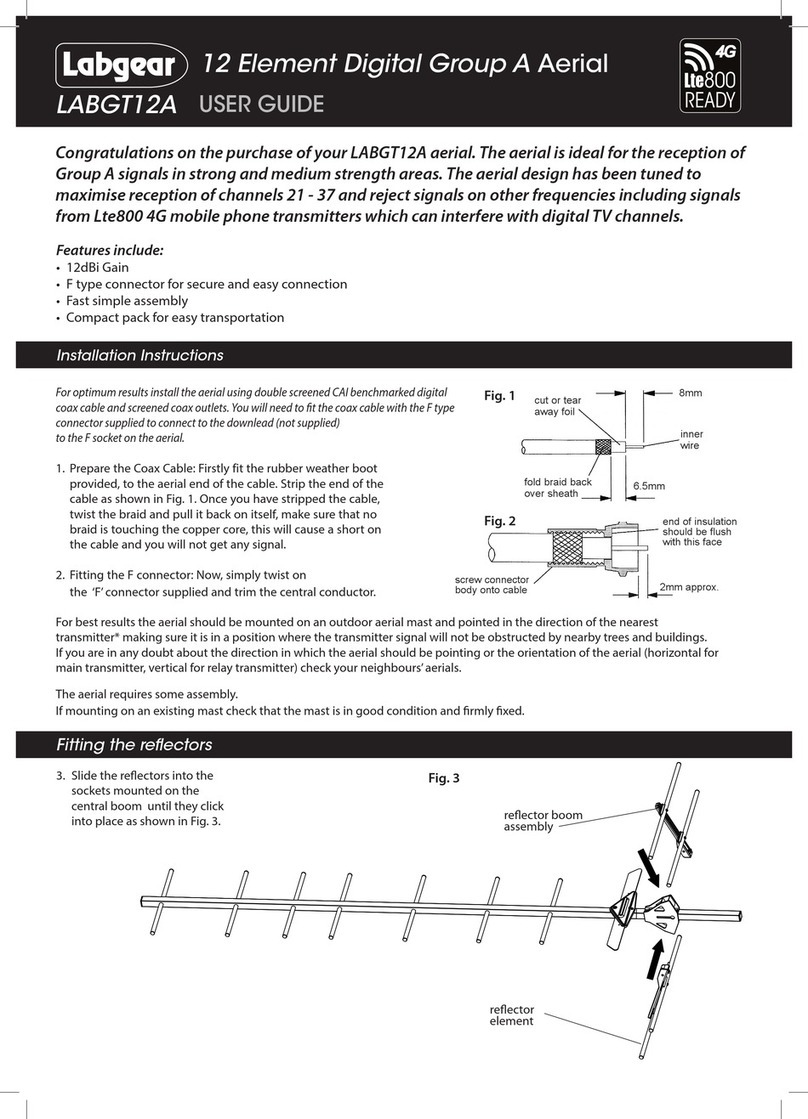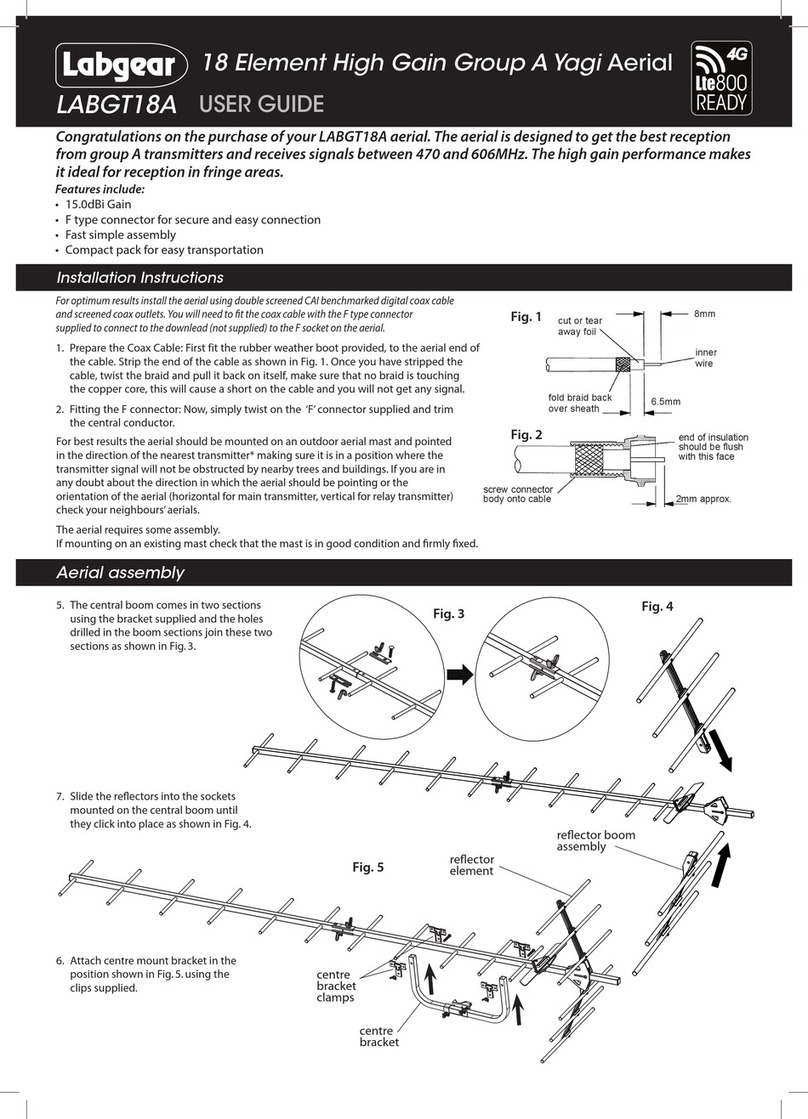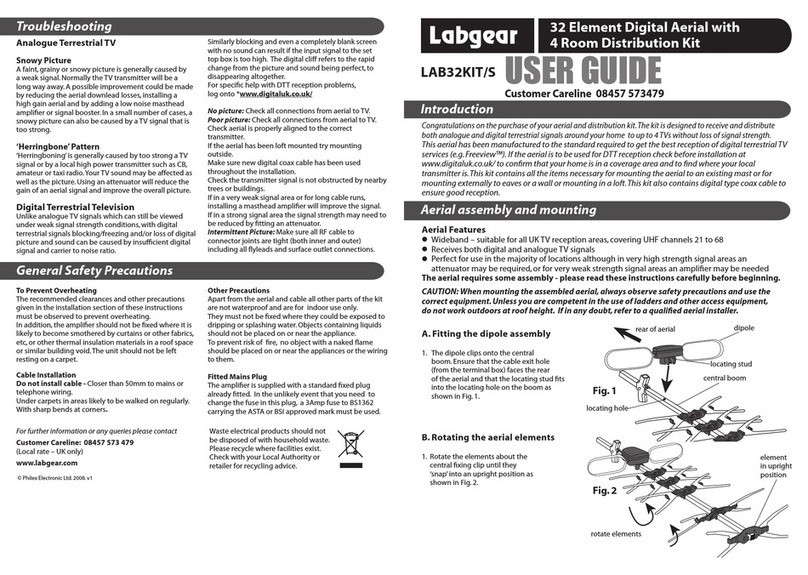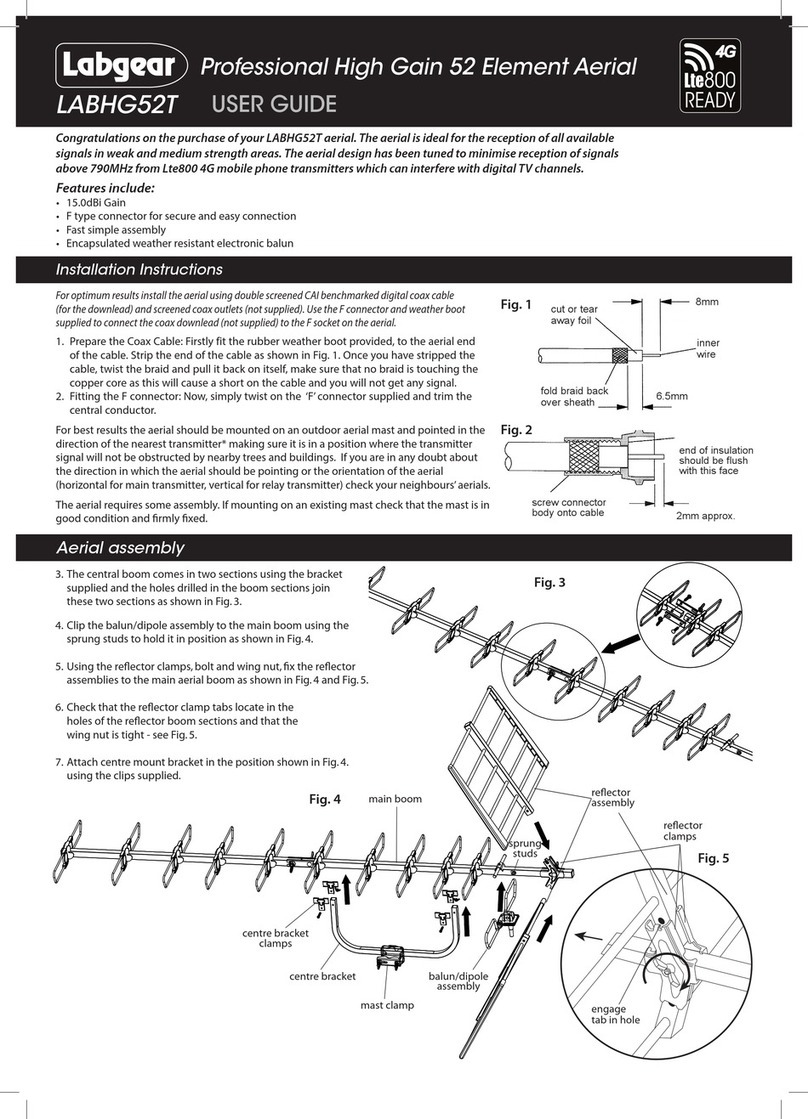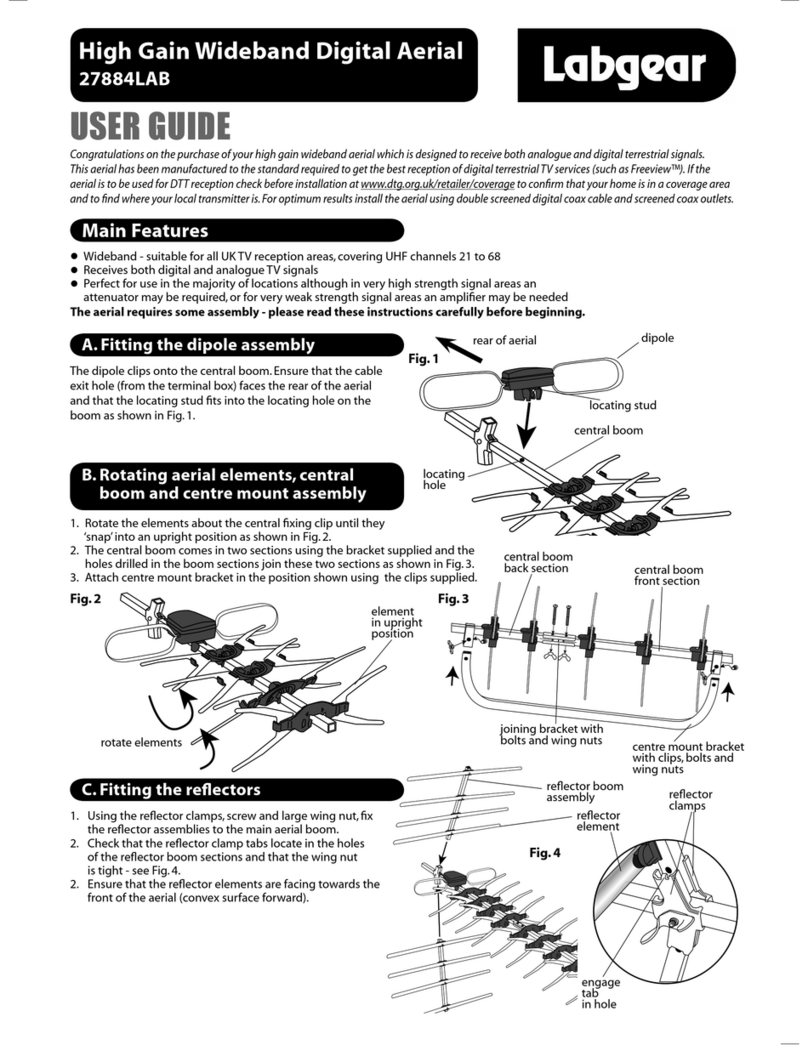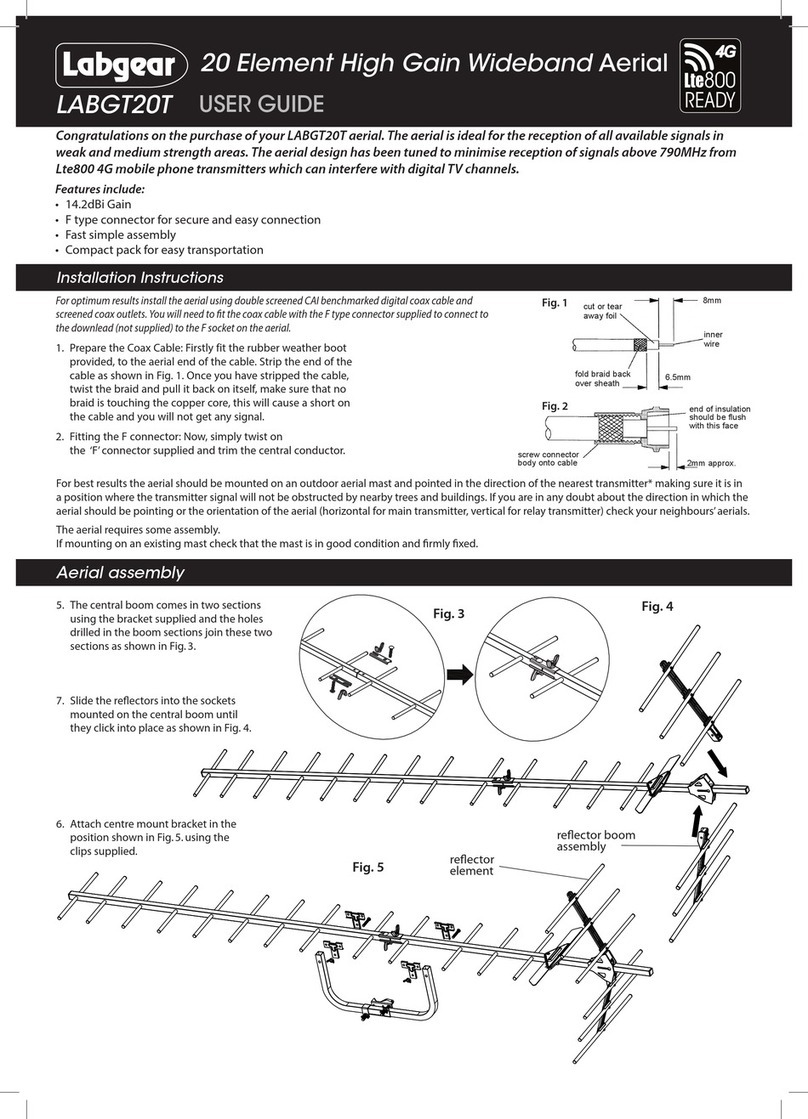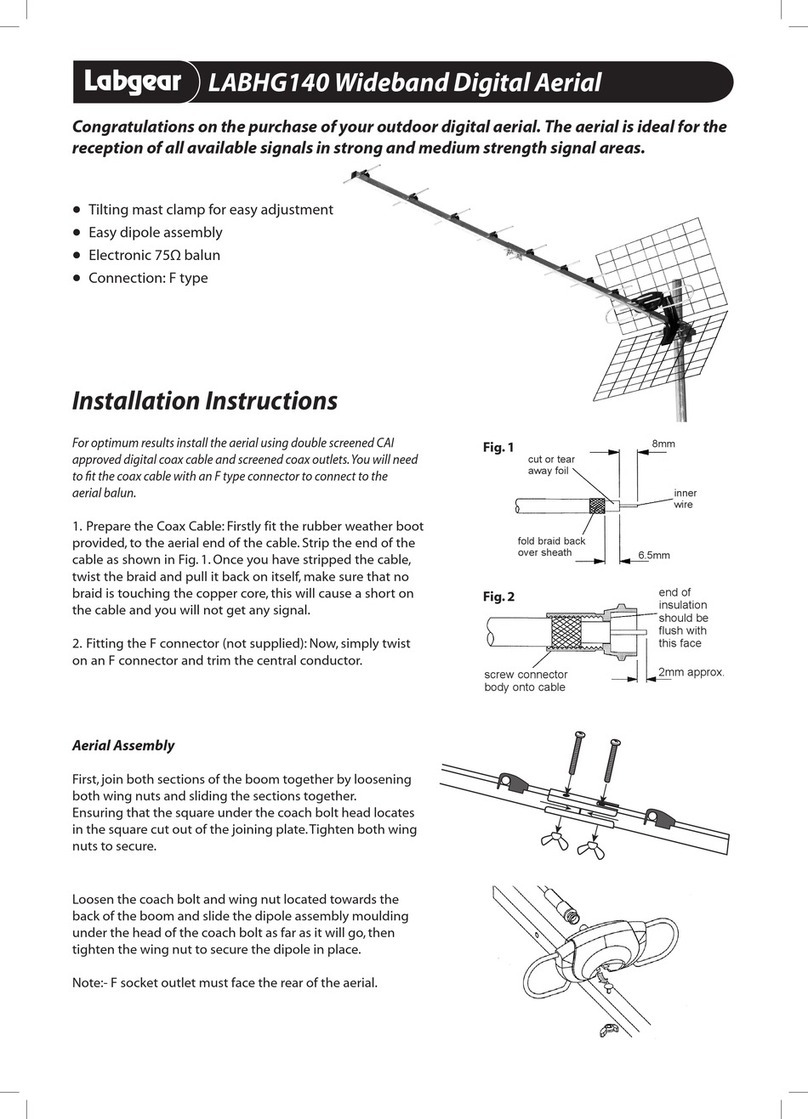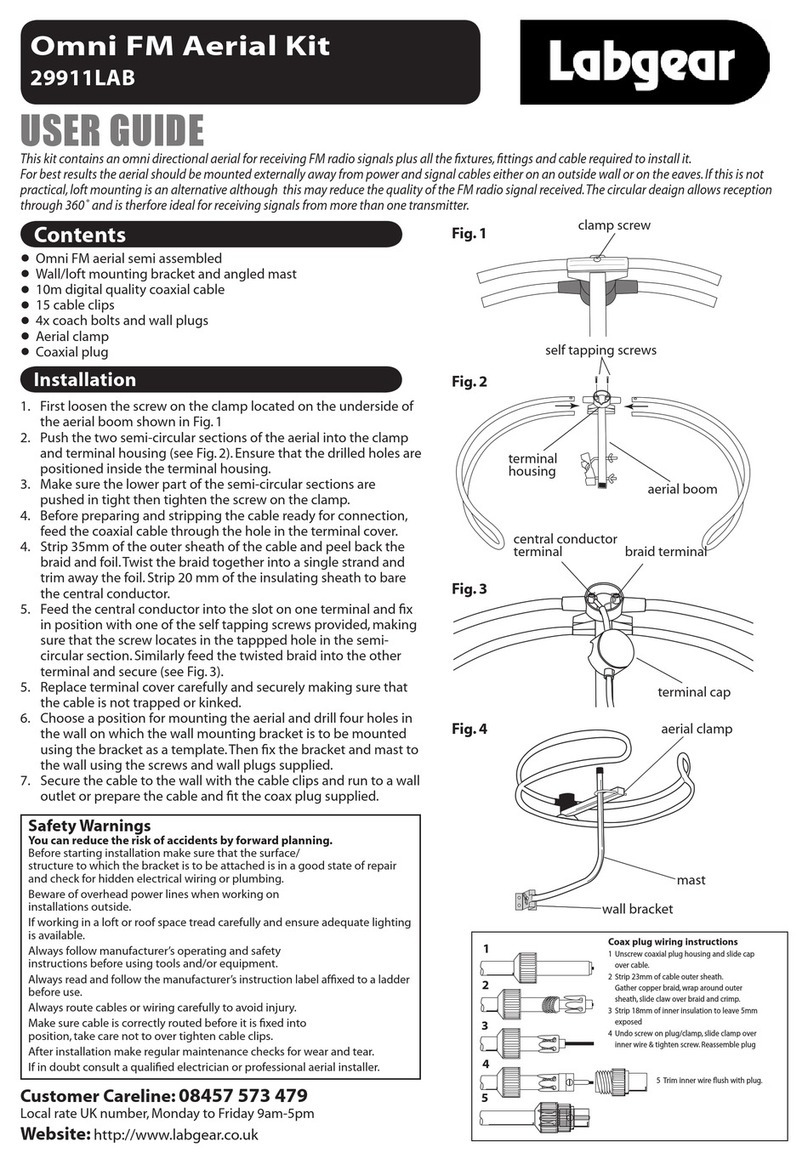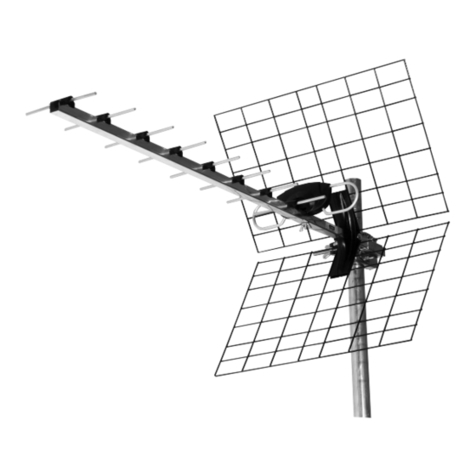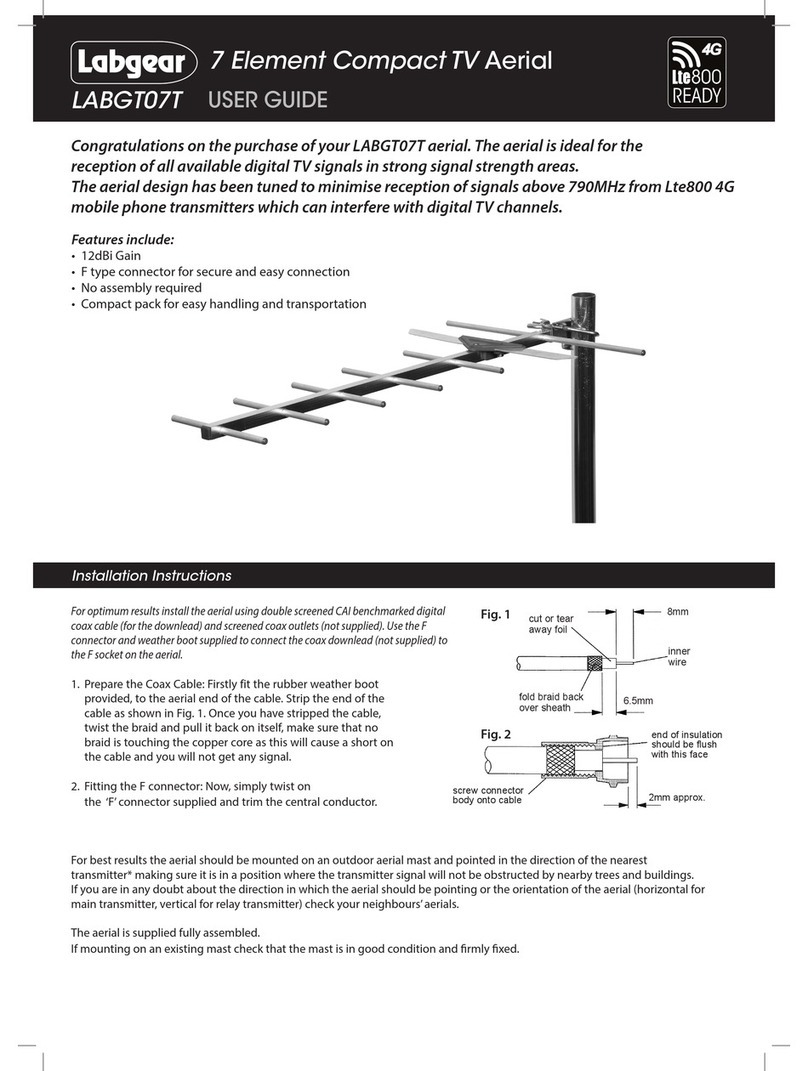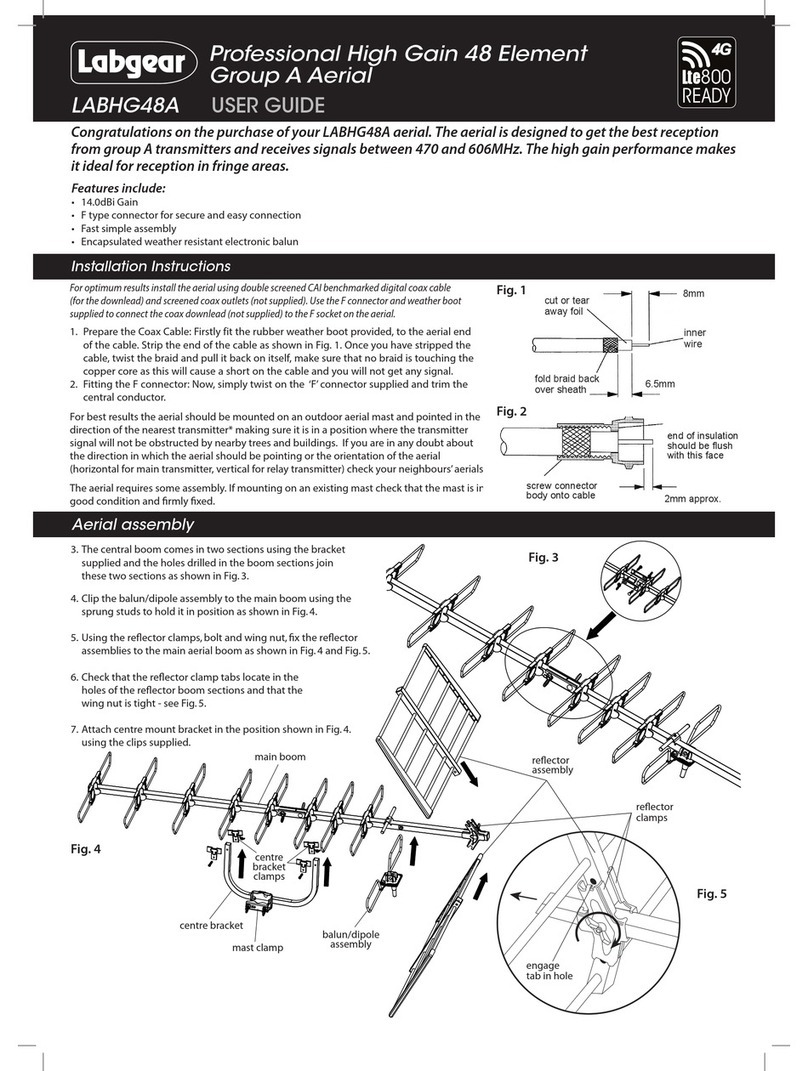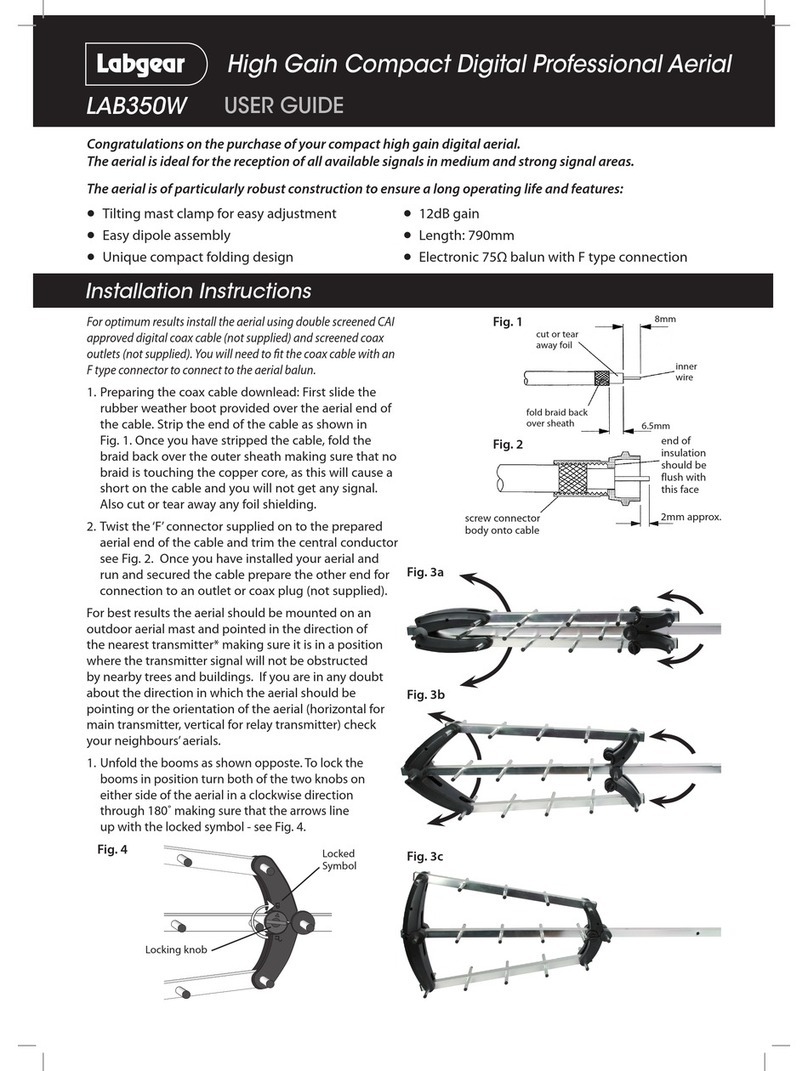Troubleshooting
No picture:
Check all connections from aerial to TV.
Poor picture:
Check all the connections from aerial to TV.
Check aerial is properly aligned to the correct transmitter.
If the aerial has been loft mounted try mounting outside.
Make sure new digital coax cable has been used throughout
the installation.
Check the transmitter signal is not obstructed by nearby trees or
buildings.
If in a very weak signal area or for long cable runs,
installing a masthead amplifier will improve the signal.
If in a strong signal area the signal strength may need to be
reduced by fitting an attenuator.
© Philex Electronic Ltd. 2021 vb1.1
For further information, please contact:
Customer careline: 08457 573479 (Local Rate - UK Only)
Technical Support: www.philex.com/support/
Specications
Frequency Range MHz 470-694
TV Channels 21-48
Forward Gain dBi 14.2
Front/Back Ratio dB >15
Beam Width +/-deg. 18°
Connector F-Type
Length 1490mm
Width 290mm
Other Useful Websites for Digital Advice:
*To nd out what DTT channels should be available locally and to
nd out where your nearest transmitter is (distance and compass
bearing) visit: http://www.wolfbane.net/cgi-bin/tvd.exe
UK Distributor
Philex Electronic Ltd.
Kingsher Wharf, London Road,
Bedford MK42 0NX,
United Kingdom.
EU Distributor
Philex Electronic Ireland Ltd.
Robwyn House, Corrintra,
Castleblayney, Co. Monaghan,
A75 YX76, Ireland.
8mm
6mm
2mm
D
E
D.
Thread the cable through
the weather boot
E.
Fold the braid back over
the outer sheath*.Tear off
or cut away exposed foil.
Screw the F plug (I) on to
the cable.Trim inner wire,
leaving 2mm exposed.
*To prevent short circuits
ensure that no braid touches
the inner conductor.
9. F Plug
4. Balun
G
Attach the F plug
9
and
cable to the balun, slide up
the boot
8
to make a tight seal
H
Route the cable as shown
below and attach to the
centre bracket and mast
Insulating
Tape
Support:
www.labgear.co.uk/support
2
Installation
For best results the aerial should be mounted on an outdoor aerial
mast and pointed in the direction of the nearest transmitter*
making sure it is in a position where the transmitter signal
will not be obstructed by nearby trees and buildings.
If you are in any doubt about the direction in which the aerial
should be pointing or the orientation of the aerial (horizontal
for main transmitter, vertical for relay transmitter) check your
neighbours’ aerials.
F
Slide the bracket of the mast clamp assembly
6
over the centre mount bracket
5
and use the
V bolt and wing nuts to attach the centre
bracket to the mast.
© Philex Electronic Ltd 2023. vb1.2
C
Attach the centre mount bracket
5
to the the boom
2
&
3
in the position shown below using the clips supplied.
Waste electrical and electronic products should not
be disposed of with household waste. Please recycle
where facilities exist. Check with your Local Authority for
recycling advice.