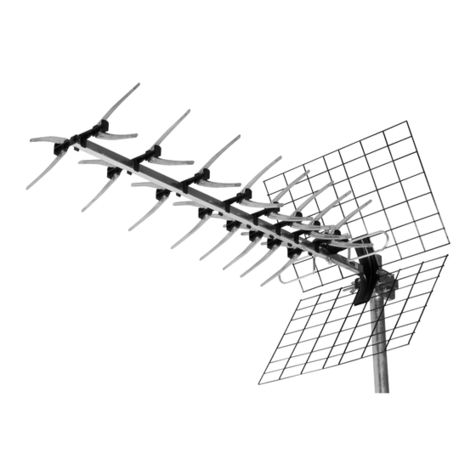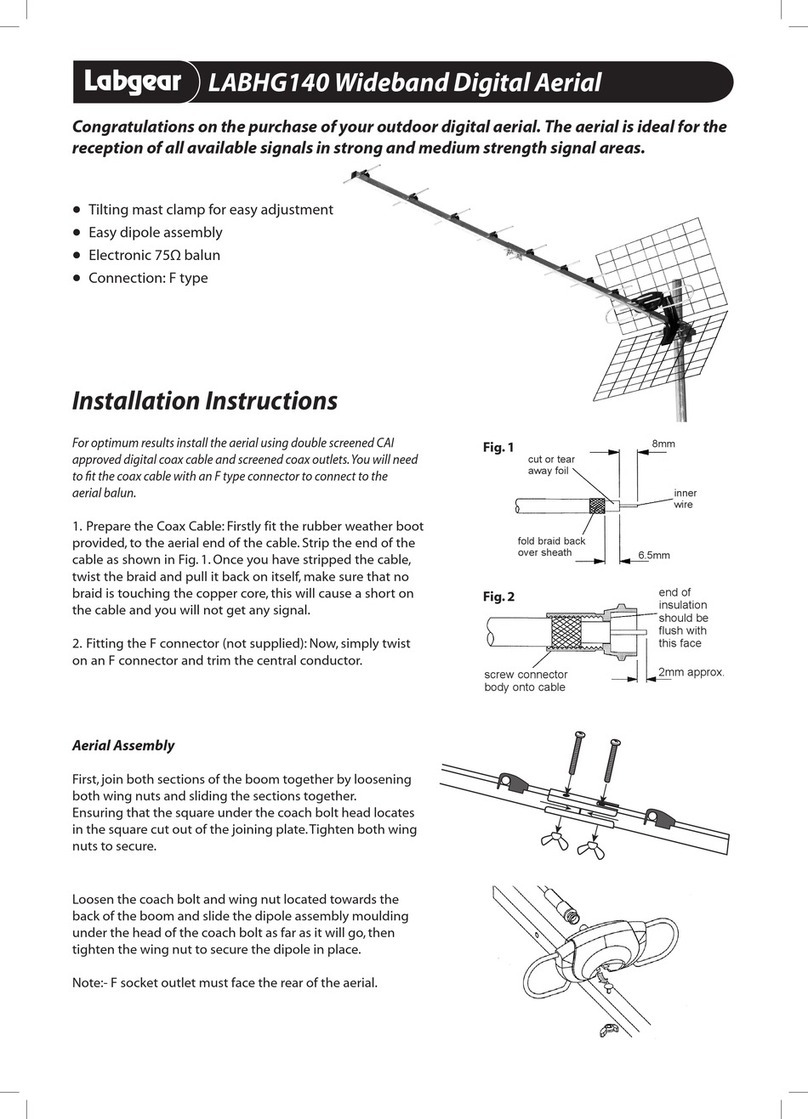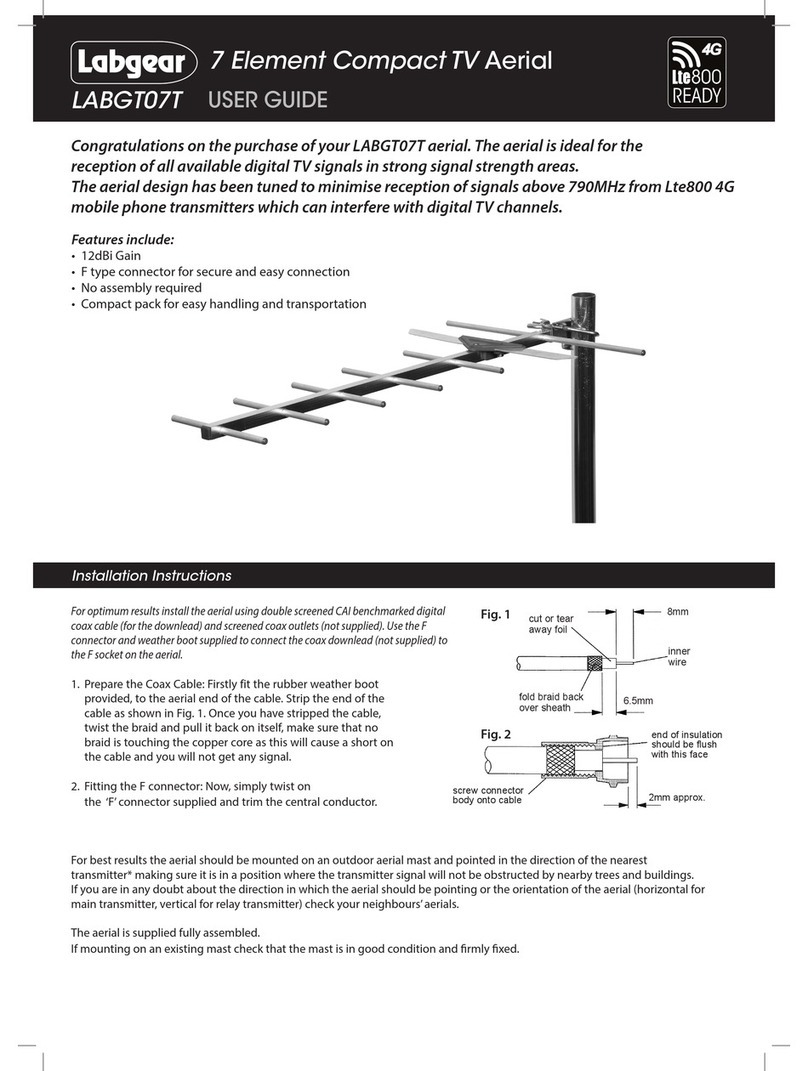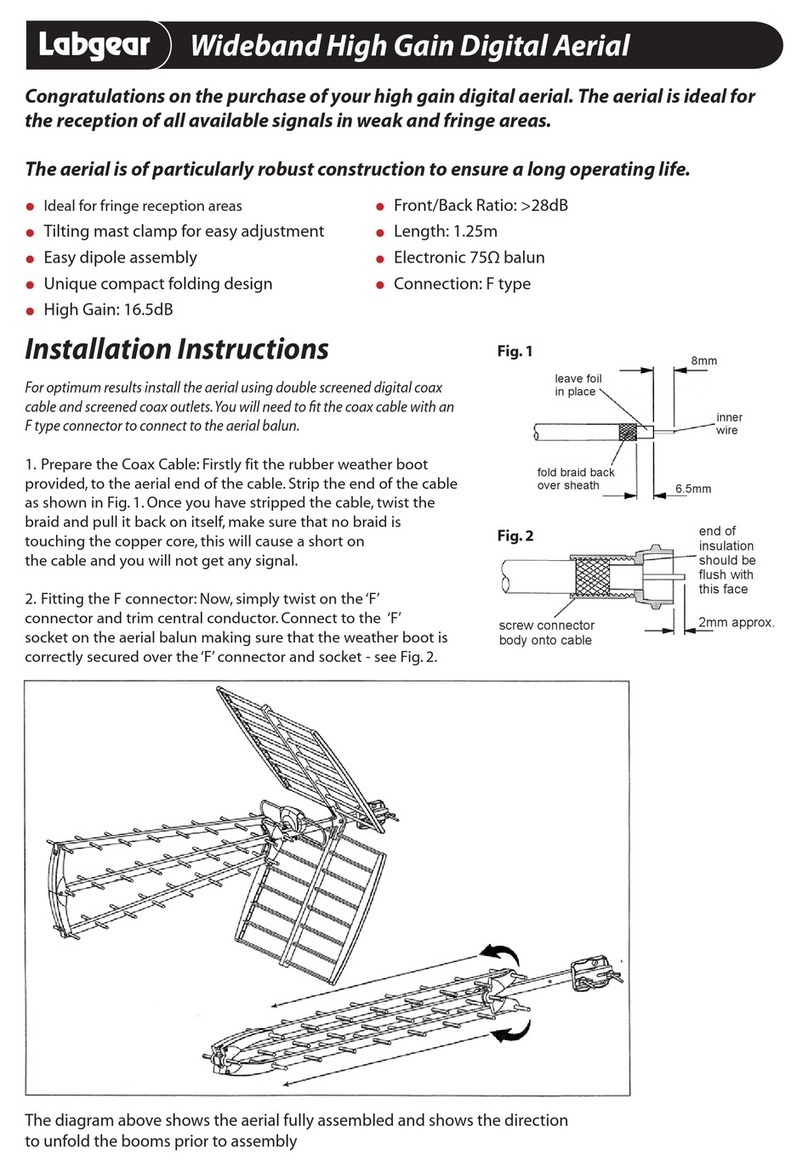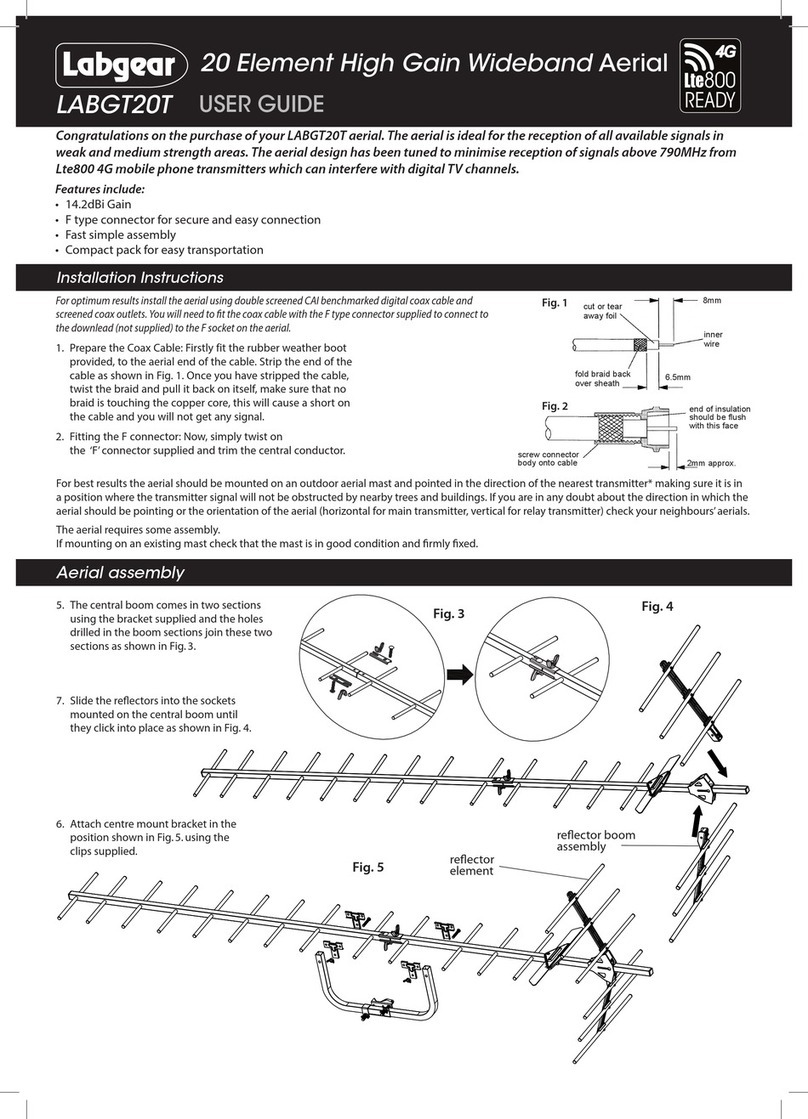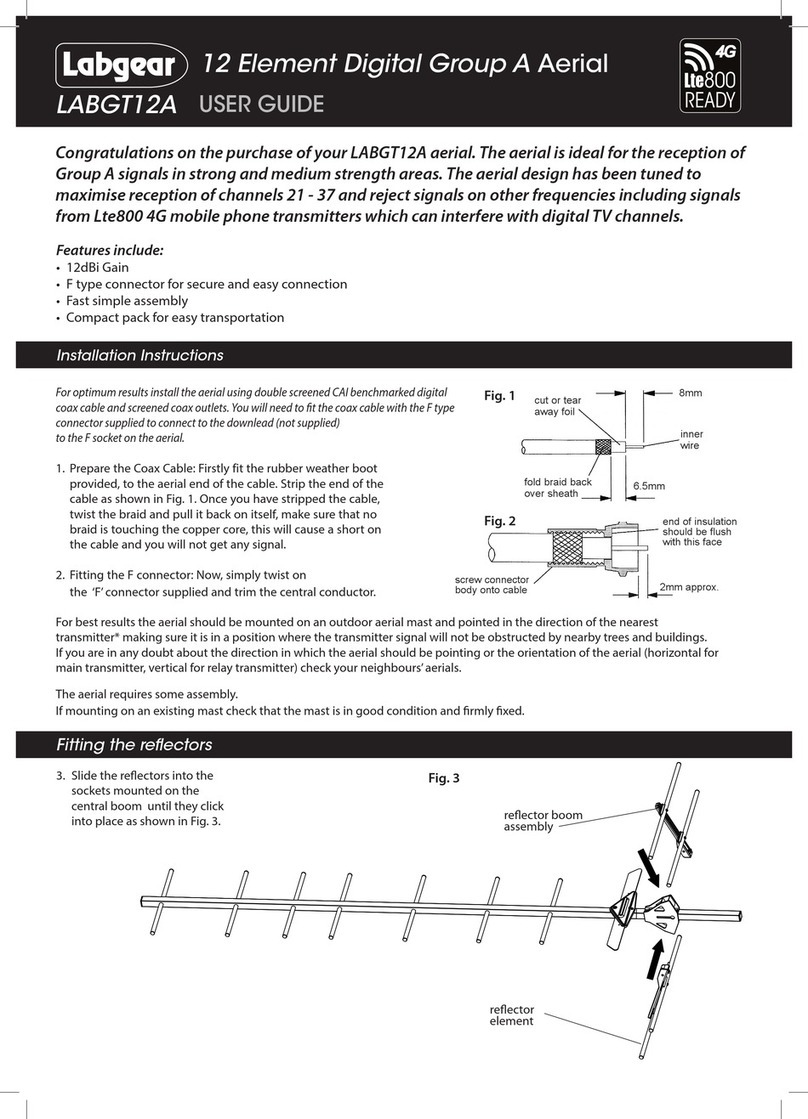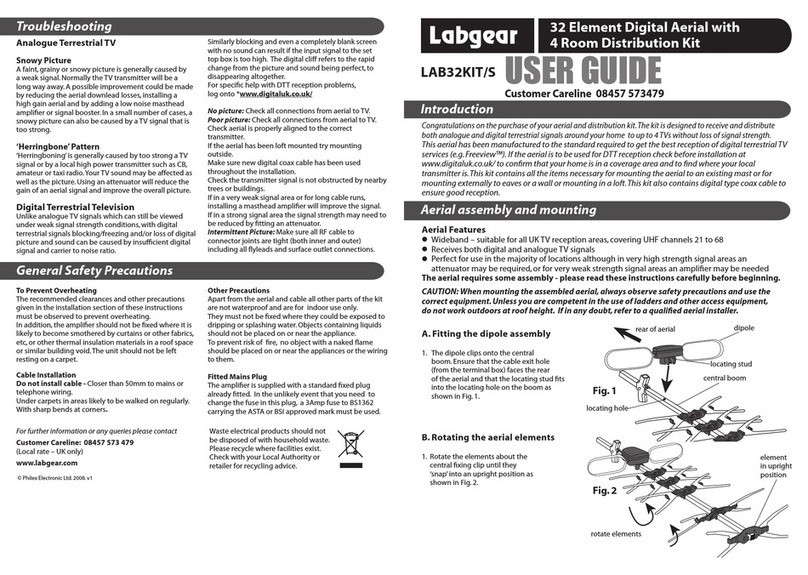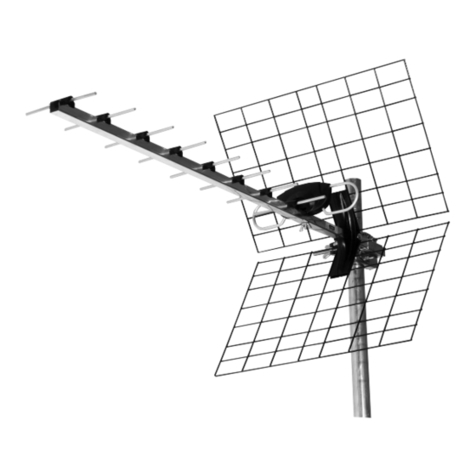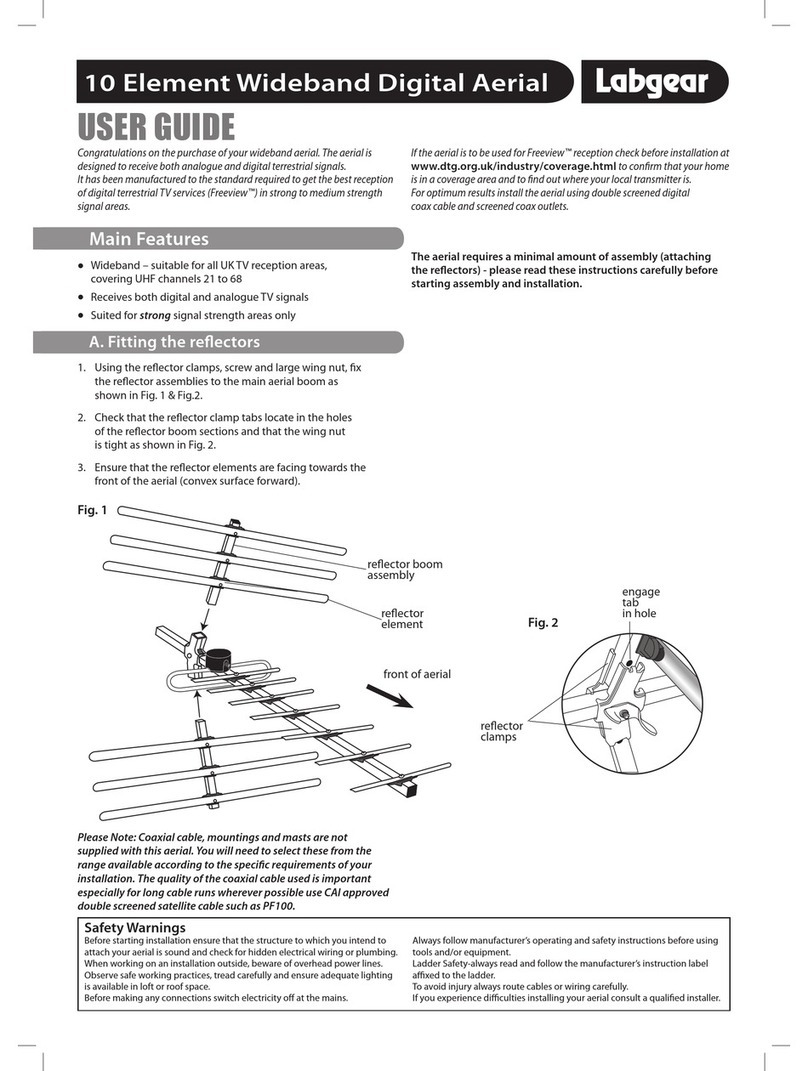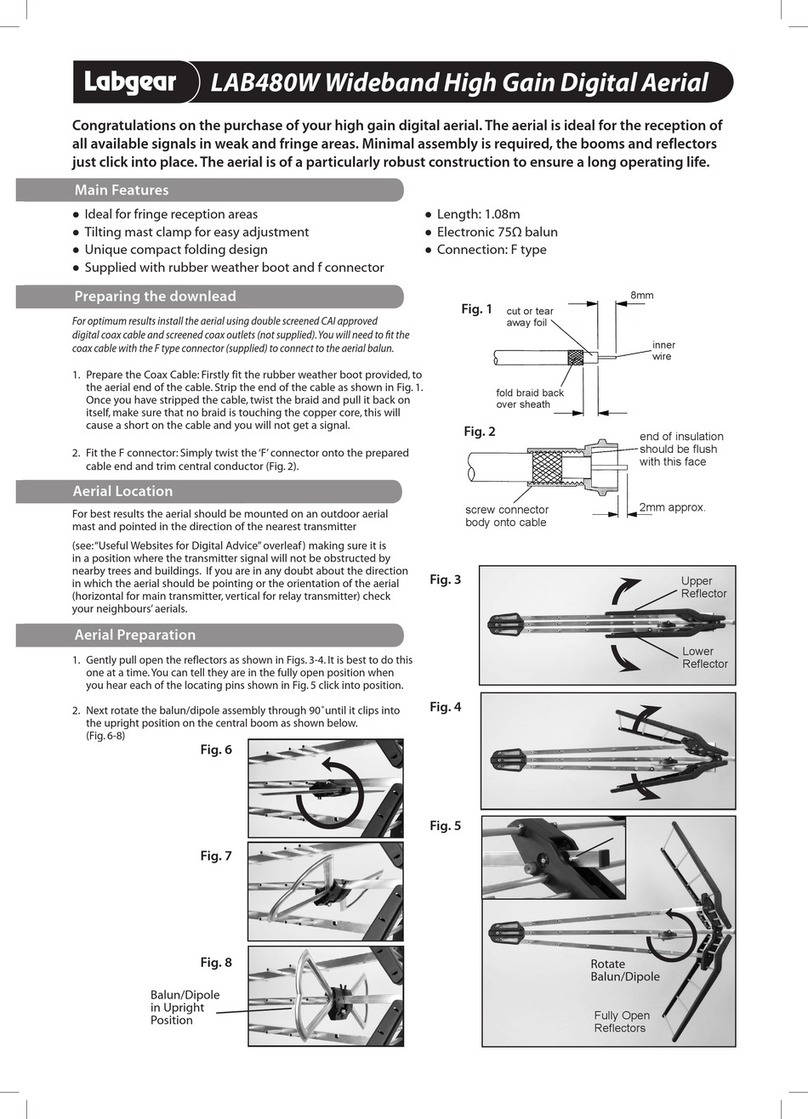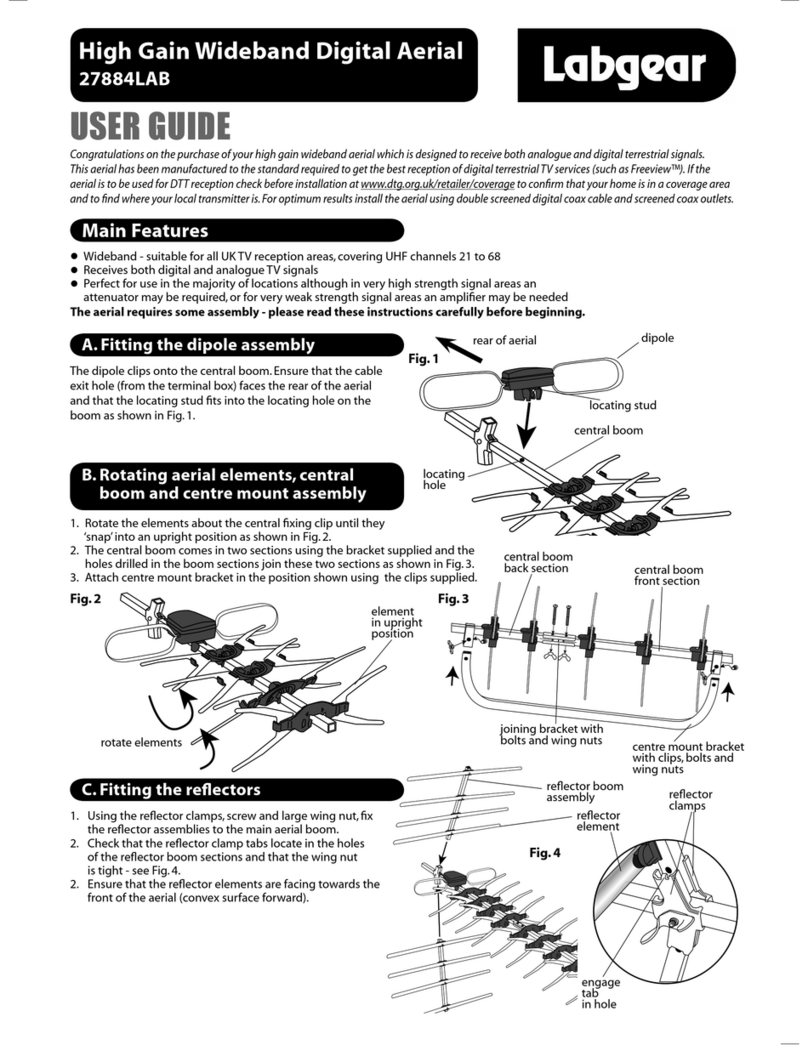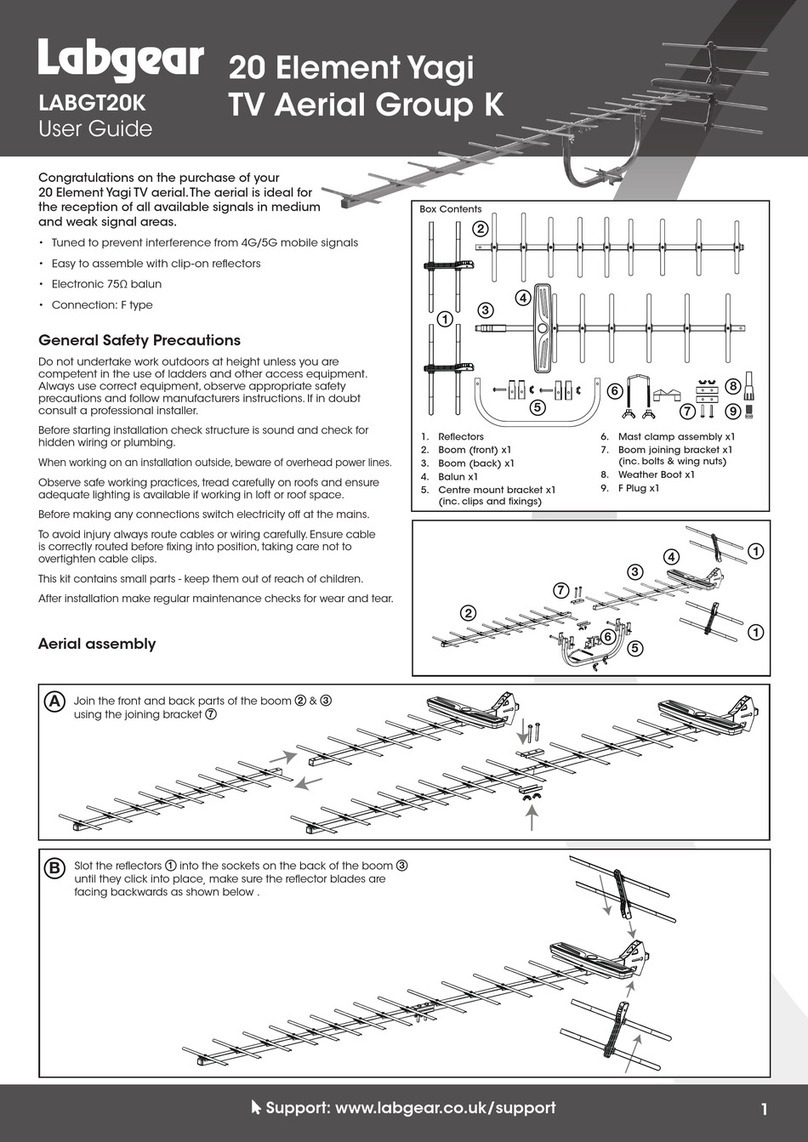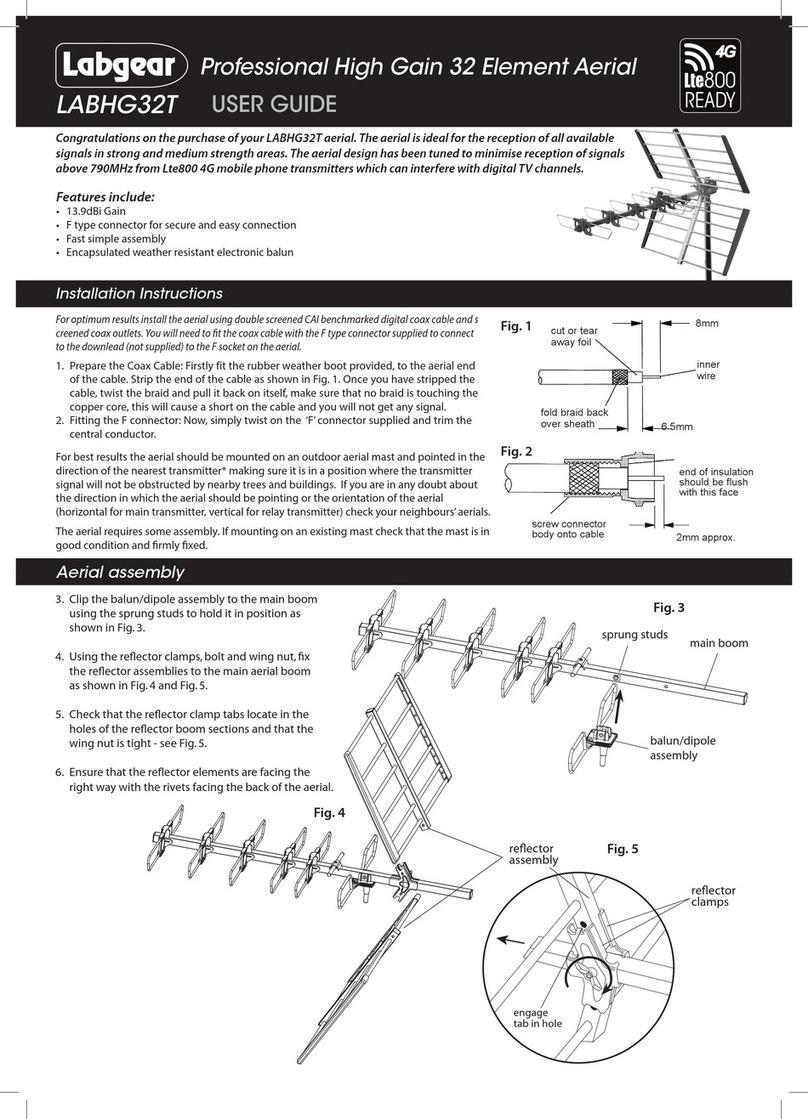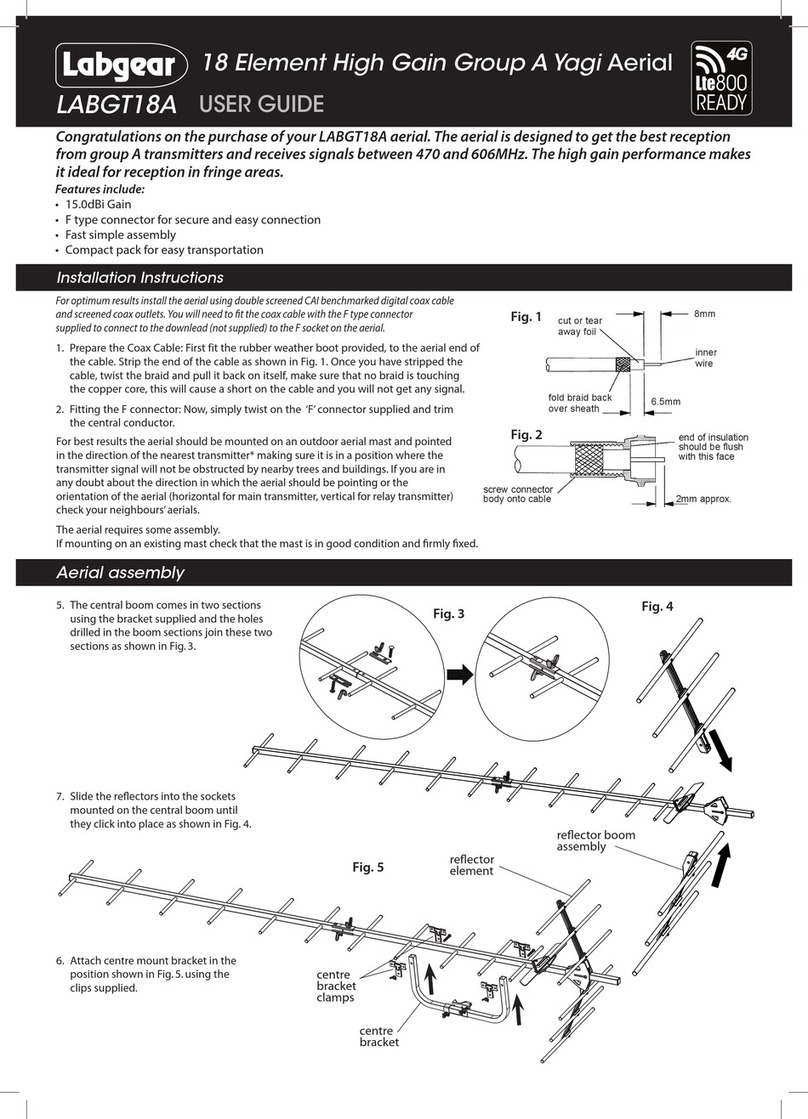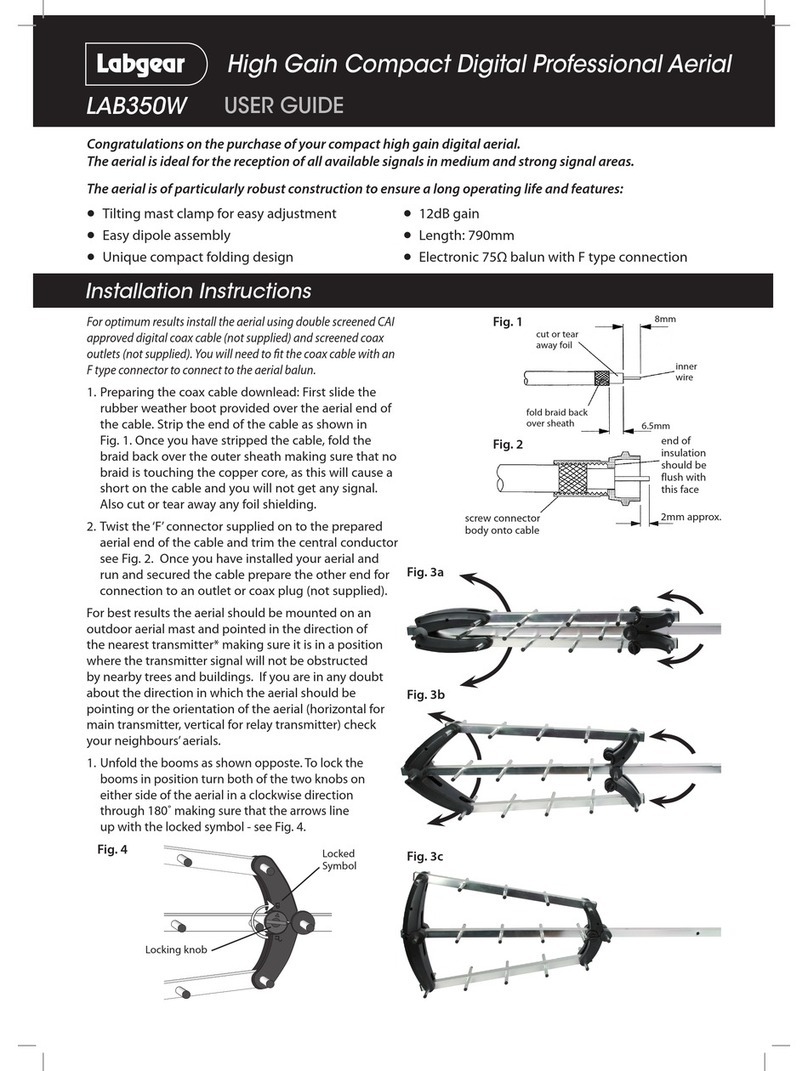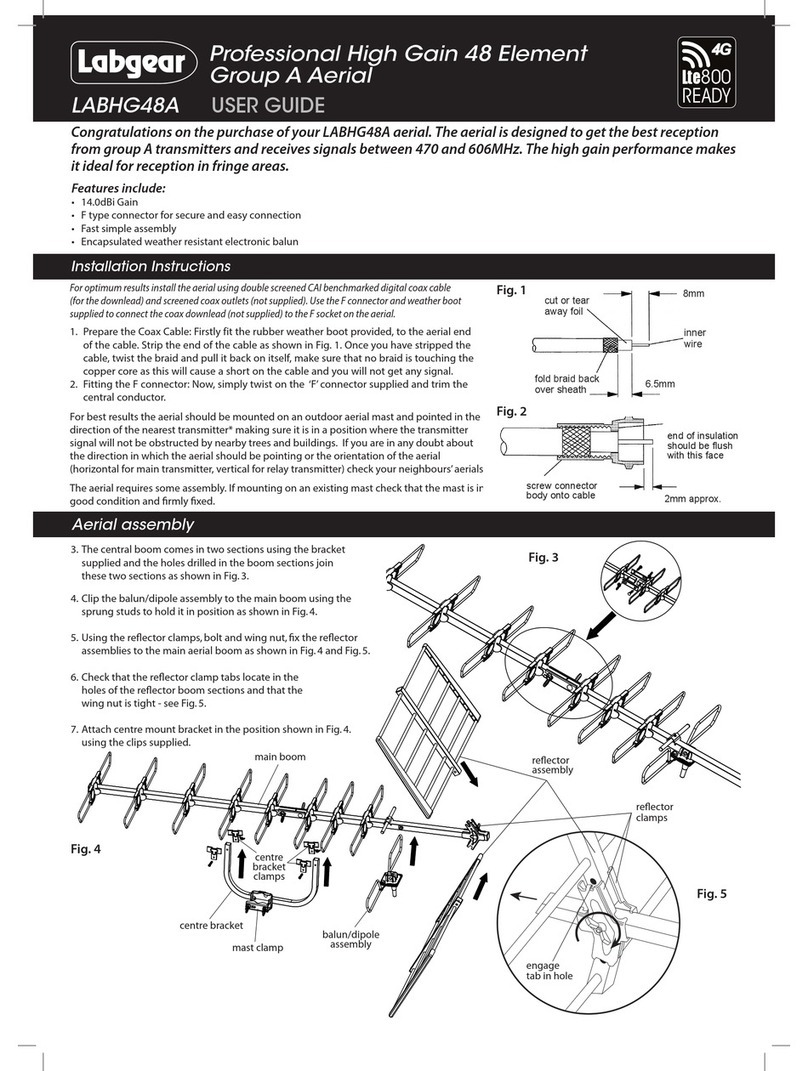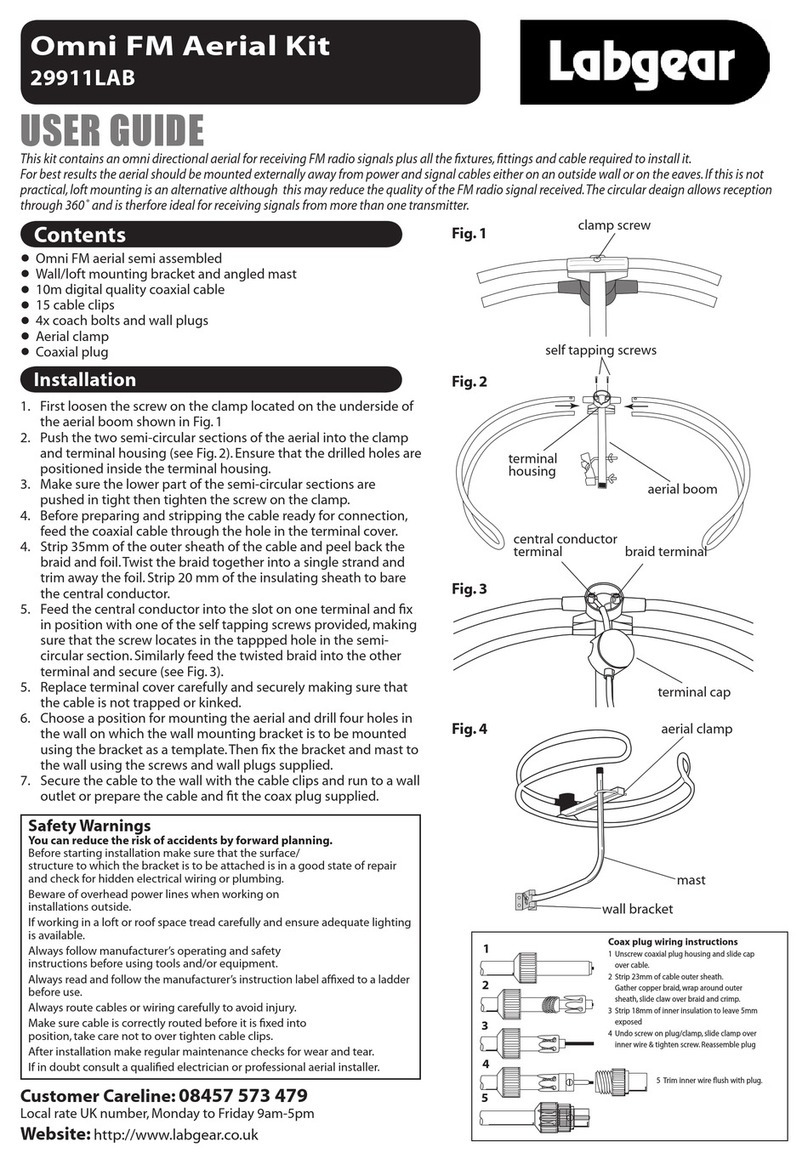4. Fit the mast clamp attached to the aerial centre bracket onto the mast.
Then slide the centre bracket through the mast clamp to find the
most evenly balanced position. Make sure the aerial is pointing in
the direction of the nearest TV transmitter then tighten the wing
nuts until the aerial is securely fixed into position, see Fig. 6.
10.
Connect the aerial downlead to the ‘F’ socket on the
underside of the balun (be careful not to over tighten
the
F connector) see Fig. 6.
11. Slide the weather boot over the ‘F’ connector and socket to make
a good seal - see Fig. 6.
12. Make sure that the downlead is routed as shown in Fig.6.
Use insulating tape, to secure the the coax downlead to the mast.
13.
Finally connect the aerial to your TV/set top boxand check the picture.
Fine adjust the direction of the aerial to obtain the optimum
signal reception.
No picture:
Check all connections from aerial to TV.
Poor picture:
Check all connections from aerial to TV.
Check aerial is properly aligned to the correct transmitter.
If the aerial has been loft mounted try mounting outside.
Make sure new digital coax cable has been used
throughout the installation.
Check the transmitter signal is not obstructed by nearby trees
or buildings.
If in a very weak signal area or for long cable runs,
installing a masthead amplifier will improve the signal.
If in a strong signal area the signal strength may need to be
reduced by fitting an attenuator.
When mounting the assembled aerial, always observe safety
precautions and use the correct equipment.
Unless you are competent in the use of ladders and other
access equipment, do not work outdoors at roof height.
If in any doubt, refer to a qualied aerial installer.
Fig. 6
Troubleshooting
© Philex Electronic Ltd. 2014. v1
Useful Websites for Digital Advice:
*To nd out which DTT channels should be available locally
and to nd out where your nearest transmitter is visit:
http://www.digitaluk.co.uk/coveragechecker/
and enter postcode, house number if you also check the
detailed view box you will see a list of transmitter’s with
distances and compass bearings.
For further information, please contact:
Customer careline: 08457 573479 (Local Rate - UK Only)
Technical Support: www.philex.com/support/
Waste electrical products should not be disposed of with
household waste. Please recycle where facilities exist.
Check with your Local Authority for recycling advice.
Specifications
Frequency Range MHz 470-790
TV Channels 21-60
Forward Gain dBd 12.8
Forward Gain dBi 15.09
Front/Back Ratio dB >16.0
Beam Width +/-deg. +/-14°
PCB Balun Yes
Connector F-Type
Length 1490mm
Width 535mm
Height 595mm
Insulating
Tape
F Connector
Weather
Boot
Caution