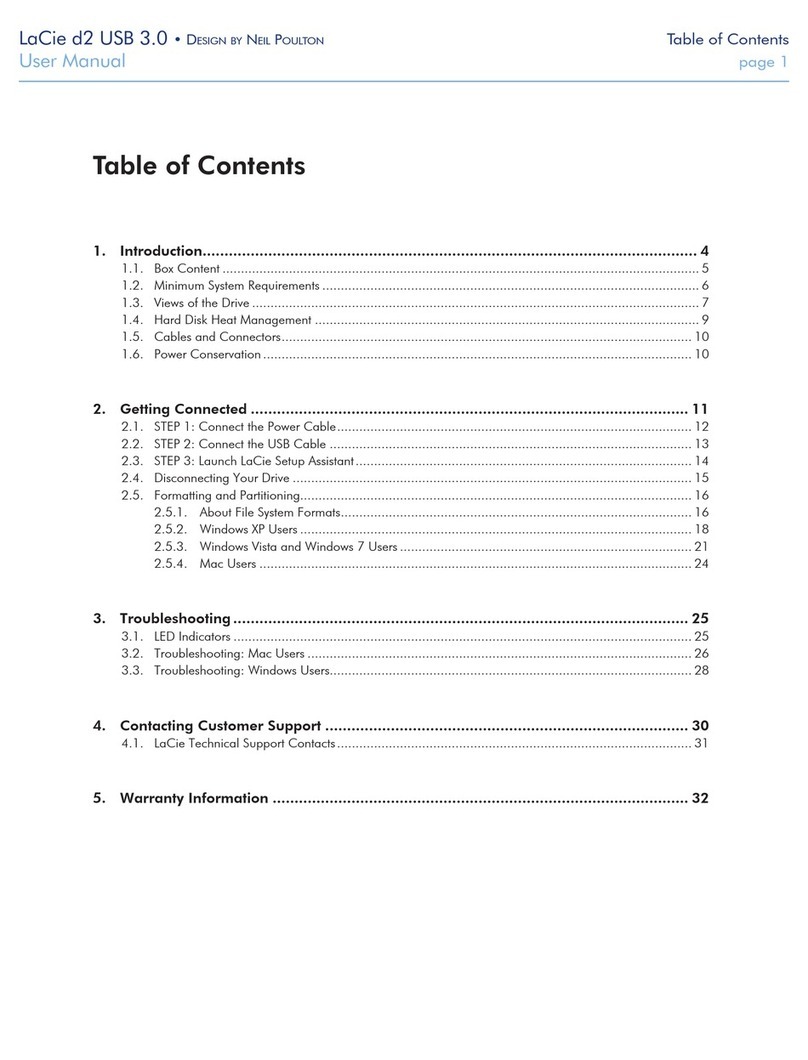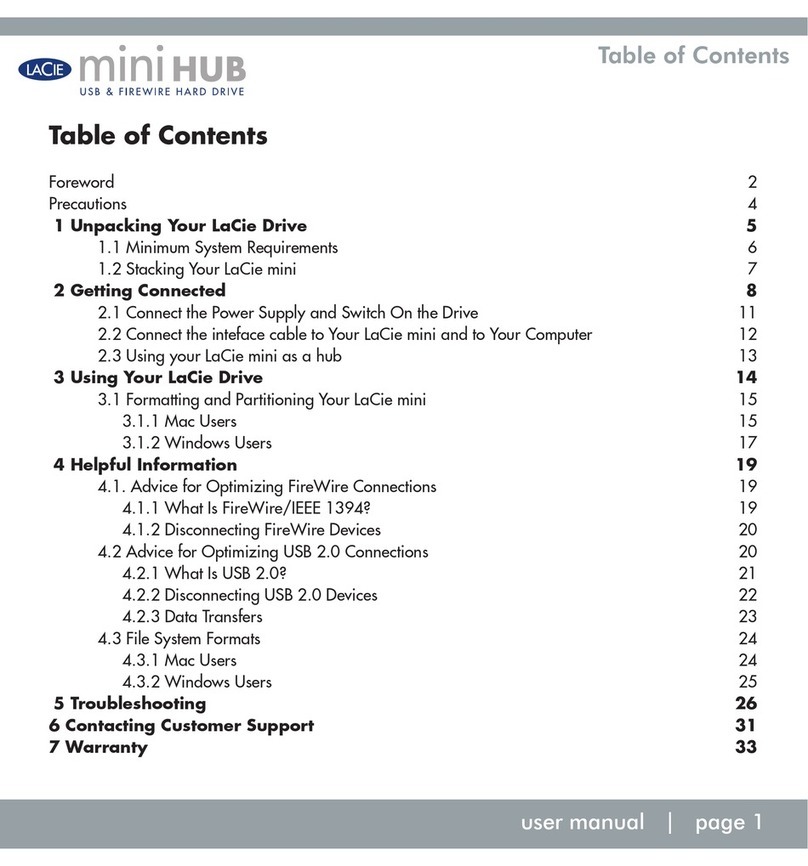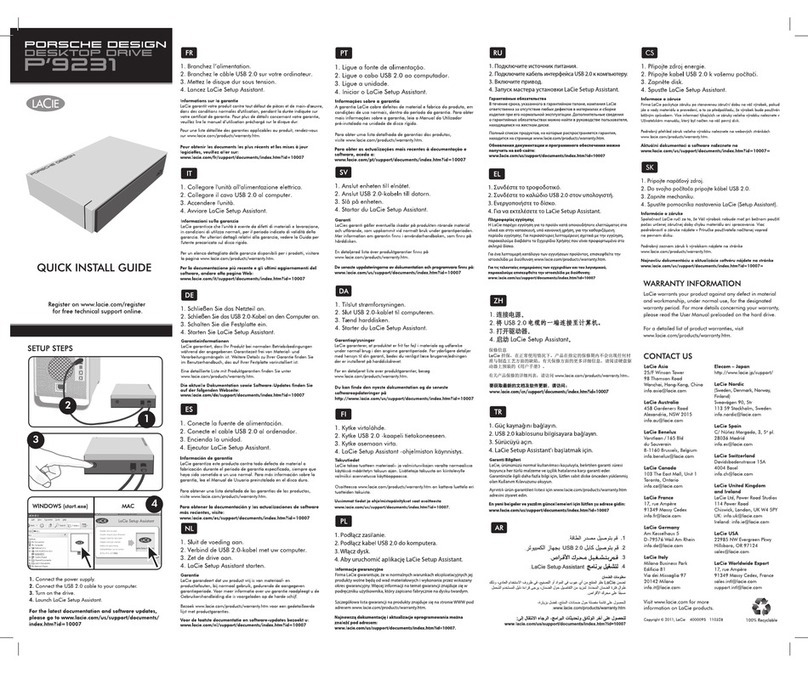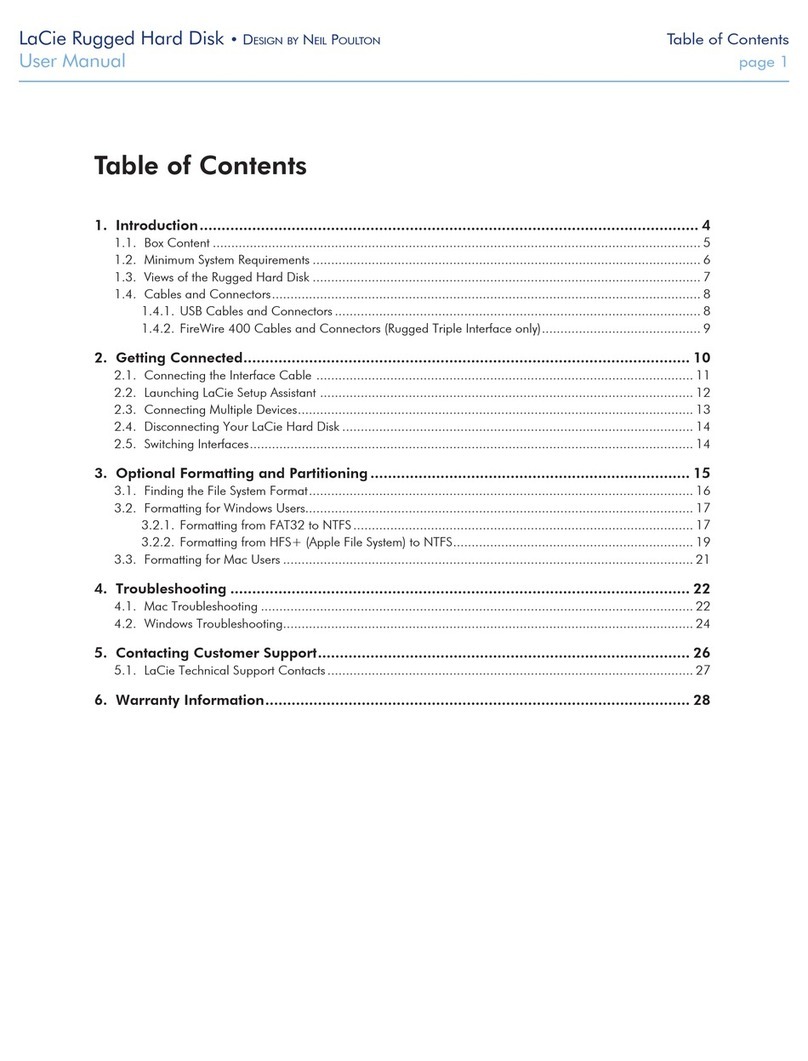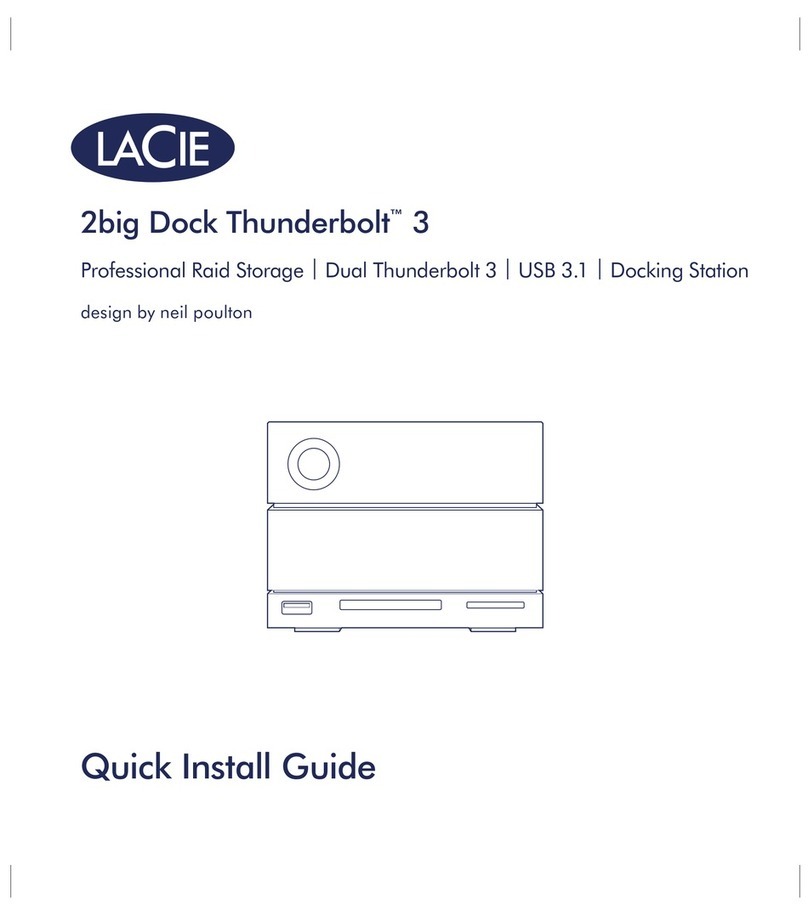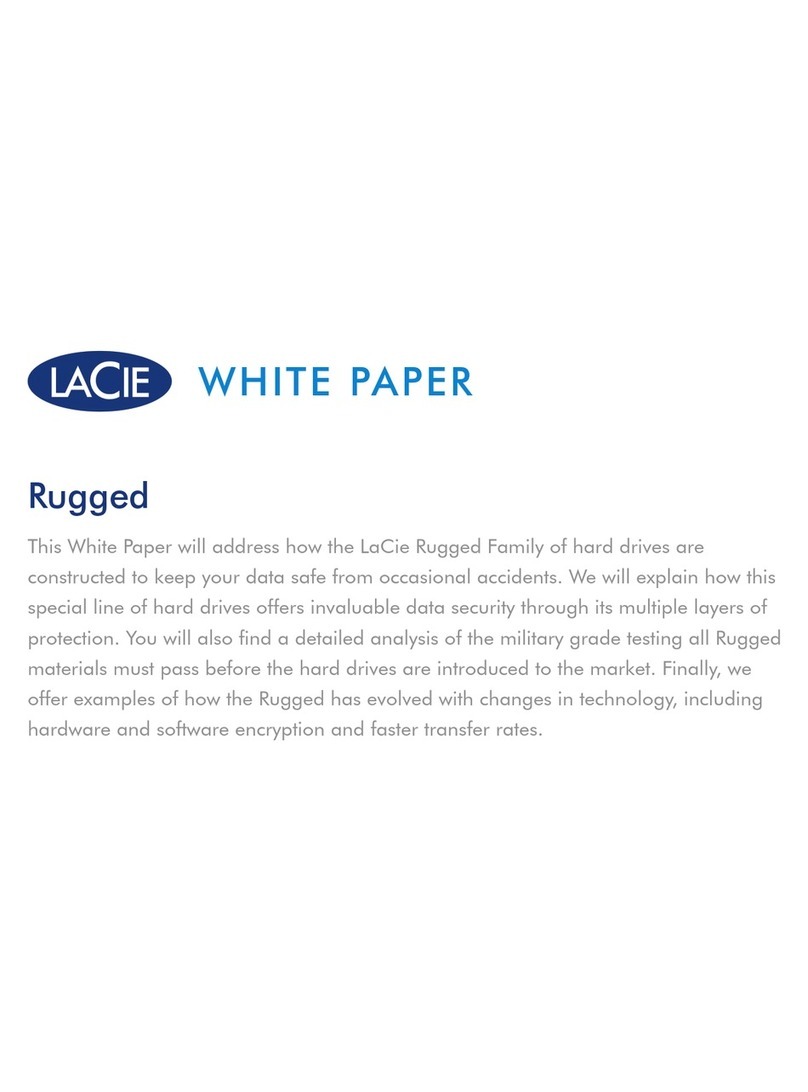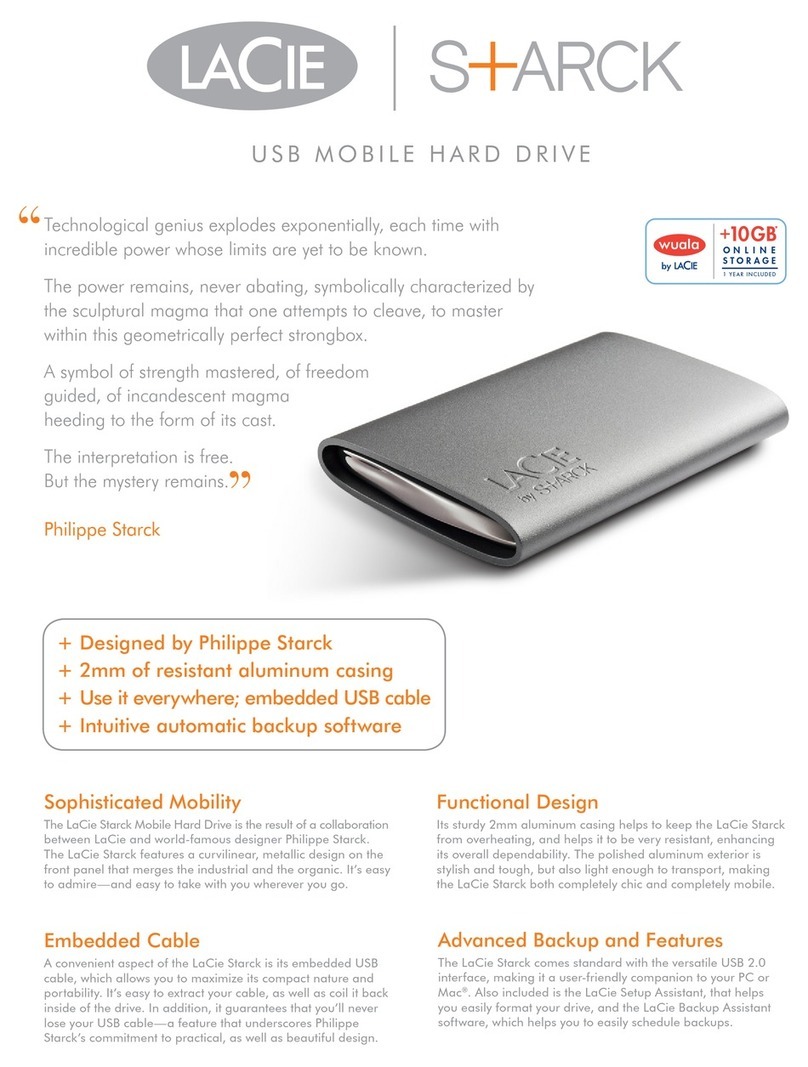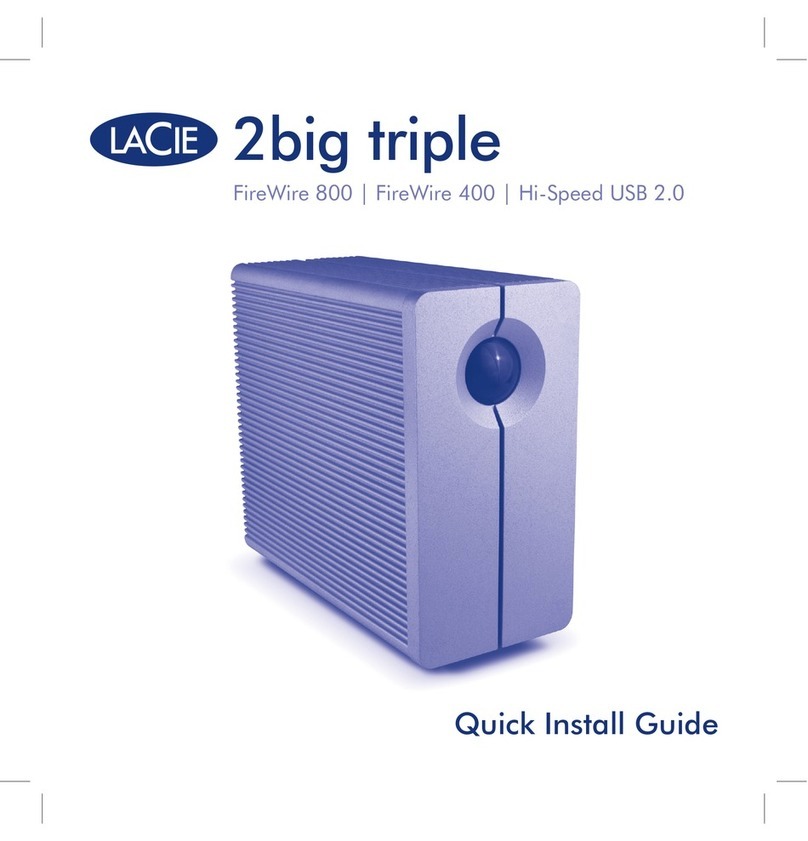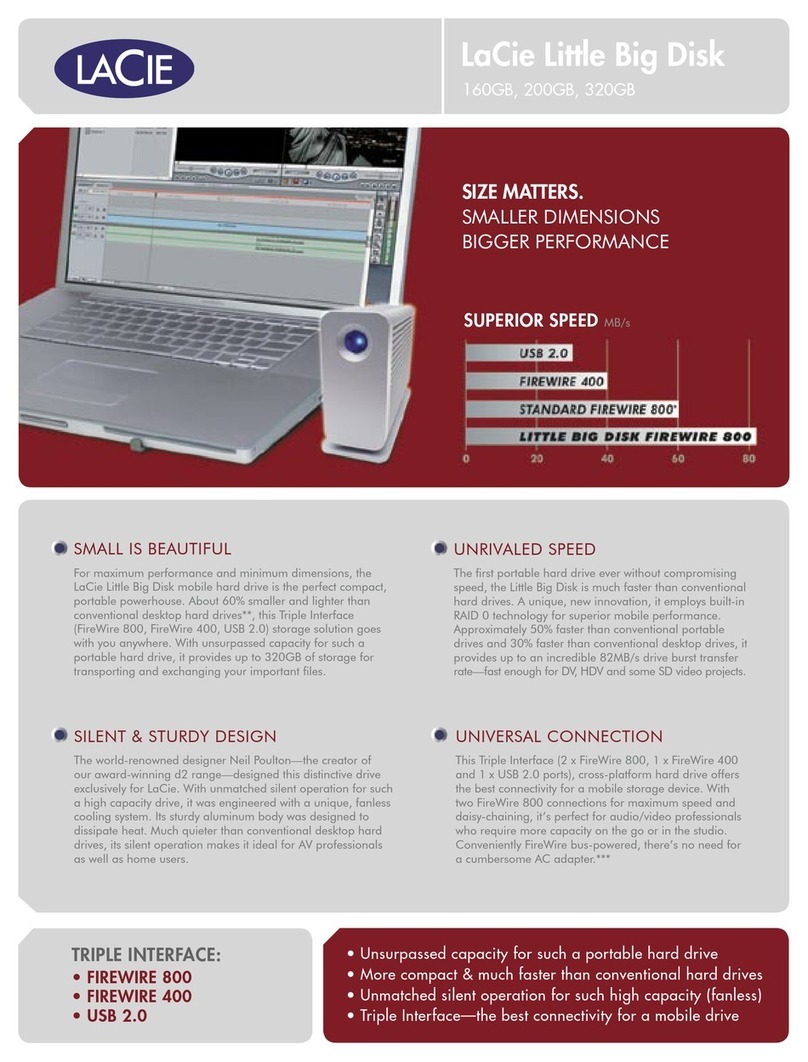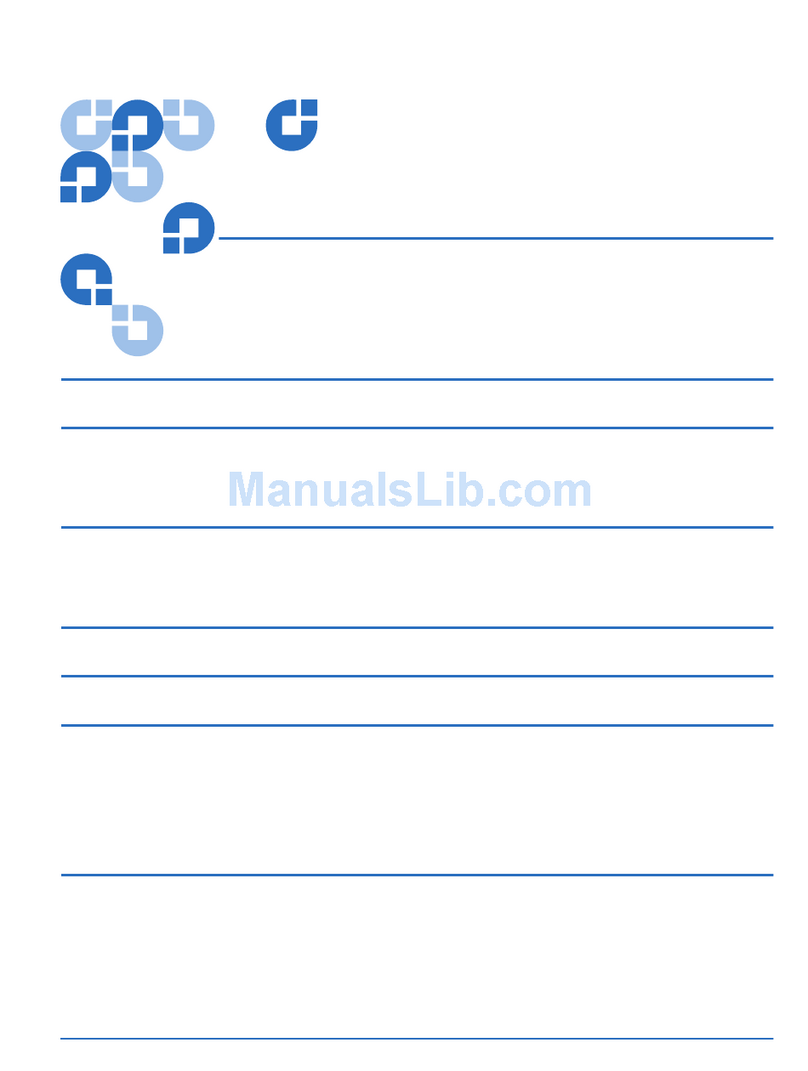1
2
SV
OBS! Externa hårddiskar kan kräva ytterligare ström. Besök www.lacie.com
för att köpa en USB-Y-kabel för bättre strömtillförsel. Οιφορητοίσκληροί δίσκοι µπορείνα απαιτούν πρόσθετη ισχύ.
Επισκεφθείτε τη διεύθυνσηwww.lacie.com γιανα αγοράσετεένακαλώδιο
τροφοδοσίας USB-Y για βελτιωµένηπαροχή ισχύος.
EL
RU
Для работыпереносных жесткихдисков может
требоваться дополнительное питание. Приобрести USB-Y- кабель для
подачи питанияxможно на сайтеwww.lacie.com.
IT
NOTA:lle unità disco mobili possono richiedere un'alimentazione
aggiuntiva. Visitare il sito www.lacie.com per acquistare un cavo di
alimentazione USB-Y con maggiore potenza.
ZH
ሆၰ"ၔ႞ஔಁఝྺးشບ֬è
౯٧___TIKQMKWUܚઠ=;*AჾƗၢۡè
DA TR
NOT: Mobil sabit disk sürücüler ilave güce ihtiyaç duyabilir. Düzenli güç
kayna ı için bir USB-Y güç kablosu almak üzere www.lacie.com adresini
ziyaret edin.
HUOMAUTUS: Mobiilikiintolevyt voivat vaatia lisävirtaa. Käy osoitteessa
www.lacie.com ja osta USB-Y-virtakaapeli virransyötön tehostamiseksi.
FI
OPMERKING: Mobiele harde schijven vereisen mogelijk meer stroom.
Bezoek www.lacie.com om een USB-Y-voedingskabel aan te schaffen voor
een verbeterde stroomtoevoer.
NL
REMARQUE: les disques durs mobiles peuvent nécessiter une alimentation
complémentaire. Visitez le site www.lacie.com pour acheter un câble USB Y
permettant de bénéficier d'une alimentation améliorée.
FR CS
1. Připojte kabel USB 3.0 k vašemu počítači.
2. Spusťte LaCie Setup Assistant.
POZNÁMKA: Přenosný pevný disk může vyžadovat dodatečné napájení.
Y kabel USB pro doplňující napájení můžete zakoupit na www.lacie.com.
POZNÁMKA: Pokud nespustíte LaCie Setup Assistant, váš disk nebude
připraven k používání a bude vyžadovat manuální naformátování.
Informace o záruce
Firma LaCie poskytuje záruku po stanovenou záruční dobu na váš
výrobek, pokud jde o vady materiálu a provedení, a to za
předpokladu, že výrobek bude používán běžným způsobem. Více
informací týkajících se záruky vašeho výrobku naleznete v
Uživatelském manuálu, který byl načten na váš pevný disk.
Podrobný přehled záruk vašeho výrobku naleznete na webových
stránkách www.lacie.com/products/warranty.htm.
Aktuální dokumentaci a software naleznete na
www.lacie.com/us/support/documents/index.htm?id=10007
SK
1. Do svojho počítača pripojte kábel USB 3.0.
2. Spustite pomocníka nastavenia LaCie (Setup Assistant).
POZNÁMKA: Mobilné pevné mechaniky môžu vyžadovať ďalšie napájanie.
Pozri stránku www.lacie.com, ako zakúpiť kábel Y USB na lepšie napájanie.
POZNÁMKA: Ak nespustíte pomocníka nastavenia LaCie (Setup
Assistant), Vaša mechanika nebude pripravená na použitie a bude
vyžadovaťručné formátovanie.
Informácie o záruke
SpoločnosťLaCie ručí za to, že Váš výrobok nebude maťpri bežnom
použití počas určenej záručnej doby chybu materiálu ani spracovania.
Viac podrobností o záruke nájdete v Príručke používateľa načítanej
vopred na pevnom disku.
Podrobný zoznam o zárukách k výrobkom nájdete na stránke
www.lacie.com/products/warranty.htm.
Najnovšiu dokumentáciu a aktualizácie softvéru nájdete na stránke
www.lacie.com/us/support/documents/index.htm?id=10007
PL
UWAGA: Przenośne dyski twarde mogąwymagaćdodatkowego zasilania.
Aby zapewnićlepsze zasilanie dysku, zakup przewód zasilający USB-Y w
witrynie WWW pod adresem www.lacie.com.
PT
NOTA:As unidades de disco rígido portáteis podem necessitar de
alimentação adicional. Visite www.lacie.com para adquirir um cabo de
alimentação USB-Y para garantir uma alimentação optimizada.