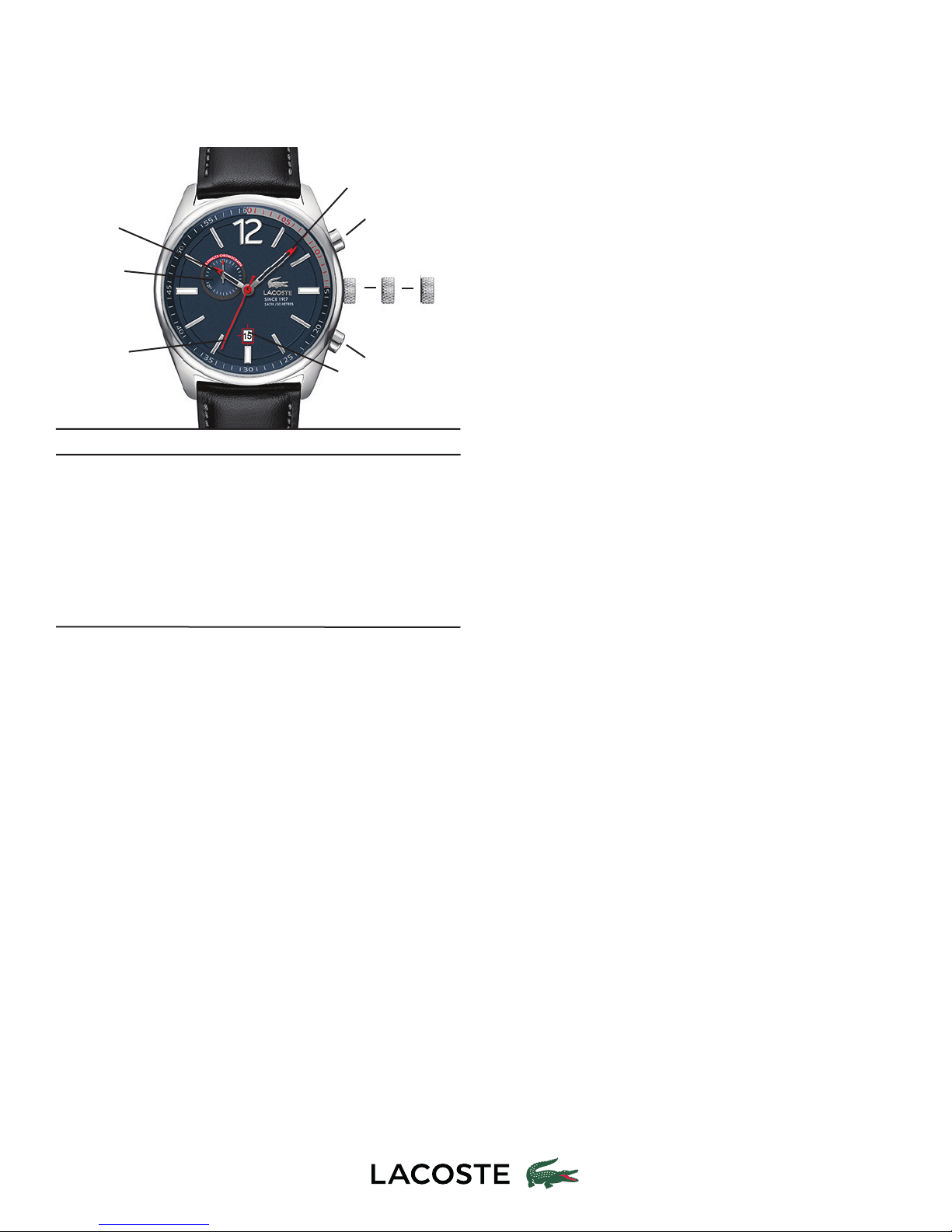9
(7) ANALOG CHRONOGRAPHS– TYPE B
Chronographs 1/10 Second
Legend
1, 2, 3 – Crown positions
Button A– Start/Stop
Button B– Reset
H – Hour hand
M– Minute hand
S – Second hand
P – Chronograph Minutes hand
Q – Chronograph Seconds hand
X– Chronograph 1/10-of-a-seconds Chronograph hand
Crown Positions:
Position 1 - Normal running position; crown pushed into case.
Position 2 - To set TIME: if no date function.
To set DATE: applicable with date function.
Position 3 - To set TIME: applicable with date function.
The time measured indicated by the stopwatch hands is inde-
pendent from the center hands.
The stopwatch can measure up to 60 minutes.
The stopwatch measures in 1/10 second increments.
To set the time:
1. Pull crown out to position 2 when the second hand is at the
12 o’clock position, watch stops.
2. Turn crown in either direction to move hands to desired time.
If applicable for your model, make sure to respect AM/PM
Do not press any button, otherwise the chronograph hands
will move.
3. Push crown back in to position 1; watch restarts, now set to
correct time.
To set the date (if applicable):
If your watch has a date window, your crown will have
3 positions. Position 2 is used to set the date:
1. Pull crown out to position 2.
2. Turn crown clockwise until the correct date appears.
Crown Position 3 is used to set the time as per above explana-
tion.
Simple Chronograph Functions:
To measure the duration of a single, non-stop event (up to 60
minutes):
1. Press pushbutton Ato start chronograph.
2. Press pushbutton Aa second time to stop chronograph.
3. Press pushbutton Bto reset chronograph hands to zero.
Measuring Cumulative Times:
1. Press pushbutton Ato start chronograph.
2. Press pushbutton Ato stop chronograph timing.
3. Press pushbutton Ato restart.
4. Repeat steps 2 and 3 as many times as desired.
5. When through timing, press button Bto reset chronograph
hands to zero.
Measuring Split Times:
1. Press pushbutton Ato start chronograph.
2. Press pushbutton Bto momentarily stop chronograph and
read an intermediate or split time.
3. Press pushbutton Bto restart; chronograph hands will
advance rapidly to catch up with ongoing event.
4. Repeat steps 2 and 3 to take as many intermediate or split
times as desired.
5. Press pushbutton Ato stop chronograph timing.
6. Press pushbutton Bto reset chronograph hands to zero.
1 – 2 – 3
H
Figure A
Q
1 – 2 – 3
Figure B
M
H
S
S
M
X
A
B
T
P
Q
A
B
X
P