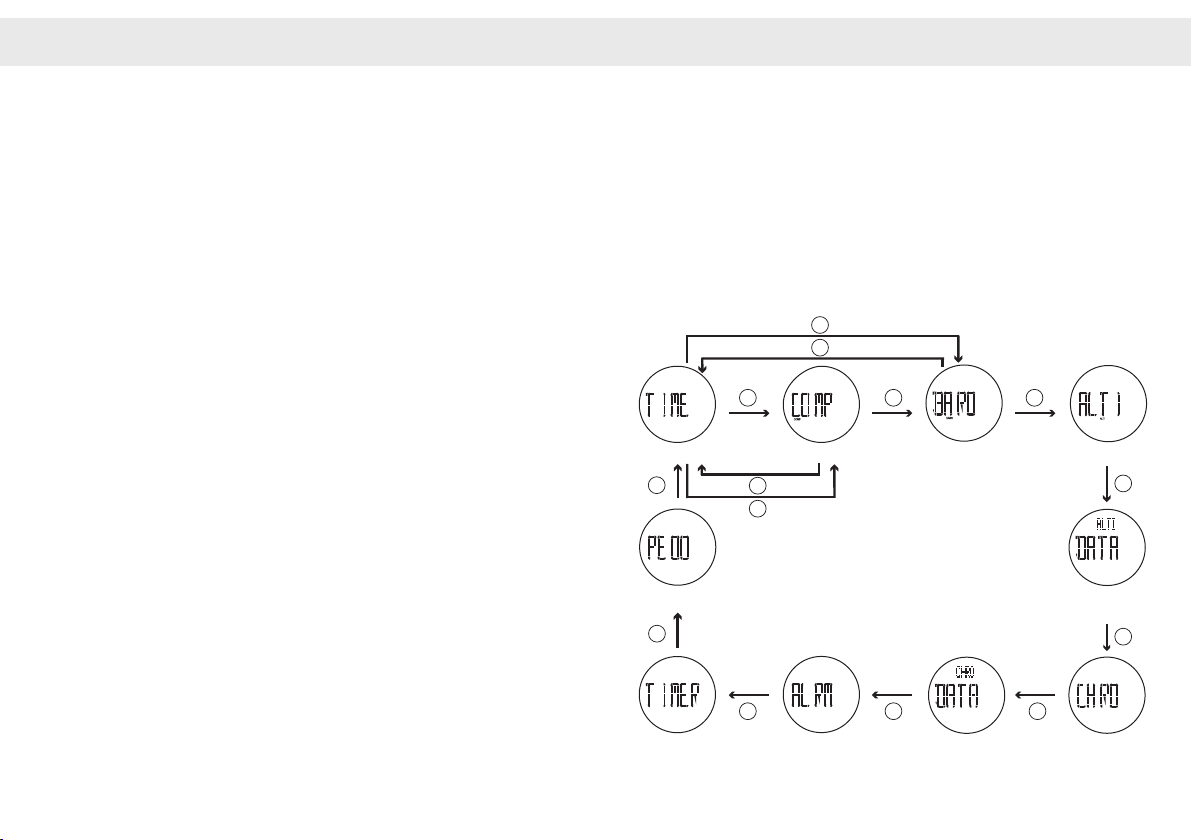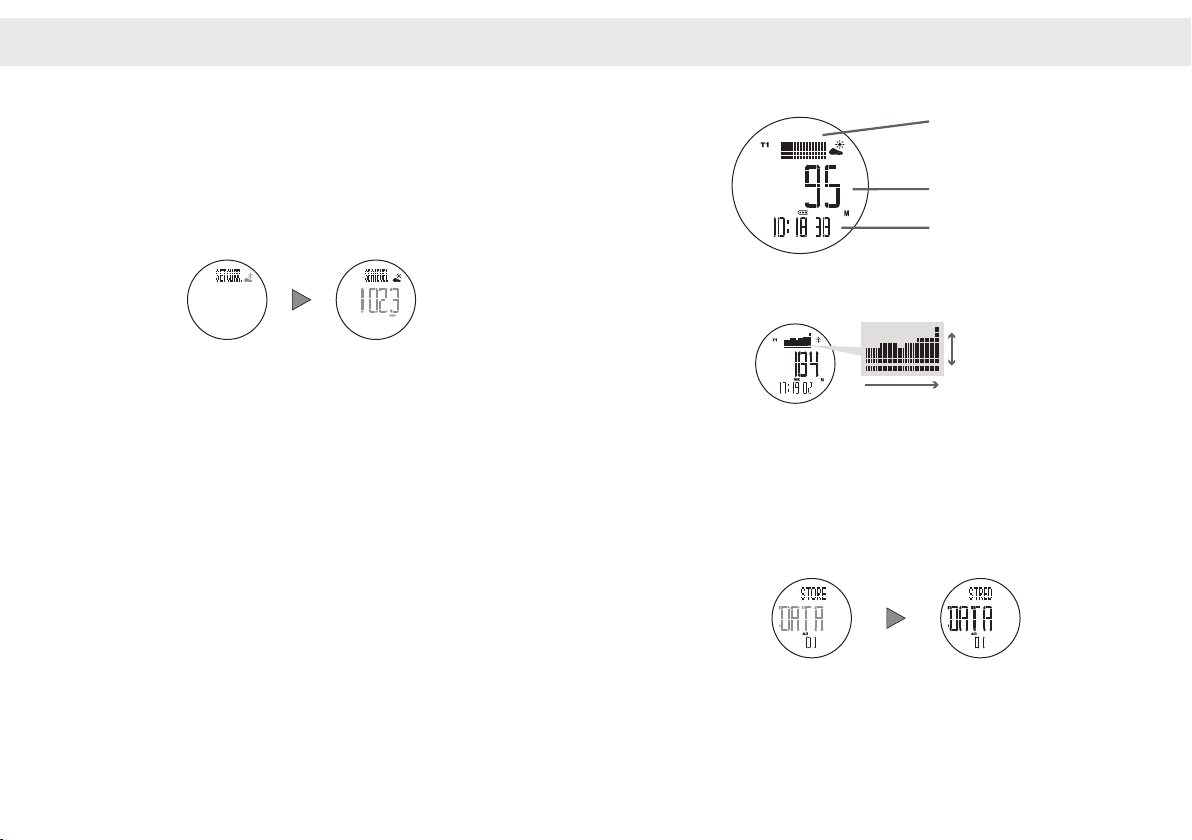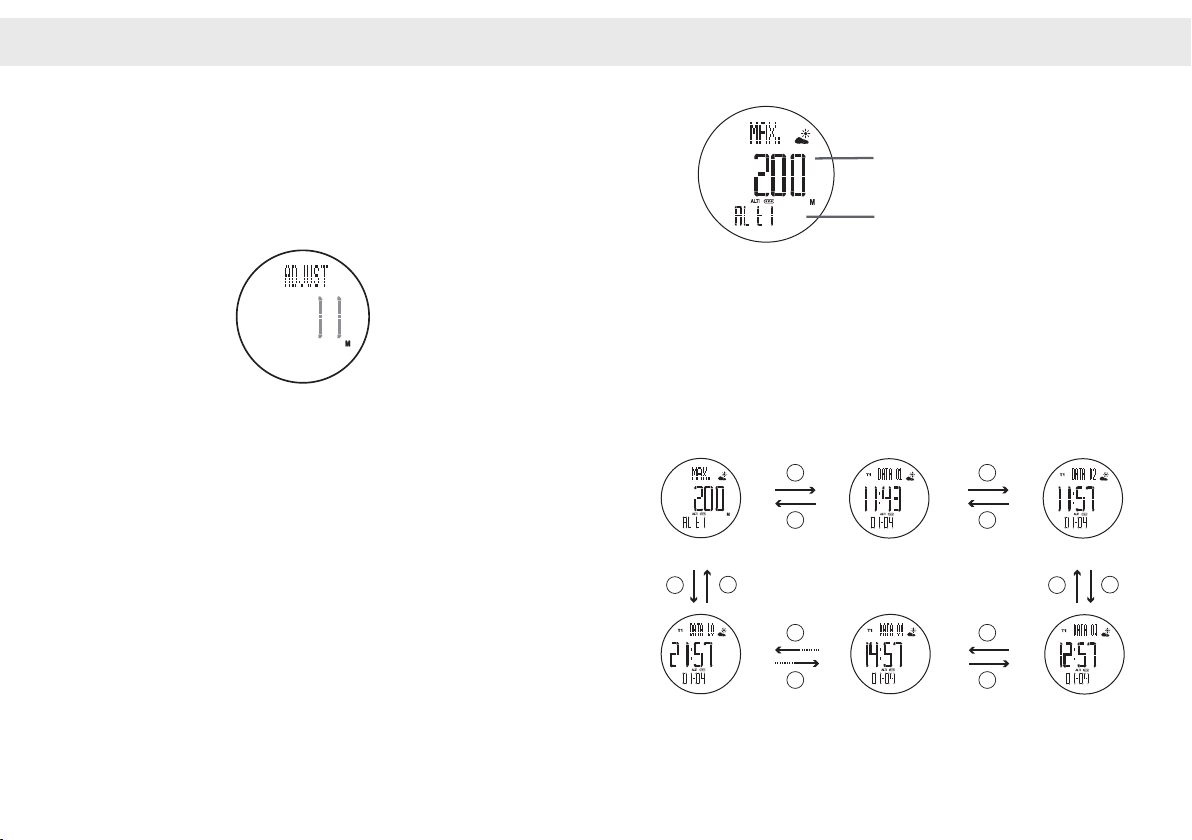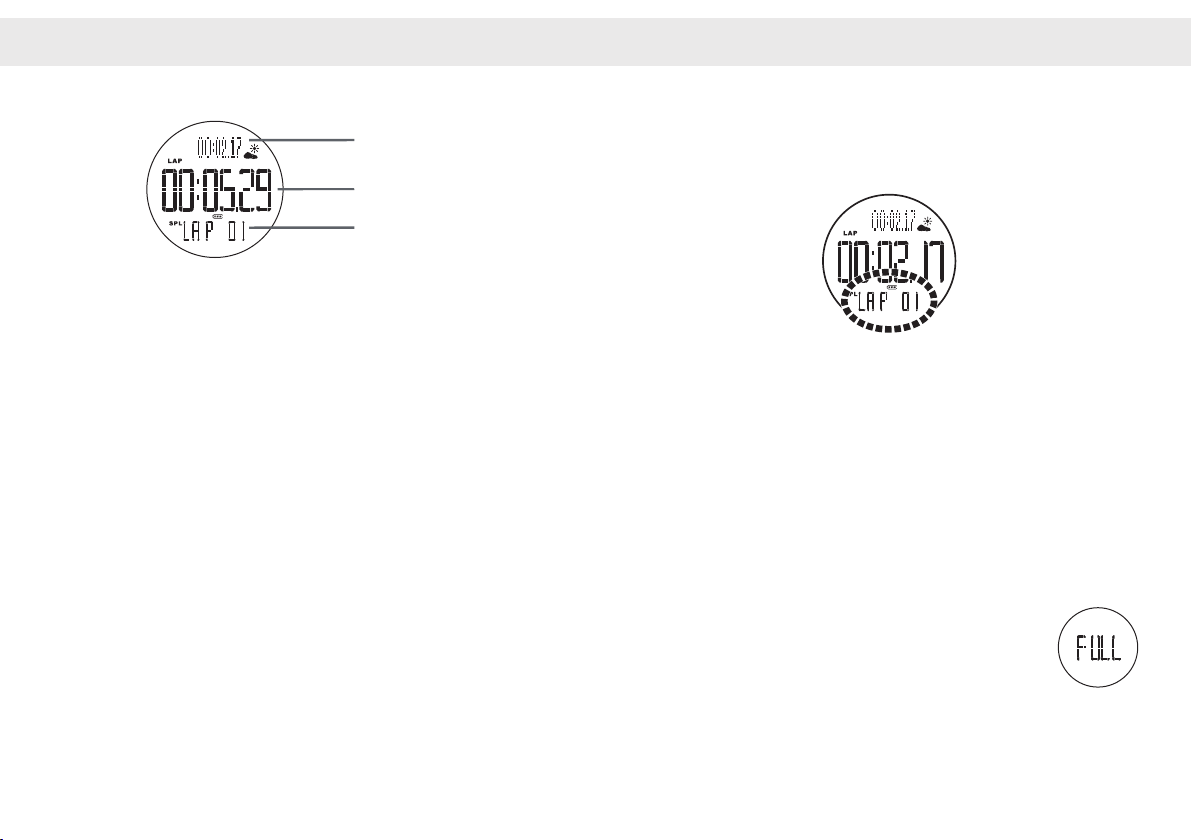8 9
B-3Currenttimemode(TIME):Setup
■HowtoSetup
Tostartsetup,holdbuttonAincurrenttimemode.
Screenshows'ADJUSTHOLd'atfirst,andthengoestosetup.
PressbuttonCtoaddvalue,andbuttonDtodecrease.
Byholdingeitherbuttoncanchangevaluequickly.
EachtimeyoupressbuttonB,youcanswitchtothenextmenu.
PressbuttonAtosaveandfinishsetupimmediately.
*PresseitherbuttonCorDtoswitchTimezone,24-Hour/12-Hour,and
Unitforaltitude.
MRstandsformeter,andFTstandsforfeet.
*Press either button C or D to reset second to 00. (You only can set
secondto00.)
*Ifyoudon'tpressanybuttonformorethan30seconds,itautomatically
goesbacktocurrenttimemode.
TimeZone Hour Minute Second
Year Month Day 24-Hour/12-Hour
Unitforaltitude Setupfinished
C-1Compassmode(COMP):GeneralGuide
■Idle
If you leave it on compass mode for more than 1
minute,thiswatchstartsidling.
While idling, Direction or Azimuth will not be
shown.
Press either button C or D to recover to compass
mode.
■DirectionandAzimuth
ScreenshowsDirectionandAzimuthoncompassmode.
Azimuth here means the angle formed between North and the
directionthiswatchisheading.
Pleaserefertothenextpageformoreinformation.
■Informationonthescreen
Northindicator
Idle
CautionsaboutCompass
-As ordinary azimuth magnet, this watch shows magnetic
north,whichisslightlydifferentfromrealnorth.Pleasereferto
thepage11tocalibratethisdifference.
-Tomaintaincompassaccuracy,pleasesetupcompasstimeto
time.(Pleaserefertopage12regardingcompasssetup.)
-Tomaintaincompassaccuracy,pleasedonotusethis watch
undersuchconditionsbelow:
1. Near some Magnetic products, metal products, or Electric
appliances
2.Insomevehicle,orferro-concretebuildings
-When you put off this watch, please do not leave it near
magnetsormagneticobjects(suchasMobilephones,Speakers,
orPCs).
Direction
Azimuth
Currenttime