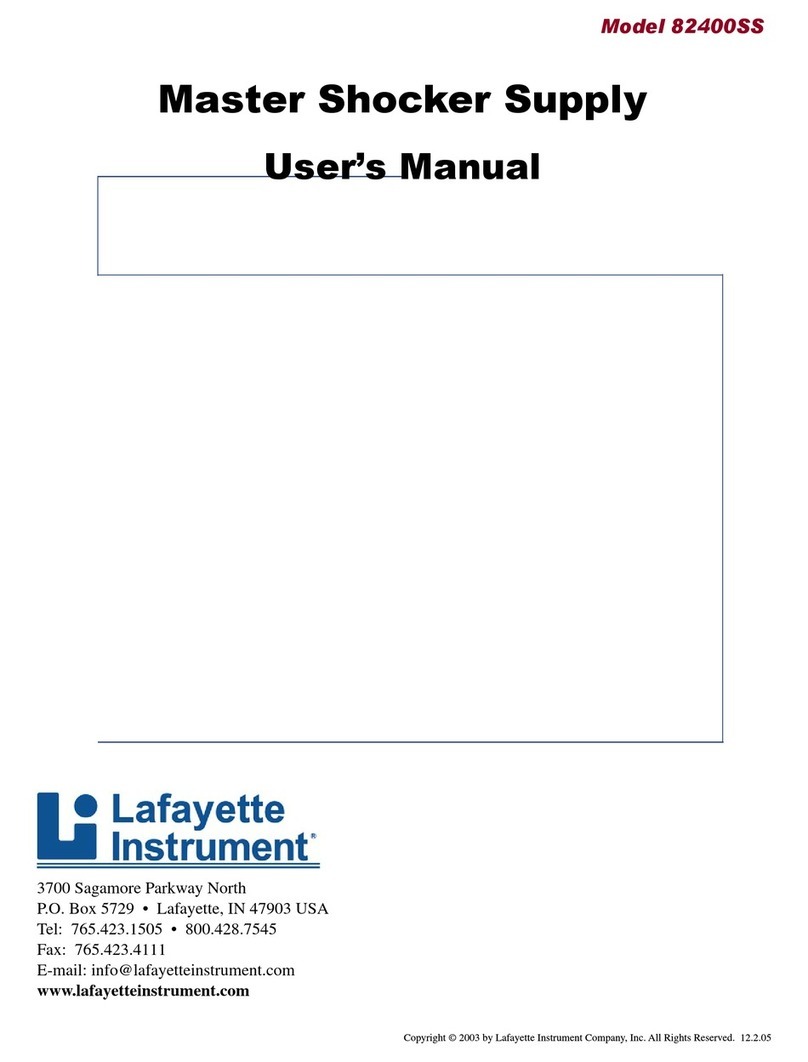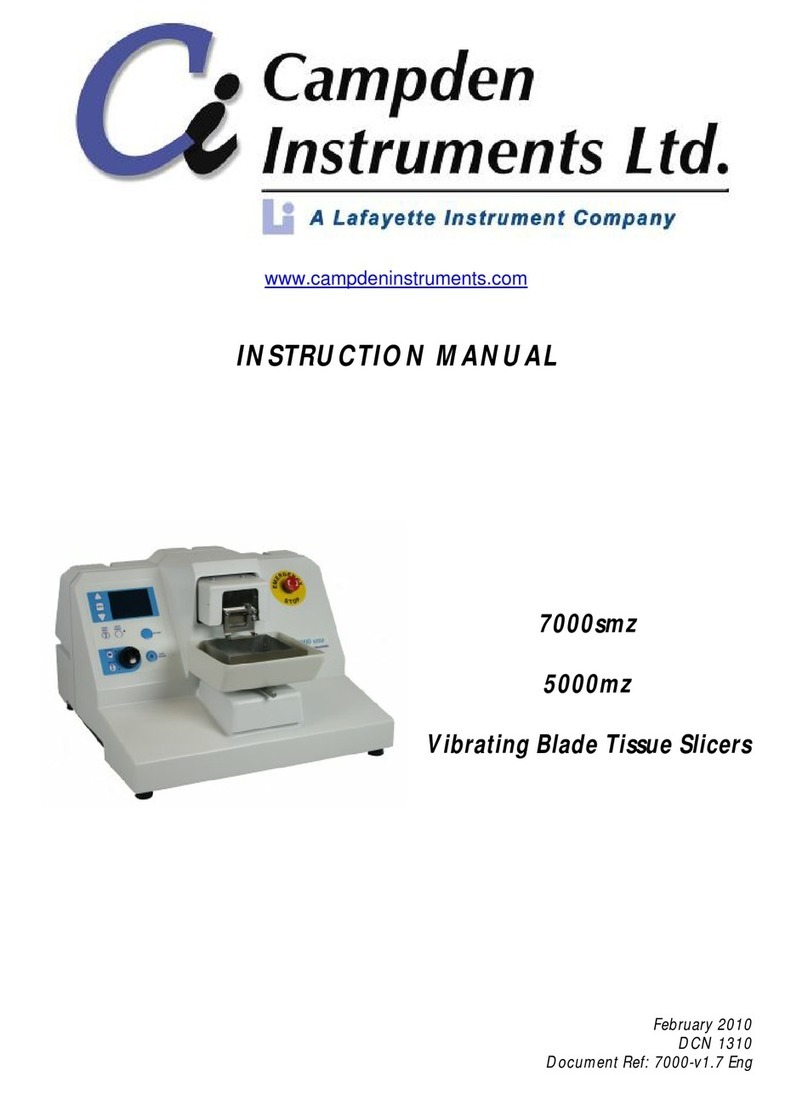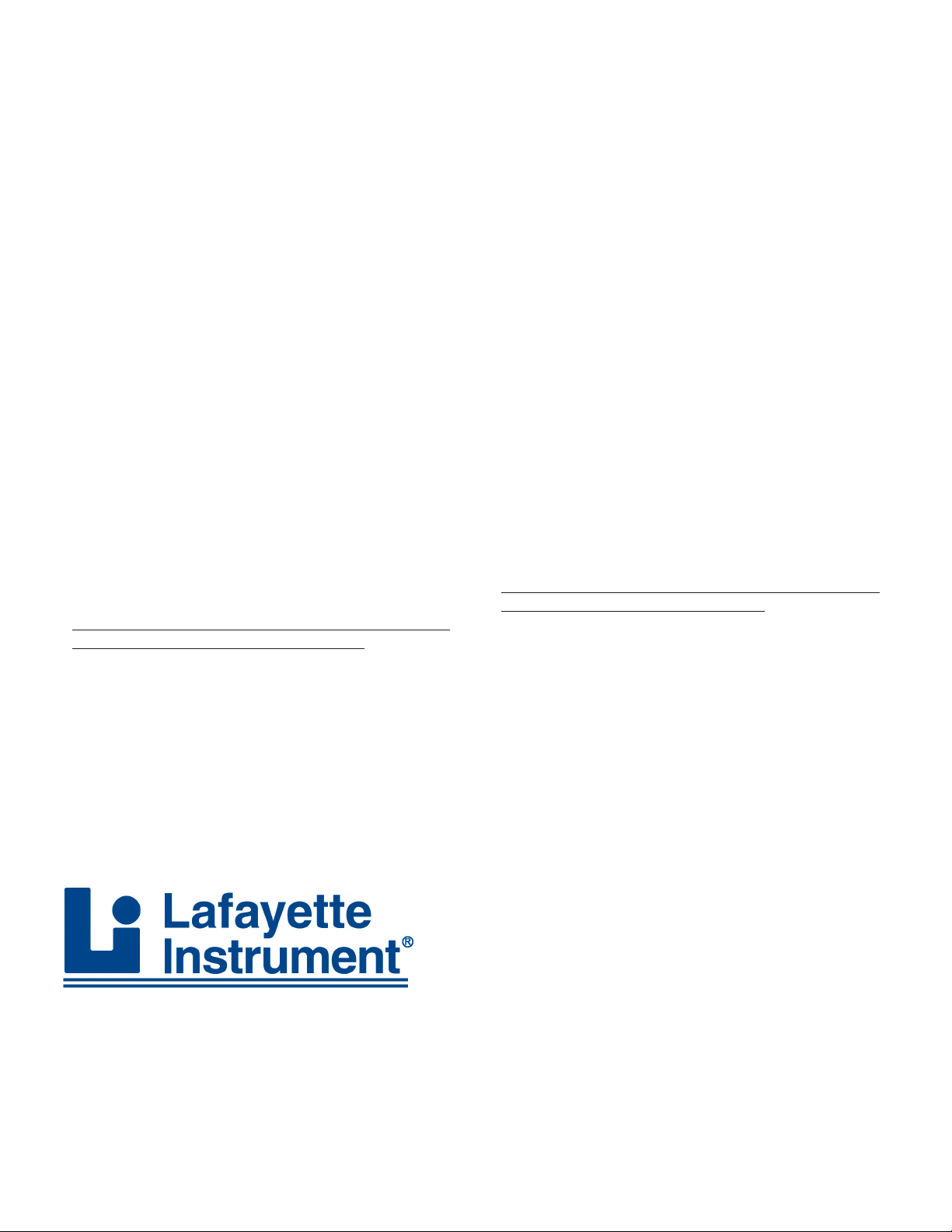3700 Sagamore Parkway North . PO Box 5729 . Lafayette, IN 47903 USA . Ph: 765-423-1505 Fax: 765-423-4111 . www.lafayetteinstrument.com . E-mail: [email protected] Lafayette Instrument Photoelectric Plethysmograph
3700 Sagamore Parkway North
P.O. Box 5729 • Lafayette, IN 47903 USA
Tel: 765.423.1505 • 800.428.7545
Fax: 765.423.4111
www.lafayetteinstrument.com
Lafayette Instrument Co. Europe
4 Park Road, Sileby,
Loughborough, Leics., LE12 7TJ. UK.
Tel: +44 (0)1509 817700
Fax: +44 (0)1509 817701
Ordering Information:
All phone orders must be accompanied by a hard copy of
your order. All must include the following information:
1) Complete billing and shipping addresses
2) Name and department of end user
3) Model number and description of desired item(s)
4) Quantity of each item desired
5) Purchase order number or method of payment
6) Telephone number
DOMESTIC TERMS
There is a $50 minimum order. Open accounts can be ex-
tended to most recognized educational institutions, hospitals
and government agencies. Net amount due 30 days from the
date of shipment. Enclose payment with the order; charge
with VISA, MasterCard; or pay COD. We must have a hard
copy of your order by mail or fax. Students, individuals and
private companies may call for a credit application.
INTERNATIONAL PAYMENT INFORMATION
There is a $50 minimum order. Payment must be made in
advance by: draft drawn on a major US bank; wire transfer
to our account; charge with VISA, MasterCard; or confirmed
irrevocable letter of credit. Proforma invoices will be pro-
vided upon request.
RETURNS
Equipment may not be returned without first receiving a
Return Goods Authorization Number (RGA).
When returning equipment for service, please call Lafayette
Instrument to receive a RGA number. Your RGA number
will be good for 30 days. Address the shipment to: Lafay-
ette Instrument Company, 3700 Sagamore Parkway North,
Lafayette, IN 47904, U.S.A. Shipments cannot be received
at the PO Box. The items should be packed well, insured for
full value, and returned along with a cover letter explaining
the malfunction. Please also state the name of the Lafayette
Instrument representative authorizing the return. An estimate
of repair will be given prior to completion ONLY if requested
in your enclosed cover letter. We must have a hard copy of
your purchase order by mail or fax, or repair work cannot
commence.
WARRANTY
Lafayette Instrument guarantees its equipment against all
defects in materials and workmanship to the ORIGINAL
PURCHASER for a period of one (1) year from the date
of shipment, unless otherwise stated. During this period,
Lafayette Instrument will repair or replace, at its option, any
equipment found to be defective in materials or workman-
ship. If a problem arises, please contact our office for prior
authorization before returning the item. This warranty does
not extend to damaged equipment resulting from alteration,
misuse, negligence or abuse, normal wear or accident. In
no event shall Lafayette Instrument be liable for incidental
or consequential damages. There are no implied warranties
or merchantability of fitness for a particular use, or of any
other nature. Warranty period for repairs or used equipment
purchased from Lafayette Instrument is 90 days.
DAMAGED GOODS
Damaged equipment should not be returned to Lafayette
Instrument prior to thorough inspection.
When a shipment arrives damaged, note damage on delivery
bill and have the driver sign it to acknowledge the damage.
Contact the delivery service, and they will file an insurance
claim. When damage is not detected at the time of delivery,
contact the carrier and request an inspection within 10 days
of the original delivery. Please call the Lafayette Instrument
Customer Service Department for a return authorization for
repair or replacement of the damaged merchandise.