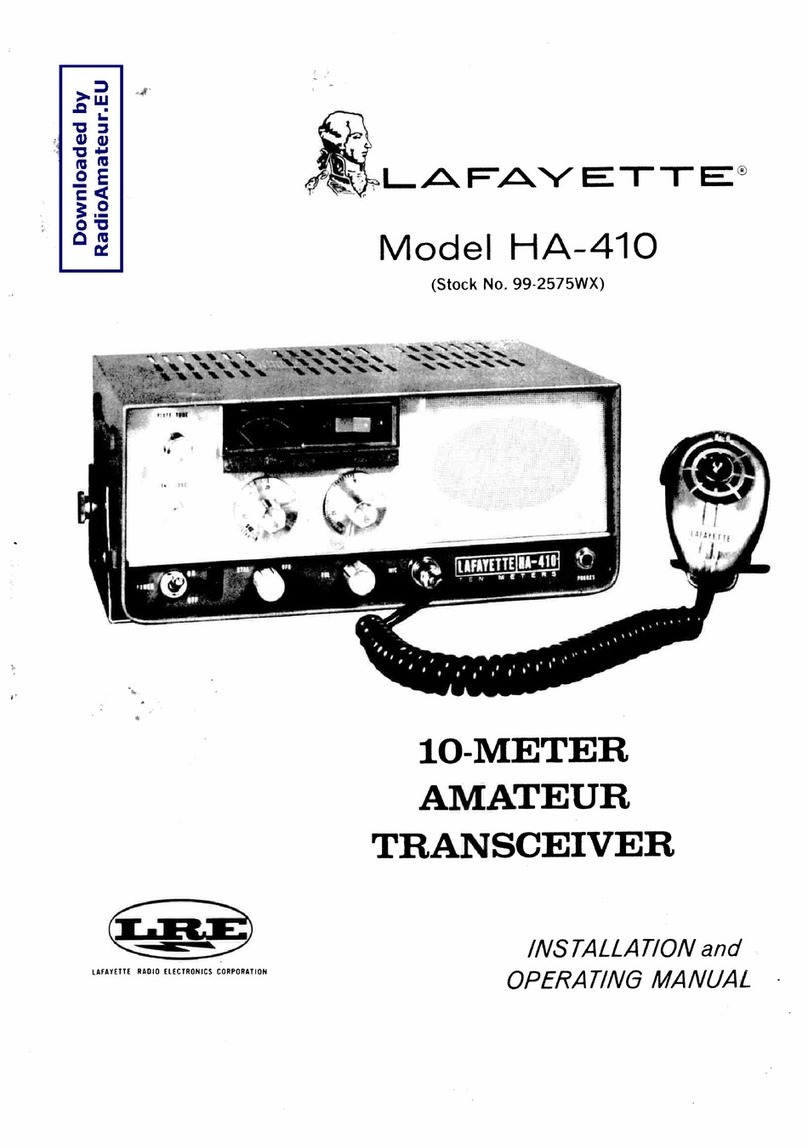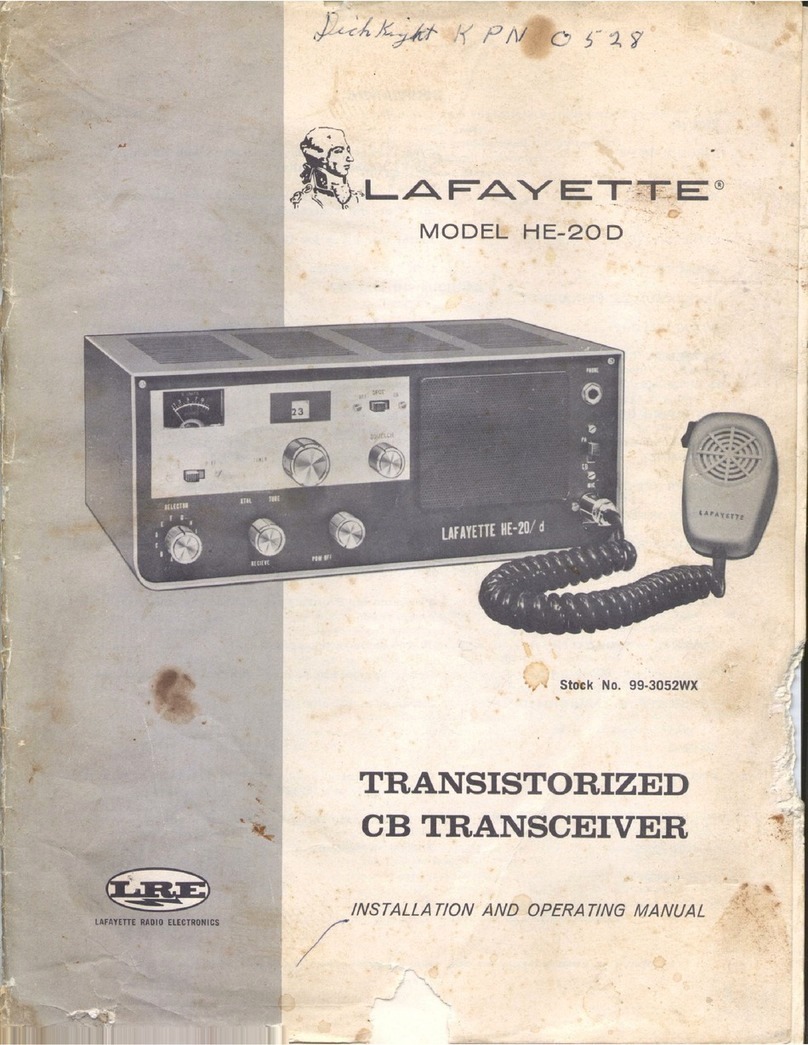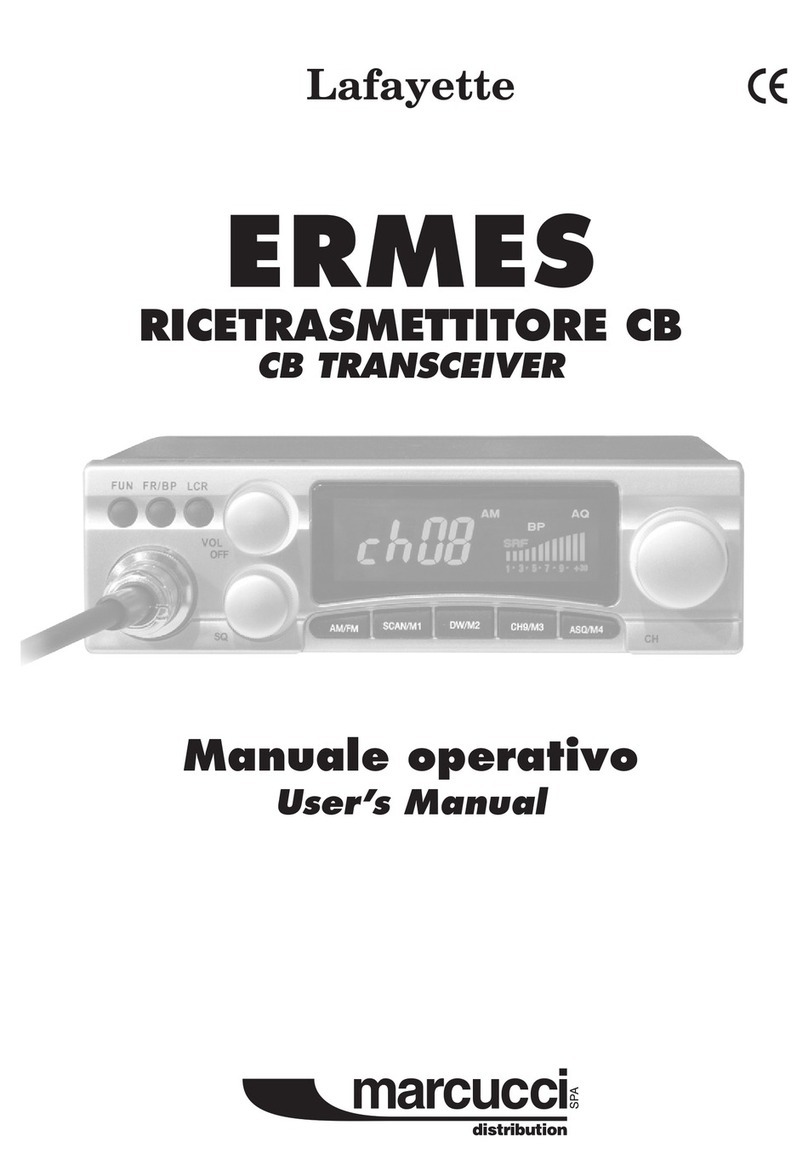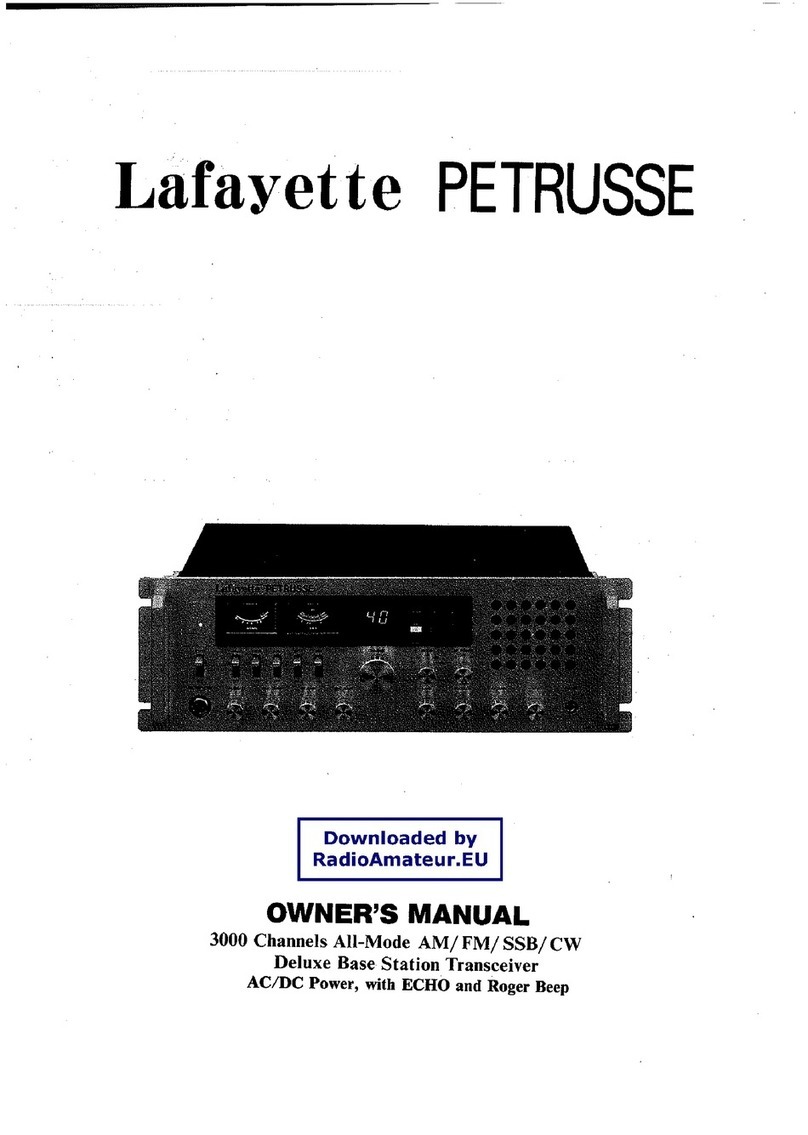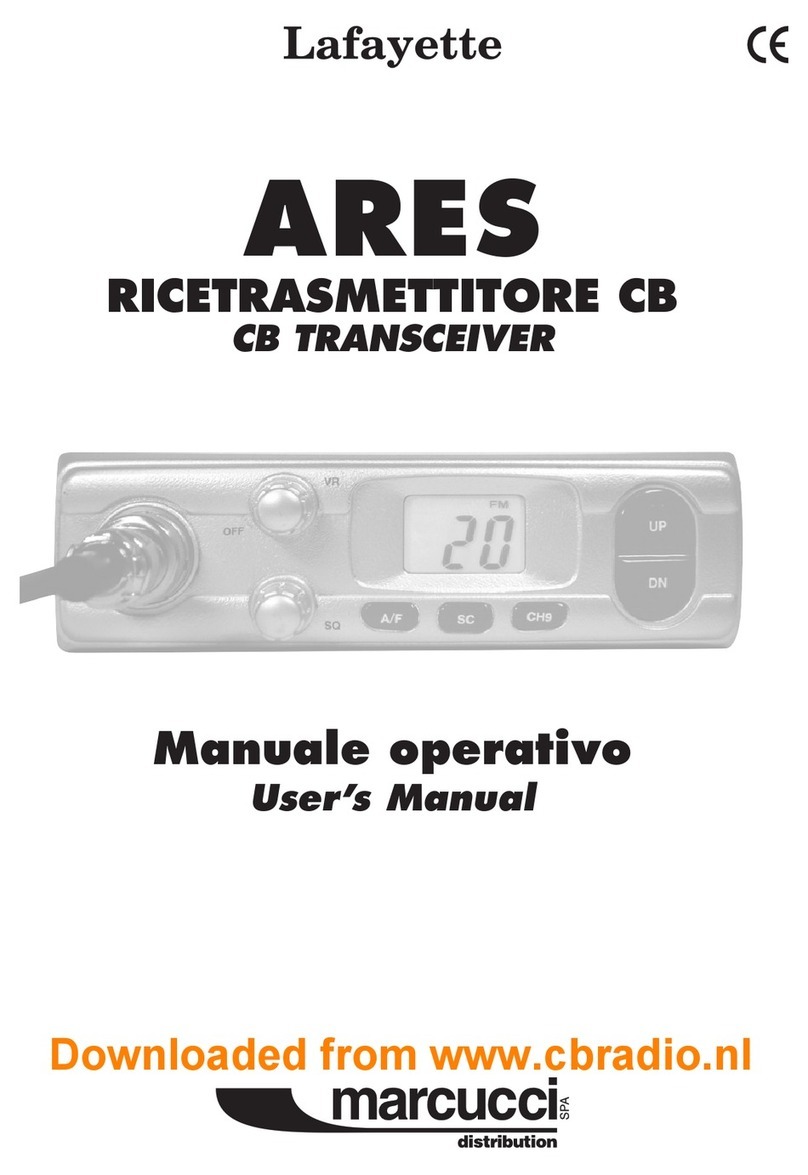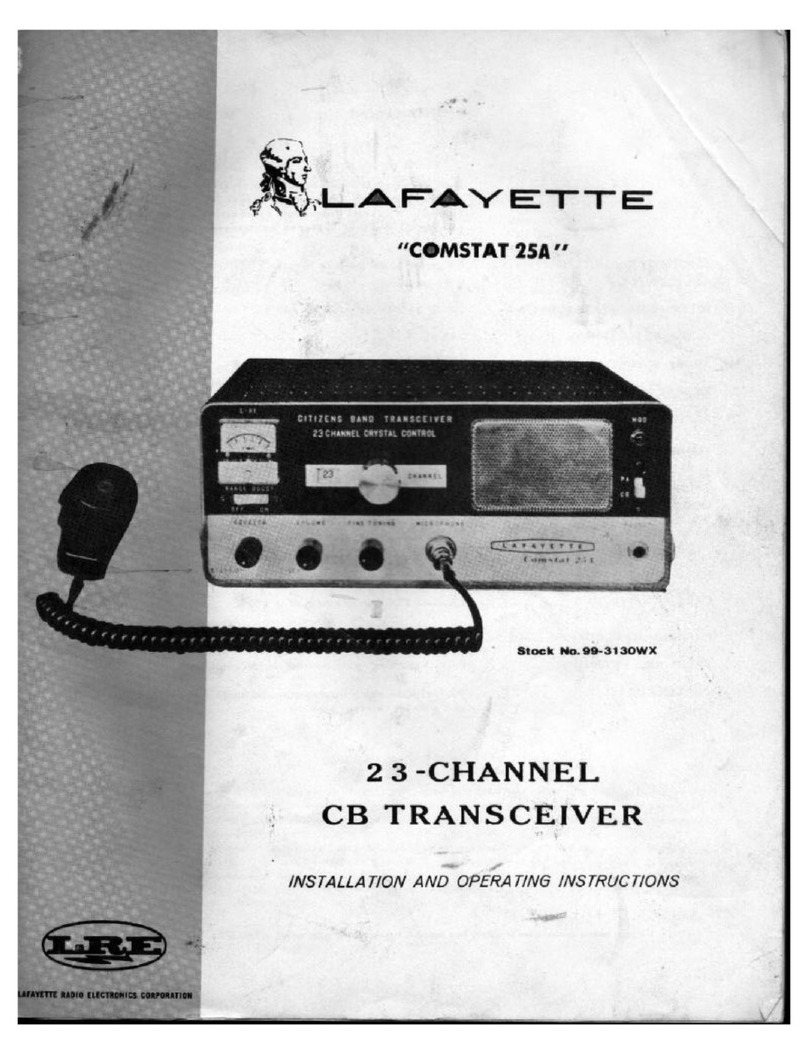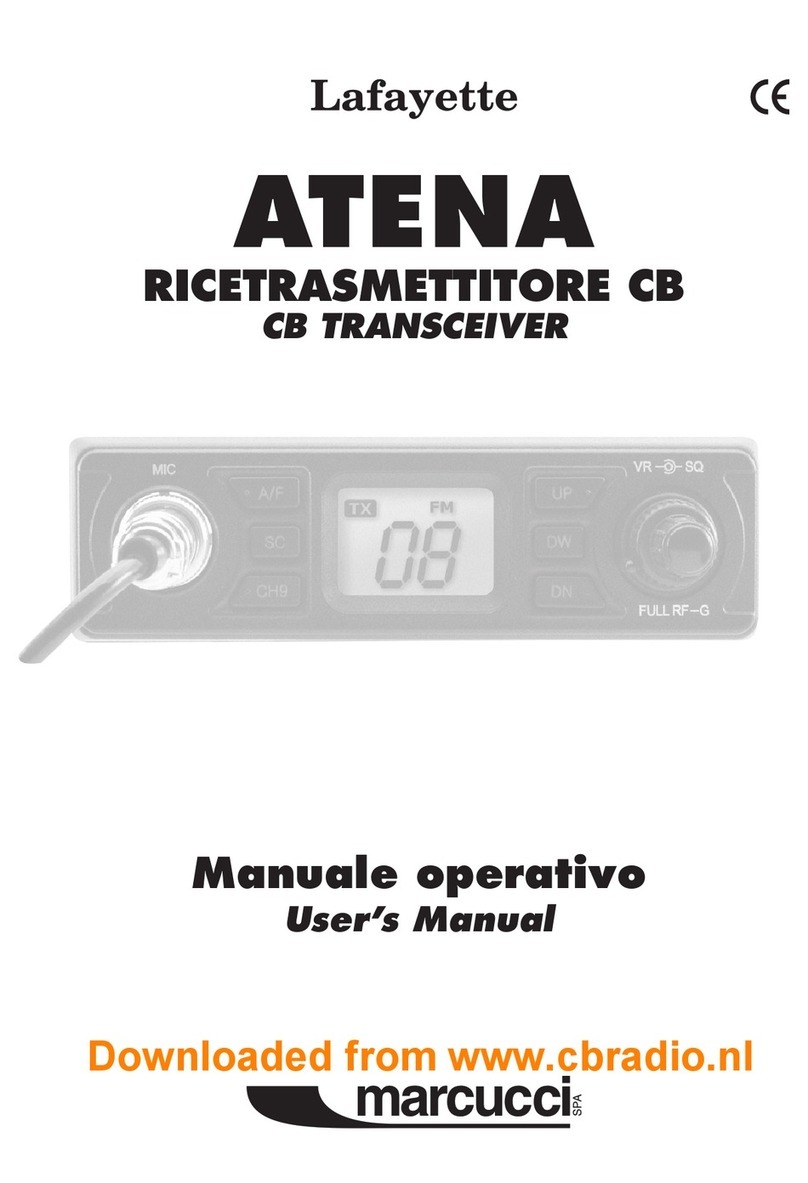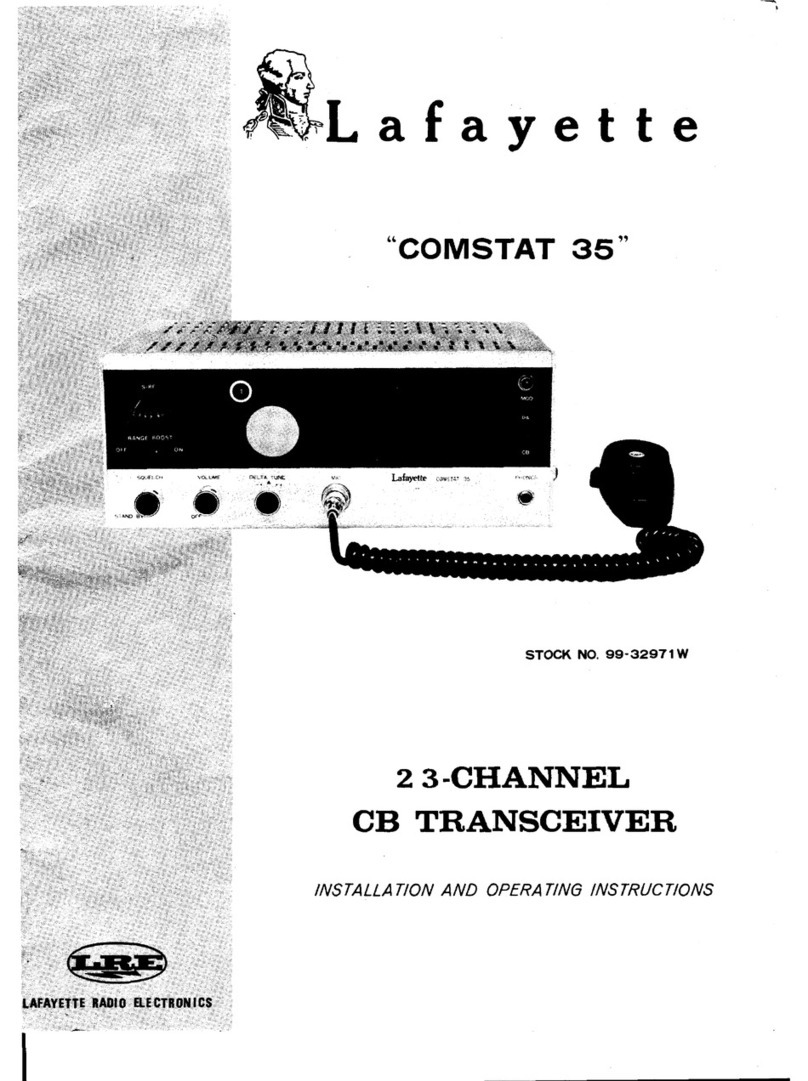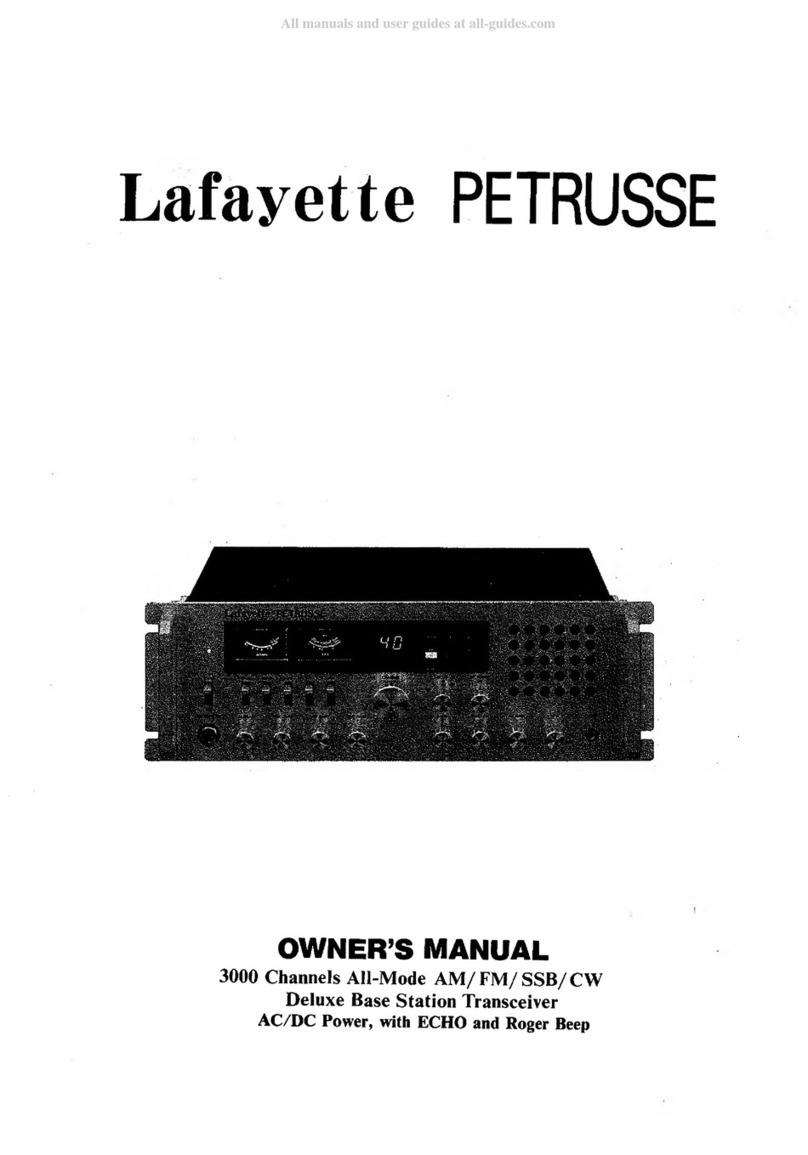IMPO RTANT: Ma e sure that the antenna, power source,
and microphone are connected before you operate.
1 ) Set the CB-РА switch to CB position.
2} Turn the unit on by setting the Power Switch to On
position. Now the meters, Channel Indicator, and Function
Indicators will be iliuminated.
:3) Temporarily, set the Mode Switch in AM position.
4) Set the Squelch Control in fully countercloc wise
position and ajust the AF Gain control for a comfortable
listening ievel.
5) Listen to the bac ground noise from the spea er. Turn
the Squelch Control slowly cloc wise until the noise just
disappears (no signai should be present). Leave the Squelch
Control at this setting. The Squelch Control is now pro-
perly adjusted. The receiver will remaän quiet until a singal
is actualy received. Do not advance the Squelch Control
too far cloc wise or some of the wea er signais will not be
heard.
6) Depress the Clarifier and set it to the center (12 o'cloc )
position.
7) Select a desi.red mode of operation, CW, FM, AM, USB
or LSB and adjust the Clarifier.
8) Select a channeî you desire by the Band Select switch,
then by the Channel Selector.
Note. If you want to operate in between channels, puli
out the clarifier nob and rotate it upscale or downscale.
(This also affects in transmitting mode.)
Operating Procedure To Transmit
1) Select the desired channel and mode of transmission.
2) If the channel is elear, depress the Push-to-Tal switch
on the microphone. Spea in a normal tone of voice.
Standby-Beep
A special provision has been built in you radio to give other
stations a sign which tells that you are turning to receive.
Without needing switching operation to activate this feature,
a been tone is automatically transmitted at each time you
release the push-to-tal switch on the microphone to turn
to receive mode.
Microphone gain control
A preamplifier circuit is built into the radio to increase the
microphone gain. Experiment with the control for setting
that will best suit your individual use.
Note. When the microphone gain control is set to
maximum, ambient noise may also be pic ed up by the
microphone. In high noise situations, low microphone gain
setting may produce the best results.
The microphone gain control is also used to adjust PA
loudness.
Operating Procedure To Recei e
To use this feature of the transceiver, a spea er having a
voice coil impédance of 8 to 16 ohms and a power handling
capability of at least 3 watts should be connected ta the
PA SP jac on the rear panel. Be sure that there is physical
séparation between the microphone and the PA spea er
itself. If the PA spea er is located very close to the micro
phone, acoustic feedbac will resuit when the PA amplifier
■is operated at high volume (or when PA is used indoors).
Adjustment of PA volume is made with the MIC GAIN
control.
SWR Measurement
Most antennas are factory tuned, but the antenna efficiency
may be pea ed by slightly adjusting the length of antenna
using the SWR meter built into the unit. This adjustment
may improve the antenna standing wave ratio (SWR). The
SWR permits you to détermine how well matched the
antenna and its cables are to your transceiver.
1) Set the unit in the receive mode as instructed under the
Operating Procedure to Receive section.
2) Set the Mode switch to AM position; the SWR-Cal 6)
switch to the Cal position.
3) Press the Push-to-Tal switch on the microphone and
turn the Calibrate Contro! cloc wise (past dic ) so that the
SWR meter pointer exactly coïncides with the Set mar
on the scale. Release the Push-to-Tal switch.
4) Set the SWR-Cal switch to the SWR position and depress
the Push-to-Tal switch again. The SWR of your antenna is
read directly on the scale.
Note: An SWR below 2 or less is desired as this indicates
that over 95% of the transmitted power is broadcast into
the air.
Public Address Operation
- 6 -