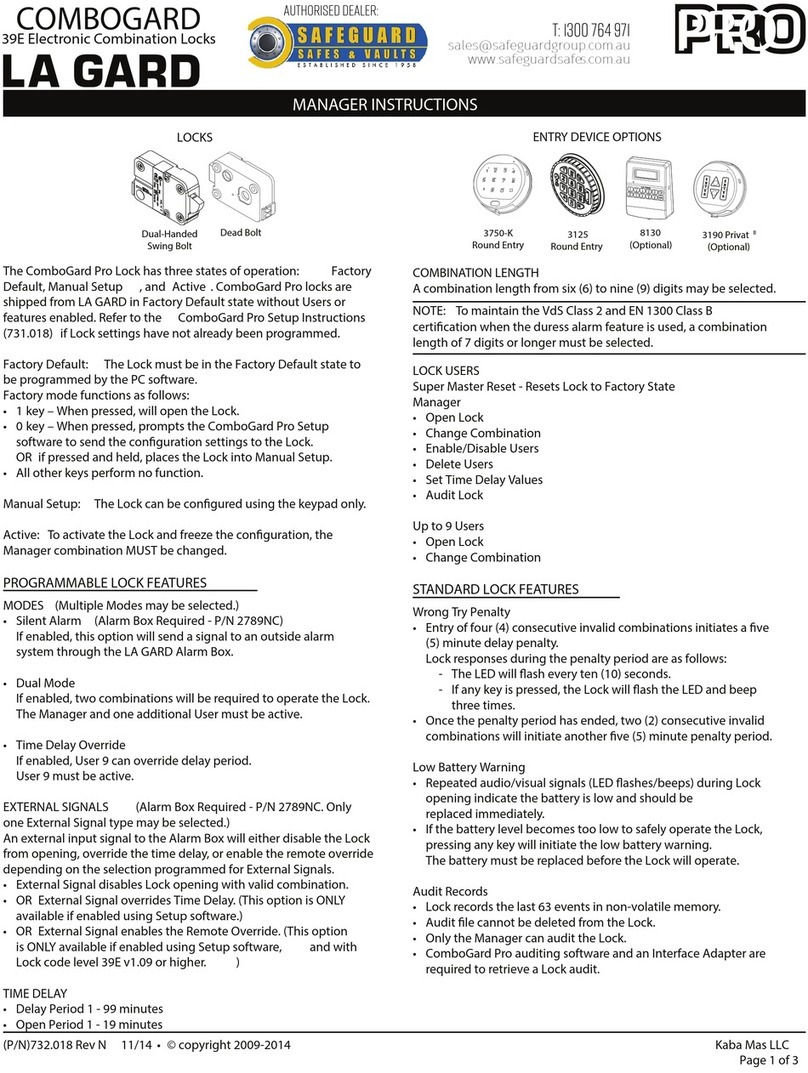STANDARD FEATURES ACTIVE
MANAGER COMBINATION (Factory set to 1-2-3-4-5-6 or 7-8-9
depending on combination length)
WRONG TRY PENALTY
• Four(4)consecutiveinvalidcombinationsinitiatesve(5)minute
delayperiod.
LOW BATTERY WARNING
• RepeatedLEDashingandrepeatedbeepingduringopening
indicatesbatteryislowandneedsimmediatereplacement.
AUDIO AND VISUAL SIGNAL
• Doublesignal-two(2)LEDashesandtwo(2)beeps-indicates
entryisvalidoraccepted.
• Triplesignal-three(3)LEDashesandthree(3)beeps-indicates
invalidornotaccepted.
AUDIT TRAIL
512AuditswithUserID,timestampandoperation
• ForauditfeaturesseeLG-AUDITSoftwarePackage
COMBINATION LENGTH
• Activate/DeleteUsers
• Enable/DisableUsers
• SetTimeDelayValues
• OpenLock
USER COMBINATION
• OpenLock
• ChangeCombination
TIME DELAY
• Delayperiod1-99minutes
• Openperiod1-19minutes
DUAL MODE £
• Twocombinationsrequiredtoopen
SIGNAL TO DISABLE LOCK OPENING (Alarm Box Required)
• Inputsignaldisablesopeningoflockbyvalidcombination
PC PROGRAMMABLE FEATURES
MULTIPLE USERS (Up to nine-1 Manager and 8 Users)
User#Installed 2 3 4 5 6 7 8 9
£ £ ££ £ £ £ £
TIME DELAY OVERRIDE £
• Abilitytoaddsecondcombinationtooverridedelayperiod
SILENT SIGNAL ALARM (Alarm Box Required) £
• Duresssignaliflastnumberofcombination(s)isenteredusing
onenumberhigheroronenumberlower.
SIGNAL TO DISABLE LOCK (Alarm Box Required)
• InputsignaldisablesopeningwithvalidcombinationOR £
• Inputsignaldisablesalllockfunctions. £
AUDITGARD
66E Firmware
4300 Dual-Handed Swingbolt
6040-DB Deadbolt Lock Instructions
MANAGER PROGRAMMING
©copyright2006-2008 (P/N)759.128RevA•12/08 Kaba Mas LLC
page1of4
• AlllocksareshippedfromthefactoryinPreSet-upmode,with
nofeaturesinstalled.
• Lockwillopenwhen1ispressed.
• PleasefollowLG-AUDITPCsoftwareinstructionstoinitially
congurelockstodefaultsettings.
MANAGER COMBINATION MUST BE CHANGED PRIOR TO
PERFORMING ANY ACTION OTHER THAN OPENING THE LOCK
OPENING THE LOCK (Without eKEY or eKEYII)
1.Entervalidcombination.
2.Theunitwillindicateavalidcombinationentrywithadoublesignal.
3.Withinfour(4)seconds,turnthekeypadtotheopenposition
(clock-wise)ifusingadeadboltstylelock,orturnthehandletothe
openpositionifusingaswingboltstylelock.
4.Pulldooropen.
• InvalidCombinationEntry-Unitwillsignalthree(3)times.
CHANGING YOUR COMBINATION (Without eKEY or eKEYII)
ALWAYS PERFORM THIS OPERATION WITH THE DOOR OPEN
If your unit is programmed for Dual Combination, each combination
must be changed independently.
1.Enterexistingcombinationandholddownthelastdigituntilunit
doublesignalsandtheLEDstayson.
2.Pressthe“0”key.
3.EnteryourNEWcombinationtwotimes.
4.Ifamistakeismadewaitthirty(30)secondsandrepeatsteps1-3.
Note:Testunitoperationseveraltimesbeforeclosingthedoor.
CAUTION:Whenselectingacombinationdonotuse
birthdayorotherpredictabledatathatcouldgive
correlationbetweentheuserandcombination.Keepthe
combinationsecret.
• ValidCombinationEntry-Doublesignalaftervalidcombination
isentered.
• InvalidCombinationEntry-Triplesignalindicatestheold
combinationisstillvalid.
ACTIVATING USER (Manager Only, without eKEY or eKEYII)
ALWAYS PERFORM THIS OPERATION WITH THE DOOR OPEN
1.EnterManagercombinationandholddownlastdigitof
combinationuntilunitdoublesignalsandtheLEDstayson.
2.PRESS1.Unitsignalstwice.
3.PressUsernumber,2to9.Unitsignalstwice.
4.EnterNEWUsercombinationtwotimes.
5.Ifamistakeismadewaitthirty(30)secondsandrepeatsteps1-3.
• ValidCombinationEntry-Doublesignalaftervalidcombination
isentered.
• InvalidCombinationEntry-Triplesignalindicatestheold
combinationisstillvalid.
DISABLE USER (Manager Only, without eKEY or eKEYII)
ALWAYS PERFORM THIS OPERATION WITH THE DOOR OPEN
1.EnterManagercombinationandholddownlastdigitof
combinationuntilunitdoublesignalsandtheLEDstayson.
2.PRESS2.Unitsignalstwice.
3.PressUsernumber,2to9.Unitsignalsonce.
4.Useristemporarilydisabled.(Usercombinationissavedandwill
bevalidifreinstated.)
5.Ifamistakeismadewaitthirty(30)secondsandrepeatsteps1-3.
4300
Dual-Handed
Swingbolt
6040-DB
Deadbolt
3750-K
RoundEntry
3125
RoundEntry
LOCKS SUGGESTEDKEYPADS
3190PrivatII
(Optional)