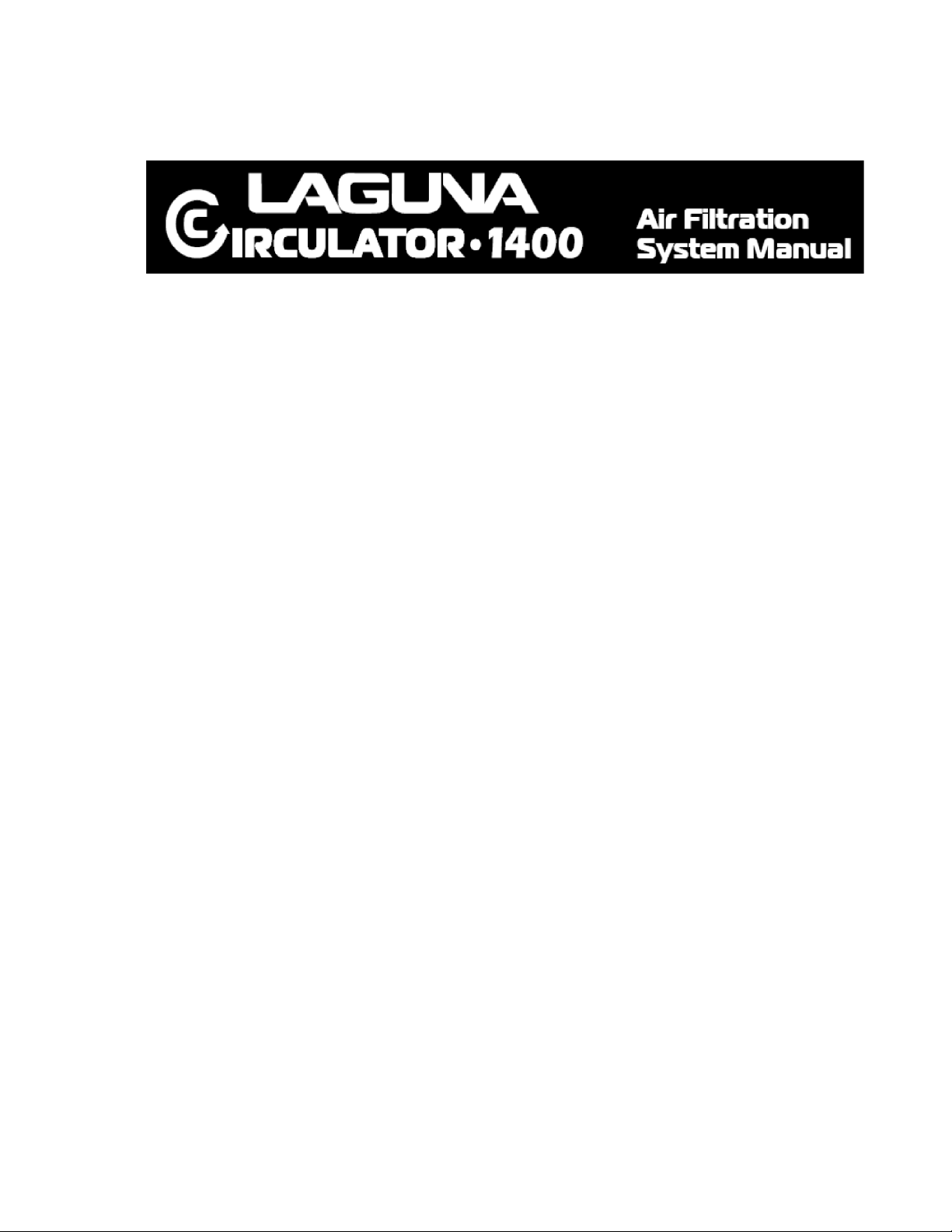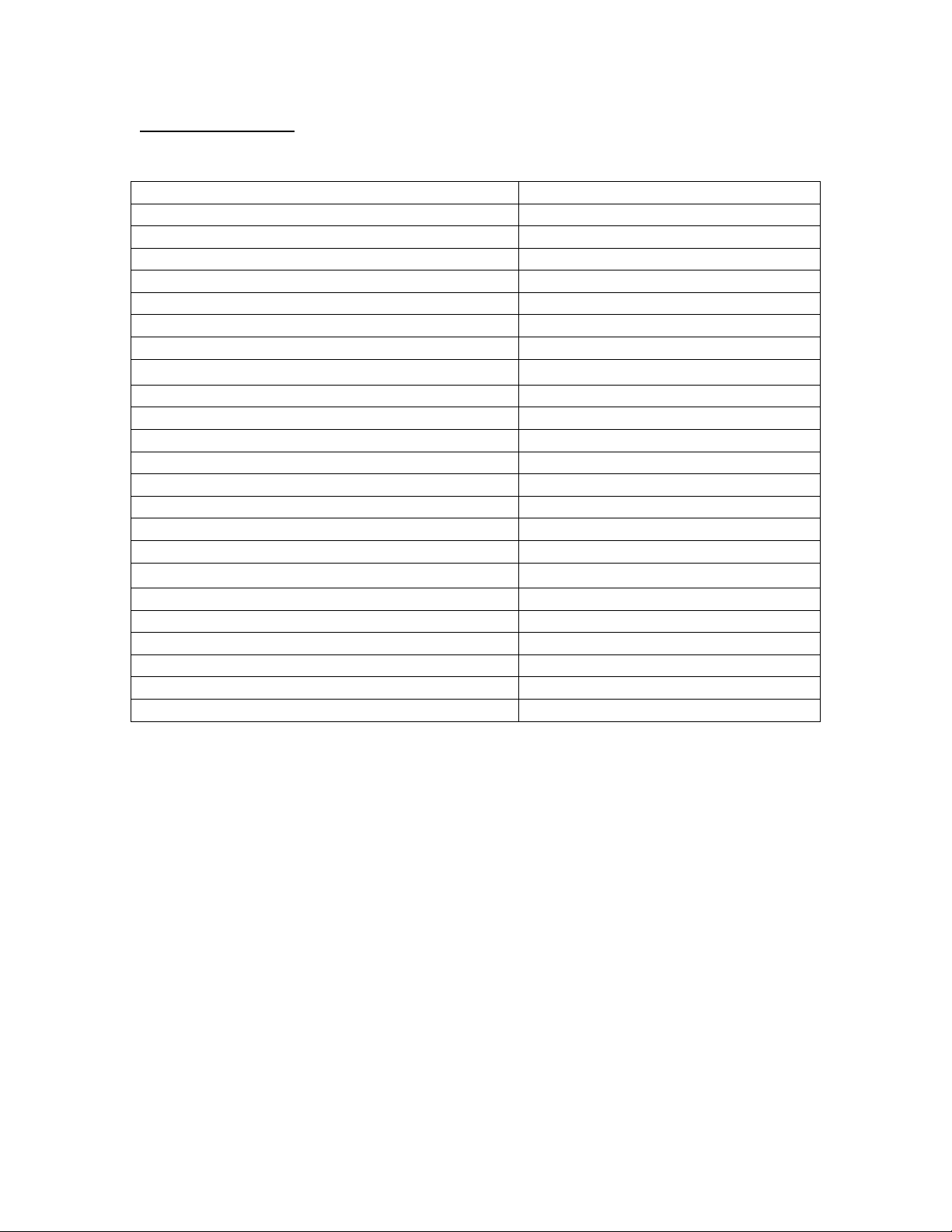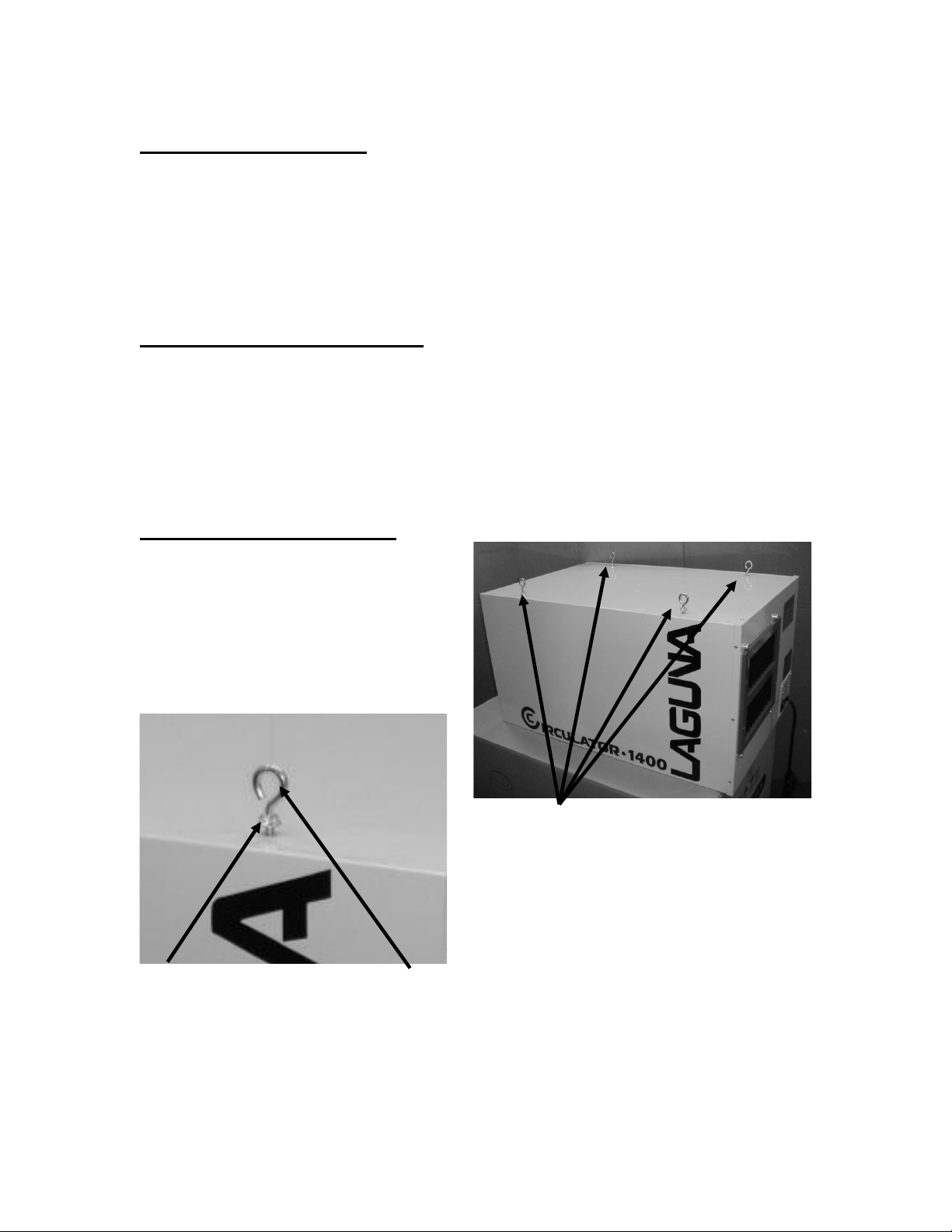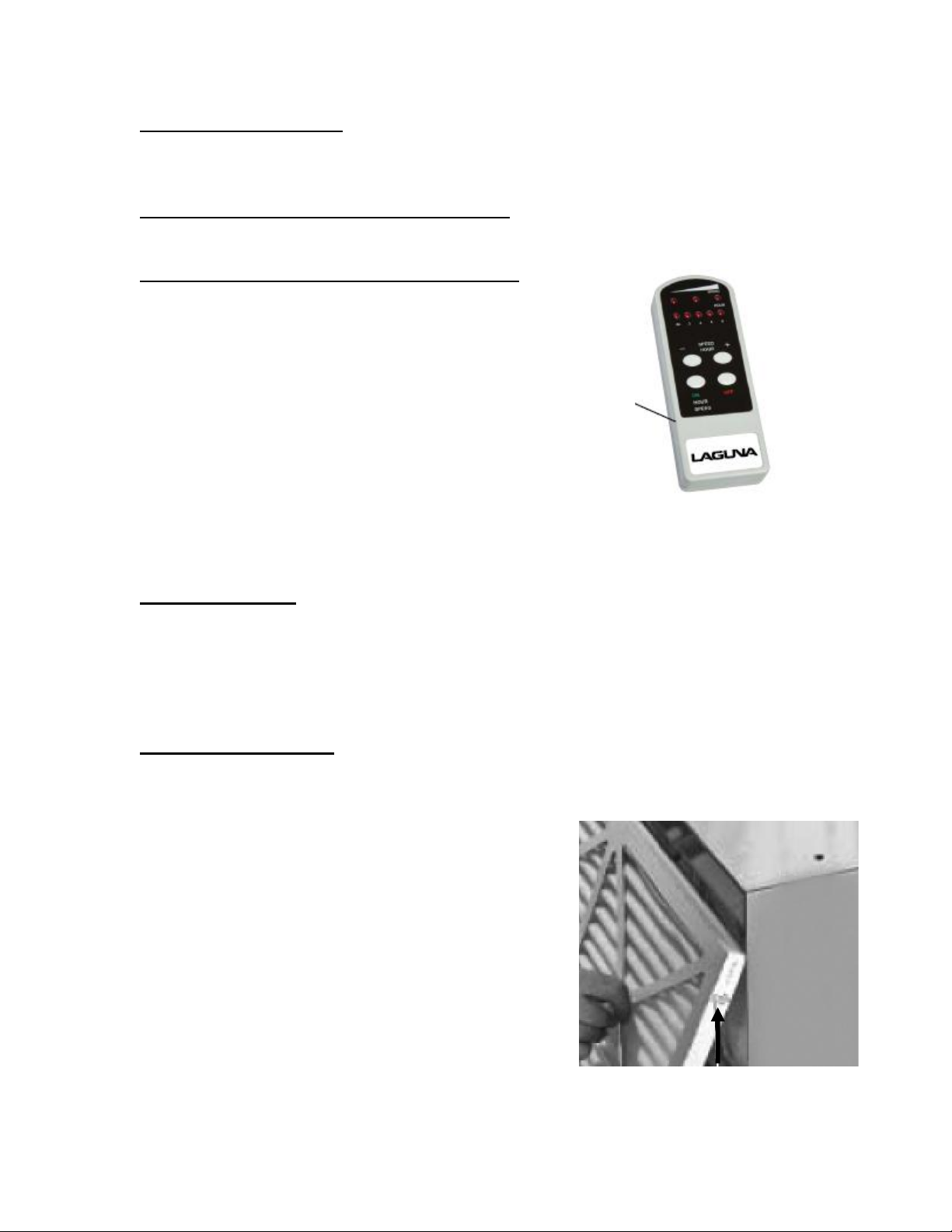Limited Warranty
New woodworking machines sold by Laguna Tools carry a one year warranty
from the date of shipping. Laguna Tools guarantees all new machines sold to be
free of manufacturers defective workmanship, parts and materials. We will repair
or replace without charge, any parts determined by Laguna Tools, Inc. to be a
manufacturer’s defect. We require the defective item/part returned to Laguna
Tools. In the event the item/part is determined to be damaged due to lack of
maintenance, cleaning or misuse/abuse the customer will be responsible for the
cost to replace the item/part, plus all related shipping charges. This limited
warranty does not apply to natural disasters, acts of terrorism, normal wear and
tear, product failure due to lack of maintenance or cleaning, damage caused by
accident, neglect, lack of or inadequate dust collection, misuse/abuse or damage
caused where repair or alterations have been made or attempted by others.
Laguna Tools, Inc. is not responsible for additional tools or modifications sold or
performed (other than from/by Laguna Tools, Inc.) on any Laguna Tools, Inc.
woodworking machine. Warranty may be voided upon the addition of such noted
tools and/or modifications, determined on a case-by-case basis.
Normal user alignment, adjustment, tuning and machine settings are not covered
by this warranty. It is the responsibility of the user to understand basic
woodworking machinery settings and procedures and to properly maintain the
equipment in accordance with the standards provided by the manufacturer.
Parts, under warranty, are shipped at Laguna Tools, Inc’s cost either by common
carrier, UPS Ground service or similar method. Technical support to install
replacement parts is primarily provided by phone, fax or email. The labor
required to install replacement parts is the responsibility of the user.
Laguna Tools is not responsible for damage or loss caused by freight company
or other circumstances not in our control.
Only new machines sold to the original owner are covered by this warranty. For
warranty repair information, call 1-800-332-4094.
Copyright 2010 Laguna Tools, Inc
** Warning –no portion of these materials may be reproduced without written
approval from Laguna Tools, Inc.
All documentation subject to change without notice