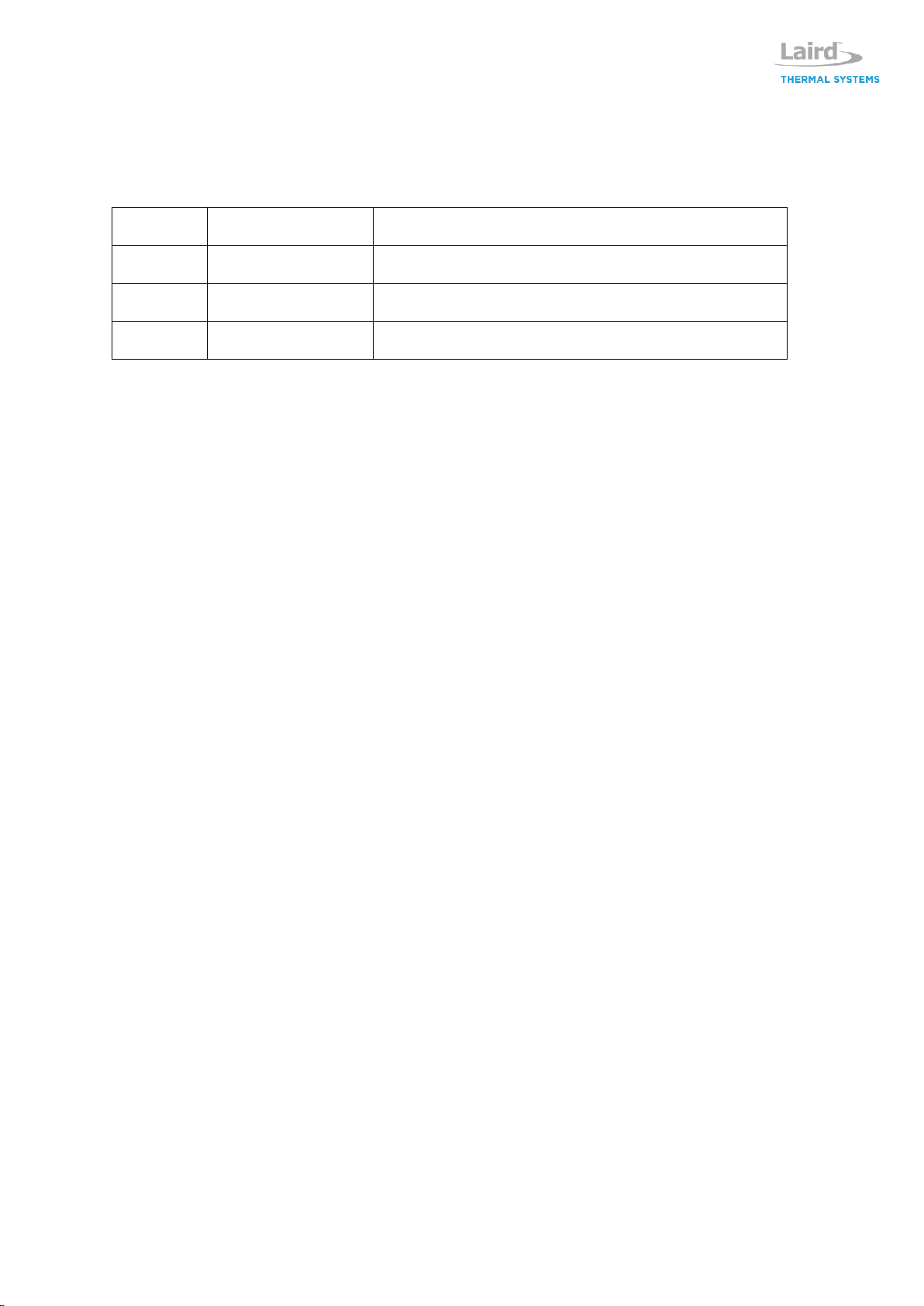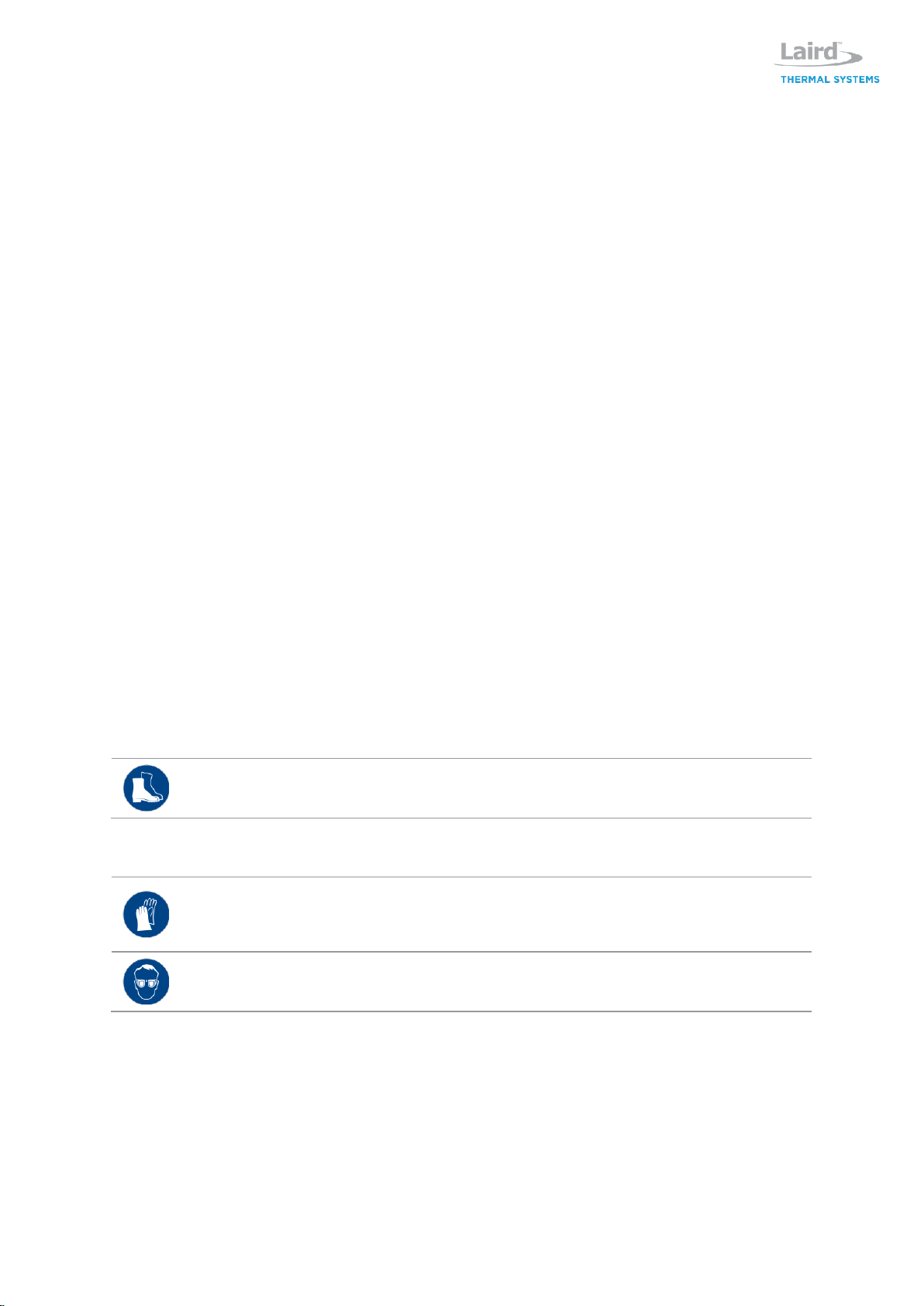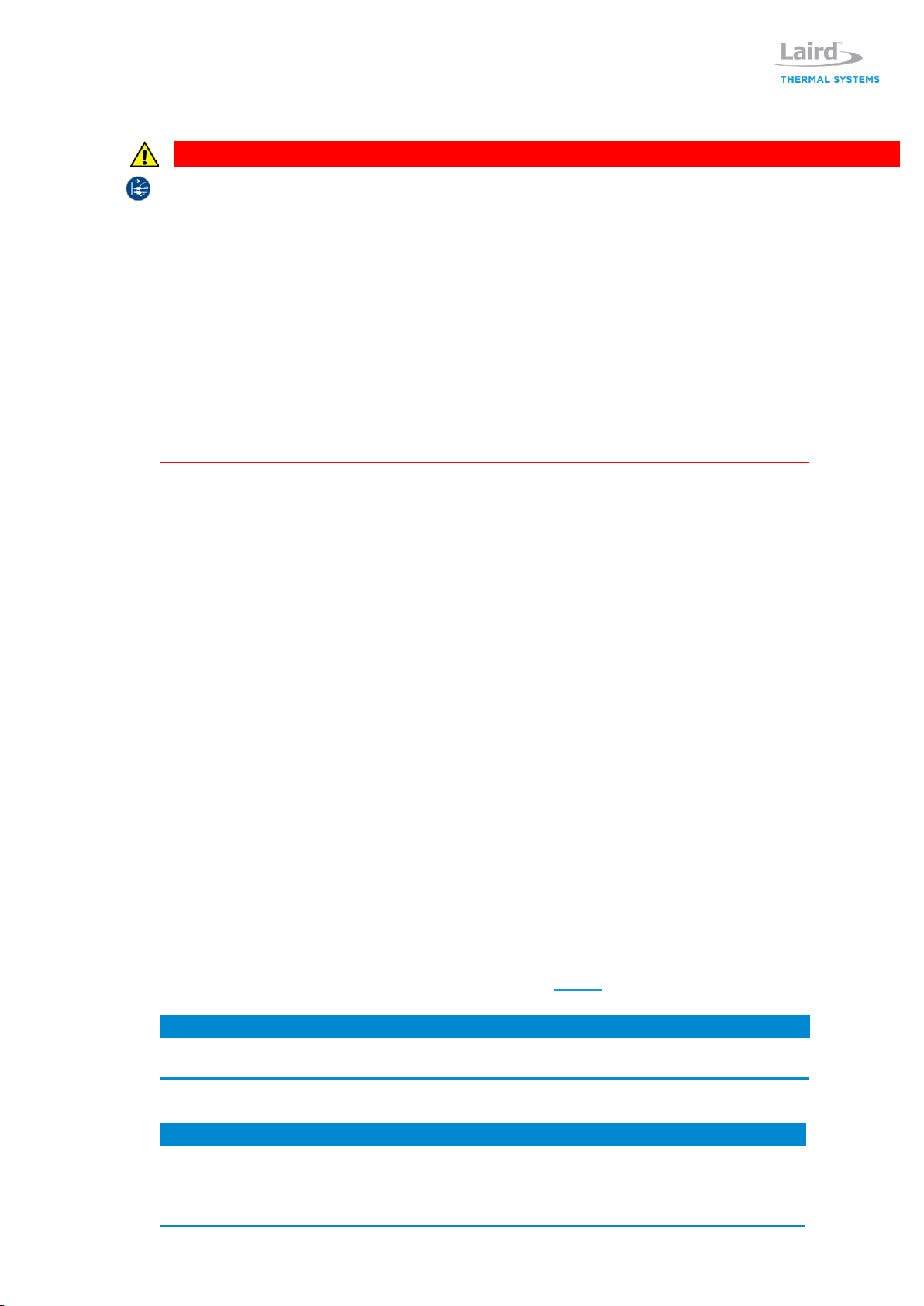Table of Content.................................................................................................................................. 3
1. Revision History.......................................................................................................................... 5
2. Introduction................................................................................................................................. 6
3. Safety Precautions...................................................................................................................... 7
3.1 Guidelines for Safe Operation.................................................................................................... 7
3.1.1 Prevent Hazards .................................................................................................................. 7
3.1.2 Personal Protective Gear.....................................................................................................7
3.1.3 Guidelines Regarding Electrical Equipment.........................................................................8
3.1.4 Inadmissible Operating Conditions.......................................................................................8
3.1.5 Specialized Knowledge........................................................................................................8
3.2 Safety and Signaling Equipment Included in the Unit.................................................................9
3.3 Guards.......................................................................................................................................9
3.4 In Case of Accidents................................................................................................................10
3.5 Environmental Issues............................................................................................................... 10
4. Model Number Description ...................................................................................................... 11
5. Specifications............................................................................................................................ 12
6. Component Locations.............................................................................................................. 13
7. Labels and Markings ................................................................................................................ 14
8. Transport, Packaging and Storage.......................................................................................... 15
8.1 Safety....................................................................................................................................... 15
8.2 Checking the Delivery Condition.............................................................................................. 15
8.3 Symbols on the Packaging.......................................................................................................15
8.4 Packaging ................................................................................................................................ 16
8.5 Unpacking................................................................................................................................ 16
8.6 Handling the Unit While in the Packaging................................................................................17
8.7 Storing the Unit ........................................................................................................................ 17
8.8 Preparing the Unit for Further Transport .................................................................................. 17
8.8.1 Transporting the Unit (after use) ........................................................................................ 17
9. Installation Requirements........................................................................................................ 19
10. Installation Procedure........................................................................................................... 20
10.1 Connect Hoses....................................................................................................................... 20
10.2 Disconnect Hoses..................................................................................................................21
10.3 Connecting Power..................................................................................................................22
10.4 Adding Coolant and Priming Unit........................................................................................... 22
11. Performance Graphs............................................................................................................. 25
11.1 Thermal Performance ............................................................................................................25
11.2 Pump Performance................................................................................................................ 27
12. Chiller Dimensions................................................................................................................ 28
13. Controller Display Panel Functions..................................................................................... 29