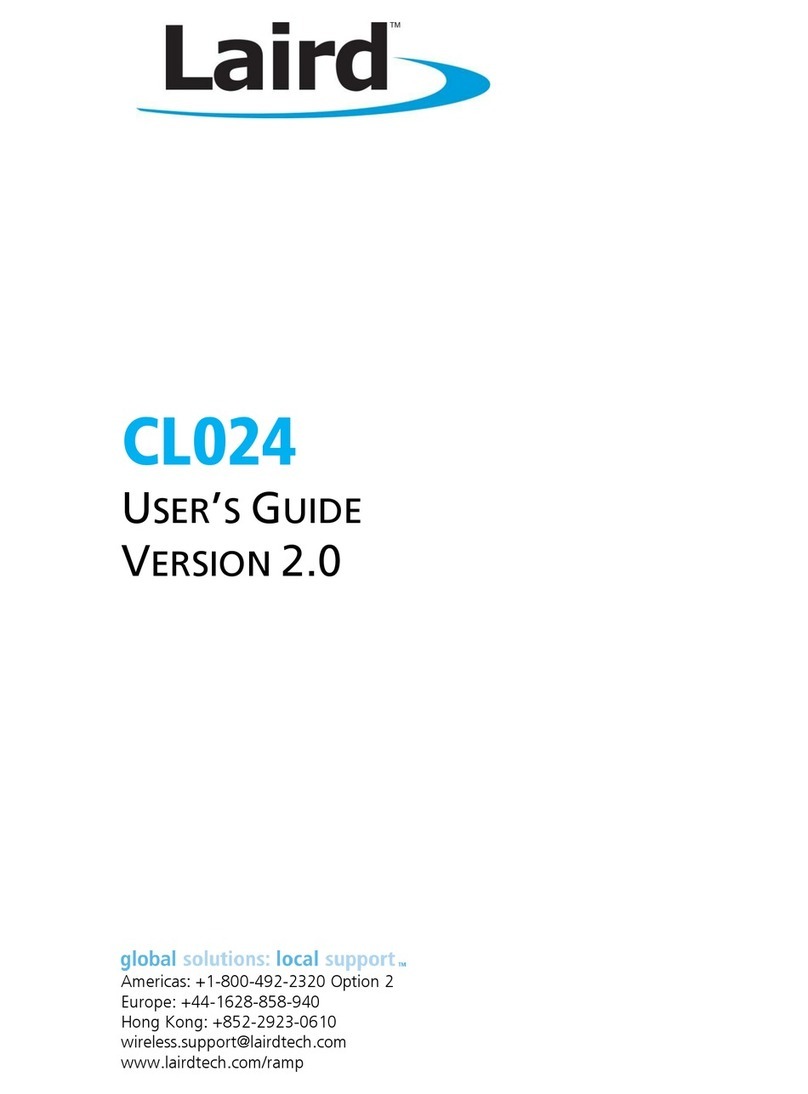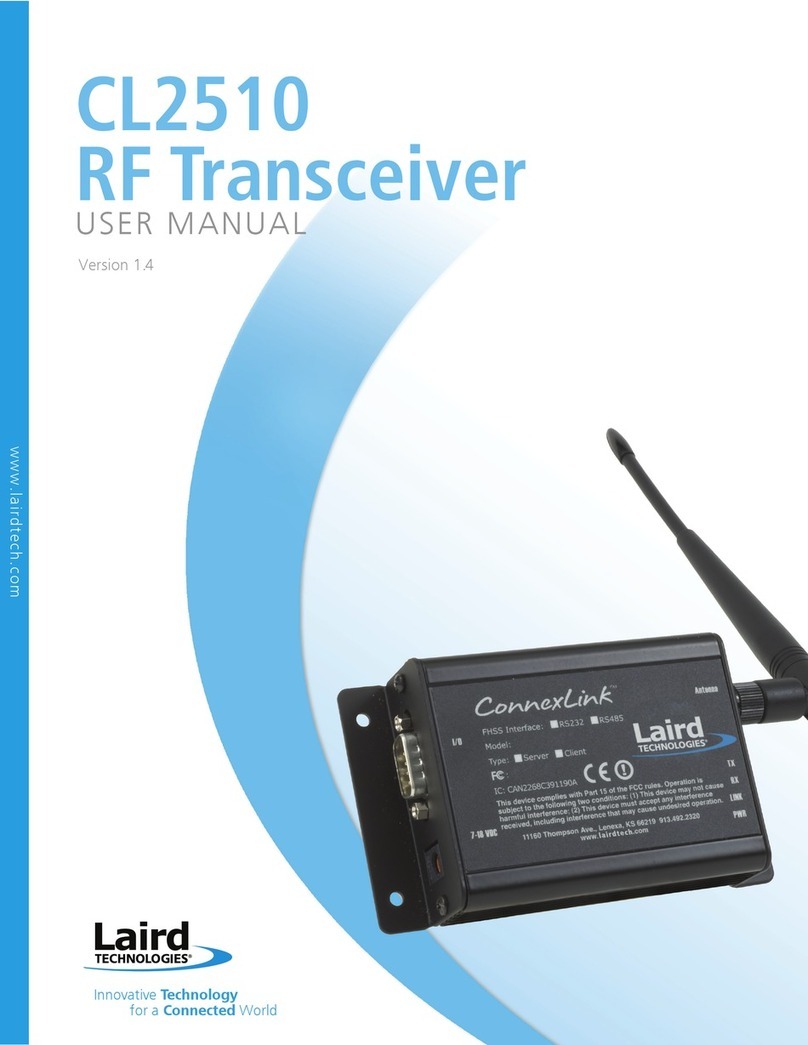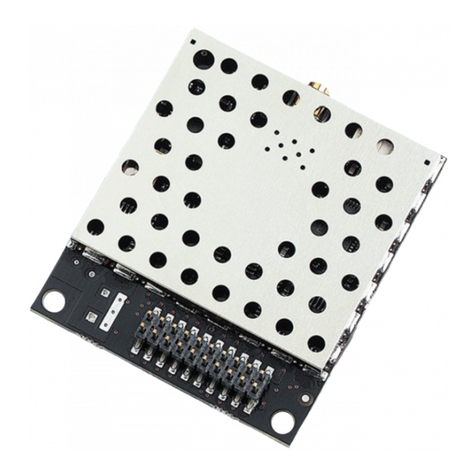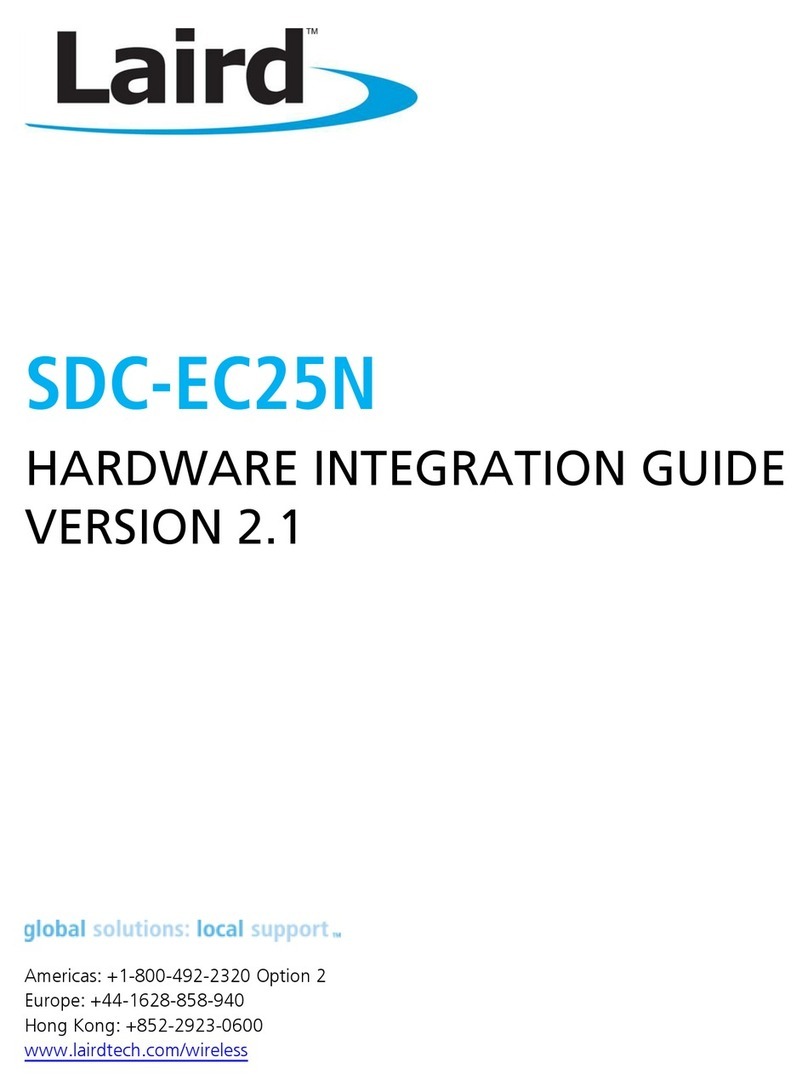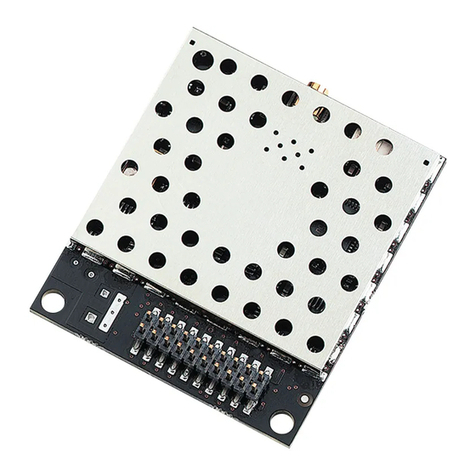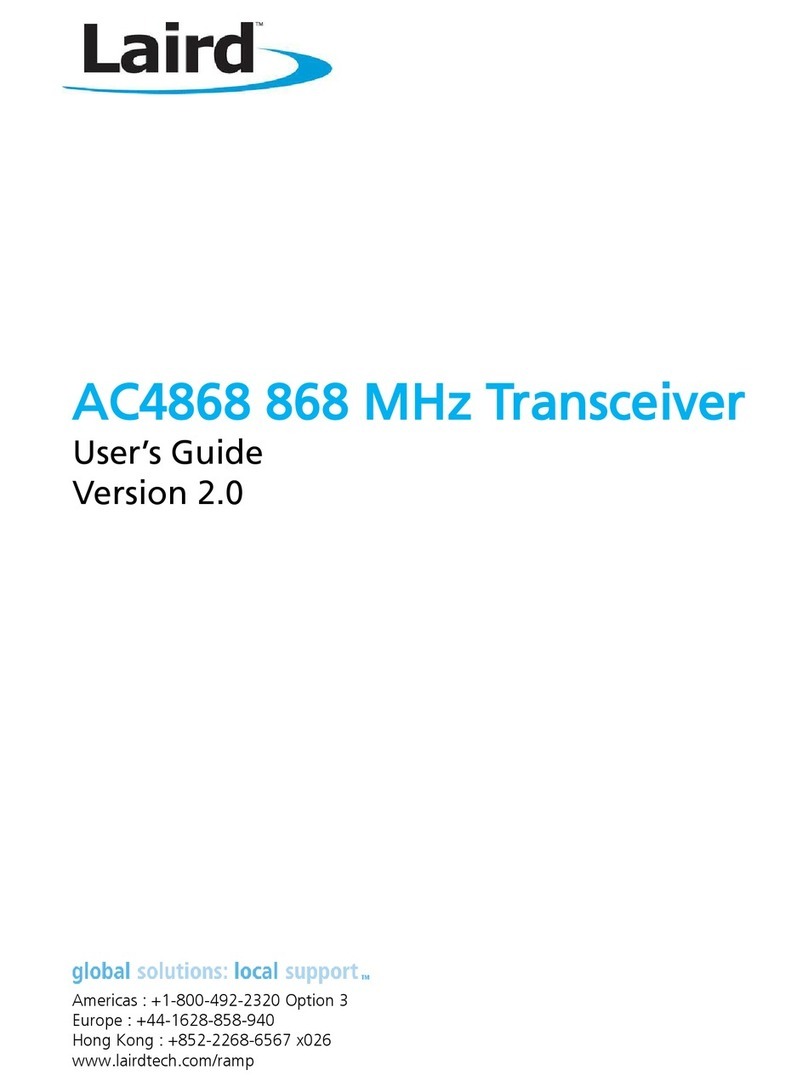CL4790 Hardware Integration Guide
Americas: +1-800-492-2320 Option 2
Europe: +44-1628-858-940
Hong Kong: +852-2923-0610
www.lairdtech.com/ramp
CL4790 RF TRANSCEIVER
The CL4790 transceiver is a Frequency Hopping Spread Spectrum (FHSS) radio designed for license-free
operation in the 900 MHz Industrial, Scientific, and Medical (ISM) unlicensed band. The radio sustains a
standard asynchronous serial data stream between two or more radios. Housed in a compact and rugged die-
cast enclosure, the radio is equipped to replace miles of serial cable with its wireless link. The radio features
an RS232 or RS485 interface for integration into legacy data systems.
Overview
The CL4790 uses Frequency Hopping Spread Spectrum technology, where the units “hop” from frequency to
frequency many times per second using a specific hop pattern applied to all the transceivers in the same
network. A distinct hopping pattern is provided for each Channel Number, thereby allowing multiple
networks to co-exist in the same area with limited interference.
CL4790 transceivers operate in a Masterless architecture. When a CL4790 has data to transmit, it will enter
transmit mode and start transmitting a sync pulse intended for an individual radio or broadcast to all
transceivers within the same network and range. Intended receivers synchronize to this sync pulse, a session
begins and data is transmitted. This instinctive dynamic peer-to-peer networking architecture enables several
transceiver pairs to carry on simultaneous conversations on the same network.
CL4790s implement a proprietary communication protocol to provide secure data transmissions. Using FHSS
technology ensures data reliability over long distances.
The CL4790 transceivers use the 900 MHz ISM license free frequency band, which requires no additional
certifications when designing into a new or legacy data system.
Each unit is small and easily portable for use in mobile and temporary settings as well as fixed installations.
The CL4790 configuration software enables custom configurations based on unique application requirements.
This document contains information about the hardware and software interface between a Laird CL7490
transceiver and an OEM host. Information includes the theory of operation, specifications, serial interface
definition, security information and mechanical drawings. The OEM is responsible for ensuring the final
product meets all appropriate regulatory agency requirements listed herein before selling any product.
Note: CL4790 modules are referred to as the “radio” or “transceiver”. Individual naming differentiates
product -specific features. The host (PC, Microcontroller or any connected device) is “OEM host.”
Features
Masterless: True peer-to-peer; each module can communicate with any other module within its range
and network
API commands to control packet routing and acknowledgement on a packet-by-packet basis
Durable industrial grade enclosure
Transparent operation; supports any legacy system
Transmits around corners, through walls
Reliable communication with serial UART speeds up to 115.2 Kbps
Point-to-Point and Point-to-Multipoint setups