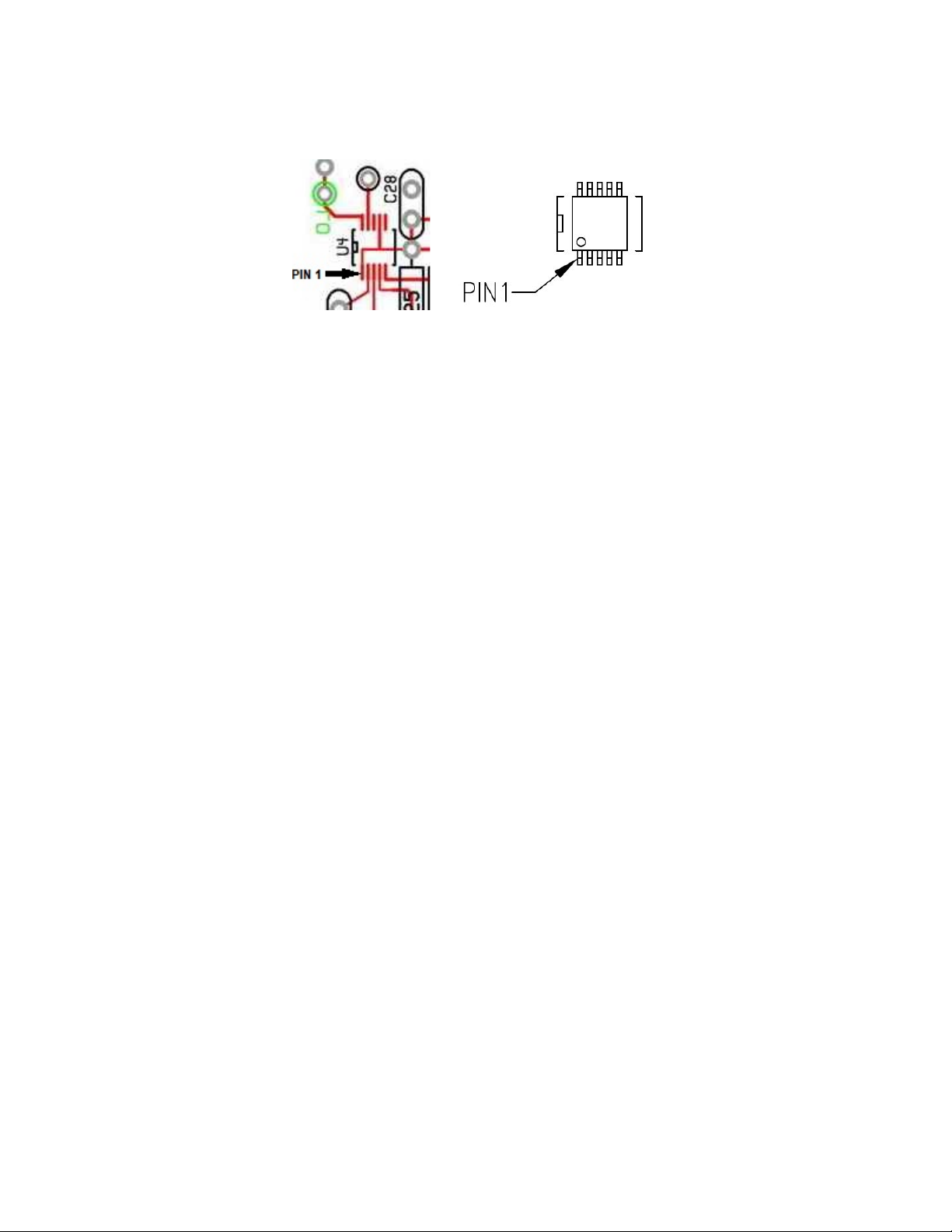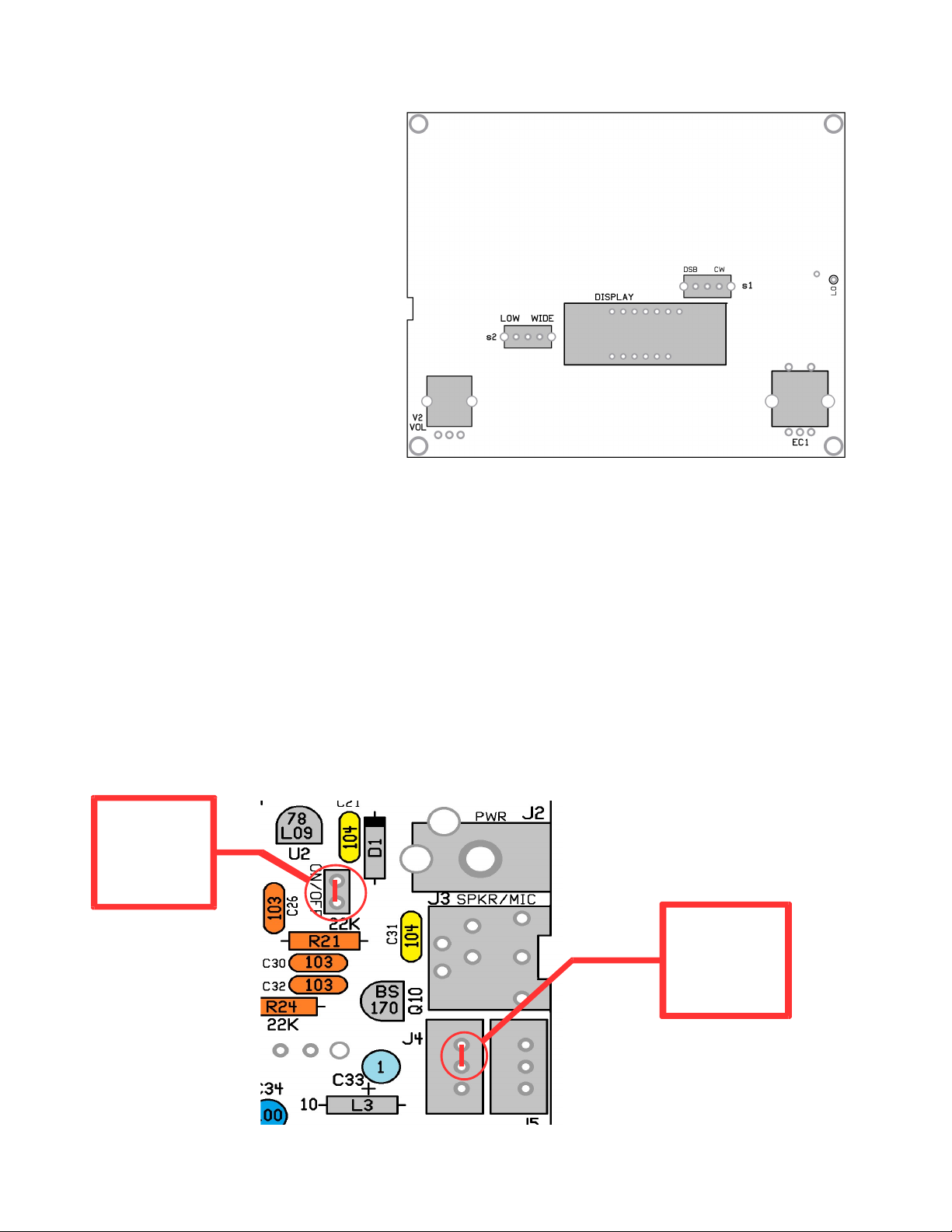Page 4 of 19 pacificon_assy_041621.pdf
[] Solder U4, the Si5351A smd component first. Position as shown below. Note
orientation of Pin1. Be sure there are no solder bridges between pins. Use Solder Wick® if
necessary to remove any excess.
Resistors:
Some values who's color codes are very similar are easy to mix up. It's important to
pay attention to the multiplier band to make sure you have the correct decade. Pay
attention to the 2.2K and 22K, 4.7K, 47K and 470K values, along with 51 ohms and
1M. These are easy to mix up. When in doubt, use a ohmmeter to measure.
Locations are numbered on the board left to right, starting at the upper left corner
and then zigzag down the board.
[] 5.6 ohms - R1, R5 (Green-Blue-Gold-Gold)
[] 10 ohms - R35 (Brown-Black-Black-Gold)
[] 51 ohms – R12 (Green-Brown-Black-Gold)
[] 150 ohms - R13 (Brown-Green-Brown-Gold)
[] 2.2K – R4, R6, R9, R10, R23, R27, R28, R29, R30, R31, R32, R33, R34, (Red-Red-
Red-Gold)
[] 4.7K – R7, R15 (Yellow-Violet-Red-Gold)
[] 10K – R2, R14, R17, R19, R20, R24, R25, R26 (Brown-Black-Orange-Gold)
[] 22K – R21 (Red-Red-Orange-Gold)
[] 47K – R3, R11 (Yellow-Violet-Orange-Gold)
[] 100K – R8, R16, R18 (Brown-Black-Yellow-Gold)
[] 470K – R22 (Yellow-Violet-Yellow-Gold)
[] 1M – R36, R37 (Brown-Black-Green-Gold)
Inductors (RFC):
[] 10 uH – L1, L2, L3 (Brown-Black-Black-Gold or Silver)
Diodes:
[] 1N5817 – D1 – Black plastic body, silver stripe on one end, match silkscreen
[] 1N4148 – D2, D3, D4, D5, D6 – Glass body, black stripe on one end, match
silkscreen
Capacitors:
Since most of the caps are 100 nF (104), we'll put all of those in first. Look at both
sides of the capacitors carefully, as most have a confusing date code on the reverse.
[] 104 – C1, C5, C8, C9, C10, C11, C14, C19, C21, C23, C28, C31, C35, C36, C39,
C40