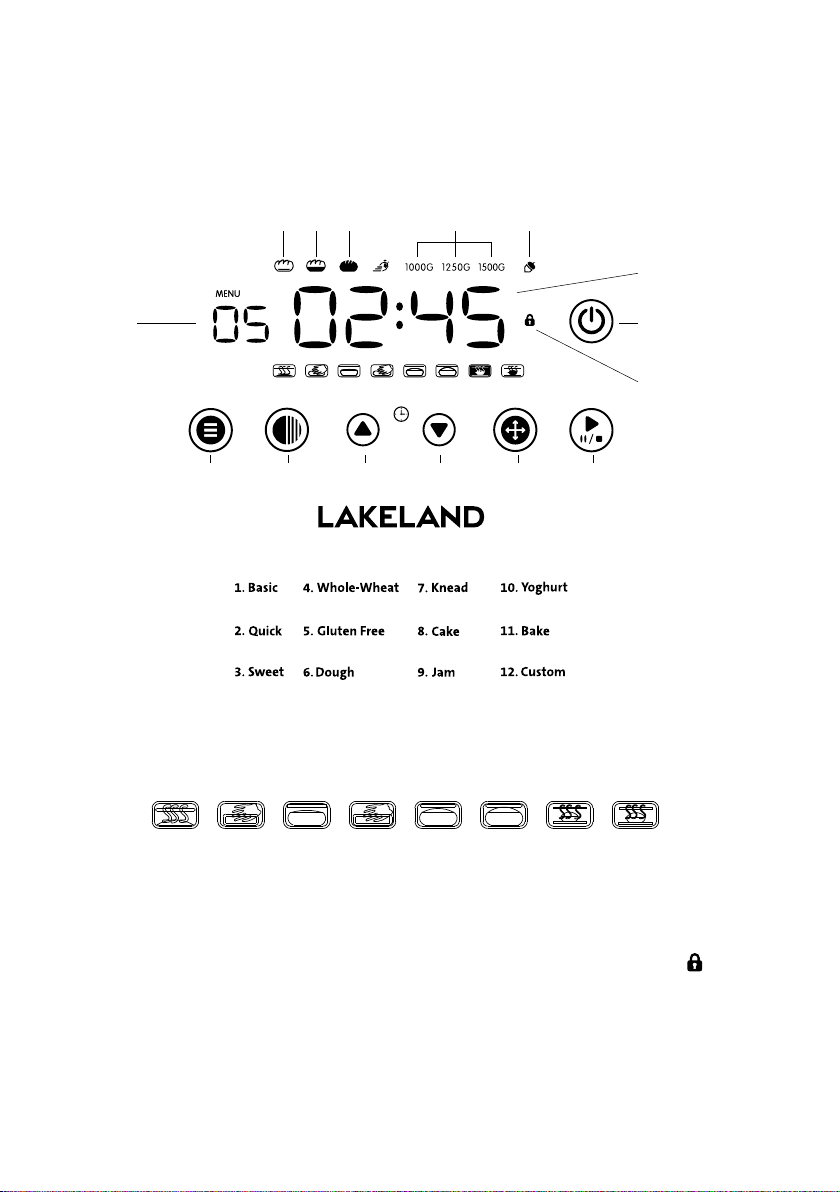10
6. DOUGH
Kneading and rising. No bake. You can remove the raw dough and shape into rolls, pizzas
etc. to cook in the conventional oven. Ideal if you like to make your dough in the bread
maker and then oven bake your loaf.
7. KNEAD
The programme is intended for kneading dough only, without proving. When kneading
dough, you can use various ingredients for a variety of baked products e.g. bread rolls,
pizzas, etc.
8. CAKE
This programme is designed for kneading and mixing of ingredients which are then baked
for a pre-set time. We recommend that you mix your wet and dry ingredients together
first and pour them in the bread pan. In this mode, you cannot set the cake size. You may
find that cakes made in the bread maker will be smaller and a little more dense than those
baked in a conventional oven but will be just as moist.
9. JAM
This programme is for making jams, marmalades or compotes from fresh fruit.
10. YOGHURT
This programme is for preparation of home-made yoghurt.
11. BAKE
This programme is for baking only - no kneading or rising.
You can also use the BAKE programme to darken crusts if the finished loaf is too light at
the end of your chosen programme. Simply select BAKE and leave the loaf to bake for
longer, taking the loaf out of the machine when you are happy with the colour. Bread can
also be crisped and freshened using the BAKE programme.
12. CUSTOM
This programme is intended that you can set the times for the individual bread making
processing phases of kneading, proving and baking.
COLOUR
Press the COLOUR button to select a LIGHT, MEDIUM or DARK coloured crust. This cannot
be used with the DOUGH, KNEAD, JAM or YOGHURT programmes.
With the COLOUR button you can speed up the pre-set RAPID. This will shorten the
baking time. This setting is only possible with the following programmes: BASIC, SWEET
and WHOLE-WHEAT.
LOAF SIZE
Press this button to select your loaf size either 1000g, 1250g or 1500g and programme
times will vary according to the loaf size selected. The programme time will be visible on
the display screen.
You can select either a 1000g, 1250g or 1500g loaf on these programmes: BASIC, QUICK,
SWEET, WHOLE-WHEAT, and GLUTEN FREE.
You cannot use the LOAF SIZE button on the following programmes: DOUGH, KNEAD,
CAKE, JAM, YOGHURT, BAKE and CUSTOM.