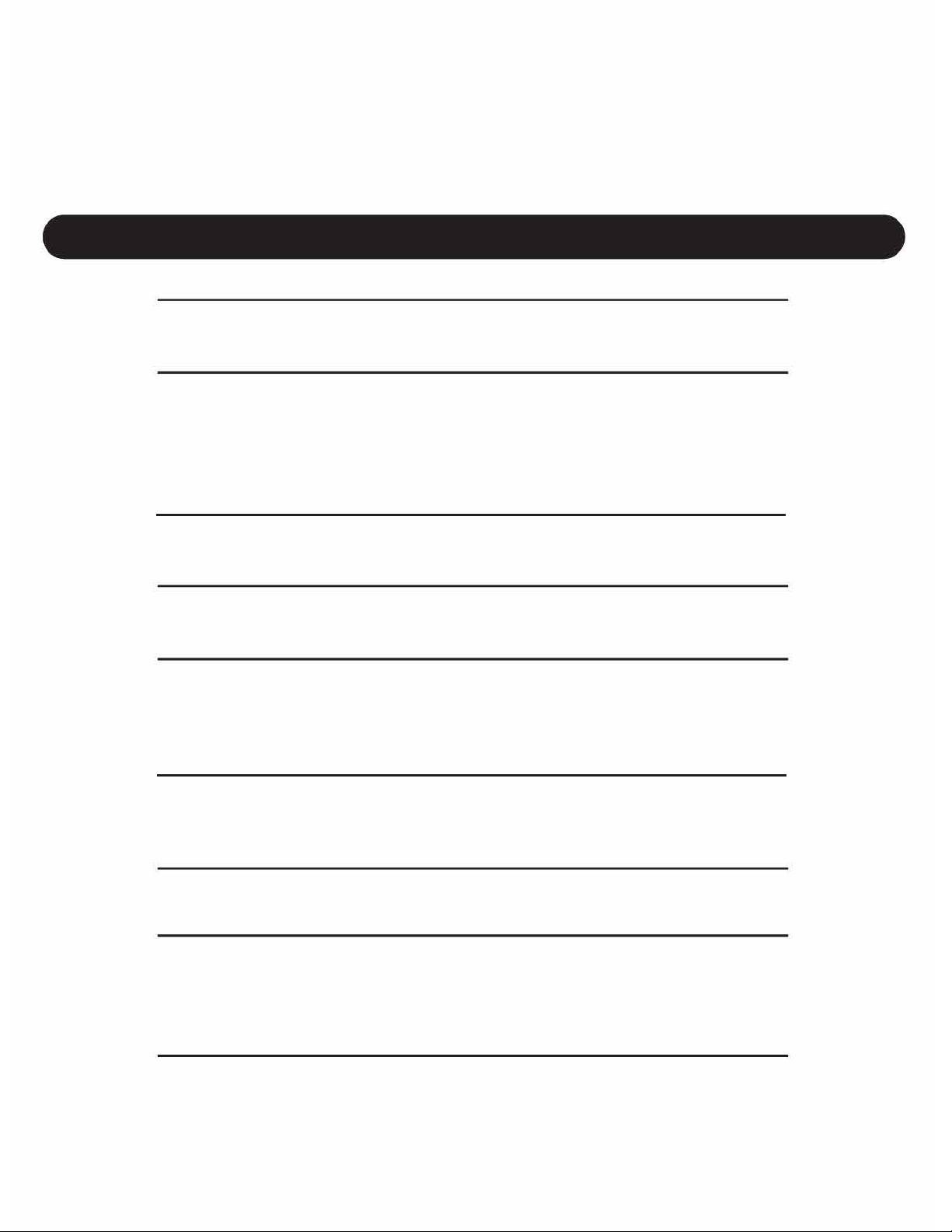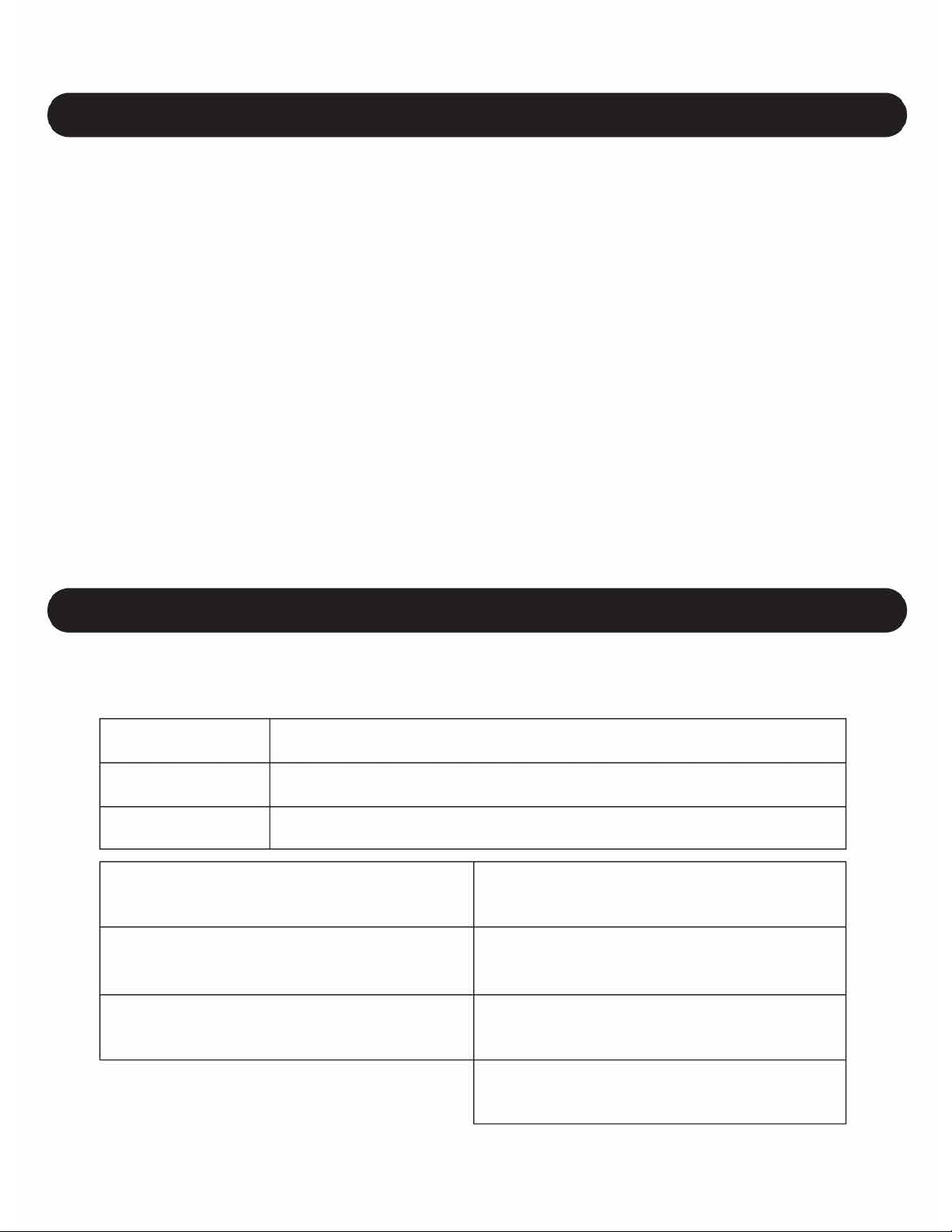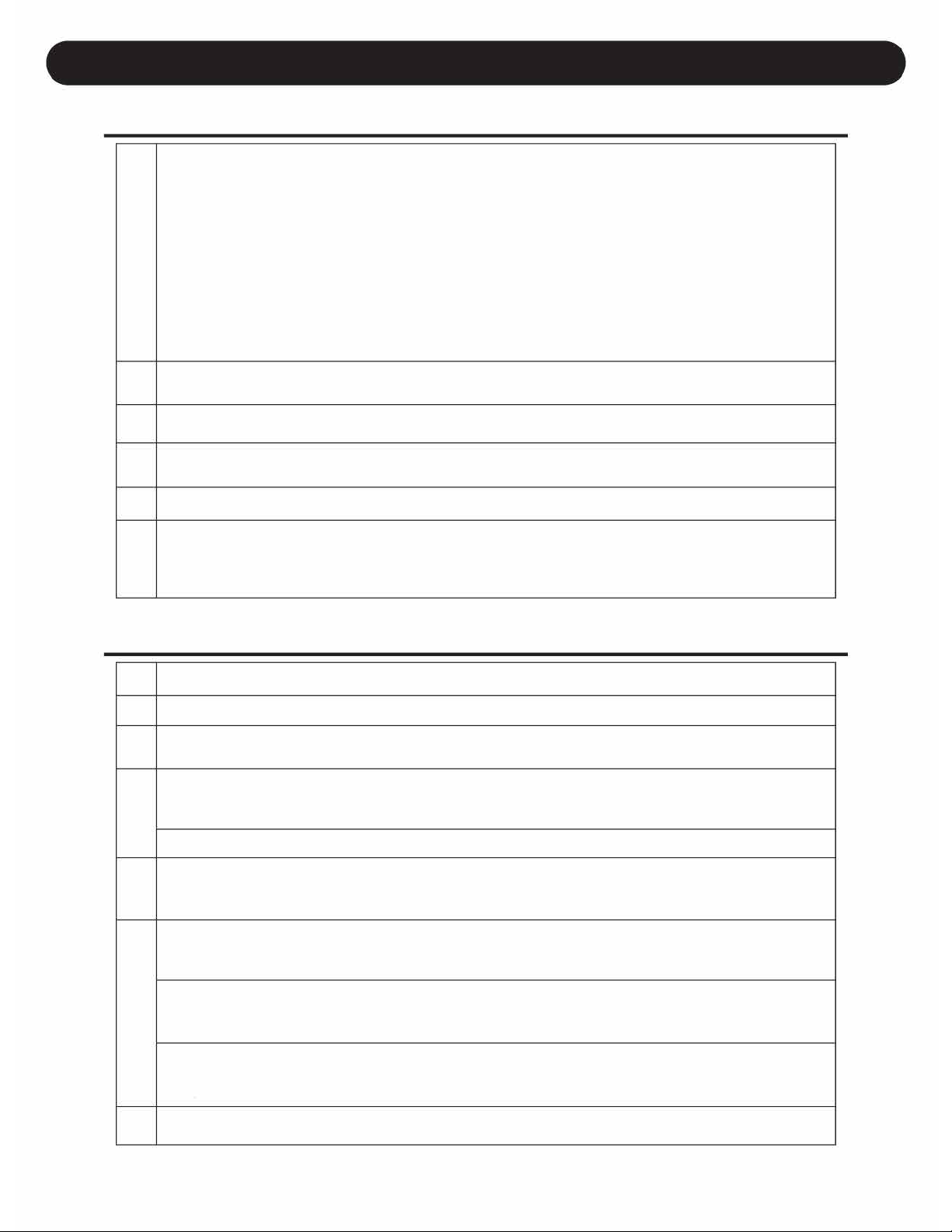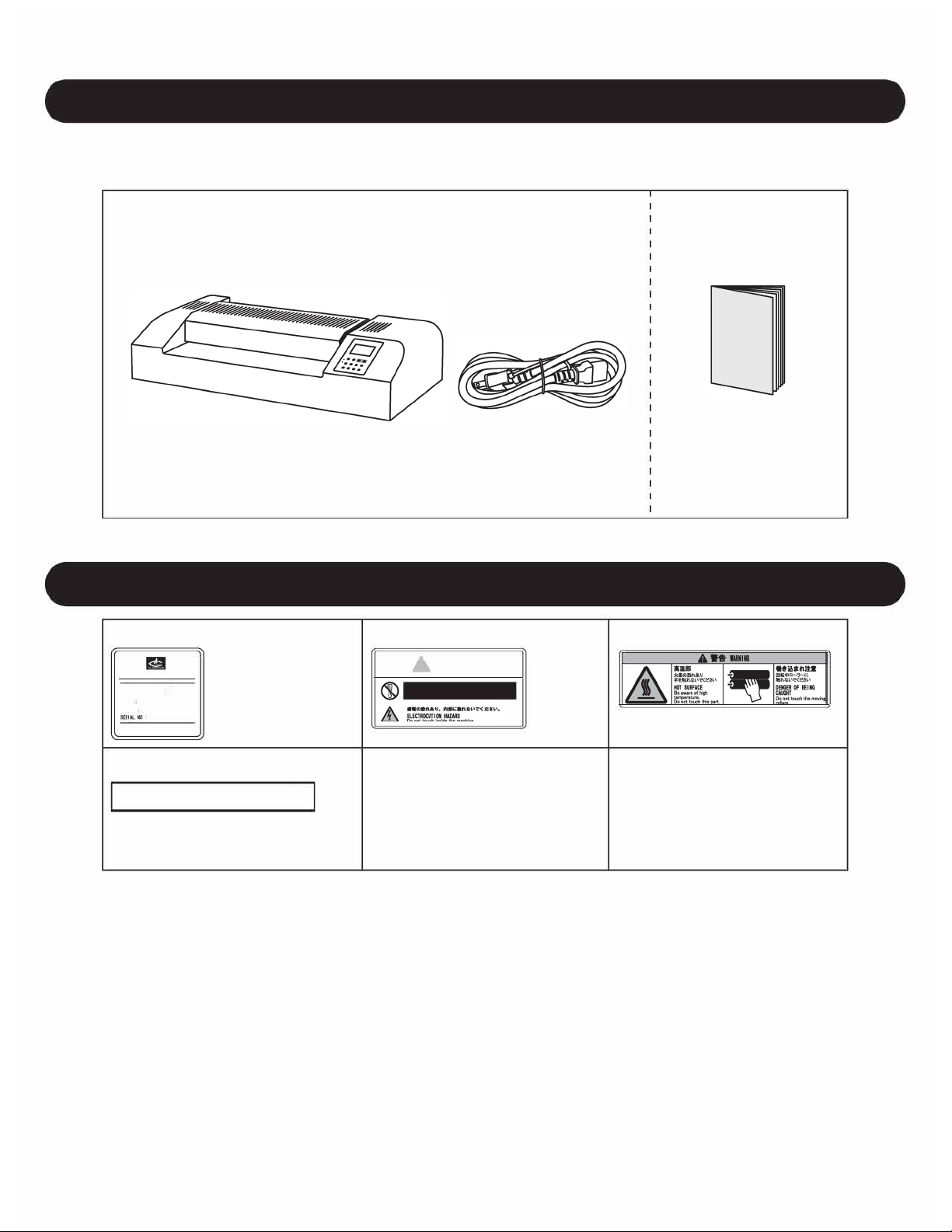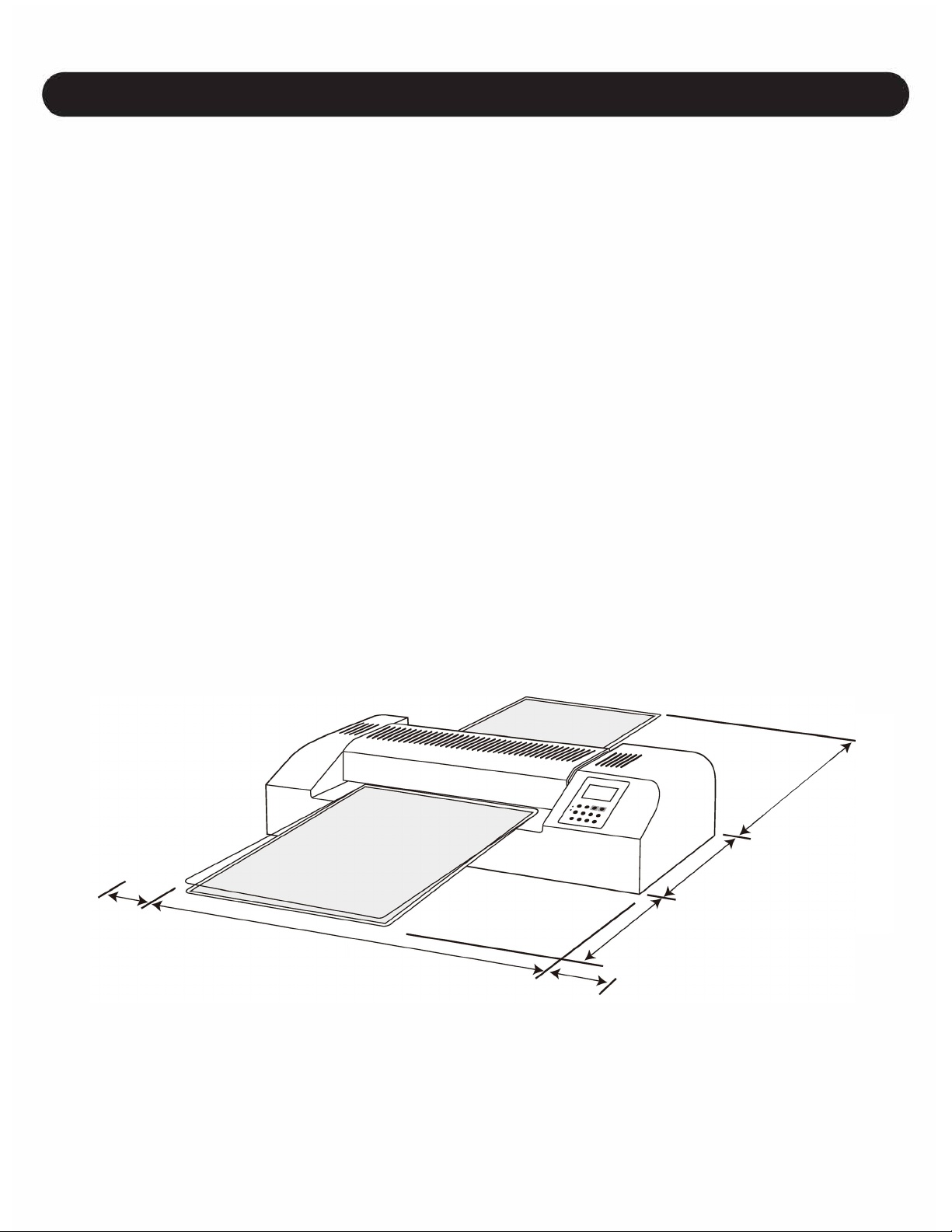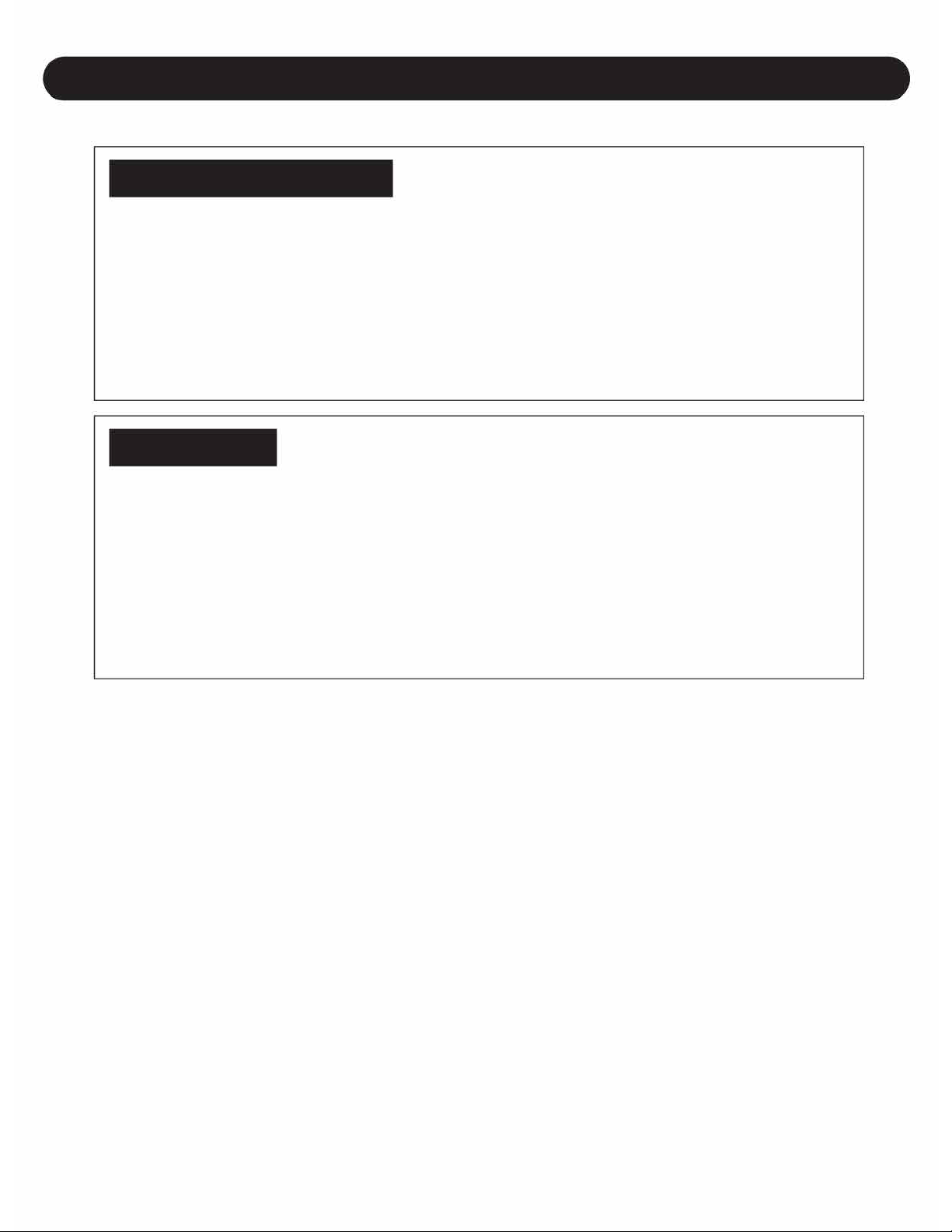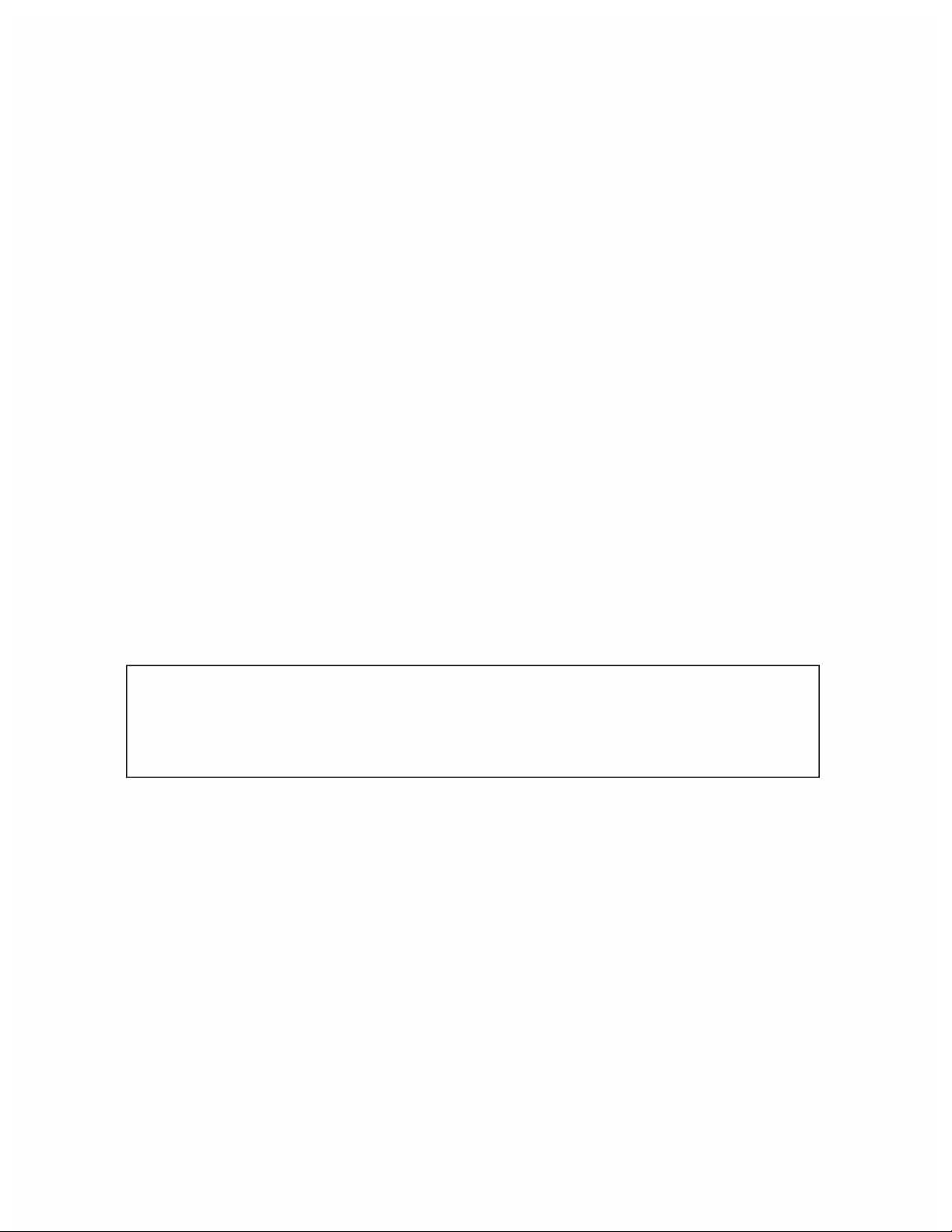Precautions for use
& Warning
To remove the plug from the receptacle, hold the plug housing.
Do not use other power ratings than that specified.
No multiple connections from a single receptacle are permissible. Make sure that the power plug is inserted to
the deepest position.
Electric shock or fire may otherwise occur. To handle a power cord, fol low the precautions
shown below
.
Do not modify power cords.
Do not subject the cord to heavy loads.
Avoid excessive bend. Twist. Or pull.
Avoid placing the power cord near heating elements or apparatuses.
*If the power cord fails. Contact your dealer.
Clean the power plug periodically. Remove the power plug from the receptacle and clean the root part of
and between the electrodes (blades).
Do not place flammables on the equipment. Do not drop the equipment.
Avoid high temperature or humid, ill-ventilated, or dusty environment.
@
No dismantling or modification permissible.
Do not use the equipment when it is abnormal e.g. smoking or smelling. The equipment may
disconnect the power plug. Contact the seller or our company. For reason of safety, no repair by the
customer is permissible.
&caution
sure that the power connection is already removed.
For long disuse. Remove the power plug from the receptacle.
®
Do not use wet hand to remove or insert the plug.
Before power connection, ground connection should
be made. To remove the ground make
Do not install or store the equipment in such a place that can be accessed by children.
The
Avoid
equipment
unstable
may
(shaking o
otherwise
r
fa
inclined)
l I or tu
floor.
mble down, leading to injury.
Do not ride on or place a heavy material on the equipment.
During the machine's operation or your action for inserting a film, your accessories such as
necktie and necklace or hair may be caught in the rol Iers assembly, leading to exposing you to
deformation of the rubber rol Iers at the contact part.
great danger.
Glue or other contaminants on the surface of the laminate rol Iers should be removed. Wipe with a wel I-
squeezed, neutral detergent soaked cloth.
*Do not use solvent (benzene). thinner, brush. etc.
When not in use, keep the upper rol Ier of the laminate rol Ier assembly at the raised position. Leaving
the pair of upper and lower rollers in contact with each other may lead to the
Avoid direct sunlight.
The rollers are made of rubber and may otherwise be degraded quickly. When not in use, cover the
equipment to prevent it from being directly exposed to the sun or fluorescent I ight.
To move the equipment, turn off the power switch and remove the power plug from the receptacle.
03
Do not use damaged power cords.
Do not leave metallic things, flammables, or liquid in the equipment.
otherwise cause electric shock or fire to occur. Immediately turn off the power switch and
Leon13DX