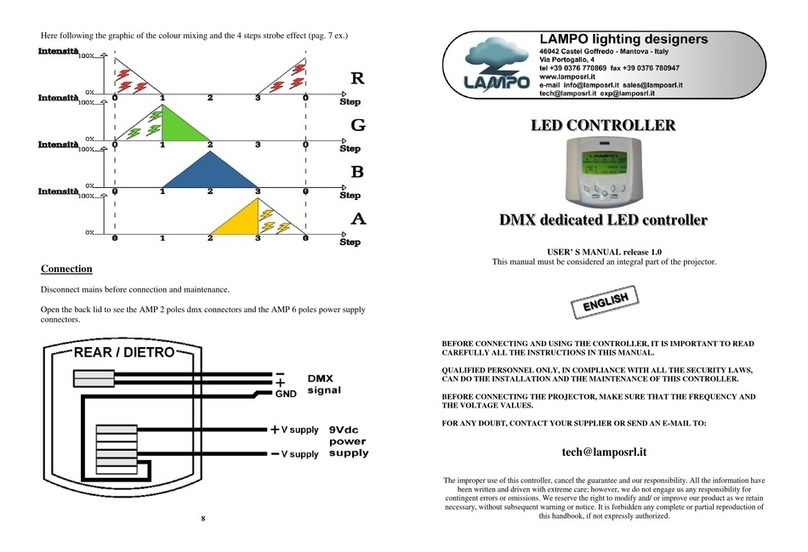cod. WALLDIMTOUCH
INSTALLAZIONE
PARAMETRI TECNICI
IMPORTED BY: LAMPO LIGHTING TECHNOLOGY SRL Via dell’industria 6, 47854 - San Clemente RN ( ITALY ) www.lampolighting.com made in P.R.C.
• Volt input: 12-24VDC
• Ampere output: 3A/CH (4CH)
• Power output : 12V = 144W, 24V = 288W
• Dimming range: 0-100%
• Temperature: -30°C \ +55°C
• Dimensioni: L86.W86xH37mm
SICUREZZA
• Il presente foglio istruzioni va conservato per future consultazioni
• Togliere sempre la tensione prima di eseguire l’installazione o la manutenzione.
• L’installazione e la manutenzione devono essere eseguite solo da personale qualificato.
• L’utilizzo di solventi o prodotti chimici potrebbero danneggiare il prodotto
• Non smontare o manomettere il prodotto per evitare shock elettrici.
• Assicurarsi che tutte le connessioni e le polarità siano collegate correttamente prima
di dare tensione, per evitare di danneggiare il prodotto.
• Togliere tensione all’impianto
• Con un cacciavite a taglio piccolo, fare leva sulla scanalatura laterale ed aprire con
attenzione la scatola (fig.1)
• Collegare i fili ed il driver 12/24V come riportato nello “Schema di collegamento”
• Inserire il corpo del WALLDIMTOUCH nella scatola da incasso o superficie (non in-
clusa ma acquistabile a parte) ed avvitare utilizzando le apposite viti a corredo ( fig.2)
• Richiudere la scatola esercitando una leggera pressione e dare tensione
Fig.1 Fig.2
Powe r
20S
Delay Off
Mode Bright
TECHNICAL PARAMETERS
Dimension
SAFETY
• This instruction sheet should be kept for future reference
• Always switch off the power before installing or servicing
• Installation and maintenance must only be carried out by qualified personnel
• The use of solvents or chemicals could damage the product
• Do not disassemble or tamper the product to avoid shock electric
• Make sure all connections and polarities are connected correctly first to energize, to
avoid damaging the product.
INSTALLATION
• Switch off the power
• Using a small slotted screwdriver, pry the side groove and carefully open the box (fig. 1)
• Connect the wires and the 12 / 24V driver as shown in the “Connection diagram”
• Insert the body of the WALLDIMTOUCH in the recessed or surface box (not included
but sold separately) and screw using the appropriate screws supplied (fig. 2)
• Close the box by exerting slight pressure and switch on the power