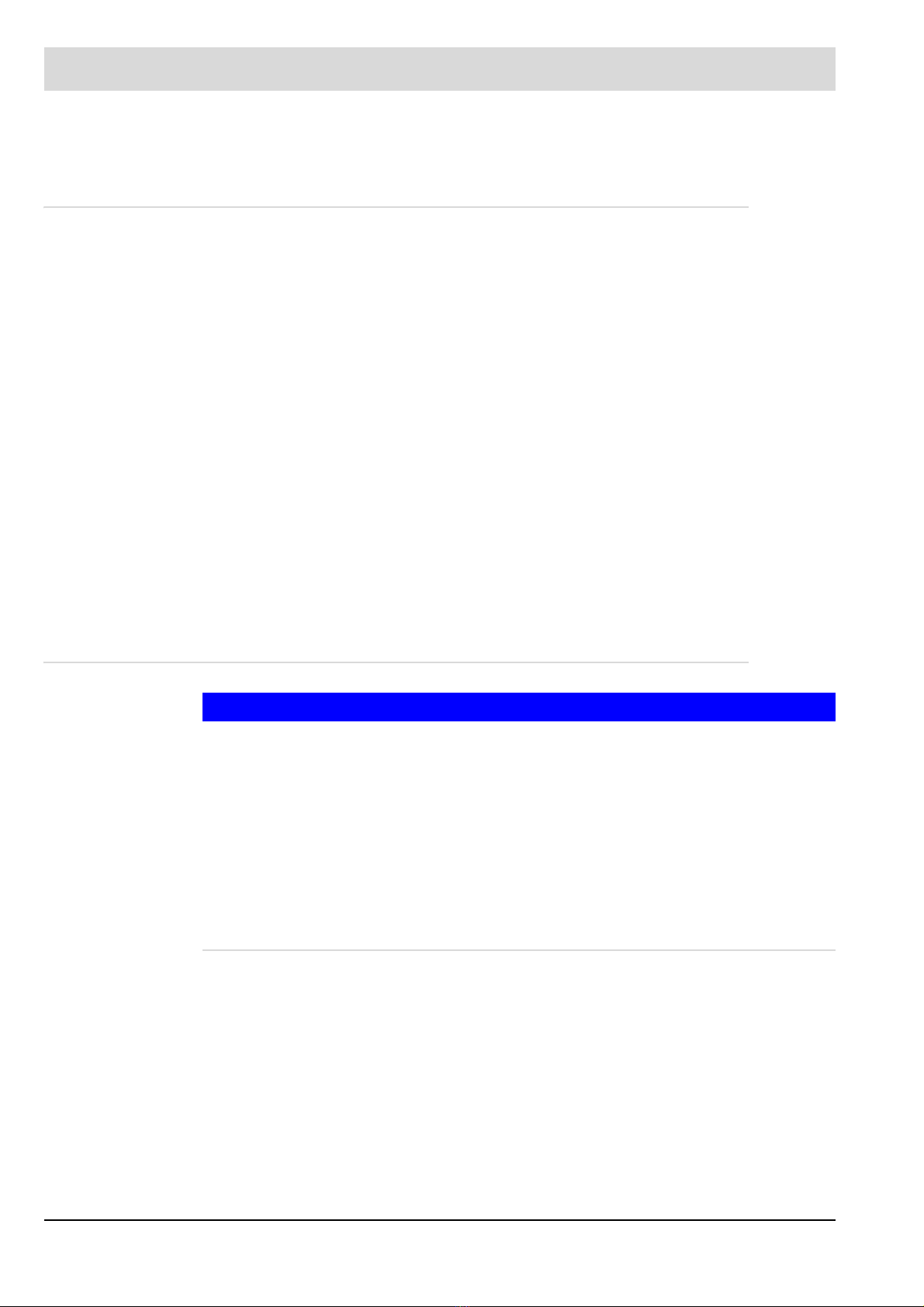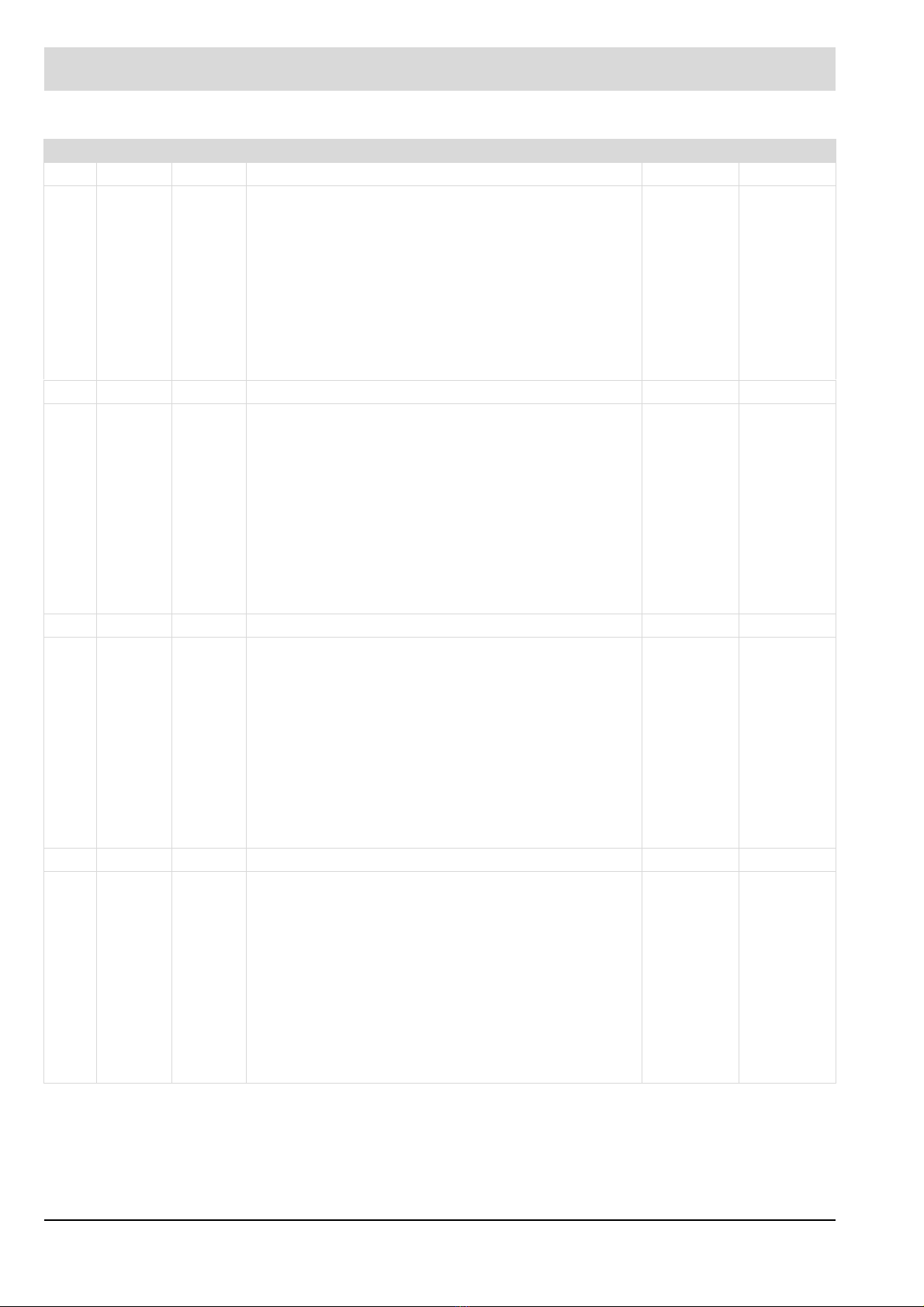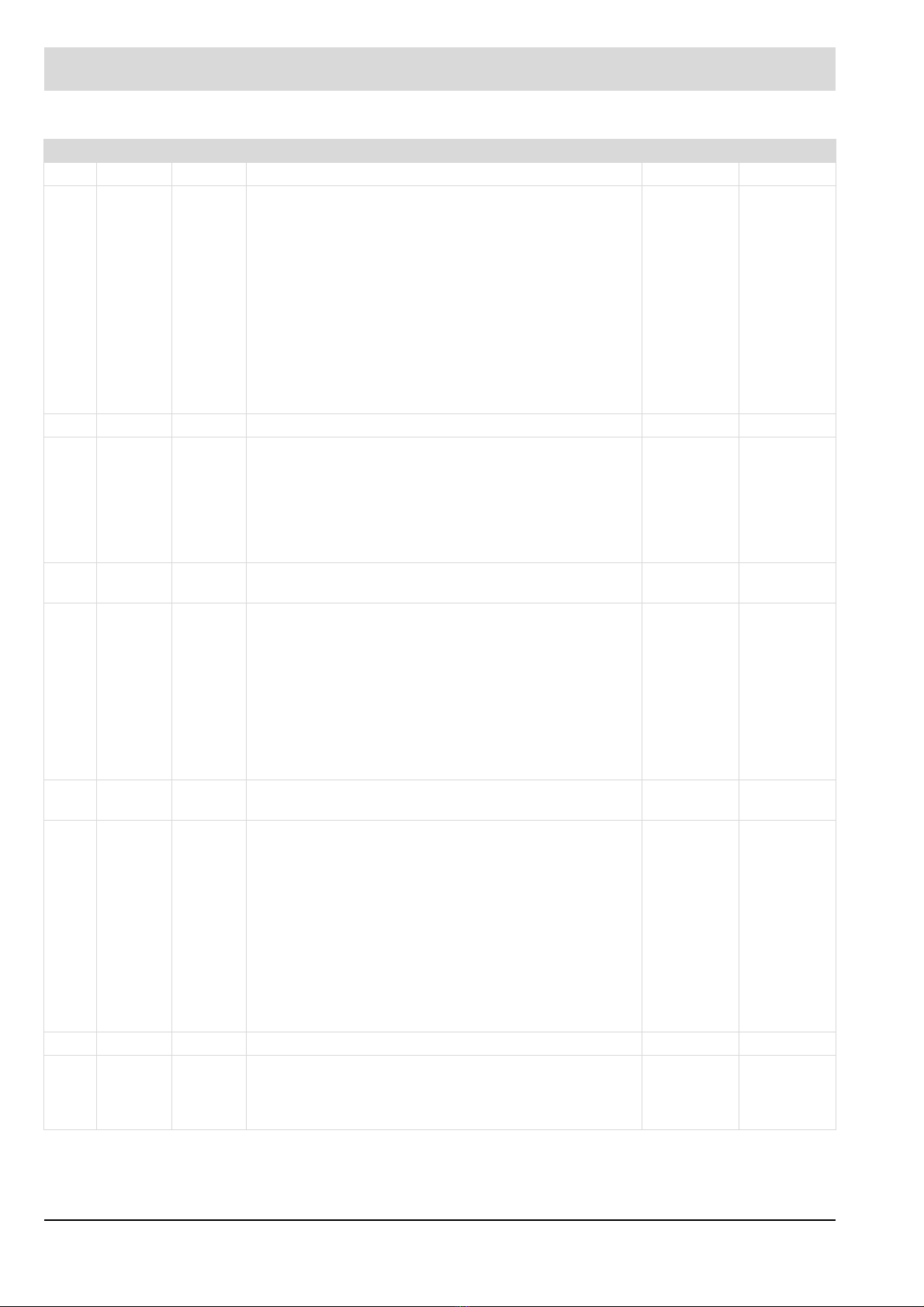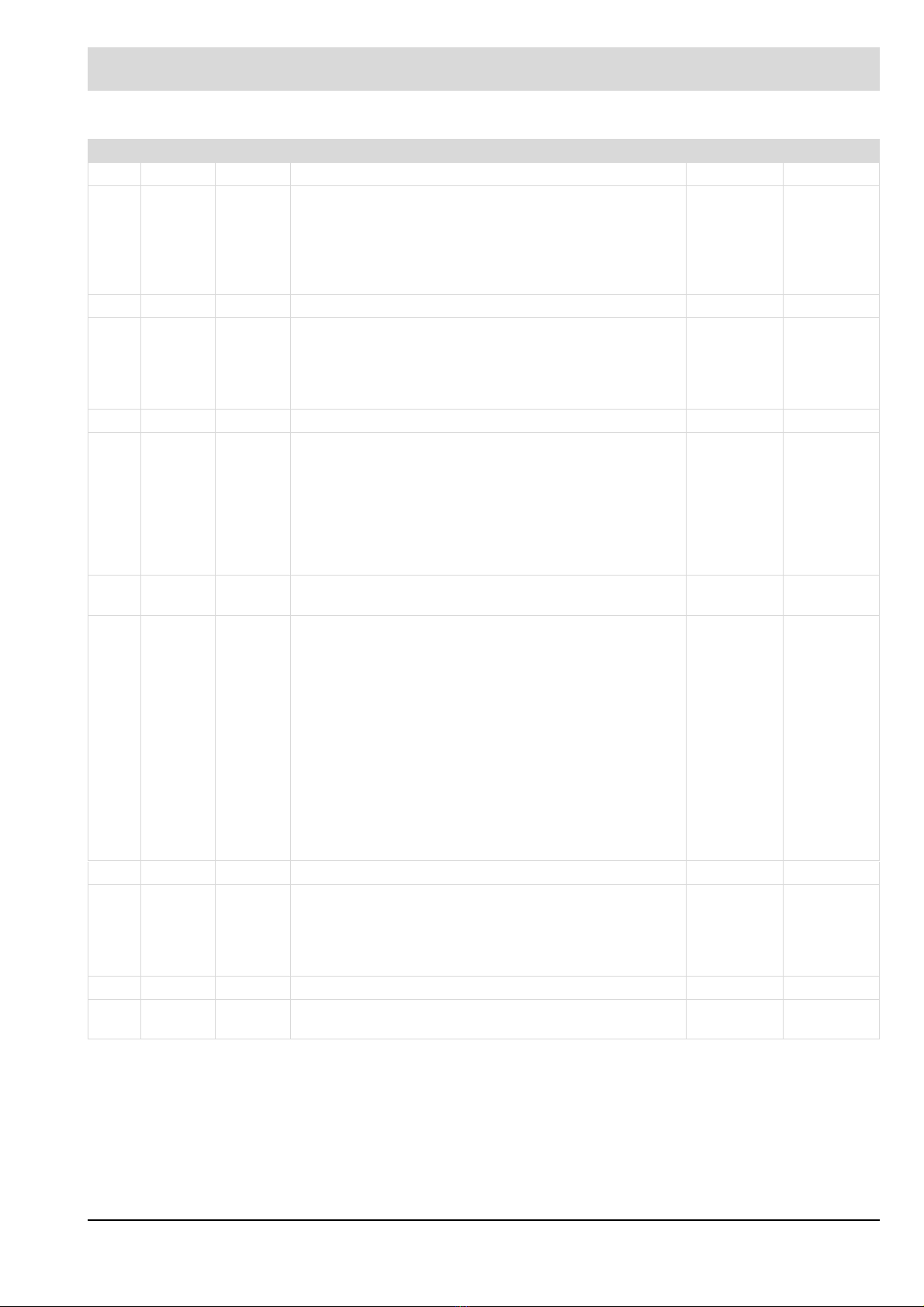7
2 List of Fault Codes
No. P301 = 0 P301 = 2 Description D1 D2
13 1 0 Flame signal appears too early during ignition (pilot burner).
If parameters 302 and 303 are set to value 3 or 4, only the
ignition flame may be present during ignition (up to the begin-
ning of the second safety time). If the main flame is detected
during this period, fault 13 is indicated.
– Check main fuel valves.
– Check positioning of the main flame sensor.
– Check main flame sensor.
– The main flame sensor must detect only the main flame
and not the pilot flame.
– Check grounding of sensor cable.
– Check the flame sensor cable for short circuits or broken
wire.
– Check wiring.
103 0 0 Invalid miscellaneous data.
This fault can occur during an internal self-test.
– Reset fault and switch mains voltage OFF and ON again.
– Restore the actual data set (not protected) to the
device using UI300 or LSB Remote Software
– Check the restored data set.
– A Restart is required.
– The fault is still present: Replace device
105 Optional 0 Curve data are invalid or not available. Curve set /
Fuel number
A fault was detected while trying to save the curve or while
checking the redundant curves.
– Is a curve available?
If there is none, configure a curve.
– If a curve exists, repeat the programming and reset the
fault.
– If the data set was stored with the LSB Remote Software or
the UI300, restore the data set to the device and reset the
fault.
– The fault is still present: Replace device.
106 0 0 Difference in parameter value between main processor and
watchdog processor
Parameter
no.
Possible cause of error:
A normal (unprotected) data set was uploaded and an error
occurred during the data transfer.
The dataset was not saved correctly.
– Reload dataset.
– Save the protected dataset with LSB Remote Soft ware or
from the UI300 into the device.
– If this is not possible:
Change the reported parameters manually for one time
and reset the fault. Reset and switch the mains voltage
OFF and ON again
– If the fault still exists: change the device
107 0 0 Invalid configuration
– Check and correct the configuration according to the
specifications in chapter 3 Assignment of Configuration
Fault 107.
– Reset fault