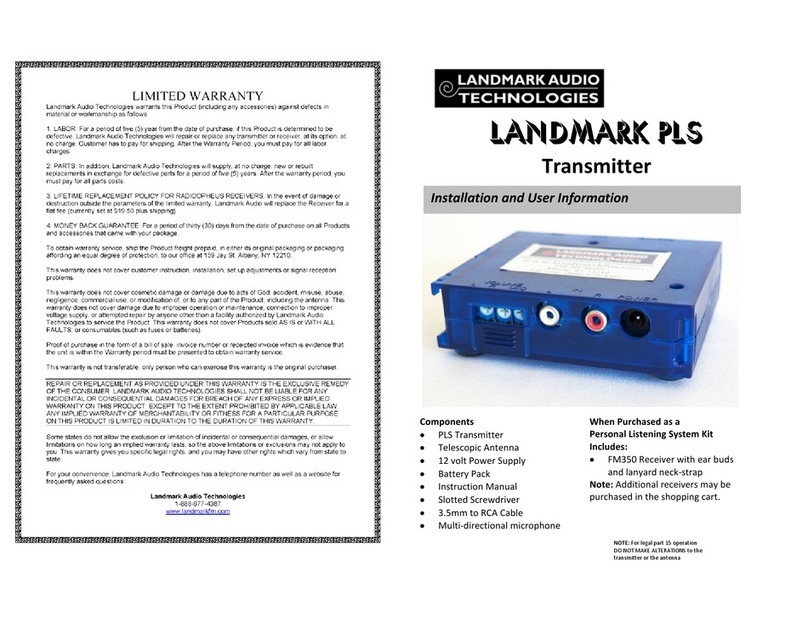SETTING UP YOUR TRANSMITTER
FREQUENCY SELECTION
In general, the frequency preset on the transmitter unit when it is shipped should be
open and available for use. If, however, that frequency seems unclear or is in use
by another assistive listening device in the area, the best way to choose an alternate
frequency is to turn on your Landmark Orpheus receiver and carefully listen to each
of the frequencies available to see if there is interference or if it is in use. Listen for
several minutes to be sure there is no intermittent use. Set your transmitter to the
same frequency.
Frequency Chart
0=72.1 1=72.2
3=72.3 4=72.5
5=72.6 6=72.7
7=72.8 8=72.9
9=75.3 A=75.4
B=75.5 C=75.6
D=75.7 E=75.8
F=75.9
This example is set
for 75.4 MHz
1. The Landmark PLS transmitter is shipped preset to 72.9 MHz (Channel 8 on
your frequency dial). If you experience interference or a weak signal on this
frequency, you may choose an alternate frequency as described below.
2. Insert the included microphone in the jack marked MIC.
3. Plug the included telescoping antenna in the antenna jack.
4. If using AC power, plug in the included 12 volt power supply. The light on the
top of the unit will light indicating the unit is ON. There is no ON/OFF switch
on the PLS unit.
5. If using battery power, slide the battery pack into the track until it is all the
way over to the left side. NOTE: When the PLS is not in use, slide the battery
casing flush to the right to turn off the unit and extend battery life.
6. Turn on your RadioOrpheus receiver and press the channel scan up button until
you reach your desired channel. If you do not know the actual frequency, it
can be found in the chart below or you can press and hold the scan button for
2 seconds and the receiver will scan through the channels until it locates your
broadcast. In most cases, the factory setting of the transmitter is 72.9MHz.
7. Don’t forget to plug in your choice of either the earbud headphones or the
foam headphones included in your package.
SETTING UP YOUR TRANSMITTER cont.
SETTING MODULATION (Volume Control)
There are two places to control the volume on your PLS system.
1. Setting volume on your RadioOrpheus receiver. The volume control for the re-
ceiver is located at the top of the unit and can be dialed up or down as needed.
This should be your primary volume control.
2. Setting the volume on your PLS transmitter. The volume control adjusts modula-
tion. When used with the included mini microphone, the 12 o’clock setting is usu-
ally satisfactory. Your PLS transmitter will arrive from the factory with this setting.
When used with a table top conference microphone or other input devices, you
may need to adjust the modulation. We suggest a setting of about 3 o’clock.
Volume is adjusted by using the included slotted screwdriver and the red dot indi-
cates your current volume level.
Be sure your modulation is not too high resulting in “hissy” or over-emphasized “s”
sounds and sounds of distorted audio on volume peaks. Once a baseline volume is
established, any further volume adjustments should be made on your RadioOrpheus
TROUBLE SHOOTING
DO NOT OPEN the inner case or MODIFY the transmitter! This will void the warranty
and may cause your unit to operate out of FCC compliance.
DO NOTE USE ANY DC supply other than one supplied by Landmark Audio as
improper operation or unwarrantable damage may occur.
If using the headphone jack on your TV to connect to the PLS transmitter, DO NOT
plug it into the microphone jack on the transmitter unit. You must use the supplied
3.5mm to RCA cable to make your connection. Not following this procedure can result
in poor or muffled and distorted sound quality.
If you experience any difficulty setting up or operating the transmitter, please contact
our Technical Support department toll free at (888) 677-4387.
MICROPHONE POSITIONING
When setting up the PLS transmitter, be sure to rotate the mini-stick microphone to a
position that is horizontal with the table or hard surface and it is “pointing” in the
direction of the TV or audio source you wish to broadcast. The flat surface creates a
buffer and accentuates the sound from the audio source.
Place the microphone 6 to 9 inches from the speaker of the TV or audio source for
optimum sound quality and performance.